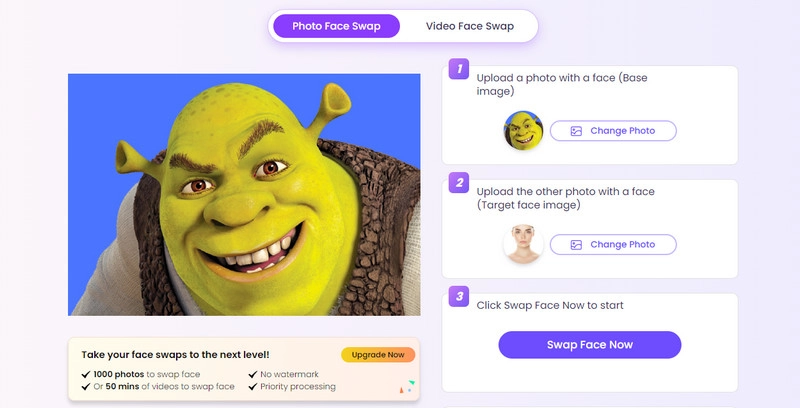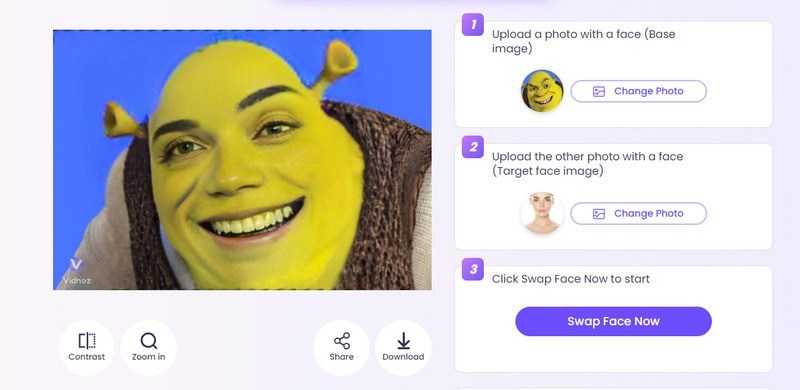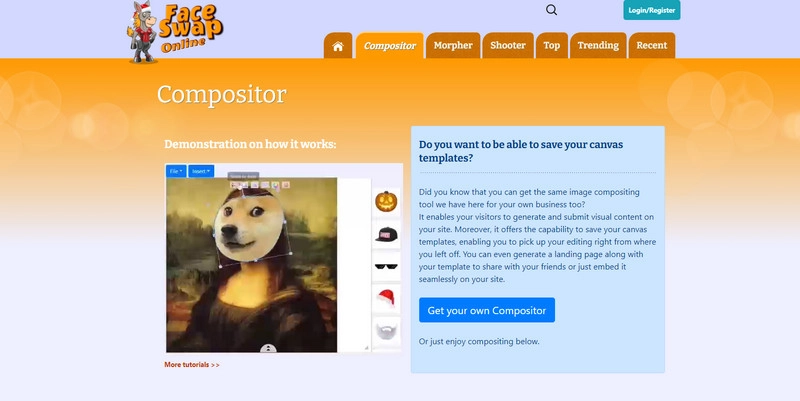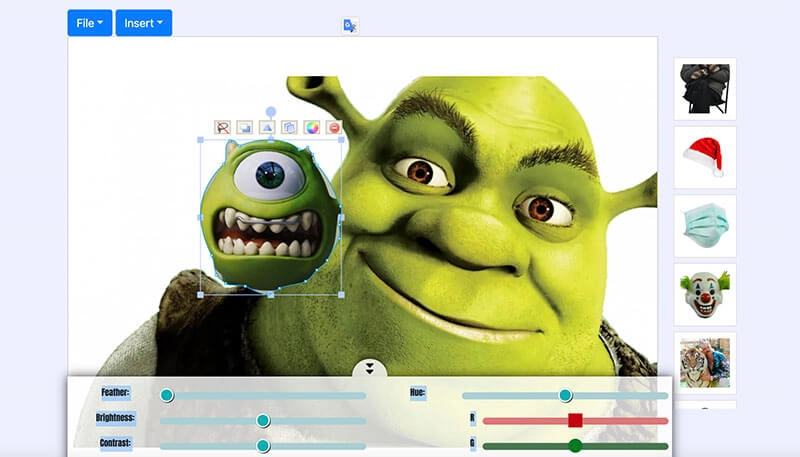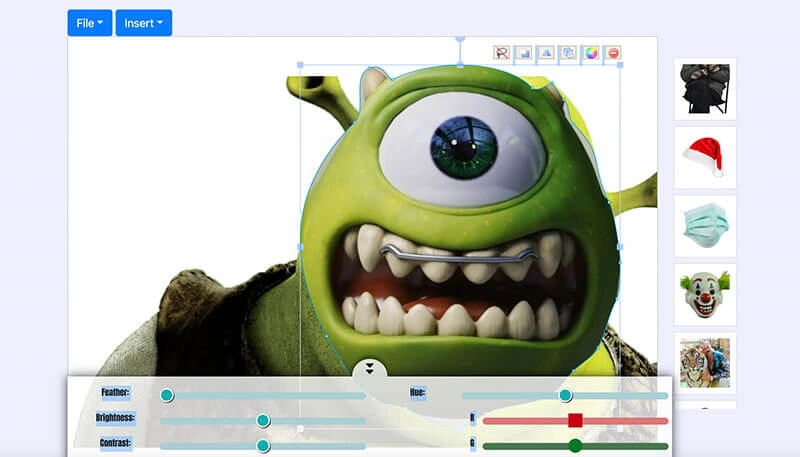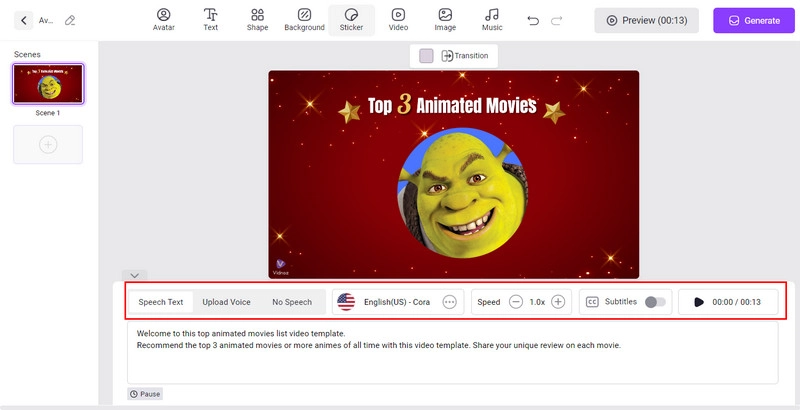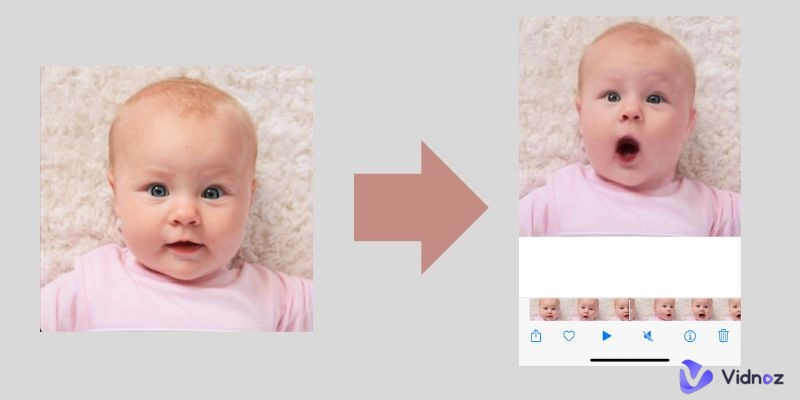More than 20 years ago, the Shrek film hit the world with a bang. Today the animated character remains a popular trend on social media and many people use it in memes for fun. For instance, to insert their own faces in Shrek photos or switch the face with Shrek’s for comic effects.

So how to make a Shrek face swap? It’s easy, all you need is a specialized face swapper. In this blog, you can find the best tools that allow you to switch your face to Shrek or the other way around, or even reface any photo you like. Just read on to find the specific guide.
- On This Page
- Shrek Face Swap Memes Go Viral All the Time
- How to Do Shrek Face Swap with Your Face
- How to Create Shrek and Mike Wazowski Face Swap
- How to Make a Shrek Talking Video
- Where Can You Find Funny Shrek Face Swap Memes?
Shrek Face Swap Memes Go Viral All the Time
Face swap is an often-seen practice for social media memes. Here the Shrek face swap meme is quite popular, one can find the face swap of Adam Sandler or other celebrities on Shrek on social media. Regardless of the face it used, these memes simply look hilarious enough. So what makes Shrek face swap memes trendy? The Shrek film series is the reason for the popularity of face swap Shrek.
Initially released in 2001, the film received commercial success instantly, with 3 sequels launching subsequently and the latest one on the way. With a compelling narrative and characters, the Shrek film is quite an avant-garde of its time, which broke the tradition of what people expect from a fairy tale. To put it simply, the Shrek face swap memes remind people of the nostalgia of this classic title, which is set in an age that is gone forever.
Quick Way: Switch Shrek Face on a Picture with Face in Hole Generator >>
How to Do Shrek Face Swap with Your Face
Want to do a Shrek face swap online for free? Vidnoz Face Swapper is your No.1 choice. The web-based Shrek face generator allows you to swap the face for videos and images effortlessly. Developed with the most sophisticated AI algorithms, Vidnoz Face Swapper can help you change faces and be whoever you want!
Swap your face into any photo, video, and GIF in 3 simple steps! Explore your new look and have more fun with Vidnoz FACE SWAP tool!
- Swap face in photo and video: The AI face swapper is extremely smart, which allows you to do Sherk face swap in photos and videos. It’s designed for people who want to create high-quality audio and video face swaps easily.
- Fast and easy to use: Just upload the photo/video and you can make a Shrek face swap in one click. No need to fiddle with a complex image editor, Vidnoz Face Swapper allows you to swap faces faster and more efficiently.
- Natural face-swap: As the best face swap online free tool, Vidnoz Face Swapper can detect and swap the face naturally and export flawless and high-quality results with unparalleled realism.
Guide to Shrek Face Swap with Vidnoz Face Swapper :
Step 1. Go to Vidnoz Face Swapper.
Step 2. Upload a photo of Shrek as the base image. And upload another face photo as the target face image.
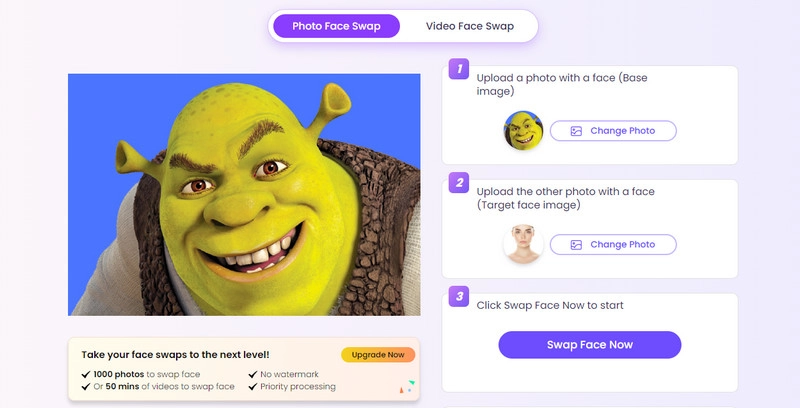
Step 3. Click on the Swap Face Now button to generate a new Sherk face.
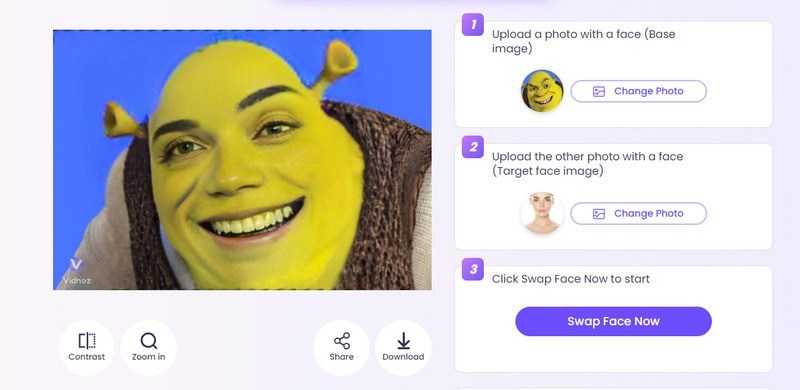
How to Create Shrek and Mike Wazowski Face Swap
Apart from the basic Shrek face swap, many people would like to do a Shrek and Mike Wazowski face swap as well. As a popular fictional character in Disney’s Monster film, Mike Wazowaki is a one-eyed monster that looks like a green pea. Today swapping the face between Shrek and Mike Wazowski is one of the most popular memes on social media.
So how to create a Mike and Shrek face swap? Face Swap Online is what you need. You can not only switch the face easily but also use it as a compositor for image editing. What’s more, it allows you to save your canvas templates and generate a landing page online for free!
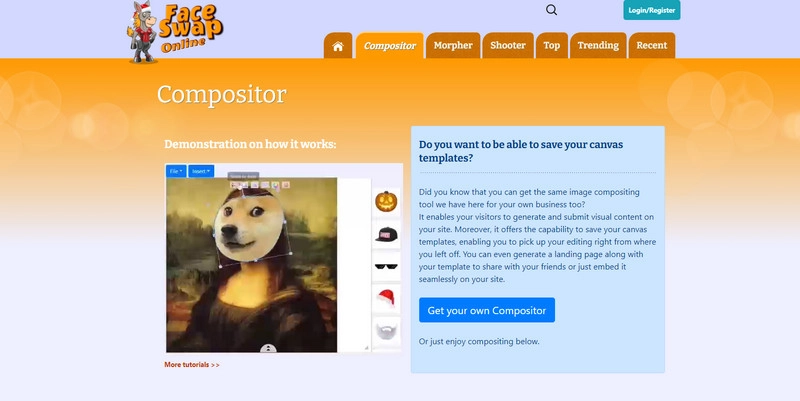
Guide to Shrek and Mike Wazowski Face Swap
Step 1. Go to faceswaponline.com. Upload a photo of Shrek as the base. Drag the photo of Mike Wazowski to the canvas.
Step 2. Use the cut tool to cut the face of Mike Wazowski. Adjust it to the right size and cover the face of Shrek.
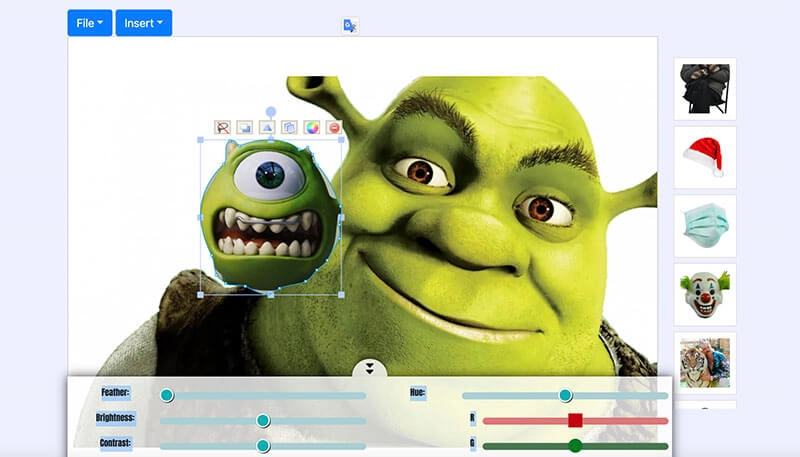
Step 3. Fine-tune the image as you like. Click on the File > Download to save the image.
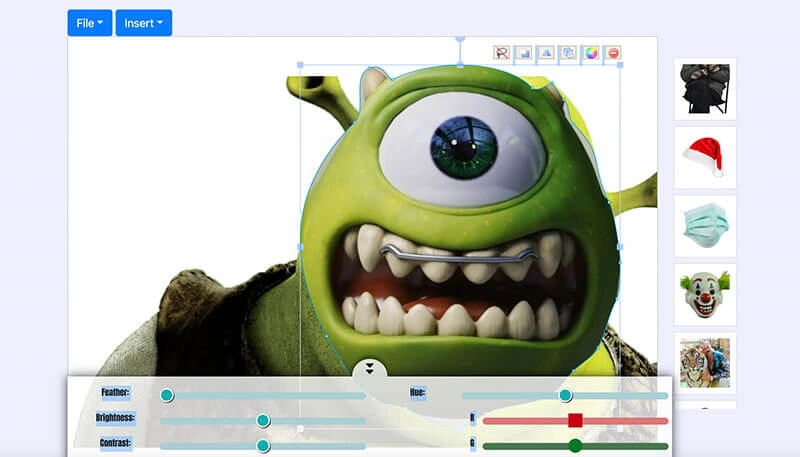
Also Read: How to make a GIF face swap online >>
How to Make a Shrek Talking Video
The previous parts have illustrated how to make a Shrek face swap with the best free AI tools. Want to make your Shrek photos even more dynamic? Just make a talking video with it. Today you can easily make Shrek speak vividly with the power of AI and Vidnoz AI is your go-to choice! The market-leading video generator allows you to create a talking head video with a photo of Shrek only!

Vidnoz AI - Create Free Engaging AI Video with Talking Avatar
- Easily create professional AI videos with realistic avatars.
- Text-to-speech lip sync voices of different languages.
- 1000+ video templates for multiple scenarios.
Main features:
- Create Shrek Talking Avatar: Simply upload a photo of Shrek and the AI video generator can create an AI talking head free in a snap.
- Text to Speech Voiceovers: Adopting advanced Text to Speech technology, Vidnoz AI can make Shrek speak in 470+ natural-sounding AI voices in 140+ languages with natural lip sync.
- Various Video Templates: With 400+ video templates including social media, tutorials, promotion, etc., you can not only create a Shrek talking avatar but also produce videos for all scenarios.
How to Create a Shrek Talking Video with Vidnoz AI
Step 1. Head to Vidnoz AI. Sign up with an email address. If you have signed into your Google account on the browser, you can quickly start with it.
Step 2. Go to Avatars > Talking Photo to upload a picture of Shrek. Click on the Generate this talking photo button.
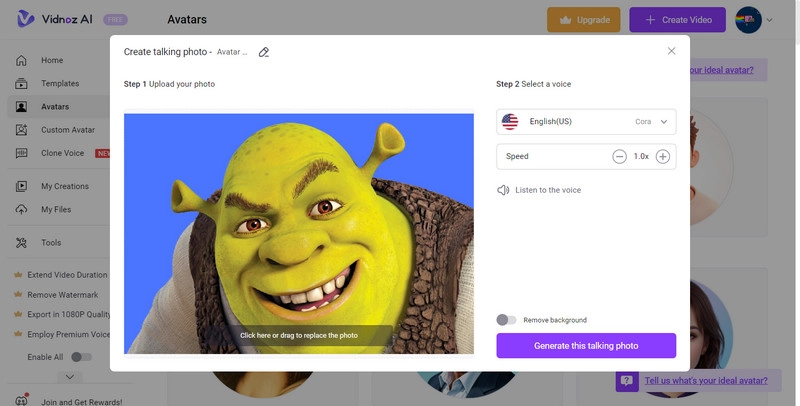
Step 3. Input the text for speech conversion. Choose your preferred language and voice. Edit the talking head video by adding text, images, animation, etc.
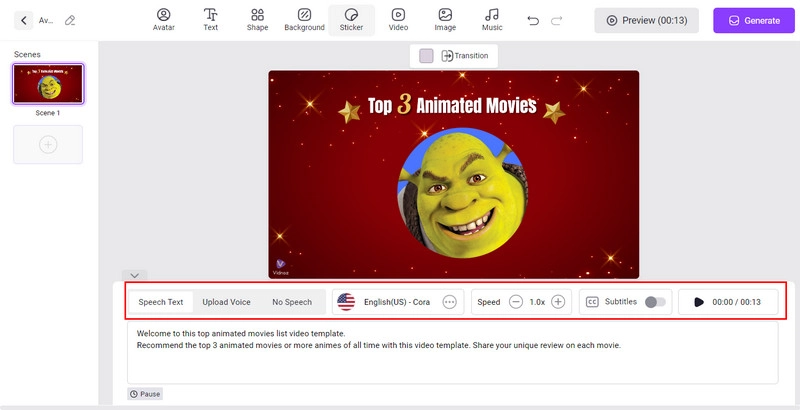
Step 4. Click on the Generate button to generate a talking head video.
Where Can You Find Funny Shrek Face Swap Memes?
With the face swappers above, making a Shrek face swap can be as easy as breathing. Looking for some Shrek memes for inspiration? Here are the 2 major sources of memes you can check out.
1. Know Your Meme
Know Your Meme is a huge database that is dedicated to archiving internet phenomena. You can find viral videos, memes, catchphrases, news, and many more with forums for meme discussion.
2. Memes
Memes is a reputable website that offers millions of memes, funny pictures, and trendy videos. In addition, you can even generate your own memes with its meme generator for free.
The Bottom Line
How to create a Shrek face swap? Vidnoz Face Swapper is the best tool at hand. You can not only swap the face for Shrek but also be whoever you want for free. In the meantime, you should definitely check out Vidnoz AI to make a Shrek talking head! With this ultimate AI video generator, you can make Shrek speak in multiple languages with natural-sounding AI voices. Just sign up with an email address and try it for free.

Vidnoz AI - Create Free Engaging AI Video with Talking Avatar
- Easily create professional AI videos with realistic avatars.
- Text-to-speech lip sync voices of different languages.
- 1000+ video templates for multiple scenarios.