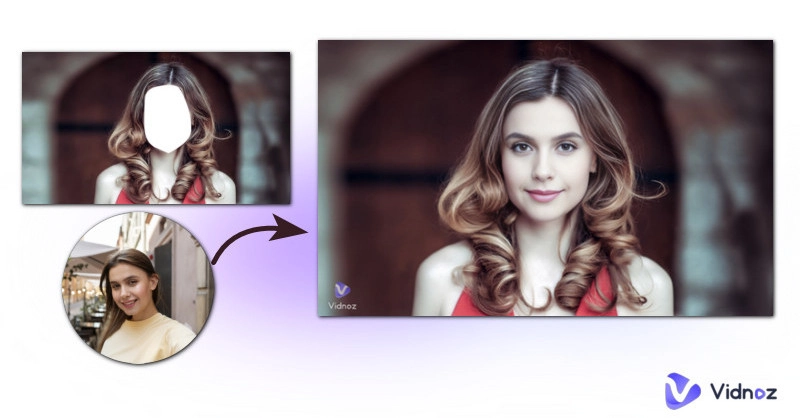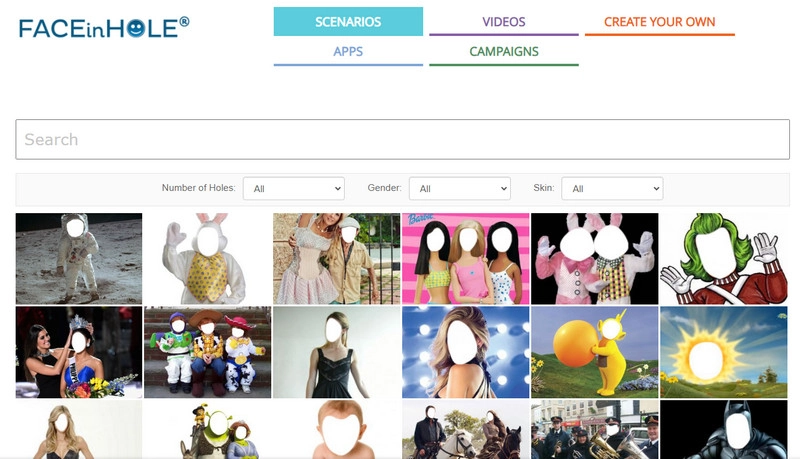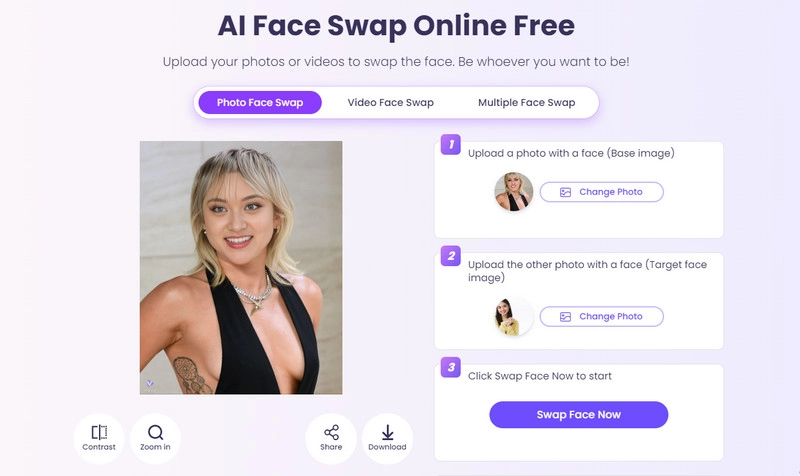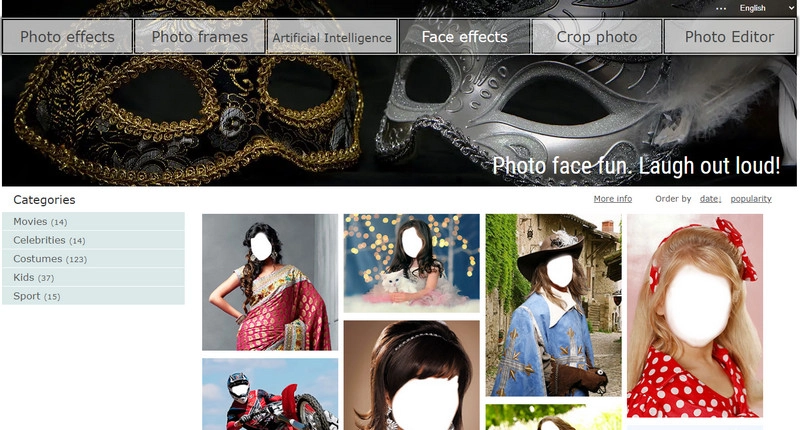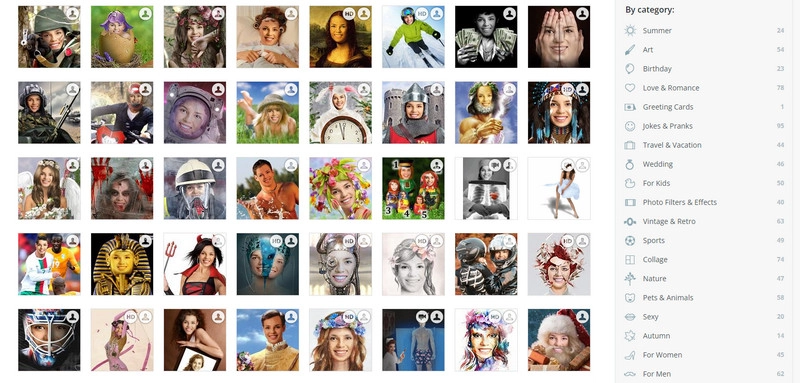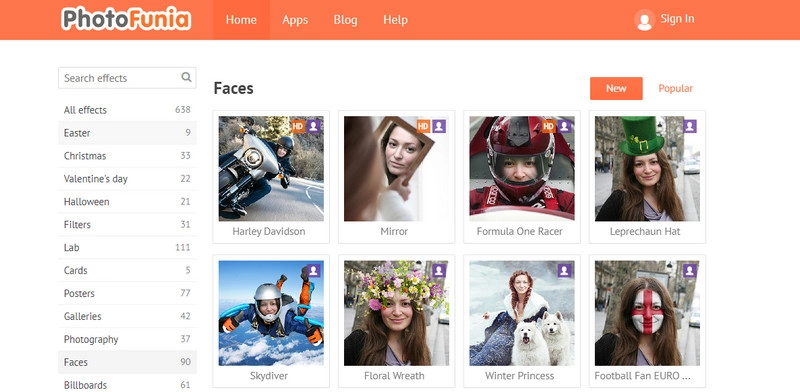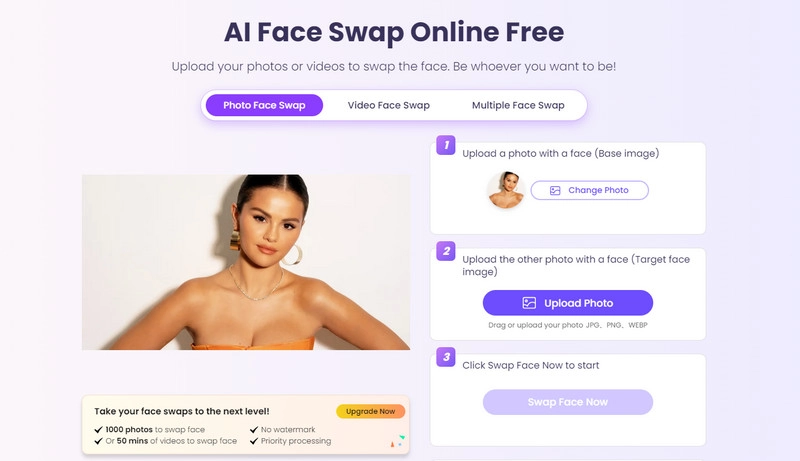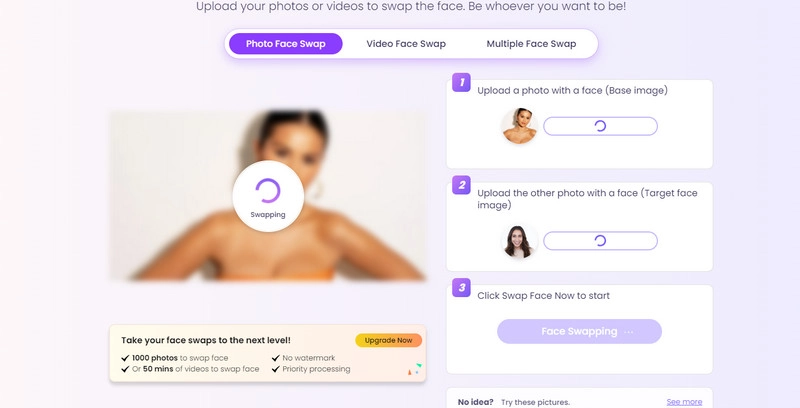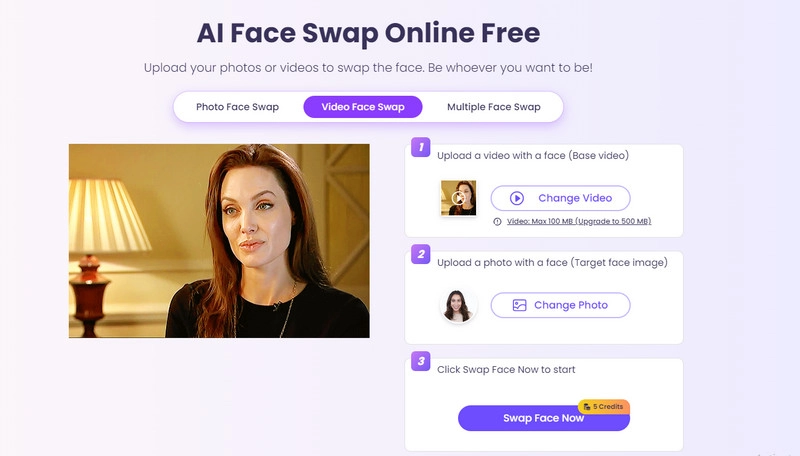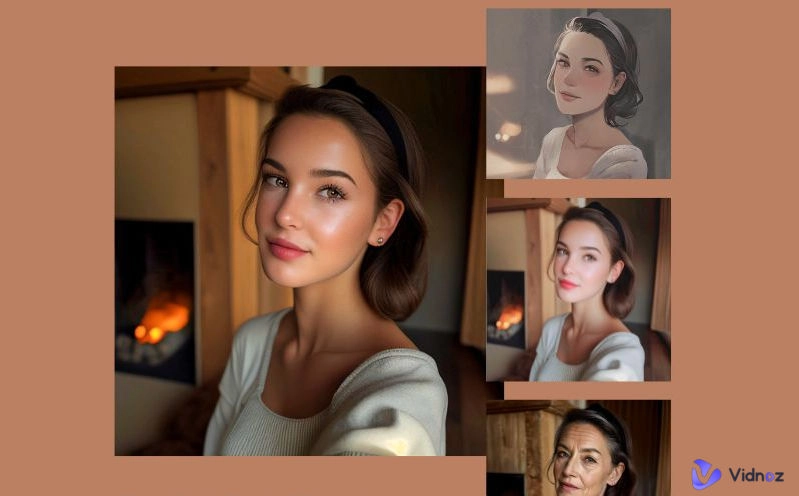Face in Hole refers to merging a face into someone else’s body in a picture and creating a new-looking photo. The photos from movie characters, sports stars, meme celebrities, or your friends can all be the canvas, letting you see what you will look like with a different body or in some unique scenes. This type of content helps convey hilarious vibes when you show your personality or communicate with others on the internet.
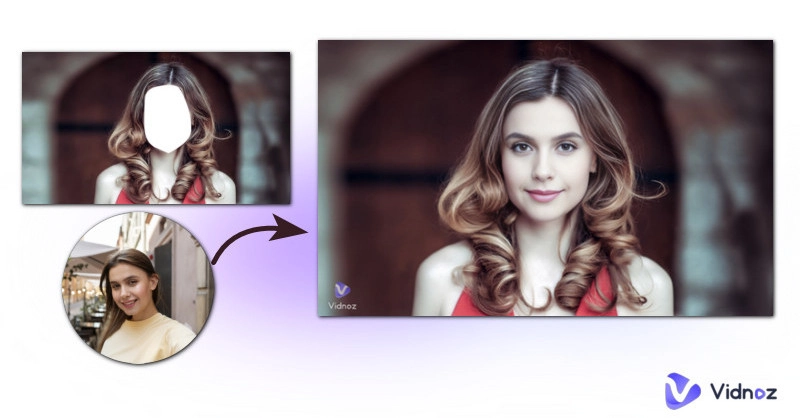
Multiple ways are used by people to put face in a hole. You can copy and paste faces with a photo editor, impose on a face in hole generator with ready templates, or even get it achieved with the trending AI technology. Here are the best face in hole tools and this article walks you through the detailed steps. Follow the content and bring humor into your content.
- On This Page
- Learn More About Face in Hole Effects and Generators
- 5 Good Face In Hole Generator Tools
- How to Put Face in a Hole?
- The Best Tool to Put Face in Hole on Videos
- Is It Possible to Do Multiple Faces in Holes?
Learn More About Face in Hole Effects and Generators
As mentioned at the beginning, Face in Hole is most known as a way to insert faces into photos. But as technology continues to extend the possibility of content editing and generation, these days users can also effortlessly add their faces to animated GIFs and even videos.
Beyond wider support for inputs, it’s also glad to see users don’t have to be involved in complicated procedures with video editing software like Adobe. Start with a face-in-hole template, you can get a brand-new photo with your face inserted without a face cutout. Or you can head to an AI tool to do it seamlessly with one click away.
The following part will direct you to the latter two types of face in the hole generator tools. It’s time to double your pleasure with fewer endeavors.
5 Good Face In Hole Generator Tools
FACEinHOLE
FACEinHOLE is a registered brand for face-in-hole photo collages. It has an extensive list of free faceinhole templates. Users can insert an uploaded face photo into any of the templates or scenarios to create a funny photo online. It also enables users to create their own scenarios and make them accessible to others.
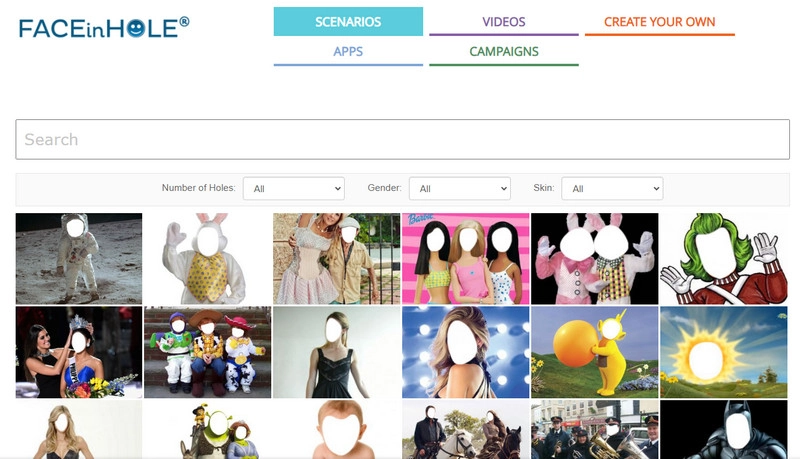
FACEinHOlE works on its iOS and Android apps, as well. The mobile versions feature a more responsive interface, empowering users to fine-tune their face photos more flexibly. More than the face in hole app, this brand introduces a hairstyle changer, a face merger, and a face GIF generator, to unleash your face’s potential.
Pros
- A growing list of scenarios for selection
- Simple way to put face in hole
- Help put face in hole on video
- Mobile user friendly
- No account information is required
Cons
- Manual face adjustment
- Endless ad banners
Vidnoz AI Face Swapper
When most face in hole apps requires multiple adjustments for matching faces with the hole on pictures, Vidnoz AI Face Swapper shows users a hand-free solution driven by AI technology. On this online tool, your imagination won’t be limited to those ready templates, but any person and any scene. All you need to do is uploading the base photo and face photo. Vidnoz AI Face Swapper will brilliantly process the face and replace it with the one on the target base photo.
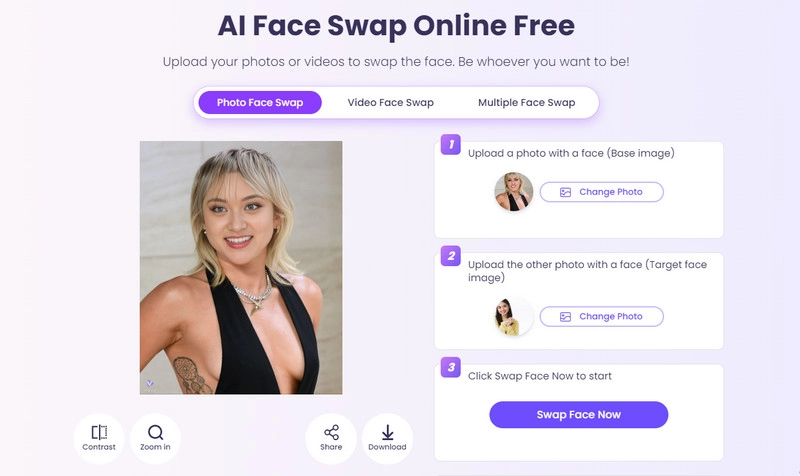
The strong capability of AI face sharps shapes Vidnoz AI Face Swapper to be a comprehensive face replacement tool. It can handle most media content formats and merge multiple faces into different holes on a single base.
Swap your face into any photo, video, and GIF in 3 simple steps! Explore your new look and have more fun with Vidnoz FACE SWAP tool!
Pros
- AI-powered face in hole tool
- Put your face on photos, GIFs, and videos
- Multiple face replacement tool
- Automatic process in all respects
- Natural and realistic results
Cons
- Limited free usage per day
Vidnoz is popular with users for other AI content generators. On this platform, you can create AI talking head, clone AI voices, translate videos, and create videos in one minutes.
Loonapix
Loonapix first appeals to people who want to create beautiful photo cards. This website includes a good fleet of photo effects and frames on specific topics and events. Over 200 face in hole effects are also ready for use under the Face Effects tab. More than that, users can find a few interesting photo editing options on this website, such as a photo cropper in various shapes and a video editor with beautiful stickers and icons.
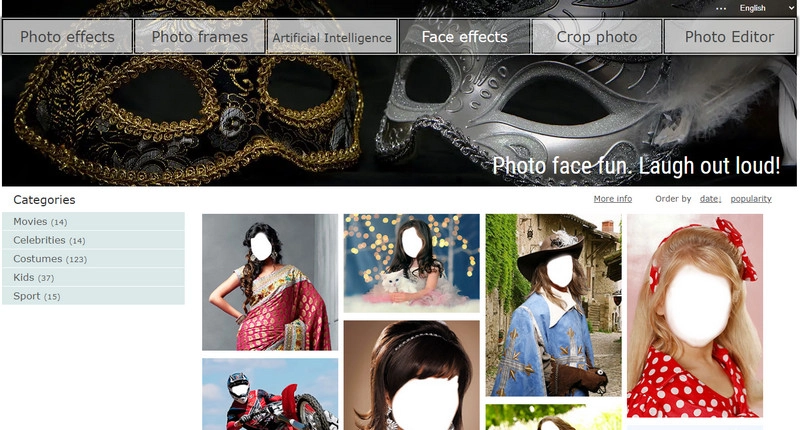
This free face in hole generator requires manual tweaks. You’d better upload a face picture in a consistent direction with the chosen face in hole effect, which can save your endeavor greatly and produce seamless results.
Pros
- Simple and friendly interface
- Best suitable for special event and festival cards
- Multi-language support
Cons
- Fewer templates compared with its competitors
Pho.to
Pho.to can be an overall face in hole photo booth if you want to spice your portrait pictures up. Interesting photo editing tools here let you amplify your creativity. This platform gives emphasis to mobile photo editing experience. On its mobile apps, you can choose from over 1000 effects, filters, face montages, etc. If you stick to a web version, Photo.to has hundreds of face in hole effects available on its funny.pho.to site.
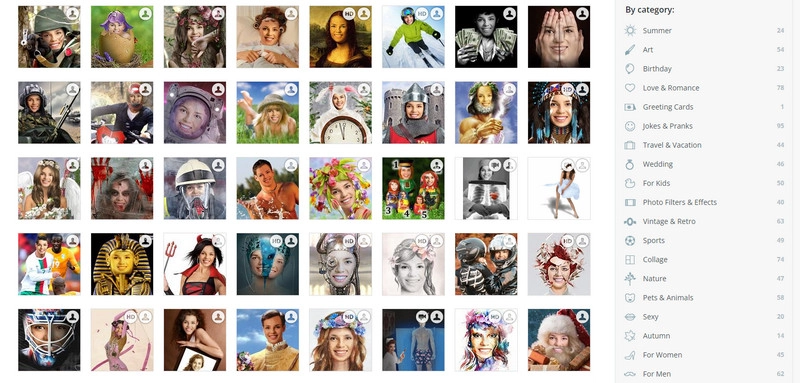
A strong feature driving people to go for this face in hole online tool is that it doesn’t ask you to tinker with faces to fit the effects. Once you upload a face, Phot.to will automatically generate a new photo with the effect you have selected soon.
Pros
- A lot of face in hole effects
- A wide diversity of categories
- No need for extra editing
- Support photo URLs as inputs
- HD standard image quality
Cons
- The interface looks so crowed, flooding with pop-ups
PhotoFunia
PhotoFunia is a photo editing online website where you can explore funny effects to create something unique. It provides over 600 effects that you may come to expect for fresh-looking photo editing. A bunch of face in hole effects are also covered in the list.
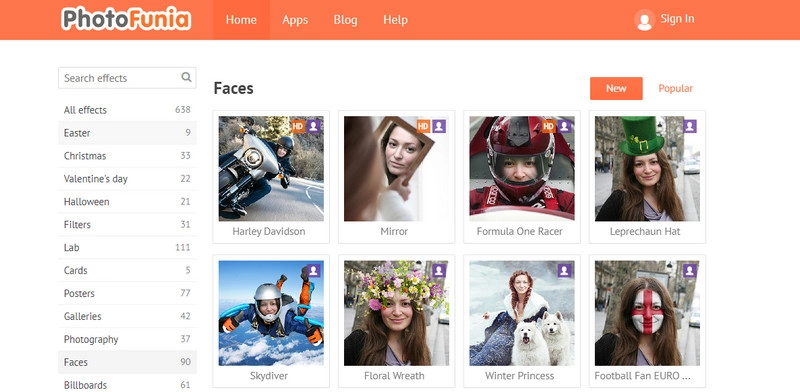
This website lets users upload a face photo from a computer or via a camera. The necessary next step is to crop the face off so as to add it to the desired template. That’s the whole process. Although PhotoFunia isn’t marked by a rich library, the face in hole effects it has prepared will surely be eye-catching to your friends.
Pros
- Large, Regular, and Small file sizes are supported
- Easy to use and tidy interface
- No need to sign up
Cons
- It fails to work occasionally
How to Put Face in a Hole?
You can try out any of the face in hole tools to unblock the new realms of photo effects. You will find the process will be fairly easy even if you’re a first-timer. Still, this article provides a step-by-step instruction to let you have a closer look at the whole operation. This instruction uses Vidnoz AI Face Swapper when considering that many people vote for it in most face replacement cases.
Step 1. Visit Vidnoz AI Face Swapper.
Step 2. Choose your content type. Here takes photo face in hole as an example. Open the Photo Face Swap tab.
Step 3. Upload the photo you want to use as the base or scenario.
Step 4. Upload the other photo having the face you want to use. Ensure that this photo has the target face included only.
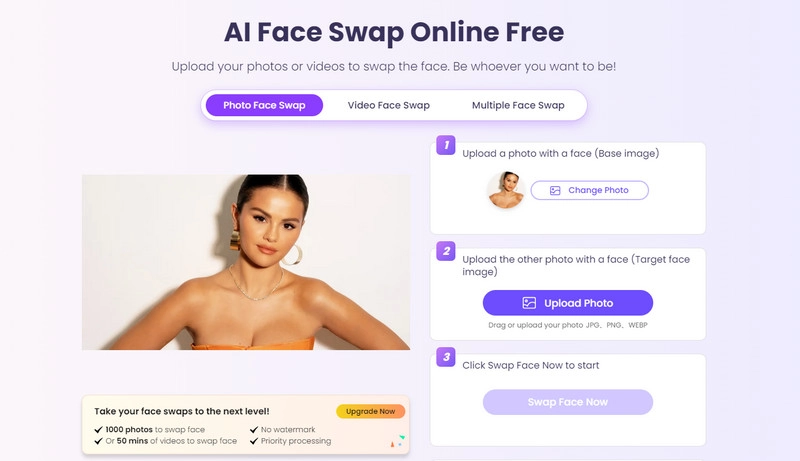
Step 5. Click Swap Face Now. It will start dealing with the two pictures and a new face photo will be generated immediately.
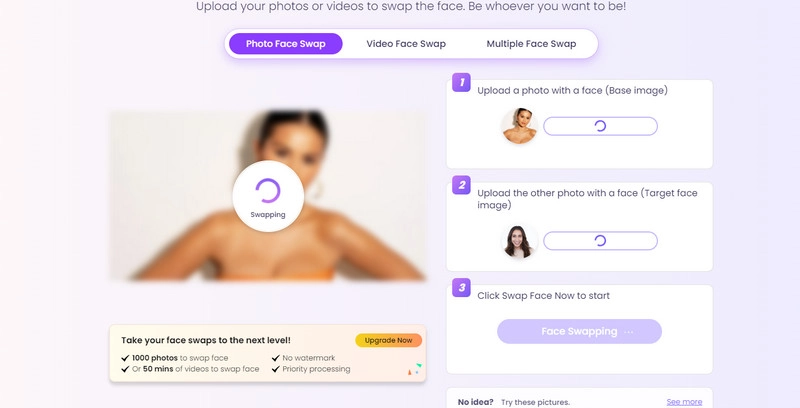
Step 6. Download the photo to your PC or phone. If it is the first time you use Vidnoz AI tools, you will need to sign in to finish the download.
Check out the final result!

The Best Tool to Put Face in Hole on Videos
Few face in hole tools let you insert faces into an MP4 video without any hitch. During our tests, Vidnoz AI Face Swapper is the only capable tool that can handle all GIFs and popular MP4, MOV, M4V, and WEBM video formats well. Vidnoz is the best choice to replace faces in videos with your own.
Swap your face into any photo, video, and GIF in 3 simple steps! Explore your new look and have more fun with Vidnoz FACE SWAP tool!
You can follow similar steps to Photo Face Swap for making an impressive video.
Step 1. Go to Video Face Swap on Vidnoz AI Face Swapper.
Step 2. Upload a video or GIF.
Step 3. Add the face photo.
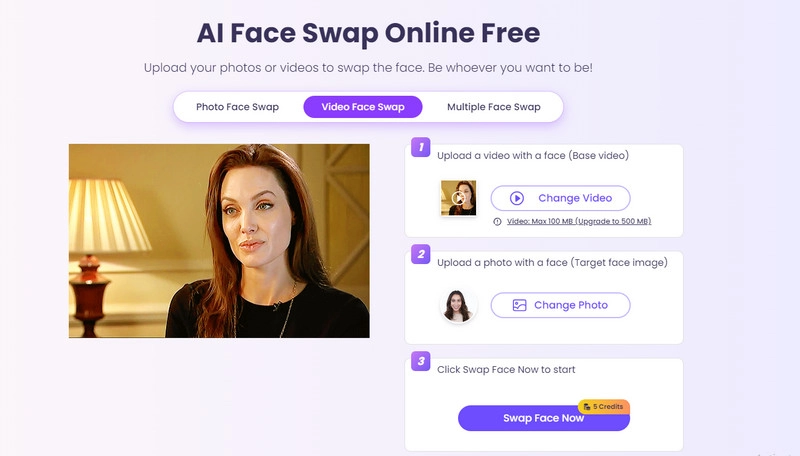
Step 4. Click Swap Face Now to export the result.
Is It Possible to Do Multiple Faces in Holes?
Yes, you can insert multiple faces in different holes on a picture for sure. FACEinHOLE supports different numbers of holes among its templates. However, you have to upload equivalent face photos and insert them into each hole respectively.
To do batch face in hole in one time, you can use an AI face tool. Vidnoz AI Face Swapper is an easy solution and there are many alternative choices online for this purpose.
Also Read: Best Face Swap Booth Online Face Changer >>
The Bottom Line
Face in hole helps create hilarious personalized face photos, videos, and GIF memes. You just need to select a suitable face in hole effects or use AI face swap technology, to get amazing results. FACEinHOLE, Vidnoz AI Face Swapper, and all other choices we have covered in this list can be helpful to achieve this purpose. Meanwhile, AI frees users from manual face adjustments and supports inserting faces into a target photo flawlessly with a single step. It is regarded as a better type of face in hole tool these days.
Swap your face into any photo, video, and GIF in 3 simple steps! Explore your new look and have more fun with Vidnoz FACE SWAP tool!