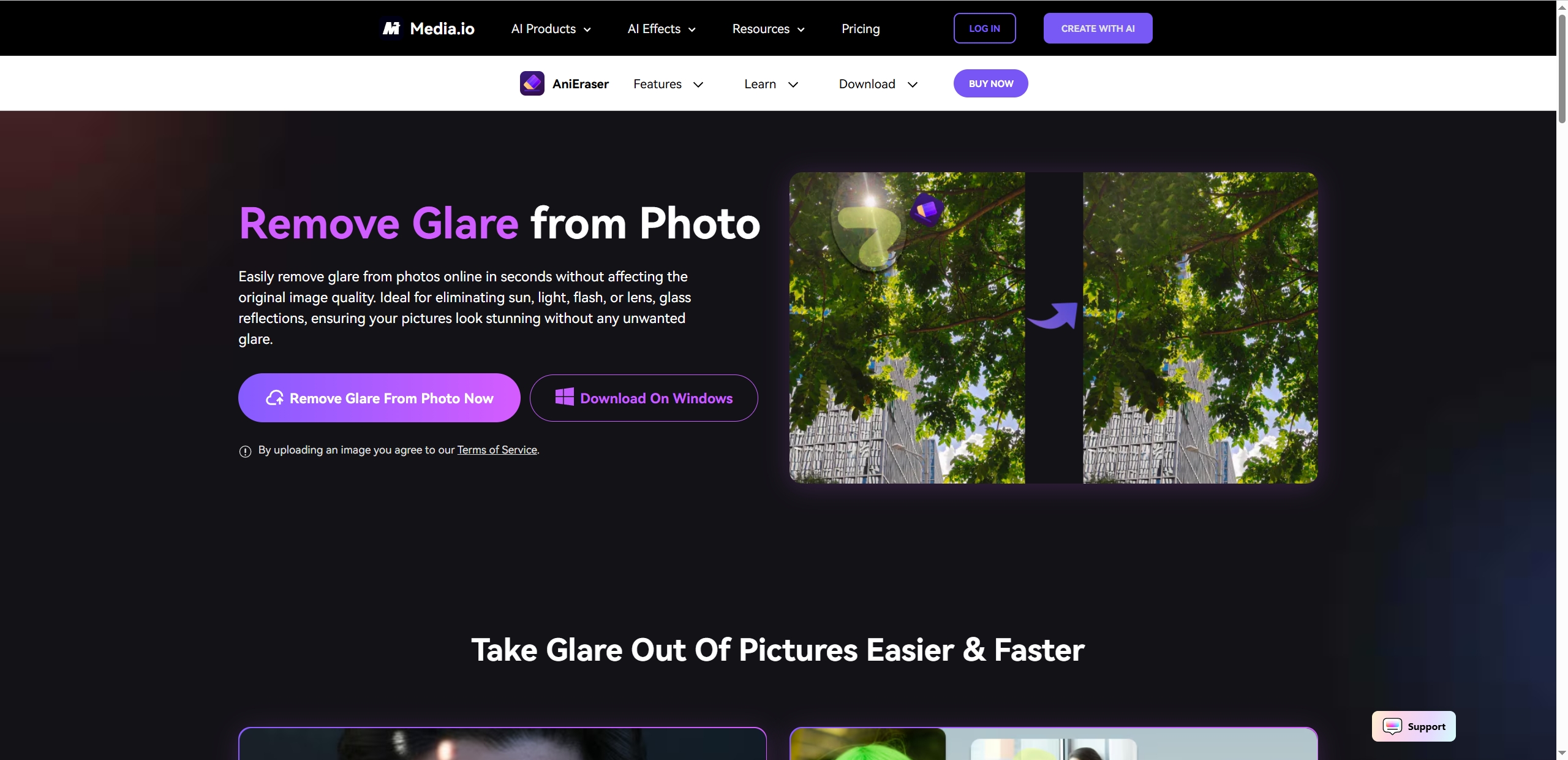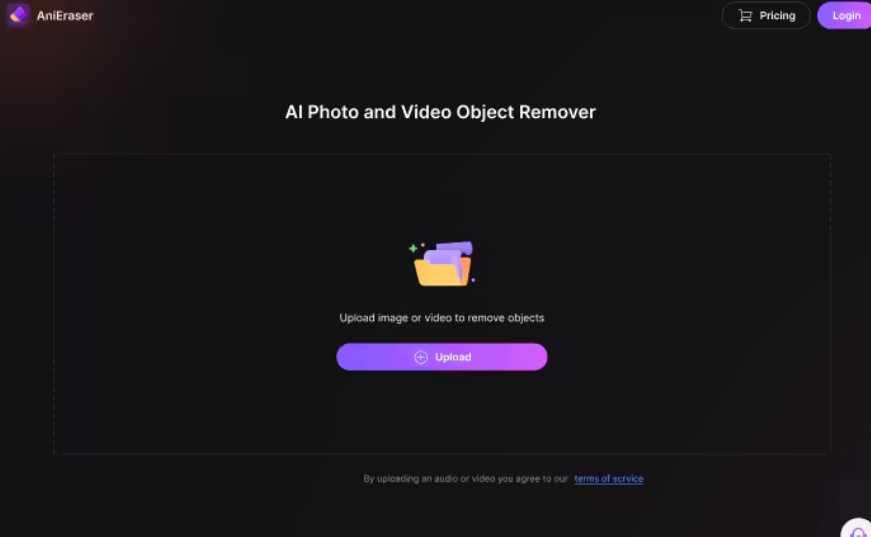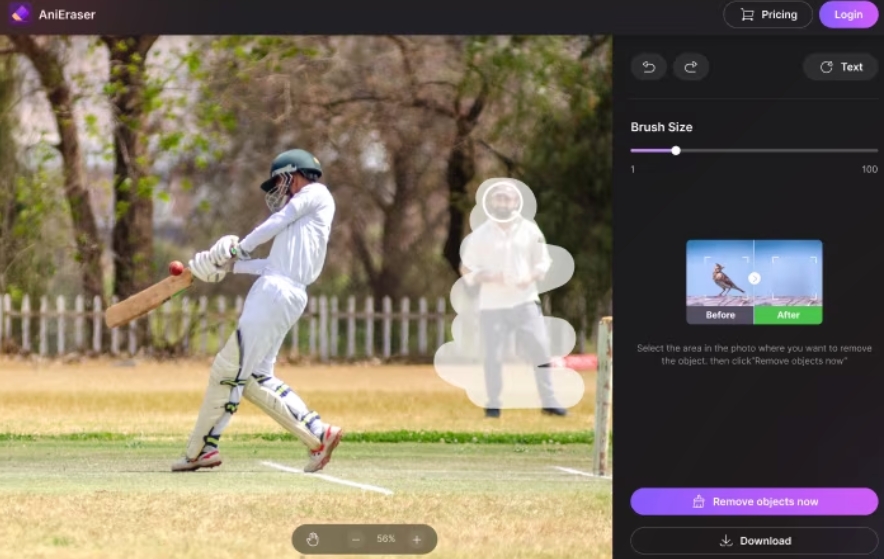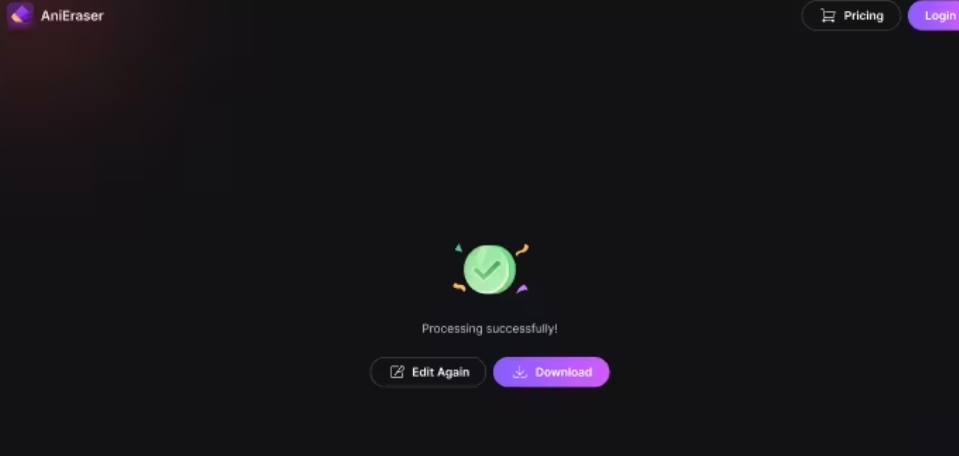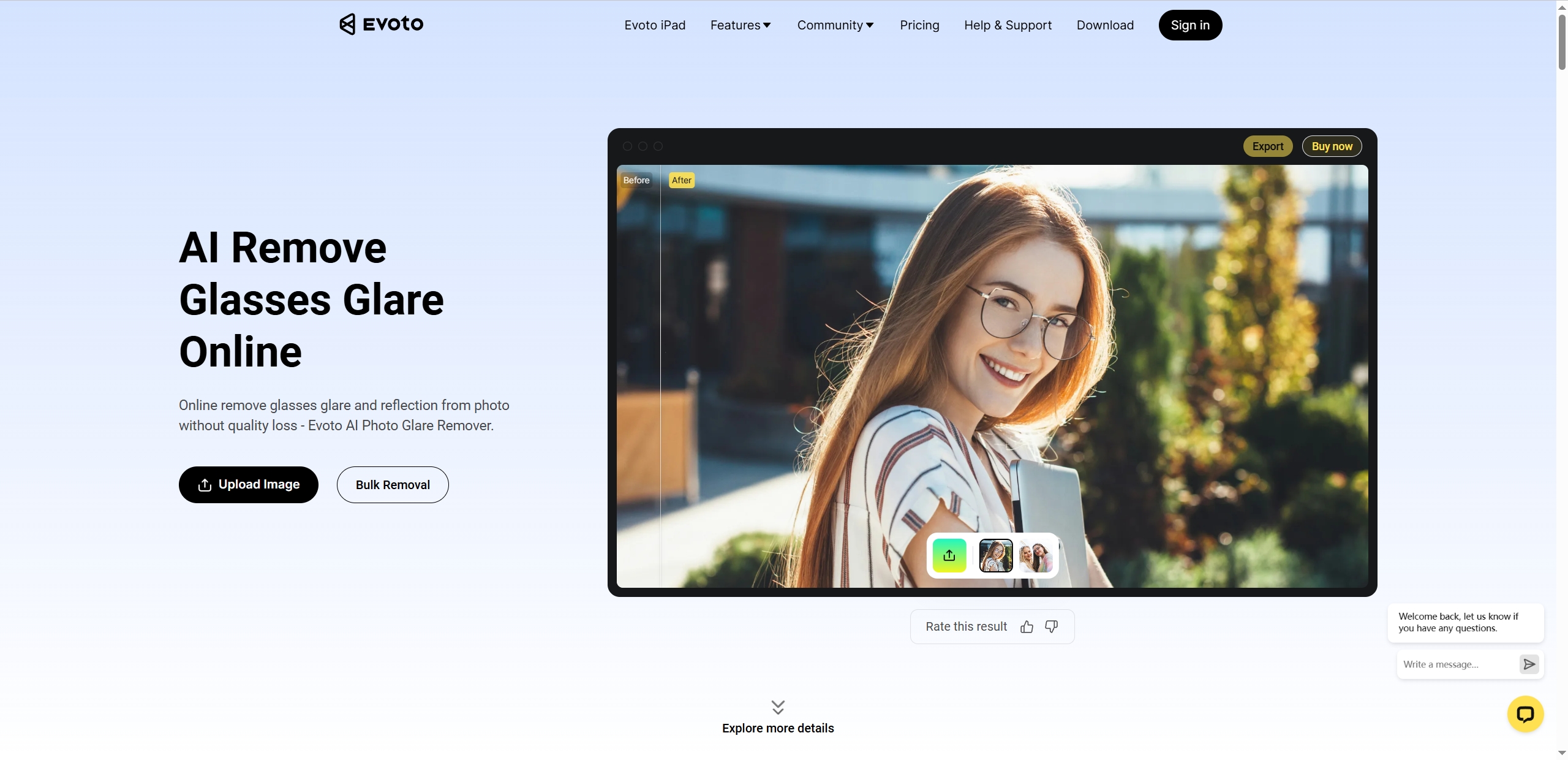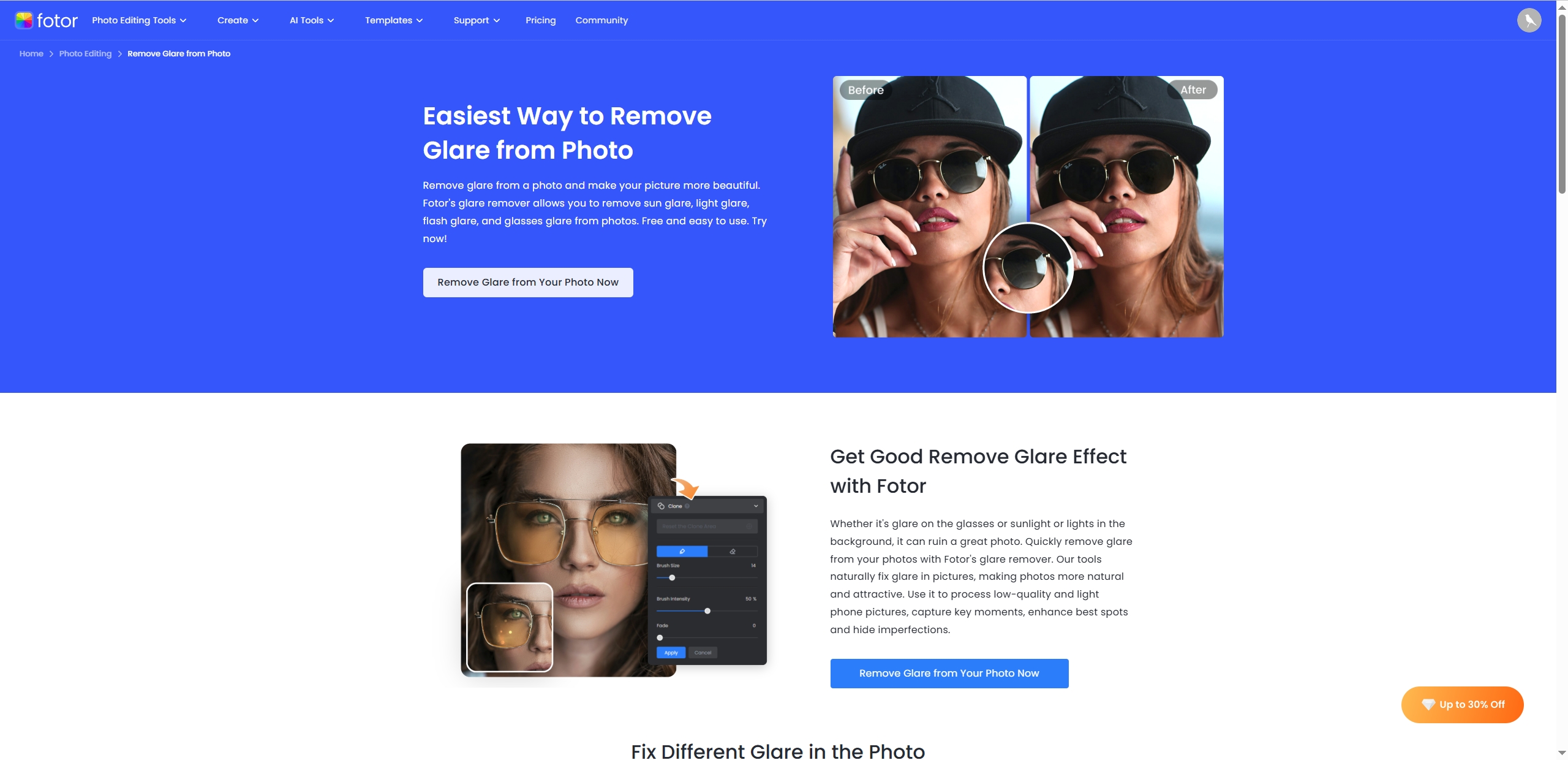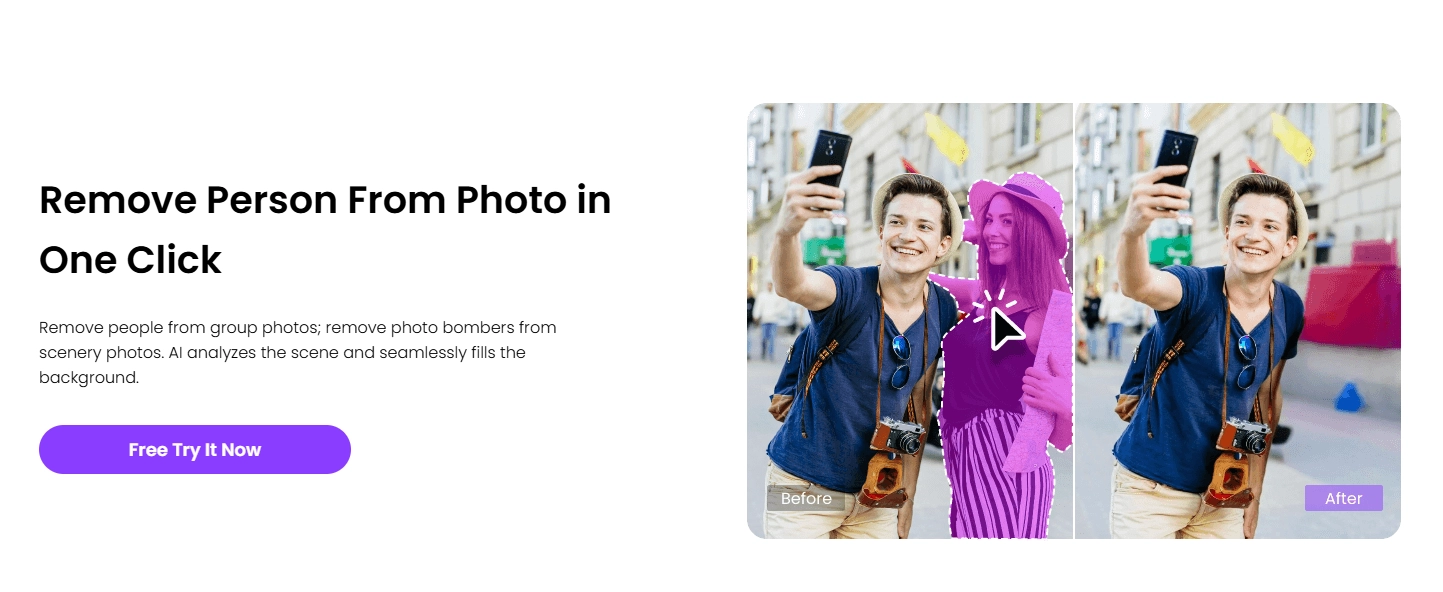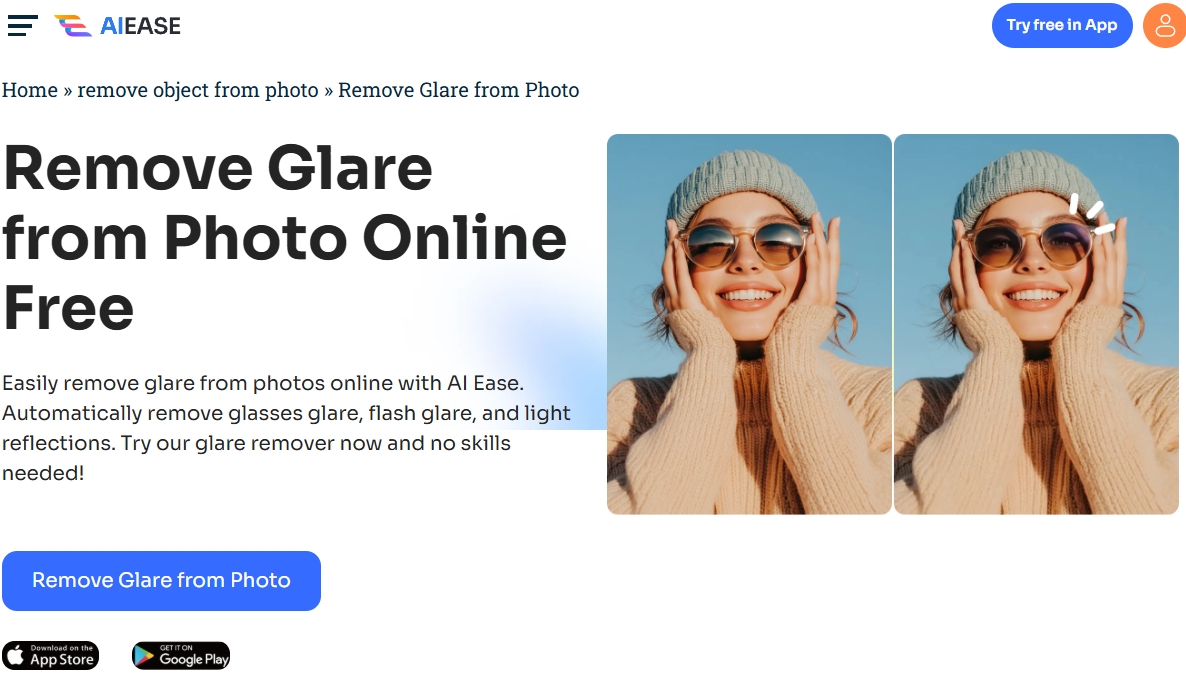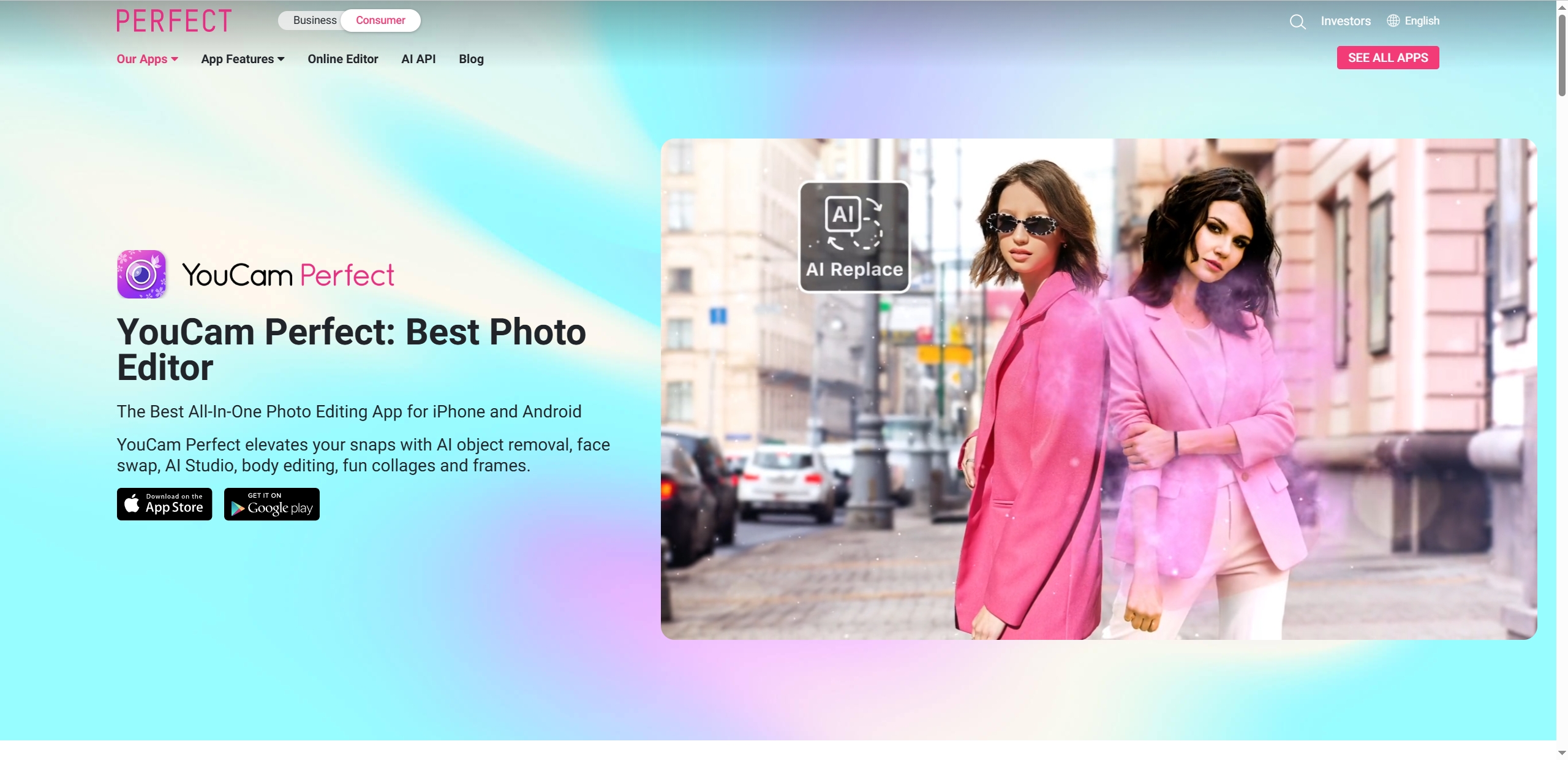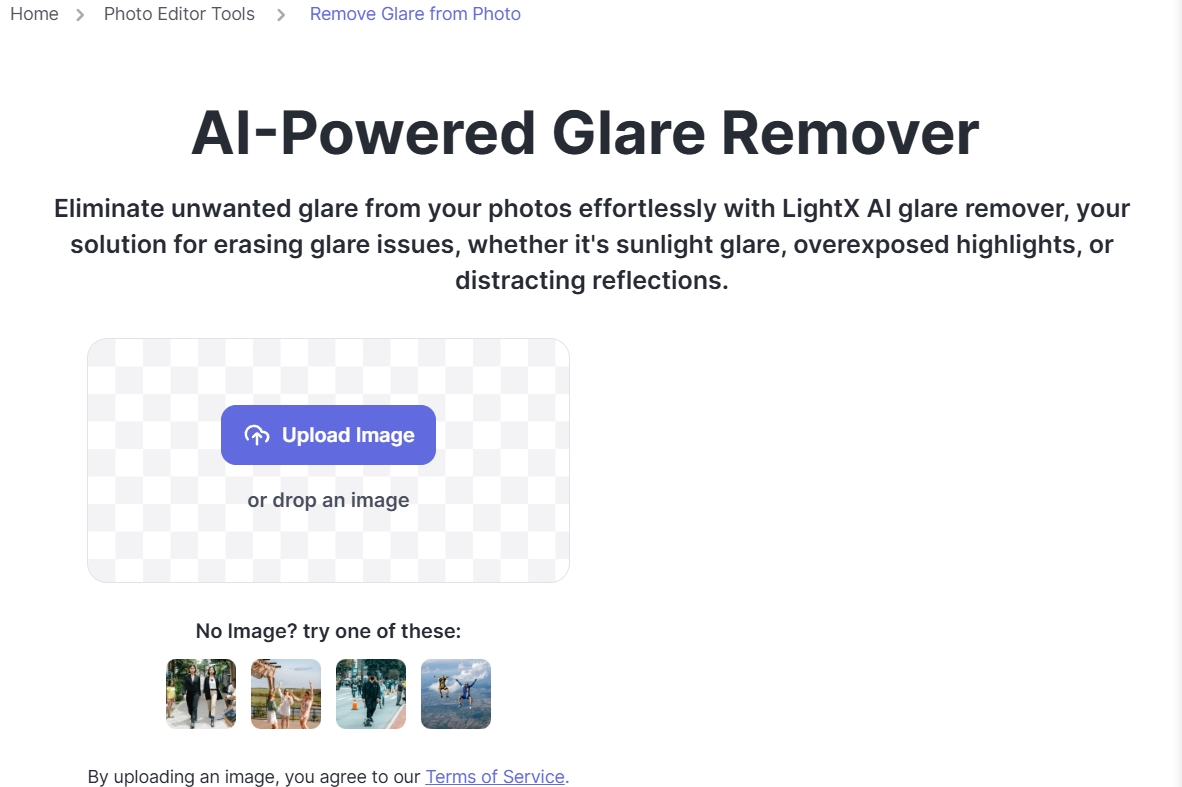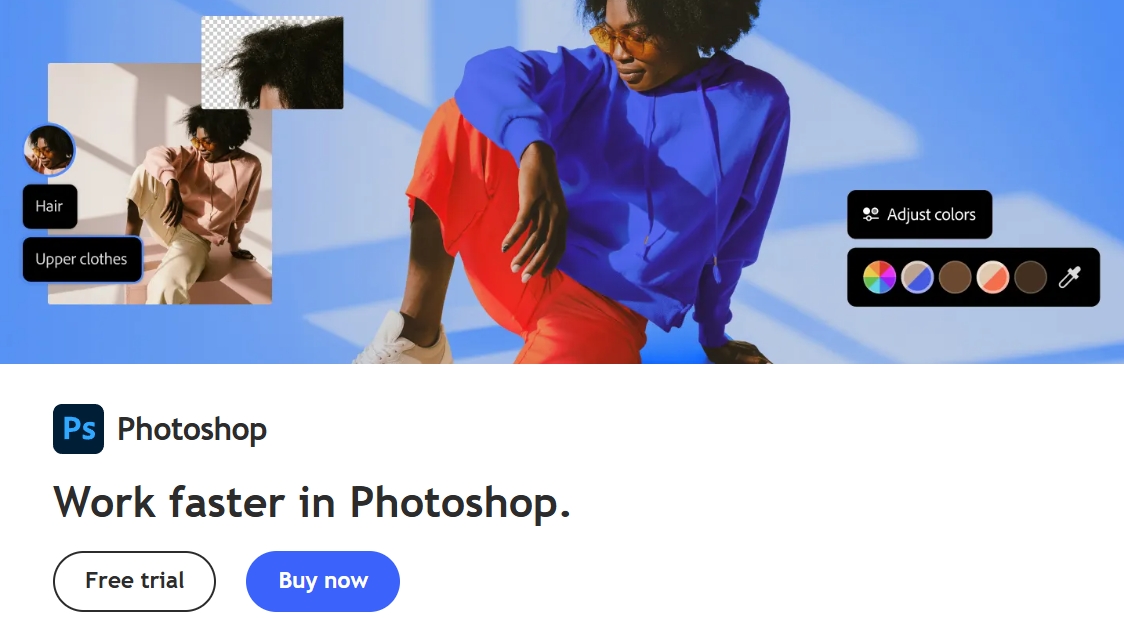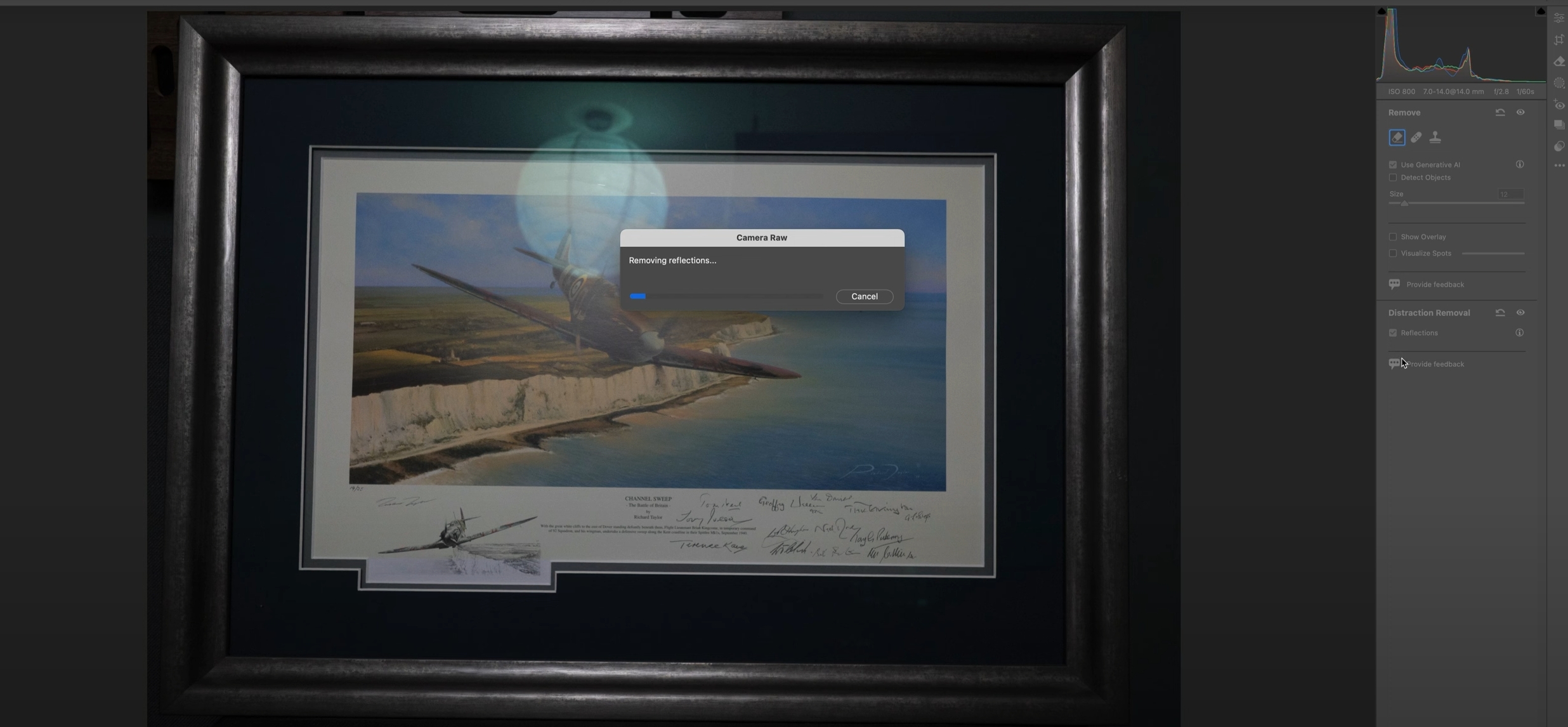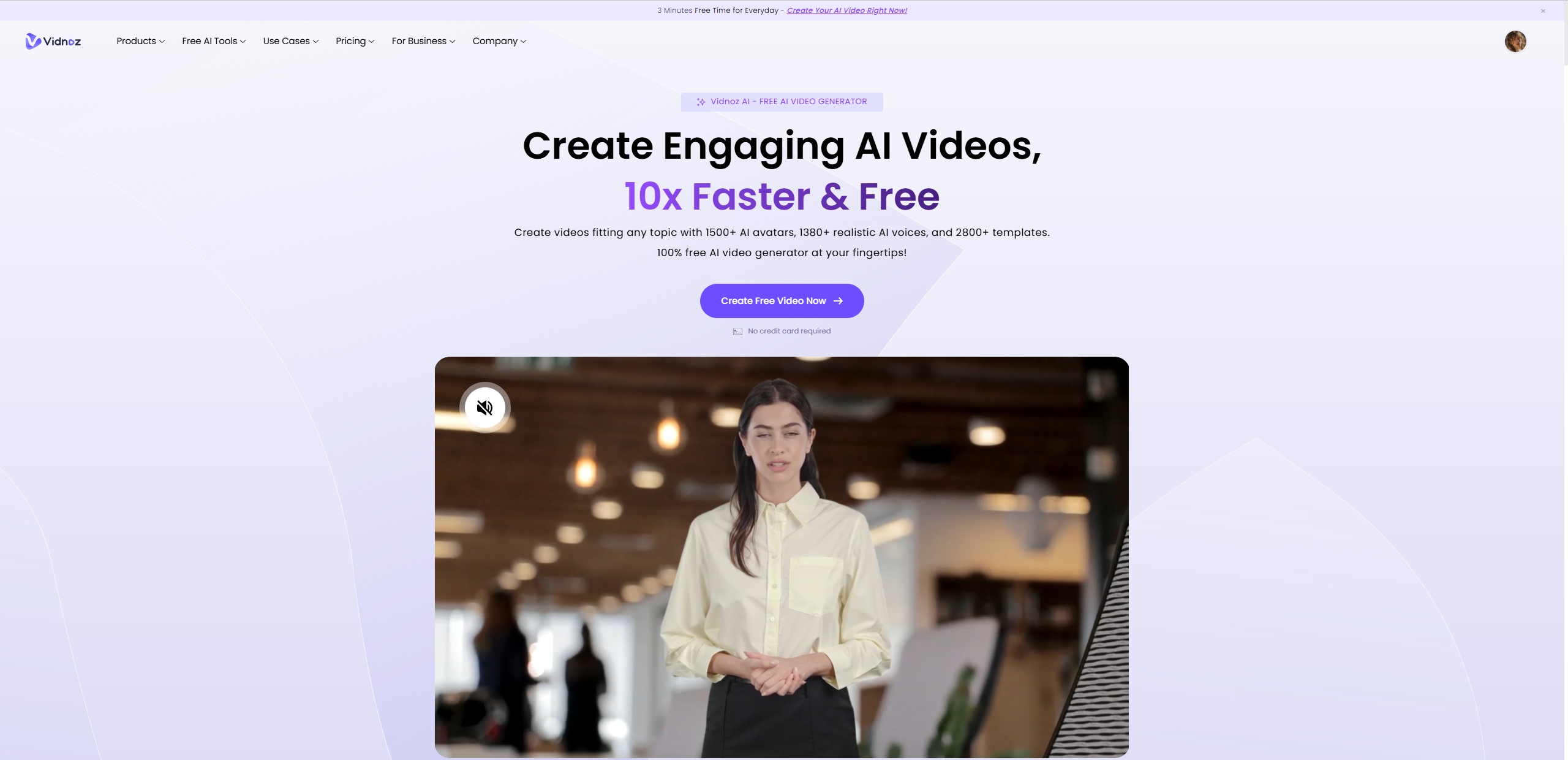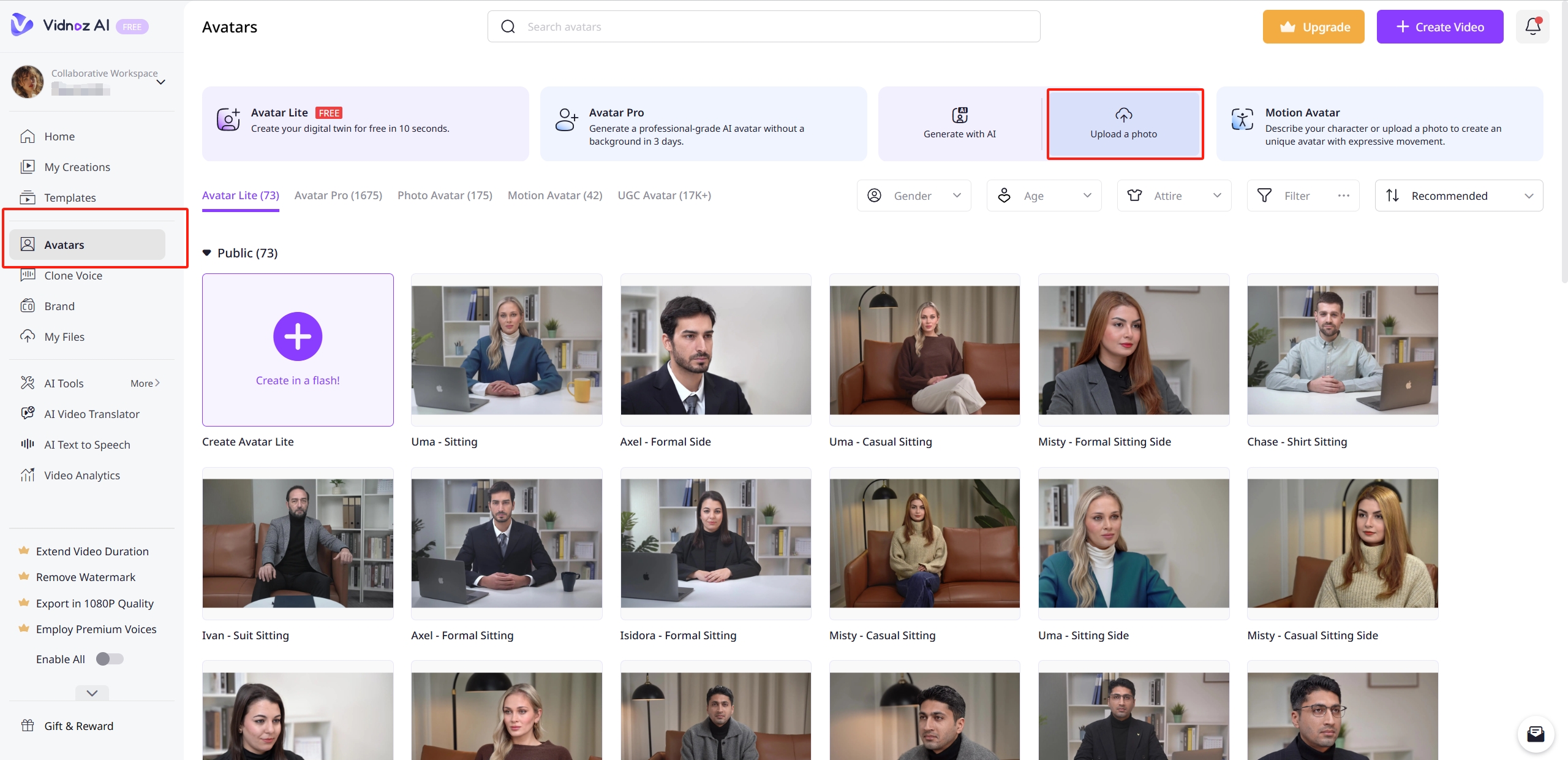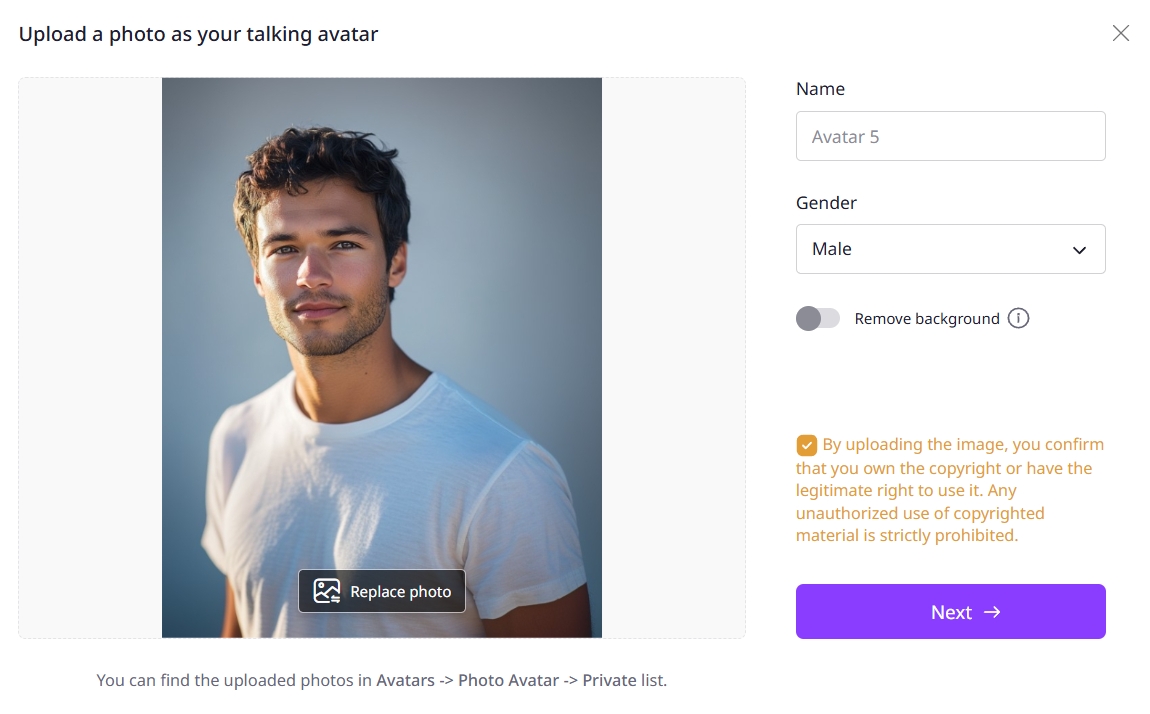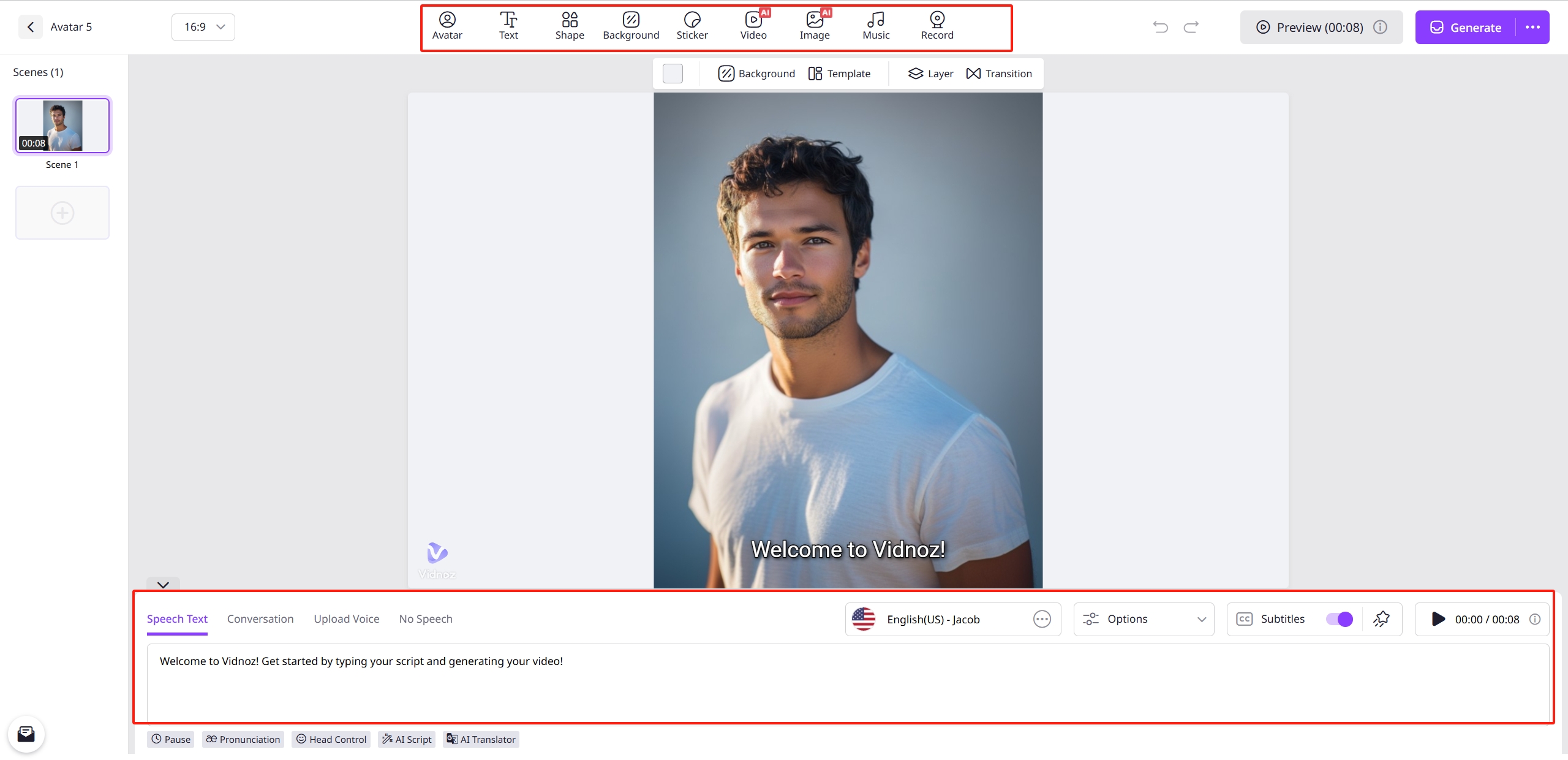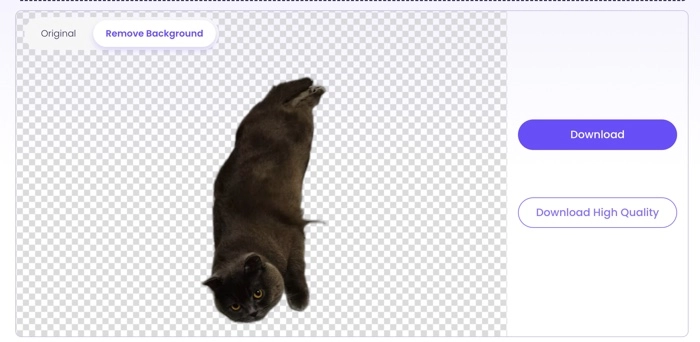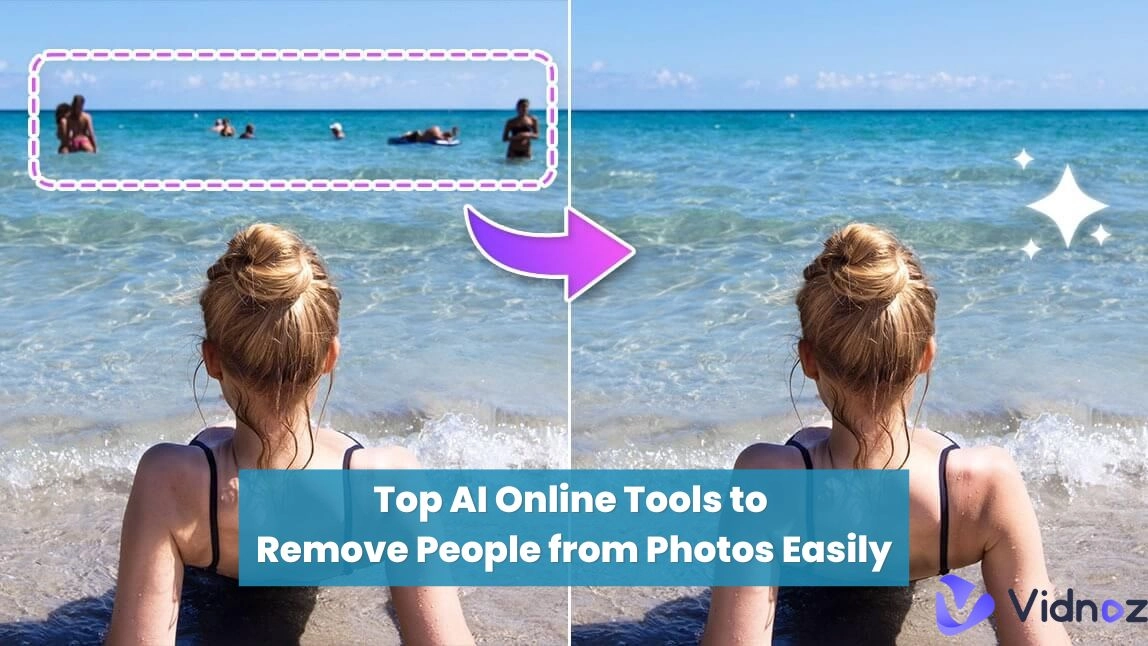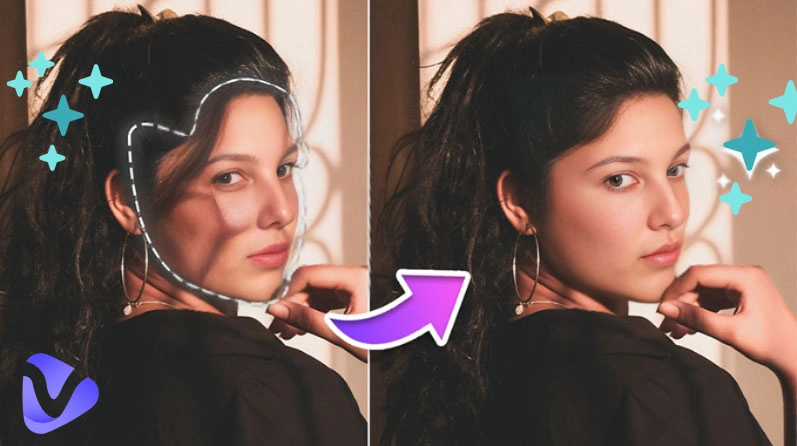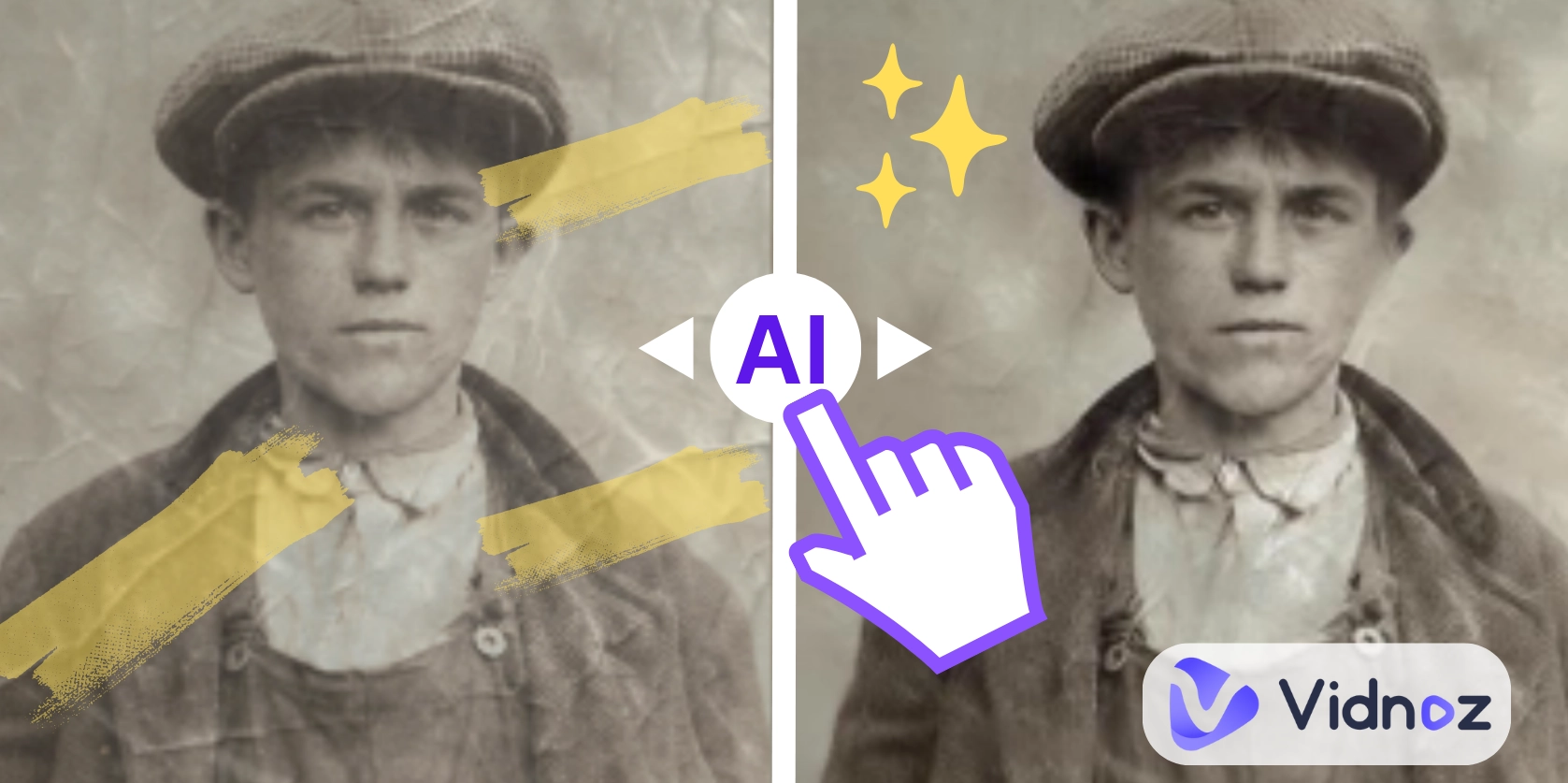Reflections can easily ruin people’s ideal photos, whether it's a glass glare, sunlight, or window reflection. If you're wondering how to remove reflections from photos without expensive software or complicated techniques, you're in luck.
In 2026, powerful AI tools have made it easier than ever to remove anything from images online - for free. No matter if you're a content creator, a photographer, or a person who is troubled on dealing with reflections on photos, we've got you covered in this guide by sharing the 7 best ways for removing reflections, glares, or any other sort of distraction from your photos.

- On This Page
-
Top 7 Online AI Tools to Remove Reflections from Photos
1. Media.io AniEraser: One-Stop Platform to Remove Types of Reflections from Images
2. Evoto AI: Remove Glare from Glasses in a Photo
3. Fotor: Remove Reflection from Photos with Simple Clicks
4. Vidnoz: Erase Glare From Photo and Rendering Natural Background
5. AIEASE: Quickly Remove Any Glare from Your Photo
6. YouCam Perfect: Erase Any Bothering Objects from Images
7. LightX: Eliminate Reflections from Images in One Click
-
A Traditional Method to Remove Reflections from Photos – Manually Do It with Photoshop
-
[Bonus] Make a Person in Reflection-Free Photo Talking Naturally with AI
Top 7 Online AI Tools to Remove Reflections from Photos
How to remove reflections from photos free online? Whether you're trying to remove window reflection from a photo or fix light bouncing off sunglasses, the following AI tools will offer quick and easy-to-follow solutions for free.
1. Media.io AniEraser: One-Stop Platform to Remove Types of Reflections from Images
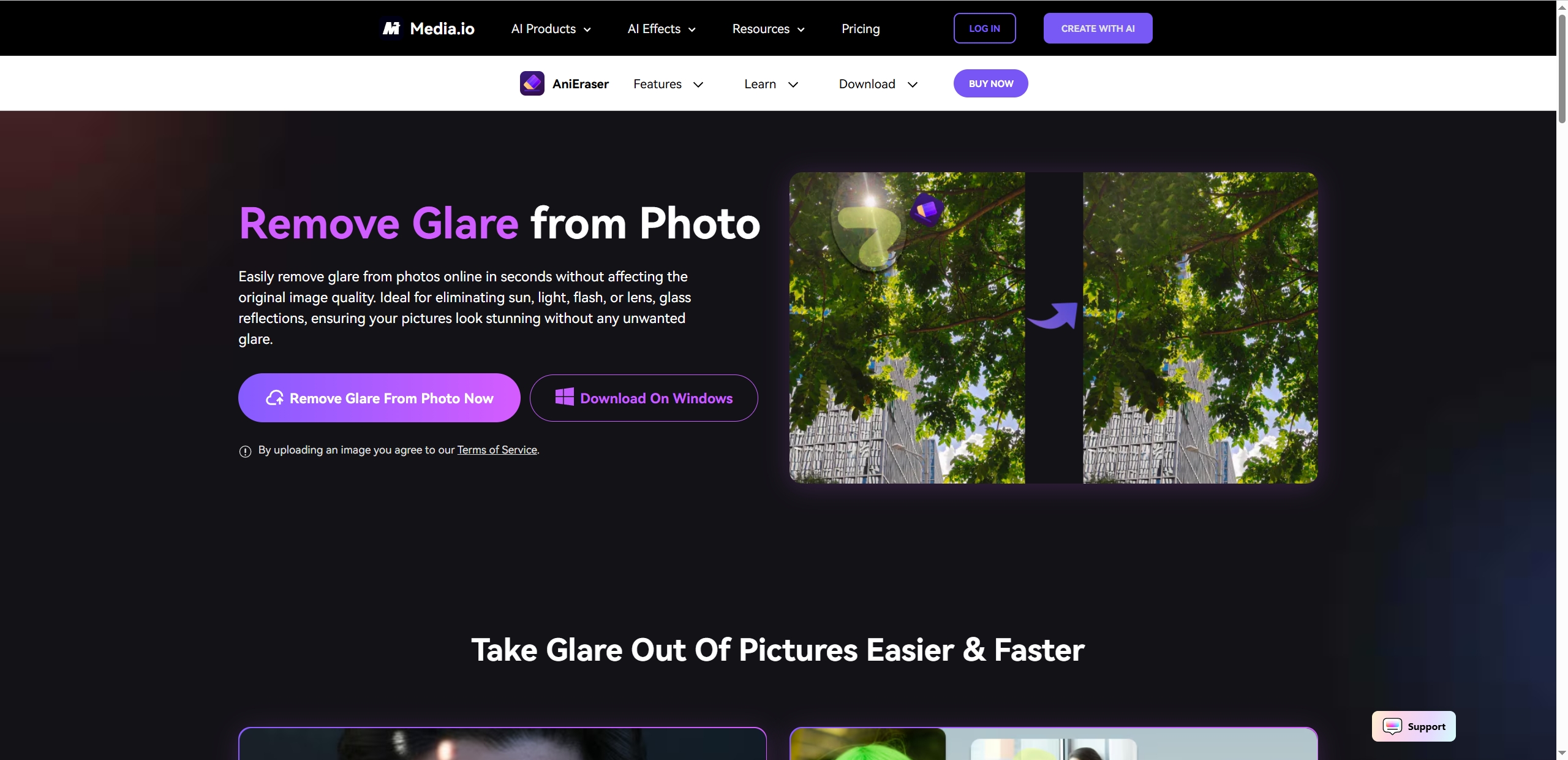
Media.io AniEraser is a practical tool to remove reflections from photos. Whether you tend to remove reflection, glares, light,flash, and others from images, the Media.io AniEraser has you covered! It also has other amazing functions for users to edit their photos online with ease, such as removing image background, turning image to video, upscaling images, etc. With the Media.io AniEraser, you can change the photos by yourself, making it record the perfect memories without any reflection.
Pros
- Remove kinds of glares from photos.
- Automatically remove reflections with AI, no image editing skill needed.
- Web-based, no download needed.
Cons
- Free plan has limited exports.
- Watermark cannot be removed in the free version.
- Slower processing with large images.
Price Plan: $6.99/mo for Standard version and $12.99/mo for premium version.
Steps to Remove Reflections Using Media.io AniEraser:
Step 1. Go to the AniEraser tool. Click “Upload” and choose your photo which you want to remove the unwanted reflections.
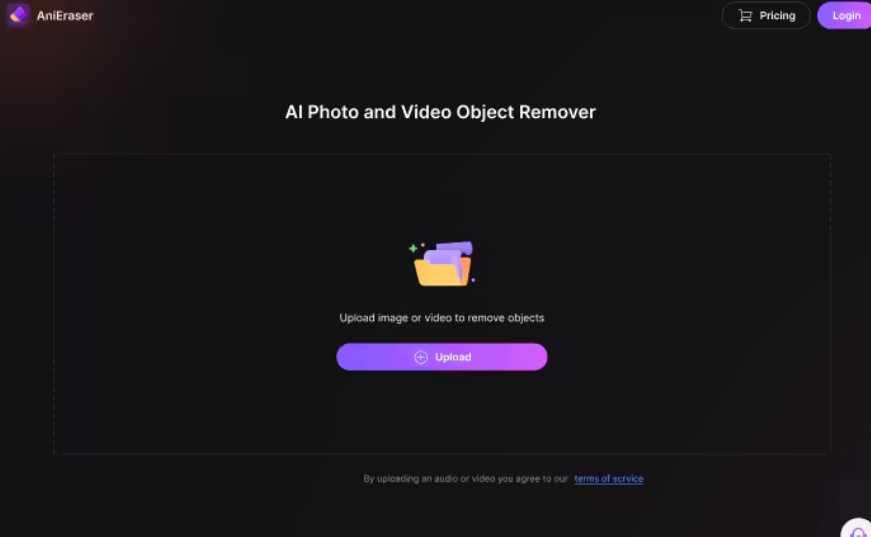
Step 2. Select the reflection area using the brush tool. You can adjust the size of the brush with a slider for a precise area selection.
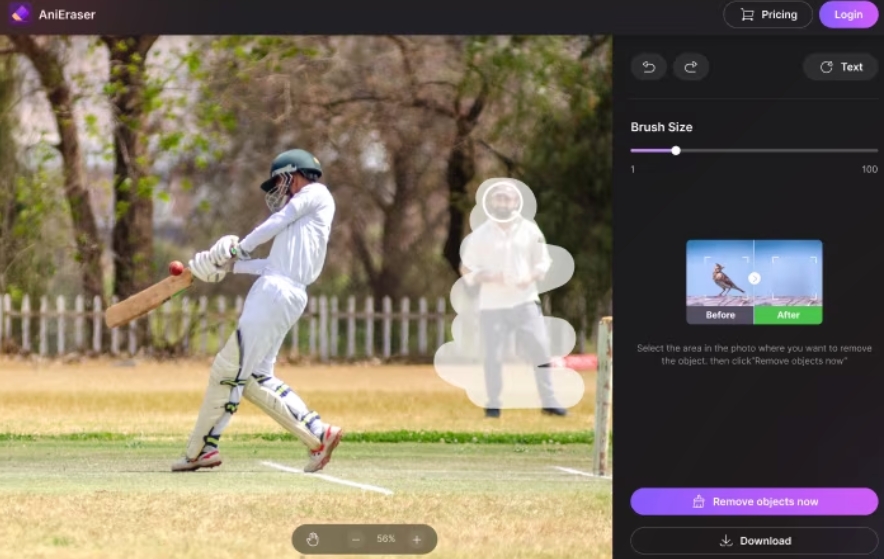
Step 3. Hit "Remove Now" and wait a few seconds. Download the clean photo.
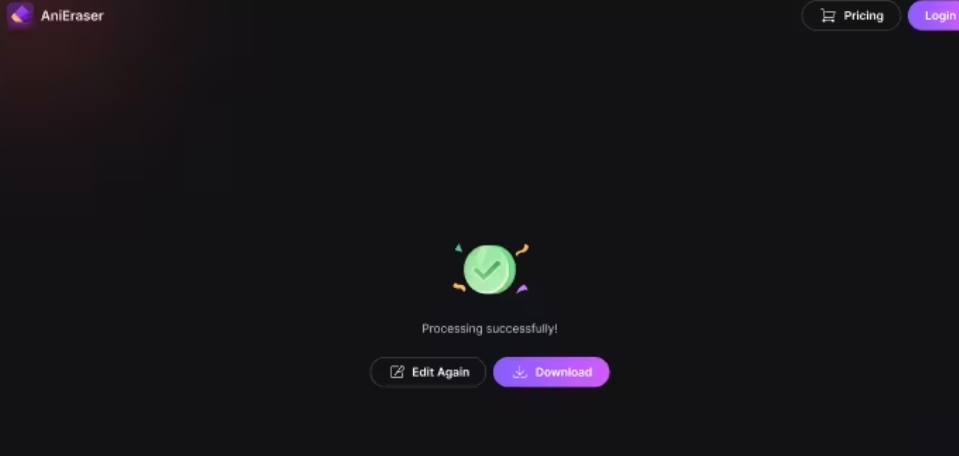
2. Evoto AI: Remove Glare from Glasses in a Photo
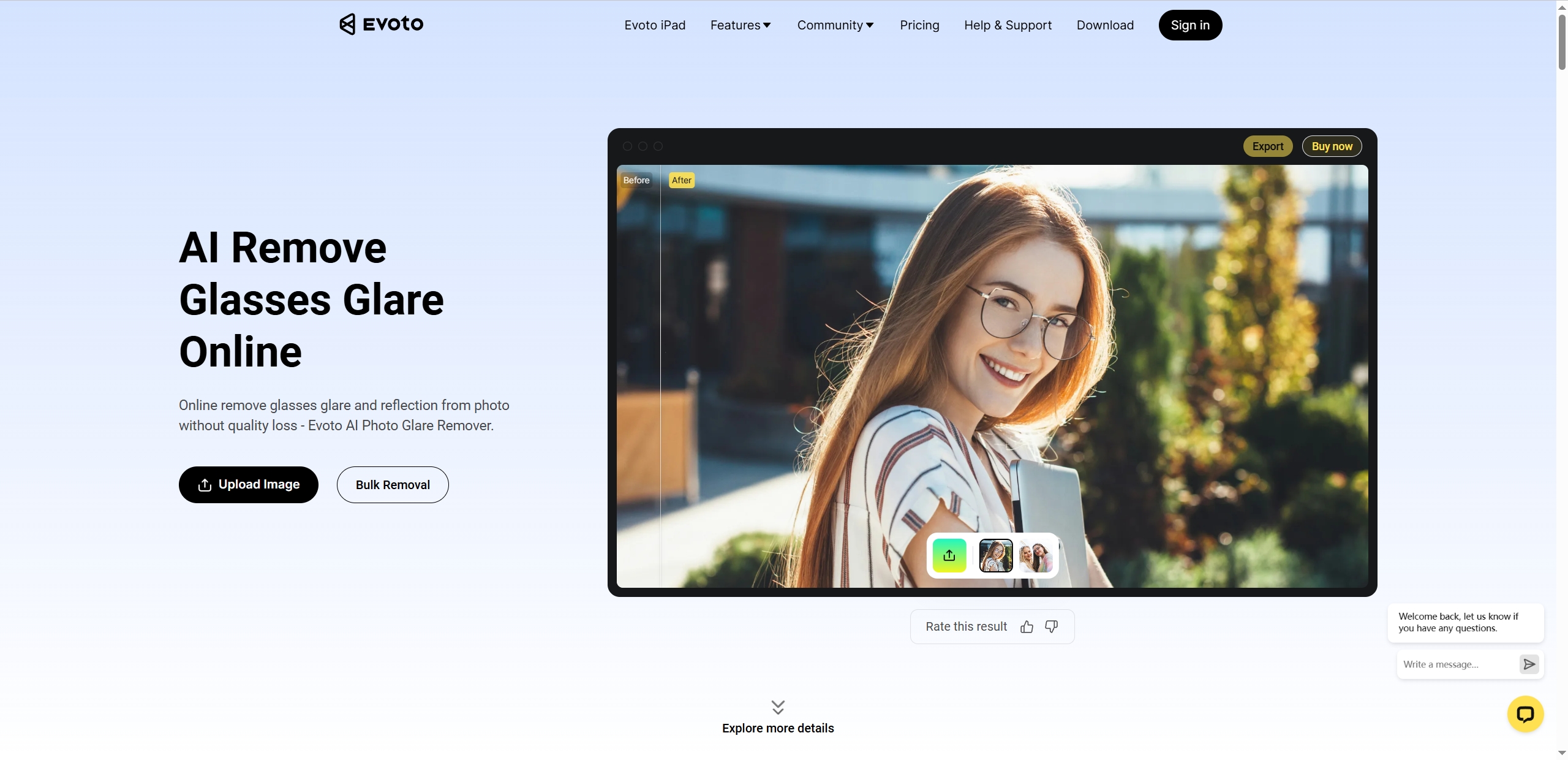
Can you remove reflections from photos? Yes! Evoto AI specializes in fixing facial photos and removing glass reflections. With an advanced AI portrait algorithm, it allows users to edit their photos using slider tools while preserving the definition of the image. Whether it is sun/flash glare or the others, the smart tool will automatically detect and remove the reflections from the target photos. Since users can adjust the degree of reflection removal with the slider, they can avoid over-editing the images. The tool is so versatile that it can work for professional photography studios, e-commerce, social media markets, and so on.
Pros
- Advanced AI portrait editing with no quality loss.
- Instant reflection removing process.
- Customizable degree of glare removal from photos.
- Ideal for production image restoration, selfie re-beautifying, etc.
Cons
- Need to sign up for work.
- Limited batch processing.
- Only work on desk devices.
Price Plan: Annual subscription plan includes Starter plan - $80 for 8000 credits, Basic plan - $134 for 1600 credits, Basic plus plan - $242 for 3600 credits, Standard plan - $521 for 9000 credits and Standard plus plan - $1205 for 24000 credits.
Vidnoz AI - Create Free Engaging AI Video with Talking Avatar
- Easily create professional AI videos with realistic avatars.
- Text-to-speech lip sync voices of different languages.
- 2800+ video templates for multiple scenarios.
3. Fotor: Remove Reflection from Photos with Simple Clicks
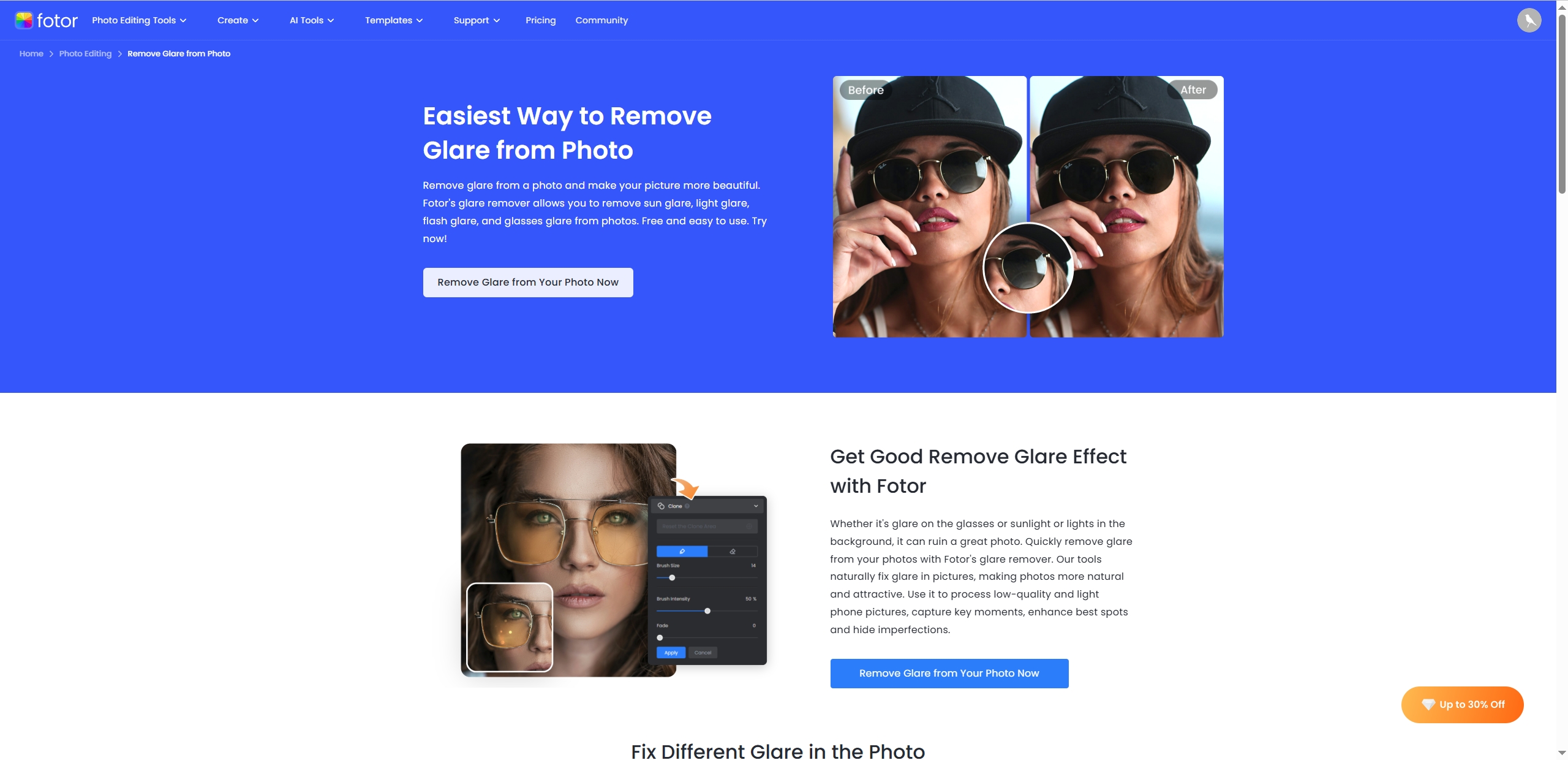
Fotor is by far the most practical tool to remove reflections from photos with just a few simple clicks online. This versatile platform provides diverse tools for users to retouch photos with clicks, such as background remover, AI skin retouch, reflection remover, and even old photo restorer, all on their PC! Can you remove reflections from photos? With the Fotor image editor, users don’t need to download any software - they can directly remove glares from photos and make other changes to their photos with the simple image editing functions free online.
Pros
- One-click glare removal.
- No software installation is needed.
- Supports other photo enhancements with diverse AI tools.
Cons
- Many ads in the free version.
- Requires stable Internet connection.
- Cannot work well for removing complex glares.
Price Plan: $7.19/mo for the Fotor Pro, $13.99/mo for the Fotor Pro+.
4. Vidnoz: Erase Glare From Photo and Rendering Natural Background
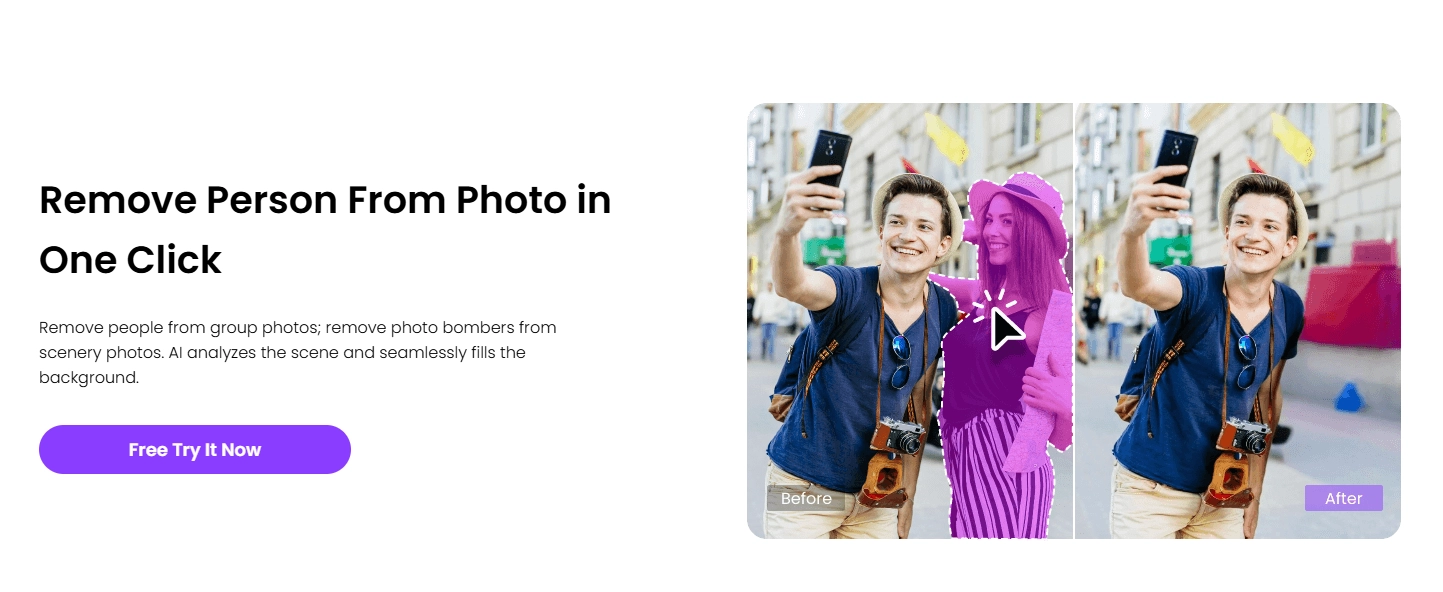
Vinoz AI Image Remover is another practical free tool to remove unwanted reflections and glare from your photos. Either by auto cleaning or manually erasing, you can easily obtain an ideal image without quality loss or an unreasonably broken background. This tool now offers its users free chances to remove objects from photots, the opportunities update every single day. Please remember to come back to Vidnoz if you have a slew of photos to process.
Pros
- Fast remove logo, watermark, and text
- Natural background restoration after remix
- Free website no login or register
Cons
- Cannot auto-detect glare on photos
- Manual eraser could go wrong without careful selecting
5. AIEASE: Quickly Remove Any Glare from Your Photo
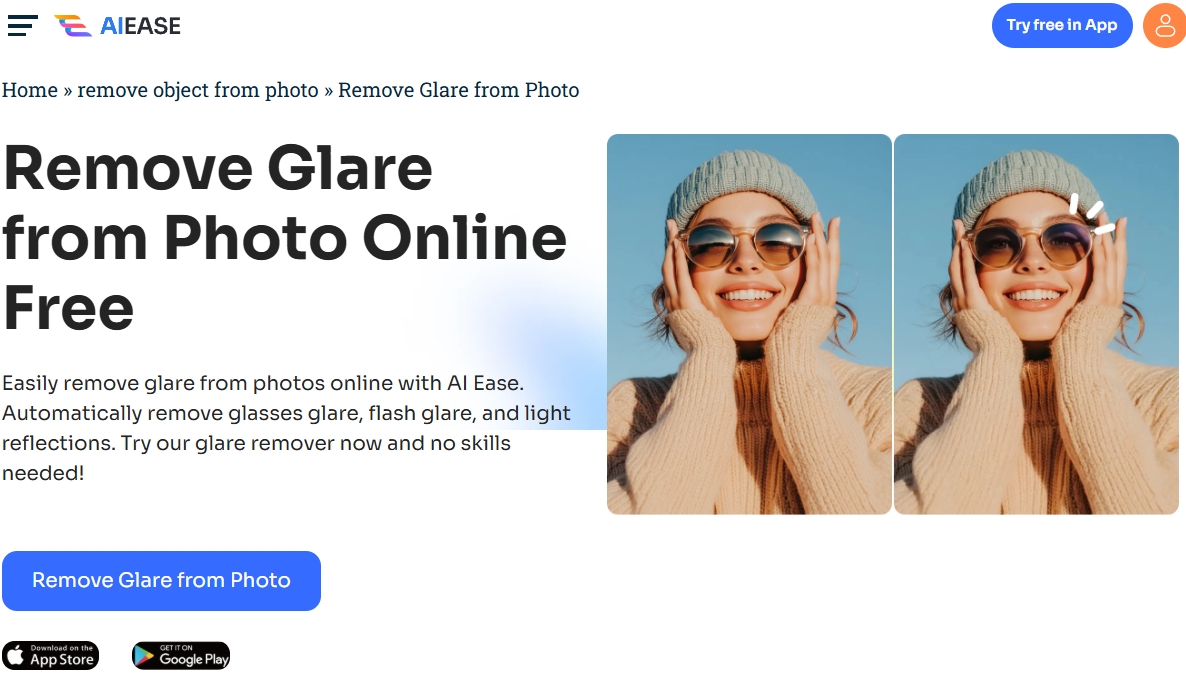
AIEASE is a multi-functional photo editor that includes glare removal as part of its toolkit. It works on desktop and mobile (iOS/Android) and is beginner-friendly, so everyone can easily remove reflection from photos online for free with simple steps. The AI handles all processes of removing reflections from photos online without compromising the original quality - just upload, click, and download. There’s no need for difficult software, for the AIEASE can meet your needs with multiple tools such as AI object remover and AI image watermark remover.
Pros
- Supports both mobile and web devices.
- Fully automatic glare removal from the target photos.
- Extra AI features for image editing with no skill needed.
Cons
- Watermark on images generated by the free version.
- Limited file size support.
- Less manual control.
Price Plan: $9.99/mo and $59.99/yr for Pro version.
6. YouCam Perfect: Erase Any Bothering Objects from Images
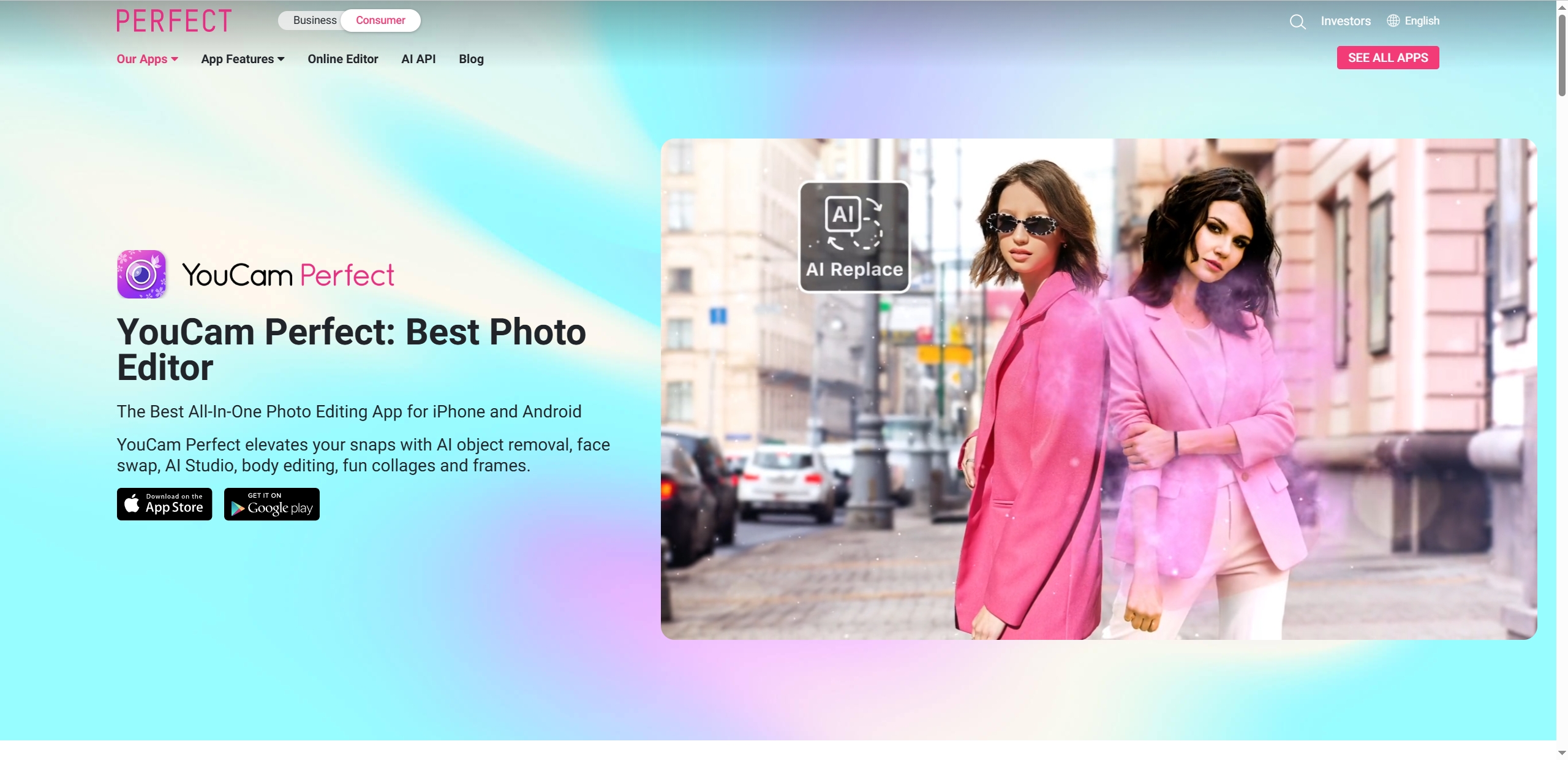
YouCam Perfect is best known for mobile photo editing and object removal. With its AI-enhanced tools, users can remove window reflection from photos, along with light glare, text, shadows, and even watermarks with clicks. It just takes a few seconds and then shows the best reflections removing results for the users. This tool is even available to remove background from images. With the given AI features, you can not only enjoy editing your images, but also virtually try on clothes and enjoy AI makeup on the clear interface.
Pros
- Clear and mobile-friendly interface.
- Remove objects (reflections, shadows,etc) from images in seconds.
- Other AI tools for body editing, AI makeup and others.
Cons
- In-app purchases can be pricey.
- May struggle with high-res images.
Price Plan: $5.99/mo for the premium version.
7. LightX: Eliminate Reflections from Images in One Click
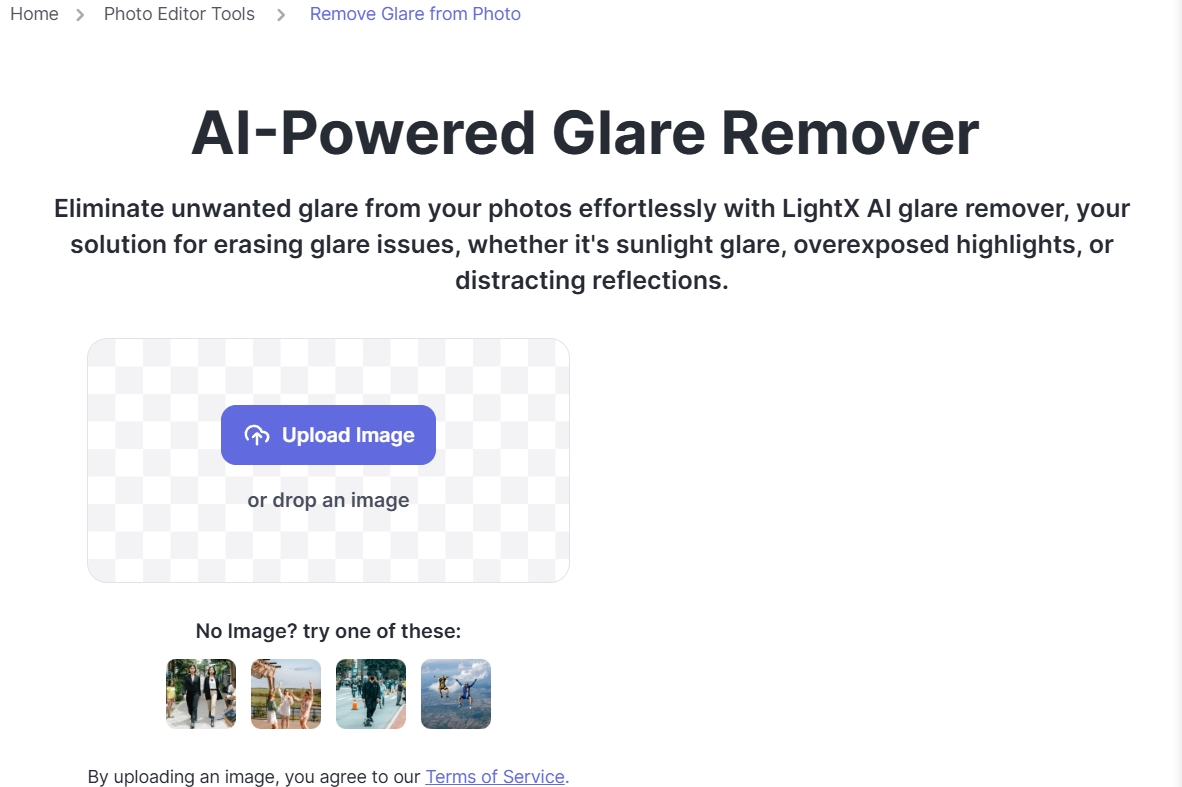
LightX uses powerful AI to remove reflection from photos online for free in all sorts - including overexposed light spots and distracting window reflections from photos in a single click. The tool is a perfect solution for those looking for batch-edits consistently, which is much easier and faster to use for image editing.
Pros
- Remove glares from photos with one click.
- Batch-editing is available.
- Available on both iOS and Android devices.
- Support to remove unwanted red eyes images.
Cons
- May reduce resolution slightly.
- The interface can be laggy.
Price Plan: $3.33/mo for Pro version with 1000 AI credits and $4.99/mo for 500 AI credits.
A Traditional Method to Remove Reflections from Photos – Manually Do It with Photoshop
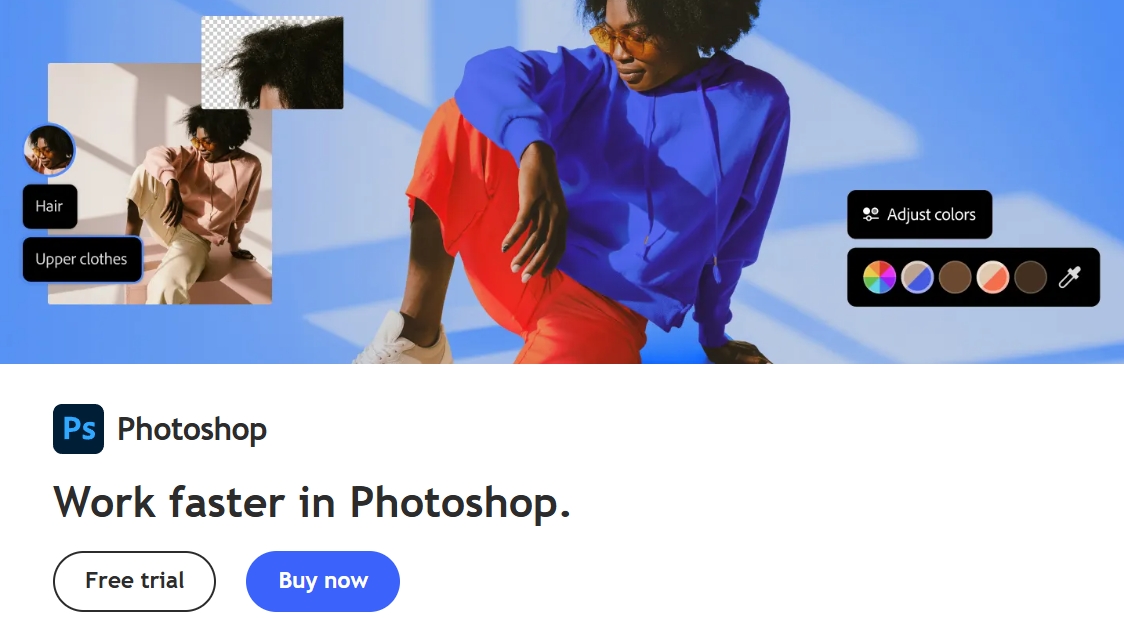
Photoshop remains the gold standard for detailed photo editing. If you're a pro who wants full control over glare removal from photos, it can meet your needs. Photoshop lets you remove reflections manually using Clone Stamp, Healing Brush, or Camera Raw filters. Follow the steps on how to remove a reflection from a photo below to remove unwanted glares.
Steps to Remove Reflection from Photos with Photoshop:
Step 1. Open your image in Photoshop.
Step 2. Duplicate the layer to preserve the original.
Step 3. Use the Clone Stamp tool to paint over the reflection.
Step 4. Adjust using the Healing Brush to blend texture.
Step 5. For lens glare, use Camera Raw Filter > Healing to target hotspots.
Step 6. Save your final result.
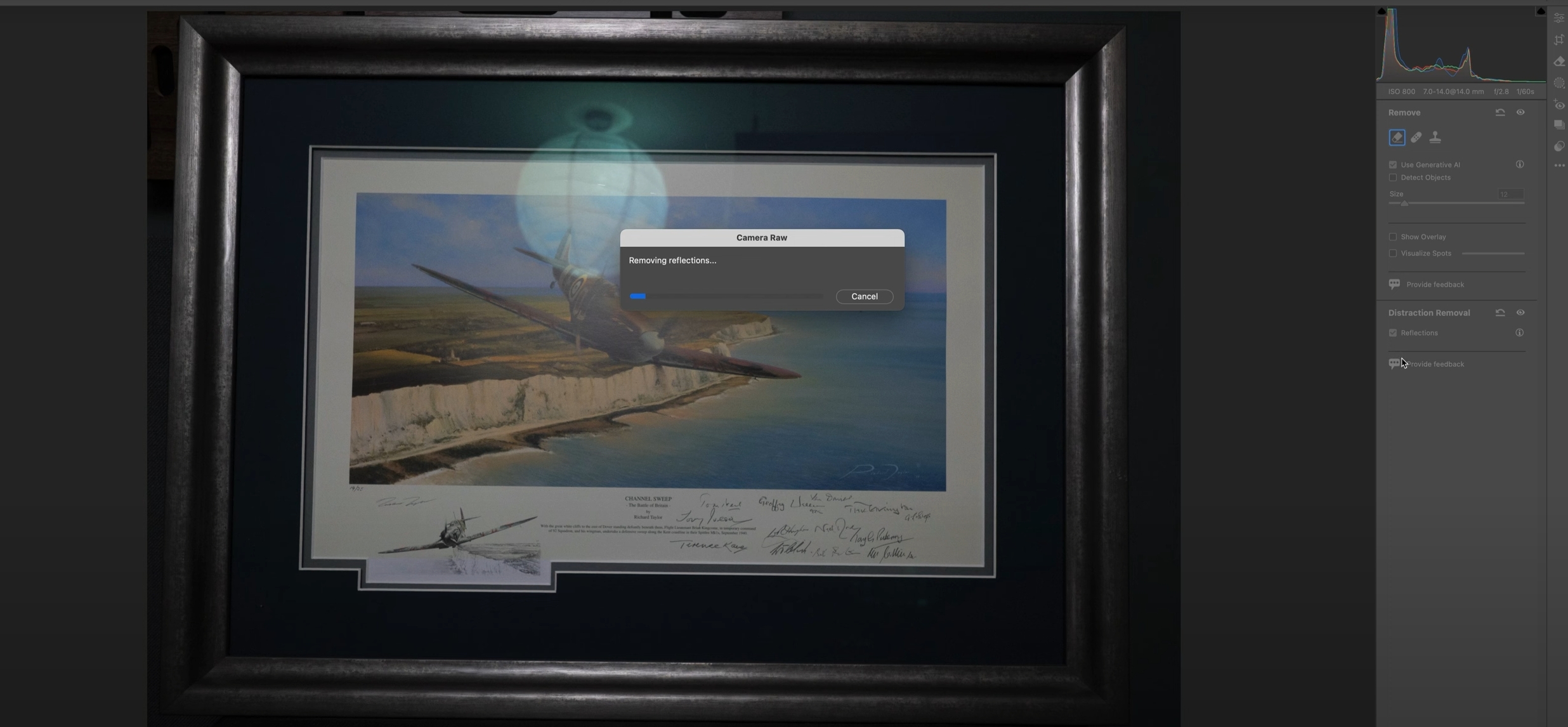
[Bonus] Make a Person in Reflection-Free Photo Talking Naturally with AI
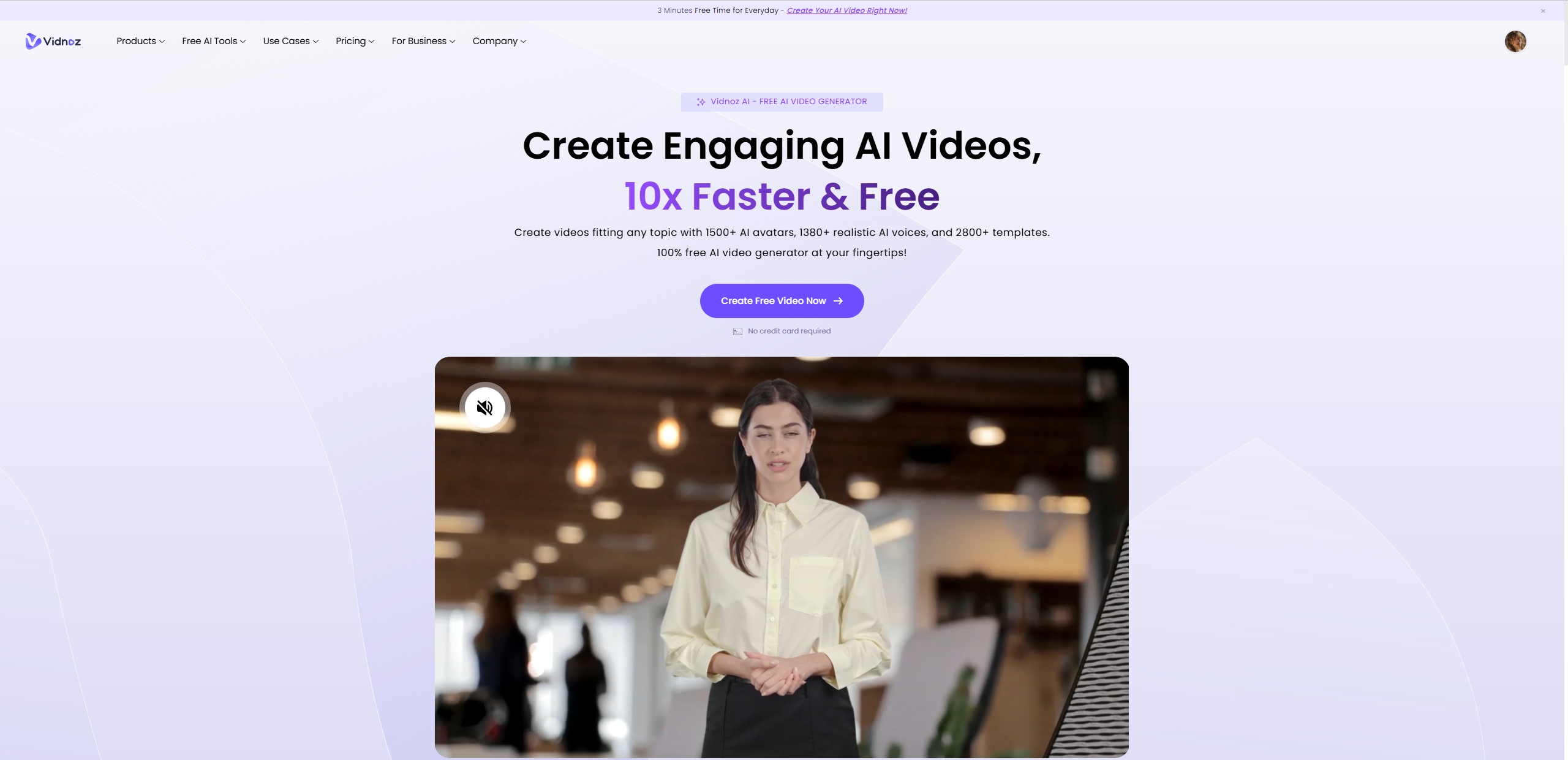
Want to take things further with AI after removing reflections from photos? Here you can try the Vidnoz free AI video generator, which is a top choice to make an engaging AI video in seconds. Whether you want to create teaching videos or entertaining ones, you can easily make your dream come true with Vidnoz AI. All people can create stunning AI videos with various natural AI voices, video templates and AI avatars. It sounds so good, doesn’t it? So let’s try to customize your own AI video from the reflection-free images.
Key Feature
- Various Lifelike AI avatars, AI voices and customizable video templates.
- Natural lip syncing in the generated videos.
- Fast AI video generating process.
Steps to Create Talking Video with Vidnoz AI:
Step 1. Go to Vidnoz AI video generator. Sign up and click “Create Free Video Now”.
Step 2. Select a video template you like the most, then upload your reflection-free images.
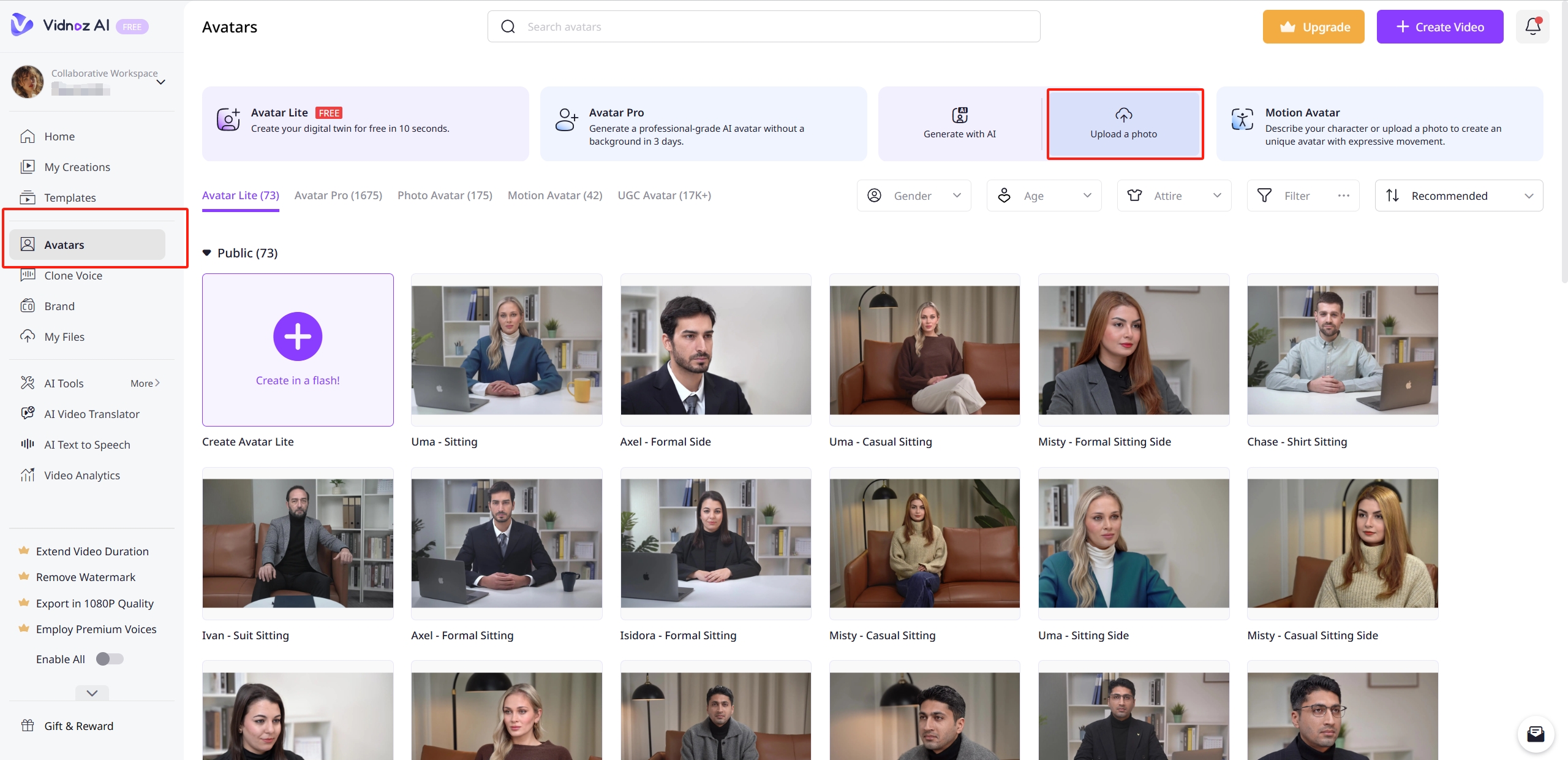
Step 3. You can use the given AI avatar and voice, if you are not satisfied with the current ones, you can change them to your favorites.
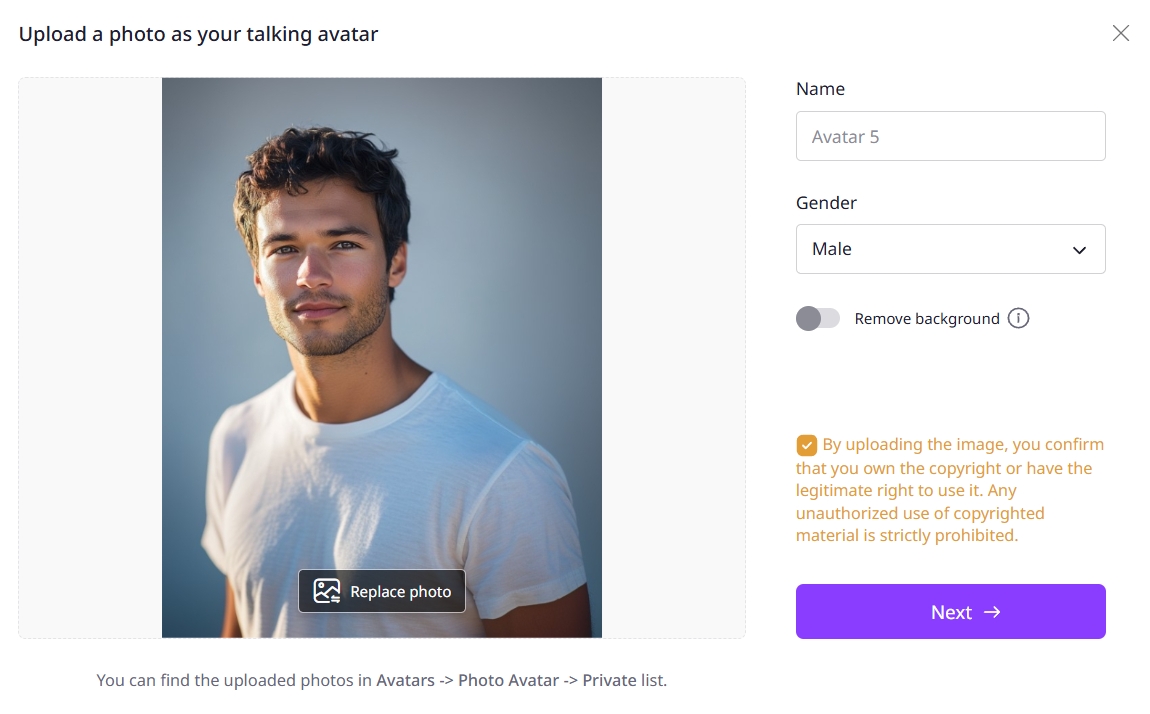
Step 4. Add your script and preview the result.
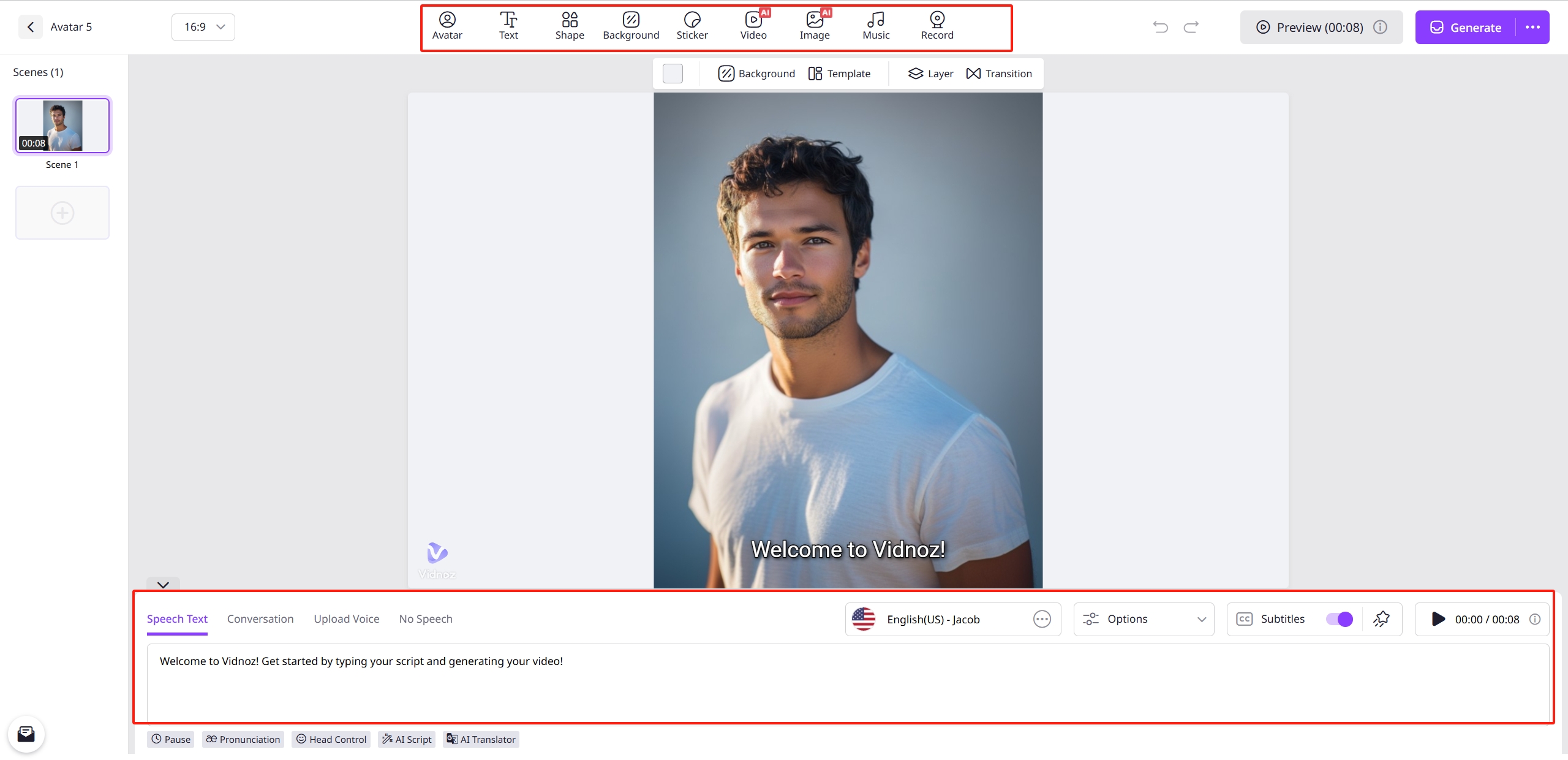
Step 5. Generate and download the generated AI video.
Vidnoz AI - Create Free Engaging AI Video with Talking Avatar
- Easily create professional AI videos with realistic avatars.
- Text-to-speech lip sync voices of different languages.
- 2800+ video templates for multiple scenarios.
The Bottom Line
How to remove reflections from photos? With advanced AI technology, you no longer need expensive tools or technical skills to do it. AI-powered editors like Media.io AniEraser and Evoto make it easy to fix glare from glass, windows, or sunlight - free online. Additionally, we also shared a powerful free AI video generator to turn the relection-free images to videos in seconds. Let’s have a try.