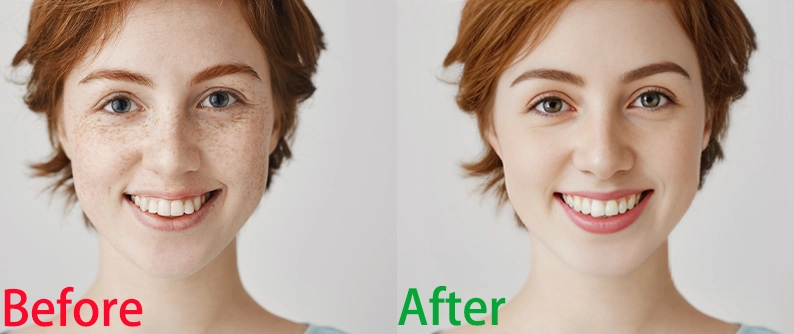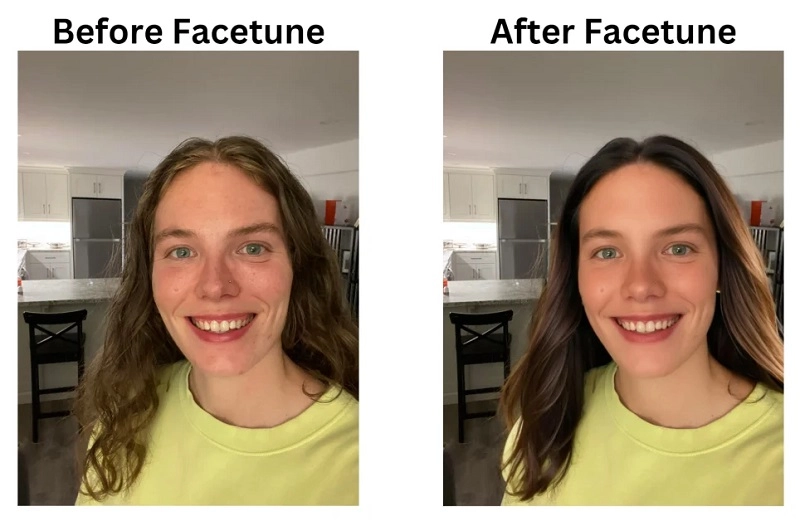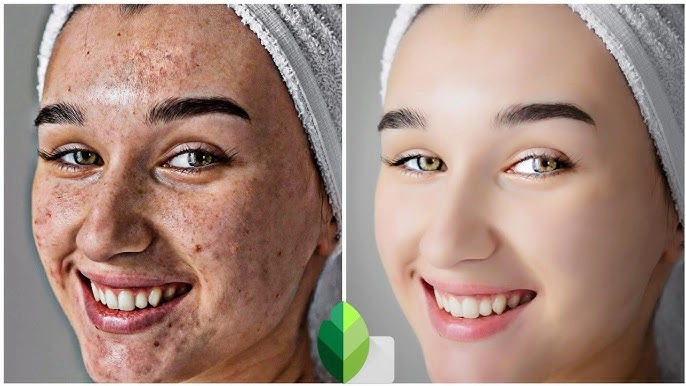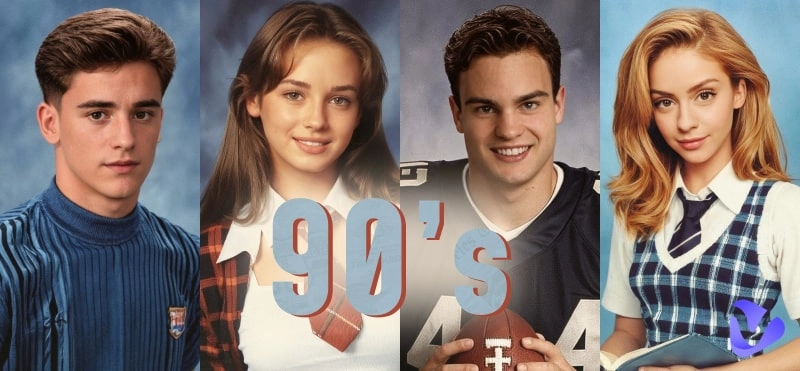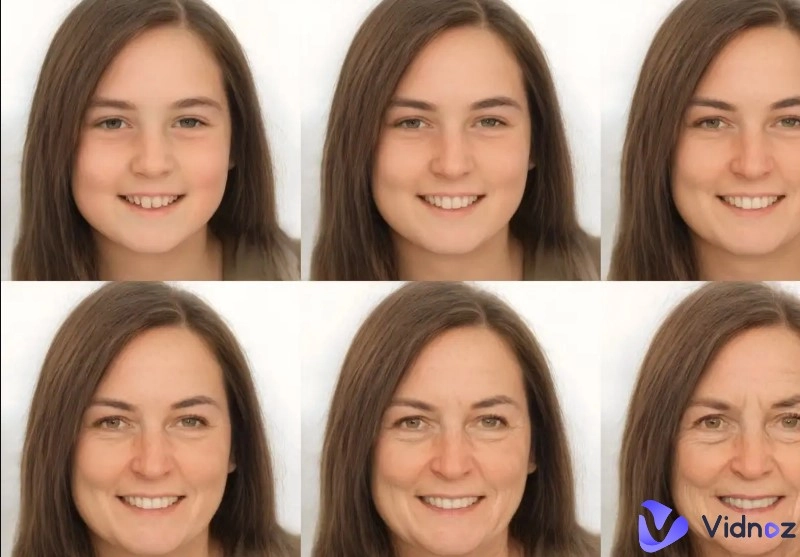How would you look without imperfections on the face? That’s must be more beautiful. Imperfect skin is the norm, but why do people on social media and magazines always have perfectly glowing skin? Whether you're posting on Instagram, updating your profile photo, or creating a professional headshot, skin imperfections can reduce the overall appeal of your first impression. Thankfully, there are specialized blemish remover online free that help you remove blemishes from photos. 
Using online tools and mobile apps to remove blemishes free, there is no need for long cycles and high surgical fees, and there is no need to endure pain or worry about poor results. The free blemish remover online quickly and easily removes all wrinkles, dullness, and spots from your skin to ensure your skin is smooth and natural-looking.
- On This Page
-
What is a Free Blemish Remover Online and Why is It Important?
-
Professional Free Blemish Remover - Evoto AI
-
Face Blemish Remover Online Free - Fotor
-
Photo Blemish Remover Free - BeFunky
-
Free Remove Acne from Photos - Facetune
-
Free Remove Pimple from Photo - Snapseed
What is a Free Blemish Remover Online and Why is It Important?
Blemish remover online free is one of the features of a photo editing tool designed to remove blemishes from photos such as acne, dark spots, wrinkles, and scars. It uses AI technology to detect areas with uneven skin tone or texture and blend the surrounding skin tone to cover these areas. This way, your skin looks smoother and clearer in your photos.
Examples of Remove Freckles
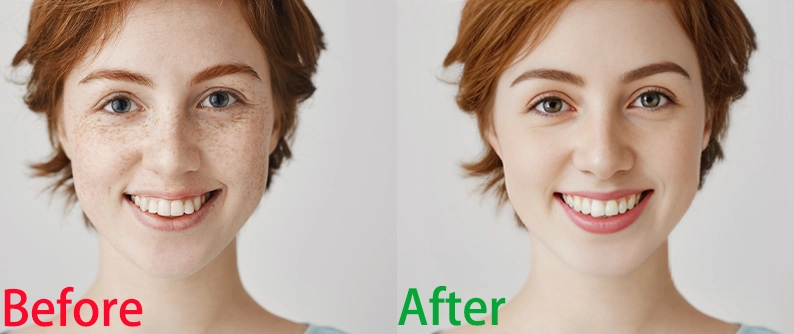
Examples of Remove Acnes

Examples of Remove Wrinkles

Examples of Remove Scars

Photo blemish removal free tools are often used in portrait photography, especially for social media posts, headshots, or beauty-focused content. For the average user, posting photos of flawless facial skin on social media can boost confidence and attract engagement. With the right tools, users can easily remove blemishes and improve the overall beauty of their photos in just a few clicks.
Plus, you are supported to erase unwanted objects from photos with Vidnoz AI Image Remover. It's free, online, and easy to use.
Here are some of the top blemish remover online free tools and apps that can help you achieve flawless skin in your photos.
Professional Free Blemish Remover - Evoto AI
Evoto AI is a professional AI photo retouching tool. Its blemish removal function assists to remove blemishes from photos, not only limited to creating smooth skin and removing wrinkles and spots; it also removes eye bags, double chins, and dark circles. While eliminating facial imperfections, it preserves the natural texture of the face without overpolishing and resulting in a plastic look. This makes it a great choice for high-quality portrait editing.
Compatibility:
A desktop application for Windows and Mac devices.
Key Feature
- AI-based retouching with custom adjustments
- Fine-tune controls for personalized blemish removal
- Batch processing for professional photographers
- Background remover and color correction
Pros
- Highly accurate blemish removal
- Suitable for professionals
- High-quality results
Cons
- Learning curve for beginners

Face Blemish Remover Online Free - Fotor
Fotor is a popular online photo editor, and one of its features is blemish remover online free, which can be used to remove acnes and pimple from photos online free. It allows users to circle spots, wrinkles, and other facial imperfections with a brush or AI automatic position tool. Next, it will automatically remove spots with one click to enhance the attractiveness of facial photos.
Compatibility:
Available online and as a mobile app (iOS/Android).
Key Feature
- One-click face blemish removal
- Skin smoothing and retouching tools
- Batch editing for multiple photos
- Filters and effects for further enhancement
Also Read: What Cartoon Character Do I Look Like >>
Pros
- Simple to use
- Free credits available
- Great for beginners
- Advanced photo editing tools
Cons
- Export images with a watermark
- Advanced features require a premium subscription

Photo Blemish Remover Free - BeFunky
BeFunky is another versatile online editor offering free blemish remover app solution. It combines a simple working process with professional-grade features to enable you to smooth skin and remove blemishes from photos, which is perfect for quick touch-ups of your facial imperfections before posting on social platforms.
Compatibility:
Available online and as a mobile app for Android and iOS.
Key Feature
- Blemish and wrinkle remover
- Skin smoothening tools
- Additional filters and effects for photo enhancement
Pros
- Easy to use
- Intuitive interface
- Plenty of editing options
Cons
- Free version contains ads
- Some features are limited to paid users

Free Remove Acne from Photos - Facetune
When it comes to removing blemishes from photos, Facetune is one of the most widely used free blemish remover. It is designed especially for social media enthusiasts looking for quick and easy face blemish removal. You just need to go to its blemish removal feature and customize the intensity level to get a natural face texture.
Compatibility:
Available for both Android and iOS devices.
Key Feature
- One-tap face blemish remover
- Brightening and smoothing features for a polished look
- Instant photo sharing to social media
Pros
- Mobile-friendly
- Powerful yet simple interface
- Comprehensive face editing tools
Cons
- Limited free version
- Heavily focused on selfies
- Paid app with in-app purchases
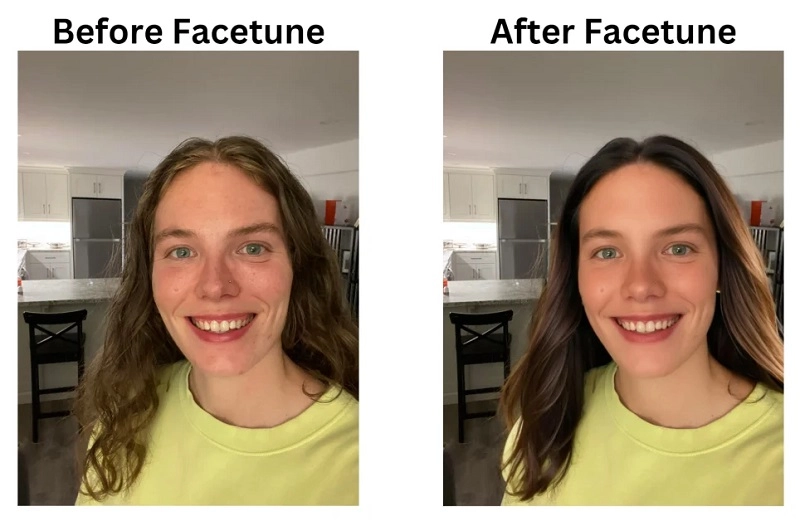
Also Read: Golden Ratio Face Calculator: 6 Free Beauty Scanner >>
Free Remove Pimple from Photo - Snapseed
Snapseed, developed by Google, is an excellent all-in-one photo editor that includes a go-to face blemish remover online free tool. Once you remove blemishes from photos with it, its comprehensive suite of features like filters, adjustment tools, and color correction can enhance your blemish-removed face photos to some extent.
Compatibility:
Available for Android and iOS devices.
Key Feature
- Blemish removal using the healing tool
- Precision editing controls
- Filters and color correction
Pros
- Free to use
- Wide range of editing options
Cons
- Require manual adjustment
- Can be complex for beginners
- Over-editing
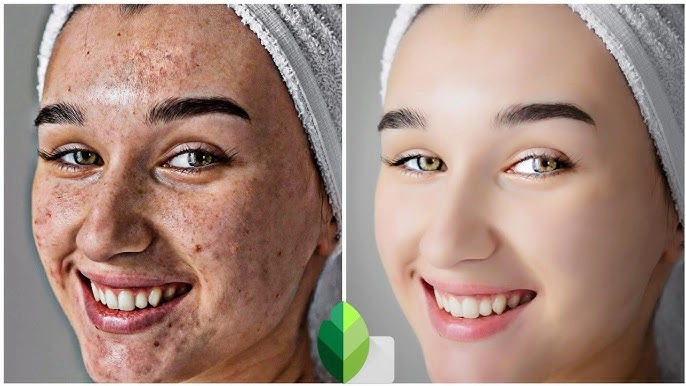
Except as a blemish remover online free tool, you are allowed to use this AI tool to simulate your appearance as aging, go and see how this AI aging filter works. Explore more about the free AI tool like AI Attractiveness Test and AI Cartoon Generator.
Conclusion
Removing blemishes from photos has never been easier with today’s range of online tools and apps. Whether you prefer online tools or an app to remove blemishes, there’s a perfect solution for everyone. Pick a reliable photo blemish remover online free tool to enhance your portraits quick and easy. Give the free AI video generator and its AI free toolkit a try today and see how you can transform your photos into flawless masterpieces!

Vidnoz AI - Create Free Engaging AI Video with Talking Avatar
- Easily create professional AI videos with realistic avatars.
- Text-to-speech lip sync voices of different languages.
- 2800+ video templates for multiple scenarios.