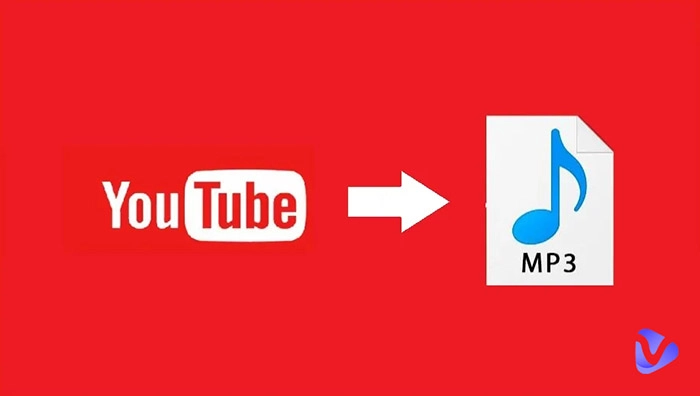There are many reasons why you want to isolate vocals from a song. This could include the desire to craft a remix or generate a karaoke sample. Fortunately, various techniques are available for isolating vocals from the accompanying music in a song.
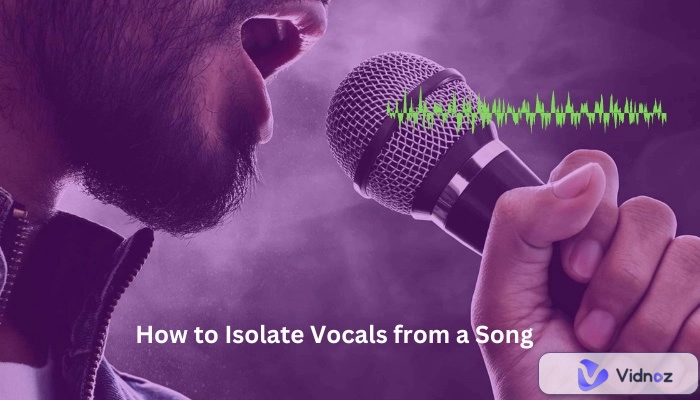
This article presents straightforward approaches suitable for the average user, alongside more complicated methods for tech savvies. Whether the method is easy or difficult, this article offers step-by-step instructions. By following these steps, you will successfully and quickly extract the vocals from a song, yielding a clean, vocals-removed music file.
- On This Page
-
Is It Possible to Isolate Vocals from a Song?
-
Method 1. Isolate Vocals from a Song with an Online AI Vocal Remover
How to Isolate Vocals from Any Song Online
-
Method 2. Isolate Vocals from a Song in GarageBand - Easy & Free
How to Isolate Vocals in GarageBand on Mac
-
Method 3. Isolate Vocals from a Song Using iZotope RX - Paid Option
How to Remove Vocals from a Song with iZotope RX
-
Method 4. Isolate Vocals from a Song by Applying Phase Cancellation - Professional
Is It Possible to Isolate Vocals from a Song?
The short answer is yes. It is possible to isolate vocals from a song, but many factors may affect the effectiveness of isolating vocals from a song.
The success of vocal isolation greatly depends on the quality of the source audio. Low-quality recordings or heavily compressed audio may make it hard to isolate vocals effectively.
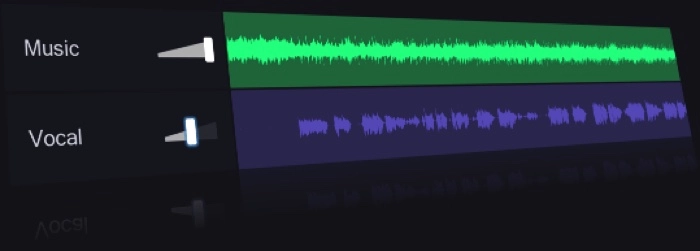
Vocals are typically mixed with the instrumental elements of a song such as drums, guitars, and synthesizers. Additionally, to create a balanced, unique, and cohesive sound, music producers may use multiple techniques to blend vocals into the mix. These techniques make it more difficult to separate vocals cleanly from the rest of the audio.
While it can be challenging to completely remove noises or isolate vocals from a song, advancements in technology, such as AI-powered audio separation tools, have improved the accuracy of vocal isolation techniques. These tools can provide better results and automate the vocal isolation process. Vidnoz AI Vocal Remover is an excellent product to help you accurately isolate vocals from song online in seconds using advanced AI algorithms.
Without further ado, let's jump in on how to isolate vocals from a song.
Method 1. Isolate Vocals from a Song with an Online AI Vocal Remover
Using an AI-based vocal remover is the easiest and most effective way to isolate vocals from the background sound in a song. This type of tool works by using machine learning algorithms to analyze audio signals and separate vocals from instruments. The whole process is automated and results are impressive as AI vocal remover tools have improved over time.
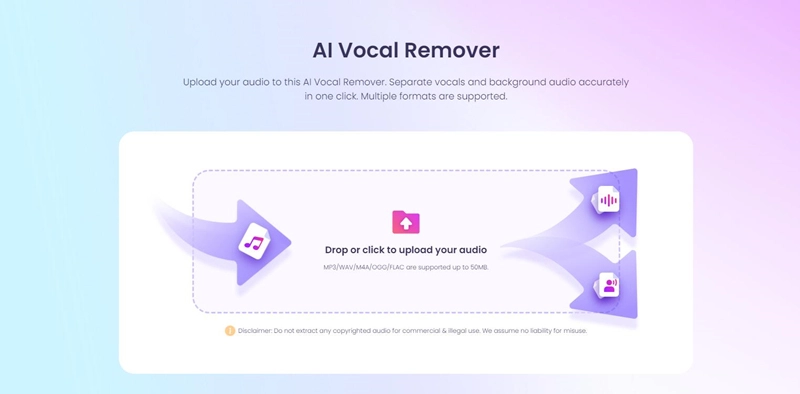
Vidnoz AI Vocal Remover is an outstanding AI-powered vocal remover you can trust. It can isolate vocals from a song online accurately and instantly. It can even work with complex source audio and generate clear vocal and instrumental separation.
Main Features of Vidnoz AI
Title 1
Lorem ipsum dolor sit amet, consectetur adipiscing elit, sed do eiusmod tempor.
- Online vocal remover. Vidnoz AI Vocal Remover is a web-based vocal remover tool that can be accessed through a web browser with an internet connection. It is completely free to use and no credit card information is required.
- Advanced AI technology. This tool uses artificial intelligence algorithms to isolate vocals from a song, which means it can distinguish vocal signals and instruments quickly. Other leading Vidnoz AI tools include Vidnoz AI Talking Avatar, Text to Speech converter, and background remover.
- Accurate isolation. This vocal remover can extract vocals and instruments in a song precisely and give you clean isolated vocal and instrumental tracks.
- Support common audio formats. This tool from Vidnoz allows you to upload MP3/FLAC/WAV/OGG audio files for vocal separation.
- Downloadable isolated tracks. After your song is automatically processed by Vidnoz AI Vocal Remover, you can pre-listen to the isolated vocals and instrumental tracks and download them as separate files.
How to Isolate Vocals from Any Song Online
Step 1. Visit Vidnoz AI Vocal Remover. Sign up for a free account with your Google/Microsoft/LinkedIn account or another email address.
Step 2. Drag and drop the song you want to isolate vocals and music from.
Step 3. Preview the vocal track or instrumental track and click the download icon to download the isolated tracks.
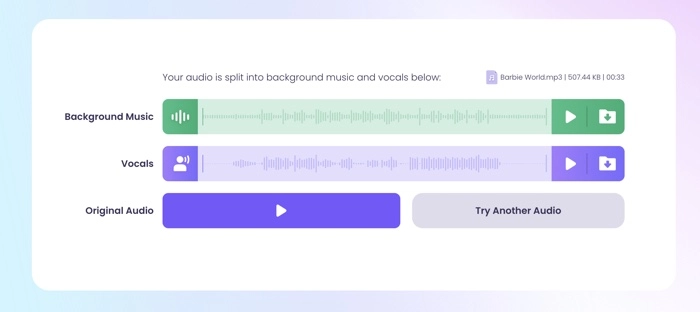
Vidnoz is a rising AI company dedicated to providing cutting-edge AI tools to help businesses and individuals improve productivity and reduce content creation costs. Its popular AI video generator, Vidnoz AI, is designed based on such purposes. To produce professional videos faster than ever before, you can start with its AI talking heads free.

Vidnoz AI - Create Free Engaging AI Video with Talking Avatar
- Easily create professional AI videos with realistic avatars.
- Text-to-speech lip sync voices of different languages.
- 2800+ video templates for multiple scenarios.
Method 2. Isolate Vocals from a Song in GarageBand - Easy & Free
If you are a Mac user, Mac provides a built-in music creation studio called GarageBand where you can remove vocals from a song for free. Even though the interface of the GarageBand app looks a little bit "scary" for newbies, isolating vocals from a song using GarageBand is easy. Follow the steps below to learn how to isolate vocals from a song GarageBand.
How to Isolate Vocals in GarageBand on Mac
Step 1. Open Launchpad and click GarageBand to open it.

Step 2. Click New Project > Choose and select whatever track type to create a new project.
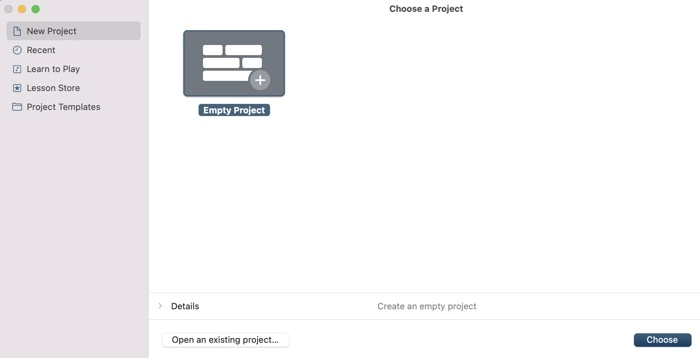
Step 3. Drag the audio file you want to import from the Finder to an audio track.
Step 4. Click on the song track, and click the Smart Controls button at the top left corner.
Step 5. Click Track and EQ (Equalization). A graphical display of the frequency spectrum will appear.
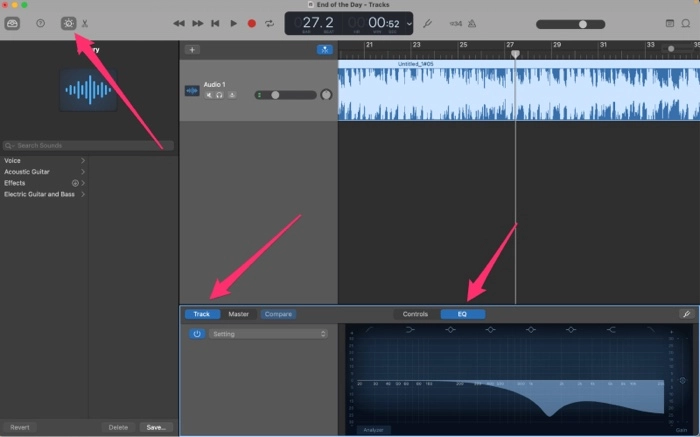
Step 6. Drop the level of vocal frequencies, 80 Hz and 3.5 kHz, within the mix of a song to remove them.

The feature allows newer brands to hop on existing trends for better.
Step 7. Click the File at the top menu bar and choose Save As to save the vocal-removed audio clip.
Also Read: How to Remove Audio from a Video >>
Method 3. Isolate Vocals from a Song Using iZotope RX - Paid Option
Another option to isolate vocals from a song is to use a professional audio-clearing solution. iZotope RX can help restore, clean up, and improve recordings in music creation and post-production. It features a Music Rebalance option that can quickly separate your audio file into different tracks by Vocals, Bass, Percussion, and others.
However, this tool is not a free product. The Music Rebalance feature is only available in the iZotope RX 10 Standard, iZotope RX 10 Advanced, and iZotope RX Post Production Suite 7, which costs $399, $1,199, and $1,299 respectively.
How to Remove Vocals from a Song with iZotope RX
Step 1. Install iZotope RX on your computer and get a license to activate it.
Step 2. Import the full song to the iZotope RX.
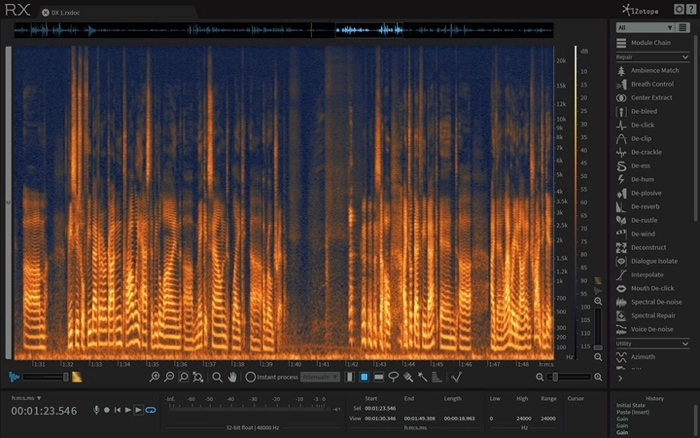
Step 3. Select the Music Rebalance option in the right sidebar.
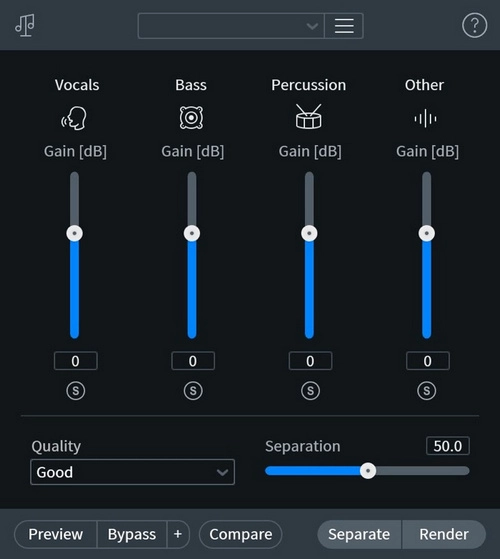
Step 4. Drag the Vocals down to make sure you can't hear any voices in your song and click Render. Or click the Separate button to split the song into a few tracks.
Method 4. Isolate Vocals from a Song by Applying Phase Cancellation - Professional
Phrase cancellation is a phenomenon when two audio waveforms with opposite phases are mixed together, they effectively cancel each other out, resulting in a reduction or complete elimination of the signal. For vocal removal or isolation from music, it will require an audio track with the full song and another with just the instrumentals.
This is often used as a simple technique to attempt to isolate the vocals and is performed by music producers on a professional digital audio workstation. You need to simultaneously play the two tracks to cancel the instrumental elements in a song and your DAW will record the vocals that are not cancelled.
Also Read: Free AI Headshot Generator to Make Professional Headshots >>
Conclusion
If you are trying to separate vocals from a popular song, it is advised that you search for the acapella track on the internet. You may be lucky that someone has isolated vocals from that song and generously shared the vocal-removed audio file. If you can't find any tracks, the methods in this article teach you how to isolate vocals from a song.
Using Vidnoz AI Vocal Remover is the easiest approach for general users by automating the vocal isolation process. It accurately separates vocals and instrumentals in a song and allows you to download them into WAV files which are handy for you to create your unique music clip. Feel free to explore more Vidnoz AI solutions.

Vidnoz AI - Create Free Engaging AI Video with Talking Avatar
- Easily create professional AI videos with realistic avatars.
- Text-to-speech lip sync voices of different languages.
- 2800+ video templates for multiple scenarios.




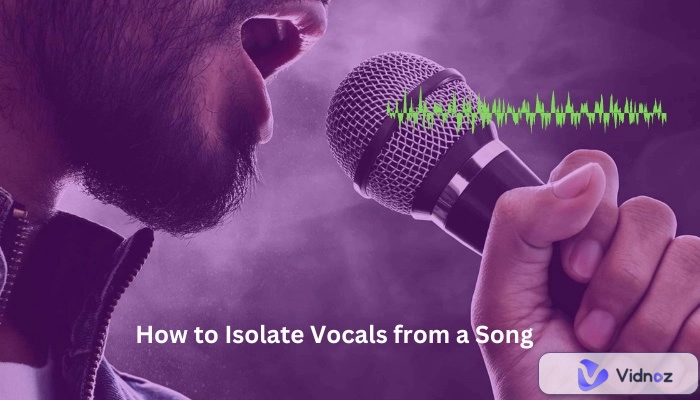
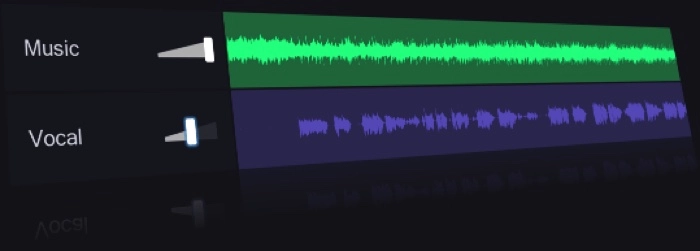
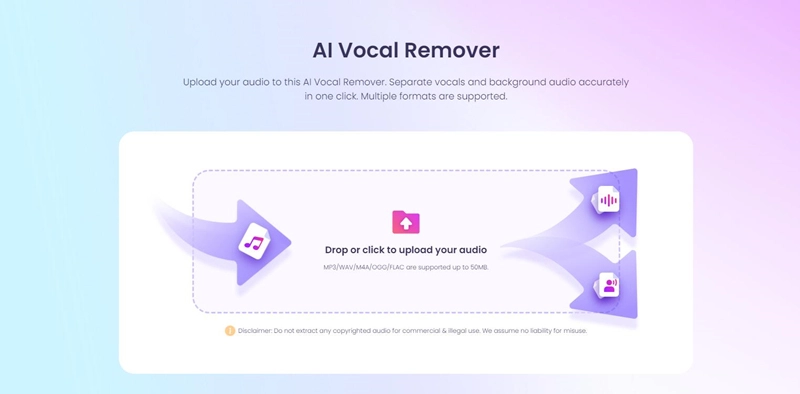
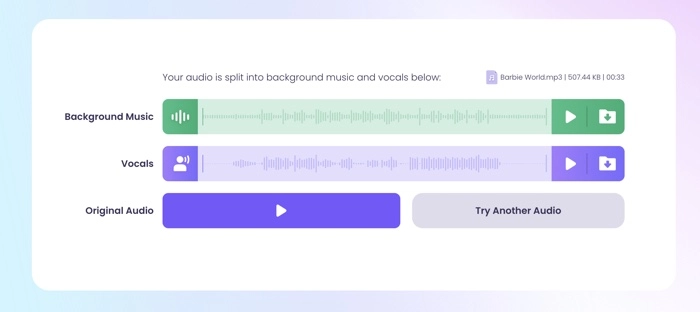

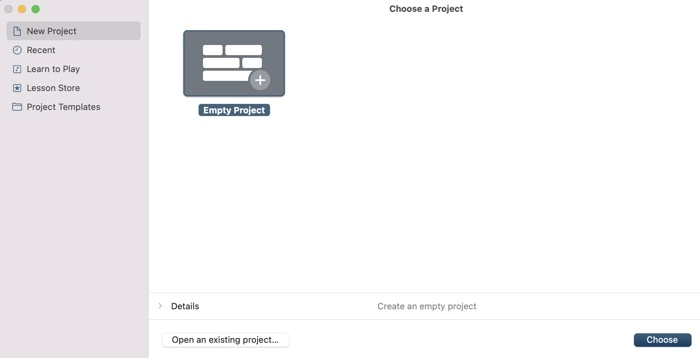
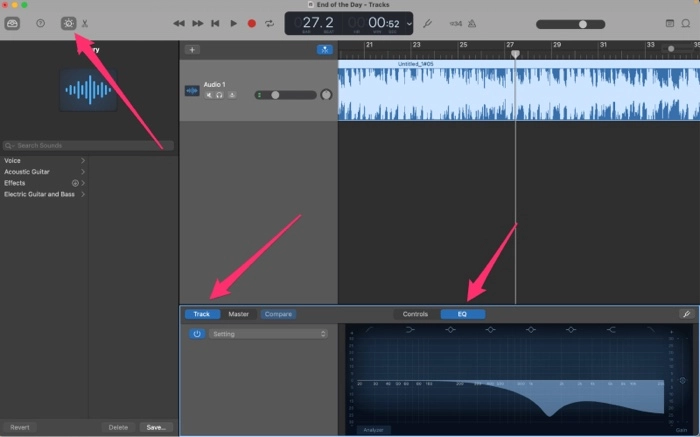
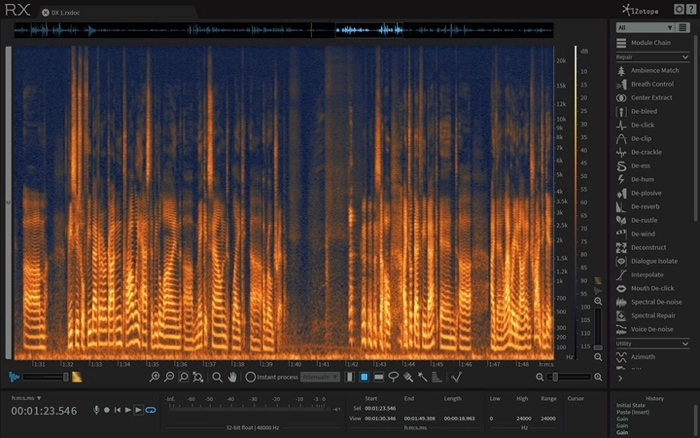
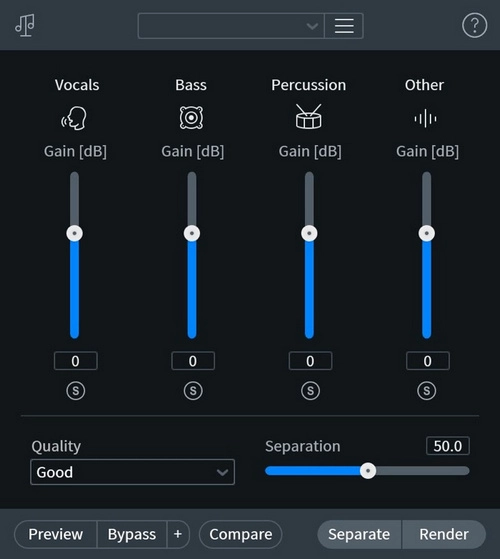

![How to Record Good Audio Without a Microphone? [3 FREE Ways]](https://www.vidnoz.com/bimg/how-to-record-good-audio-without-a-microphone-with-3-best-ways.webp)