Background noise in any video or audio, irrespective of its quality, takes away all the attention. But no need to worry further because there are many AI audio noise reduction tools. After going through this write-up, you can remove noise from audio using AI online tools in seconds.

- On This Page
-
What is AI Audio Noise Reduction & How Does It Work?
-
The Benefits of Using AI Audio Noise Reduction
✬ Simple And Easy To Handle
✬ Quick to Remove Unwanted Sounds
✬ Enhance Voice Clarity And Quality
✬ Improve Concentration Level
-
Best AI Audio Noise Reduction Tools Online [Free]
Media.io - Online AI Background Noise Reducer
Krisp - Online AI Voice Cleaner
LALAL.AI - AI Audio Noise Reducer & Remover
Kapwing - Free AI Video Background Noise Remover
-
How to Remove Background Noise From Your Audio Using AI
-
Bonus Tip: How to Separate Vocals and Background Audio using AI
-
AI Audio Noise Reduction - FAQs
What is AI Audio Noise Reduction & How Does It Work?
Denoise audio AI free is a modern technology that separates background noise from human speech in any audio or video file with the help of a processor in which smart AI profiles are loaded.
Noise reduction AI understands the difference between the human voice and other sounds, which is a difficult task because many natural sounds resemble the human voice. This clarity of understanding the difference between various voices and noises enables the artificial intelligence noise reducer to suppress the noise from the video or audio file within seconds. This way you get to enjoy better clarity with audio noise removal AI free function.

Vidnoz AI - Create Free Engaging AI Video with Talking Avatar
- Easily create professional AI videos with realistic avatars.
- Text-to-speech lip sync voices of different languages.
- 2800+ video templates for multiple scenarios.
The Benefits of Using AI Audio Noise Reduction
No doubt AI audio noise reduction free offers many advantages, but the most common benefits of AI audio cleaner that nobody will want to miss out on are explained below.
✬ Simple And Easy To Handle
The voice noise removal AI is an easy process. It is simple; therefore, anyone can easily do it without professional knowledge. Therefore online free noise reducer tools are considered more reliable for removing the background noise from videos and audio without any hassle.
✬ Quick to Remove Unwanted Sounds
With online noise reducer tools, you have to upload the audio or video file, so it will automatically remove the background noise and provide you with clear video within minutes. Thus you don't need to wait hours to eliminate the noise. AI background noise removal from video plays a key role in making your video attention-grabbing.
✬ Enhance Voice Clarity And Quality
The original voice becomes much better when the background noise is removed from the video. This voice clarity increases the audience's attention and makes it convenient for everyone to understand the video's message without interruption. AI audio noise reduction is the best hassle-free option for making video or audio files noise free.
✬ Improve Concentration Level
Last but not least, the benefit of audio noise removal AI free is that it enhances the concentration level of the audience in the video. As a result, you will experience increased file clarity and a more focused environment will be created. Both the audio and video have some purpose which can only be obtained when no distracting material occurs in the video and audio.
Also Read: Remove Watermark From Video in Just a Few Seconds >>
Best AI Audio Noise Reduction Tools Online [Free]
As numerous AI video editors are available for removing noise, choosing the best one becomes difficult. Therefore, this blog has explained the best free online AI noise reduction tools below for your ease.
Media.io - Online AI Background Noise Reducer
This is one of the online tools for removing background noise. With this tool, you can easily create studio-quality sound by eliminating the noise from the video. Media.io does this within seconds. When using it, you need to import the file, remove the noise and then download the denoised file. Thus within three simple steps, you can do audio noise removal AI free and get rid of background noise. Whether it's the noise of fans, traffic noise, tapping, or any other form of noise, Media.io can automatically eliminate them.
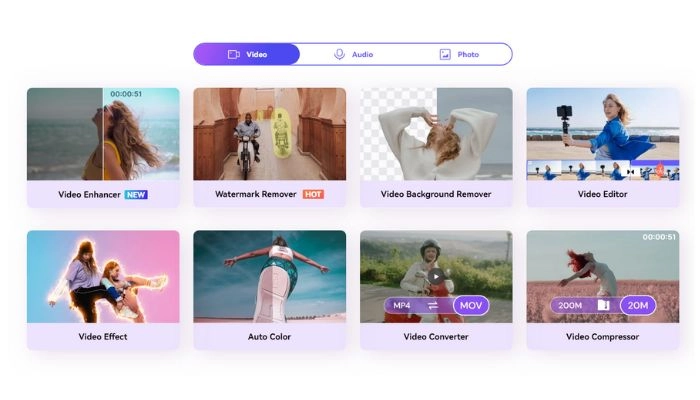
Krisp - Online AI Voice Cleaner
Another best AI background noise remover tool is Krisp. Krisp is actually a forever-free tool that enhances online meetings' clarity and productivity level. Krisp works by canceling the background noise and echoes as well. It keeps only the voice of individuals on call and eliminates all other agents. Therefore when you are in an online meeting, whether it's dog barking, baby crying, fan noise or any other sound, you don't need to worry when using Krisp to to video noise reduction online free.

LALAL.AI - AI Audio Noise Reducer & Remover
LALAL.AI is another tool that can help you remove noise from audio AI free. This tool can remove the background noise and music from any video and audio files. As a result, the video left with only crystal clear sound. With LALAL.AI, you can remove drums, instrumental, vocals, piano, bass, synthesizer tracks, acoustic guitar, and electric guitar without losing video and audio quality. It offers free and premium services with various features to ensure top results are obtained.
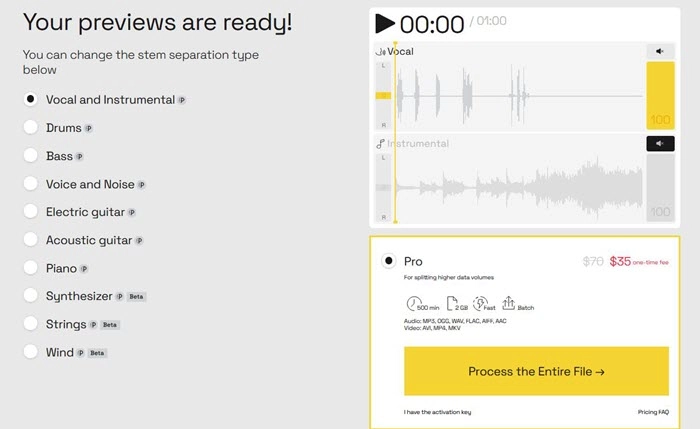
Kapwing - Free AI Video Background Noise Remover
Kapwing is also among the best tools that reduce video background noise. It functions by eliminating background hums as well as noise. However, Kapwing is a video creation tool on which you can also create great video content. Removing the background noise, knowing gives your video an outstanding quality that appears compelling and worth watching. In case you are going to make a video and remove its background noise on the same platform, then Kapwing is a perfect choice.
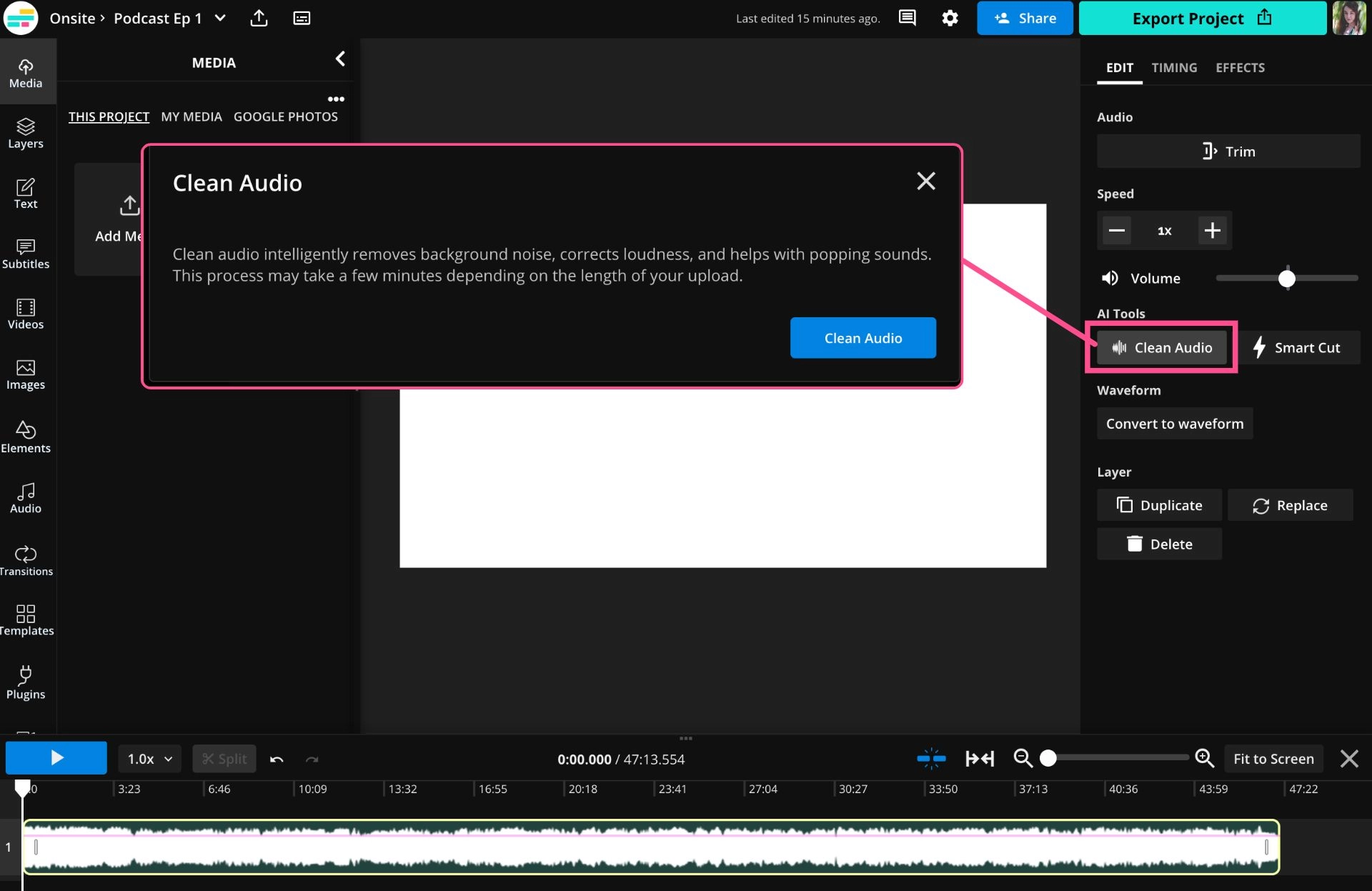
Also read: Best 6 AI Video Generators to Make Videos Fast and Easily >>
How to Remove Background Noise From Your Audio Using AI
Follow the below steps to remove noise from any video or audio using AI.
Step 1. Choose An Online Tool That Offers AI Noise Removal
First of all, among many available online noise-removing platforms, choose one.
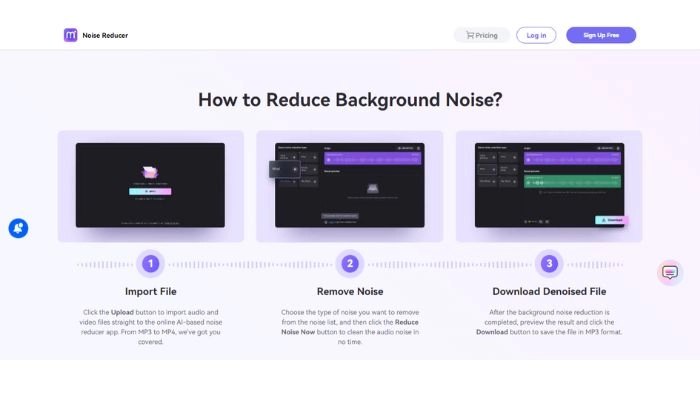
Step 2. Upload Your Audio Or Video File To It
Once you choose a tool, it's time to upload your audio or video file on it.
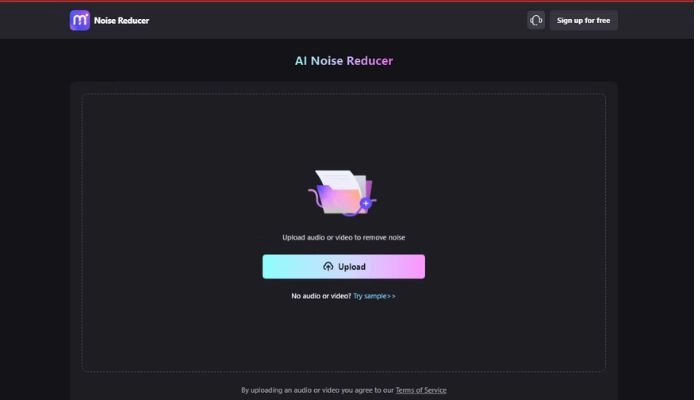
Step 3. Select The Noise Type You Want To Remove Or Let The Tool Automatically Detect And Remove It
Now you will have two options to let the tool detect and eliminate the noise by itself, or you can also select the type of noise you want to be removed from your file.
Step 4. Preview The Result And Download The Denoised Audio Or Video File
Once the tool removes the noise, it is time to preview the file and download it finally.
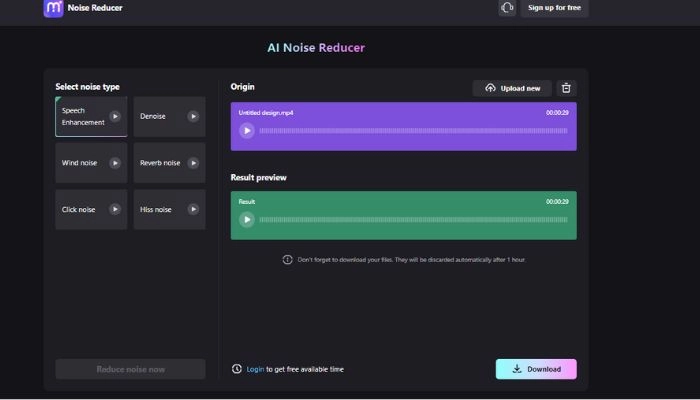
Bonus Tip: How to Separate Vocals and Background Audio using AI
In addition to removing noise from audio AI free, there may be situations in daily life or work where you want to separate sound from background music. Such as audio editing and mixing, sound design, transcription services, music education and forensic analysis.
If you want to separate vocals and background music in your audio, Vidnoz AI Vocal Remover can help you. You just need to upload the audio to this AI Vocal Remover and it can accurately separate the vocals and background audio with one click. Supports multiple formats. After extraction, you can preview and download the extracted vocals and background music for free.
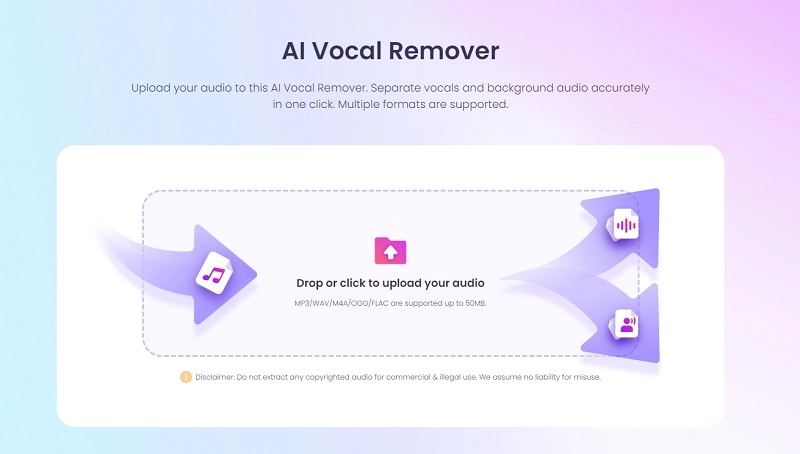
AI Audio Noise Reduction - FAQs
1. Is AI audio noise reduction good?
AI noise canceling is a great technology that can remove the noise from any video or audio file. It provides you with noiseless files within minutes, so you don't have to wait longer.
2. What kind of noise can I remove using online AI tools?
With the help of online AI tools, you can remove various background noises to enhance the audio quality. It consists of but is not restricted to the elimination of voice noise as well as wind noise.
3. How to record a video with audio - no noise?
For this purpose, you will require a well-known screen recorder with a noise reduction feature. Only a few such tools are available, and one of the best among them is Vidnoz Flex online screen recorder and video editor.
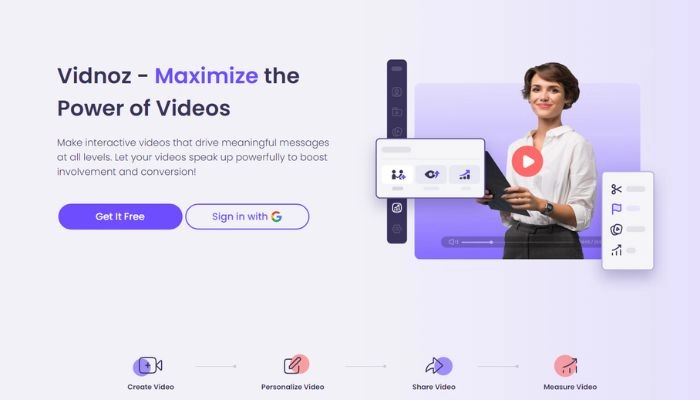
With this, you can easily record top-class noiseless video with audio online. It is the best noiseless online video recorder because you can edit your recorded videos anytime and create them according to your preference.
Vidnoz is a well-developed website with multiple smart tools. Besides Vidnoz Flex, you can find the emerging AI video generator, Vidnoz AI, which helps generate exquisite videos with 50+ realistic AI avatars, 100+ AI voices, converting text to speech, and offers 200+ video templates to get an easy start. To use any of these features, visit the Vidnoz AI website, look for your desired tool, sign up, and start using it to boost your popularity instantly.

Vidnoz AI - Create Free Engaging AI Video with Talking Avatar
- Easily create professional AI videos with realistic avatars.
- Text-to-speech lip sync voices of different languages.
- 2800+ video templates for multiple scenarios.
4. How can I improve my audio quality without using AI?
To enhance audio quality without using AI, you can follow some tips like using a microphone tester, recording at a quiet place, getting the best microphone, trying to use a microphone stand, and also avoid echo.
5. What are some limitations of using AI noise reduction tools?
The AI noise reduction tools often fail to remove the noise as per your demand. Also, it can produce blurry and unnatural effects, which can ruin the quality of your files.
Conclusion:
Multiple online AI audio noise reduction tools are available to eliminate noise from video and audio files. These tools include both free as well as premium versions. Using these tools is very simple. You can follow the guidance in this blog. There are many AI audio restoration online and audio AI enhancer tools available that you can use for free. Vidnoz is a well-developed online platform with numerous tools. With it, you can record your screen, generate AI voices, convert text to speech, and enjoy many other features.





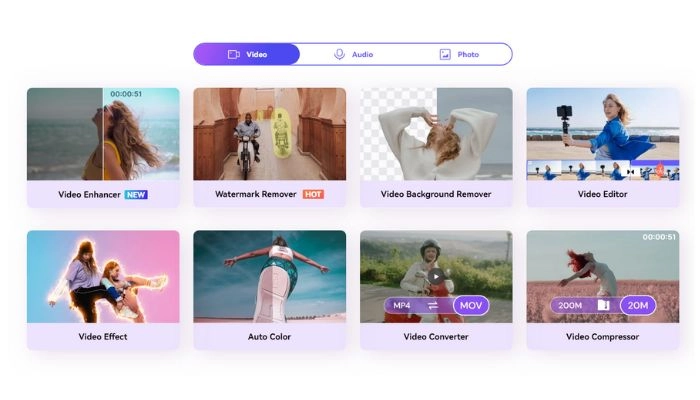

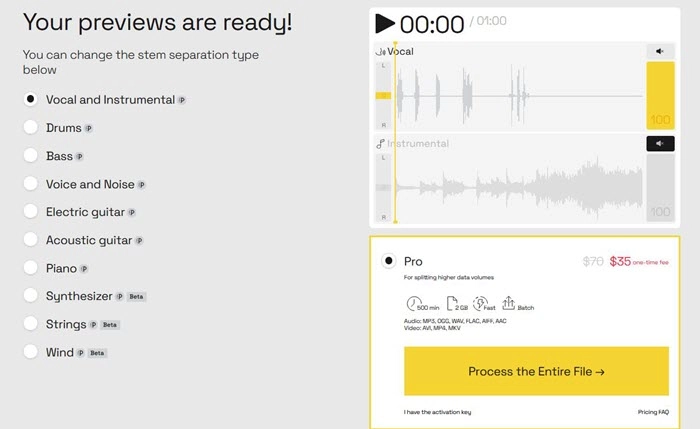
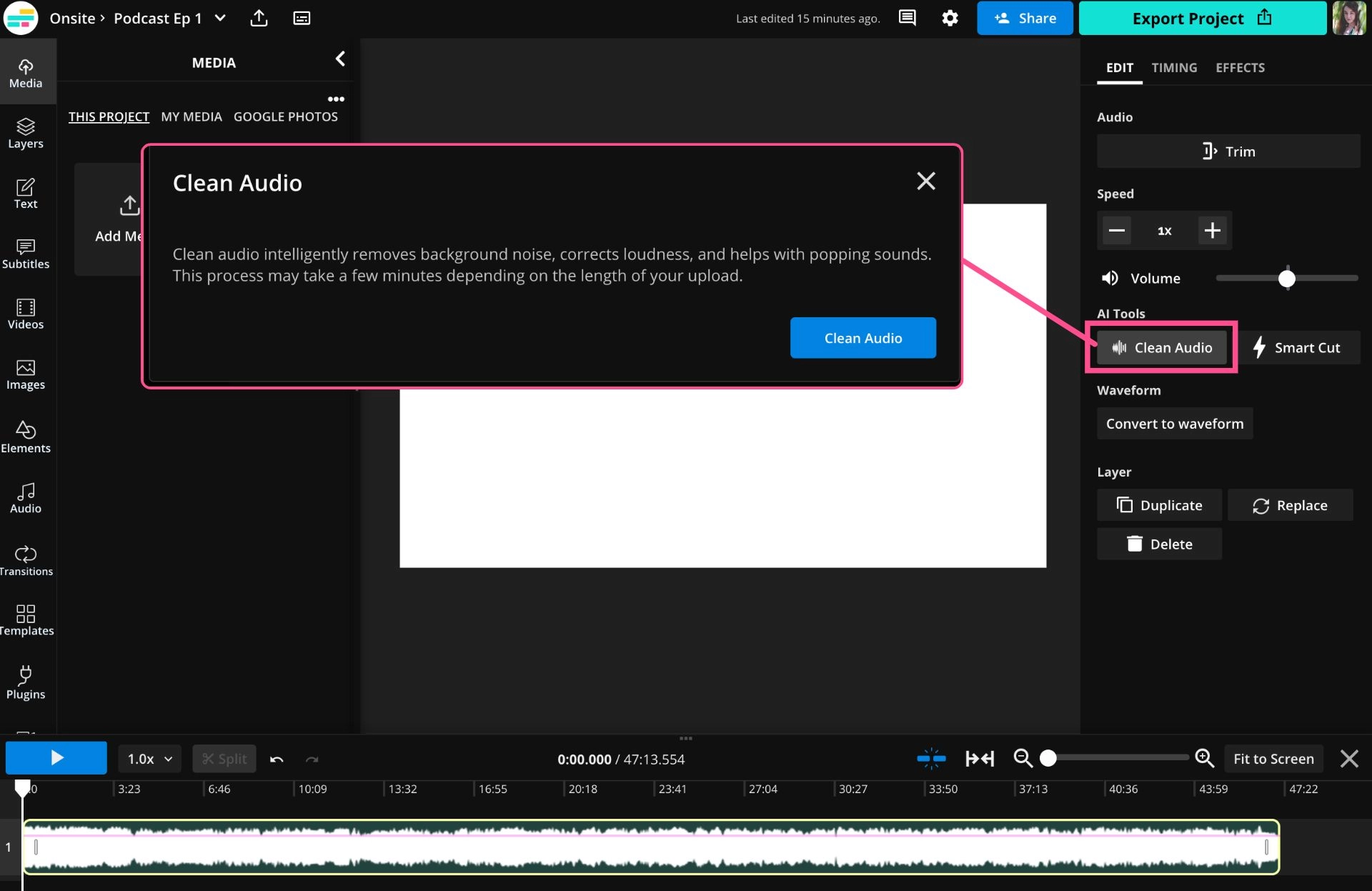
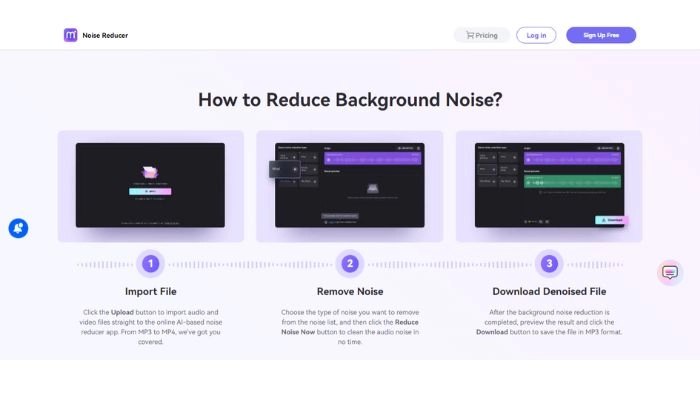
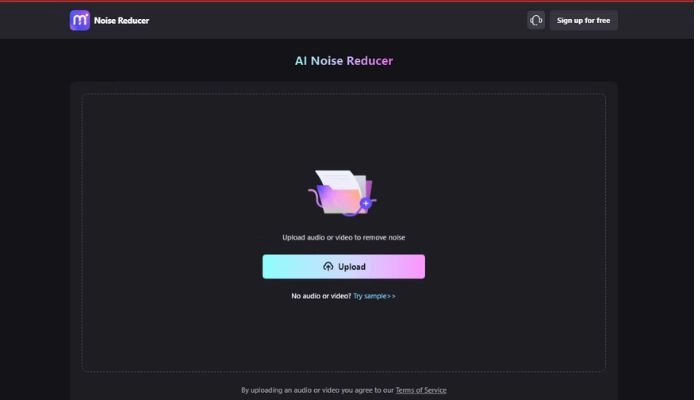
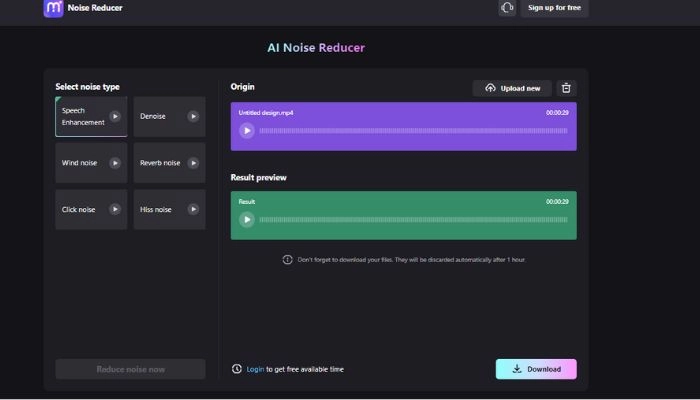
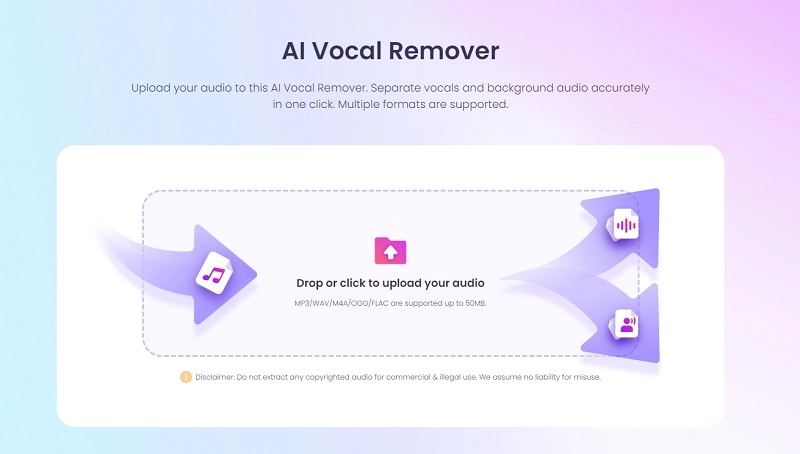
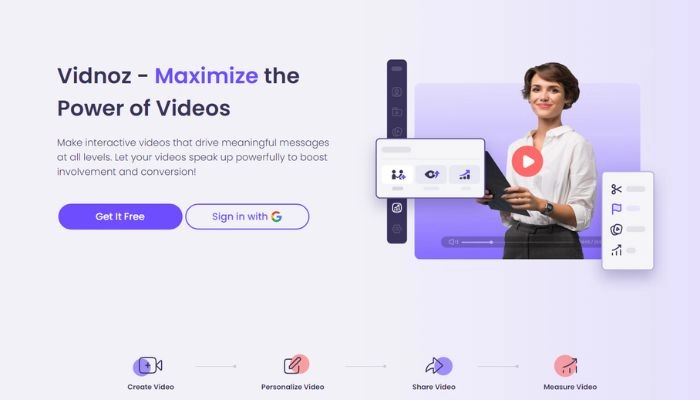

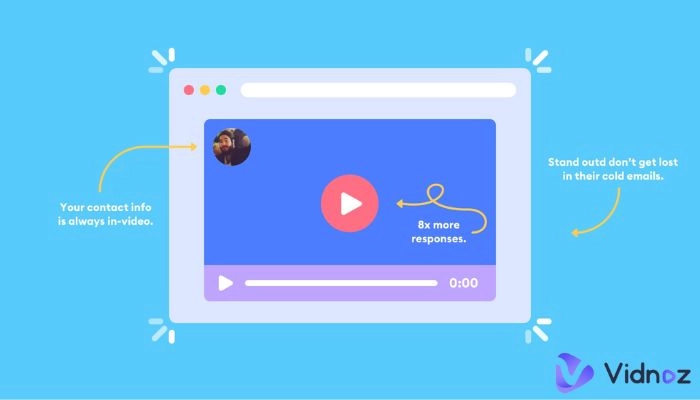

.webp)
![How to Record Good Audio Without a Microphone? [3 FREE Ways]](https://www.vidnoz.com/bimg/how-to-record-good-audio-without-a-microphone-with-3-best-ways.webp)