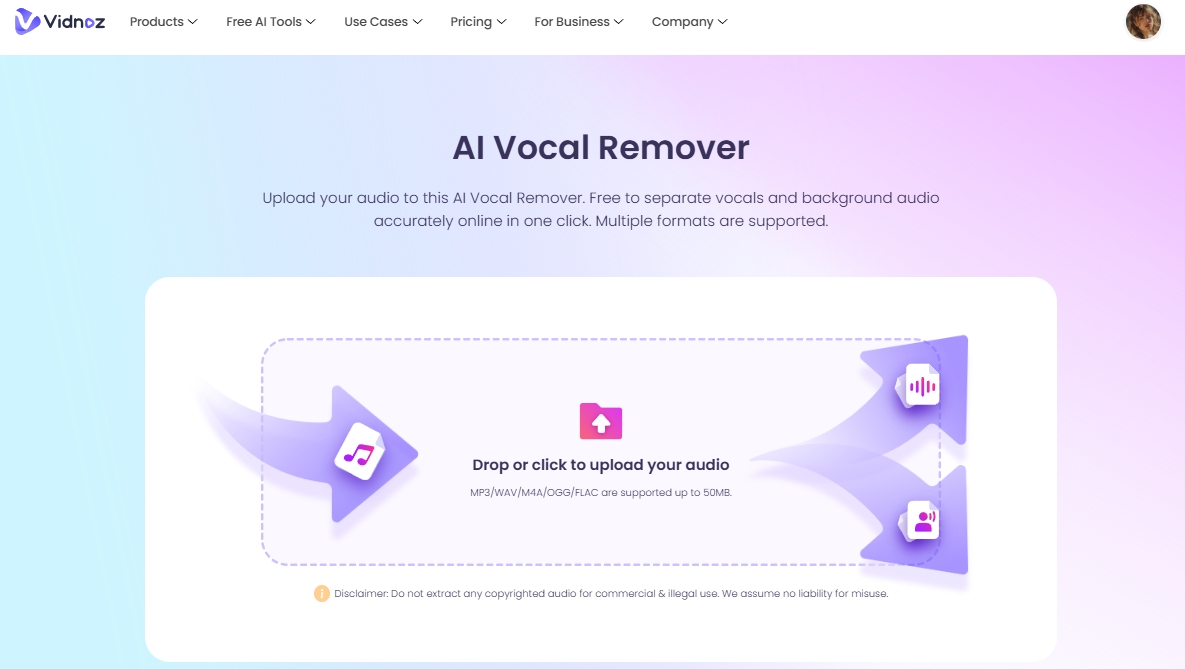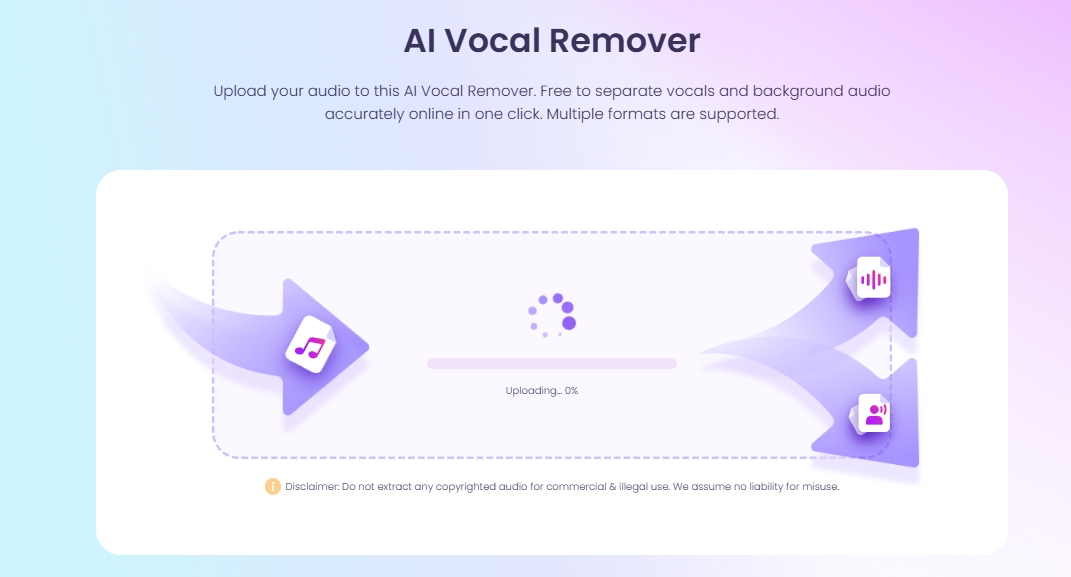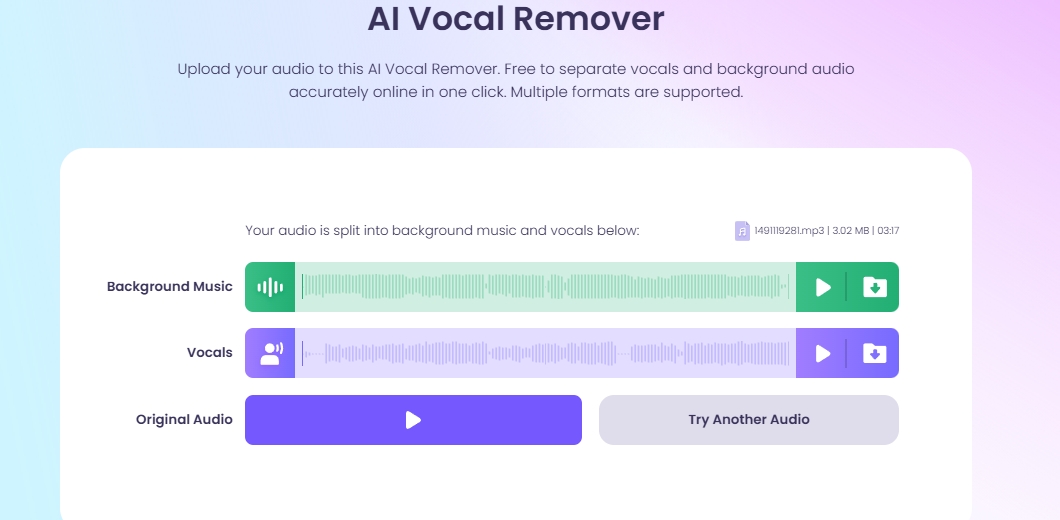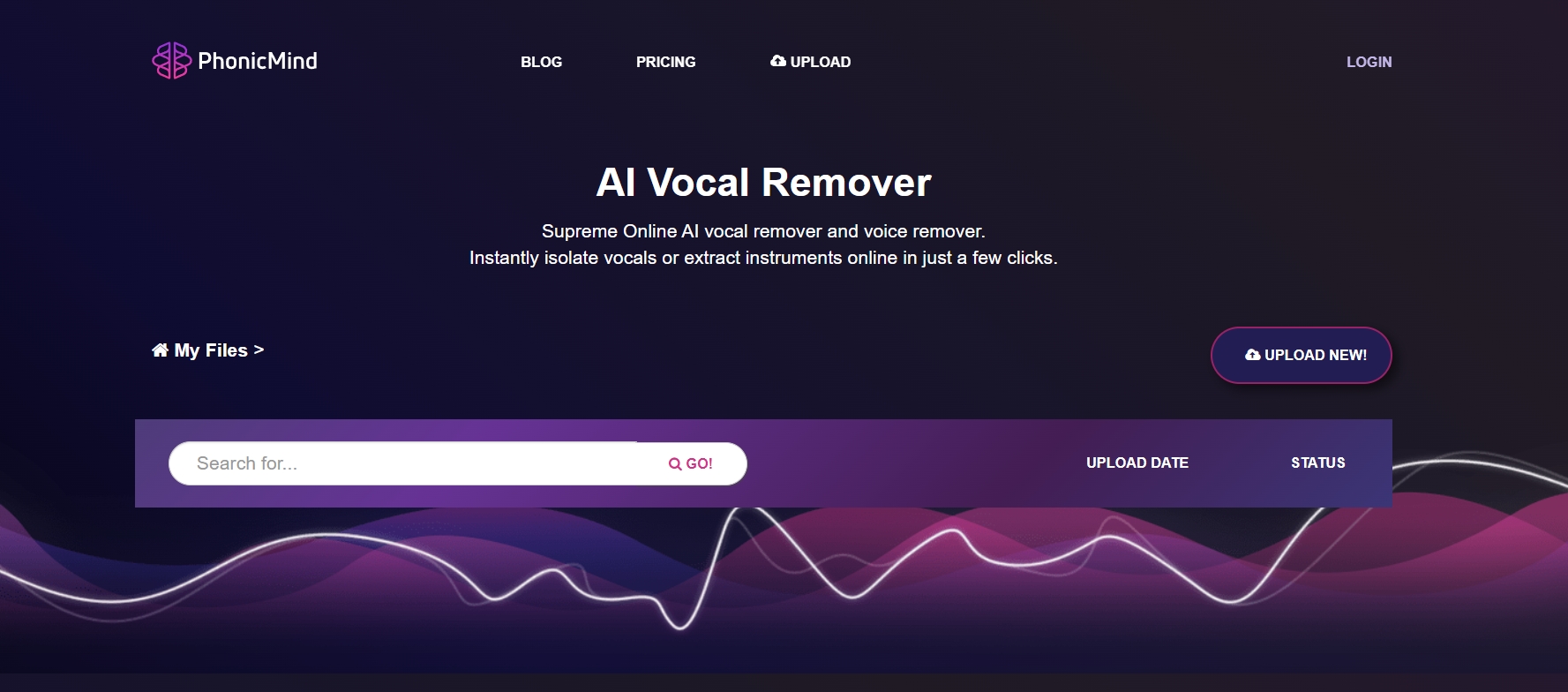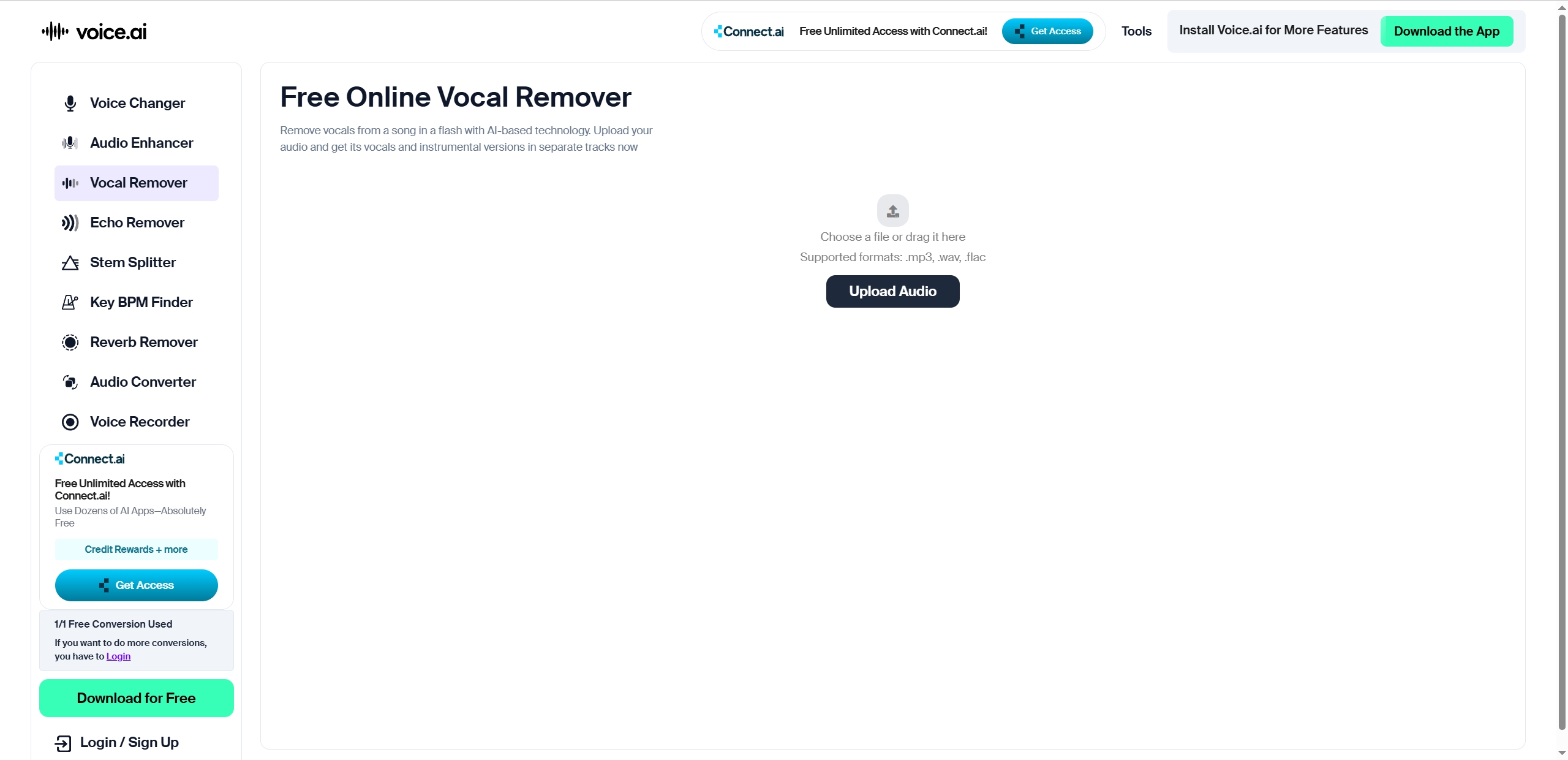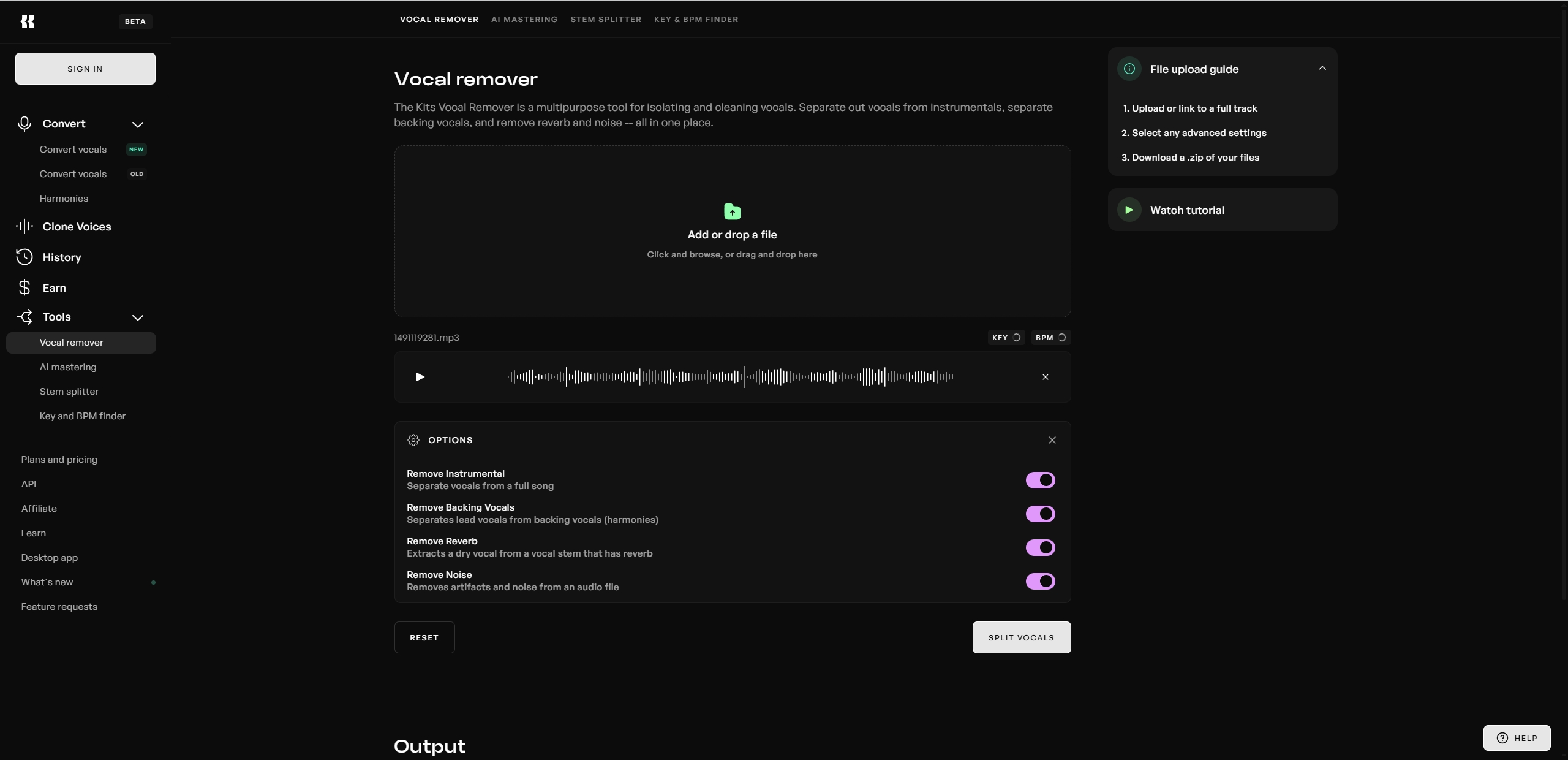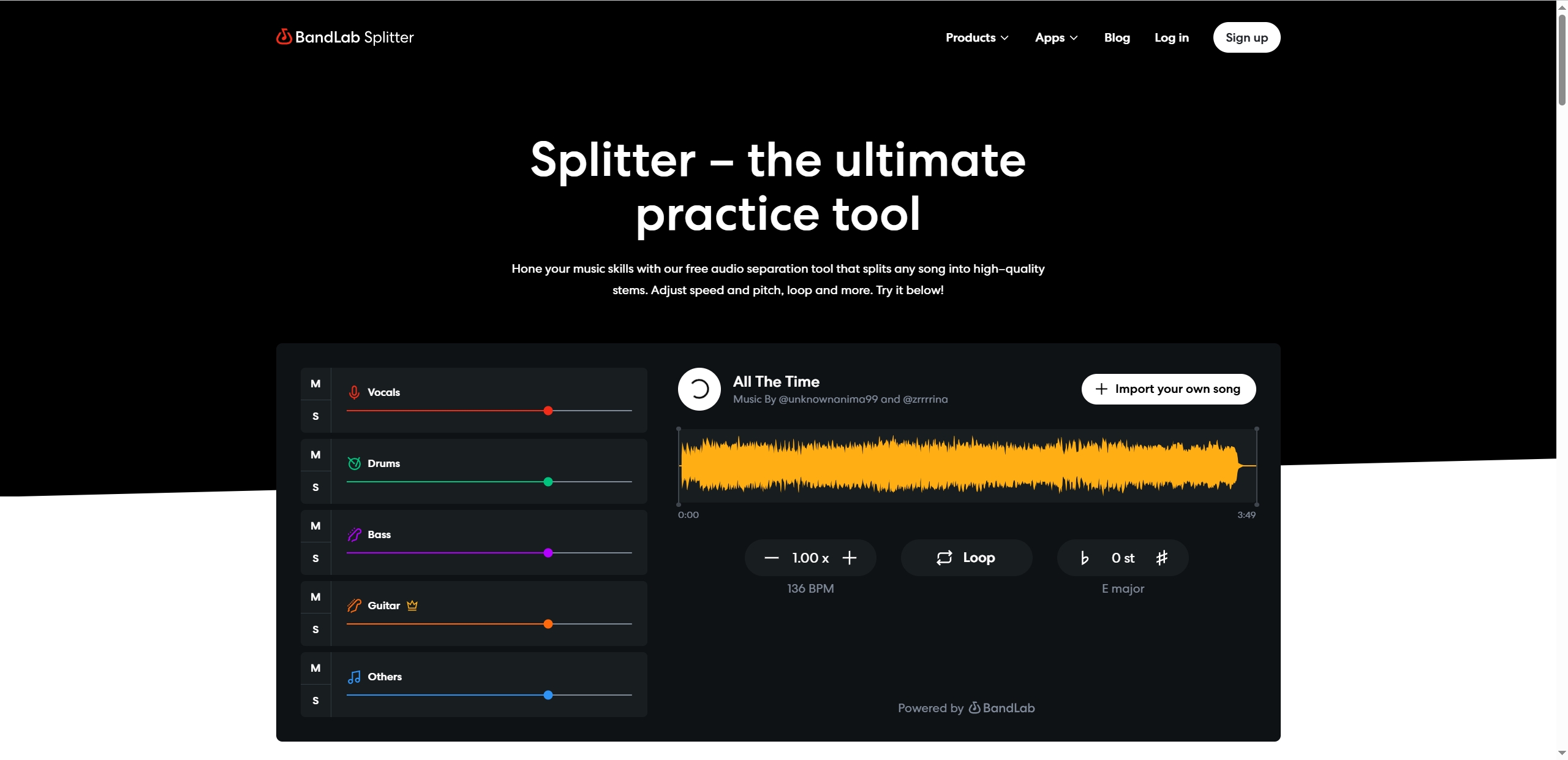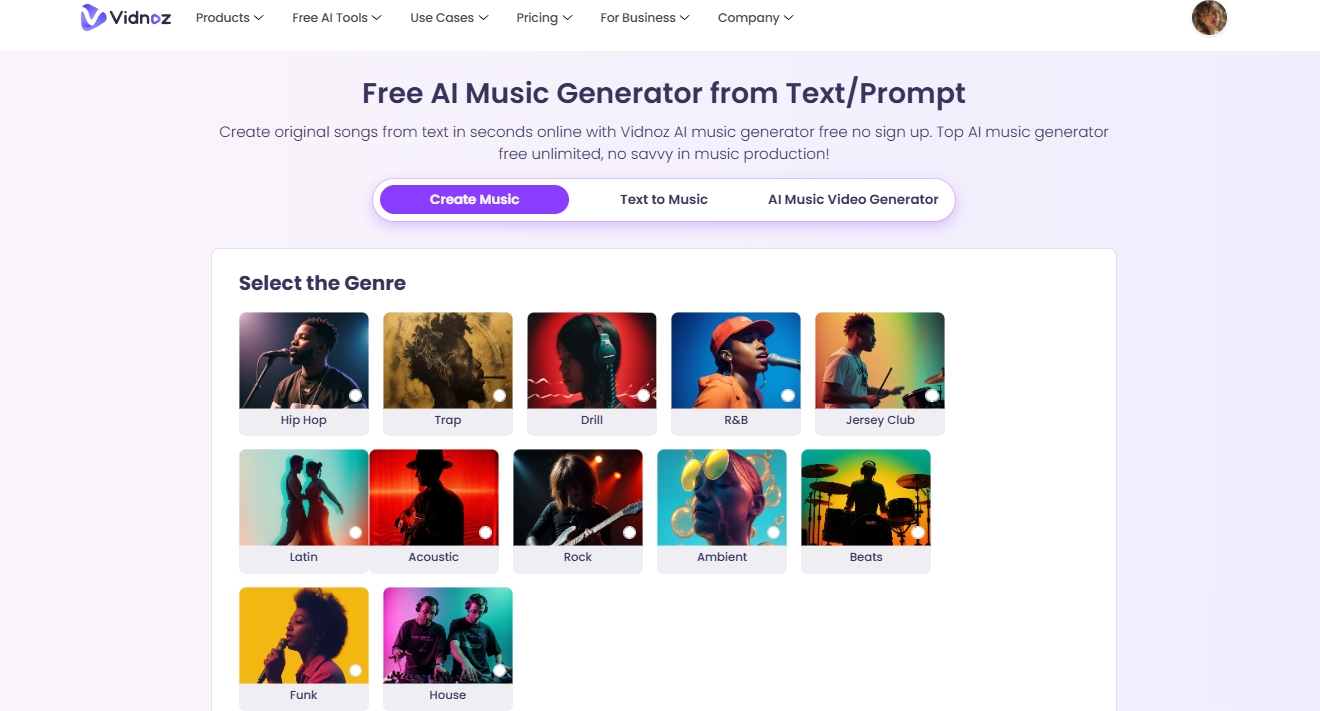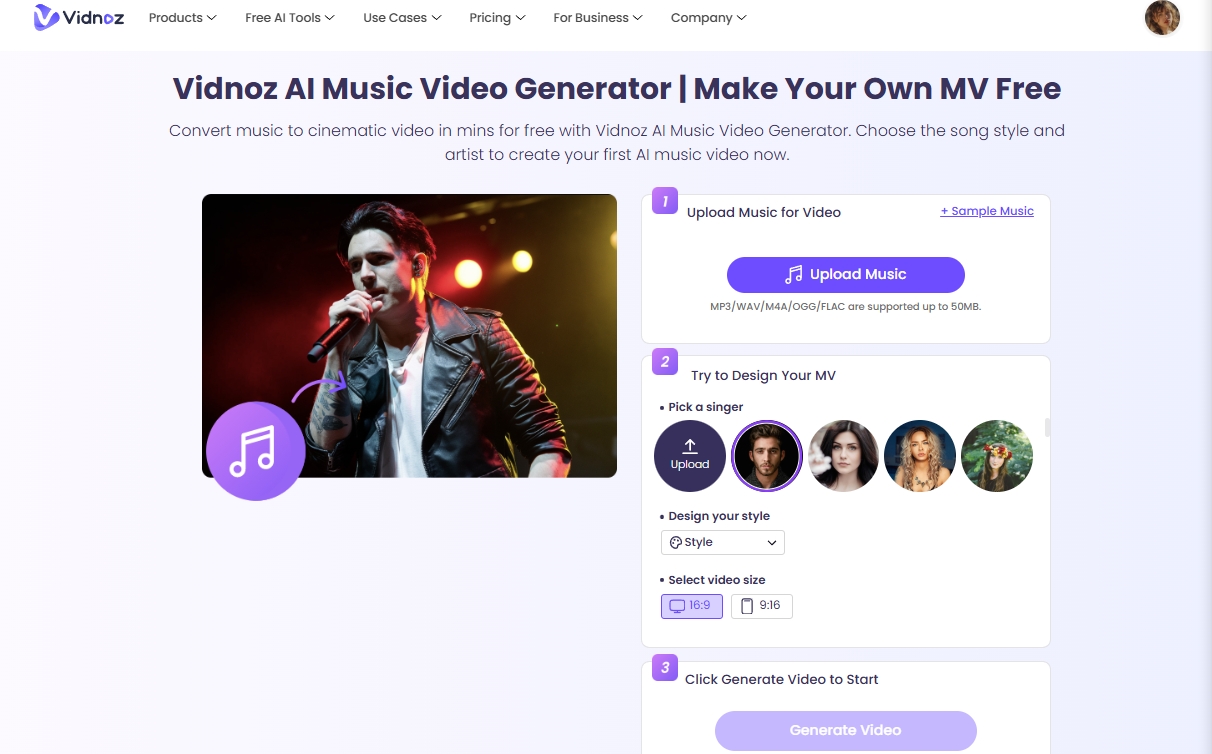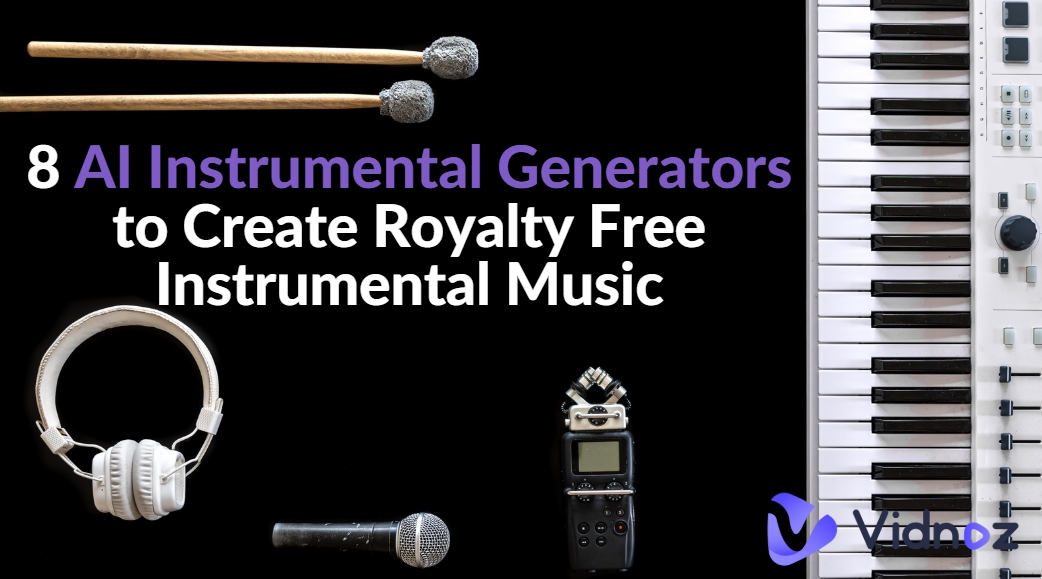Do you enjoy listening to instrumental versions of music and want to create instrumental music of your favorite songs? Would you like to have your own instrumental extractions that sound great and immerse yourself into the pure music? You may need to know about instrumental extractor AI technology - users can easily split instrumental music and vocals from the target songs with advanced AI algorithms.
AI instrumental extractors will be helpful for you to explore the fun of customizing your own instrumental music that sounds professional and pure, no matter if you're a tech newcomer or a professional music composer. This post will talk about 5 tested AI instrument extractors for easily extracting instrumental and vocals from a song.

- On This Page
-
How Do AI Extract Vocals from a Song?
-
Use Cases of AI Instrumental Extractors
-
5 AI Instrumental Extractors for Easy Vocal Removal from Songs
1. Vidnoz AI Vocal Remover – Free AI Instrumental Extractor to Split Vocals and Instrumental Music
2. PhonicMind – Easy-to-Use AI Song Instrumental Extractor to Isolate Vocals of a Song with Few Clicks
3. Voice.ai – Create Pure Instrumental Music from Uploaded Songs
4. Kits AI – A Multi-Functional Tool to Separate Backing Vocals, Reverb and Noise
5. Bandlab – Split the Target Songs into Several Stems on Any Device
-
More Free AI Tools for Music Creation
1. Vidnoz AI Music Generator: Customize Original Music with Tags/Prompts
2. Vidnoz AI Music Video Generator - Design Eye-Catching AI MV for Free
3. Rave.DJ - Enjoy AI Music Mashup with a Free AI DJ Assistant
How Do AI Extract Vocals from a Song?
Whether you're a content creator, karaoke enthusiast or aspiring producer, there's a growing demand for AI instrumental extractor tools that can separate vocals and instruments from a song quickly and cleanly. People use these tools for a variety of reasons - remixing popular tracks, making backing tracks for live performances, creating music mashups, studying the structure of a composition, etc.
In order to separate instrumental parts from vocal ones, AI instrumental extractors examine audio data with complex AI algorithms. If you want to make karaoke tracks, remix existing songs, or sample instruments without background noise, such tools are for you.
Due to this quick and automated procedure, anyone can manipulate music without requiring to master complicated audio editing techniques or buy pricey DAW plugins.
Use Cases of AI Instrumental Extractors
People can be beneficial from the revolutionary changes brought about by AI-powered instrumental extractors. Below are some of the most common and popular use cases that show how AI instrument extractors work:
· Karaoke Track Creation: The instrumental music created by AI instrument extractors can be perfect accompaniment music resources for karaoke enthusiasts.

· Music Sampling: Isolate specific instruments from tracks for use in new compositions or remixes.
· Educational Purposes: Music students can focus on individual instruments within a piece to study techniques and arrangements.
· Content Creation: Content creators can extract background music from songs for use in videos, podcasts, or other media projects.
Vidnoz AI - Create Free Engaging AI Video with Talking Avatar
- Easily create professional AI videos with realistic avatars.
- Text-to-speech lip sync voices of different languages.
- 2800+ video templates for multiple scenarios.
5 AI Instrumental Extractors for Easy Vocal Removal from Songs
Several AI-powered tools have emerged to facilitate vocal removal and instrumental extraction, making it easier than ever for music content creation. Below are 5 best AI instrumental extractors available today, each with unique features to suit different creative needs.
1. Vidnoz AI Vocal Remover – Free AI Instrumental Extractor to Split Vocals and Instrumental Music
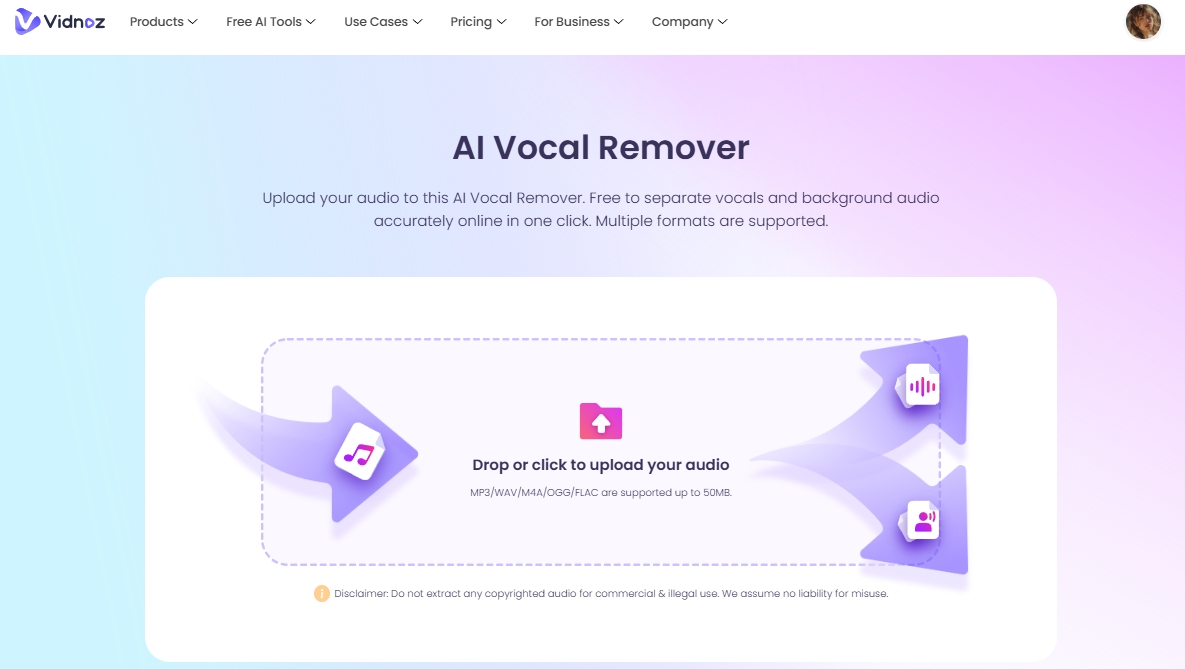
For those who are unfamiliar with music audio separation, Vidnoz AI Vocal Remover is a great tool to begin. Through this practical tool, removing vocals from a song is easy and totally free with the built-in AI algorithm that saves you time/efforts on separating vocal and instrumental music by yourself. Whether you're a karaoke fan or a remix artist, Vidnoz AI instrument extractor tool makes creating instrumentals quick, clean, and accessible.
Pros
- Free to use without any subscription.
- Supports multiple audio formats.
- Fast and high-quality instrumental extraction.
- Simple and intuitive interface.
Cons
- Processing time may vary based on file size.
- Requires stable Internet connection.
Price Plan: Free
Compatibility: Web-based; accessible on all devices.
Vidnoz AI - Create Free Engaging AI Video with Talking Avatar
- Easily create professional AI videos with realistic avatars.
- Text-to-speech lip sync voices of different languages.
- 2800+ video templates for multiple scenarios.
How to Use Vidnoz AI Instrumental Extractor:
Follow these steps to split vocals and instrumentals with Vidnoz song instrumental extractor AI.
Step 1. Visit the Vidnoz AI Vocal Remover website and sign up with an account.
Step 2. Upload your audio file (MP3, WAV, M4A, OGG, or FLAC), the AI tool will automatically separate the vocals and instrumentals.
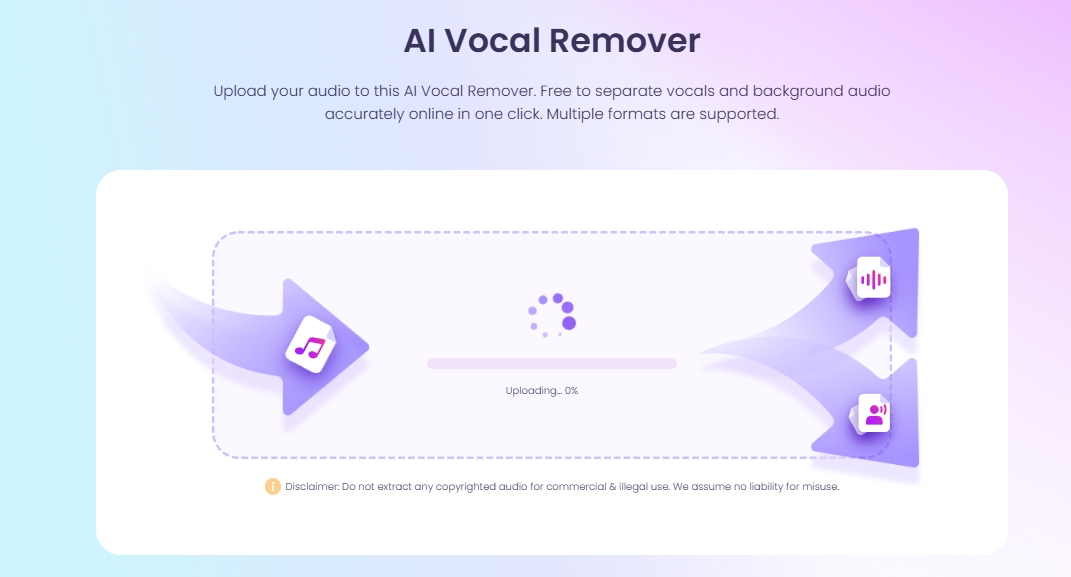
Step 3. Download the separated instrumental and vocal tracks once processing is complete.
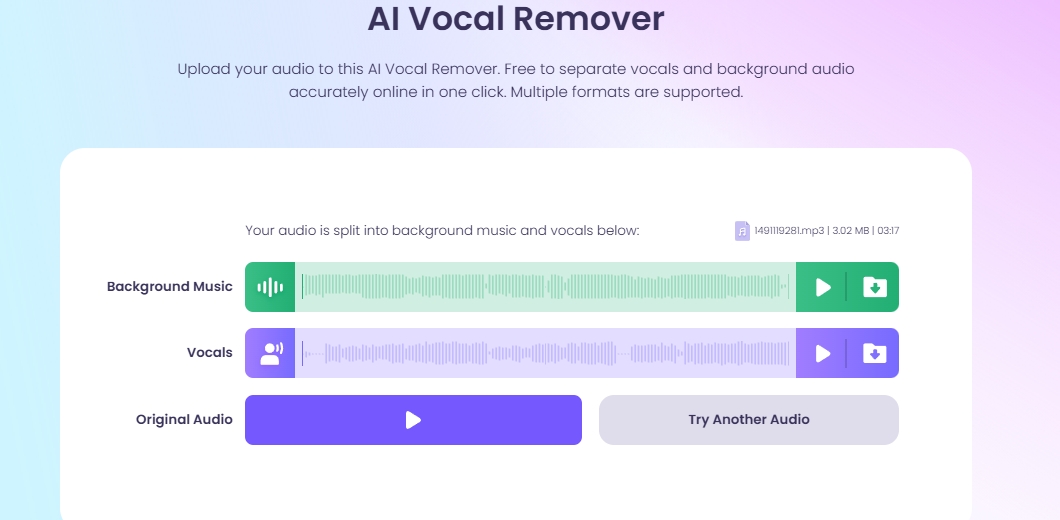
2. PhonicMind – Easy-to-Use AI Song Instrumental Extractor to Isolate Vocals of a Song with Few Clicks
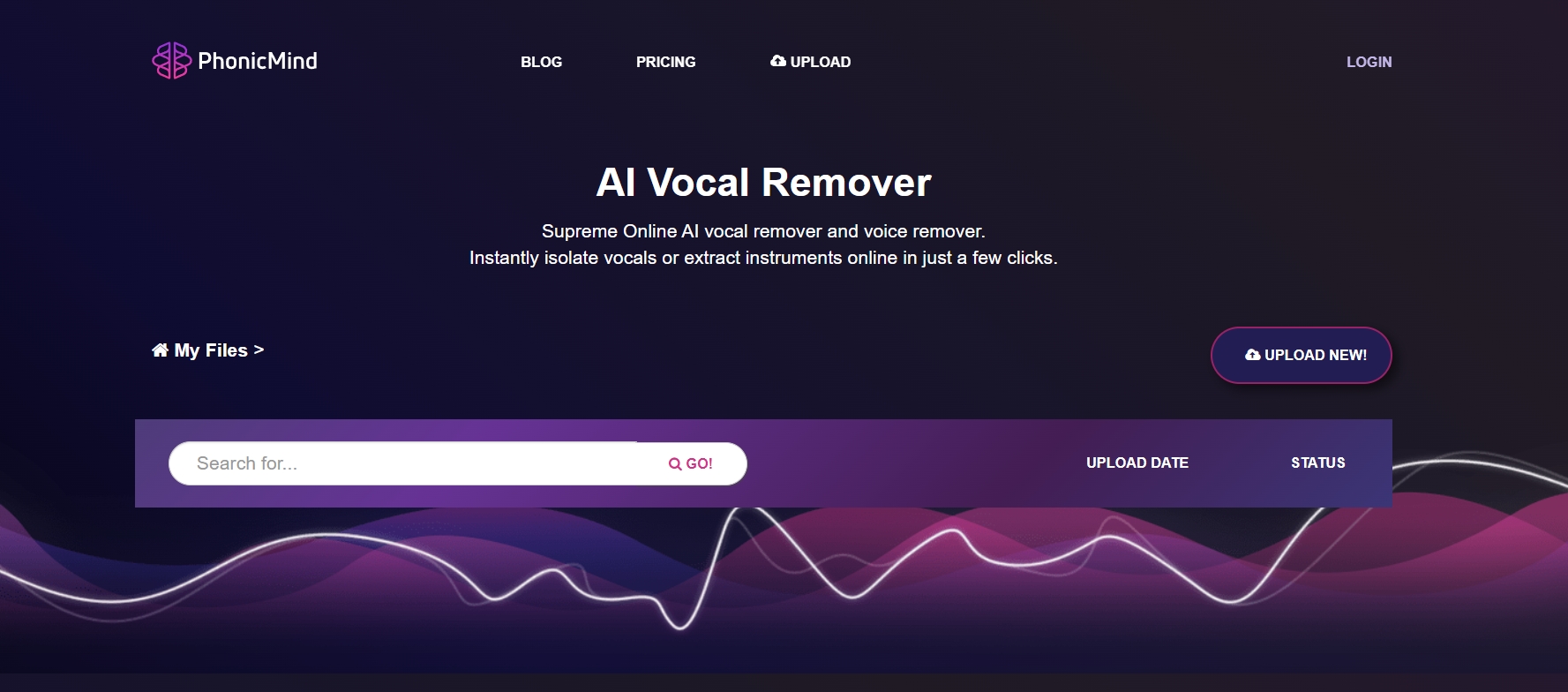
When it comes to extracting instrumental from a song, PhonicMind stands out as powerful options available. It’s a clear and intuitive AI instrumental extractor that helps users precisely isolate not only vocals but also drums, bass, and other instrumental components in a short time. Ideal for making AI music remixes, mashups, or cover versions of songs, it gives producers, DJs, and artists more control over every aspect of a song.
Pros
- High-quality separation of multiple instruments.
- User-friendly interface.
- Supports various audio formats.
Cons
- Limited free usage; subscription required for more conversions.
Price Plan: Basic plan $4.99/month, Pro plan $9.99/month
Compatibility: Web-based on multiple devices.
3. Voice.ai – Create Pure Instrumental Music from Uploaded Songs
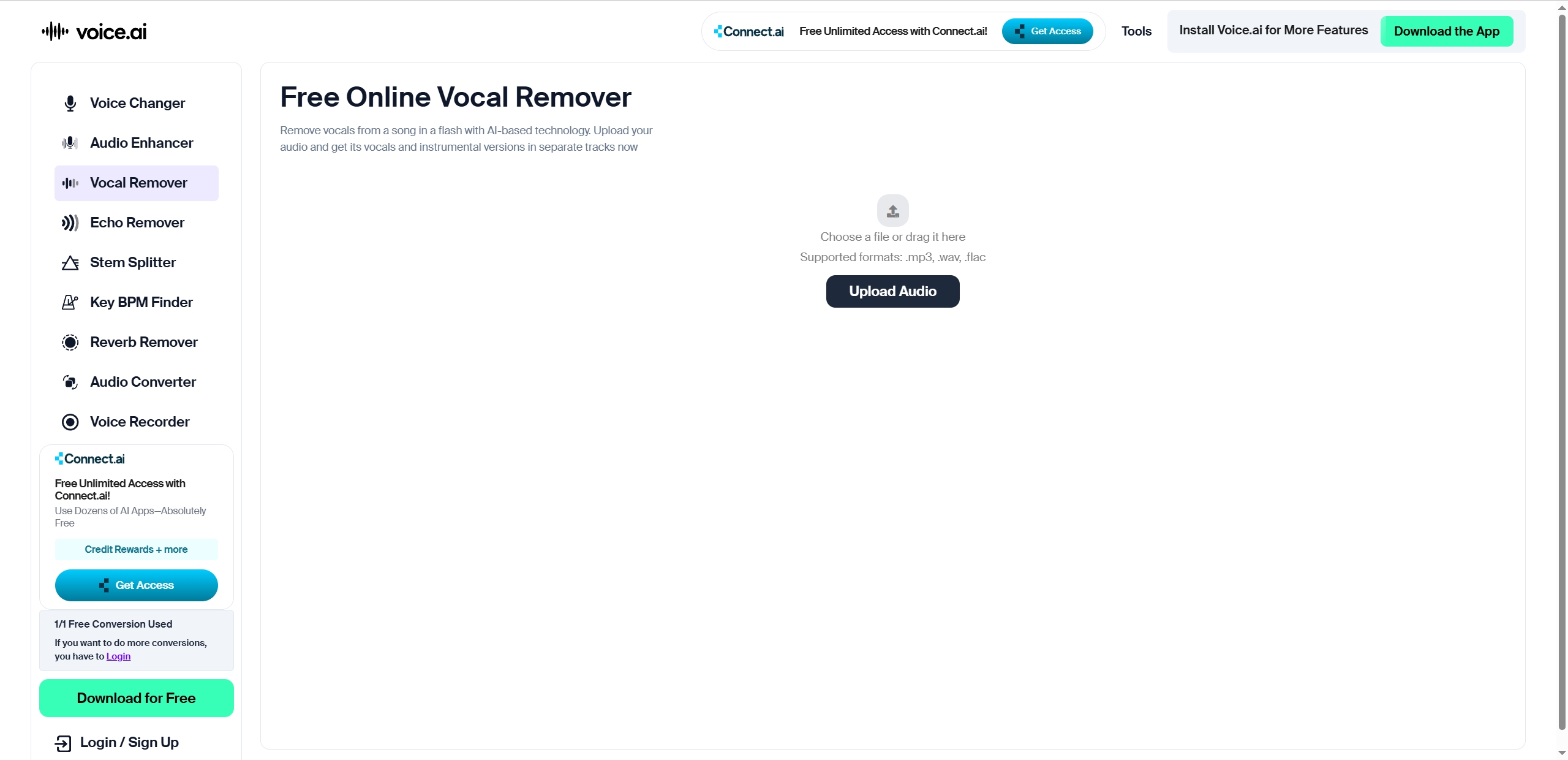
If you wonder how to generate instrumental music from a song, Voice.ai vocal remover can be a top choice. Designed for both newcomers and pros, this AI instrument extractor combines powerful and ease-to-use AI vocal removal with extra features like voice changers and echo removal. Those who want to create a pure instrumental music from a song or enjoy clear vocals will find it to be an ideal tool.
Pros
- Unlimited processing after signup.
- Supports common audio formats.
- Includes other AI audio enhancement tools.
Cons
- Signup required.
- Processing speed can vary.
Price Plan: Free for basic features, $0.07/1000 characters.
Compatibility: Web-based devices.
4. Kits AI – A Multi-Functional Tool to Separate Backing Vocals, Reverb and Noise
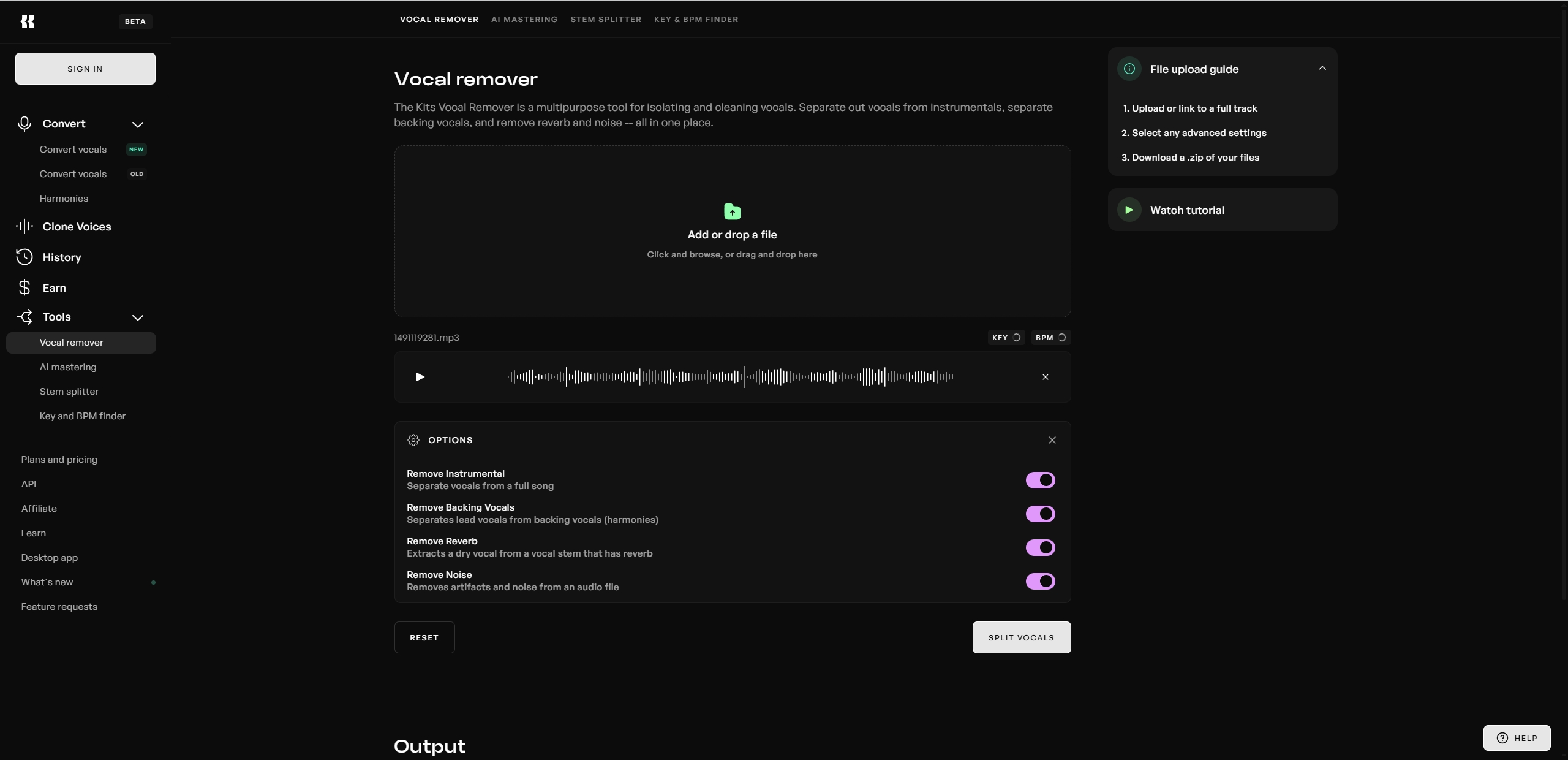
Kits AI goes beyond traditional stem splitting. As a multifunctional tool, it not only helps users separate the vocals and background instrumentals, but also edit any noise you dislike in a song. Because of its simplicity, Kits AI instrument extractor is a worth-trying and wonderful choice for everyone. So, many experimental musicians, sound designers, and producers use it to create new vocal styles and modify existing tracks.
Pros
- Advanced AI separation and voice customization.
- Access to 100+ AI voice models.
- Great for producers and remix artists.
Cons
- Some features require a subscription.
Price Plan: Free tier available;$9.59 per month for Converter and $19.99 per month for Creator.
Compatibility: Web platforms.
5. Bandlab – Split the Target Songs into Several Stems on Any Device
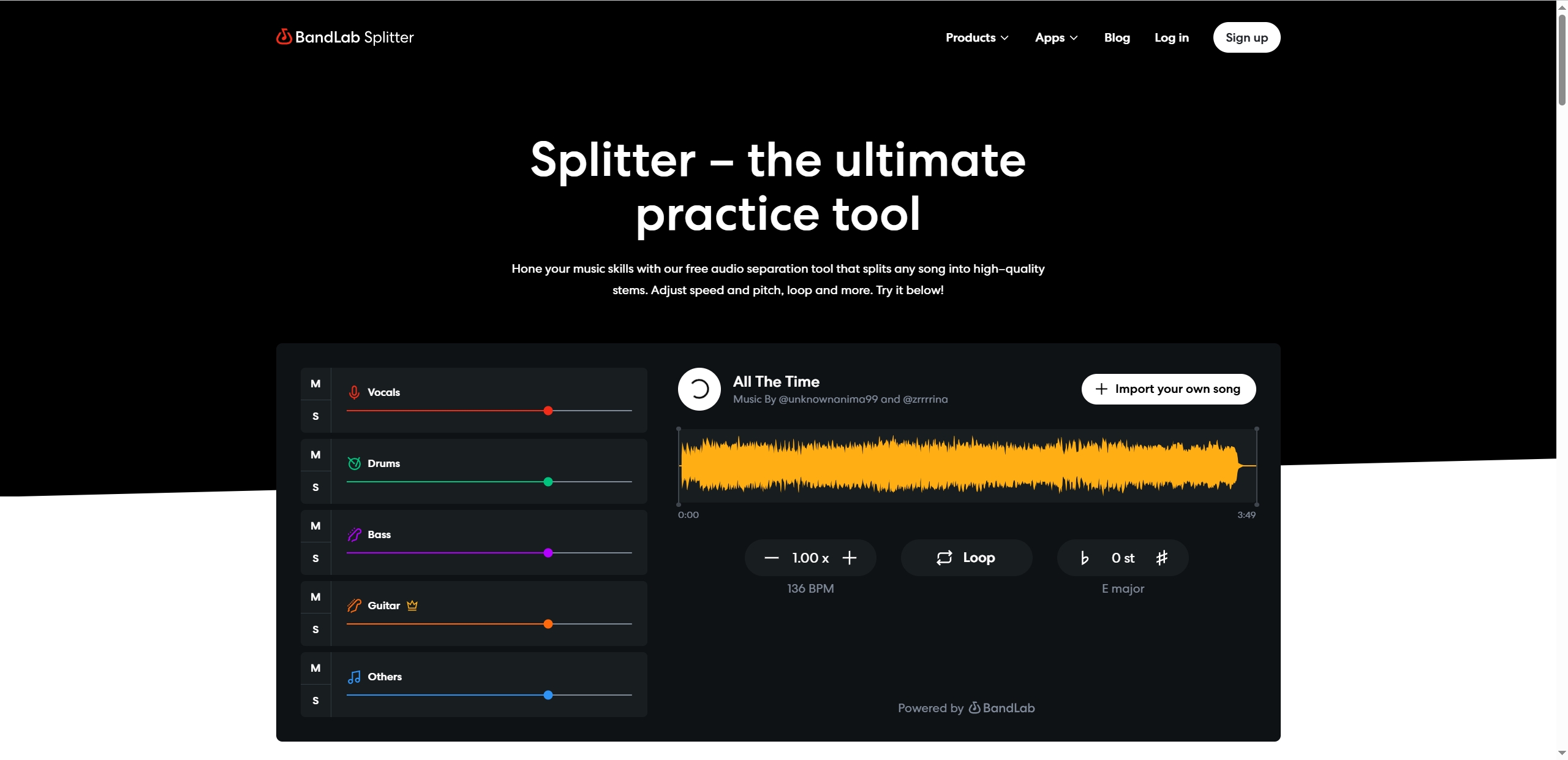
Users of all skill levels in the music industry can benefit from Bandlab AI Splitter, an easy-to-follow tool for extracting instrumental parts from songs. How to make an instrumental of a song? With just a few clicks, users can separate a song into distinct stems such as vocals, drums, bass, and other instruments. This AI instrumental extractor supports common audio file types like MP3, M4A, WAV, and FLAC. You can upload files up to 100 MB in size and up to 15 minutes long - making it suitable for full-length tracks.
Pros
- Need no music editing experience.
- Clear and fast stem separation.
- Works on any device without installation.
Cons
- File size and length limits.
- Limited editing features beyond separation.
Price Plan: Bandlab Splitter is available for free. For additional features like mixing and mastering, please turn to the Membership plans, which start at $14.95/month or $99/year.
Compatibility: Fully browser-based platforms, compatible with Windows, macOS, Android, and iOS devices.
More Free AI Tools for Music Creation
If you are a content creator or pursue music as a hobby, the following free AI tools will offer you many options to further your music creation.
1. Vidnoz AI Music Generator: Customize Original Music with Tags/Prompts
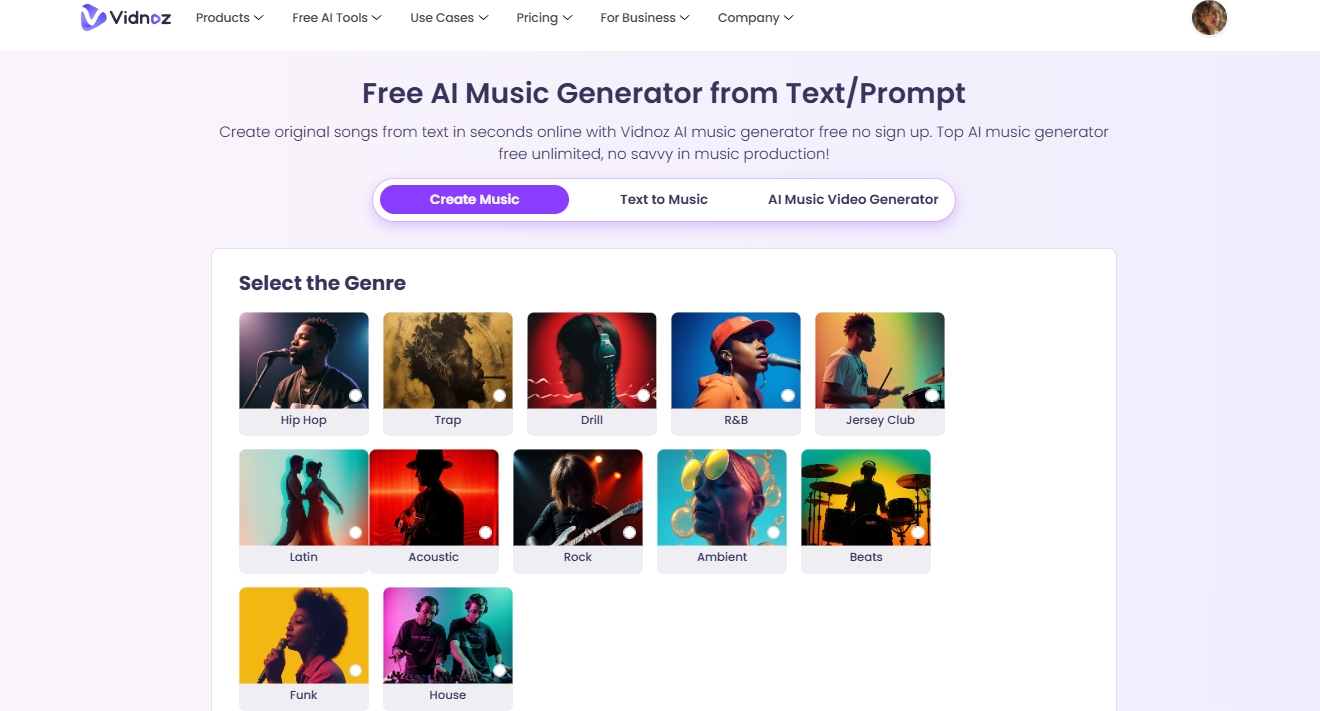
Vidnoz AI Music Generator is a user-friendly and innovative tool that allows people to create original and royalty-free music in just a few clicks. By selecting specific options (including genres, moods and themes) or entering custom text prompts, then you can get your own customizable AI music!
Wondering what's more? You can even generate personalized music tracks according to your personal needs. Therefore, if you are crafting background music for videos, designing game soundtracks, or exploring new musical ideas, Vidnoz AI Music Generator offers an enjoyable experience for creators at all levels.
Key Feature
- Generate AI music by selecting the provided options or entering prompts.
- Provide multiple music customization options.
- User-friendly interface to make every user understand the functions easily.
- All generated music is free for commercial use, eliminating licensing concerns.
2. Vidnoz AI Music Video Generator - Design Eye-Catching AI MV for Free
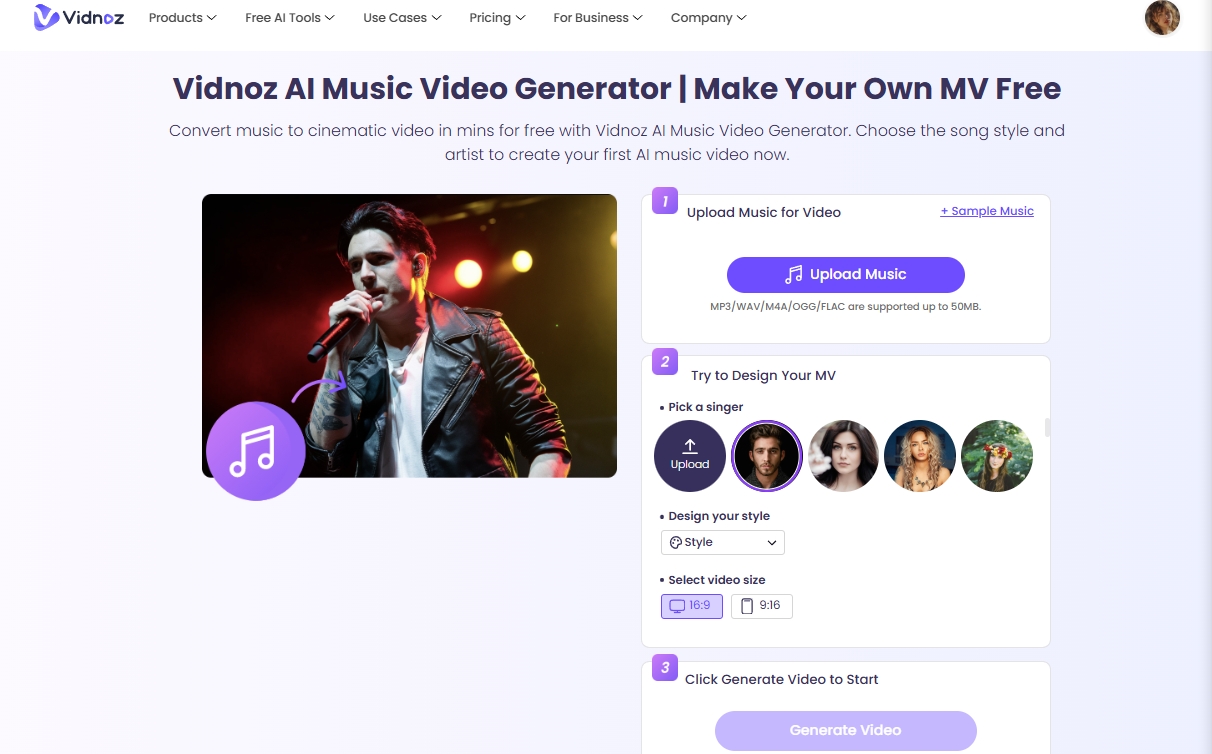
Have you ever dreamed of making your own music video online for free? Here Vidnoz AI Music Video Generator can make your dream come true! It will transform your song audios into dynamic music videos with minimal efforts. All you have to do is upload a song, select a singer, visual styles and sizes, then the AI tool automatically synchronizes visuals to your music, producing engaging music videos that can be shared on various platforms. If you are someone who doesn't have too much video editing skills, Vidnoz music video generator AI is perfect for you.
Key Feature
- The AI aligns visuals with the rhythm and mood of your songs.
- Select from different video sizes and themes to match your content.
- Generated videos are royalty-free, making them ideal for marketing or promotional purposes.
3. Rave.DJ - Enjoy AI Music Mashup with a Free AI DJ Assistant

Rave.DJ is an AI-powered music mixer that allows users to create AI mashups and electronic music mixes effortlessly. You can select songs from YouTube or Spotify, and the AI will analyze and blend them into cohesive mixes, allowing anyone to experiment with music production. It is one of the most suitable AI tools for those who are seeking online tools for AI mashup creations with no musical skills.
Key Feature
- Just input your chosen tracks, then AI handles the music mixing.
- Supports a vast library of songs from popular streaming platforms.
- Easily share your creations with friends or on social media.
Conclusion
From Vidnoz AI vocal remover to Kits AI, the instrumental extractors are simplifying the process of extracting instrumentals and vocals from the target songs. Whether you want to make a karaoke version of your favorite song or isolate the detailed instrumentals for your next remix, these tools offer fast, accurate, and often free solutions right at your fingertips.
Ready to create your specialized instrumental music from a song? Now let’s enjoy the AI extracted instrumental music in just minutes!
Vidnoz AI - Create Free Engaging AI Video with Talking Avatar
- Easily create professional AI videos with realistic avatars.
- Text-to-speech lip sync voices of different languages.
- 2800+ video templates for multiple scenarios.