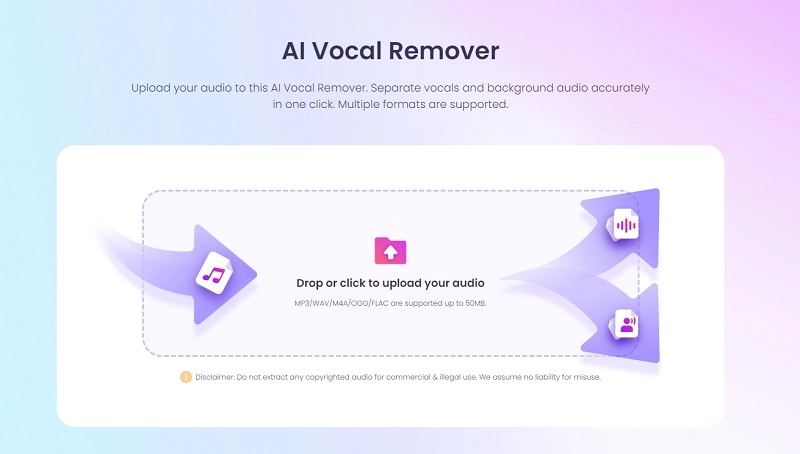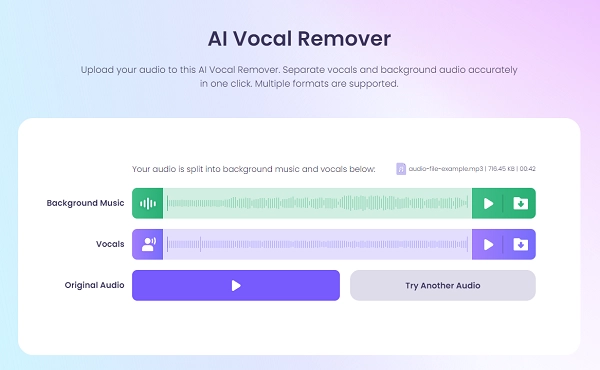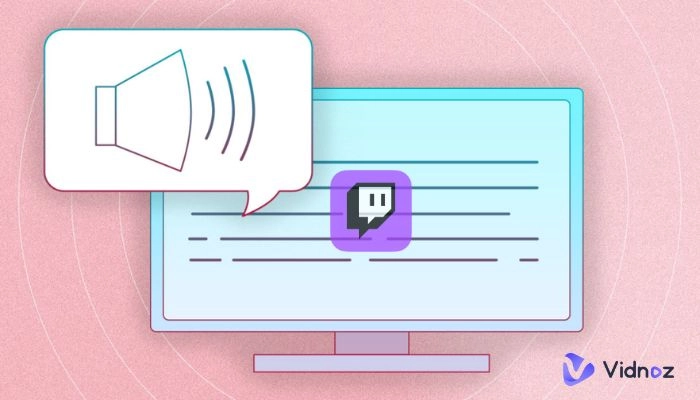Do you want to convert your favorite songs into instrumental versions? There is no doubt the instrumental resources of many songs are not available online. And if you are a karaoke enthusiast, music producer, or someone who loves background music, this will leave you disappointed. Whether you want to rock the karaoke nights, give a background music ambiance in a setting, or are considering the career option of a music producer, instrumental versions become essential in all cases.
Nevertheless, the AI-powered media processing software has now made it easier to turn song into instrumental than ever before. This comprehensive guide will teach you how to make an instrumental of a song effortlessly to make the process a breeze. Let's dive deeper into the process of song-to-instrumental conversion to unlock the potential of your music creativity.

- On This Page
-
What’s a Song-to-Instrumental Converter?
Online Converter Services
Computer-Based Converter Software
-
How to Make an Instrumental of a Song?
Step 1: Choose a Solid Song to Instrumental Converter
Step 2: Prepare and upload the song file into converter
Step 3: Waiting for the Tool to Remove Vocals from the Song
Step 4: Save or Download the Transferred Instrumental
-
TOP 5 Converters to Turn Song into Instrumental
-
FAQs about Making an Instrumental of a Song
Q1. How do I choose between online and offline song to instrumental converter?
Q2. How to Make a Song Instrumental on iPhone?
Q3. How to fix "failed to convert song to instrumental" problem?
What’s a Song-to-Instrumental Converter?
A song-to-instrumental converter refers to a tool that helps to transform regular songs into instrumental versions. These tools are now powered by artificial intelligence and machine learning to make the process easier and results better. It is no less than a miracle, which is only possible with the ability of AI music splitter to analyze audio frequencies and identify vocal signatures to separate them from instrumental elements.
These converter typically come in three different categories:
Online Converter Services
Online converters are web-based platforms. The best part about them is that they are user-friendly, and you can access them from any device. All you need is an internet connection, and they will serve as the perfect quick converters free from the hassles of downloads or installations.
Computer-Based Converter Software
If you want advanced features and higher customization, you should use converters of this sort. They will give you more control over the conversion process and can handle a wider range of audio formats.
Mobile Converter Apps
If you are a musician or simply an enthusiast looking for a quick solution, the mobile converter app is the perfect choice. These apps are easy to use on smartphones and tablets to make the process simple and convenient.
How to Make an Instrumental of a Song?
Follow these steps to learn how to make an instrumental of a song effortlessly.
Step 1: Choose a Solid Song to Instrumental Converter
The first step is to choose the best song for instrumental converter. You will typically have three options to choose from. Take the online converter service, select computer-based software like Audacity, or you may also try a mobile converter app like Moises. All of them work exceptionally well. However, if you are new to this, it is recommended to use online converter services Vidnoz AI Vocal Remover for the convenience they offer.
Step 2: Prepare and upload the song file into converter
Once you select your preferred option, now is the time to prepare and upload the song into the file converter.
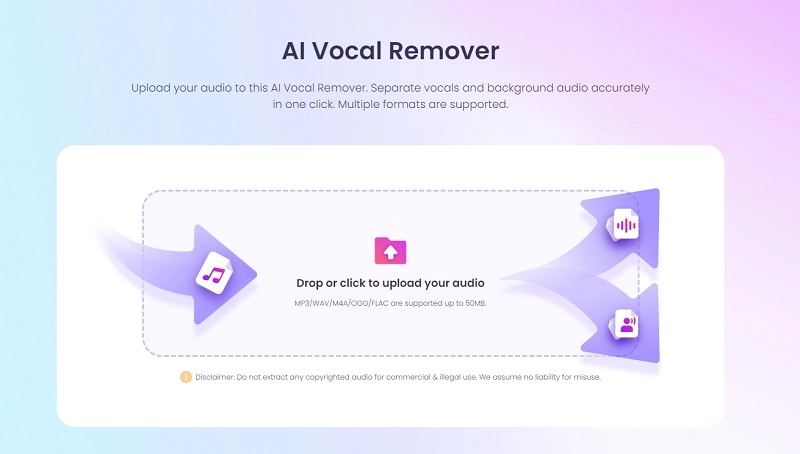
Step 3: Waiting for the Tool to Remove Vocals from the Song
When you upload your song file, the converter will start the automatic vocal removal process. It should be kept in mind that the process can be lengthy depending on the complexity and size of your file. So, be patient throughout the process to receive the best results.
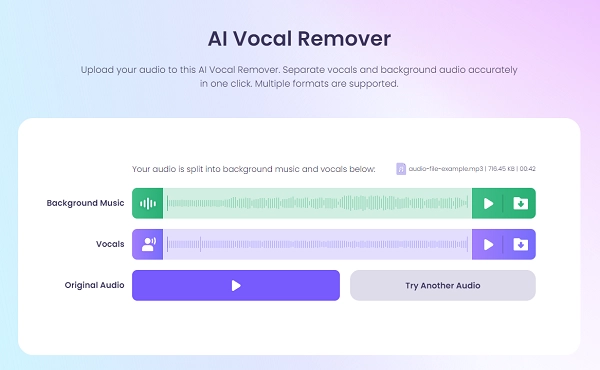
Step 4: Save or Download the Transferred Instrumental
Now that you have passed through the waiting phase, the instrumental version of your song file is ready. All you have to do is download the results to your local storage. You can do so by simply clicking on the download button mentioned, and you are all set to enjoy the instrumental track that will be readily available on your device.
Also Read: Remix Any Song with the Best 5 AI Music Remixers >>
TOP 5 Converters to Turn Song into Instrumental
Here are some of the best converters to turn a song into an instrumental you will surely like.
VoiceRemover
VoiceRemover is a user-friendly online tool that makes it a breeze to turn songs into instrumentals. The best part is it is completely free. Although it lacks some features of premium options, it's perfect for quick and simple conversions.
Media.IO Vocal Remover
Media.IO offers a versatile vocal remover tool. It offers a free as well as a premium version to cater to both the simple and complex requirements.
Vidnoz AI Vocal Remover
Vidnoz AI Vocal Remover is another online service that also has both free and premium options. It stands out among other options because of its AI-powered technology that does a fantastic job of creating high-quality instrumentals.
Audacity
Audacity is a well-known software that supports various platforms and is free. While it has powerful vocal removal capabilities, you will need some technical expertise to use it.
Moises
Moises is another versatile option that works on mobile and desktop apps. It offers both free and premium versions and boasts a range of audio processing features, which makes it an all-in-one tool.
|
Converter
|
VoiceRemover
|
Media.IO Vocal Remover
|
Vidnoz AI Vocal Remover
|
Audacity
|
Moises
|
|
Price
|
Free
|
Free & Paid
US$ 19.99 /mo
|
Free & Paid (Free tier)
|
Free
|
Free & Paid US$ 5.99 /mo
|
|
System
|
All
|
All
|
All
|
Windows, macOS, Linux
|
iOS, Android, Desktop
|
|
Input Formats
|
MP3, WAV
|
WAV, M4A, MP3, OGG, MP4, MKV, MOV
|
MP3, WAV, M4A, OGG, FLAC
|
WAV, AIFF, MP3, Ogg Vorbis, FLAC, MP2
|
MP3, AAC3, AAC, AIFC, OGG, WMA, AIFF (aif),
FLAC
|
|
Output Formats
|
MP3, WAV
|
MP4
|
MP4
|
WAV
|
MP3, M4A, WAV
|
|
File Limit
|
10 minutes
|
100MB
|
50 MB
|
50 MB
|
5*5 mins uploads /mo
|
|
Sign-up
|
Not Required
|
Yes
|
Yes
|
Not required
|
Yes
|
|
Ads
|
No
|
No
|
Not specified
|
None
|
Not specified
|
|
Conversion Speed
|
3/5
|
2/5
|
4.5/5
|
4.5/5
|
Not rated
|
|
Instrumental Quality
|
2/5
|
3/5
|
5/5
|
Not rated
|
Not rated
|
|
Ease-of-Use
|
4/5
|
3/5
|
4.5/5
|
2/5
|
4/5
|
FAQs about Making an Instrumental of a Song
Q1. How do I choose between online and offline song to instrumental converter?
Your needs and preferences decide the final choice between online and offline song-to-instrumental converters. If you're a beginner looking for a quick and simple solution, an online converter is your way to go. They are user-friendly, and you won’t have to be involved in the hassles of downloading and installing.
But if you are concerned about privacy or if you need to perform advanced edits on your instrumental tracks, then you may choose dedicated software for offline conversion. With this software, you will have more control over the process and can do in-depth editing and customization. This option is ideal for experienced users with complex requirements.

Vidnoz AI - Create Free Engaging AI Video with Talking Avatar
- Easily create professional AI videos with realistic avatars.
- Text-to-speech lip sync voices of different languages.
- 2800+ video templates for multiple scenarios.
Q2. How to Make a Song Instrumental on iPhone?
There are two primary methods that allow you to make a song instrumental on iPhone. You can opt for online solutions by using a web-based vocal extractor tool to remove vocals from songs and leave you with just the instrumental track. Besides that, you can download and install an iOS vocal extractor app from the App Store.
Also Read: AI Music Video Generator: Lighten the Burden for Musicians >>
Q3. How to fix "failed to convert song to instrumental" problem?
Here are some of the possible problems and their solutions that you may try:
Network Error
In case of a network error, you can fix the network by troubleshooting your connection. If it does not work, you may shift to another network.
Music Length/Size Exceeds the Limit
You may address the problem of size or length limitation by compressing the song’s file with some tool or may look for another converter that can handle large files.
File Format is Not Supported by Converter
If the file format is not supported, you can convert it to any of the formats supported by your selected converter. If conversion is not possible, choose an instrumental converter that supports your current file format.
Conclusion
Hopefully, you have learned how to make an instrumental of a song in this comprehensive guide. Instrumental versions of your favorite songs are needed for various purposes, and given the abundance of the song to instrumental converters, it may become overwhelming to choose the best one.
You can always go for Vidnoz’s AI Vocal Remover. It is the best solution with its all-in-one free AI video generator that can effortlessly turn songs into instrumentals. However, it is important to remember that you must respect the music owner's rights and use the converted instrumentals for fair use to avoid legal consequences or copyright issues.