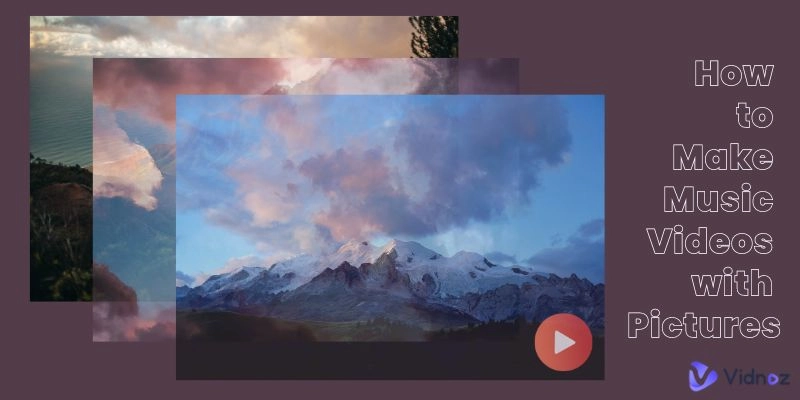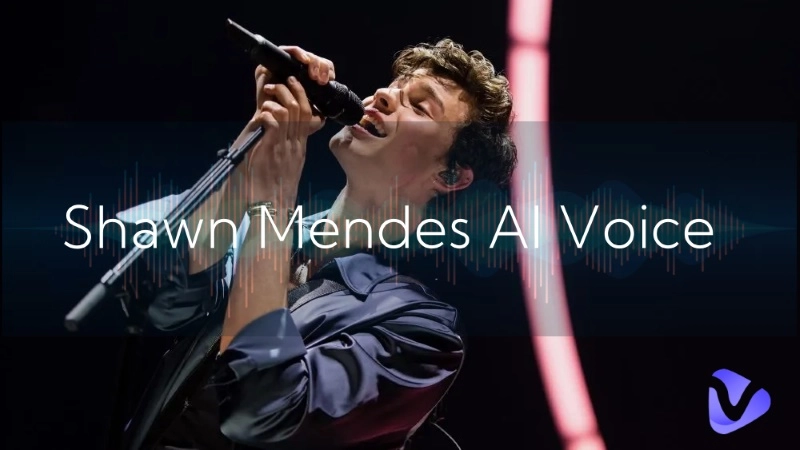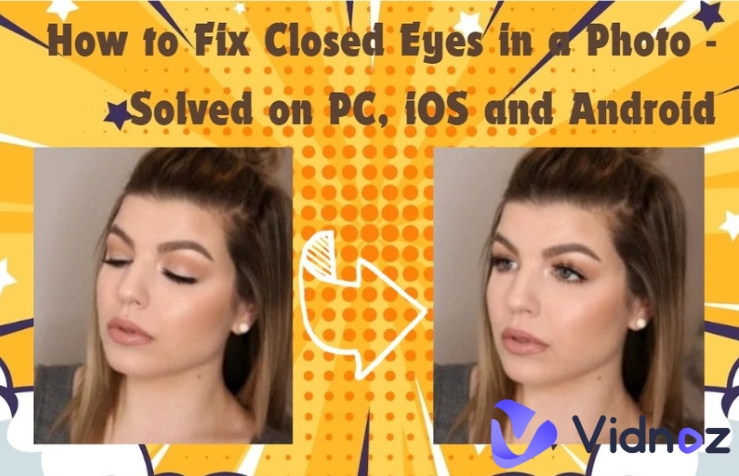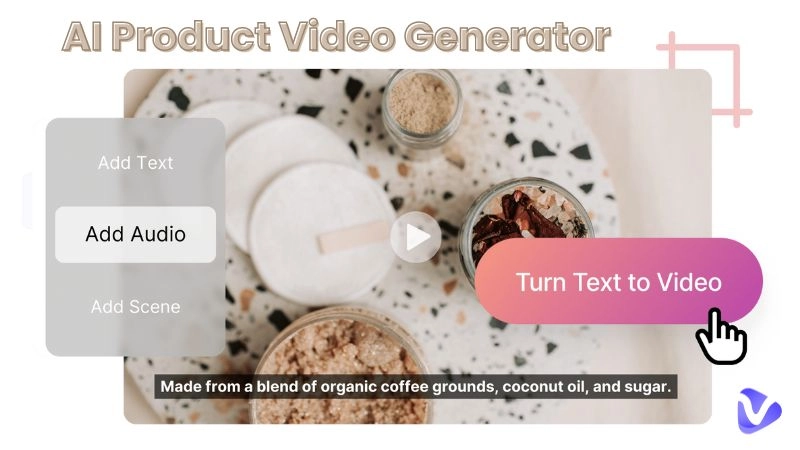Adding music to your photos can turn a simple image into a powerful, emotional experience. Whether you want to create a video for social media, a family slideshow, or just enhance a picture for fun, adding music to photos is a great way to personalize your visuals.
In this guide, we will walk you through the process to answer how to add music to photo using the best free tools available. Follow our step-by-step instructions to enhance your photos through exceptional soundtrack selection.

- On This Page
-
Why Add Music to Photo?
-
How to Add Music to Photos: Step-by-Step Methods
Step 1: Choose the Right Tool to Add Music to a Photo
Step 2: Upload the Photo You Want to Make
Step 4: Edit and Adjust the Video
Step 5: Preview the Video and Download
-
Best 3 Online Tools to Add Music to Photos [Pros & Cons]
1. Vidnoz AI - Free Add Music to Photo with AI
2. Kapwing - Add Music, Sound Effects, and Other Audio to Pictures
3. LightX - Perfect for Creating Musical Photo Slideshows
-
Useful Tips to Choose the Right Music
Understand the Mood and Theme
Avoid Overly Complex or Distracting Music
Instrumental Tracks Can Be Less Distracting
Why Add Music to Photo?
Within the modern visual storytelling context, the integration of music with photographs enhances emotional impact and engagement. A well-chosen soundtrack transforms static images into dynamic experiences, evoking emotion and memory in a way that engages the audience. This combination facilitates deeper connections and unlocks new potential for creativity in personal and professional projects.
- Personalized videos: Making a photo more personal through the addition of music enables users to express themselves better through their images. Creating a photo with music creates entertainment value and develops a narrative beyond visual content.
- Delivery emotion and joy: The power of music enables it to establish specific emotions including happiness and drama as well as peace. You will witness a beach picture that features a peaceful melody in the background. From the first note you find yourself located in the original moment.
- Increase memorability: Photography memories gain increased memorability when music is added to them. Videos containing personalized music engagement levels rise while their shareability numbers increase dramatically. You can use these special creations to maintain precious keepsakes which express both the feeling and instant of the celebration.
- Music helps to tell a story: Using appropriate text to music enables you to convey your personal experiences through visuals that words cannot match. People can easily add music to photos yet the effect leaves a deep impression on viewers.
How to Add Music to Photos: Step-by-Step Methods
Now that you understand why you should add music to photo, let’s dive in and answer this question, how do I add music to a photo? We will guide you through a simple, step-by-step process using the best tools available, including Vidnoz AI, a free tool for adding music to photos.
Step 1: Choose the Right Tool to Add Music to a Photo
Your first step should be to choose an tool which enables you to add music to photo. One of the best options is Vidnoz AI. It stands out as a top user-friendly option because it provides free automatic music suggestions for your photos through its easy platform. The AI tools from Vidnoz selects appropriate background music to enhance your provided photo.

Vidnoz AI - Create Free Engaging AI Video with Talking Avatar
- Easily create professional AI videos with realistic avatars.
- Text-to-speech lip sync voices of different languages.
- 2800+ video templates for multiple scenarios.
Step 2: Upload the Photo You Want to Make
You should start by uploading your photo after selecting the tool. Select the "Upload" button from the tool to navigate through your photo selection. The image you desire to enhance can be any family photograph, vacation snap or similar whichever captures your attention.
Step 3: Insert the Music
You have the option to insert music files after you finish uploading the picture. Vidnoz AI provides 3 options to users: let them select music from its database, upload their tracks or make AI music in Vidnoz AI. Using this feature helps you identify the correct musical accompaniment for your picture.

Image from invideo.io
Step 4: Edit and Adjust the Video
The next step involves making changes to your work after music integration. You can adjust the music timing and volume through the program along with cutting the score length when matching it to your photo duration. With these tools, you acquire complete oversight of the music's relationship with your picture.
Step 5: Preview the Video and Download
Check your video by previewing your video before the final download. The download process of your finished version becomes available so you can share it with friends through the platform.
Best 3 Online Tools to Add Music to Photos [Pros & Cons]
Many useful tools exist to help users to add music to a photo. Let’s explore three top tools to add music to photos , comparing their features, pros, and cons.
1. Vidnoz AI - Free Add Music to Photo with AI

Vidnoz AI is a fantastic tool that allows you to add music to photo app for free. Simply upload a photo and insert the music to the photo in one click. What’s more, you can generate your own music with Vidnoz AI Music Generator. It's ideal for users who want a simple solution to customize your own songs.

Vidnoz AI - Create Free Engaging AI Video with Talking Avatar
- Easily create professional AI videos with realistic avatars.
- Text-to-speech lip sync voices of different languages.
- 2800+ video templates for multiple scenarios.
Simple Steps to Add Music to Photo with Vidnoz AI
Step 1: Go to the Vidnoz AI website and create your account.
Step 2: Upload your photo and click ‘Music’.

Step 3: Upload the music or directly choose one from the provided library.

Step 4: Adjust settings and edit the video with the tools.
Step 5: Preview and download your final video.
Pros
- Free to use with no hidden fees.
- AI-powered music selection works automatically.
- Very easy to use and navigate.
- Quick processing for fast results.
Cons
- Requires a stable internet connection to function.
2. Kapwing - Add Music, Sound Effects, and Other Audio to Pictures

Kapwing stands as a handy tool that enables users to add music to photo with AI. Through this platform, users can apply music besides adding sound effects and other types of audio to their images. The versatility of Kapwing increases because it provides users with the flexibility to combine various audio file types when making content changes.
Pros
- Add sound effects and other audio.
- Intuitive and simple user interface.
- The free version is available for most users.
Cons
- Some features require a paid plan.
- Limited features without an account.
3. LightX - Perfect for Creating Musical Photo Slideshows

The LightX software is the best solution for users who want to make photo slideshows set to music. The tool provides perfect functionality to merge music with photo collections especially suited for wedding and birthday celebrations.
Pros
- Great for slideshows and quick edits.
- Simple user interface that’s easy to navigate.
- Plenty of customizable options for photos.
Cons
- Some advanced features are locked behind a paywall.
- Limited music library in the free version.
Useful Tips to Choose the Right Music
Choosing the right music is key to making sure your photo and soundtrack are in harmony. Here are a few tips for picking the best music when you add music to photo with AI.
-
Understand the Mood and Theme
Decide your desired mood before choosing your music track. A silly picture of children playing requires an energetic tune yet pictures of peaceful views need peaceful melodies in the background. The theme of your image should determine which music you select.
-
Avoid Overly Complex or Distracting Music
Your selected music needs to support your photo without obscuring its impact. Pick appropriate background music which supports the image without overshadowing it. Simplicity works best when selecting either melodic or beat-based music tracks.
-
Instrumental Tracks Can Be Less Distracting
A photo will receive maximum attention when you select instrumental music for your audio. Songs occasionally pull focus away from the artwork displayed in photographs. Instrumental music and AI lofi music sound elements enable pictures to showcase their message through their composition yet create emotional depth.
By following these steps you will achieve perfect musical enhancement for your photos that will make your artwork stand out.

Vidnoz AI - Create Free Engaging AI Video with Talking Avatar
- Easily create professional AI videos with realistic avatars.
- Text-to-speech lip sync voices of different languages.
- 2800+ video templates for multiple scenarios.
The Bottom Line
In conclusion, adding music to a photo is a great way to enhance your images and create more engaging, emotional content. Tools like Vidnoz AI, Kapwing, and LightX offer simple and effective ways to add music to your photos. Vidnoz AI, in particular, stands out for its free, AI-powered features that make it easy to find the perfect music for any image. So why wait? Try Vidnoz AI today and start turning your photos into captivating works of art with music!