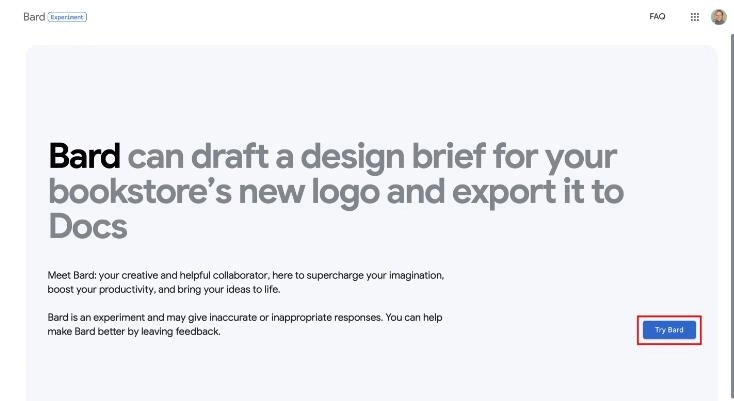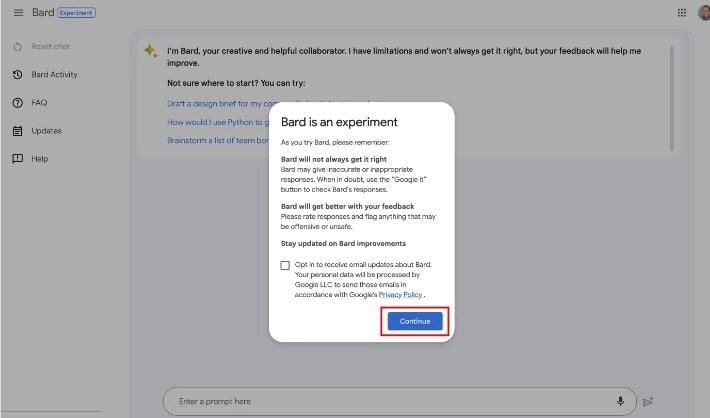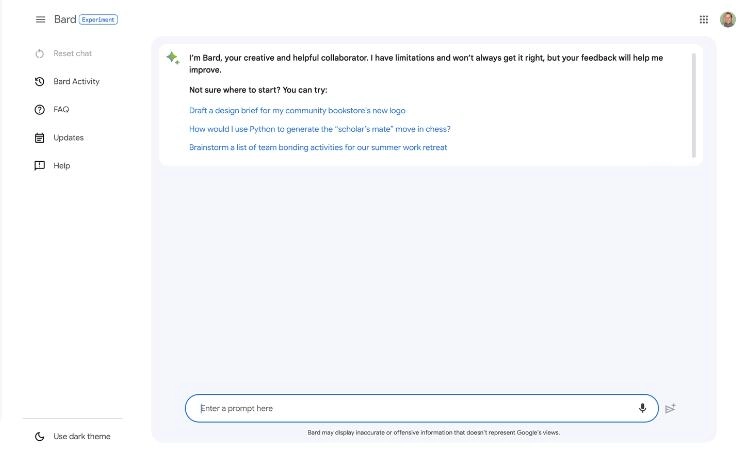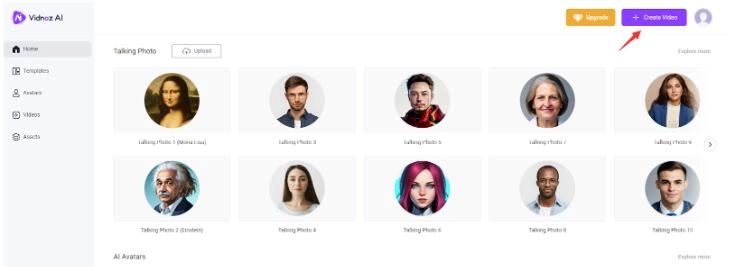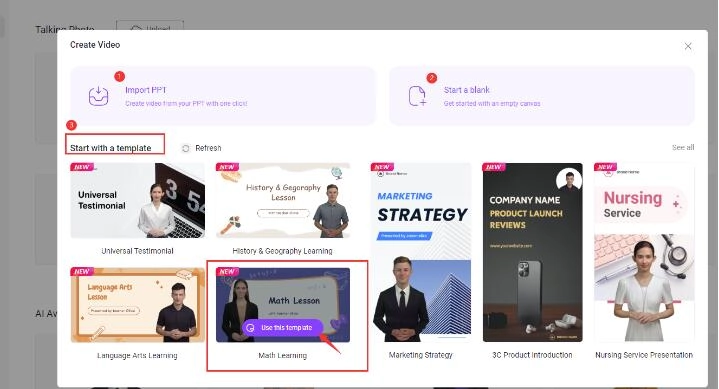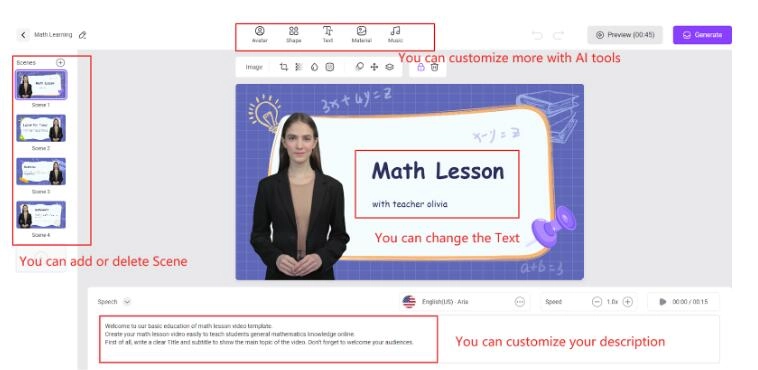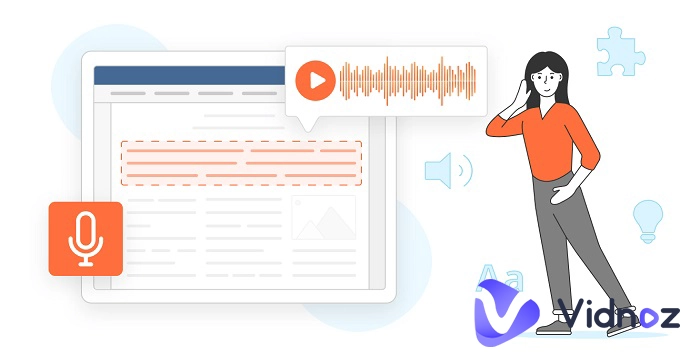To follow the AI boom, Google has gone all-in on the AI field, and at the forefront stands Google Bard, their flagship product. Functioning as an AI chatbot, it's been strategically designed to counter the ChatGPT. Google Bard marks the company's public entrance into the fiercely competitive realm of AI chatbots. Google's vision for Bard is that of a "creative and helpful collaborator" - an entity that individuals can engage in natural language conversations.

Similar to ChatGPT, Google's developments have greatly enhanced Bard, surpassing ChatGPT's capabilities. Understanding Bard's usage deepens your grasp of AI. This guide helps navigate and explore Google Bard's features and details how to use Google Bard.
- On This Page
-
What is Google Bard
-
How to Use Google Bard AI
-
You Can Use Google Bard in What Cases
-
FAQs about Google Bard
-
How to Create Videos with AI in Minutes
What is Google Bard
Google Bard is Google's response to ChatGPT and Microsoft's Bing AI, and this experimental AI chatbot undergoes continuous enhancement with novel functionalities. Commencing as a text-exclusive chatbot, successive upgrades to Bard have enabled it to engage in coding, serve as a research companion, and in the near future, generate images.
Much like any other AI, AI Talking Avatars, AI Content Generator, etc., Google Bard is in a perpetual learning phase, you can see regular feature updates from Google. Originally founded on the LaMDA large language model (LLM), Bard has now advanced to PaLM 2. This transition translates to a substantial performance elevation, aligning Bard with the broader spectrum of Google's AI technology.
Its capabilities extend beyond those of Google Search, encompassing tasks such as crafting narratives, organizing task lists, and even dispensing travel guidance. So, how to use Google Bard AI in the right way? Let's delve into the details.
How to Use Google Bard AI
To effectively harness the power of Google Bard AI, now let’s see how to use Google Bard in India, US, Korea, Singapore, and anywhere.
Step 1. Copy and paste bard.google.com in a browser. You can use Bard in any modern browser, such as Chrome, Safari, Edge or Firefox, etc.
Step 2. Sign in with your Google or create an account.
Step 3. Click on the Try Bard button.
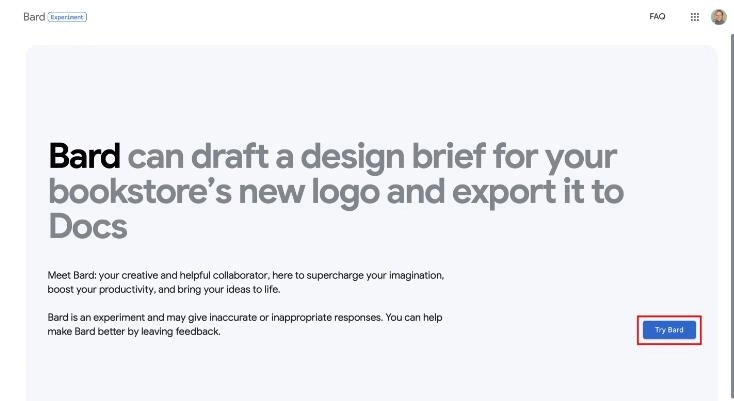
Step 4. Review the presented terms and select I agree.
Step 5. Then, review the “Bard Is An Experiment” note and decide whether to opt to receive email updates about Bard, and then click Continue.
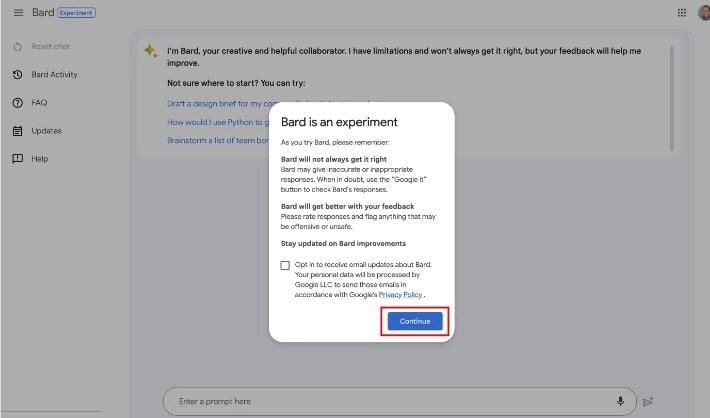
Step 6. Now, you can start using Bard by entering your question in the box.
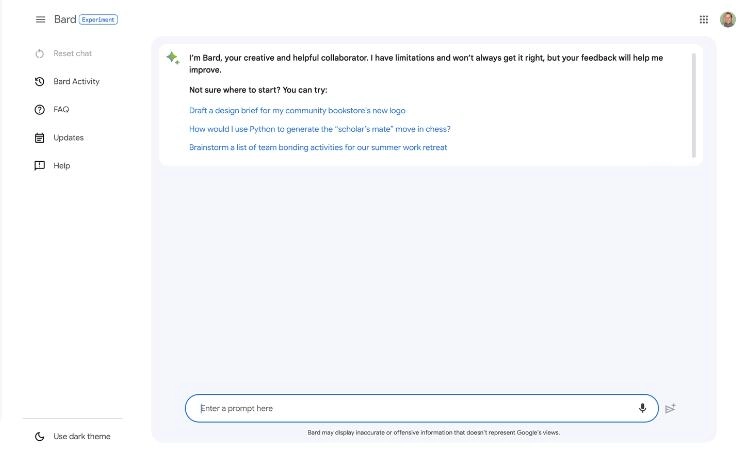
You Can Use Google Bard in What Cases
Then, what can Google Bard do? Google Bard can do a lot of things, including:
Use Google Bard for Brainstorming
Compared with the Human brain, Google Bard is an AI idea generator that can provide insights and suggestions from more different perspectives. To be different from traditional thinking so as to bring more creative ideas. In addition, during brainstorming, its diversity can help your team avoid getting stuck in a mindset and find more unique solutions. Then, you can turn your ideas into videos with a free AI video generator easily, outperforming your competitors in every way.
Content Creation
Like ChatGPT, you can use Google Bard to create content for a variety of purposes, such as blog posts, articles, social media posts, video scripts, product descriptions, and so on. It can help you generate text, translate languages, write different kinds of creative content, and answer your questions in an informative way. Also, you can let it describe an avatar for you to generate AI avatars quickly.
Diverse Topic Research
Google Bard can help you with your research by providing summaries of complex topics, finding relevant information, and even generating creative text content. Not only texts, but even poems, code, scripts, musical pieces, emails, letters, etc., can be generated.
Knowledge Development and Learning
You can use Google Bard as a teaching tool to help students learn new knowledge, especially some complex and unknown concepts. Its answers are simpler and easier to understand than Wikipedia.
Customer Service
Brands or Companies can use Google Bard to provide good customer service by answering frequently asked questions as online chat support. It is an AI bot for resolving issues, and even generating personalized responses.
FAQs about Google Bard
What are the limitations of Google Bard?
Google Bard is still under development, so it has some limitations. For example, it may not always be able to answer your questions correctly. So, do not expect all the answers to be right. Or, it may generate text that is not factually accurate. It is also important to remember that Google Bard is a machine learning model, and it can be biased in its responses.
Is Google Bard gonna be free?
Yes, Google Bard is free to use. It is currently available to everyone in over 180 countries. Google has not announced any plans to make Google Bard pay in the future.
Will Google Bard get better?
Definitely. Although Google Bard is still under development, it will continue to get better over time.
Is Google Bard open to everyone?
Yes, Google Bard is open to everyone. You can sign up for a free account and start using Bard anytime. There is no waitlist or other restrictions.
How to Create Videos with AI in Minutes
After learning about the innovation of Google Bard in the field of AI content creation, let us now turn our attention to another exciting field: the field of AI video production. This is an era of Internet information explosion, and video, as the main form of media communication, has always had its communication influence that cannot be ignored.
However, the time and cost of video production have always been relatively high, as well as professional requirements. The emergence of the AI video generator has greatly enhanced the vitality of the video production industry. With the help of artificial intelligence technology, these AI video production tools can directly convert text, static images, graphic materials, etc. into vivid videos, injecting new vitality into a visual narrative.
Whether you want to quickly generate timely News videos, or make professional Product introduction videos, or make Event invitations or Holiday Blessings, any industry, or any purpose, as long as you want to make videos, Vidnoz AI can help you. Ease video production, save cost and time, and improve your efficiency. It is the best opportunity to surpass your competitors for your track.

Vidnoz AI - Create Free Engaging AI Video with Talking Avatar
- Easily create professional AI videos with realistic avatars.
- Text-to-speech lip sync voices of different languages.
- 2800+ video templates for multiple scenarios.
What kind of AI video production tool is this? Let us explore the best AI video generator in 2023 and experience the tremendous changes brought about by technology.
Main Features of Free AI Video Generator:
- AI Text to Speech Video Generation
On Vidnoz AI website, with only several clicks, you can transform text scripts into dynamic videos with Vidnoz AI video generator. By creating and enhancing visual communication through automated video creation with your photos and press releases. Suitable for News makers, reporters, and more.
- AI Image to Video Transformation
Elevate static images to captivating videos using Vidnoz AI's advanced algorithms, amplifying engagement and storytelling potential effortlessly. Vidnoz AI serves as a valuable tool for various types of bloggers specializing in visual communication. For instance, Travel, Food, Photography bloggers, and beyond.
- Real Avatar to Talking Headshot
You can bring avatars to life as AI talking headshots, thanks to Vidnoz AI's innovative technology. A talking head can represent you, a company, a YouTube channel, a blogger, etc. to vividly present what you want to tell your views, without recording yourself all the time. If you don't want to use your real avatar, you can use the realistic AI avatars from its massive avatars of different ages, races, and professions.
Then, how to make cost-effective videos with this free AI video generator, follow the steps below.
Step 1. Log in with Google or your account.
Step 2. On the Home page, click Create Video from the top right.
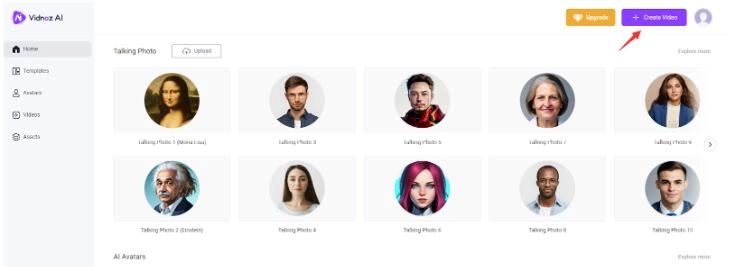
Step 3. Here, you can quickly start with the two shortcuts, or start with a template. Here take the Match Learning template as an example. Click Use this template.
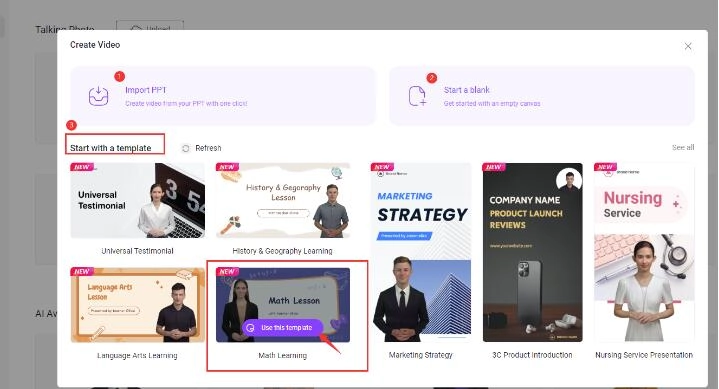
Step 4. Here, you can do many edits and customization based on your needs. When your edit is ok, click the Generate button at the top right.
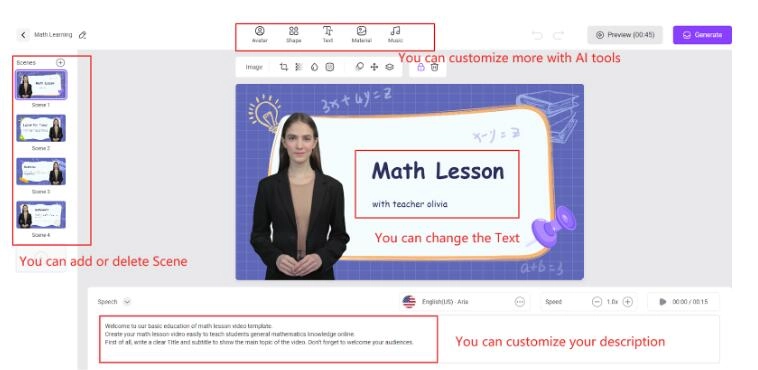
Your AI-generated video will be saved to the Videos Library in the app. Go to check or download your video. Also, you can share it on popular social media with 1 click.
Conclusion
That is everything you should know about Google Bard. After learning how to use Google Bard and what cases you can use it, now, you must already realize the boundless capabilities of Google Bard AI to generate creative text generation. Make the most use of Bard's power and Vidnoz AI’s new tech in your video creative, you can drive the pace of innovation, efficiency, and change. Try out Vidnoz AI and seize the opportunity to walk ahead of the path where AI potential is thriving. Why not get started by creating a free AI talking head now?