Developed by OpenAI, ChatGPT-3 & 4 can generate human-like conversations with a high accuracy rate. So can ChatGPT make videos? The natural language model can indeed assist you with many tasks, however, creating full-length videos is not one of them. Especially when a light of ray is shedding on us, saying the news of OpenAI Sora - the powerful ChatGPT text to video tool has been published. And everyone can use this tool to generate film-like quality clips with just prompts.
But this AI video generator has not been made public yet, and even though it will eventually be on stage, OpenAI admits that it will not be for free. So this article prepares for all the dilemmas you might be in and offers some workarounds with you - this market has some good AI video generators you cannot miss! Read on to see the 4 free AI video generators and try them!

- On This Page
-
Can ChatGPT-3/ChatGPT-4 Generate Videos - Yes?
-
4 Types of ChatGPT-Powered Video Generators
1. ChatGPT Text to Video - OpenAI Sora
-
Use the Best ChatGPT Video Generator to Create Vivid Videos
How to Use Vidnoz AI to Generate ChatGPT Videos?
-
Make ChatGPT Video with Talking Avatar
How to Use Vidnoz AI Talking Head to Generate Videos?
-
What Can ChatGPT Do for Video Creation?
How to Talk to ChatGPT and Generate Video Scripts?
-
Bonus Tip: Are There ChatGPT Videos Editors? Still A Negative Answer
How to Use Vidnoz Flex’s Video Editor?
Can ChatGPT-3/ChatGPT-4 Generate Videos - Yes?
ChatGPT has developed a smart and frontier text to video generator - Sora. And this product is just the dream model of every cyber citizen. One-click generation, logical content, and 4K resolution... all the flaws and disadvantages of the AI video generators in the market have been mended perfectly. Guess rarely will another third-party video generator have any chance to compete with this tool.
The bad news is that Open AI Sora is unlikely to be free.
And it is not yet published for everyone.
When the omnipotent ChatGPT text to video generator is still not available, you can use an AI video generator powered by other AI models to create eye-catching videos with templates, stickers, and AI digital people. Want to learn more? Just check out the next part.
4 Types of ChatGPT-Powered Video Generators
Today you can find tons of AI text to video generators on Google and some of them allow you to transform texts into videos easily. Adopting the power of AI, these ChatGPT-powered video generators train and learn from a large dataset, which can help you create videos effortlessly. Currently, there are 4 types of ChatGPT video generator free tools on the block.
1. ChatGPT Text to Video - OpenAI Sora
A recent model iteration reveals to humans another world of video creation - people can input prompts to generate logical, smooth, and meaningful videos. Back to the days when AI videos were just meaningless melting pots stewing random clips together, Sora, the cutting-edge OpenAI model can now understand human prompts and generate realistic videos in the real sense.
Here is the example on the front page of this ChatGPT text to video generator.

Prompt offered by Sora: Several giant wooly mammoths approach treading through a snowy meadow, their long wooly fur lightly blowing in the wind as they walk, snow covered trees and dramatic snow.
One thing that needs to be put here is, this AI model still has some problems in dealing with specific situations and it is not totally open to everyone.
2. ChatGPT AI Text to Video Generator
This type of AI text to video tool is supported by millions of video materials. What you need to do is type in the requirements/elements/prompts and the AI machine will generate videos accordingly for you. The problem is that videos might not be logical or aesthetic given that ChatGPT is not that advanced at all. But it is still fun to have a try.
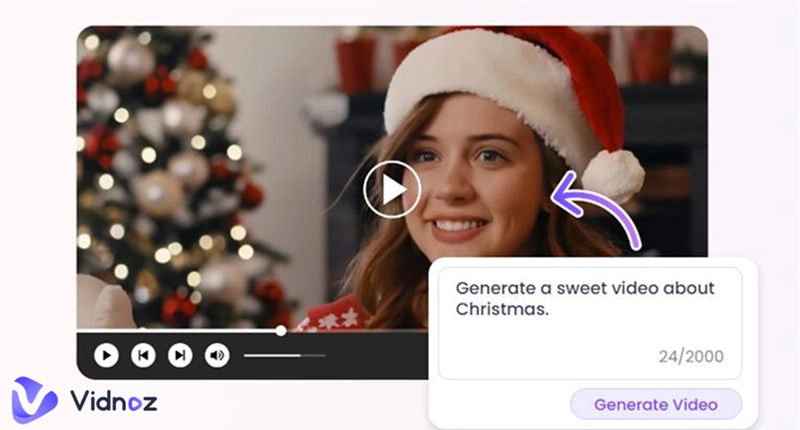
3. ChatGPT AI Avatar Videos
This type of ChatGPT video generator lets users create videos with texts, AI voices, and digital avatars to make videos. The AI-generated speech and avatar are 100% natural and realistic, which can be used for e-learning, social media, ebooks, and many more. The best ChatGPT video maker free sites include Heygen, Vidnoz, and Synthesia. They offer quality templates and AI models for quick video creation. If you are interested, there are tutorials appended at the bottom of this article.
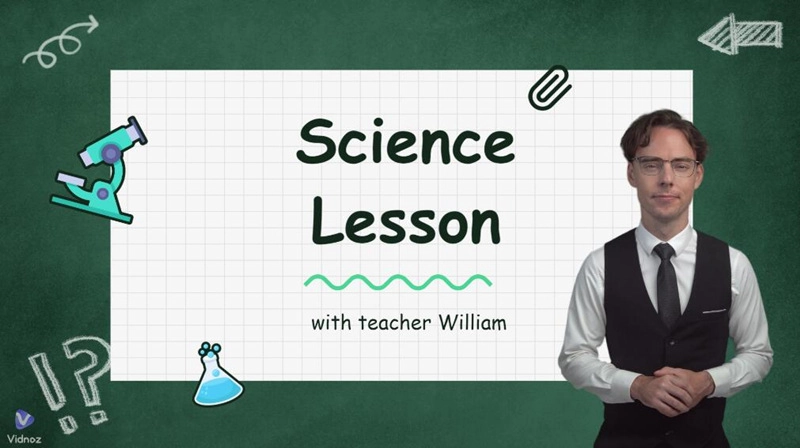
4. AI Random Video Materials Merged & Mixed
The other type of ChatGPT video generator is sort of like a ChatGPT video editing tool, which can help you merge and mix video materials randomly. While this looks convenient, it might not generate a full video that is as consistent as you expected.
Use the Best ChatGPT Video Generator to Create Vivid Videos
As you can see, with the first type of ChatGPT video generator free, you can make videos from texts or pictures directly. So which one is the best to use? Check out Vidnoz AI, a smart AI video generator powered by ChatGPT. With it, you can add ChatGPT-generated text to videos with AI avatars to make your text more vivid and specific. Below are some of its excellent features you can have a look at.
How to Use Vidnoz AI to Generate ChatGPT Videos?
Step 1. Head to Vidnoz’s official website. Sign up with your account and start to create free AI video now.
Step 2. When you enter the main interface, you can choose an AI talking avatar or a ready template to start creating ChatGPT videos for free. Here choose a template as an example.
Step 3. From here, you can copy and paste the script generated by ChatGPT into the video presentation. Click Generate to finish creating, and it will save your video.
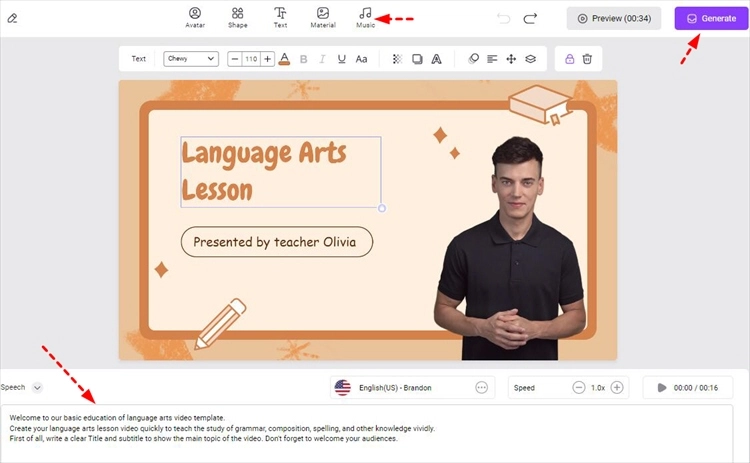
Here is an example of Vidnoz AI-made video powered by ChatGPT

Vidnoz AI - Create Free Engaging AI Video with Talking Avatar
- Easily create professional AI videos with realistic avatars.
- Text-to-speech lip sync voices of different languages.
- 2800+ video templates for multiple scenarios.
50+ AI Live Talking Avatars Explaining ChatGPT Generated Scripts
Vidnoz free AI avatar generator provides you with 50+ talking avatars to narrate the content of your scripts generated with ChatGPT, making your videos more human and interactive.
Ultra-Realistic AI Voices to Create ChatGPT Videos
You can use the Vidnoz text-to-speech feature to add clear voice-overs to your ChatGPT videos. Videos created with this ChatGPT are based on real people with different languages and accents and are perfectly synchronized with lip-syncing and displaying proper gestures.
70+ AI Video Templates for ChatGPT Video Creation
Creating your own videos can be cumbersome and tedious, luckily Vidnoz AI has designed professional and editable templates for you to use in ChatGPT video creation. This AI video generator allows you to generate high-quality AI videos in batches and quickly.
Not Just for ChatGPT Videos
Vidnoz AI not only produces videos based on ChatGPT generated scripts, but also generates polished videos from PDFs, PPTs, prepared media assets, or native materials.
Make ChatGPT Video with Talking Avatar
You can also try another way to make ChatGPT AI videos, that is Vidnoz Talking Head, a smart ChatGPT video maker free. With this web-based online AI video creator, you can easily generate a realistic talking avatar video based on photos and text for free. Just have a look at its main features as follows.
Features of Vidnoz Talking Head
Lip-synced AI Avatar: Driven by AI, Vidnoz Talking Head is a ChatGPT video generator that comes with a lip-sync feature. The avatar’s lip movement will sync to the audio perfectly, which looks 100% realistic and lifelike.
Create AI Videos from Photos: Vidnoz Talking Head can generate a video from a photo only. No camera. No studio recording. You can turn plain text and photos into high-quality videos with AI avatars and voiceovers.
Most Natural Narration Based on Your Input: Supporting 8 popular languages with male and female voices available, the ChatGPT video generator delivers ultra-smooth and natural-sounding narration.
One-click Solution, Free Download Files: Vidnoz Talking Head is a 100% free AI video solution. You can create videos in one click and download your videos for free!
How to Use Vidnoz AI Talking Head to Generate Videos?
Step 1. Head to Vidnoz’s official website. Sign up with an email address(Google, Microsoft, Linkedin).
Step 2. Navigate to Vidnoz Talking Head. Upload a photo or choose one from the library.
Step 3. Enter the text for the video. Adjust language, speed, and voice based on your needs.
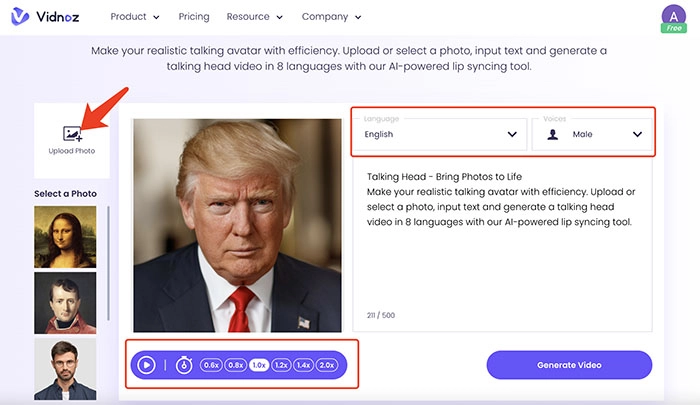
Step 4. Click on the Generate Video button and you will get the talking head video by email.
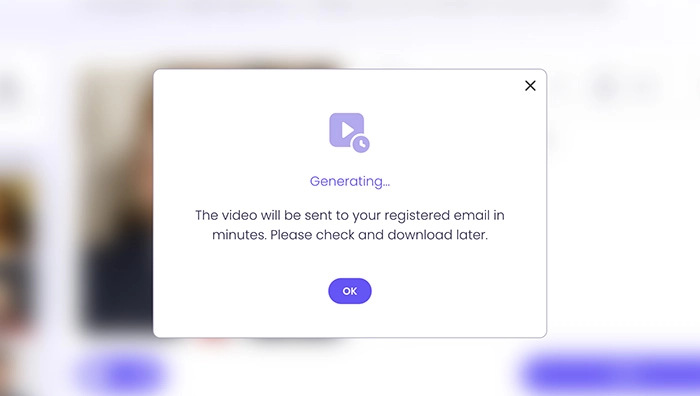
What Can ChatGPT Do for Video Creation?
While Vidnoz AI and Vidnoz Talking Head are excellent ChatGPT video makers to make polished videos, you can still use ChatGPT to streamline the video production process. The natural language model can effectively assist users in generating various types of content, from YouTube scripts to Instagram captions to ad copy, just to name a few. Want to see how it works? Just check out the steps as follows.
How to Talk to ChatGPT and Generate Video Scripts?
Step 1. Head to ChatGPT. Sign up with an account using Google, Microsoft, or Apple. Verify your account with a valid phone number.
Step 2. Once you are set, just input a prompt like: “Write the script for an explainer video about how to learn painting” and it will give you a full script with scenes.
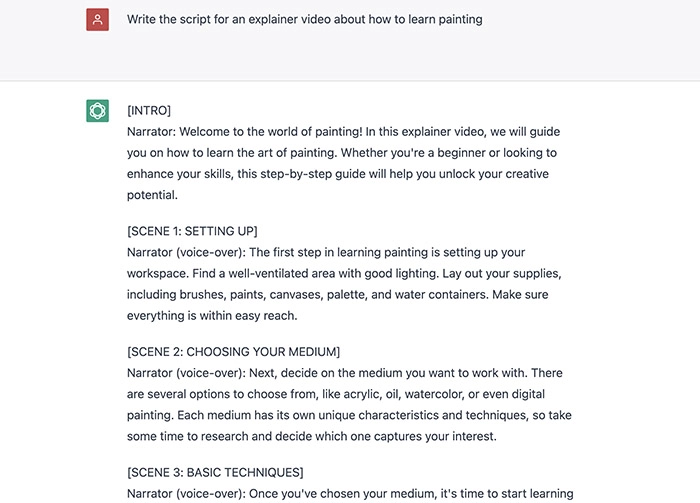
Step 3. You can copy the script by clicking on the Copy icon next to the response.
Step 4. You can also configure settings, clear conversations, adjust dark mode, etc. on the left sidebar.
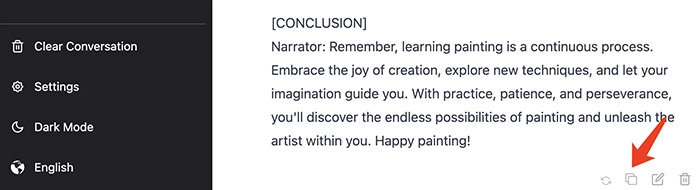
Bonus Tip: Are There ChatGPT Videos Editors? Still A Negative Answer
ChatGPT can be quite useful in content creation with prompts. However, the chatbot AI can process language only but not visual or motion pictures. You can’t use it as an AI video editor for ChatGPT video editing, either. So how to edit your videos easily? Don’t worry, there are plenty of online video editors out there, which can help you trim, crop, and make video editing of all sorts conveniently.
Don’t know which one to use? Check out Vidnoz Flex, an online video platform that allows you to create, edit, market, and track video performance all in one place. With advanced editing features, Vidnoz Flex can help you make stunning videos in a few clicks, making it the best companion to the Vidnoz Talking Head ChatGPT video generator free.
How to Use Vidnoz Flex’s Video Editor?
Step 1. Head to Vidnoz and sign up with an email address. Navigate to your library. Click on Create a Video to upload a video.
Step 2. Once the video is uploaded. Click on the video thumbnail and Edit button later.
Step 3. Before you enter the editing panel, you can add interactive elements like CTA buttons, polls, and forms for better engagement.
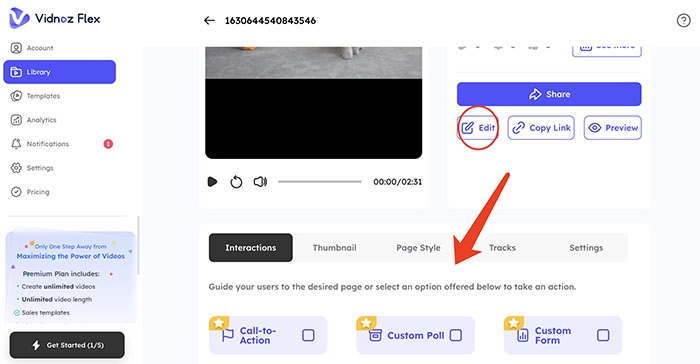
Step 4. For those who want to know how to add subtitles in videos, just click on the Text icon. You can also click on the icons in the toolbar to crop, trim or resize your video.
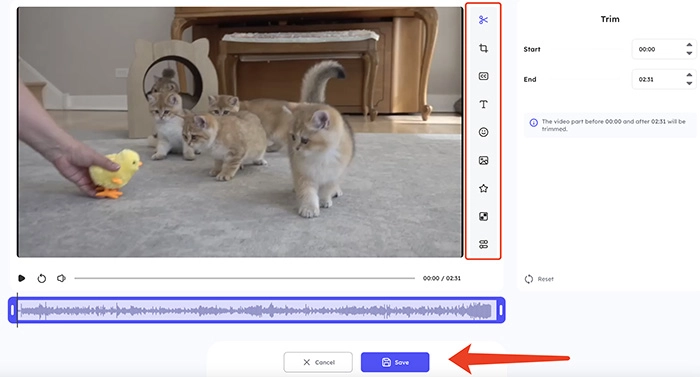
Conclusion
While generative artificial intelligence continues to evolve, the way people create content has been drastically transformed. When ChatGPT3/4 can’t help you with video production, don’t worry, try Vidnoz AI or Vidnoz Talking Head AI free, the best ChatGPT video generator that can help you easily create realistic AI avatars from a photo only, with natural-sounding speech guaranteed. Meanwhile, don’t forget to use Vidnoz Flex to edit videos online. With its powerful features, you can truly make excellent videos that can keep your audience engaged! Just check it out yourself.

Vidnoz AI - Create Free Engaging AI Video with Talking Avatar
- Easily create professional AI videos with realistic avatars.
- Text-to-speech lip sync voices of different languages.
- 2800+ video templates for multiple scenarios.






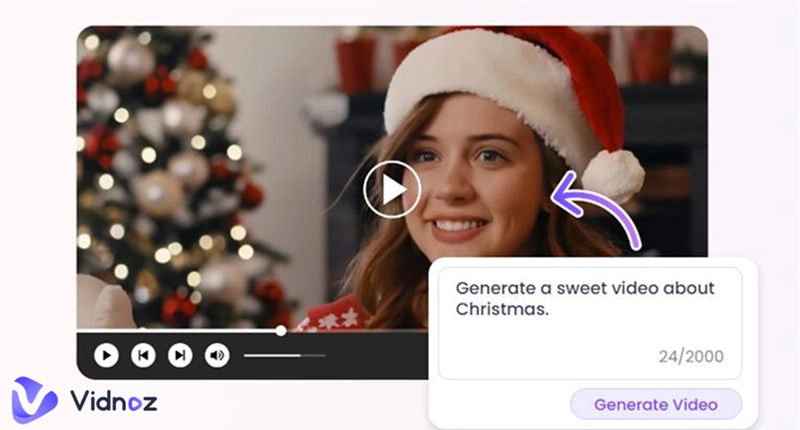
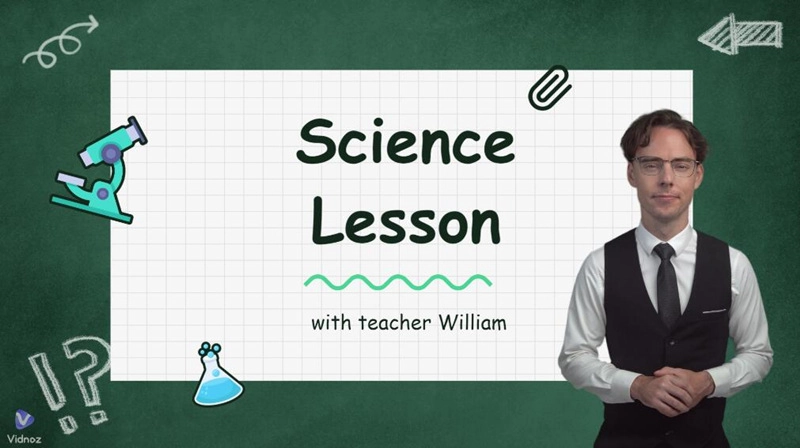
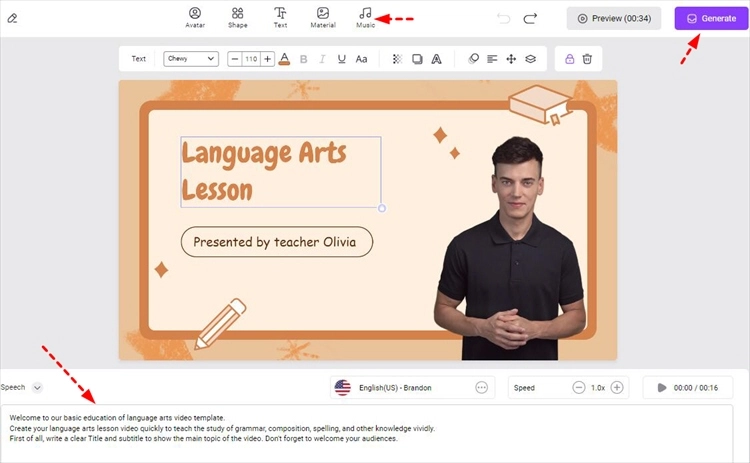
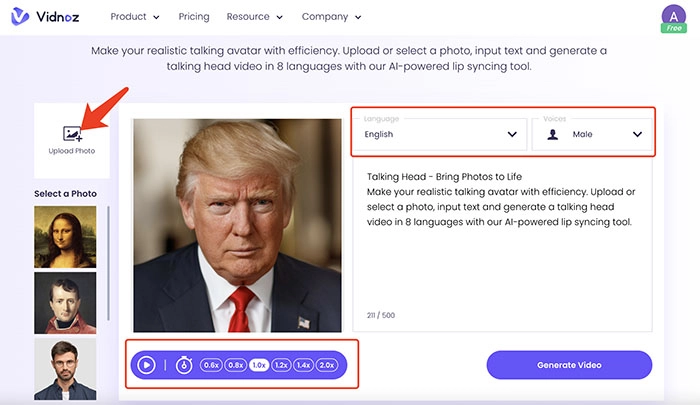
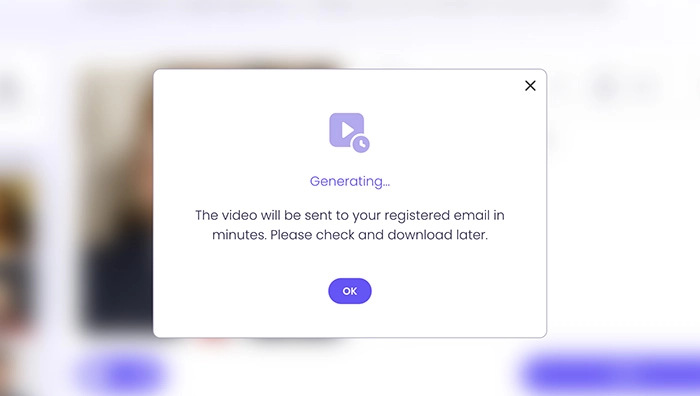
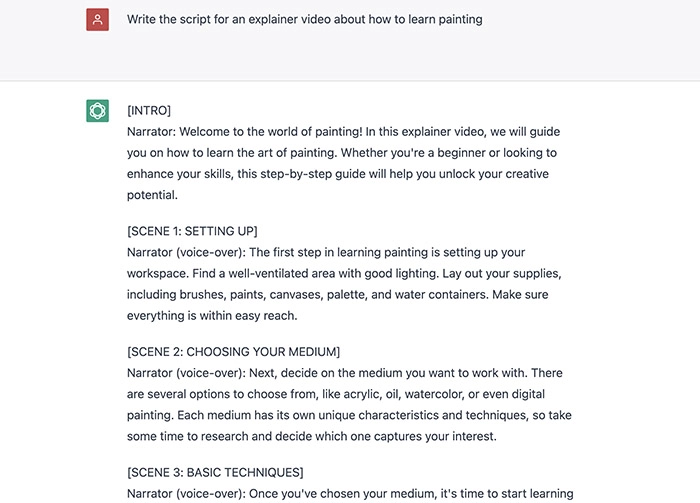
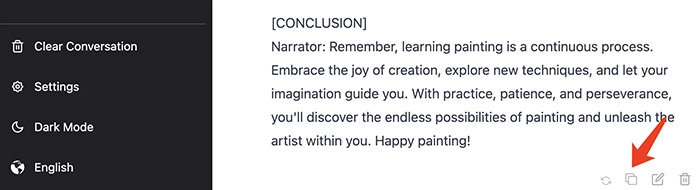
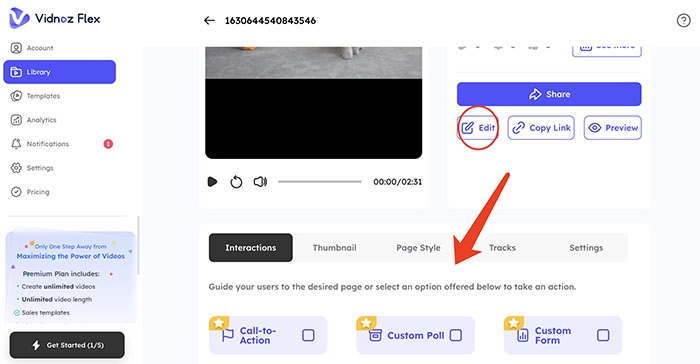
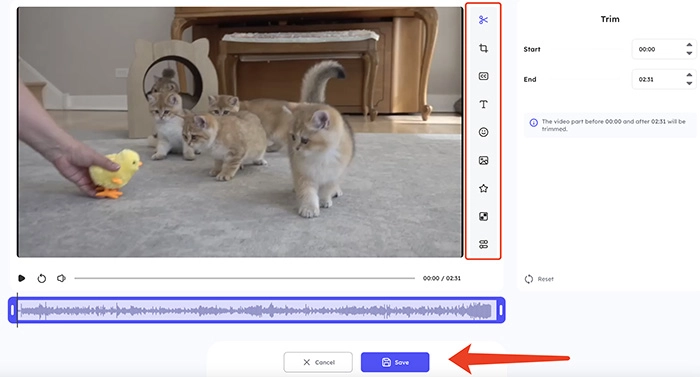
![How to Create a Video Chatbot for Free in Minutes [5 Easy Steps]](https://www.vidnoz.com/bimg/video-chatbot-1.webp)


