In many circumstances, it's necessary to take the vocals out of a song. For example, if you are a karaoke fan and would like to perform a song cover, you will need tools to remove the vocals from the music first. It's also typical to remove the vocals when utilizing a song as the background music for a video to make the song and the video harmonious.
You can use traditional tools to manually separate the human voices from the music, but nowadays AI tools are available to make the process faster and more accurate. This article will discuss 5 web-based AI vocal remover software that can be accessible on any internet-enabled device.

Like any AI voice generator, while using an AI vocal removal software program, you should be cautious about copyrighted materials.
- On This Page
-
What is an AI Vocal Remover?
-
1. Best Vocal Remover AI Free - Vidnoz AI Vocal Remover
How to Remove and Extract Vocal with AI Vocal Remover
-
2. Best Vocal Remover Online Free - VocalRemover.org
How to Use VocalRemover to Remove Vocals from Music
-
3. AI Vocal Isolator for Music - LALAL.AI
How to Use LALAL.AI to Isolate Vocals from a Song
-
4. Online Vocal Remover AI - Media.io Online Vocal Remover
How to Use Media.io Online Vocal Remover to Separate Vocals from Music
-
5. Top AI Vocal Splitter from Instruments - AudioStrip
How to Use AudiStrip to Isolate Vocals from Instrumentals
-
FAQs About Vocal Remover AI
What is an AI Vocal Remover?
Like some AI Voice Cloning Tools, an AI vocal remover is a software program that uses artificial intelligence (AI) technology to analyze audio data and remove the vocal track from an audio recording. This vocal isolation online free tool can produce the instrumental version of the same song by exacting or separating the vocals from the instrumental or background music, leaving a karaoke-like effect.
Compared with traditional vocal removal methods, AI vocal removers are more effective at isolating the vocals from complex audio mixes and can reduce the loss of audio quality.
Below is a comprehensive list of AI vocal remover free tools and how to use each of them.
1. Best Vocal Remover AI Free - Vidnoz AI Vocal Remover
Vidnoz AI Vocal Remover is designed for professional musicians or casual music creators to extract or separate the vocals from the rest of the audio. It uses an advanced AI model to analyze mixed audio input, identify vocals, and remove the vocals from the background music. It can produce sound track without vocals in seconds without compromising the sound quality.
Key Features:
- High-quality results. Vidnoz can minimize the distortions in both the vocals and the background music, ensuring the sound output remains clear.
- Work with a wide variety of audio sources. Vidnoz AI Vocal Remover can process a diverse range of audio file types including MP3, MAV, M4A, OGG, and more. You don't need to convert format which will cause loss of audio quality.
- Blazing-fast separation speed. Vidnoz's AI system can process audio files at an impressive speed to produce separated tracks, within seconds.
- Free AI vocal remover. Vidnoz AI Vocal Remover is a 100% vocal remover AI free tool, so it is accessible to anybody at no cost.
- Isolate vocals and background music. Vidnoz AI Vocal Remover can effectively and accurately extract vocals from a mixed audio track while isolating the instrumental background music.
- Ease of use. Vidnoz AI Vocal Remover provides a smooth and hassle-free experience for users at all skill levels with its simple user interface to create separate vocal and instrumental tracks.
How to Remove and Extract Vocal with AI Vocal Remover
Step 1. Open a browser and visit Vidnoz AI Vocal Remover page.
Step 2. Drag and drop the audio file you want to remove vocals from to the box.
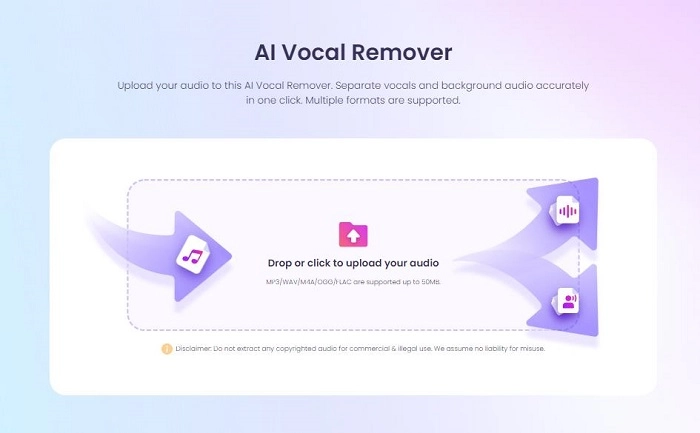
Step 3. Wait for the AI separate vocals to process your audio file.
Step 4. Preview the extracted soundtrack without vocals and click the Download button to save it.
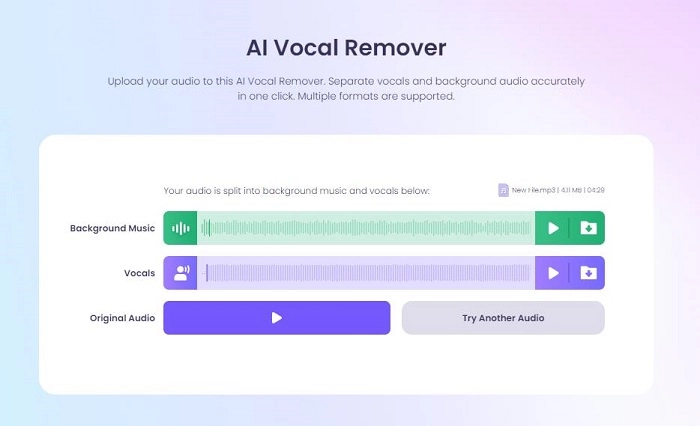
Besides the best vocal remover AI, Vidnoz, as a comprehensive AI service company, also provides other useful AI tools like Talking Photo AI free, AI image background remover, Text to Speech AI, AI avatar generator, and more. Vidnoz has an even more powerful tool for you: an artificial intelligence video generator called Vidnoz AI. It lets you turn text into video using AI avatars, multilingual text-to-speech, and sophisticated templates. With this generator, your altered AI voice can be integrated into the video with a talking avatar, making the video more vivid and engaging. Click on the banner below to try it for free now!

Vidnoz AI - Create Free Engaging AI Video with Talking Avatar
- Easily create professional AI videos with realistic avatars.
- Text-to-speech lip sync voices of different languages.
- 2800+ video templates for multiple scenarios.
2. Best Vocal Remover Online Free - VocalRemover.org
VocalRemover is a website that provides a free online tool for removing vocals from audio tracks. It utilizes artificial intelligence algorithms to create a version of the song with the vocals removed and an acapella version with isolated vocals.
Key Features:
- Support a wide variety of audio and even video formats
- Quickly isolate vocals and instruments using AI algorithms
- Completely free to use
- Save the processed audio file in MP3 or WAV formats
How to Use VocalRemover to Remove Vocals from Music
Step 1. Open a browser and visit VocalRemover.org.
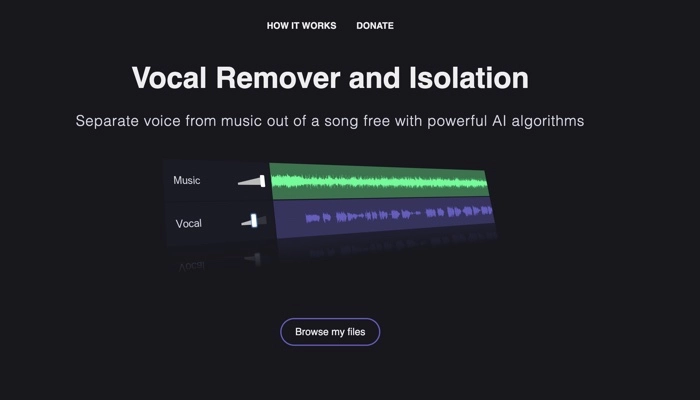
Step 2. Click on Browse my files and select a supported audio file to upload to the website.
Step 3. Wait for the vocal removal process to finish.
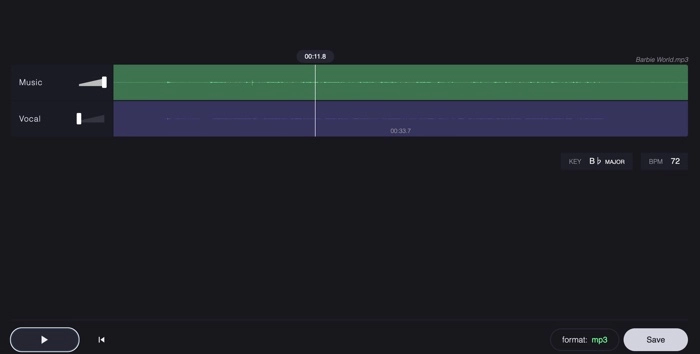
Step 4. Click the format to choose MP3 or WAV for downloading the processed audio file.
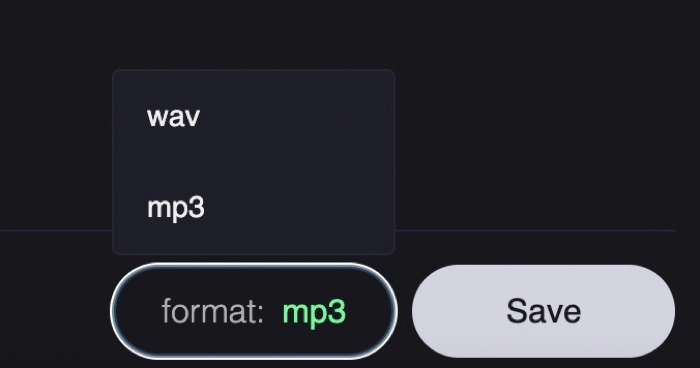
Step 5. Click the Save button and choose to save the music track without vocals to your device.
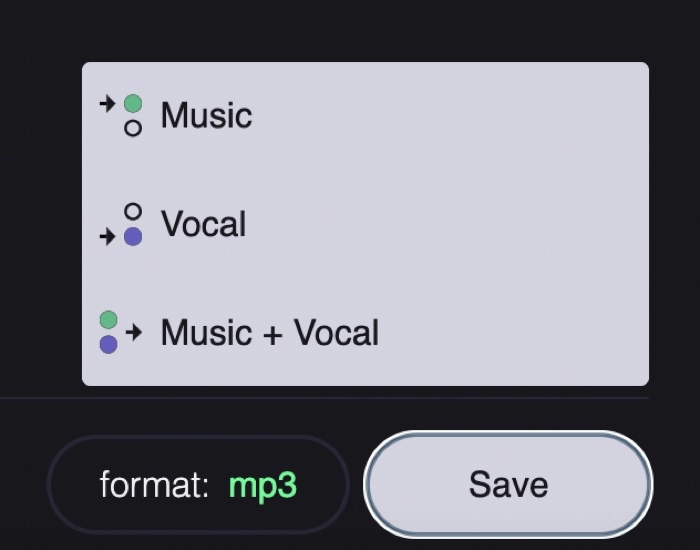
Don't Miss: 6 Best AI Sound Effect Generators to Enhance Your Sound Production >>
3. AI Vocal Isolator for Music - LALAL.AI
LALAL.AI is an AI vocal remover online that offers vocal removal and instrumental extraction from music tracks or video files. It stands out for its mass audio source separation service, which enables the simultaneous processing of up to 20 files, substantially enhancing efficiency.
Key Features:
- Split 8 instruments from a song - Drums, Bass, Electric guitar, etc.
- Support MP3, OGG, WAV, FLAC, AIFF, AAC, AVI, MP4, MKV
- Remove vocals and noise from music
- Top-notch vocal separation quality
- Fast audio processing
How to Use LALAL.AI to Isolate Vocals from a Song
Step 1. Open a browser and visit LALAL.AI website.
Step 2. Select a stem separation type.
Step 3. Drag and drop your audio file into the free vocal isolator.
Step 4. Wait for the LALAL AI music splitter to separate vocals from the music.
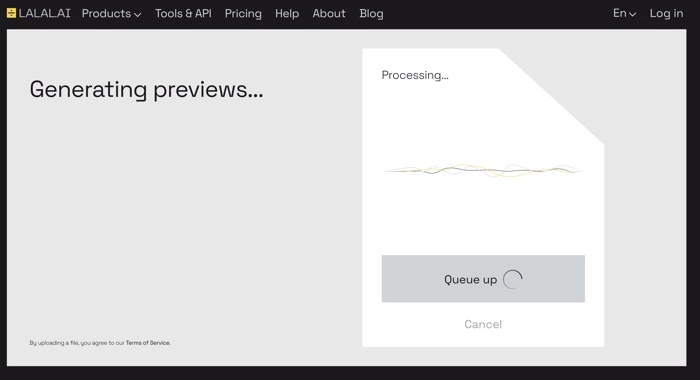
Step 5. Listen to the processed audio for a preview. Free users can't download the audio with vocals isolated.
Don't Miss: AI Music Video Generator: Lighten the Burden for Musicians >>
4. Online Vocal Remover AI - Media.io Online Vocal Remover
Another vocal remover and isolation AI free online tool is Media.io Online Vocal Remover. This AI vocal remover free online is designed to extract, isolate or remove any instrumental, vocal, or acapella from any music instantly.
Key Features:
- Quick and automatic track separation with one click using AI
- Extract vocal, instrumentals, and acapella with clear output
- supports almost all major audio and video formats
- Improve the quality of bass and drum points
How to Use Media.io Online Vocal Remover to Separate Vocals from Music
Step 1. Open a browser and visit Media.io Online Vocal Remover website.
Step 2. Click the Get Started Now button and you will be led to the app homepage.
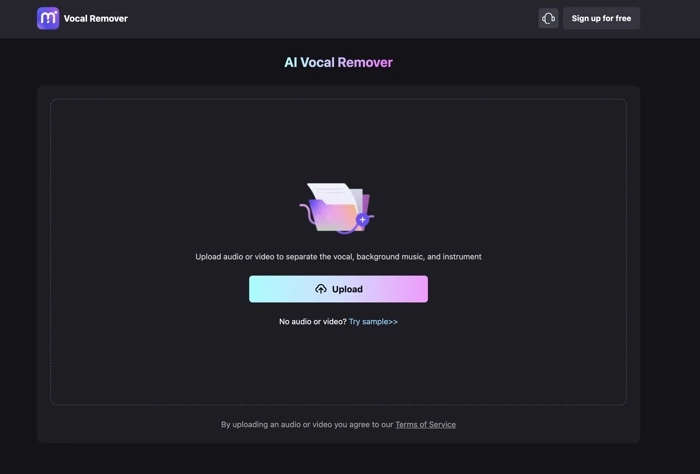
Step 3. Click Upload to upload an audio recording you want to remove vocals.
Step 4. Select a stem separation type.
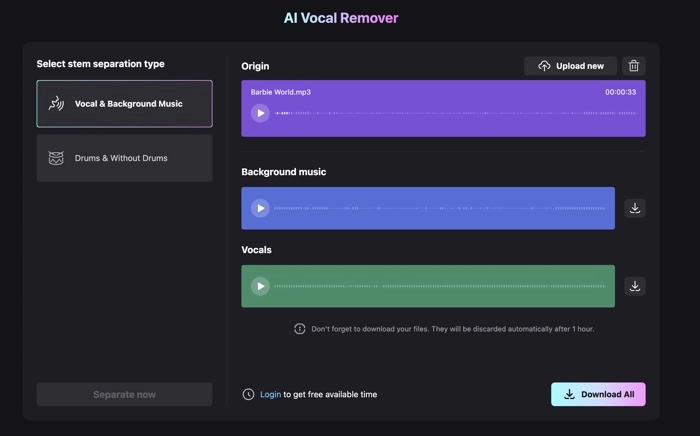
Step 5. Click Separate now and wait for the tool to process the audio file.
Step 6. Click the download icon next to the background music track to save the new version of your song without vocals.
5. Top AI Vocal Splitter from Instruments - AudioStrip
AudioStrip is an AI vocal remover freeth that can split vocals from backing music in audio files. More features are available in AudioStrip's premium subscription. For instance, it enables you to use AI technology to replicate your music track to a target song and allows you to remove vocals from music in audio files in batches.
Key Features:
- Isolate vocals from instrumentals and mixed music in batches
- Download processed audio in MP3 or WAV file
- Support generating music using AI
- Create a song using AI with a reference song
How to Use AudiStrip to Isolate Vocals from Instrumentals
Step 1. Open a browser and visit AudioStrip's official website.
Step 2. Click on Isolate Now and you will see the music separation page.
Step 3. Drag and drop your audio recording to this AI voice isolation tool.
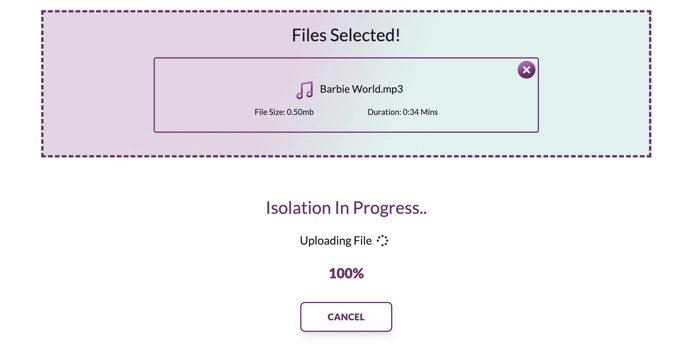
Step 4. Select an algorithm, separation type, and audio output format.
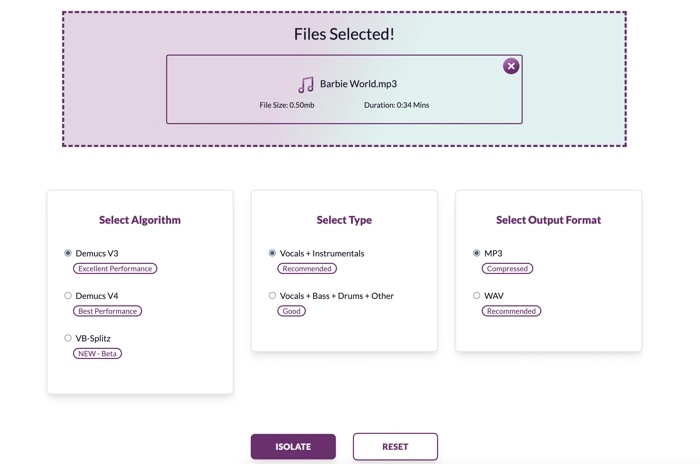
Step 5. Click ISOLATE.
Step 6. Click Download File next to the track that says No_VOCALS.
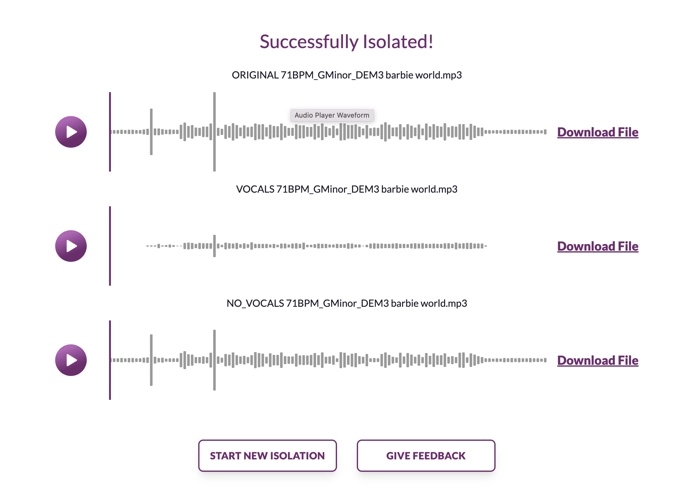
Don't Miss: Top 5 Santa Voice Generators for the Coming Christmas >>
FAQs About Vocal Remover AI
-
How to remove vocals from a song?
To remove vocals from a song, just use the software Vidnoz AI Vocal Remover which separates the vocals simply by uploading your local audio file and getting the backgrounds extracted within seconds.
-
How do I use Audacity to remove vocals?
If you want to use Audacity to remove vocals from music, just follow these steps:
- Upload the audio file you want to be vocal-free and select the part of the audio that you want to remove vocals from.
- Select ‘Effect’ > ‘Vocal Reduction and Isolation’.
- Then, click on ‘Remove Vocals’. Preview the processed track.
- Click on ‘OK’ to get the audio.
-
What is the best AI vocal remover?
There are 5 best free AI vocal removers in this blog, and Vidnoz AI Vocal Remover can be listed as the top AI separate vocals tool for you.
Conclusion
Whether you are a musician or audio enthusiast, you will benefit from an AI vocal remover for creating karaoke versions, remixes, or covers. Hopefully, this article can help you narrow down your options. It is strongly advised that you try Vidnoz Music Splitter because it is the best vocal remover online free software that is packed with features. You are encouraged to explore Vidnoz for AI talking head free.
Create Your AI Talking Avatar - FREE
- 1900+ realistic AI avatars of different races
- Vivid lip-syncing AI voices & gestures
- Support 140+ languages with multiple accents





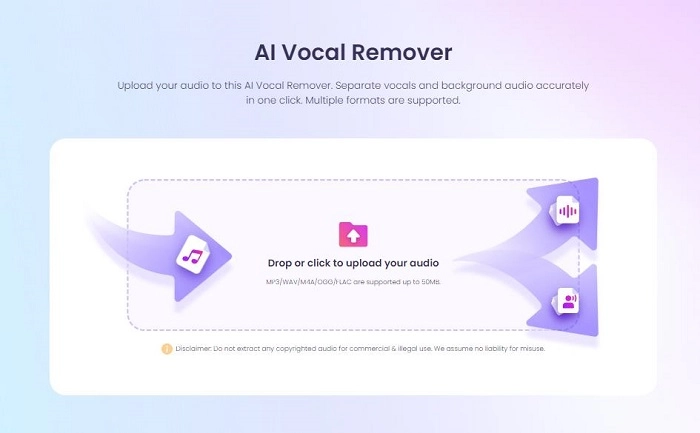
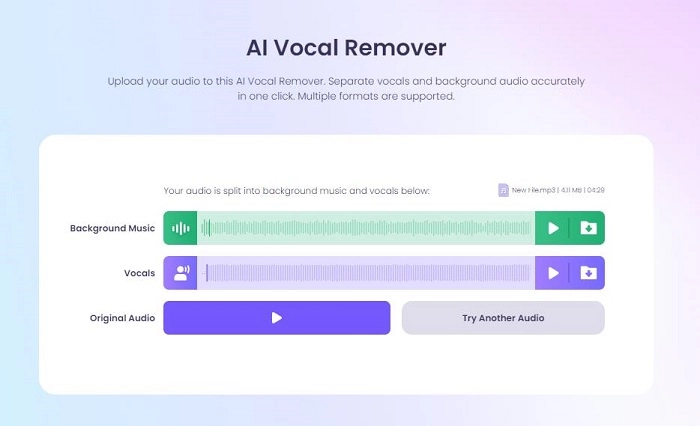
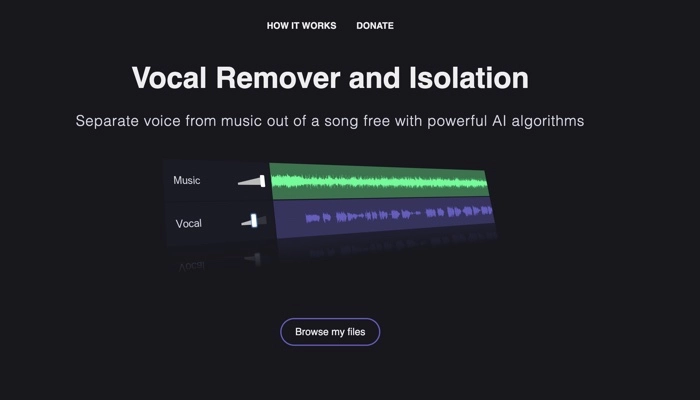
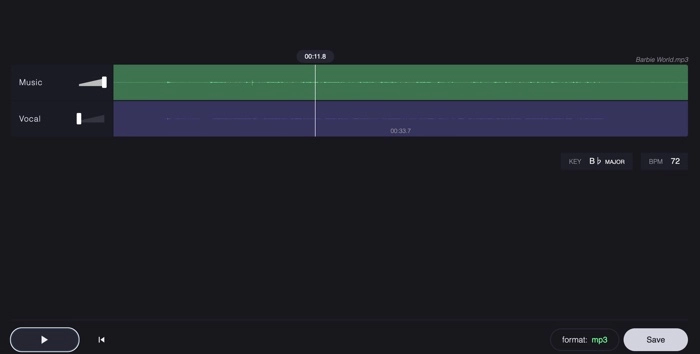
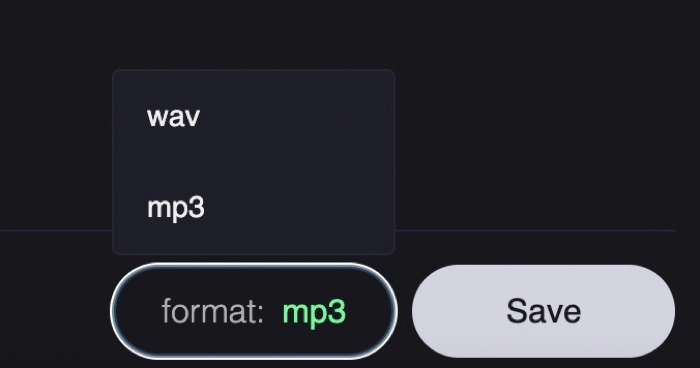
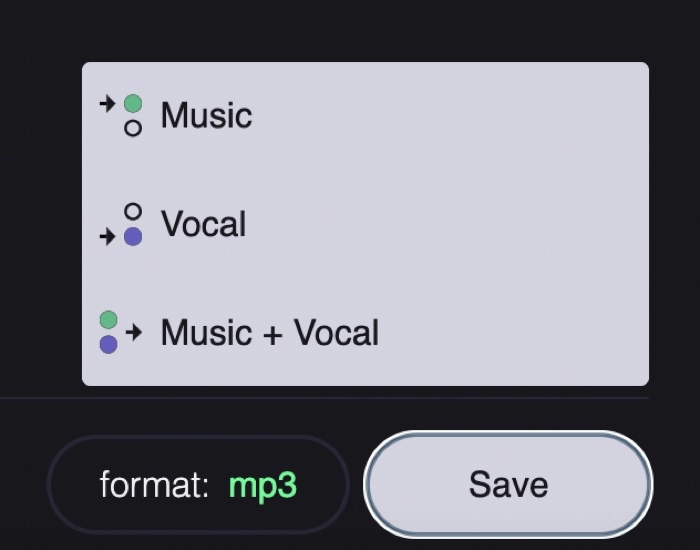
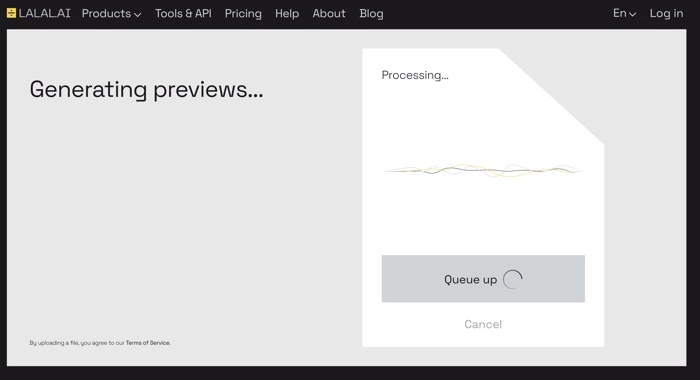
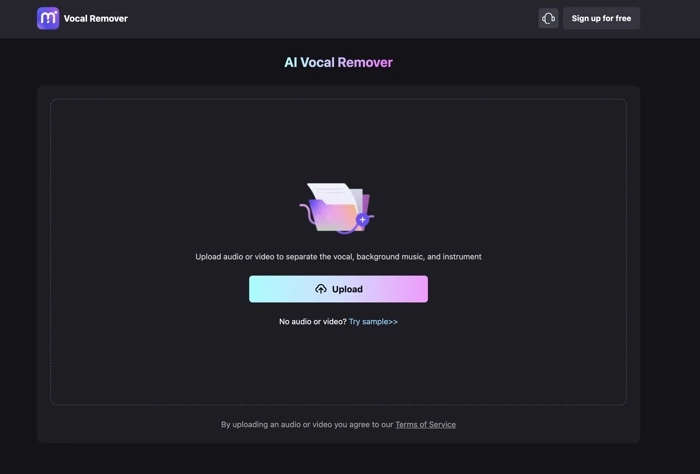
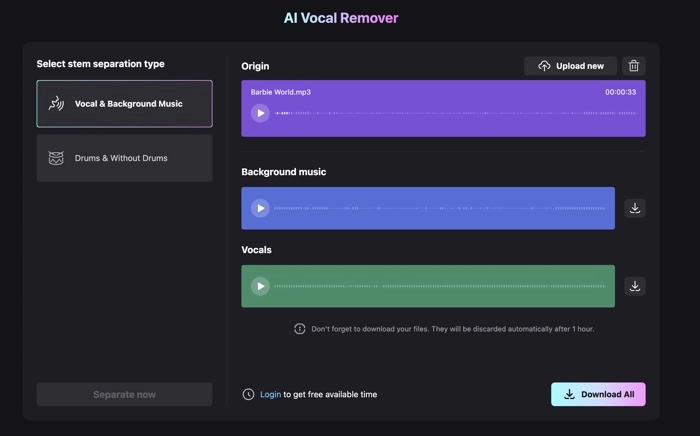
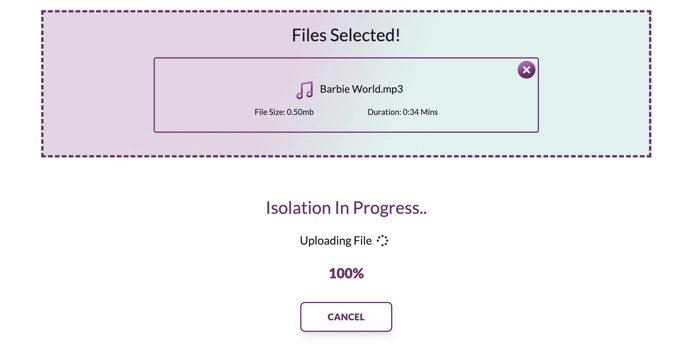
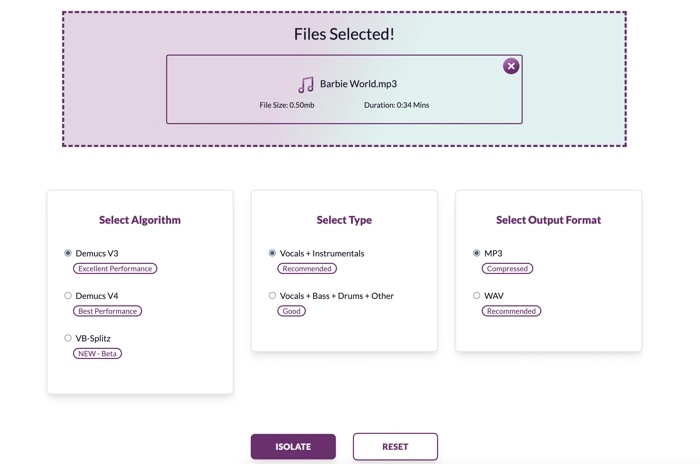
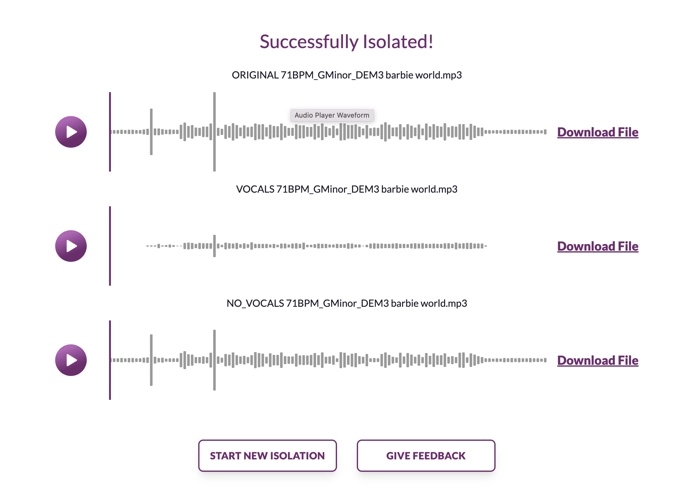



![[AI Mashup Maker] Use Mashup AI to Mashup Two Songs in 3 Steps](https://www.vidnoz.com/bimg/ai-mashup-maker.webp)
