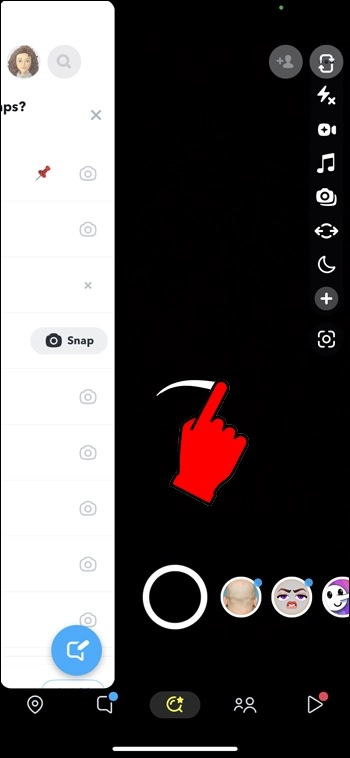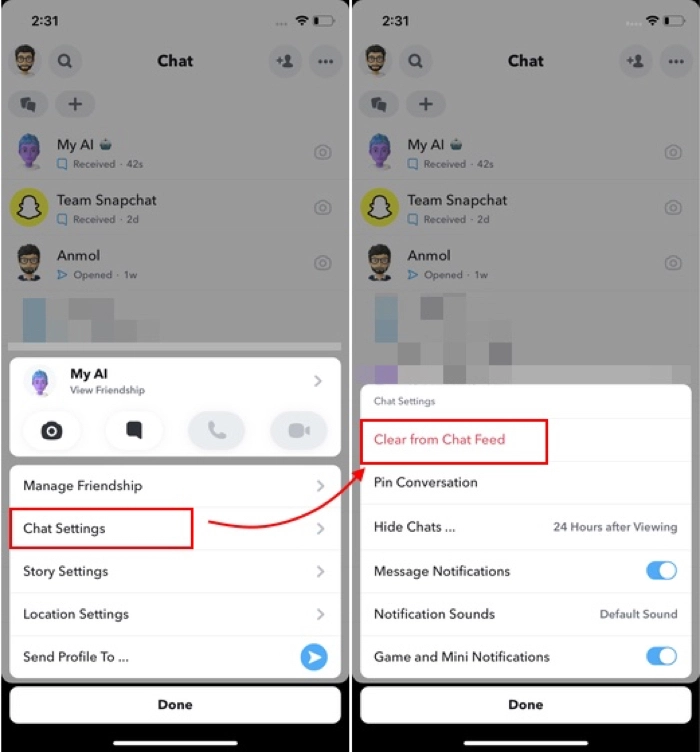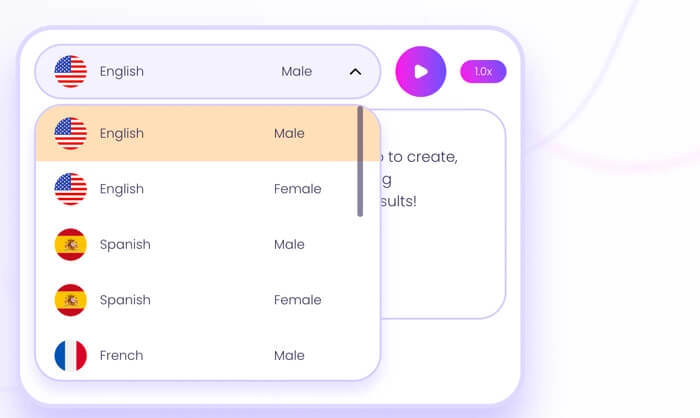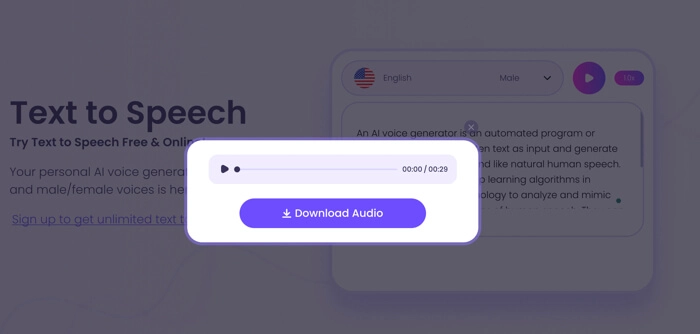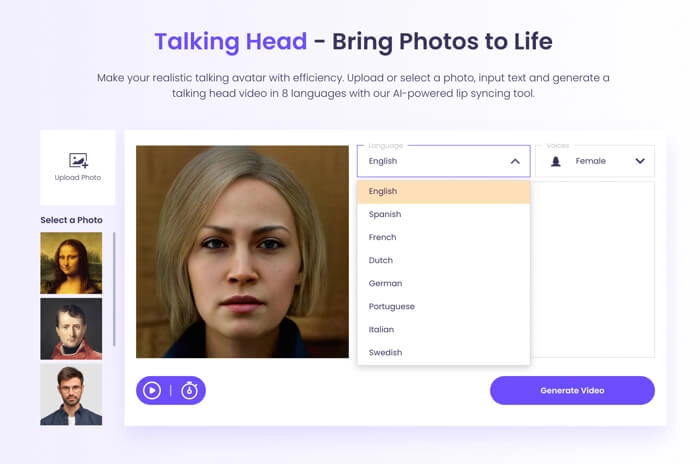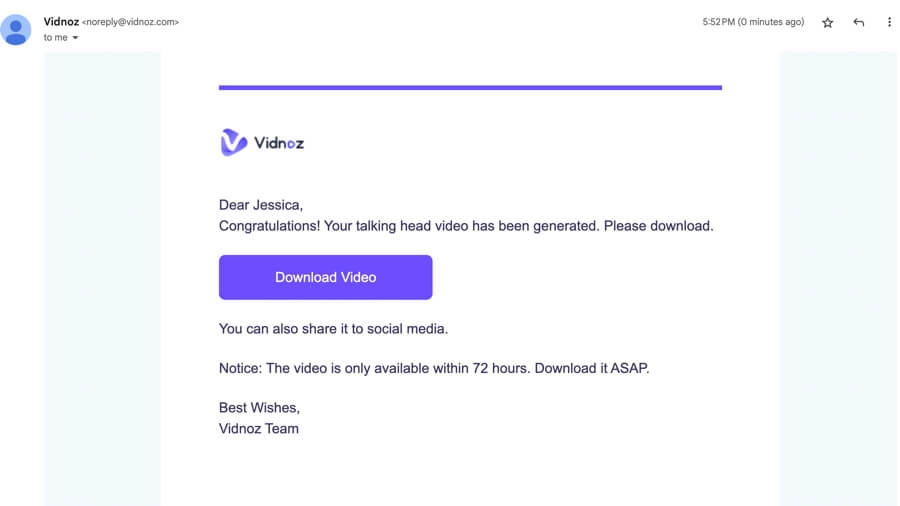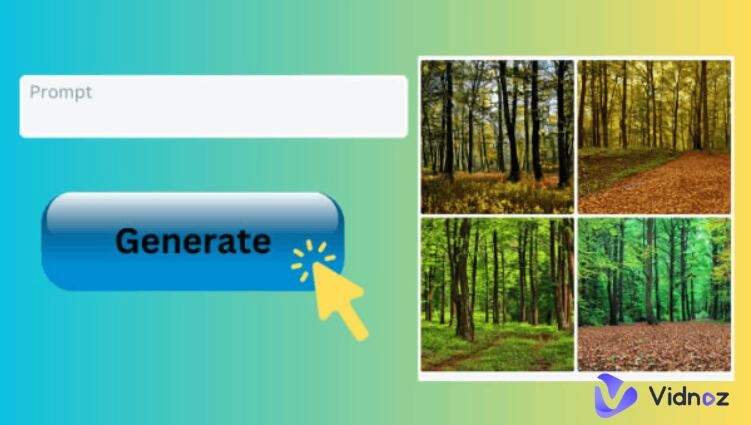Snapchat is currently the most popular instant messaging app. It allows users to send text, photos, and videos, known as "snaps," to their friends and followers and these snaps will self-destroy in minutes. Following the rise of AI technology, Snapchat consistently rolls out multiple AI tools such as Snapchat AI Filter, AI Lenses, and AI chatbot named My AI. However, the release of Snapchat's AI chatbot has faced significant criticism and backlash from users, particularly parents.

This article will explain this new Snapchat AI bot, its controversies, and how to use Snapchat My AI.
- On This Page
-
What is Snapchat My AI?
-
How to Use My AI on Snapchat
-
Snapchat AI Chatbot is Raising Concerns
-
How to Remove Snapchat's My AI from Your Chat Feed
-
Explore More AI Tools on Vidnoz AI
What is Snapchat My AI?
My AI is an AI-powered software program available on the Snapchat app. It is designed to interact with users in conversation. Whether through text input or voice commands, the chatbot responds with text-based content. Users can pose questions, seek advice, make requests, or simply engage in casual dialogues with the Snapchat AI. Additionally, you can send images to My AI and get generative images back in return.
Snapchat AI chatbot is built off the OpenAI ChatGPT model, which allows it to become more knowledgable and specific as the communication grows. With so many young people using this messaging app and this new feature, it raises a lot of concerns about its impact.
How to Use My AI on Snapchat
The Snapchat AI chatbot was an experimental product available only to Snapchat+ subscribers, costing $3.99 per month. As a result, only these users could use this new feature within the Snapchat app. Since April 2023, all users have had access to Snapchat's My AI feature, and it is by default turned on and all you need to do is to open your app to use it.
Step 1. Find the Snapchat app on your iPhone or Android and open it. At this moment, Snapchat AI bot is only accessible on iPhone or Android apps, not through a web browser.

Step 2. Swipe right from your Camera screen to open the Chat screen.
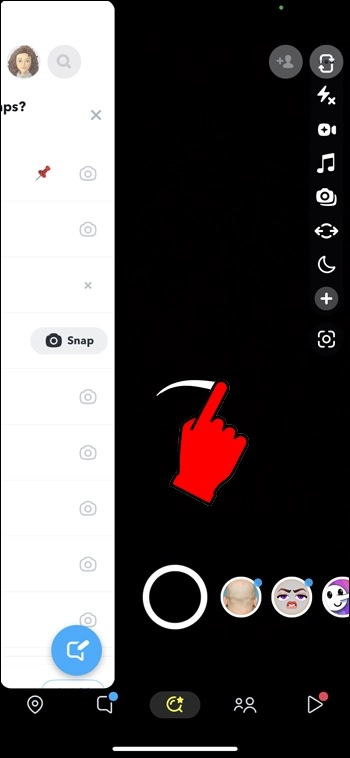
Step 3. Tap on My AI to start chatting by sending it a question, task, or image.
Snapchat AI Chatbot is Raising Concerns
After Snapchat releases this AI chatbot to its app, many Snapchatters encounter ethical or even legal issues, raising concerns from parents and caregivers. Some common problems with Snapchat AI include:
Inappropriate Responses
Even though Snapchat has warned that Snapchat AI is under development and "it's possible My AI’s responses may include biased, incorrect, harmful, or misleading content", it is still shocking to see how many people shared the responses they got from Snapchat AI contained sexual and impolite conversations. In some conversations, My AI's responses were just creepy and disturbing.
Privacy Concerns
The shared content with Snapchat My AI may be added to the Snapchat AI database for training for improving the AI chatbot. The information you shared while chatting with the Snapchat AI bot might be collected for personalizing your experience on Snapchat such as ads.
Misuse
Teens are bullying this product, deliberately leading the AI to produce misleading conclusions or have disrespectful conversations during chats, contributing to a toxic online chat environment.
How to Remove Snapchat's My AI from Your Chat Feed
Snapchat pins My AI to the top of your chat feed to help you easily find it. However, it is a bit annoying if you no long want to use it. Unfortunately, only Snapchat+ subscribers can unpin or remove My AI from their Chat feed. Therefore, if you want Snapchat AI remove, consider purchasing a subscription first.
Then follow the steps below to remove Snapchat AI:
Step 1. Open the Snapchat app and swipe right from the Camera screen to the Chat screen.
Step 2. Press and hold on My AI.
Step 3. Tap Chat Settings > Clear from Chat Feed.
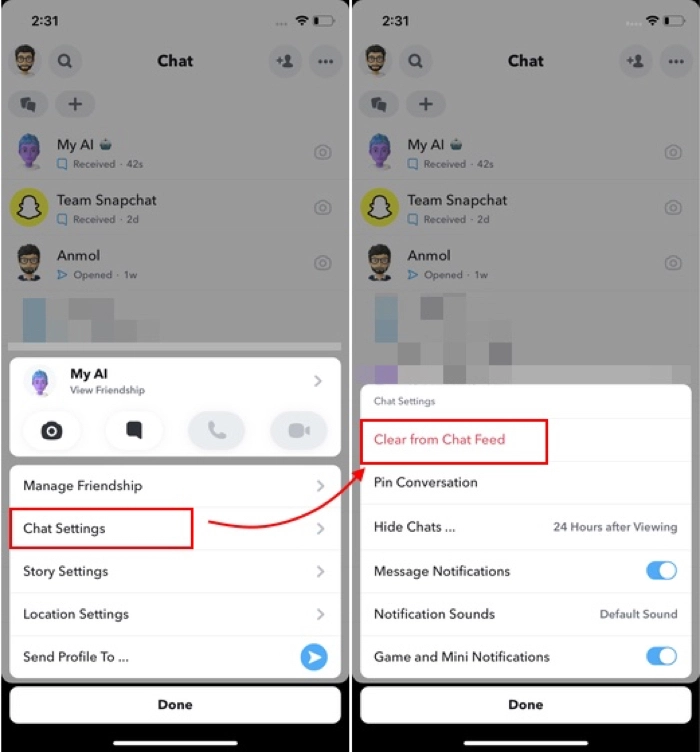
Explore More AI Tools on Vidnoz AI
In addition to AI chatbots, AI has also made many breakthroughs in other fields and led to the creation of many products. As a result, several comprehensive AI tool platforms have emerged and Vidnoz AI is an outstanding example.
Vidnoz AI is a startup AI technology company that offers a diversity of innovative AI-powered products. It aims to help users to streamline and enhance the creative process through its solutions in AI image generation, AI video generation, and AI voice generation. Vidnoz AI empowers individuals and businesses to save time, cost, and effort. Take a look at an overview of Vidnoz AI's products.

Vidnoz AI - Create Free Engaging AI Video with Talking Avatar
- Easily create professional AI videos with realistic avatars.
- Text-to-speech lip sync voices of different languages.
- 2800+ video templates for multiple scenarios.
Vidnoz Text to Speech
Vidnoz Text to Speech effectively transforms written text into lifelike audio which sounds like authentic human speech. It supports various languages, diverse voices, and adjustable speaking speeds, allowing you to discover the ideal voice that aligns with your brand or purpose. The generated audio files can be seamlessly used in any AI content creation requiring voiceovers, eliminating the need to record your voice or hiring a voiceover professional.
How to use text-to-speech with Vidnoz Text to Speech
Step 1. Sign up on Vidnoz AI for a free account and go to its Text to Speech page.
Step 2. Select a language, voice, and speed for the speech.
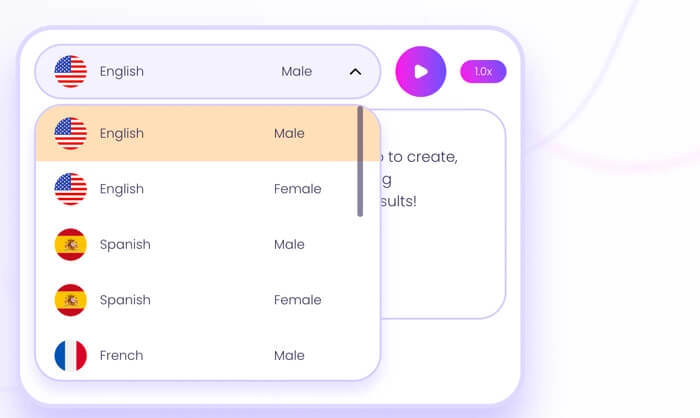
Step 3. Type or copy and paste the text you want the AI tool to read aloud to the text box.
Step 4. Click the generate button and download the voiceover in MP3 format.
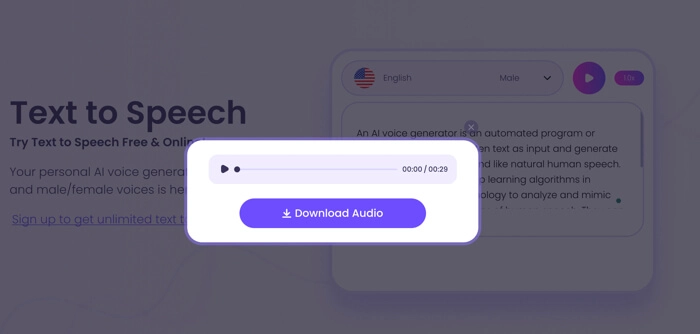
Vidnoz Talking Head
You can easily create an AI talking head free with Vidnoz free talking avatar creator, which enables you to utilize portraits or headshots, whether captured by a camera or generated through an AI image generator, as avatars. Its lip-syncing technology then synchronizes the avatar's lips with the written content and then quickly generates a downloadable video clip. It is an ideal tool for YouTube automation using AI and other video-related tasks.
How to make a free talking head video with Vidnoz Talking Head
Step 1. Sign up on Vidnoz AI for a free account and go to the Vidnoz Talking Head page.
Step 2. Select a preset headshot or upload a headshot picture as the speaking avatar.
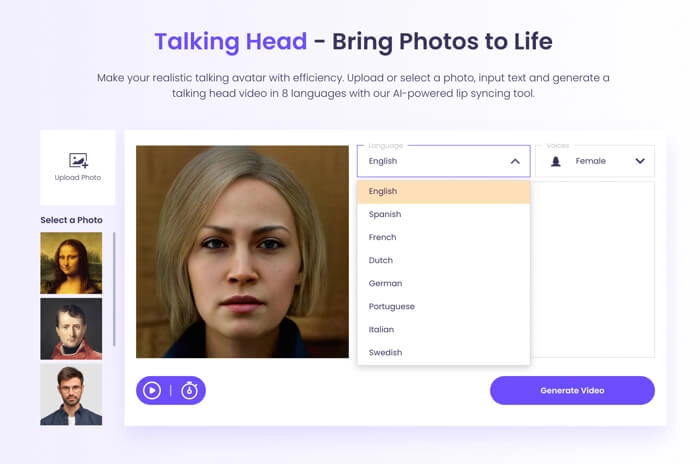
Step 3. Select a language, voice, and speed.
Step 4. Type or Copy and paste the text you want the avatar to speak from to the text box.
Step 5. Click the generate button and then download the video in your email inbox.
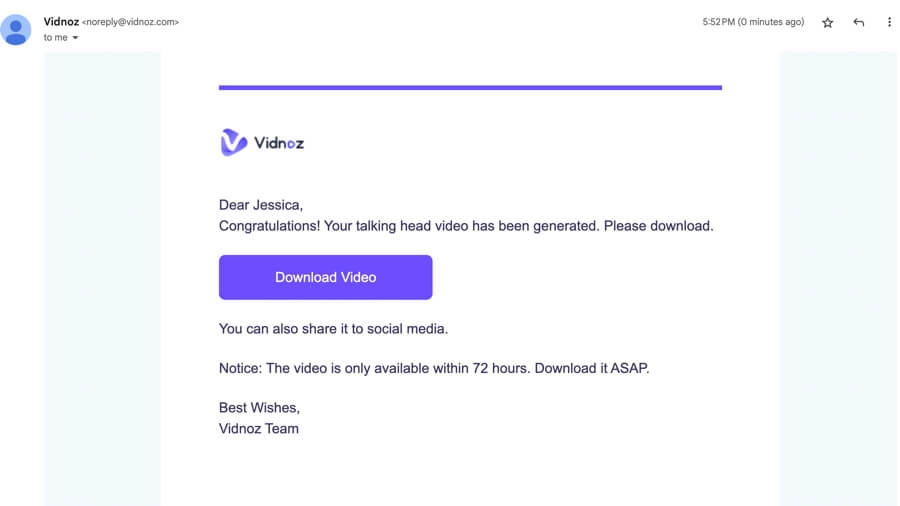
Vidnoz Text to Image
Free AI headshot generator allows you to describe a headshot picture in a textual prompt and generate headshots that match your keywords with one click. With a wide range of styles available, the generator can produce both realistic and creative headshots, making them suitable to be used as social media profiles, speaking avatars, or brand images.
How to use Text to Image with Vidnoz AI Avatar
Step 1. Sign up on Vidnoz AI for a free account and go to the online Text to Image page.
Step 2. Choose a gender for the headshot you want to create.
Step 3. Describe the image you like and separate the keywords using commas.
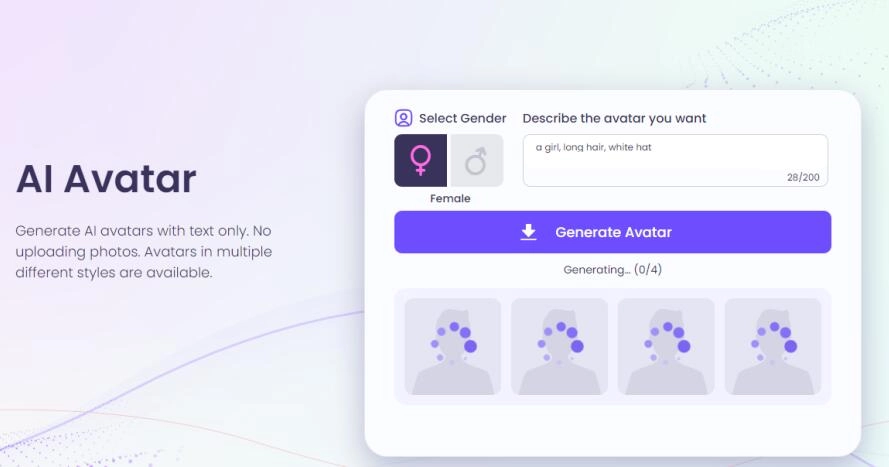
Step 4. Click the Generate Avatar button. Soon, you will see the AI-generated avatars. Choose your favorite to download.
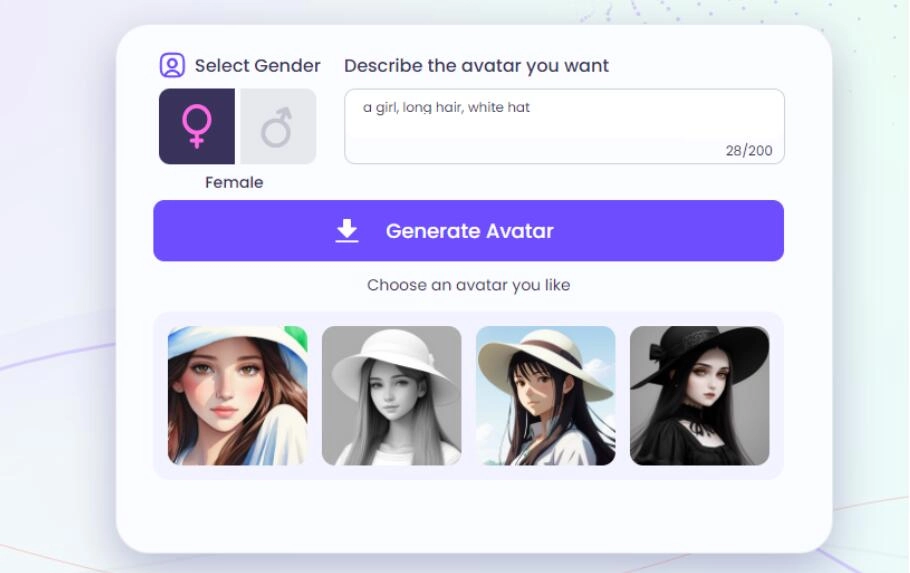
What's more, Vidnoz has an all-in-one video hub called Vidnoz Flex. It serves almost all the essential tools you will need throughout a video production process. It provides a flexible screen recorder for video creation, an editor suite for seamless video editing, a quick video-sharing system, and an in-depth video analytic lab. One feature that distinguishes Vidnoz Flex from other products is its unique capability to incorporate personalized call-to-action buttons, forms, and quizzes directly into videos. This feature significantly enhances feedback collection and promotes higher levels of video engagement.
Conclusion
This article introduces Snapchat AI products, especially Snapchat AI bot - My AI. AI has emerged as a mainstream trend worldwide, shaping the future. Embracing AI tools is highly advised if you would like to adapt to the changes and enhance efficiency. One platform worth considering is Vidnoz AI. Feel free to explore Vidnoz AI and leverage talking head AI or other useful AI tools for your creative outputs.