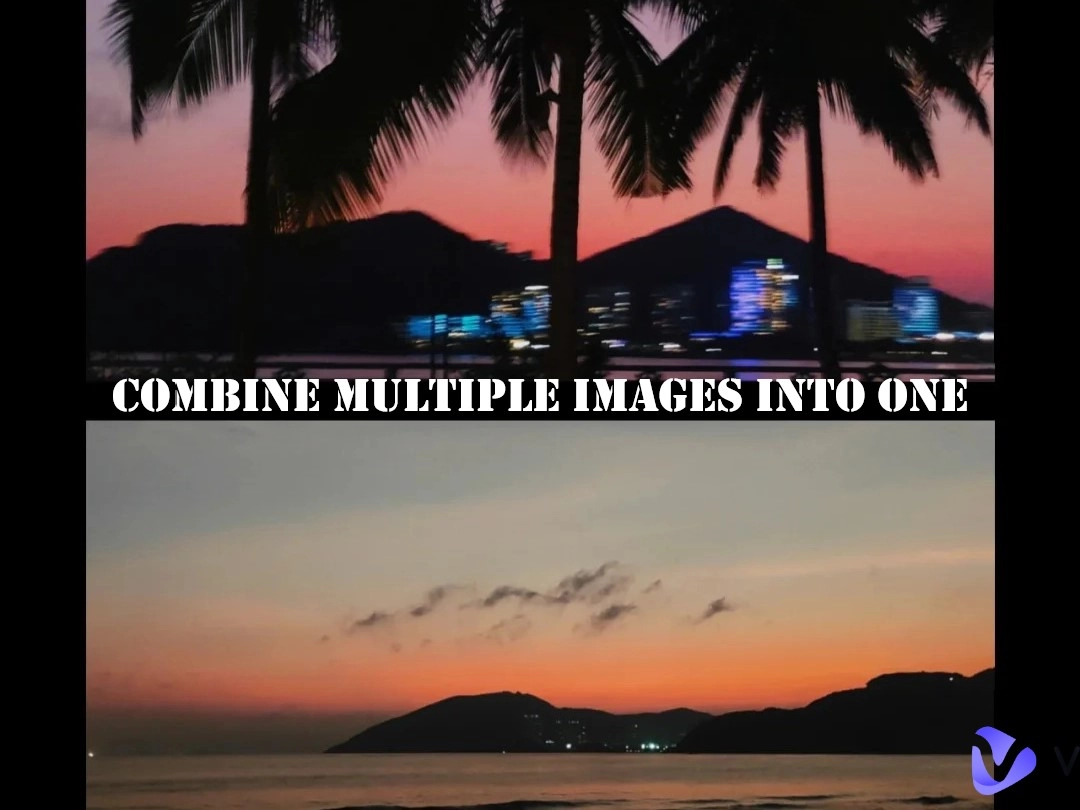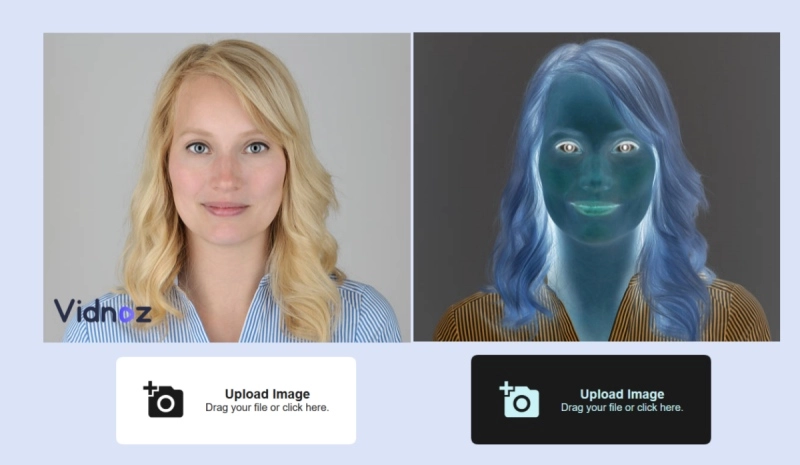Have you ever needed to copy text from a picture, screenshot, or scanned document? Typing it by hand takes time and may lead to a lot of unwanted mistakes. Many people face this problem when trying to save information from an image quickly. To resolve this problem, we will show how to extract text from image using simple and powerful tools. This article covers 5 easy methods that help users get text in just one click. These tools are perfect for work, school, or personal use. Keep reading to find the best method that fits your needs.

- On This Page
-
What is an Image Text Extractor & What Can It Do?
-
Quick Guide: How to Extract Text from Image Online Free Easily
-
Top 5 Image to Text Converters for Fast Text Extraction
1. Vidnoz AI Image Describer
2. Image to Text Converter
-
Quick Answer about Copy Image Text
What is an Image Text Extractor & What Can It Do?
An image text extractor is a tool that helps users take text from pictures, scanned files, or screenshots. Many people often need to save important information from images, but don’t want to type it out by hand. That’s where these tools help. They are fast, easy to use, and save a lot of time.
People who learn how to extract text from images find it useful for work, study, or personal tasks. With just one click, users can extract text from images quickly and accurately. It’s a smart way to get written content from any image without errors.
Quick Guide: How to Extract Text from Image Online Free Easily
Generally, it seems like a difficult task to extract text from images online, but in reality, it is a simple process. Vidnoz AI has advanced algorithms in place to extract text from images online. It is fast, simple, and perfect for turning images into clear, editable text. Here are simple and easy steps to use this feature to extract text from images online:
Step 1: Open Vidnoz AI Free AI Image Describer tool in your browser and upload your image.
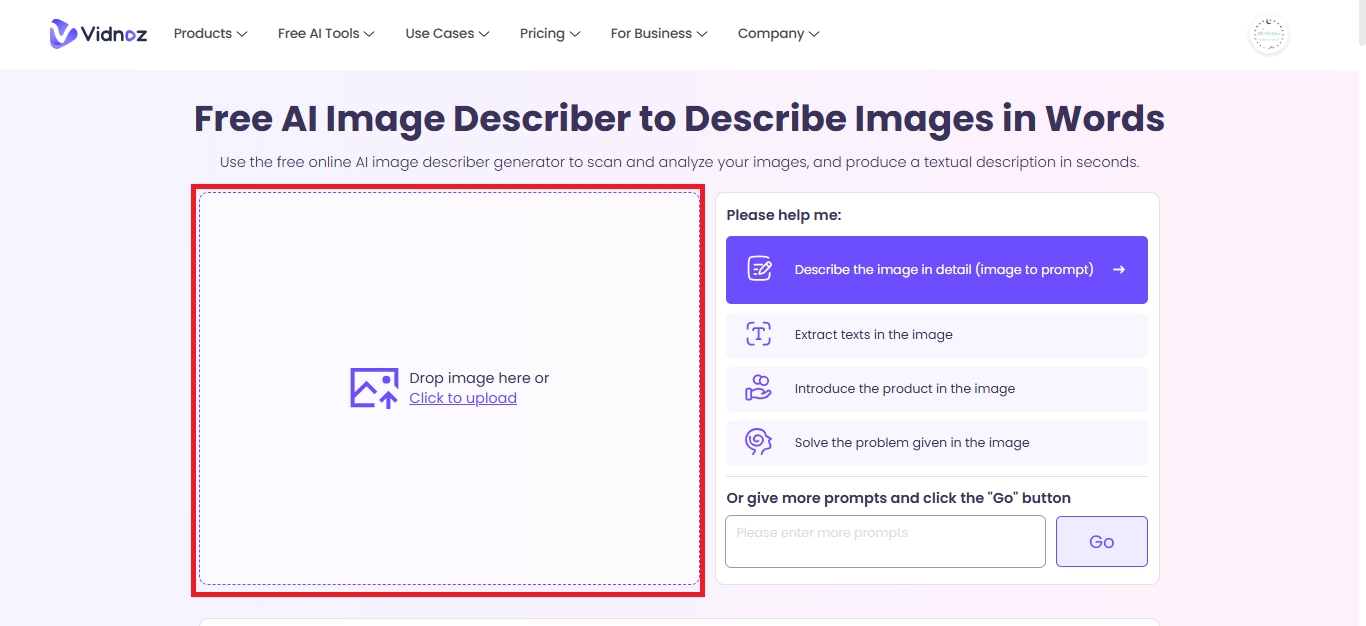
Step 2: After uploading the image, select the options you want to perform on your file. You can select Extract texts in the image and initiate the process.
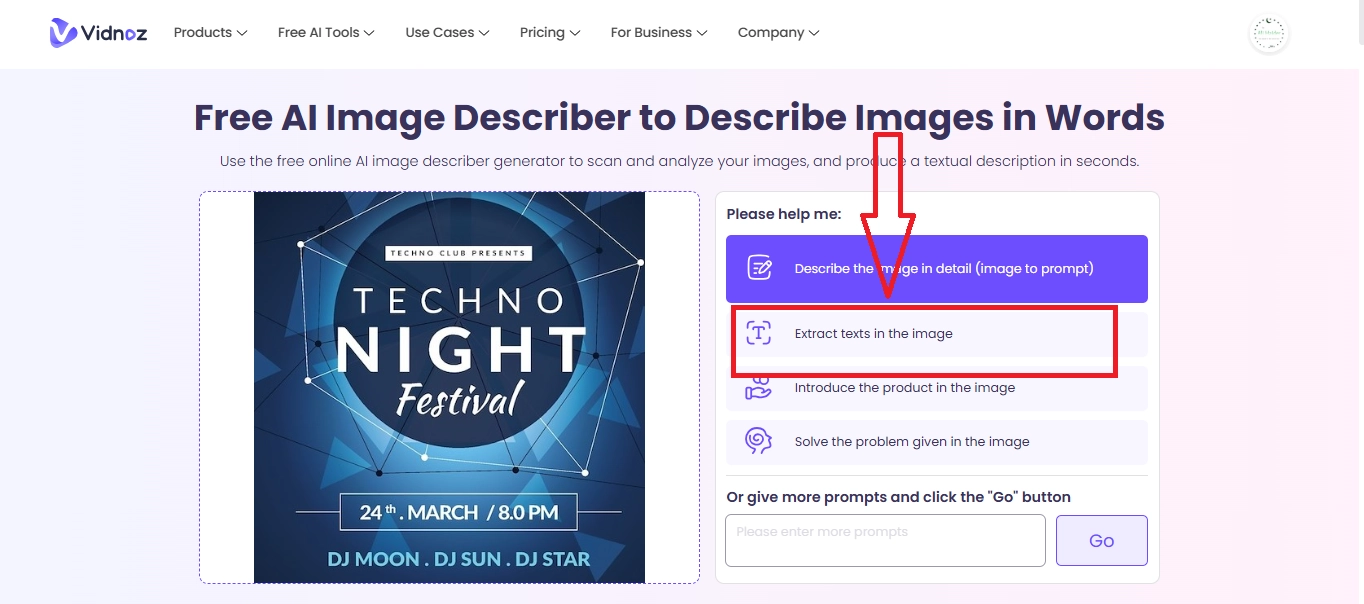
Step 3: Once done, you can copy the extracted text and use it wherever you want.
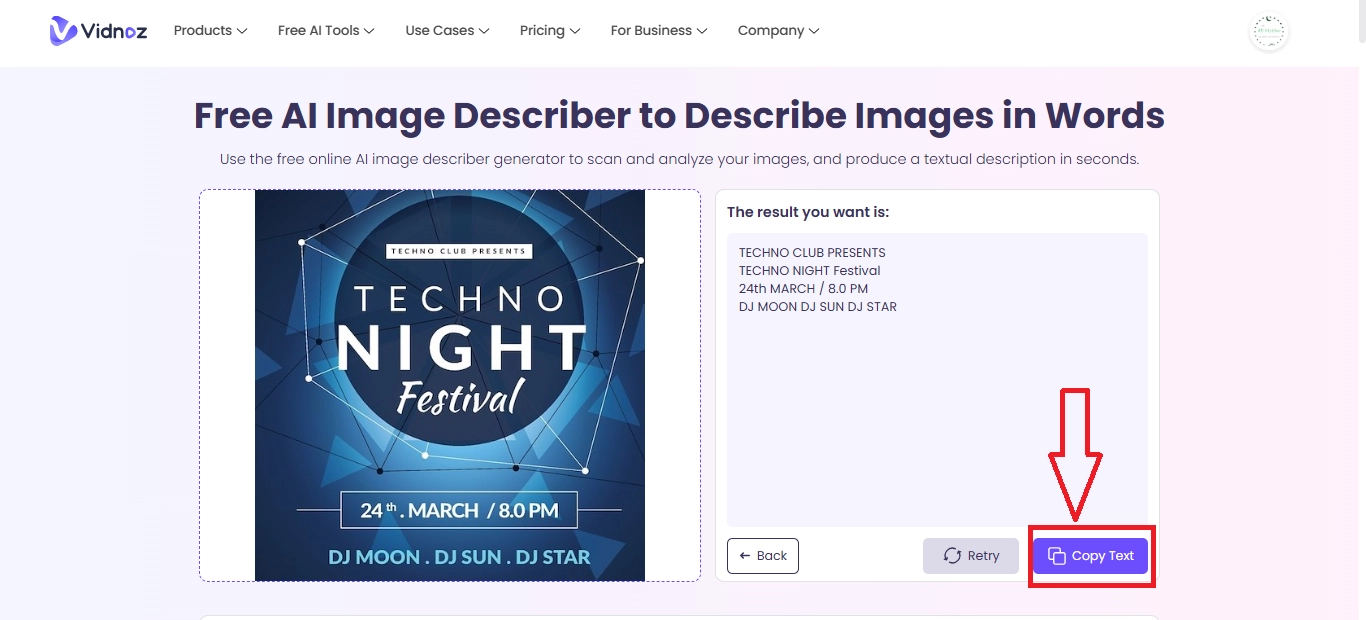
Top 5 Image to Text Converters for Fast Text Extraction
Well, we believe, you have the hang of using Vidnoz AI image describer to extract text from images. However, is this the only tool that does it with perfection? Certainly not! Let’s explore the top 5 image to text converter tools that help you extract text fast.
1. Vidnoz AI Image Describer
As found earlier, Vidnoz AI has emerged as the best tool to quickly extract text from images. This AI image describe tool recognizes text from any image, like screenshots, scanned documents, or signs. You can turn menus, tables, and more into editable text in seconds without typing it all by hand.
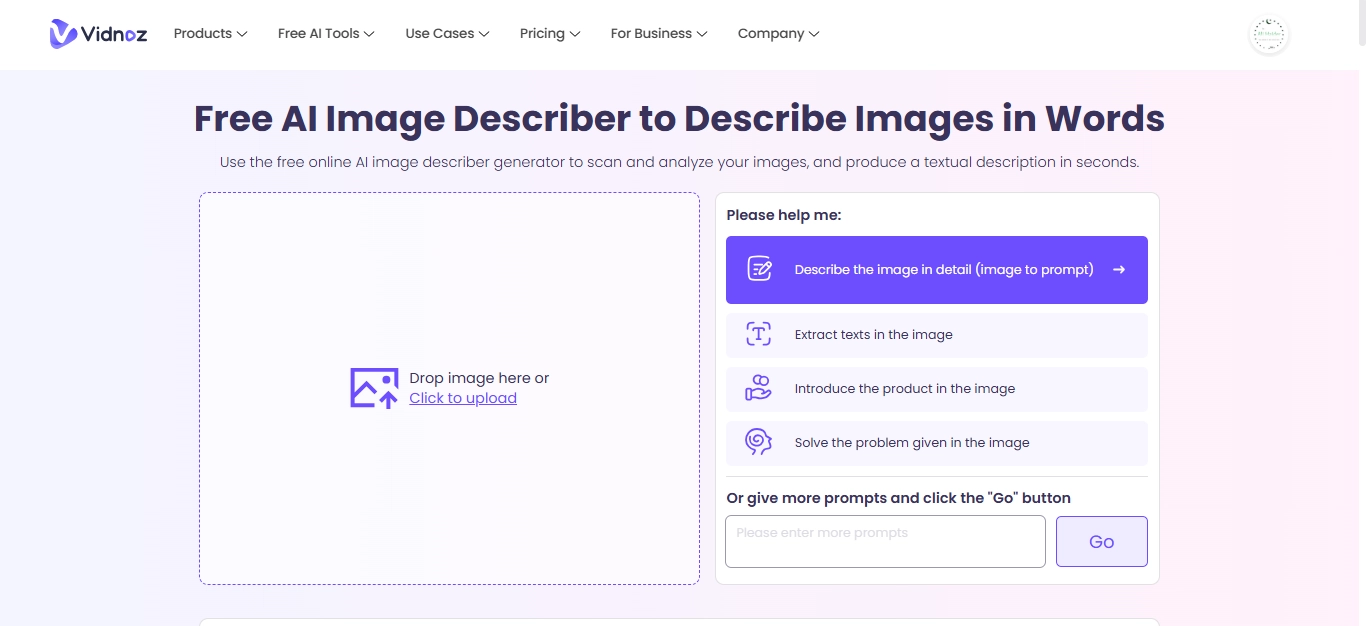
Features of Vidnoz AI image text extractor
- Free and easy to use: You don’t have to pay or sign up. Just upload your image and get the text in seconds for free.
- Supports many image formats: It works with .jpg, .png, .bmp, and .webp images, so you can use most types of image files.
- Accurate text extraction: It pulls out the text clearly and keeps the right order, making it easy to read and use.
- Text-to-speech option: There is a text to speech option in which you can listen to the text after it’s extracted, which helps learn or check.
- Image description feature: It can describe what’s in the image, like objects, scenes, or issues shown, in clear detail.
- Image creation: You may use Vidnoz text to image generator if you want to create an image from the extracted text as a prompt.
Apart from this, Vidnoz is an all-out AI platform with hundreds of features. It is also known as a fantastic and free AI video generator that allows users to create videos from prompts. It is ideal for multiple tasks, unlike other tools, in which you have to shift from one tool to another for different tasks.

Vidnoz AI - Create Free Engaging AI Video with Talking Avatar
- Easily create professional AI videos with realistic avatars.
- Text-to-speech lip sync voices of different languages.
- 2800+ video templates for multiple scenarios.
2. Image to Text Converter
If you want to know how to extract text from image files, it will surely make your list. This free image text extractor helps you get text from JPG, PNG, GIF, or TIFF images in seconds. Image to Text Converter uses smart AI and OCR technology to extract text from images.
You can get text from WhatsApp status, Instagram stories, class notes, or even handwriting. It works fast, supports many formats, and you don’t need to download anything. It’s a simple and quick way to get text from any image.
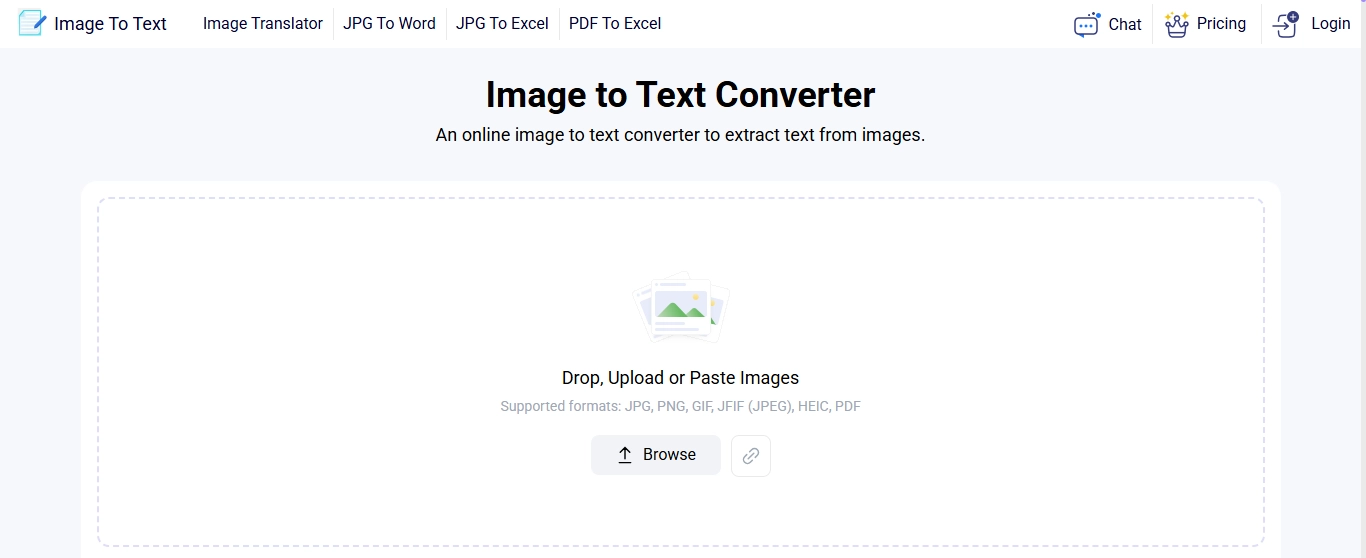
3. Online OCR
Online OCR is yet another amazing tool that shows you how to extract text from image files using advanced OCR technology. It lets you extract text from image online free, whether it's a photo, scanned PDF, or a picture from a camera.
You can also turn scanned books or lectures into editable Word or Excel files. Only requires uploading your image, and the tool will copy image text for you. Online OCR saves substantial time.
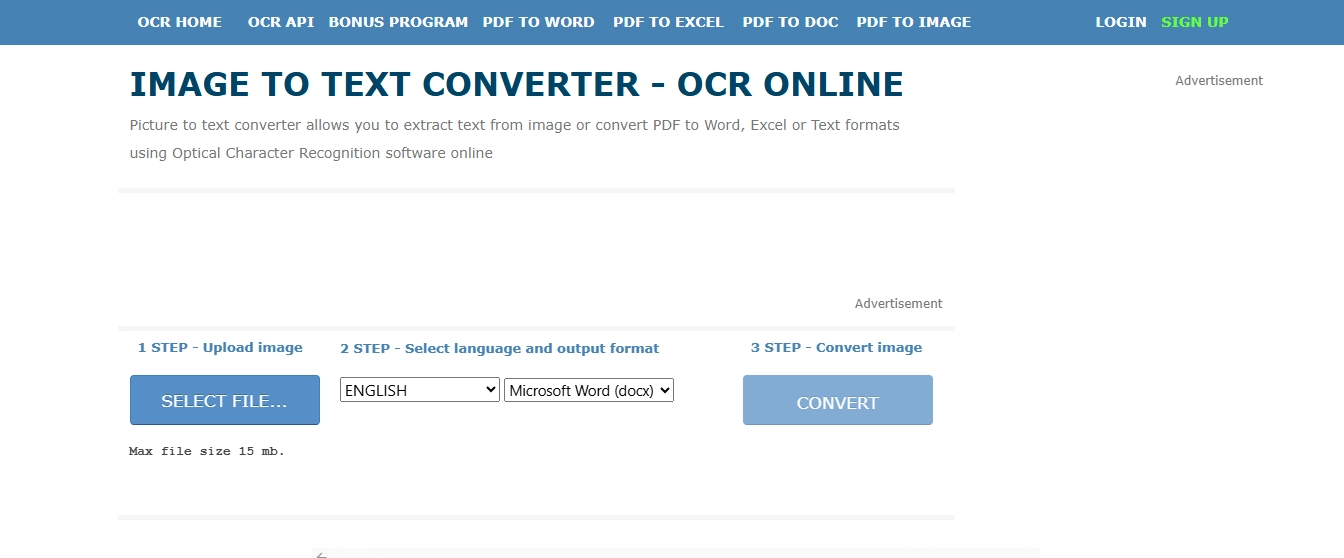
4. CamScanner
CamScanner is a mobile application that scans documents swiftly. It captures papers, receipts, or notes with the camera. OCR extracts text from images for easy copying or editing. You can save files as PDF, Word, or Excel and share them instantly. The app offers auto-crop, image enhancement, and tools to add notes or signatures. You can lock files with passwords and sync them across devices. CamScanner is a quick and simple way to get text from images and image to prompt.
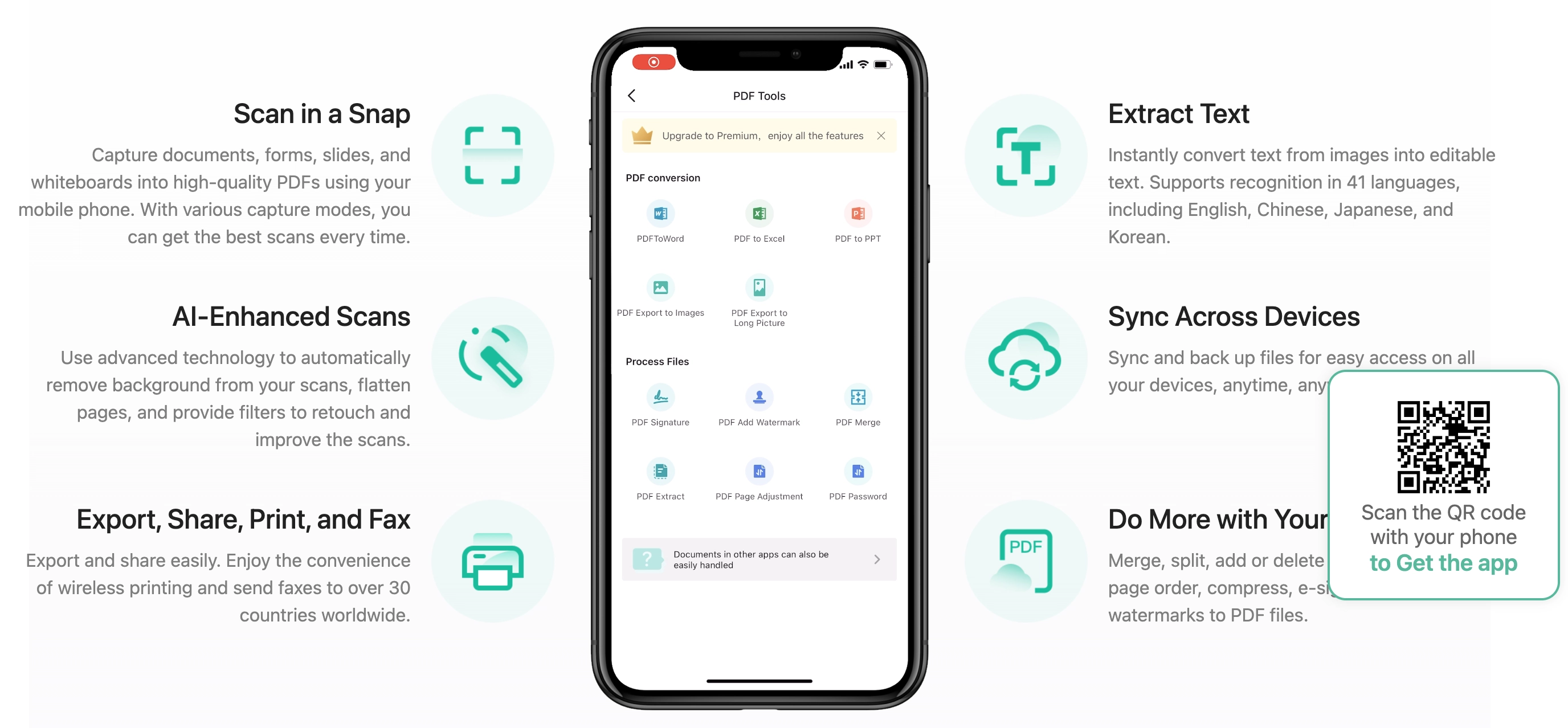
5. Text Fairy
Text Fairy is the last, but not the least tool on our list of fantastic tools to help users extract text from images. It works on Android devices and is easy to use. You can take a photo or upload an image, and the app will instantly turn the text in the picture into editable content. It works best with clear, printed documents and is perfect for students or anyone who needs to copy image text. Once the text is extracted, you can copy, edit, or share it easily. The app also supports multiple languages and can save scanned pages as PDF files.
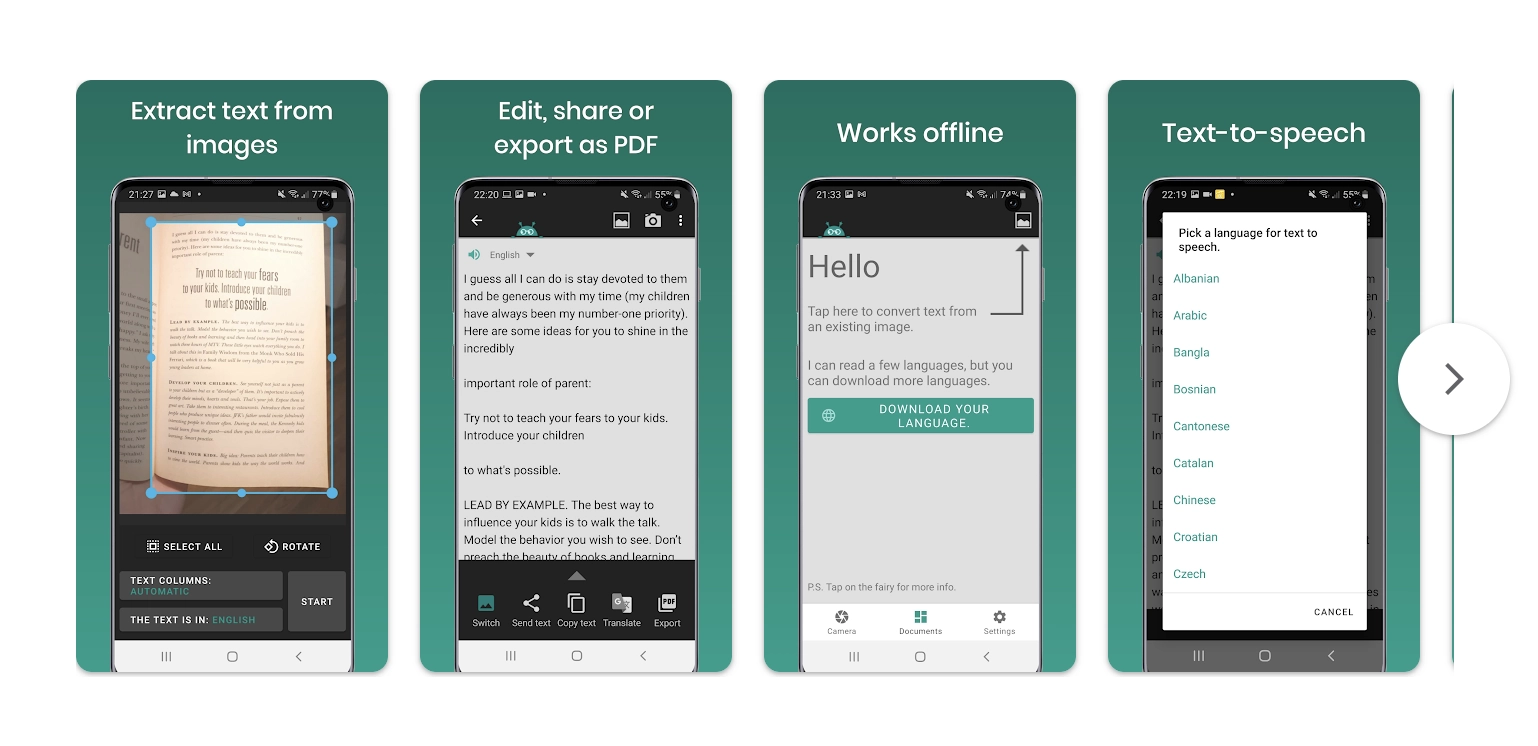
Quick Answer about Copy Image Text
Can image text extractor recognize handwritten text?
Yes, some tools can read clear handwritten text, but results may not be perfect. Neat handwriting works better than messy or cursive styles.
What if the extracted text format is messed up?
If the format looks wrong, you can copy the text and fix it manually. Most tools keep the text, but the layout may not be exact.
Can these image-to-text converters protect my text privacy?
Many trusted tools delete your files after processing. Always choose tools that mention strong privacy and data protection in their policy.
The Bottom Line
When you have the right tools in your hands, learning how to extract text from image files does not make any sense. Among all, Vidnoz AI turns out to be the most prominent in terms of results, which helps you quickly get clear, editable text from pictures. It is super handy in saving your time and making your work or study much simpler.
Besides extracting text, Vidnoz AI also offers tools such as text to video AI that lets you turn your text into stunning videos. Try Vidnoz AI today and see how simple it is to extract text and create videos all in one place.





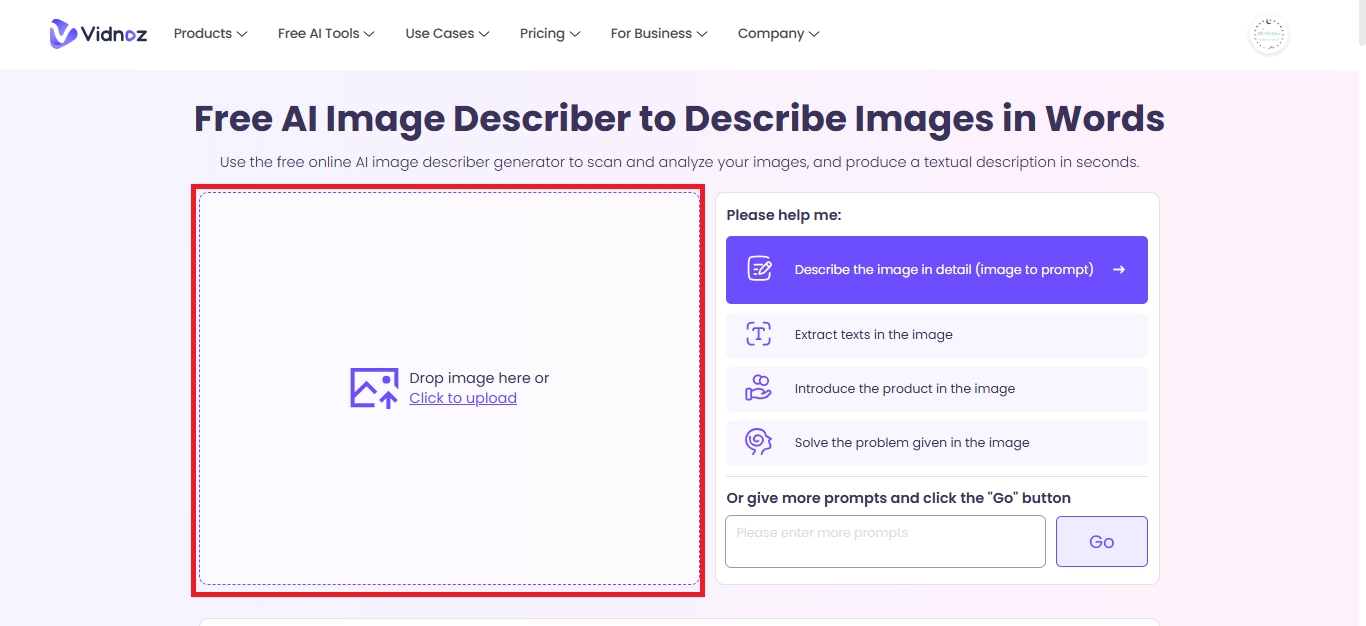
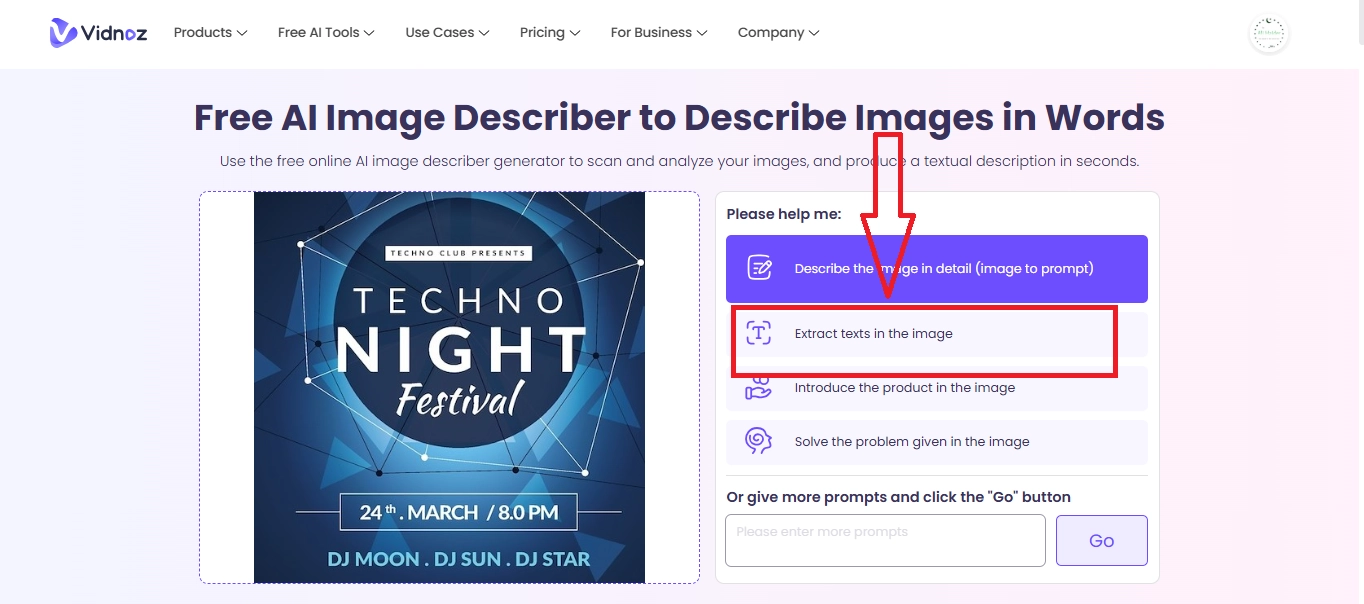
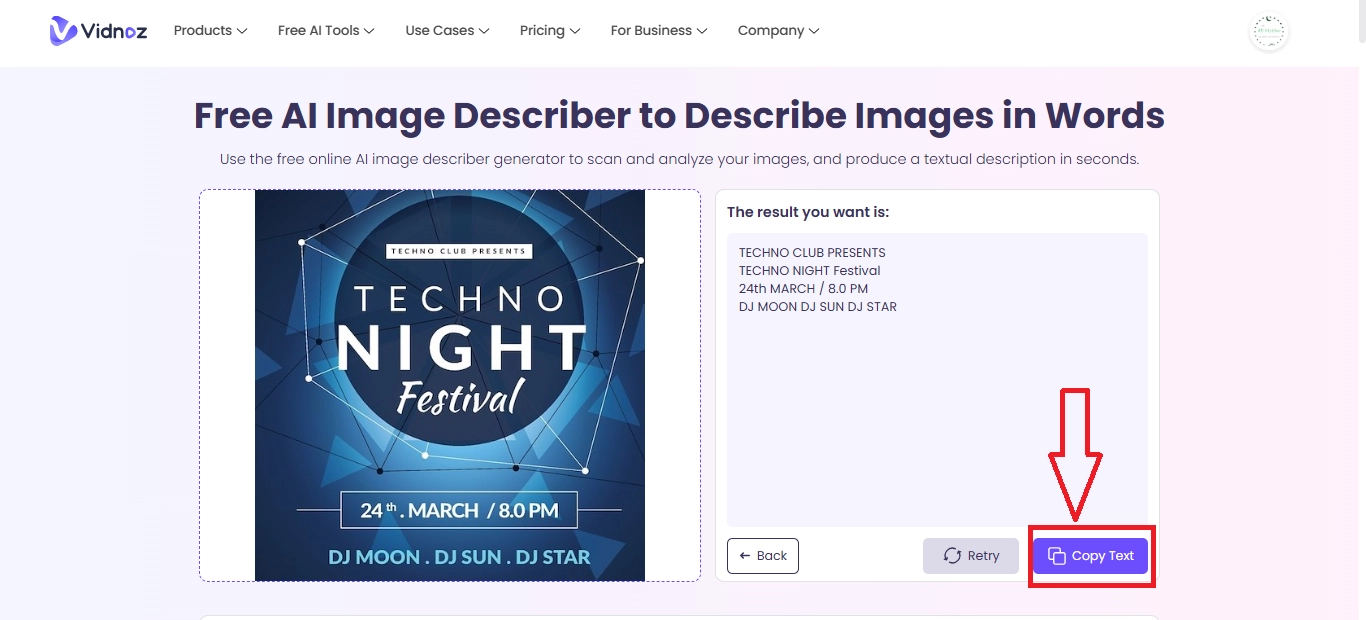
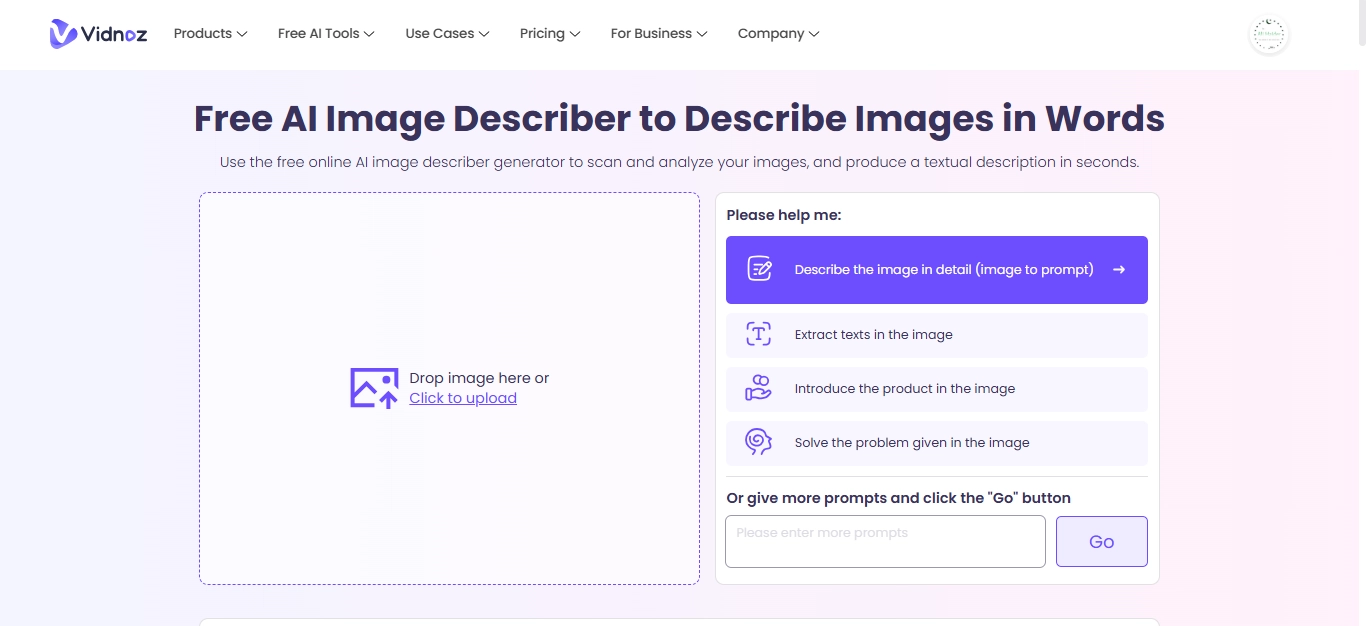
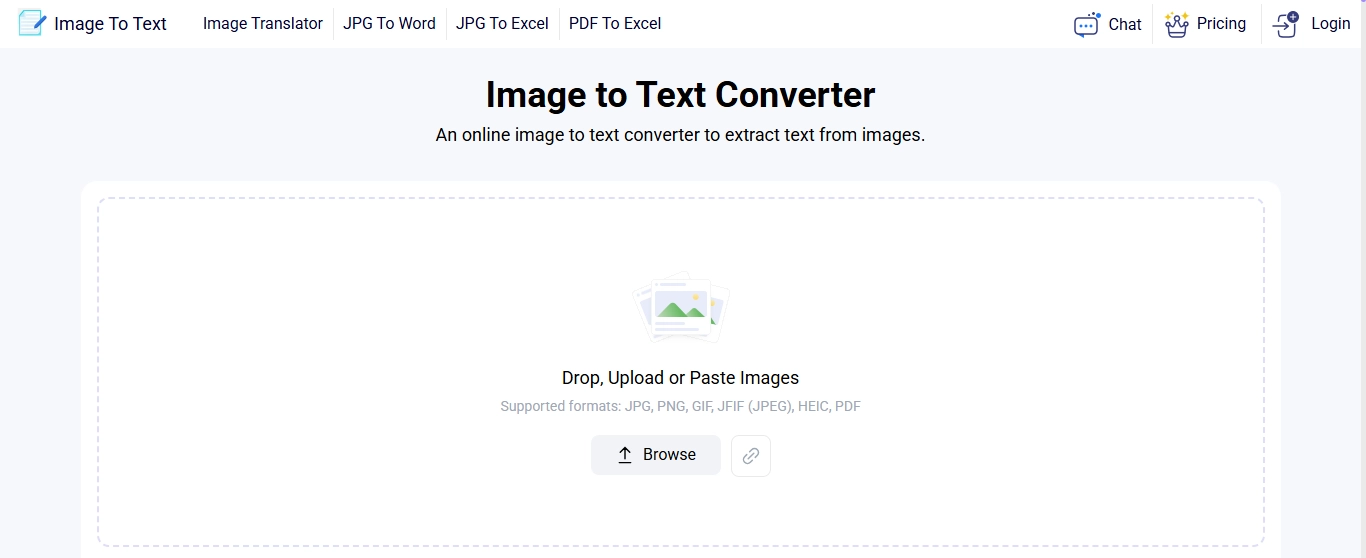
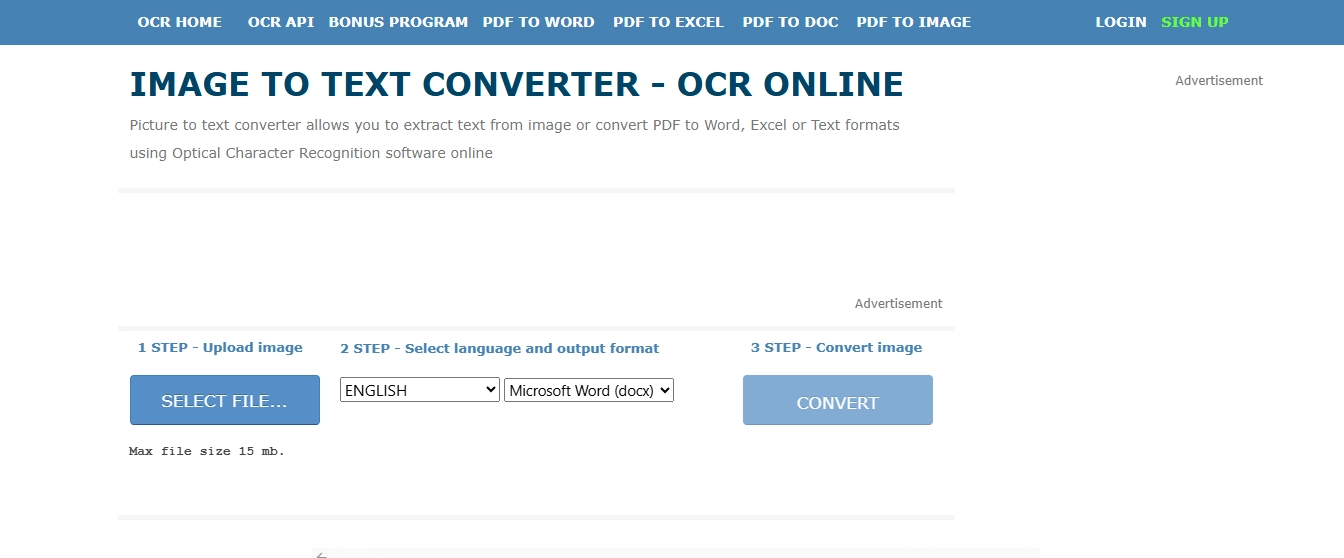
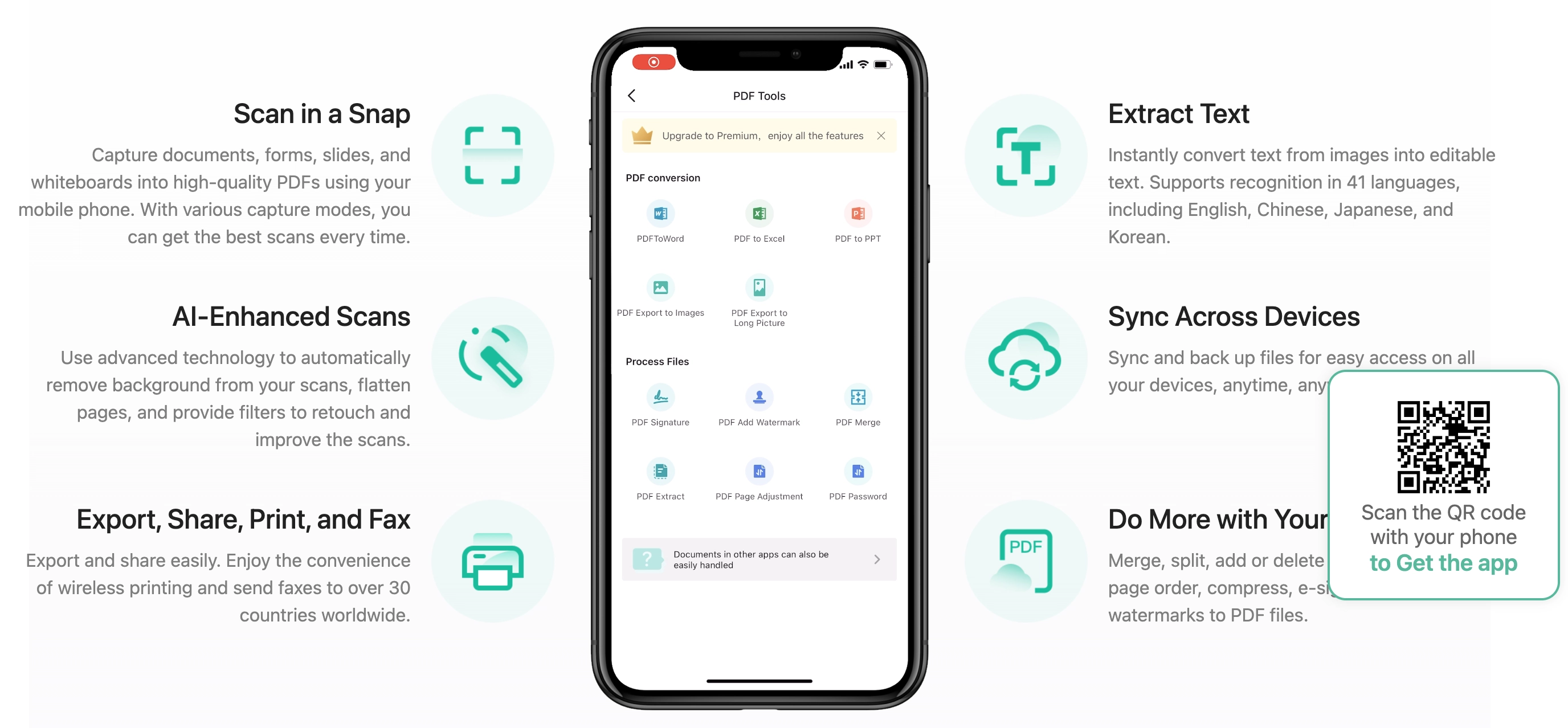
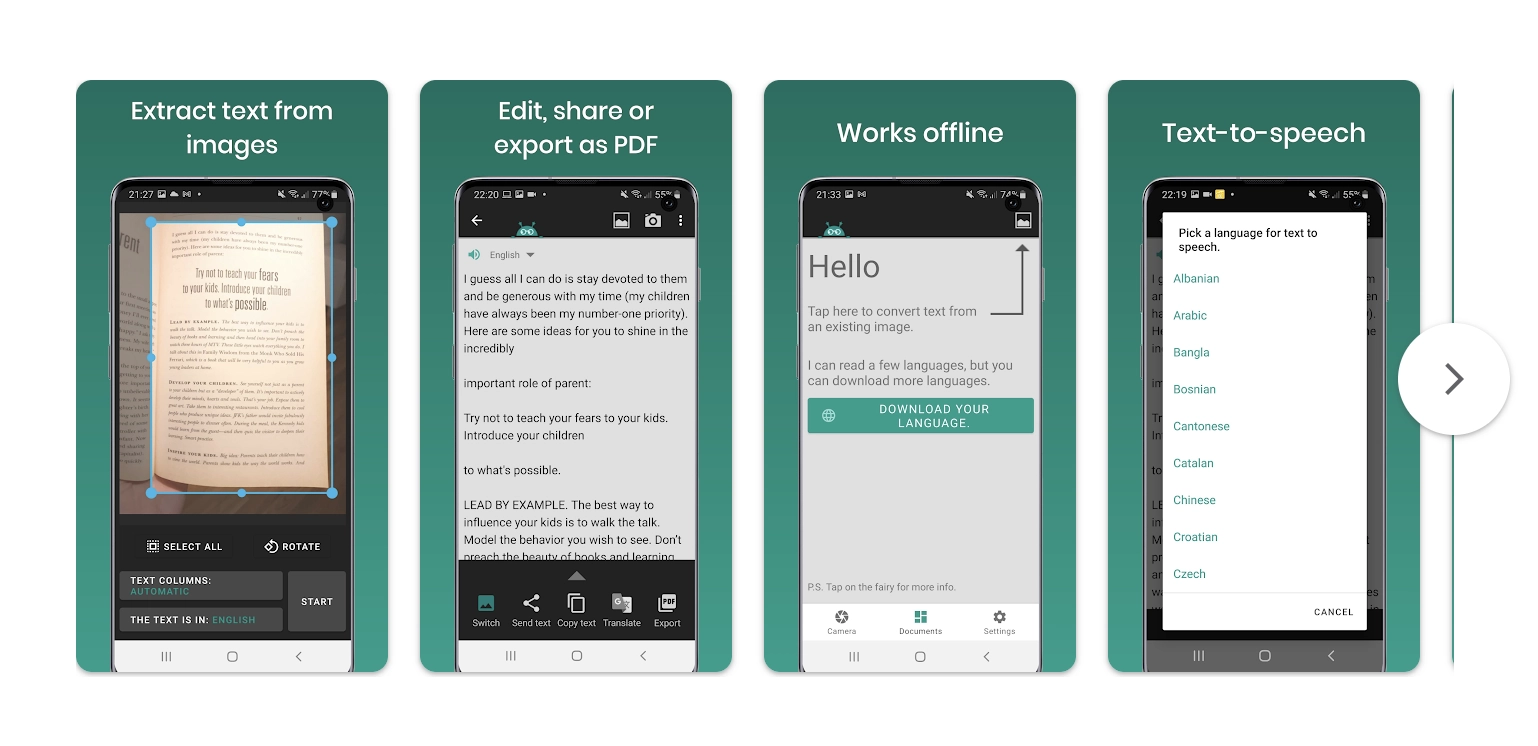
![[48+ Prompts] 4 Free Anime AI Art Prompt Generators to Apply](https://www.vidnoz.com/bimg/cover-of-ai-anime-art-prompts.webp)