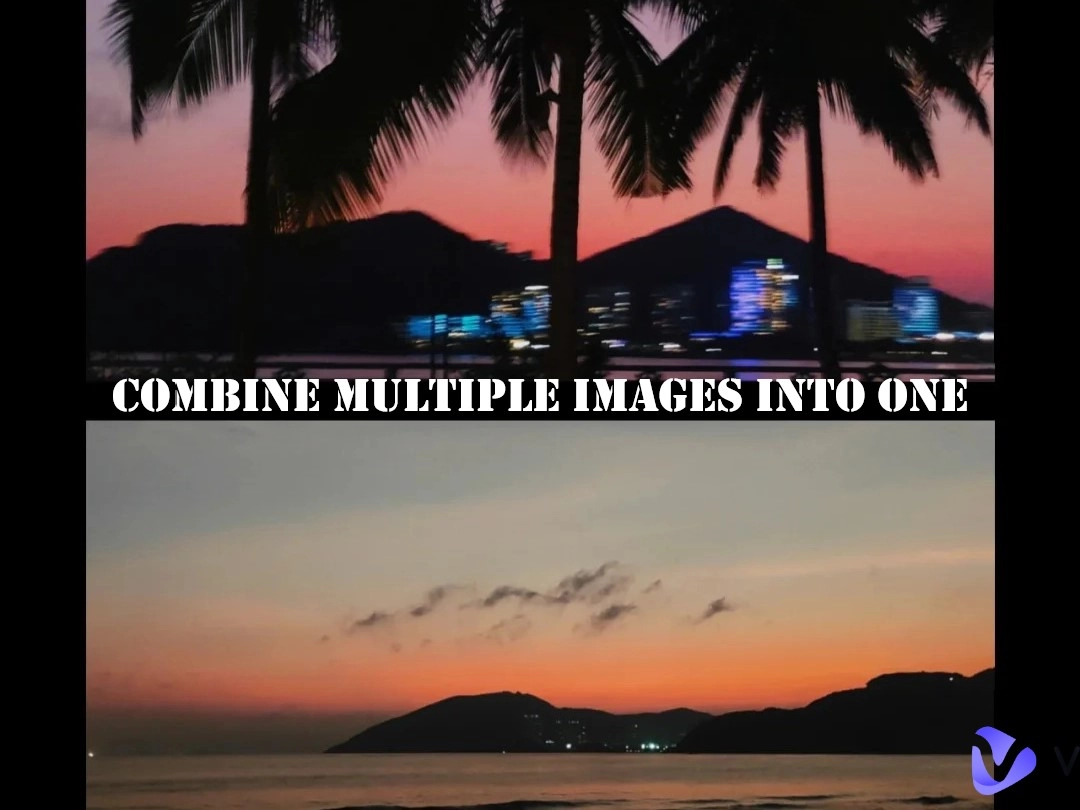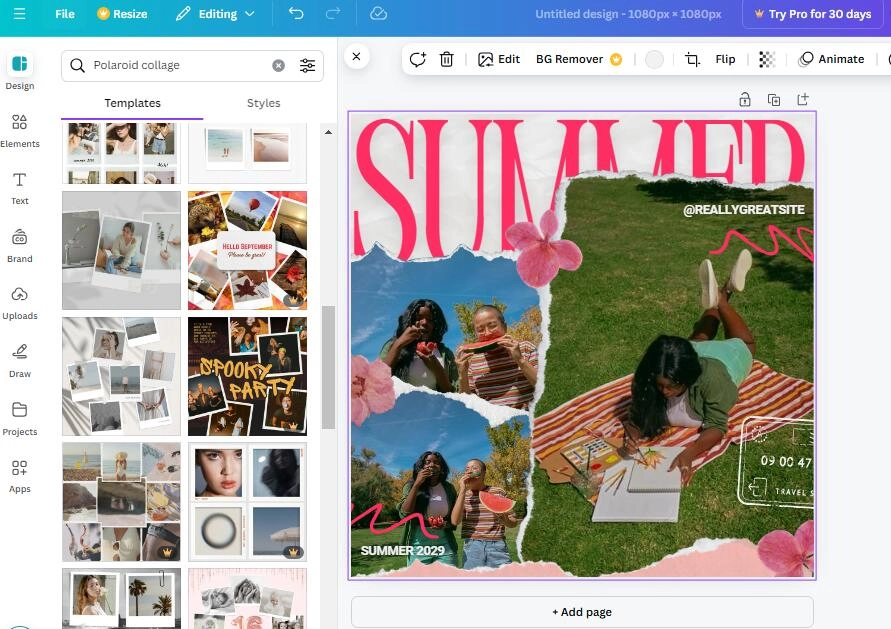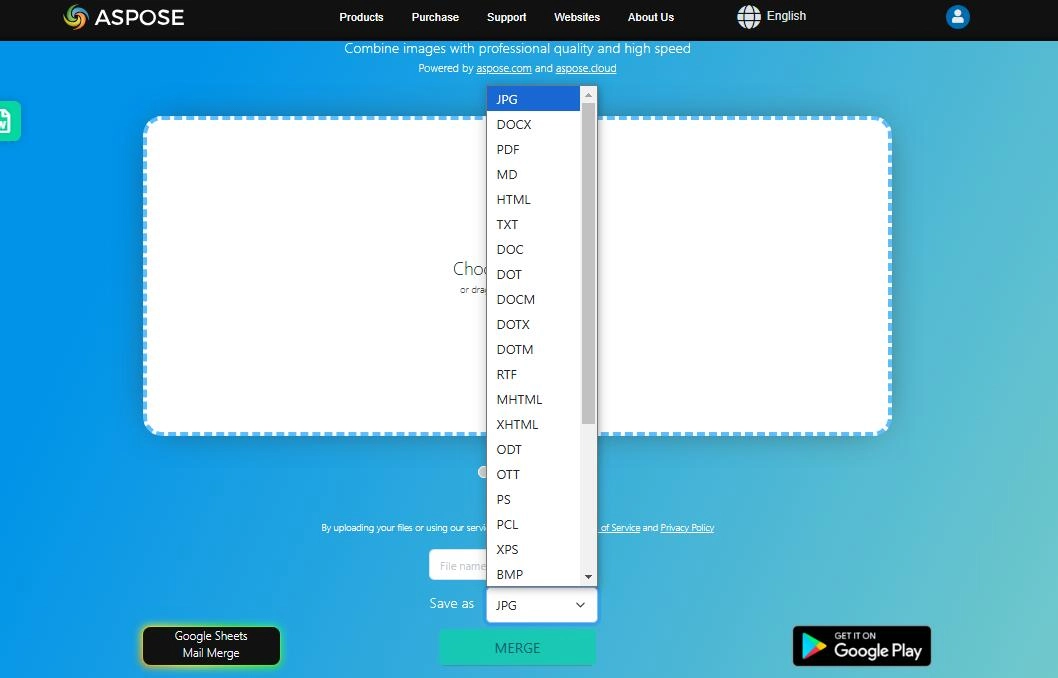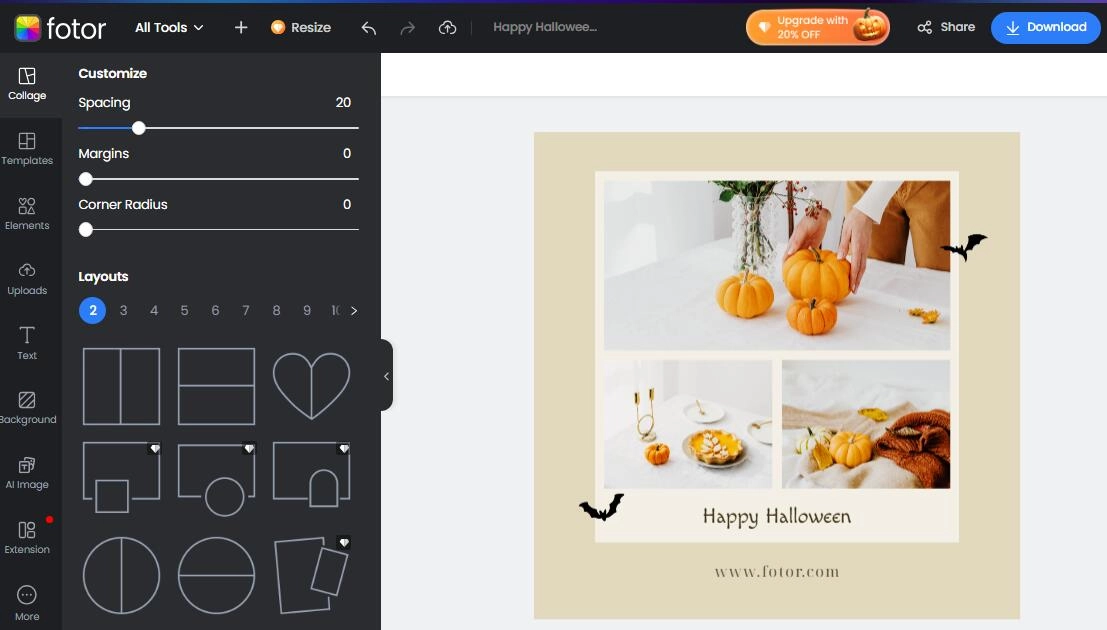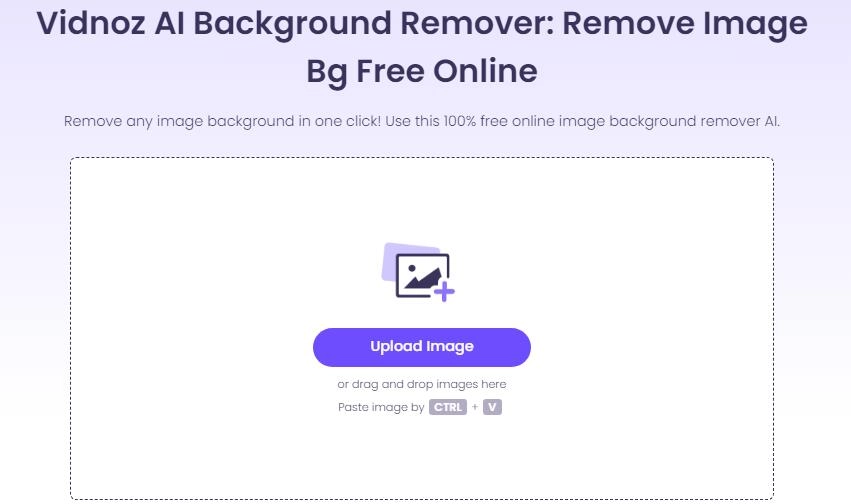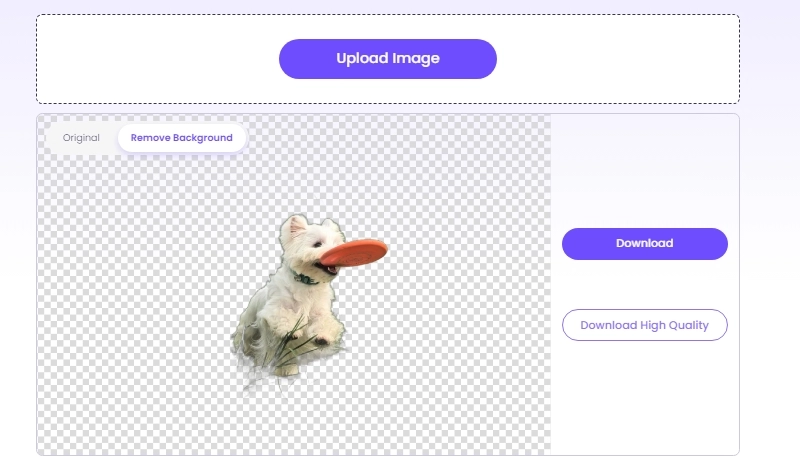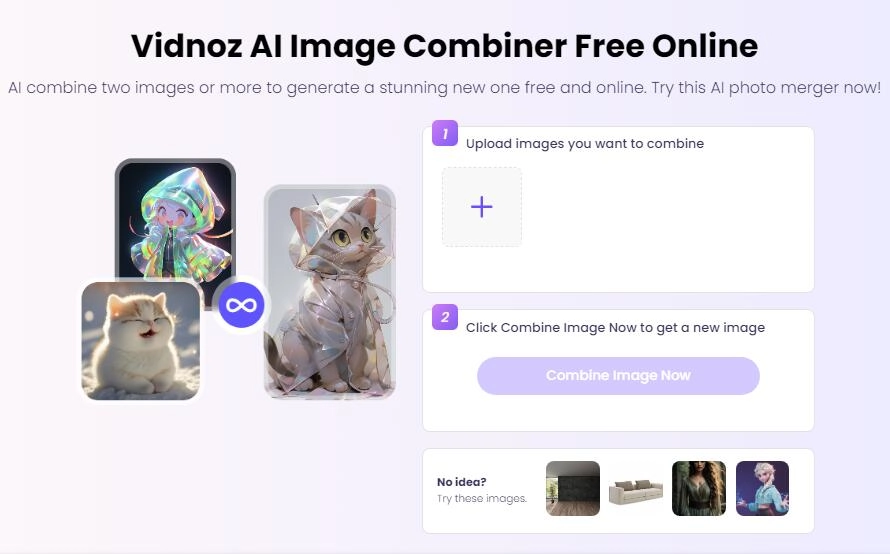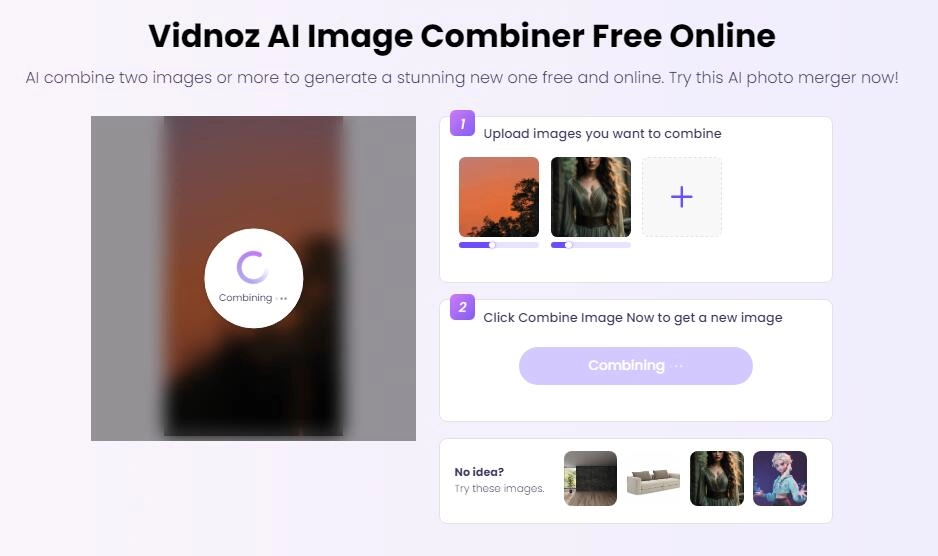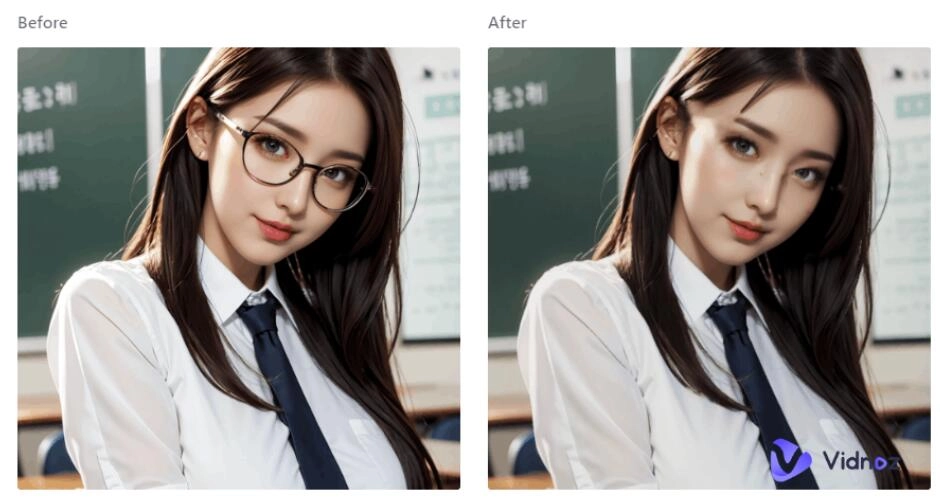You can combine multiple images into one easily! Combining multiple images into one is a great way to create a visual story or present information efficiently. Whether you want to tell a story through a group of images, show before-editing and after-editing photos, compare products side by side, or create a fun and engaging collage, we have a simple solution for you.
From simple layout design to creating rich visuals with multiple images, our tools will meet any need. Learn more about this process in this quick tutorial and start combining images into one to design stylish photo collages.
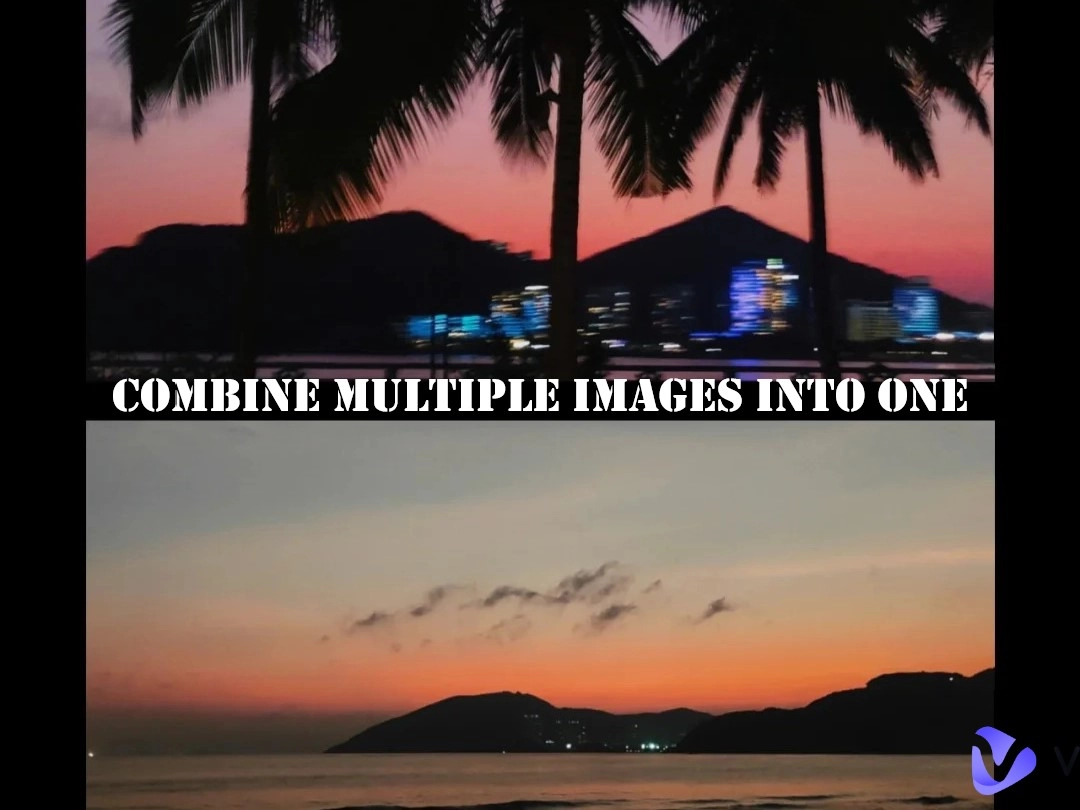
- On This Page
-
Why Combine Images into One?
-
3 Easy Image Combiner for Combining Images into One
Canva – Advanced Photo Editor to Merge Stunning Visuals
Aspose - Merge Images into One Online with Ease
Fotor – Free Multiple Image Combiner Online
-
Remove Background Before Combining Images
-
A Modern Twist: Combine Multiple Images into One with AI
Why Combine Images into One?
Combining images into one not only allows scattered pictures to be gathered together for clearer viewing, but also has some other benefits:
• Tell a story in one frame. For example, you can combine a series of travel photos into one to add a sense of story.
• Simplify the presentation of information. Infographics, collages, or comparison charts make it easier to understand and convey information clearly and efficiently.
• Create eye-catching visuals. Combining images into one can make unique visuals for ads, social media posts, etc. thereby increasing user interest.
• Achieve better artistic expression. Photographers can design multiple image layouts to create stunning visual effects.
Whether you want to combine multiple images into one, lay out your images horizontally or vertically, find a puzzle template, or customize image borders, the following useful tools will meet your needs.
3 Easy Image Combiner for Combining Images into One
How to combine multiple images into one image? There are listed 3 image combiners to merge images easily.
Canva – Advanced Photo Editor to Merge Stunning Visuals
Canva is the most recommended editing tool for combining images into one. You just need to choose a preset grid or collage template, and then place your pictures in the frame to make a beautiful collage in an instant. It provides users with thousands of free picture templates, from which you can choose a variety of styles and themes. Canva picture editor allows you to crop, scale or superimpose your pictures, apply beautiful filters, or add illustrations, doodles and backgrounds.
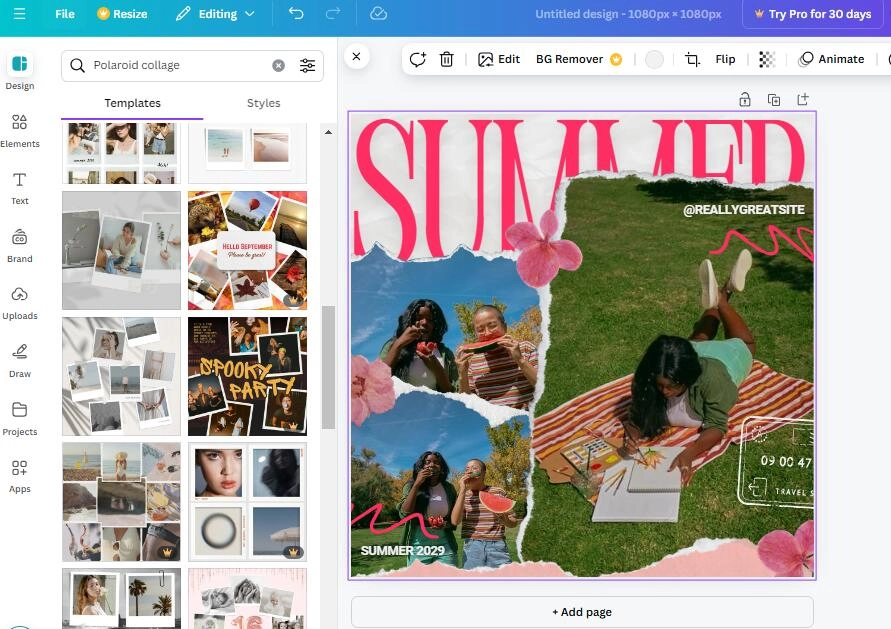
Aspose - Merge Images into One Online with Ease
Don't need advanced image editing? Then Aspose is the easiest and most convenient tool for you to merge images into one. With no complicated templates, and no dazzling elements, it can stitch images for you most intuitively and show you the purest viewing experience. You only need to upload multiple images and choose vertical combine or horizontal combine to merge images into one. See, it’s simple, fast and easy to use. In addition, the diverse image output formats are also one of its highlights, meeting different image needs of yours.
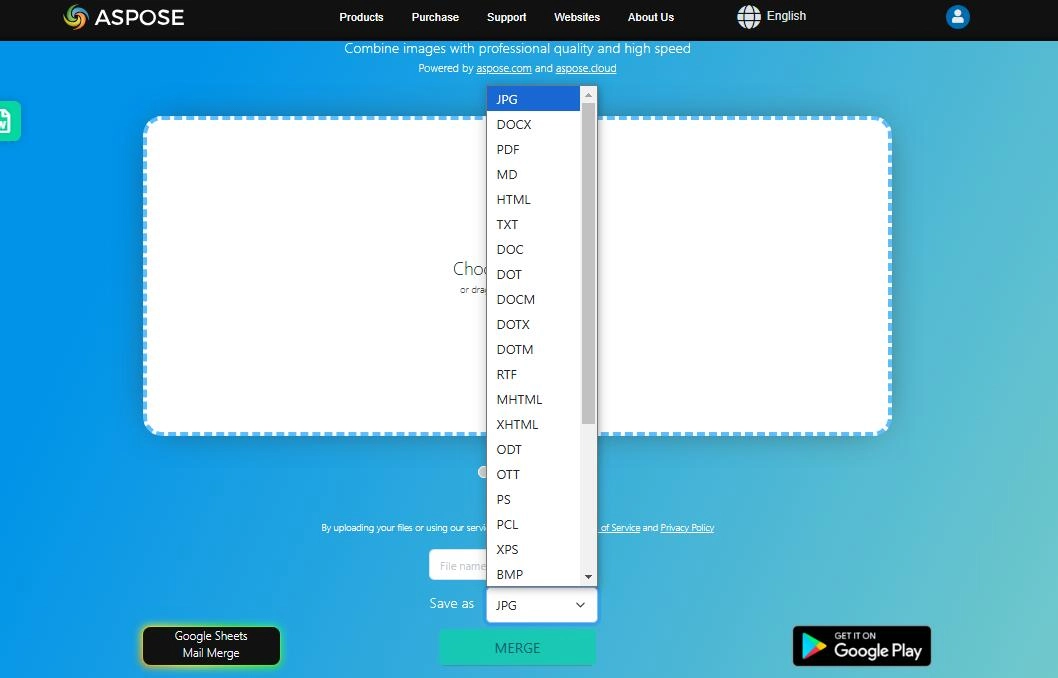
Fotor – Free Multiple Image Combiner Online
Fotor is another multiple image combiner online that is perfect for those who want to combine images quickly but lack experience with advanced tools. Whether you want to merge two or more images, overlay them, or choose from a variety of preset grids and templates, Fotor can do it. In addition, Fotor also comes with a large number of beautiful fonts, stickers, icons, and backgrounds that you can freely use to add creativity to your combined images.
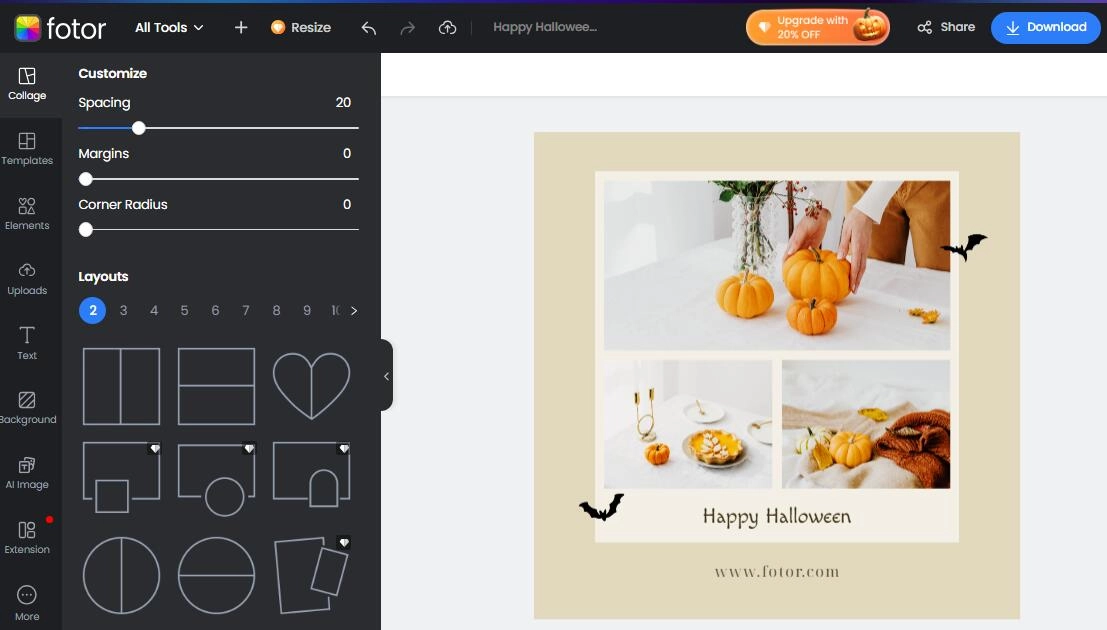
Remove Background Before Combining Images
What if you think the background of your set of pictures is too complicated and the subject is not prominent? Please try Vidnoz AI Background Remover, a free online tool that can help you remove the background of pictures with one click to get the highlighted pictures. Simple and intuitive pictures can bring clearer visual effects.
How to remove image background before combining images into one:
Step 1. Go to Vidnoz AI, find the AI Background Remover tool.
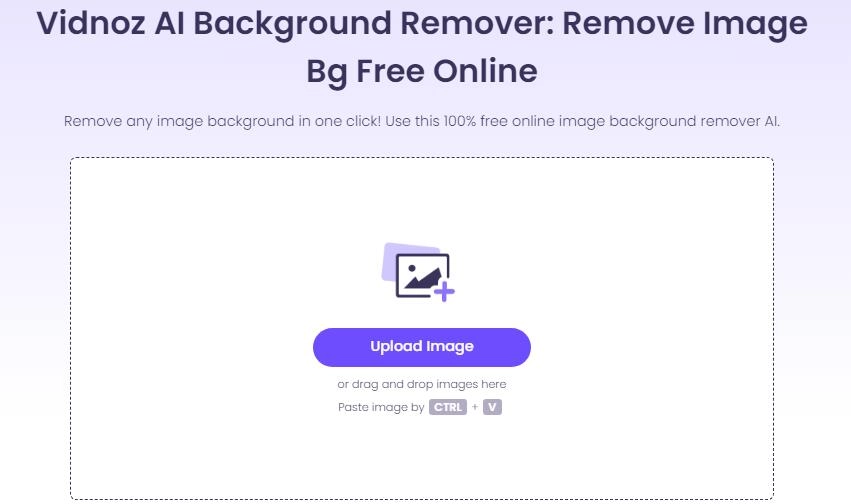
Step 2. Upload the images you want to remove background.
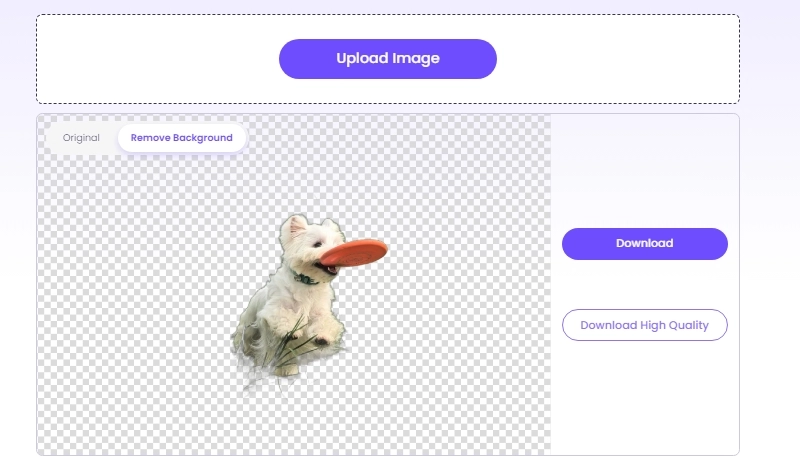
Now you can combine multiple images into one with clear background. Moreover, Vidnoz allows you to make AI animation photo, adding fun to your pictures.
A Modern Twist: Combine Multiple Images into One with AI
Combining images is more than just a simple collage of several pictures together, Vidnoz AI can quickly blend two or more photos into a new engaging photo in another way! Amazing, right? You just need to upload several images, and let Vidnoz AI Image Combiner blend each source image's characteristics, elements and visual style to bring creative and stunning visual effects.
Main features of Vidnoz AI Image Combiner:
- Combine two or more images into a new one for free and easily.
- User-friendly, lightning-fast combining capabilities for stunning results.
- Customize how much influence each source image has on the AI-combined image.
- It works great on all browsers for seamless use.
How to combine multiple images into one image with Vidnoz:
Step 1. Navigate to Vidnoz AI website, find AI Image Combiner in the Free AI Tools tab. Follow the prompts to create your own account.
Step 2. Upload 2 or more images you want to combine with AI.
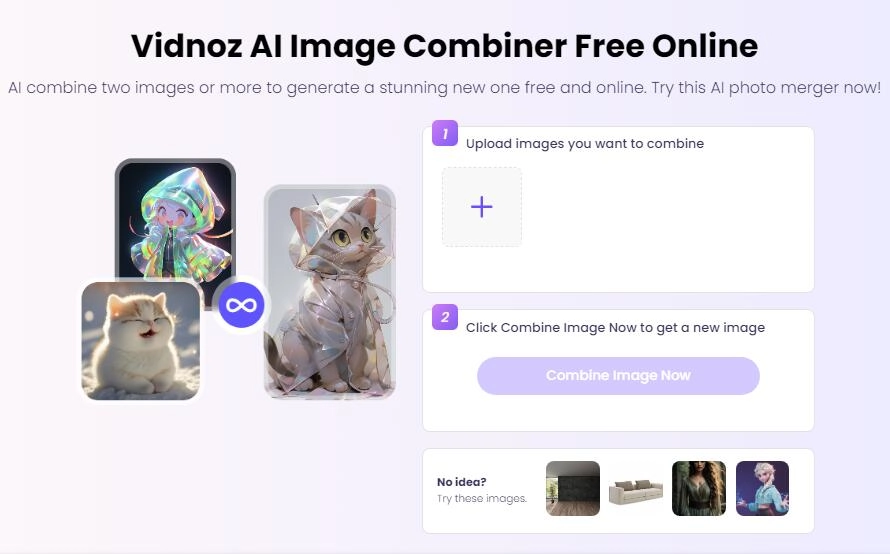
Step 3. You can adjust the blending level of each image to your liking. Click Combine Image Now, wait a few seconds and you can get your unique creative picture.
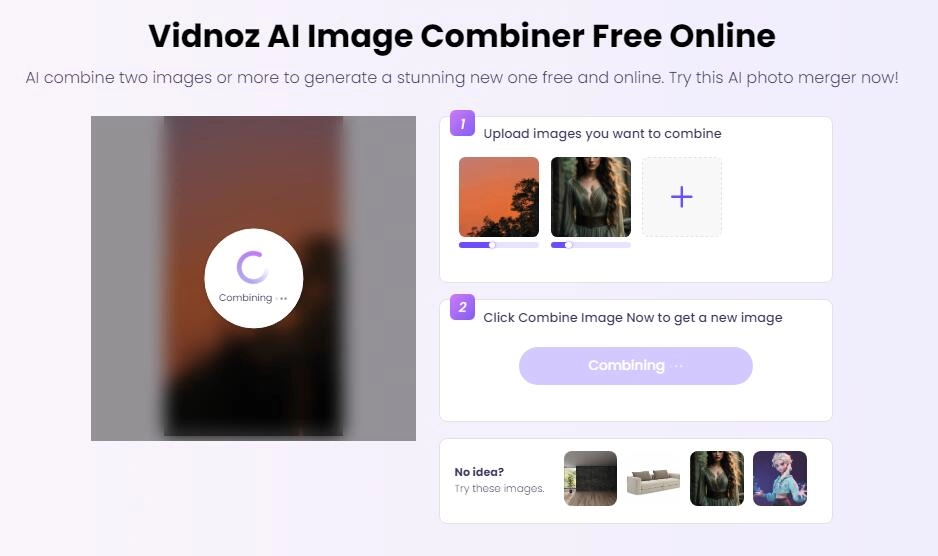
Also Read: How to Expand Images in 2026? 8 Best AI Image Extenders >>
Final Words
In this article, you will learn how to combine multiple images into one. Whether you want to create an artistic collage, merge infographics, or an engaging social media post, there are tools to suit your needs. Moreover, Vidnoz AI Image Combiner changes the way images are combined. You can try to create amazing AI image effects that combine multiple elements and inspire your artistic creativity. With Vidnoz AI, the creative possibilities are endless. Come and give it a try!