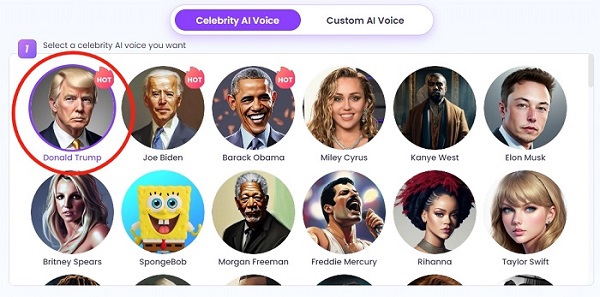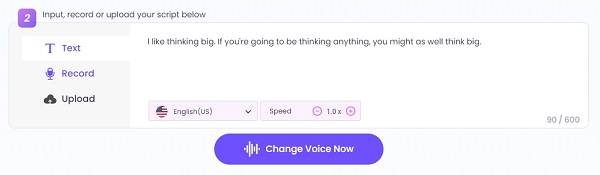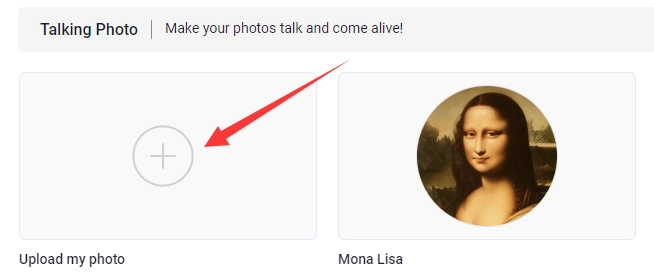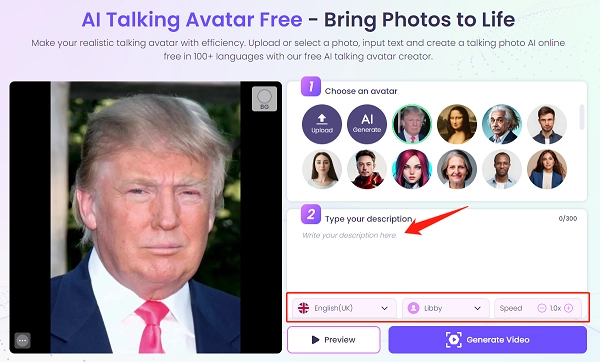Have you ever wanted to create a funny political parody or entertaining audio content in the unmistakable voice of Donald Trump?
His iconic voice, often described as being loud, nasal, and high-pitched yet confident, has made him a household name. And that’s the reason his voice is frequently used by memers for satire, parodies, and entertainment.

However, nowadays, thanks to AI-powered voice cloning applications, it's easier than ever to transform text into a Trump-like voice.
In this post, we'll guide you through the simple process of making Donald Trump text to speech audio using different apps.
So, let's get started!
- On This Page
- Generate Realistic Donald Trump Text to Speech Step by Step
- Donald Trump Text to Speech Tools - Comparison & Top List
- How to Make a Text-to-Speech Talking Avatar for Donald Trump?
- FAQs on AI Generating Text to Speech Donald Trump
Generate Realistic Donald Trump Text to Speech Step by Step
If you want to transform text into Donald Trump’s voice, you can easily do it using several AI apps.
In the following section, we'll show you how to convert Donald Trump voice text to speech in just 4 simple steps.
Step 1: Get a Celebrity or Donald Trump Voice Generator
The first step in transforming AI text to speech Donald Trump is getting an AI-powered celebrity or Donald Trump voice generator. We suggest using Vidnoz Donald Trump TTS for this purpose.
Generate Celebrity Voice and Clone Anyone’s Voice with AI - Free
Make realistic voices of famous people and characters.
Clone anyone's voice to create personalized voiceovers.
Support 830+ languages and accents.
Change Voice Now
Curious about how these tools work? Well, they gather different recordings of the person's voice to capture all the unique qualities. Then, thanks to some fancy AI algorithms, they analyze the recordings to figure out how the person talks and what makes their voice so distinct. Finally, they take text input and generate speech that sounds just like the person you're trying to mimic!
Step 2: Prepare Your Text
The second and most important step is preparing the text!
Write down whatever text you want to convert into Donald Trump’s voice; however, make sure there are no grammatical errors or typos. Checking for spelling and other mistakes is quite important if you’re using the voice for presentations or online videos.
And, if you are unsure of what to include in the text or fear making mistakes, you can always use AI content generators to help you out. After all, there are plenty of free ones available online!
Step 3: Convert Text to Speech Donald Trump
Once you have selected your AI voice generator and have the text ready, it’s go time!
Here’s how to use Vidnoz AIVoice Changer for Donald Trump text to voice conversion. All you have to do is:
>> Go to Vidnoz AI Voice Changer page, and choose the Donald Trump voice from the provided celebrities AI voices menu.
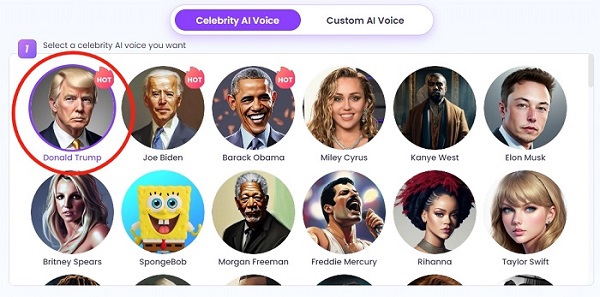
>> Now enter the text you want to convert to audio in the given text box.
>> Click “Change Voice Now” to hear the Donald Trump text-to-speech audio.
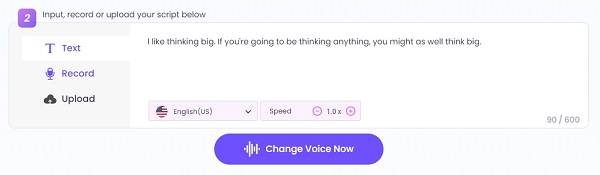
Step 4: Download the Audio File in Donald Trump’s Voice
Once you are satisfied with the results of the Donald Trump AI Voice, click “Download” to save the audio file to your PC.
Once you have the Donald Trump text-to-speech file, you can use it to create funny videos or presentations or just share it with others for fun.
Donald Trump Text to Speech Tools - Comparison & Top List
There are a number of different free and paid text to speech tools, or even president AI voice generators available online. Each tool has its own features; however, the free tools have certain limitations. Let’s have a look:
Free AI Text to Speech Donald Trump Tools Have Limits on Text Length
If you’re opting for a free Donald Trump text-to-speech tool, it’s important to know that they have limits on the length of text that can be converted. Some have a limit of 1,000 characters, while others allow 5,000 characters. However, if you have a longer text, you can always use a paid tool.

Create Text-to-Speech AI Voices - FREE
Make natural voice text to speech in various languages, accents, and ethnicities. Try it free now!
Free Donald Trump Text to Speech Services Process the Transfer Slower
To get your text converted to speech using a free voice generator means you’ll have to wait in line to get your audio files! Free services usually have less powerful hardware and lower bandwidth. So, if you’re looking for express checkout, you can use a paid tool.
Free Text to Speech Donald Trump Apps Have Less or Even No Settings
Free text to speech tools lack versatility. They’re usually for advertising or product promotion; therefore, the customization options are limited or non-existent. So, if you’re looking for a text to audio tool with advanced settings, you’ll have to pay to avail these features.
Top 7 Donald Trump Voice Text to Speech Makers
Here’s a more detailed comparison of free and paid text to speech makers that support Donald Trump's voice:
|
Name
|
Sign-up
|
Price
|
Text Limit
|
Speed
|
Other settings
|
|
FakeYou Donald Trump TTS
|
No
|
Free
|
1,000 characters
|
Slow
|
3 Trump voices
|
|
Vidnoz AI Voice Changer
|
No
|
Free
|
600 characters
|
fast
|
Language with different accents, speed
|
|
TopMediAi Text to Speech VIP
|
Yes
|
$12.99 -$39.99/month
|
2,000 characters
|
Fast
|
Voice style, speed, volume, emphasis
|
|
WooTechy SoundBot
|
No
|
$12.99 - $39.95/month
|
1,000 characters
|
Fast
|
Recording, live voice changer
|
|
Celebrity Voice Changer
|
Yes
|
Free
|
10,000 characters
|
Fast
|
Voice, pitch, and speed
|
|
Magic Vox
|
Yes
|
$8.95 - $39.95/month
|
10,000 characters
|
Fast
|
Real-time alteration
|
|
Clash.me
|
No
|
Free
|
No Limit
|
Fast
|
Pitch, speed, customization
|
Both free and paid text to speech tools have their strengths and weaknesses; however, if you want instant conversion, paid tools are better, as you don’t have to wait in a queue to get your audio file. Plus, the Donald Trump voice in paid tools is more accurate than the free ones. So, if you’re using the voice for professional use, get a paid tool, but if it’s just for fun, free ones can also get the job done.
However, if you’re looking for text to speech free that not only converts text but also offers a talking avatar of your chosen character, we have just the thing for you!
Create Your AI Talking Avatar - FREE
- 1000+ realistic AI avatars of different races
- Vivid lip-syncing AI voices & gestures
- Support 140+ languages with multiple accents
How to Make a Text-to-Speech Talking Avatar for Donald Trump?
Do you want to take Donald Trump text to speech to the next level? You can do so by creating a fun and engaging video featuring a talking Donald Trump avatar!
But how, you wonder? With Vidnoz AI Talking Avatar, of course.
This incredible tool allows you to easily create lifelike talking avatars from your favorite photos of Donald Trump. The best part is that it is a web-based tool; therefore, it has a user-friendly interface, and most importantly, it’s totally free!
So why wait? Start creating your own unique Donald Trump video today, and let your creativity shine!
Here’s what to do:
Step 1. Sign up with your email address.
Step 2. Now click “Upload” to upload an image of Donald Trump to use as an avatar.
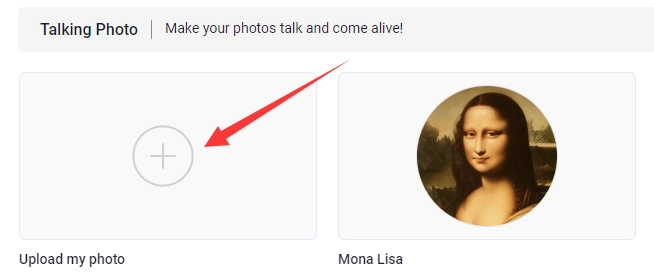
Step 3. Choose the language, speed, and voice (male), and enter the text you want Trump to speak.
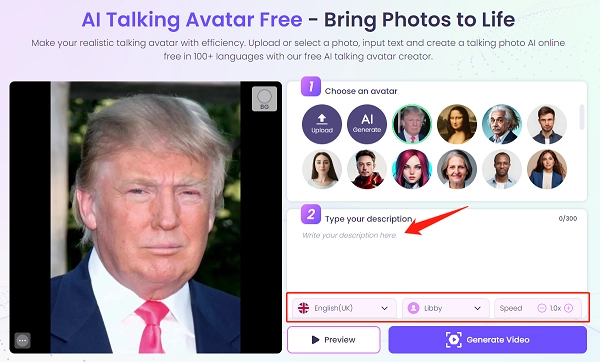
Step 4. Now, generate the video. Vidnoz will create your video and send it to your email address.
Now, wasn’t that easy!
FAQs on AI Generating Text to Speech Donald Trump
Q1. Do all TTS generators support generating Donald Trump text to speech?
No, not all TTS generators support generating Donald Trump's voice. These generators use AI and machine learning to learn from various audio recordings. And as Donald Trump has a distinctive voice, it is important to use a TTS generator trained on a large collection of his audio recordings.
Q2. Can I make professional-looking videos with any talking avatar like Donald Trump?
Yes, you can make professional-looking videos using Donald Trump’s avatar by all means. All you need is an AI-powered video-generating tool to make high-quality videos without much manual effort. We suggest going for Vidnoz AI. It is a free video-creating platform that offers plenty of voice effects, templates, and avatars.
Conclusion
Creating funny Donald Trump text to speech has become quite easy, thanks to AI voice-generating platforms. Just follow the mentioned steps, you can easily get Donald Trump AI voice in a few minutes.
If you’re interested in making a Trump talking head, try Vidnoz’s AI Talking Avatar and have your videos delivered to you instantly!