In the dynamic world of Discord, there's a trend picking up steam: customized profile pictures. It's no mystery why. Everyone's after that unique stamp of identity; many are turning to the Discord PFP maker to achieve that. With these tools such as text to speech Discord at their fingertips, users are crafting images that are eye-catching and deeply personal. But why is this surge happening? And what's the big deal about these PFP makers? Simply put, they elevate the entire Discord experience. Dive in with us as we explore this phenomenon, showcasing the best of Discord PFP makers and how you can harness them for an unmatched Discord presence.

- On This Page
-
What is a Discord PFP & Discord PFPs Trends
-
Benefits of Using Discord PFP Maker to Create Discord PFP
-
Best 4 Custom Discord PFP Makers You Should Try
1. Creavite: PFP Maker Brimming with Free Discord Icons
2. Discord Avatar Maker: Crafting Dynamic GIF PFPs with Ease
3. Vidnoz AI: Revolutionizing Discord PFPs with AI Magic
4. Fotor: Crafting AI-Generated Realistic or Stylish Avatars
-
Additional Info You Should Know About Using Discord PFP Makers
Recommend Size of Discord PFP
Discord PFP Types and Formats
Common Profile Picture Upload Errors
What is a Discord PFP & Discord PFPs Trends
A Discord PFP stands for "Profile Picture" on Discord. It's that little snapshot that accompanies your name everywhere on the platform. Whether diving into server chats or exchanging DMs, that PFP is your visual signature. It's much like the profile photos you flaunt on other social platforms.
Profile pictures on Discord are more than just images; they're a canvas of self-expression. Given Discord's vibrant mosaic of communities, from the world of anime and gaming realms to the meme streets and more, it's evident why there's such a rich tapestry of avatar trends. There are several trends in different industries, making Discord PFP waves. Let's delve into:
Anime-themed PFPs: Anime reigns supreme on Discord. From endearing anime character AI discord to iconic figures, they're a favorite pick for those looking to add depth and emotion to their digital identity.
Gaming avatars: Gamers unite! Many Discordians showcase their love for games, be it Roblox adventures or Twitch stream snippets, right in their PFPs.
Memes and emojis: In a world where a meme is worth a thousand words, it's no wonder they've found their way into Discord avatars. They're quirky, fun, and oh-so-relatable!
Unified digital identity: For some, consistency is key. They opt to mirror their social media profile pictures, ensuring a consistent digital footprint across platforms.

Vidnoz AI - Create Free Engaging AI Video with Talking Avatar
- Easily create professional AI videos with realistic avatars.
- Text-to-speech lip sync voices of different languages.
- 2800+ video templates for multiple scenarios.
Benefits of Using Discord PFP Maker to Create Discord PFP
A Discord PFP maker is a specialized tool designed to help users craft custom profile pictures for Discord. Instead of settling for generic images, users are increasingly leaning on these markers to elevate their digital presence.
Customization
Dive into a sea of possibilities. From color palettes to design elements, AI anime PFP maker makers allows you to curate a profile image that's distinctly yours, setting you apart from the crowd.
Express Identity
It's not just a picture; it's a statement. With a Discord AI art generator, your avatar embodies your tastes, passions, and quirks.
Enhance Engagement
A captivating profile picture is an instant conversation starter. It intrigues, invites, and ensures your presence doesn't just blend into the background.
Best 4 Custom Discord PFP Makers You Should Try
So after learning the benefits of Discord PFP maker, you may be wondering what tool is the best. In this part, we’ll introduce to you the best 4 custom Discord PFP makers, choose the best one that suits your needs.
1. Creavite: PFP Maker Brimming with Free Discord Icons
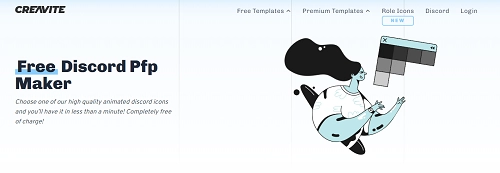
Creavite is an online free tool that provides a lot of Discord PFP, you can choose your favourite one and customize yourself.
Key Features:
Personalisation: Elevate your digital persona or brand identity with vibrant animated icons crafted by top-tier designers.
Also read: Top 6 Voice Changers for Discord Apps with Unique Features >>
Completely free of charge: Dive into a collection of entirely free Discord icon templates. But if you'd like to support and contribute to keeping the icon maker free, consider adding a background to your chosen icons for just $0.99!
Easy to use: Achieve an impeccable Discord icon in a matter of minutes. Bypass the need for pricey software or design expertise - simply select, customize, and go!
2. Discord Avatar Maker: Crafting Dynamic GIF PFPs with Ease

The Discord avatar maker lets you create a cool, cute or funny avatar, perfect to use as a profile picture in the Discord app.
Key Features:
Create your custom Profile Picture/PFP: Tailor an avatar that speaks volumes, be it quirky, elegant, or whimsical. This pfp maker for discord offers a plethora of shape combos, colors, and options. Plus, there's room to incorporate your own custom images. Ideally, aim for a 512x512px PNG for pristine quality.
Design a Distinctive Discord Server Logo or Icon: The flexibility doesn't stop at PFPs. This custom discord pfp maker lets you brand your server with custom logos, even offering animated options given sufficient server boosts. If the predefined shapes don't resonate, introduce your logo and sprinkle in dynamic effects.
Fashion an Animated GIF: Breath life into your PFP with captivating animations, ideal for Nitro users or adequately boosted servers. Patiently wait once you hit download; the browser is hard at work crafting your GIF.
Pros
-
User-friendly
-
Free of charge
Cons
- You might stumble upon familiar-looking avatars.
3. Vidnoz AI: Revolutionizing Discord PFPs with AI Magic
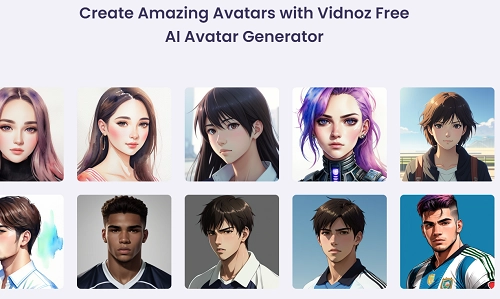
Vidnoz AI stands for the revolution of Discord with AI magic. In this platform, users can make their own artwork, whether text to image, photo to cartoon or even create professional AI headshot.
Key Features:
Text to Image: Unleash your imagination and let Vidnoz AI translate it into a visual masterpiece. Describe your desired avatar in detail, and witness the AI's prowess in delivering dazzling results.
Diverse Avatar Styles: Journey through various styles, be it authentic renditions, anime vibes, delicate watercolors, or enchanting sketches. Every style is honed through deep learning, ensuring precision and aesthetics every time. Fancy a particular theme? Hit refresh, and get four more avatars resonating with that style.
Unlimited Free AI Avatar Generator: Unlike its peers, Vidnoz offers boundless access to its AI profile picture maker. Simply sign up and relish the endless possibilities.
Pros
-
Complimentary access.
-
Produces top-notch visuals.
-
Boasts a diverse array of AI avatar templates.
-
Intuitive user interface.
-
Over 100 AI-synced voices for lively presentations.
Cons
- Advanced features might have a price tag.
How to Use Vidnoz AI to Make Profile Picture [3 Easy Steps]
Creating a captivating profile picture has never been more effortless! Here's a breakdown of how to get started:
Step 1: Sign Up for Free Access
To embark on this creative journey, click the provided button below. This will lead you to Vidnoz AI's sign-up page. Registering ensures you get unlimited access to the powerful AI avatar generator without spending a dime!
Step 2: Craft Your Ideal Avatar
Once you're signed in, navigate to the AI Avatar Generator page on Vidnoz's platform. Here, you're given the liberty to instruct the AI on your desired avatar's look. You can enter descriptive prompts like "young, glasses, black hair, male, anime" to guide the AI. This textual input aids the AI in crafting avatars that closely resemble your vision.
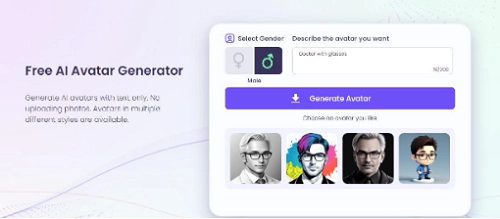
Step 3: Marvel at AI's Magic
After inputting your description, give the AI a brief moment (typically about 30 seconds) to work its magic. As the results materialize, browse through the options. See an avatar that's almost perfect but not quite there? No worries! Simply hit the 'Refresh' button. The AI discord pfp maker will generate fresh avatars, offering you more choices. When one resonates with your imagination, select it, and voila! You've got your brand-new profile picture!
4. Fotor: Crafting AI-Generated Realistic or Stylish Avatars
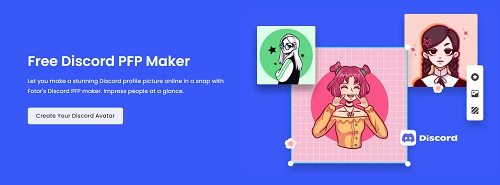
As we all know, Fotor is a general online photo editing tool, but what makes it perfect is that all kinds of tools it provides, including making Discord PFP. Following are the main features about this tool, check now.
Also read: How to Make AI Avatar in 5 Minutes [100% Free] >>
Key Features:
Harnessing Discord PFP Templates: Fotor empowers you with many Discord profile picture templates, enabling you to craft a true avatar 'you quickly'. Be it an edgy design or an animated twist, select from Fotor's diverse suite, personalize it, and you'll have an impressive Discord profile image in no time.
Transform Selfies into Discord Icons: With Fotor, your favorite selfie can be more than just a photo; it can be your standout Discord avatar. Use the platform's adept photo editor to refine images, smoothen blemishes, amplify effects, or tailor it to the ideal Discord dimensions.
Augment Your Avatar with Dynamic Design Elements: Elevate the uniqueness of your Discord virtual avatar with Fotor's extensive design arsenal. Make your profile pop by integrating eye-catching stickers, distinctive icons, and other embellishments. Dive into festive vibes with thematic elements, or turn to the background generator for an additional layer of allure.
Diversify Your Design Journey: Fotor's versatility doesn't end at Discord. It's a comprehensive design tool ready to assist whether you're looking to design a catchy YouTube banner, a vibrant Instagram post, or even an engaging Facebook story.
Pros
-
User-friendly interface ensures a smooth design experience.
-
Effortlessly integrate graphics and text into your creations.
-
Robust file support, including JPG, PNG, and PDF.
Additional Info You Should Know About Using Discord PFP Makers
Venturing into the realm of pfp maker for the discord? Before you begin, you must grasp certain key elements to ensure a seamless experience. From recommended sizes to types and potential errors, these insights will come in handy as you personalize your Discord profile.
Recommend Size of Discord PFP
When crafting your perfect Discord avatar, size does matter. To maintain clarity and quality, aim for a resolution of 128x128 pixels. This ensures your image looks crisp and clear, regardless of where it's viewed on the platform.
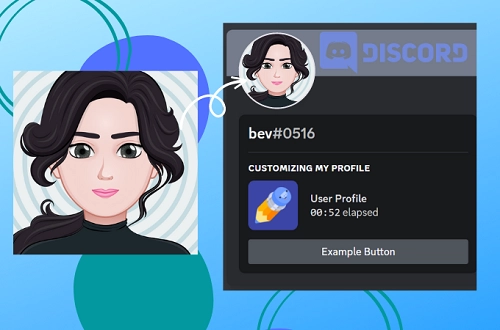
Discord PFP Types and Formats
When it comes to profile pics, pfp maker for discord is quite versatile. With support for JPG, PNG, and GIF formats, users have a wide range of choices.
-
Static Avatars: Primarily in JPG and PNG, these encompass various imagery - from personal photos to abstract art. Ensure they're resized to Discord's recommended dimensions.
-
Animated GIF Avatars: Want to add a dynamic touch? Animated GIFs are your go-to. However, they're exclusive to Discord Nitro subscribers. Also, the animation becomes active only when someone hovers over it.
Also read: How to Animate a Picture of a Person or Any Photos >>
Common Profile Picture Upload Errors
While Discord's interface is user-friendly, you might occasionally stumble upon upload hitches. Here are common issues and their solutions:
-
Image file is too large: Your image exceeds Discord's size limit. Reducing its dimensions or opting for a smaller file should do the trick.
-
Invalid image type: Ensure your image is in a format Discord recognizes, like JPG, PNG, or GIF.
-
Failed to upload image: This could stem from connectivity or server glitches. A quick retry usually resolves it.
Conclusion
An engaging Discord PFP is more than just an image; it's a statement of your online persona. With platforms like Discord becoming increasingly central to our digital interactions, the importance of a unique and captivating profile picture cannot be overstated. Utilizing a Discord PFP maker empowers users to craft avatars that resonate with their identity, ensuring they stand out in a bustling community. These tools offer customization, innovation, and ease, making the process functional and enjoyable. So, if you're aiming to leave an indelible mark in the Discord community, delve into a Discord PFP maker and let your digital presence shine.





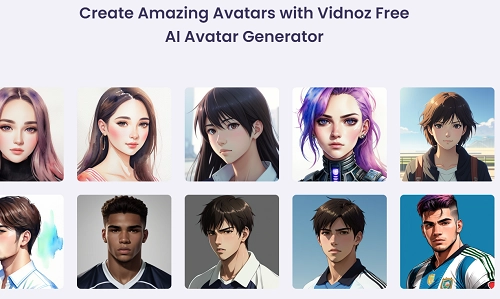
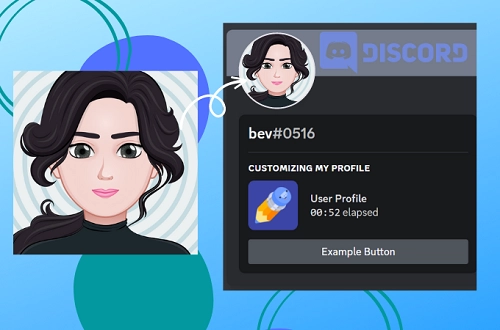
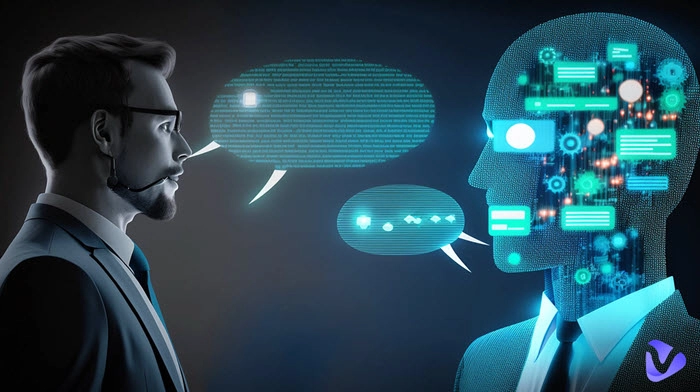


![How to Make Online Courses via AI Course Creators [Top 5]](https://www.vidnoz.com/bimg/make-online-courses-in-ai.webp)