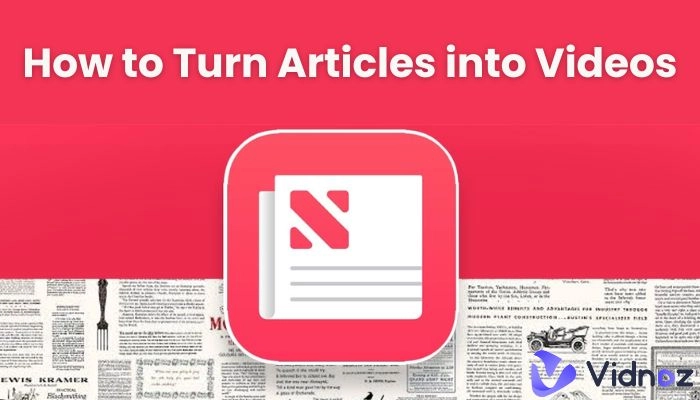AI avatars are powered by artificial intelligence and have become gradually prevalent across various spheres, including customer service, entertainment, education and healthcare. Whether you're a business looking to expand customer interactions or a keen individual to explore this groundbreaking technology, this article is a guide on how to make an AI avatar. Let's dive in and explore the infinite potential offered by our digital companion.
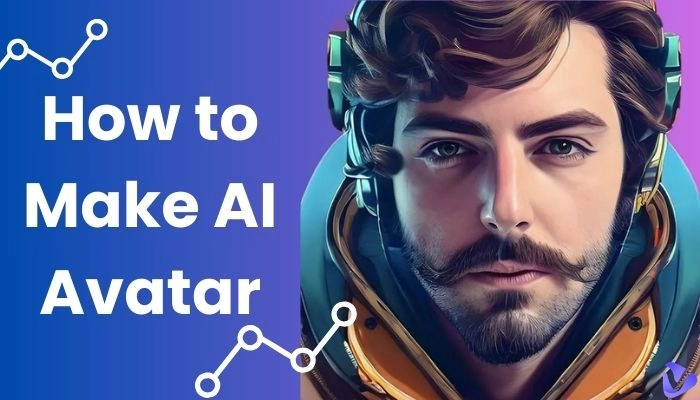
- On This Page
What is an AI Avatar?
Before we proceed to learn how to make an AI Avatar, let’s first have a look at what an AI Avatar is. An AI avatar, aka Artificial Intelligence avatar, is a computer-generated depiction of a simulated character or entity interacting with users or performing specific tasks. These avatars are designed to mimic human-like behaviors, allowing communication and engagement across a wide range of applications. AI talking avatars can vary in appearance and functionality. Depending on the intended purpose, they might manifest as humanoid figures, animals, or even abstract forms. The critical components of an AI avatar include:
Artificial Intelligence: AI avatars are driven by advanced AI algorithms that empower them to realize user input, process data, and create suitable responses.
Natural Language Processing (NLP): Many AI avatars are made with NLP technology, which is crucial for effective communication as it enables them to understand and generate human language.
Machine Learning: AI avatars can learn and adapt from user interactions and improve performance accordingly.
Real-time Interaction: AI avatars offer real-time interaction, making them suitable for applications like customer support, virtual tutoring, and even entertainment.
Different Types of AI Avatars
AI avatars come in various forms, each tailored to specific use cases and preferences. Let's explore three familiar AI avatars: digital 3D, profile picture (PFP), and cartoon avatars.
1. Digital 3D Avatars:
There are many 3D avatars online creators to generate digital 3D avatars, they are closely resemble human beings or other selected characters. They are made with lifelike facial expressions, movements, and gestures. These avatars are frequently used in video games, VR environments, and simulations, where users work together with characters that imitate real-world actions.
2. Profile Picture (PFP) Avatars:
PFP avatars are typically 2D images or illustrations that serve as a user's online profile picture. They are static images, not animated or 3D models. PFP avatars are commonly used on social media, forums, and messaging platforms.

3. Cartoon Avatars:
Cartoon avatars are stylized, often whimsical representations of individuals. They can range from cute and friendly to more detailed and elaborate designs. Cartoon avatars are versatile and used in various contexts, from marketing and branding to personal expression and storytelling.

Also read: Top 10 AI Cartoon Generators to Make Cartoon Character & Avatar Online>>
Create Your AI Talking Avatar - FREE
- 1900+ realistic AI avatars of different races
- Vivid lip-syncing AI voices & gestures
- Support 140+ languages with multiple accents
Why You Need to Make AI Avatars
AI avatars have rapidly expanded their presence across various industries, revolutionizing how we interact with technology. Here are some most popular niches where AI avatars are gaining immense popularity.
1. Gaming
AI avatars can be used as non-player characters (NPCs) or companions in video games. They interact with players, respond to commands, and even adapt to the player's behavior. Avatars can also offer tailored gaming experiences like in “The Sims" series, players create and control avatars representing themselves, making choices that impact their avatars' lives within the game world.
2. Marketing
Brands can also employ AI avatars as digital brand ambassadors. These avatars can engage with customers on websites and social media platforms by answering questions and providing product information.
Lil Miquela, a virtual influencer, has partnered with various brands, clearly showcasing the use of avatars in marketing. AI avatars are also used to guide online shoppers, suggesting products and helping them make purchase decisions just like North Face's Avatar, "Megan," assists shoppers in finding the perfect jacket for their needs.
3. Online Education
AI avatars serve as virtual tutors or instructors in online education platforms. Duolingo, for example, uses the owl "Duo" as a language-learning assistant. In virtual classrooms, avatars can interact with students, answer questions, and keep the students engaged. Embodied's robot, "Moxie," aids children in social and emotional learning.
4. Social Media:
Social media are also seen using AI avatars as profile pictures. Bitmoji allows users to create personalized cartoon avatars as profile pictures on Snapchat. Some social media platforms feature virtual influencers who use AI avatars to engage with audiences.
AI avatars have transformed these industries adding to the user experience. It helps facilitate marketing campaigns and personalizing social media interactions. As AI technology continues to advance, the applications of avatars are expected to expand even further.
Also read: 10 Best AI Tools for Social Media Marketing to Maximize Your Impact>>
How to Make AI Avatar Effortlessly [100% Free]
Vidnoz AI Talking Avatar is an innovative and advanced AI-powered avatar technology that brings virtual characters to life, enabling interactive and engaging experiences in various applications. This leading AI avatar generator generates realistic and appealing avatars quickly and with ease.
Create Your AI Talking Avatar - FREE
- 1900+ realistic AI avatars of different races
- Vivid lip-syncing AI voices & gestures
- Support 140+ languages with multiple accents
Key Feature
- Generate fully customized AI avatars effectively.
- Completely free to use.
- 24/7 Availability
- Carry in text-to-speech feature.
On Vidnoz, there are two ways you can generate your custom talking avatar, entering descriptive words to customize avatars or creating avatars from actual images.
How to Generate AI Avatar from Text
Step 1 - Visit Vidnoz AI Talking Avatar
Visit Vidnoz, at the free AI tools bar you can find “AI Talking Avatar”, after entering the talking avatar page click “AI Generate”.
Step 2 - Type in descriptive prompts
Write the key features and specific things you want in your AI avatar. For example, you may want your avatar to wear glasses or a headband. Click on 'customize' and let Vidnoz do the magic for you.
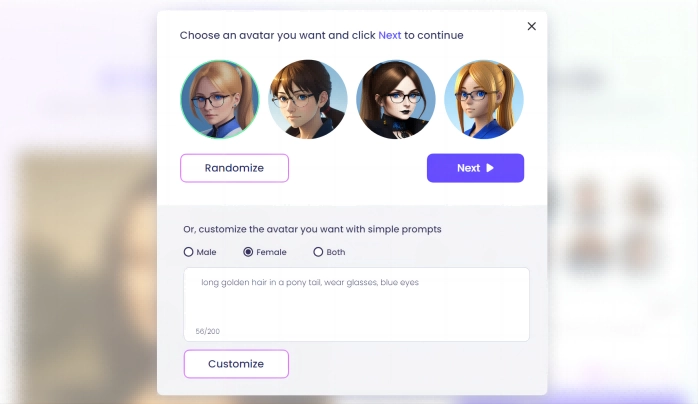
Step 3 - Choose Avatar
Choose any of the 4 avatar options created according to your instructions. Remember that you can ask for more avatars if you don't like the given 4 options by clicking ‘Randomize’.
Now click next to move back to the main page and proceed with the video-making.
Step 4 - Generate talking avatar videos
In the 'Input your Speech' tab, provide the text you want your AI avatar to say. You can choose from several different language options and the type of voice you want.
Now click the 'Generate Video' button.
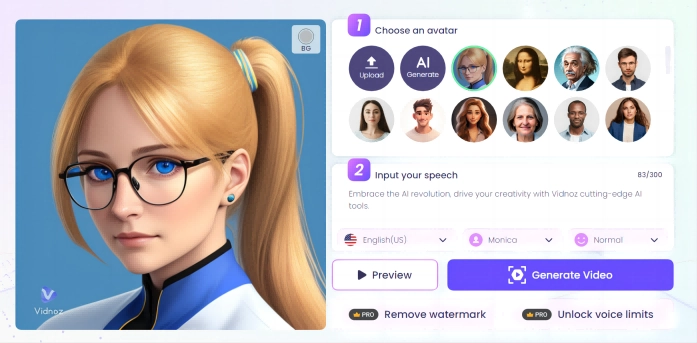
How to Generate AI Avatar from Picture
You can also make a fully customized avatar by converting a photo to cartoon. Vidnoz AI cartoon generator can apply the cartoon filters to your photos with ease.
Step 1- Upload a picture
Select the picture that you want to use for your AI Avatar. Upload it and let Vidnoz process it to make your Avatar.
You can create a real-life avatar or go for a cartoon version also. It can be made with different effects and backgrounds.
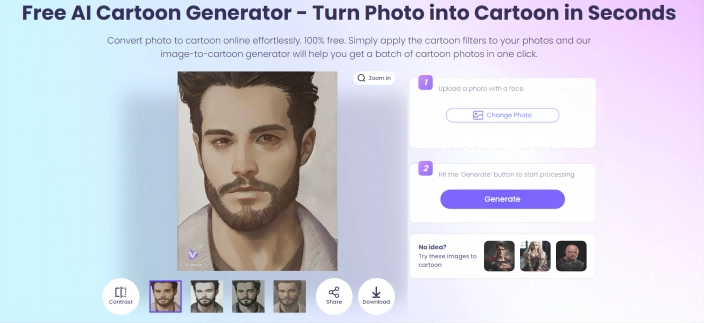
Step 2 - Input the speech
In the 'Input your Speech' tab, provide the text you want your AI avatar to say. You can choose from several different language options and the type of voice you want.
Now click the 'Generate Video' button.
You also have the ‘preview’ option to ensure your text sounds just the way you want.
Step 3 - Choose language and gender
To ensure Vindoz comes up with the right emotions and understands the speech's theme, you are required to select the language and gender.
Step 4 - Generate
Click ‘Generate Video’ to start the video making process. It will only take a few minutes and Vidnoz will create your AI Avatar video.
Conclusion
Now you know how to make AI avatars in a few simple steps. It can be used on any digital platform. Vidnoz offers free AI avatars that can be downloaded in high-quality images and video.