Top 5 AI Voice Synthesizers Free for Lifelike Speech Synthesis
How to synthesizes voices? With the best 5 free AI voice synthesizer tools, you can easily generate and synth voices from text.
AI voices continue to grow in popularity. Both content creators and businesses would rather synthesize AI voices than record real voices for videos, podcasts, audibooks. On one hand, the innovative form of technology actually spices up your media content and brings better engagement. On the other hand, it helps protect your identity and avoid pronunciation mistakes especially in foreign languages.
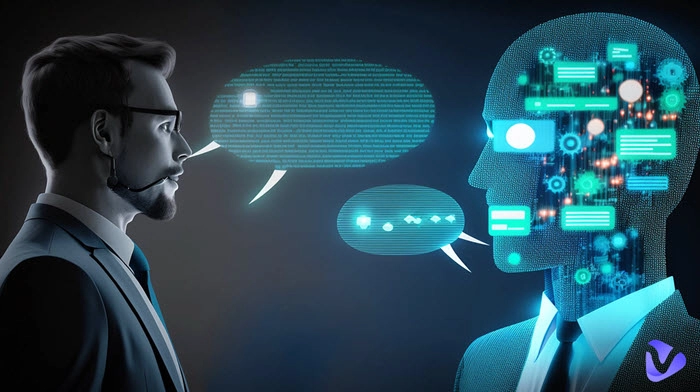
How to create synthetic voices? AI voice synthesizer is what you need. We test and list the best 5 free voice synthesizer AI tools that enables you to generate realistic AI voices from text in minutes.
- On This Page
- What is an AI Voice Synthesizer
- Top 5 Free AI Voice Synthesizers Online [Best Picks]Vidnoz AI Text to SpeechMurf AISpeechifyResemble AILOVO AI
- How to Choose an AI Voice Synthesizer [Comparison]
- How to Synthesize Voices Using AI [Full Guide]
- How to Make Videos with Synthetic Voices [Bonus]Conclusion
-
What is an AI Voice Synthesizer
An AI voice synthesizer commonly uses an AI text to speech engine to turn plain text into a synthesized voice. It leverages all possible algorithms and databases to generate lifelike speech synthesis. It is trained to mimic human speaking patterns and intonation for reading the content out with realistic voices.
Today, AI voice synthesizers fully reveal the capability in various fields.
- Make text content accessible for people with visual impairments or reading difficulties.
- Be used in GPS/Maps app to guide and navigate people when travelling, driving, walking.
- Create professional voice overs for presentations, training and e-learning videos.
- Turn printed novels and literature into audiobooks for listening anytime anywhere.
Additionally, many AI voice synthesizers offers various voices, such as robot voice, cartoon character voices, celebrity voices and so on to enhance audio experience and boost interactions.
Top 5 Free AI Voice Synthesizers Online [Best Picks]
In terms of key features, voice quality and performance, we pick out the following 5 free voice synthesizers AI tools which can drive to generate and synth voices from text flawlessly.
Vidnoz AI Text to Speech
Vidnoz AI Text to Speech is an AI voice synthesizer and generator included in Vidnoz AI toolkit. It comes as an online app to create high-quality synthetic speeches from plain text. It specializes in delivering human-like, natural-sounding and engaging voices, no robotic or odd.
The Vidnoz voice synthesizer offers both male, female voices that feature emotive tone and authentic pitch. You can be Monica, Amber or Christopher if you like. It transfers text into speech in 20+ languages covering English, French, German, Spanish, Portuguese, Russia, Japan etc., to boost your brands all over the world. It synthesizes voices from long texts in minutes and allows you to download the audio as MP3 with no subscription or credit card.
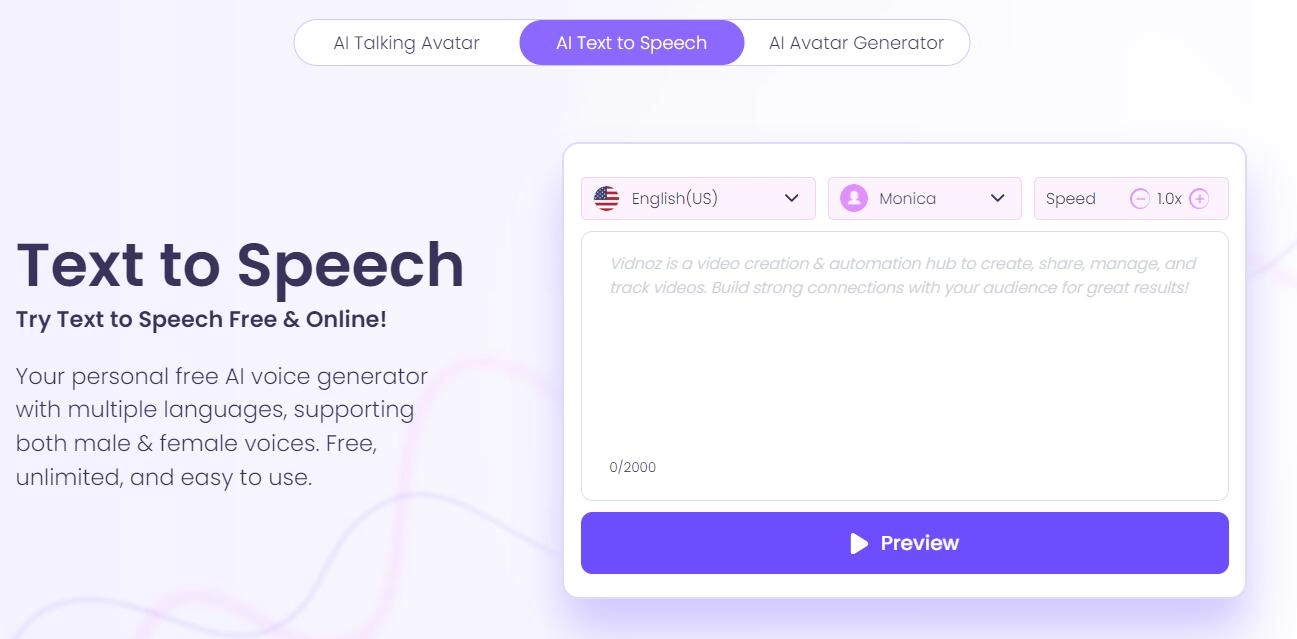
What do we like most:
- Intuitive and clean interface
- Safe and easy to use, no downloads
- Lifelike speech synthesis
- Unlimited free text to speech conversion
- Real-time playback and fast generation
What could be better:
- Limited AI synthetic voices and text length
- Lack of personalized settings
Murf AI
Murf AI develops a versatile studio to generate and synth voices for every need, creative, corporate or entertainment. It helps easily make professional voice overs from text for videos, podcasts and presentations. All preset voices sound exactly like human recorded voices making your speech vivid and attractive.
Murf AI has a selection of AI voices varying from gender, age and accents across 20 languages, for example a young female voice in British accent. Customization features bring the AI voice synthesizer to the next level. You can set an emotion (general, cheerful, sad etc.) for the speech. You can also adjust pitch/speech, add pause, manage pronunciations to make the voice over sound the way you want.
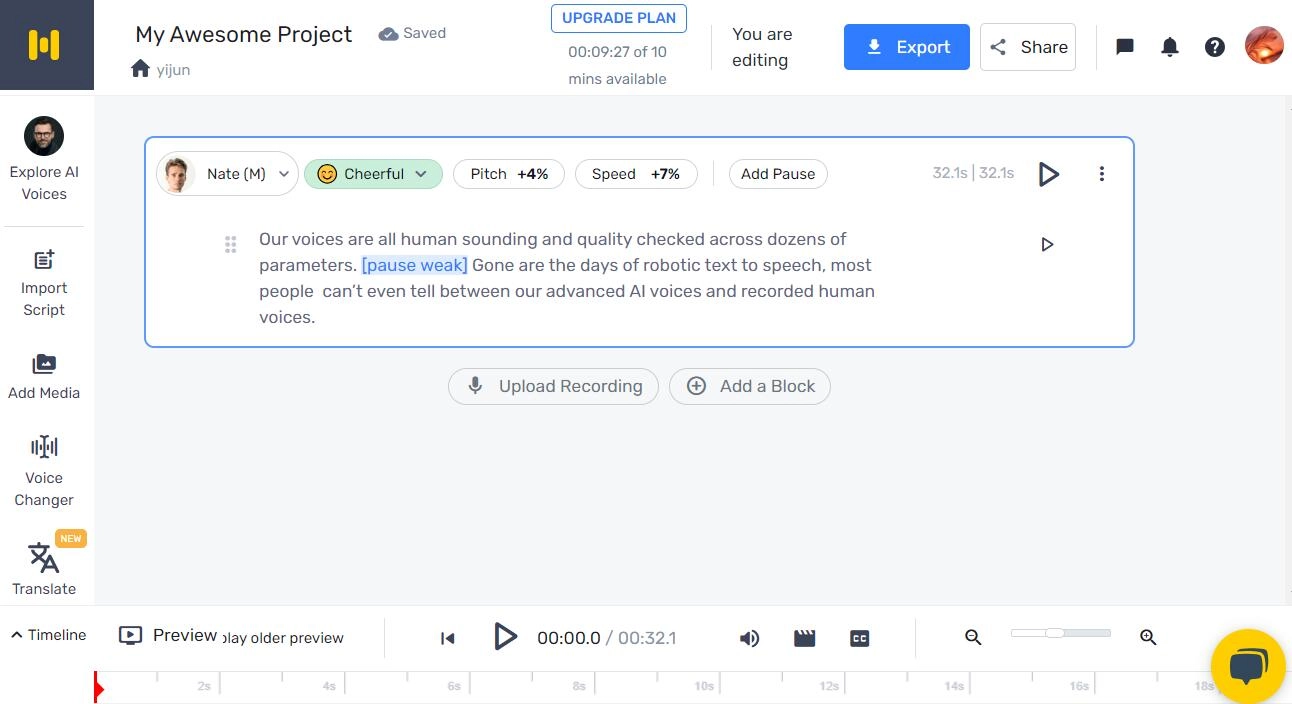
What do we like most:
- Straightforward studio to create and host projects easily
- A selection of voice styles for different uses
- Personalized options to enhance speech
- Share synthetic AI voices at one click
What could be better:
- Can’t download the synthetic voice file for free
- Limited voices and languages in free version
Speechify
As other highly-rated AI voice synthesizers, Speechify guarantees generating realistic and studio-quality voices. It is a cross-platform tool that enables you to convert text to speech from browsers and on iOS/Android devices. You can listen to favorite content and create voice overs with natural-sounding voices anywhere anytime.
Speechify has 50+ voices in 30+ languages. Some celebrity voices like Snoop Dogg and Gwyneth Paltrow are supported. The text to speech engine also turns it to be an AI reader to read PDF, docs, email, online books etc., out. It also enables you to upload a document and convert it to synthetic speech in minutes.
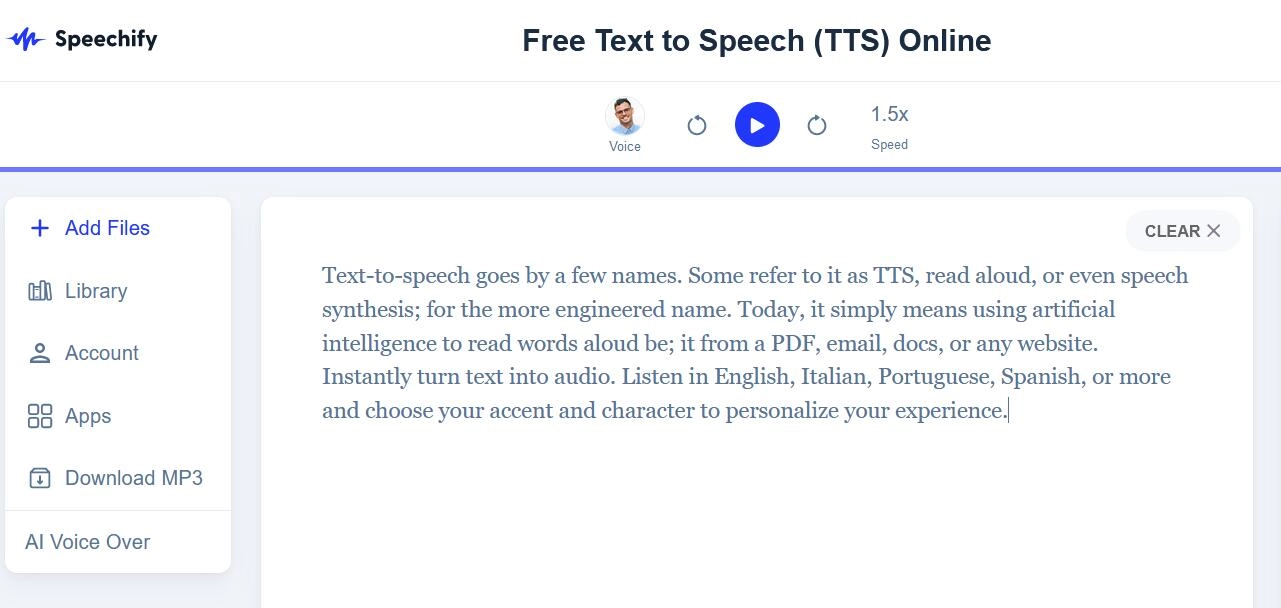
What do we like most:
- Available for Chrome, Edge, iOS and Android with add-ons and apps
- Convert text from document, image and web links to speech
- High-fidelity speech in multiple languages with human voices
- Free download synthetic voice file as MP3
What could be better:
- Require credit card to access free trial
- Celebrity voice are not free to use
Resemble AI
Resemble AI primarily synthesizes human-like AI voices for enterprise. More than text to speech, it supports voice cloning to transfer your voice recording to another realistic AI voice in real-time. That is, you can create voice over not only from text, but audio seamlessly with this voice synthesizer AI tool.
Resemble AI presets tens of voices in up to 100 languages helping you reach global audiences. It gives an array of settings to personalize speech synthesis. You can add emotions to your voice, happy, sad, angry or more; you can add background music for the speech; you can add a pause in your content and so on. What’s more, you can output the speech in MP3 or WAV with audio settings.
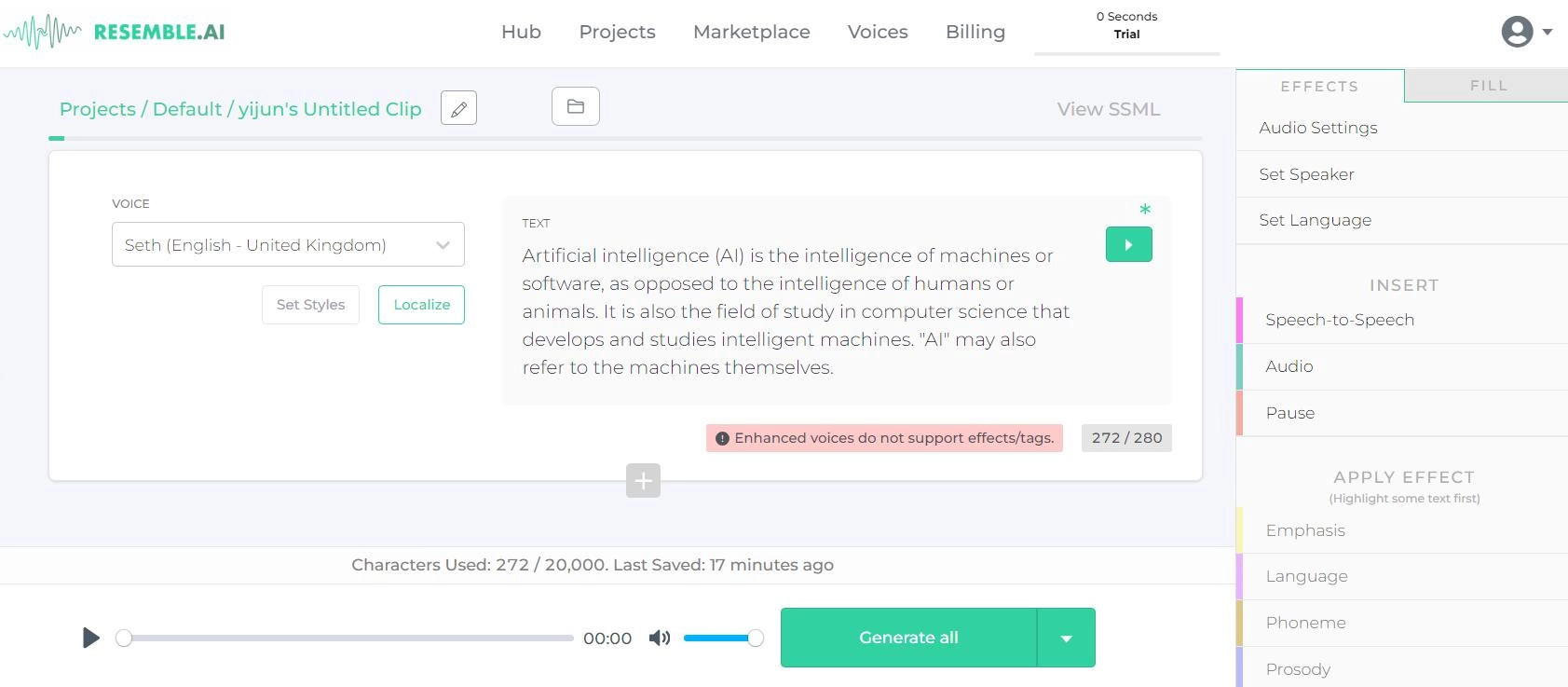
What do we like most:
- Easy-to-use web-based AI voice synthesizer
- Localize voices in any language without providing any data
- Various effects from emotion to BGM for better engagement
- Antivirus system to protect IP and confront deepfake audio
What could be better:
- Limited number of voices
LOVO AI
LOVO AI introduces it as a hyper realistic AI voice synthesizer and text to speech software for marketing, education, games and more. It boasts fast voice generation to reduce production time and cost for voice actors and recording sessions.
LOVO AI empowers users to create captivating voice overs for elevating creativity of their videos. It has a diverse range of customizable voices and accents in 100+ languages. According to your needs, you can use children voice for entertainment and adult voice for marketing, education or audiobook. Instead typing text, you can synthesize voices from a file (.txt or .doc/docx). In addition, you can adjust speech, add a pause and manage pronunciation at will.
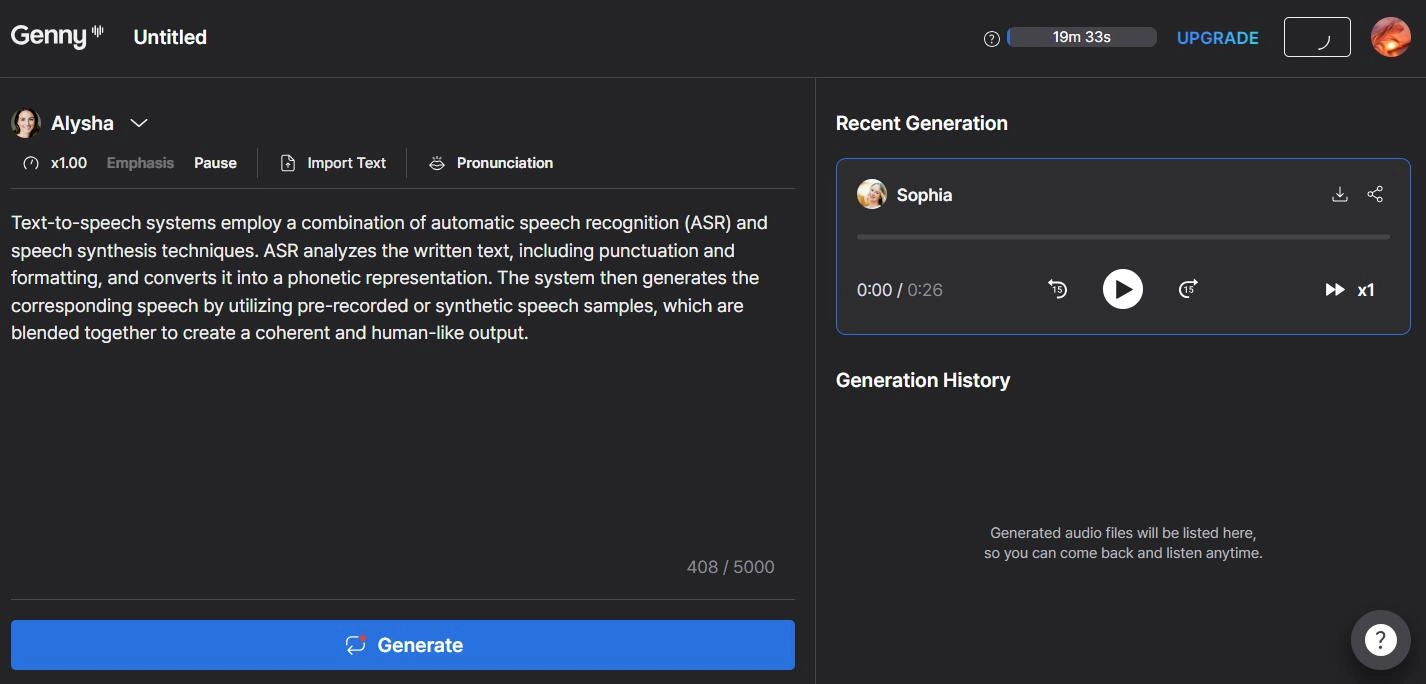
What do we like most:
- Full-featured UI for AI voice synthesis
- Plenty of voice styles for various use cases
- Able to make custom speech with customization features
- Quick to generate voice from text and file
What could be better:
- Can't download the synthetic voice file for free
How to Choose an AI Voice Synthesizer [Comparison]
What is the best free AI voice synthesizer? It depends. Some people need a basic tool to generate voices from text as easy and fast as possible, while some people try to find an advanced voice synthesizer to achieve better result.
Check the comparison of the top 5 online voice synthesizers and pick a tool that perfectly meets your needs.
|
AI Voice Synthesizer |
Realistic and HQ Voice |
Languages |
Voice Preview |
Voice Download for Free |
Pricing |
|
Vidnoz AI Text to Speech |
√ |
20+ |
√ |
√ |
Unlimited free |
|
Murf AI |
√ |
20 |
√ |
× |
Free and premium plan starting at $19 per month |
|
Speechify |
√ |
30+ |
√ |
× |
Free and premium plan starting at $139 per year |
|
Resemble AI |
√ |
100 |
√ |
× |
Free trial and premium plan starting at $0.006 per second |
|
LOVO AI |
√ |
100+ |
× |
× |
Free and premium plan starting at $19 per month |
How to Synthesize Voices Using AI [Full Guide]
AI voice synthesizer tools share the similar workflow. Here, we take Vindoz AI Text to Speech, the 100% free online app, as example to show you how to AI synthesize voice from text.
Step 1. Navigate to Vidnoz AI Text to Speech from browser.
Step 2. Sign up and log in your account to access full features free.
Step 3. Copy and paste your script or story into the speech box.
Step 4. Select language and voice, adjust speed.
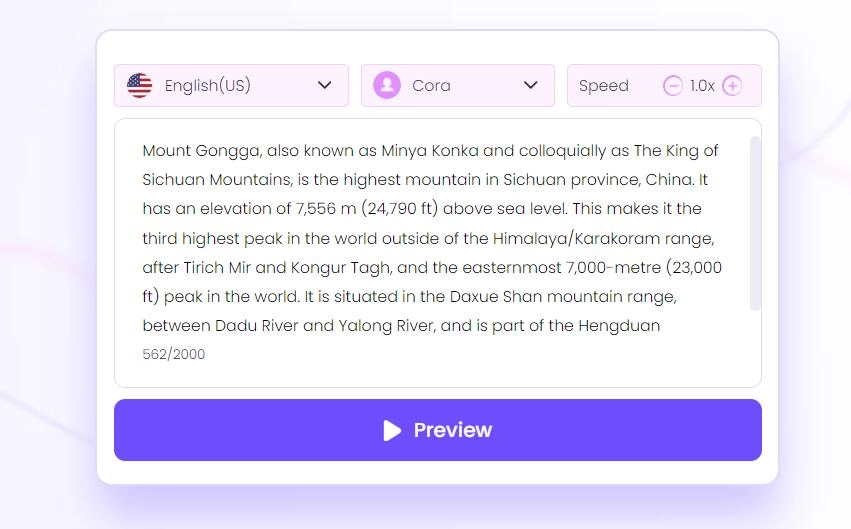
Step 5. Click Preview to access progress bar for real-time playback.
Step 6. Click Download Audio and save the synthetic MP3 voice file to your device.
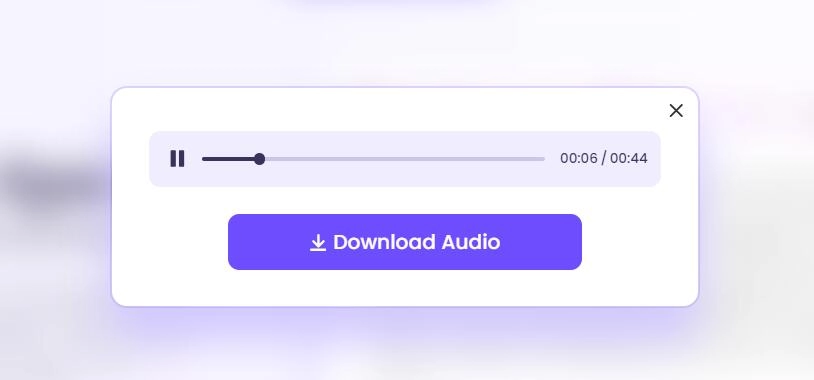
How to Make Videos with Synthetic Voices [Bonus]
Is it possible to synthesize voice with video at one stop? Vidnoz AI, the professional AI video generator, takes over the task.
Vidnoz AI greatly simplifies the process to create a video. It has a collection of AI features helping generate videos for business, educators and content creators. You can make stunning videos without actors and cameras.
- AI voices: Vidnoz AI builds in a text to speech engine to synth AI voices with video from text. It offers 100+ voices in 23 languages and emotion styles. You can use any male or female voice in local accents. All voices sound natural, emotive and professional.
- AI avatars: The AI video maker gathers both realistic and cartoonized AI talking avatars that are used as digital representations to introduce your product or narrate your story with perfect lip-syncing. You can also create a custom AI talking head to fit your video.
- AI video templates: 200+ video templates drive you to create a video faster and easier. All templates are well organized in different categories depending on use cases, for example, training videos, e-learning videos, sales videos, greeting and invitations videos etc.
- AI editing tools: Personalization is enables in Vidnoz AI. You can add title/subtitle to describe your video; set background image/music to grow engagement; insert stickers to highlight important info; add a company/brand logo, apply transition between scenes and so on.
Vidnoz AI is an easy-to-use online app. You can free synthesize AI voice with video using it. Follow the guide.
Step 1. Sign up and log in your account.
Step 2. Click Create Video > Start a blank and choose a layout, Landscape, Portrait or Square. Or, Start with a template.
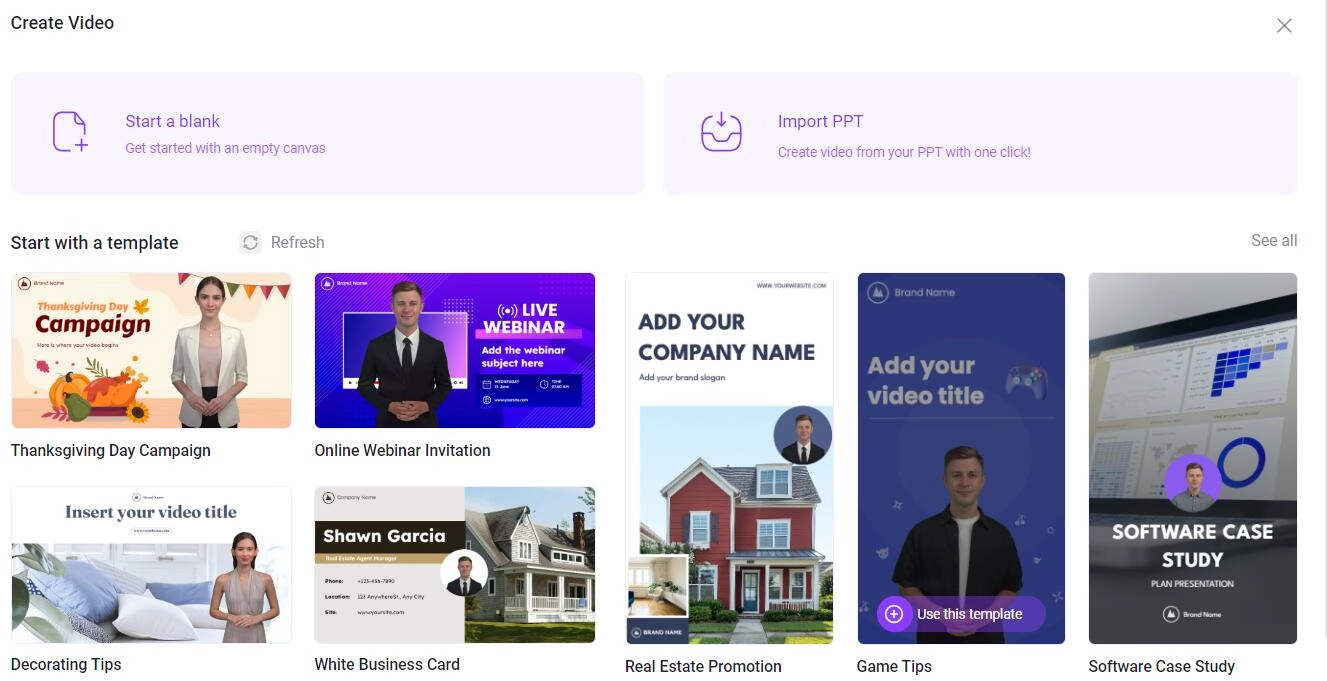
Step 3. In editor page, write your script into the Speech Text box. Choose voice, language and style and adjust speech if needed.
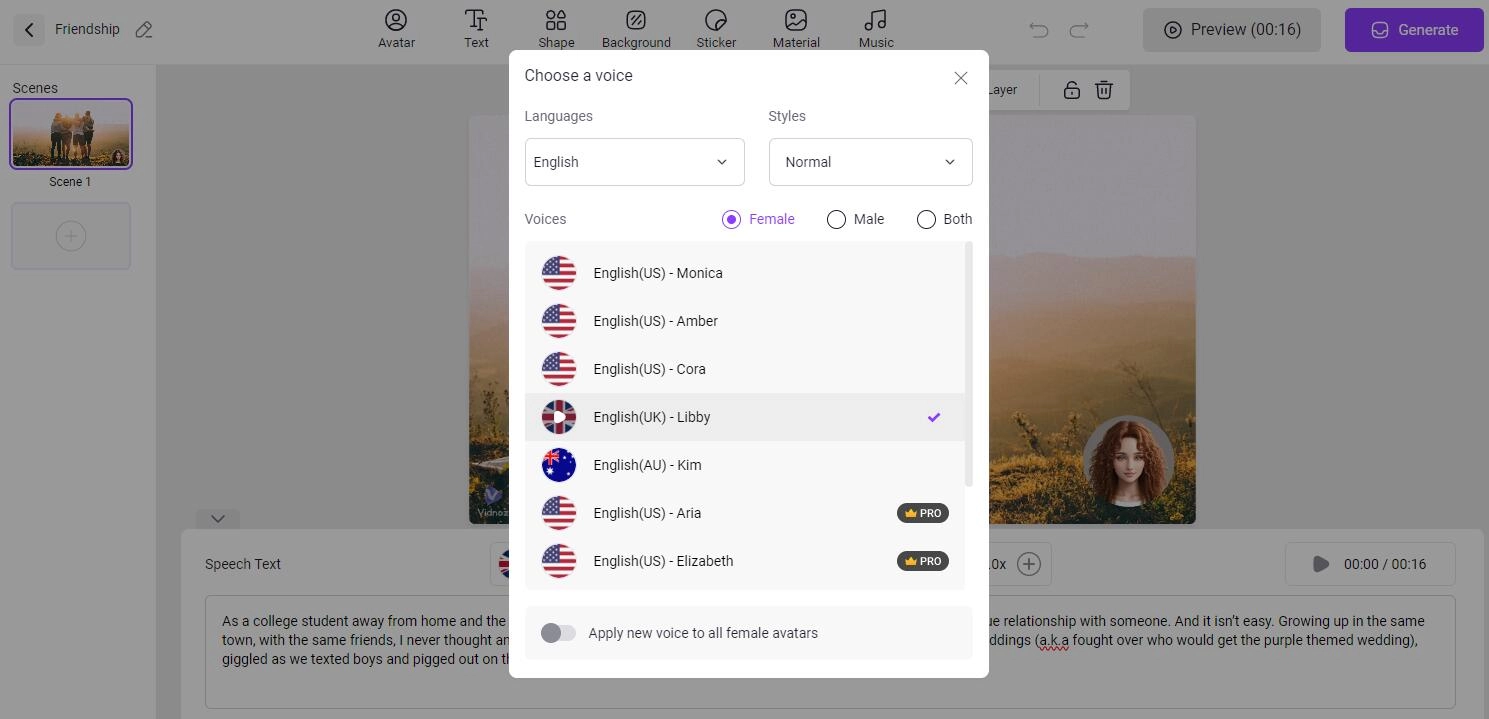
Step 4. Add avatar, text, image, music and customize each object on the scene to enhance your video if needed.
Step 5. Click Generate to create your video with synthetic AI voices.
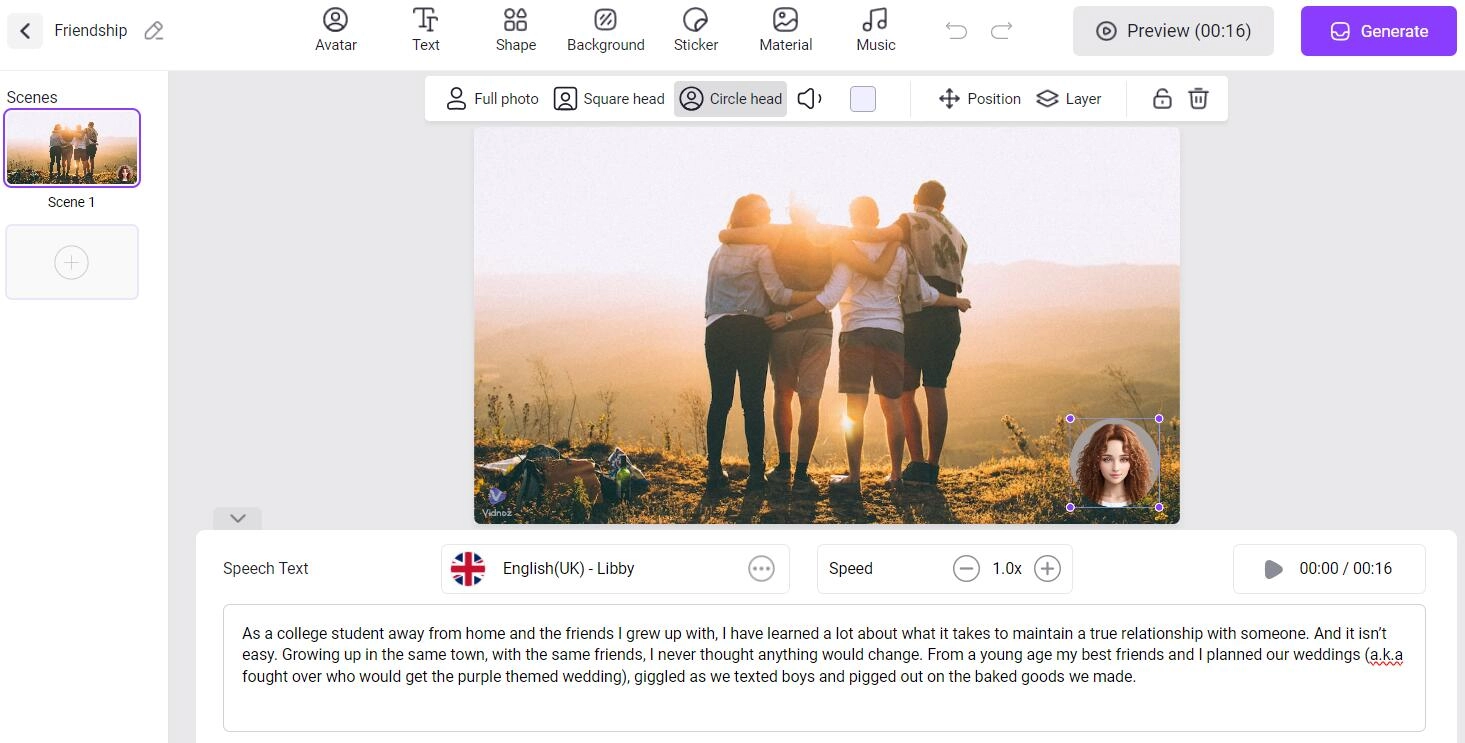
Conclusion
AI video synthesizer, also known as text to speech software, makes plain text audible. It is very helpful for visually impaired people to access various information. Also, it can be used to create voice overs, podcasts and audiobooks.
Here, we have listed the best 5 AI tools to synthesize voices online. Some of them boasts with diverse AI voices and supported languages; some have customization features to further enhance your speech. Vidnoz AI Text to Speech is a totally free video synthesizer AI tool enabling you to convert text to speech and download the synthetic voices unlimitedly free. It is a good choice for beginners to generate voices with no cost.

Eleven Wednesday
Eleven Wednesday is a content writing specialist in Vidnoz. She excels in the knowledge of video making and processing. She follows AI technology closely and is willing to share all her learnings with people.



![Goku AI Voice Generator Free: 4 Best Generators [How-to Tutorials]](https://www.vidnoz.com/bimg/goku-ai-voice2.webp)