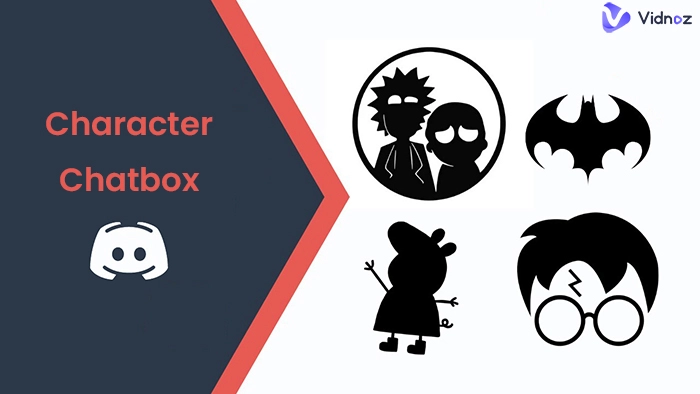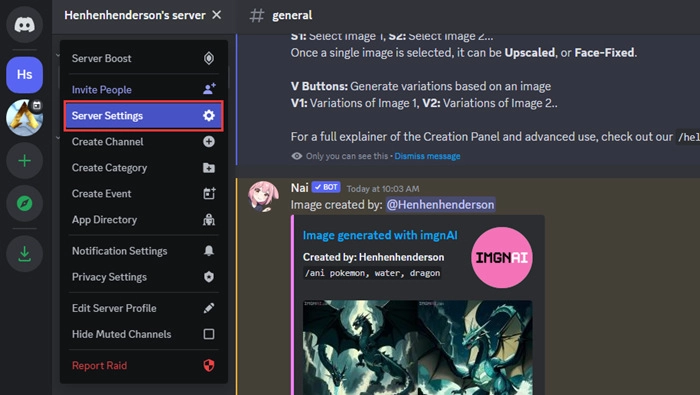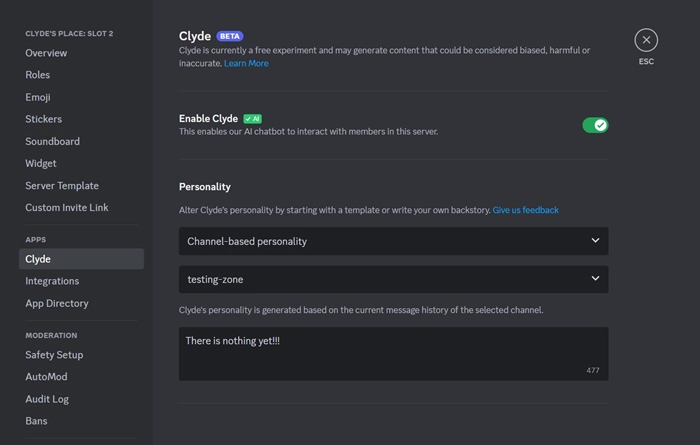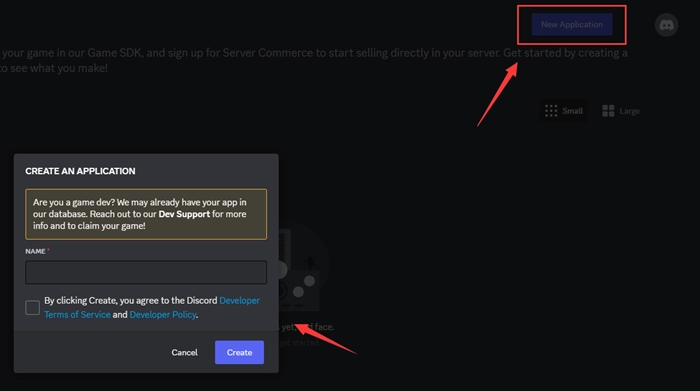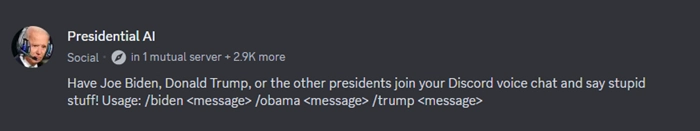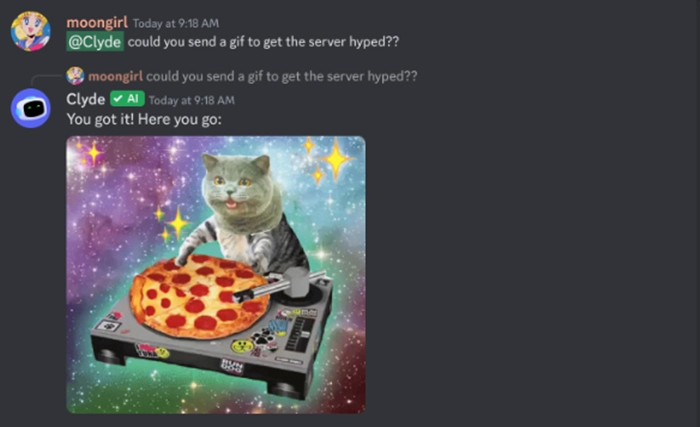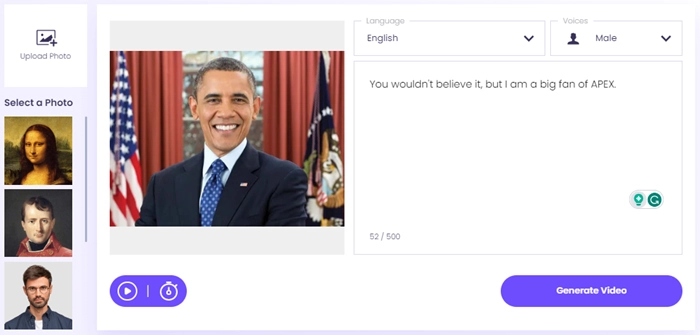Discord is one of the leading chat room products, offering lots of servers for like-minded people to gather together. And Discord later adds Clyde as its AI chatting Robot to provide more fun. Yet some avid players in Discord are not satisfied with the cold and conservative answers of Clyde, they want more vivid and interesting answers that sound human. So, they need character AI discord in their servers.
This article will tell readers how to train their own Character AI Discord with Clyde, or how to use the out-of-box character AI developed by other users.
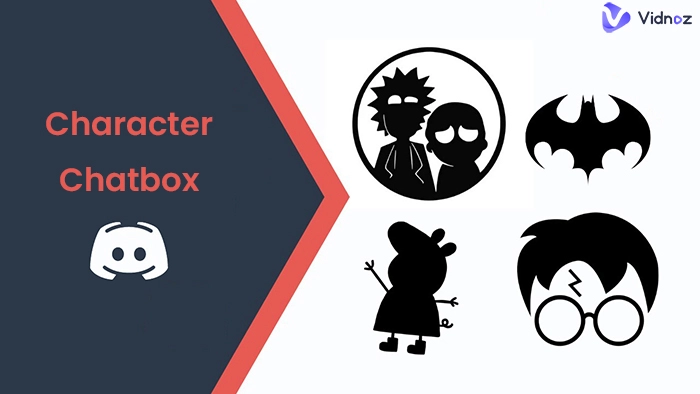
- On This Page
-
How to Set up Character AI Discord - Clyde?
-
How to Train Clyde as Discord AI Character Bot?
-
Are There Any Out-of-Box Character AI Discord Apps or Servers?
-
How to Talk to Your Character AI Discord in a Server?
-
How to Make Your Character Speak?
How to Make Your Character AI Discord Talk?
How to Set up Character AI Discord - Clyde?
First things first, if we want to train Clyde into your favorite characters such as Goku or Trump, you need to configure Clyde and add it to your server in the first place.
Here is a simple tutorial to set up Clyde:
Step 1. Login Discord. Navigate to the server in which you want to add a character AI Discord.
Step 2. Hit the arrow to see the drop-down menu. Hit ‘Server Settings’ > ‘Integrations’ > toggle on ‘Clyde’.
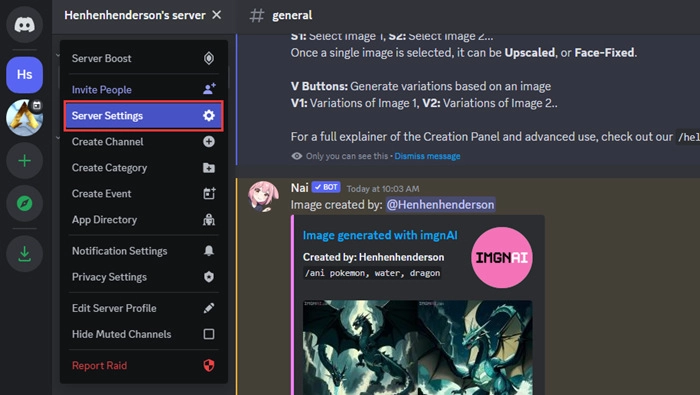
Note that some users do not see the option, it is because Clyde is not ready to come to your server.
Step 3. Now Clyde is added to your server. Try to talk to it.
How to Train Clyde as Discord AI Character Bot?
Some may notice that Clyde is plain and does not have the traits of a certain character. So, how to transform it into a Character AI Discord? Such as turning it into Donald Trump, Mario, or Goku? There are 2 ways to achieve your goals.
Method 1. The backstory and daily talk.
Originally, the owner of the server has the right to define the backstory of Clyde (the backstory must be consistent with Discord’s Community Guidelines). Owners of servers can customize the personality of Clyde, to make its talks sound human.
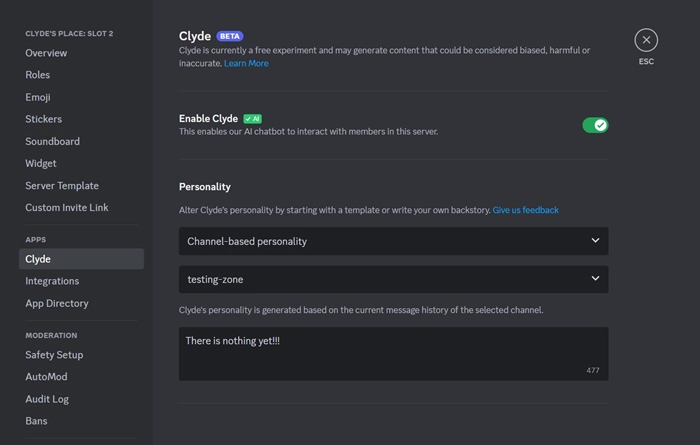
Secondly, the members of the servers are allowed to edit their personality by adjusting the tags of Clyde.
Thirdly, members during daily conversations on the servers, can enrich the chatbox with knowledge, and character traits, to facilitate Clyde to quote the information.
Method 2. Use OpenAI + Discord Account + AutoCode account to Create a Character Discord Bot
This method is not friendly enough for those who know nothing about code, links, and apps. If you are familiar with OpenAI, and AutoCode, and have several experiences in creating Bots from scratch, then you can navigate to Discord’s APP creation page.
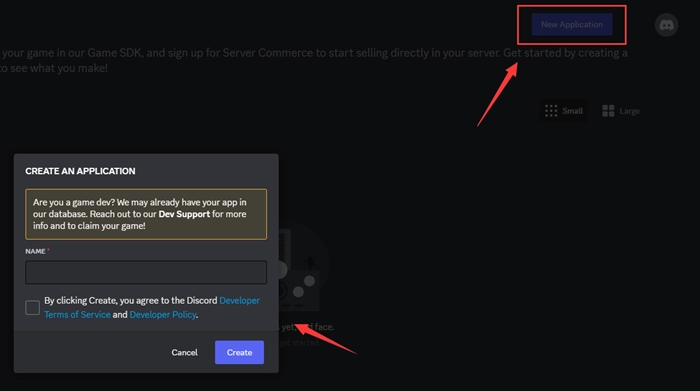
Then you must follow AutoCode’s guide to finish the subsequent steps.
Are There Any Out-of-Box Character AI Discord Apps or Servers?
Actually, there are already many mature character AI Discord Apps and servers that allow users to talk to the chatbot as if they are talking to a certain character. Here are some interesting AI Apps and Servers the editor finds good to use (if you want to try them, just search the name of the Apps or servers and install/visit them).
AI Apps:
1. Nai - the AI image generator that focuses mainly on Anime pictures.
2. Presidential AI - it lets you talk to Obama, Donald Trump, or Biden in your server.
3. Blob AI - it talks like a human and can process complex long conversations.
4. Ayano Aishi - she talks like a video game character from Yandere Simulator.
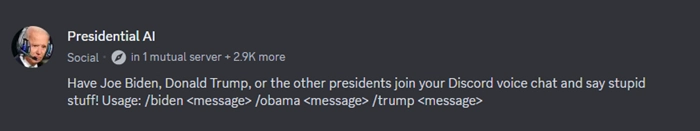
AI Servers:
1. 東方Prohect AI - a popular game that harvests avid players from every corner of the world.
2. Cirno AI - it handles long conversations and complex topics.
3. The Ai Cafe - a place to directly talk to AI
How to Talk to Your Character AI Discord in a Server?
It is very simple to talk to the AI Bot you just created or installed on your server. What you need to do is mention the bot’s name with your questions or just reply to existing messages of bots. And when the Robot responds to your questions, it will gather the information in the history of this server, and create something that matches with the niche of your server.
But when the questions become more and more difficult, it will turn to the Internet for help, which takes more time to process the information.
The best part of AI bots is that they can send you images, text in voice, and user-created threads.
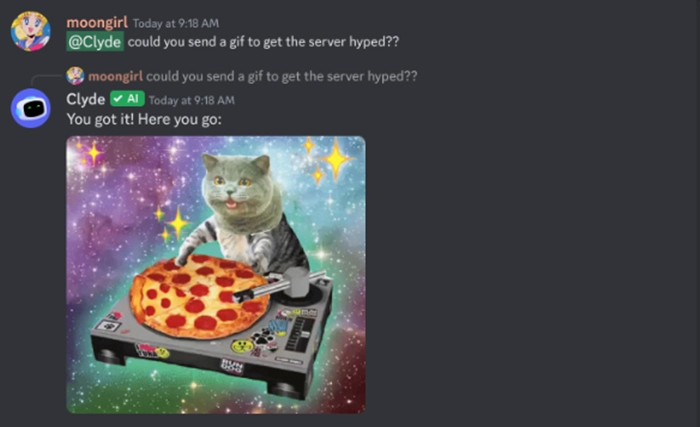
How to Make Your Character Speak?
In the content above, you must have learned the way to make a presidential Character AI Discord bot or Anime AI Discord Character. You must have enjoyed the fun of talking to Donald Trump. But do you know there is another way to escalate the fun to the next level - making the textual robot into a movable talking avatar?
Vidnoz AI Talking Head, provided by Vidnoz AI, is such type of amazing tool that makes any static avatar pictures transformed into vivid talking heads.
How to Make Your Character AI Discord Talk?
Step 1. Create a Vidnoz AI account and sign in. Then navigate to Vidnoz AI Talking Avatar tool.
Step 2. Hit the ‘upload photo’ button to upload the picture of your favorite character.
Step 3. Later, add some text into the blank bar to let your avatar talk.
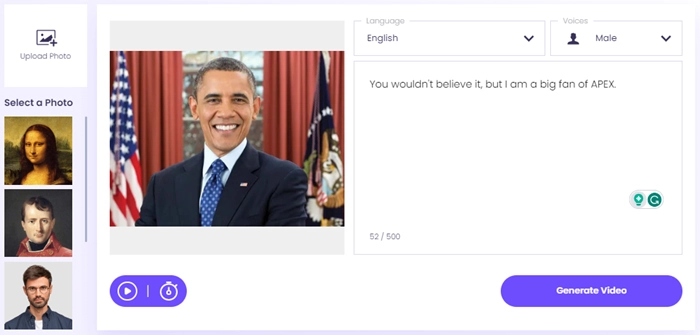
Step 4. Hit the ‘Generate Video’ button to get the final talking head video.
The core features of Vidnoz Talking Head
1. Lip-synced speeches and natural countenance
2. Native accent and standard narration
3. Freely obtain the video you generate
4. Exquisite sample avatars for you to choose from
Vidnoz AI is a brilliant AI platform and Discord Avatar Maker that provides all kinds of AI tools for free. Set aside the talking head tool, you can also use its AI Background Remover, AI Text to Image, AI Text to Speech, and Online Video Creator (Editor) to entertain yourself with AI technologies.
Create Your AI Talking Avatar - FREE
- 1900+ realistic AI avatars of different races
- Vivid lip-syncing AI voices & gestures
- Support 140+ languages with multiple accents
Conclusion
This article explains the mechanism of Character AI Discord Apps and Servers and gives 3 simple ways to directly get AI character chat Bots. You can train it as a server owner, giving it backstory and tags. The members on the servers can contribute to this process by creating a database (chat history) to let Bot to search and quote.
The second way is using code to train a Character AI, which is too complicated. And the editor suggests you use the out-of-box servers and Apps listed in this article. Last but not least, an AI Talking Head free brings the AI Character Discord to the next level, and if you are interested in it, you can get free access to an AI character video with Vidnoz Talking Head’s help.