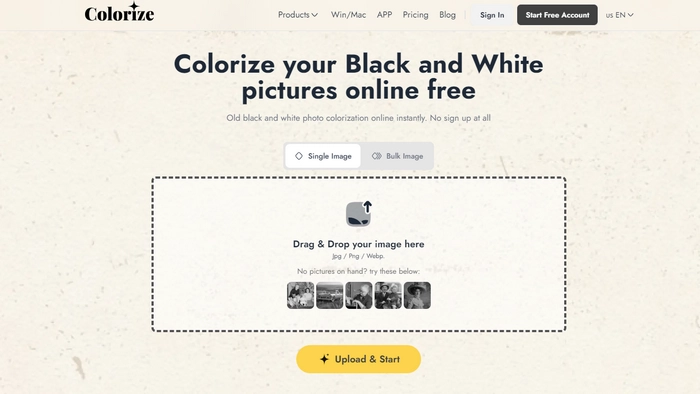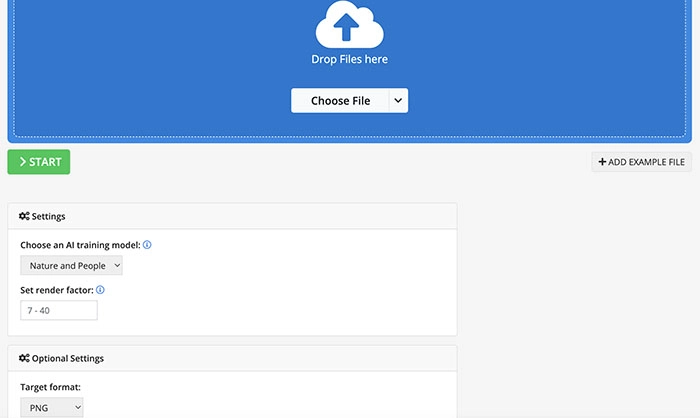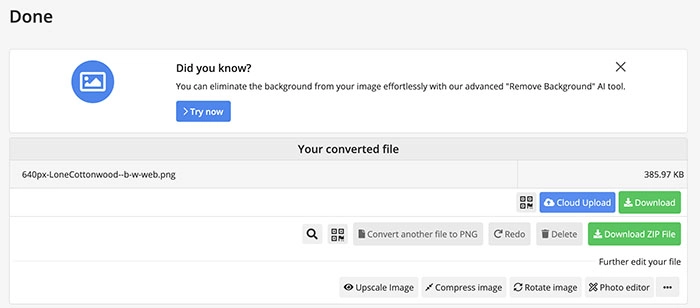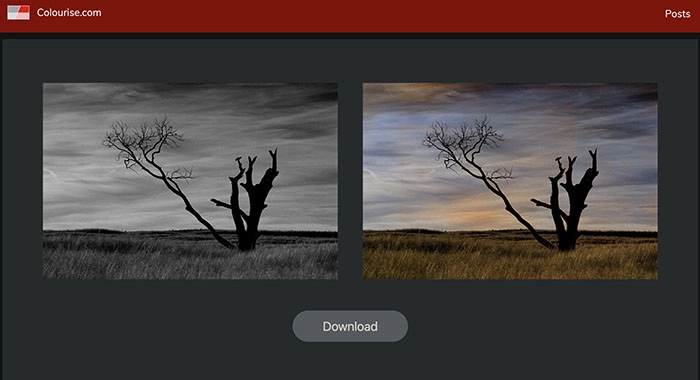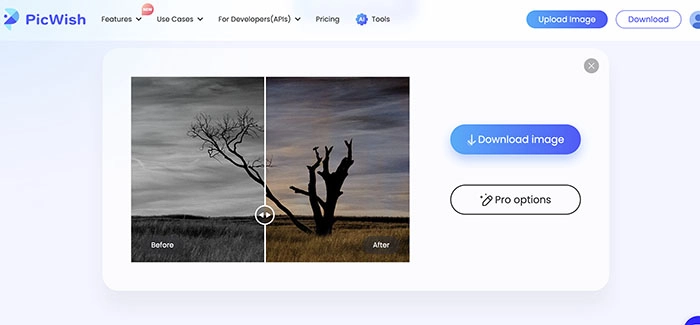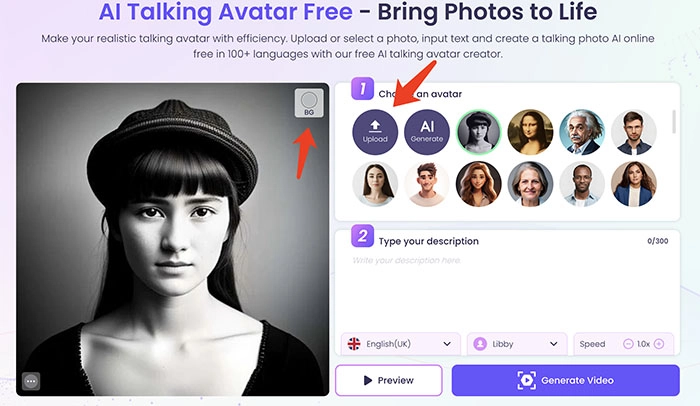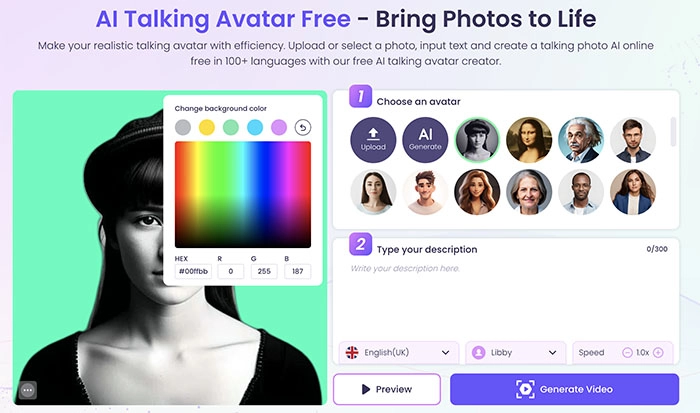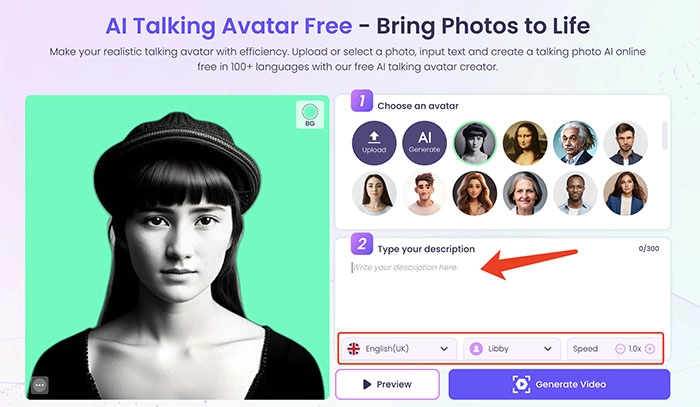Colorizing black and white photos isn’t a new thing, it’s a useful technique that can add vibrant colors to vintage photos. By turning a black and white photo into a color image, you can not only bring the history back to life but also make the photo more aesthetically appealing. Turning black and white to color photo effects used to be a challenging task, which can only be done by specialized software like Photoshop, not to mention the time, skills, and effort required.

But worry not, with the rise of AI, today you can easily make black and white to color conversion in just a few clicks. Want to learn more? In this blog, you can find the 4 best ways to turn black and white to color pictures for free. Just make sure to continue reading.
- On This Page
-
Why Convert Black and White to Color Photo?
-
How to Color a Black and White Photo with Ease? [4 Ways]
-
AI Photo Colorizer Comparison Table
-
[Bonus] Make Your Black and White to Color Photo Live
Why Convert Black and White to Color Photo?
The world is not in black and white, from sunsets to oceans to forests, it’s all colorful to admire. And you might want to colorize your black and white photos for the reasons as follows:
Better visuals: Sometimes black and white photos can not show the contrast you want to present. Black and white picture to color allows you to better adjust the contract and convey the feelings and modes you want.
Highlight a section: Colorizing images can be quite useful when you want to highlight part of the images. The colorized part will stand out to attract proper attention.
Clean up images: The black and white old photos might have scratches, tears, spots, dust, etc. as they age. Colorizing them can successfully clean up these imperfections and restore your precious photos to full glory.
How to Color a Black and White Photo with Ease? [4 Ways]
While colorizing images could only be done by professionals in the past, today you can make it yourself with the power of AI. In this part, you can find the 4 best ways to convert black and white to color photo files effortlessly. Just check them out.
1. Image Colorizer
Image Colorizer is an excellent AI-powered online tool for image editing, which can colorize photos for free. No need to sign up, just upload the photo and the AI will determine how to colorize it automatically.
Notable features:
- Make black and white to color conversion instantly for free.
- AI photo restorer to restore black and white old photos.
- The software version allows you to adjust saturation, exposure, and hue.
However, the free version will resize your photo to 800px before uploading. Want to see how it works? Here’s how to color a black and white photo with it easily.
Step 1. Head to Image Colorizer.
Step 2. Upload one or multiple photos to get started.
Step 3. Preview and download the photo later.
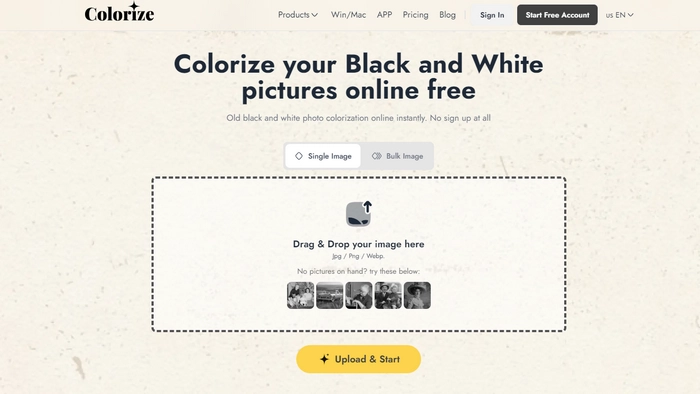
2. Img2go
Img2go is a simple AI photo editing software online, which allows you to turn black and white to color photo files easily. Equipped with 2 AI training modes, the web-based service can help you colorize photos intelligently.
Notable features:
- Two modes to colorize photos: Nature and People; General.
- You can set the render factor as you like.
- Export photos to various formats such as PNG, JPG, TIFF, etc.
Img2go is a simple yet smart AI photo colorizer. Here’s how to color a black and white photo with it in simple steps.
Step 1. Head to Img2go colorizer and upload a black and white photo.
Step 2. Select your preferred mode, render factor and output format.
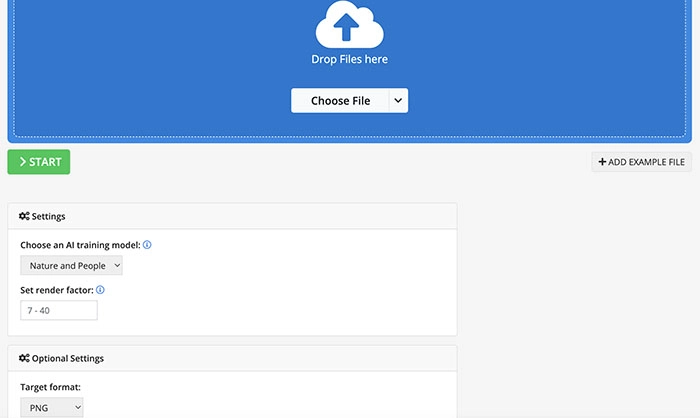
Step 3. Click on the Start button and download the photo later.
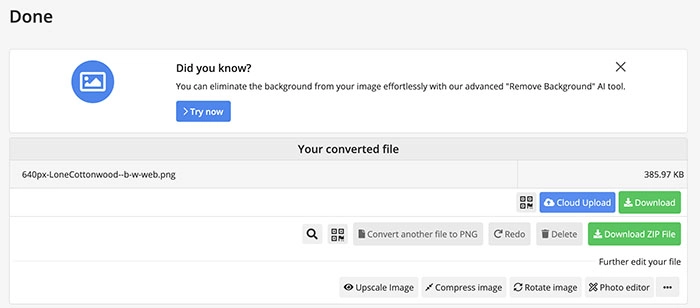
3. Colourise
Similarly, Colourise is an AI photo enhancer/colorizer that specializes in converting black and white to color photo files. Whether you want to colorize portrait or landscape photos, the web-based tool is a useful one that comes in handy.
Notable features:
- 100% free to colorize photos online automatically.
- Colorize photos in yellowish or gray in a few seconds.
- Support JPG/PNG with a maximum 1200px resolution.
Colourise is intuitive to use, which lets you colorize black and white photos in one click. Here’s how.
Step 1. Go to colourise.com and upload a photo.
Step 2. The photo will be processed automatically.
Step 3. You can download the colorized photo later.
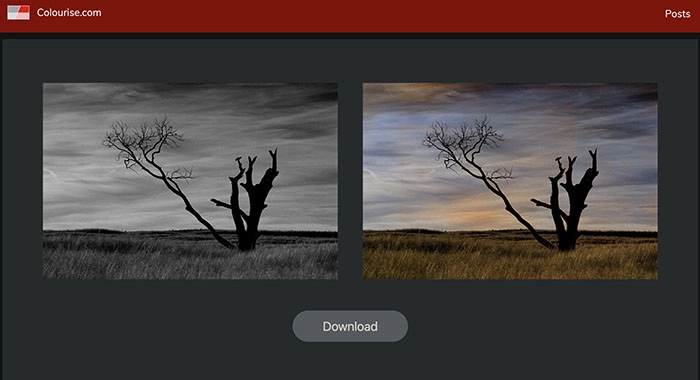
4. Picwish
What else can you use to colorize images? Picwish is a great choice, which allows you to turn black and white to color photo files effortlessly. It’s another simple tool that can give new life to your black and white old photos.
Notable features:
- Turn black and white to color photo files for free.
- Add realistic and natural colors with advanced AI.
- User-friendly and fast apps for Windows/macOS/Android/iOS.
With Picwish, colorizing photos is also as easy as breathing. Here’s how to make it in simple steps.
Step 1. Go to Picwish photo colorizer.
Step 2. Upload a black and white photo and Picwish will process it automatically.
Step 3. Download the photo after it’s done.
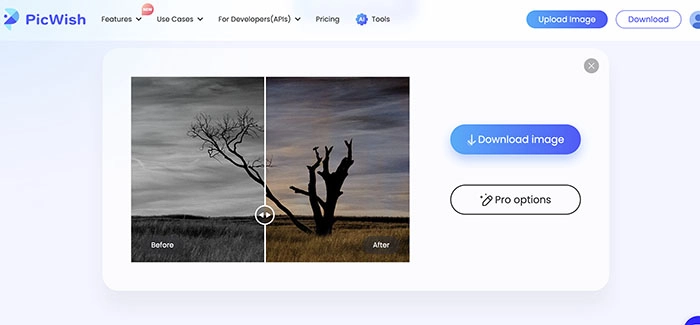
AI Photo Colorizer Comparison Table
So which tool is the best for converting black and white to color photo files? You can check out the comparison when making your selection.
|
Product Name
|
Compatibility
|
Free/Paid
|
Output Quality
|
User-level
|
|
Image Colorizer
|
Online, Windows, macOS, Android, iOS
|
Free & Paid
|
Medium
|
Users of all levels
|
|
Img2go
|
Online
|
Free
|
Good
|
Users of all levels
|
|
Colourise
|
Online
|
Free
|
Good
|
Users of all levels
|
|
Picwish
|
Online, Windows, macOS, Android, iOS
|
Free & Paid
|
Excellent
|
Users of all levels
|
The 4 AI photo colorizers are all easy to use for colorizing black and white photos. But with the power of AI, today you can even make your black and white to color photo speak lively. Just check out the next part to learn more!
[Bonus] Make Your Black and White to Color Photo Live
While AI can help you make black and white to color photo files, it can do much more. For instance, you can also create a video to make an image move and speak! Here Vidnoz Talking Head is the most concrete evidence, which can not only help users add colors to black and white photos but also make portrait photos speak in natural-sounding AI voices. Just check out its main features as follows.
Create Your AI Talking Avatar - FREE
- 1900+ realistic AI avatars of different races
- Vivid lip-syncing AI voices & gestures
- Support 140+ languages with multiple accents
Notable features:
- Color Black and White Talking Photos Free
Vidnoz Talking Head allows you to add color to black and white photos as you see fit. Just upload a photo and click on the BG button in the top right to get started. You can choose from a rich color palette and add any color you want to the photo!
- Support Customized Speaking Portraits
As the best free AI headshot generator, Vidnoz Talking Head lets you customize your portraits easily. You can input a few words to describe the avatar you want, and the AI will generate multiple options to meet your expectations.
- 100+ Languages with Female & Male Voices
Supporting 100+ languages including English, German, French, etc., Vidnoz Talking Head allows you to convert text to any language you want. You can hear your colorized portrait speaking in natural-sounding male and female AI voices!
- Advanced Automatic Lip Synchronization
Vidnoz Talking Head is the best AI video generator, which guarantees lip sync features. Your avatar’s lip movement will sync to the audio perfectly, presenting your speech in a 100% realistic manner.
Ready to see the Vidnoz Talking Head’s powerful features now? Here are the steps on how to add color to a black and white photo and generate a lively video with Vidnoz’s Talking Head.
Step 1. Head to Vidnoz Talking Head. Sign up with an email address(Gmail, Microsoft, LinkedIn).
Step 2. Upload a black and white portrait. Click on the BG button in the top right to convert black and white to color photo effects.
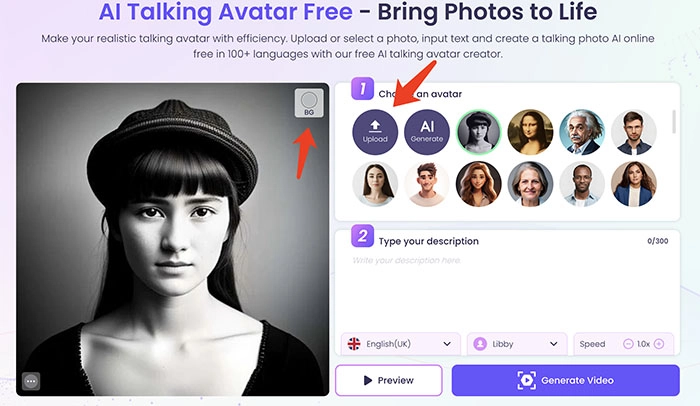
Step 3. You can select any color you want and add it to the background.
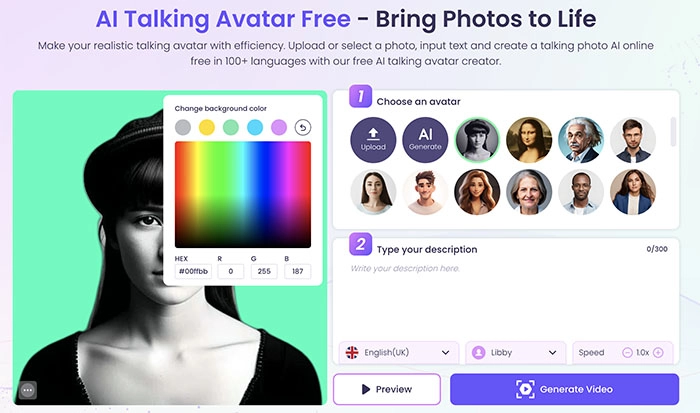
Step 4. Input the text. Select your preferred language, voice, and speed. Click on the Generate Video button to generate a talking photo online free.
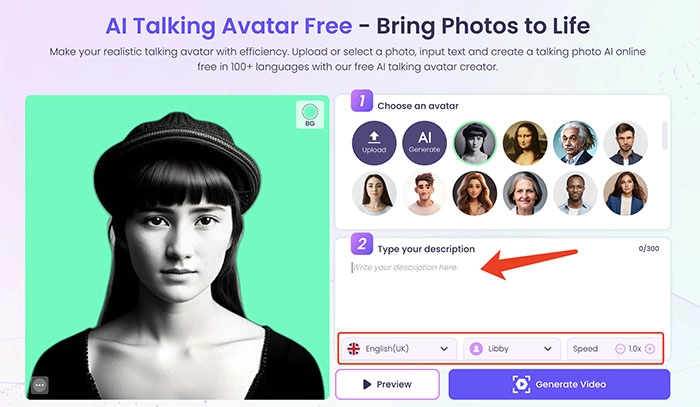
Conclusion
Colorizing black and white photos can not only enhance the visual but also breathe new life into old memories. Just try the 4 useful methods introduced above to convert black and white to color photo files with ease! Once you colorize your black and white portrait, you can use Vidnoz Talking Head, offered by Vidnoz, to make it speak in 100+ languages with vivid male and female AI voices! Developed with the most sophisticated AI algorithm, Vidnoz Talking Head is the best video generator that can help you make talking head videos in just a few clicks. Just try it for free now!

Vidnoz AI - Create Free Engaging AI Video with Talking Avatar
- Easily create professional AI videos with realistic avatars.
- Text-to-speech lip sync voices of different languages.
- 2800+ video templates for multiple scenarios.