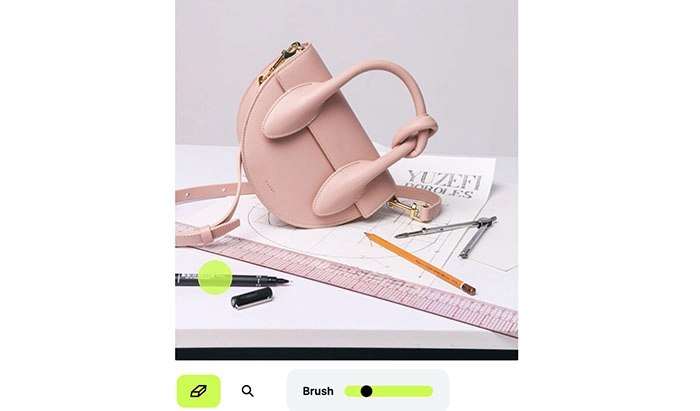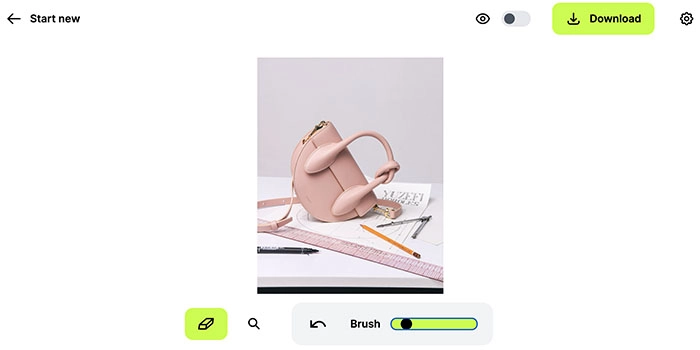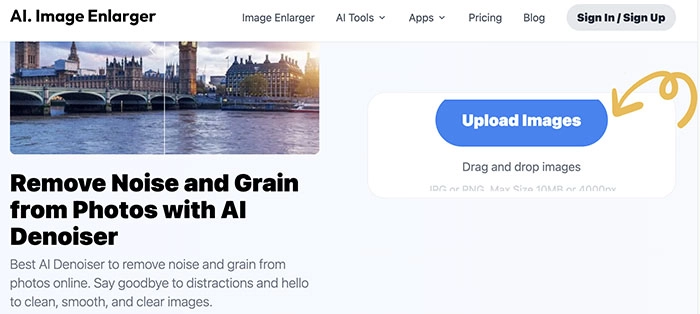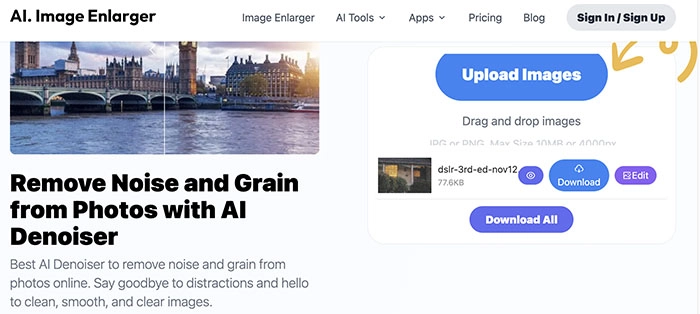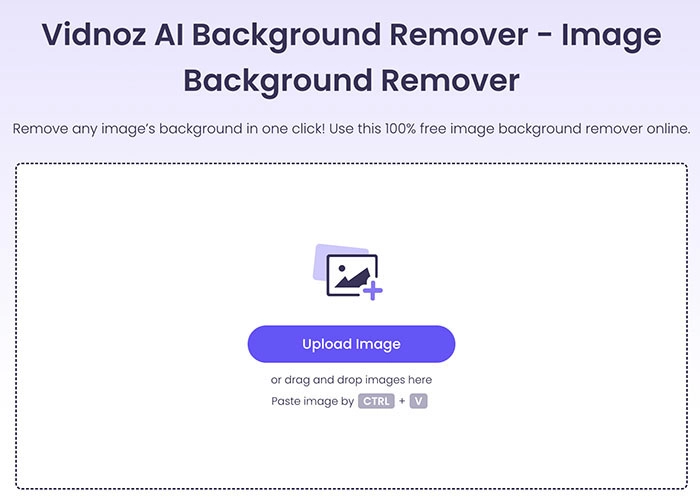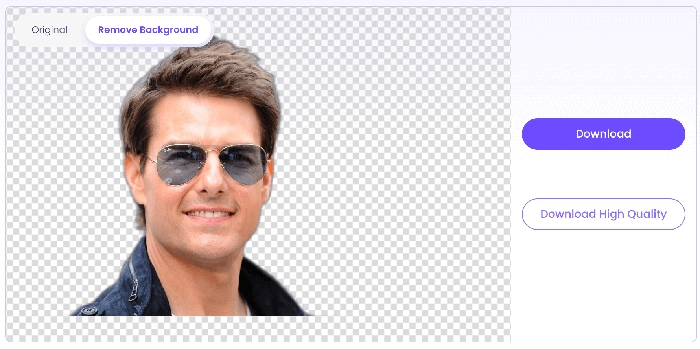Picture cleanup is a common editing technique and you might need to use it every day. Whether you want to make a perfect landscape shot or delete the object that distracts attention, picture cleanup is a necessary procedure. However, it can be a bit challenging to cleanup pictures if you are not equipped with photo editing skills.

But fret not, with the rise of artificial intelligence, picture cleanup is no longer a difficult task. You can easily clean pictures with AI image cleanup tools. So how to clean up a photo? This blog is the ultimate guide. You can find 3 useful methods to remove unwanted objects, noise, grain, and background easily. Just make sure to continue reading.
- On This Page
-
What is Picture Cleanup?
-
1. Cleanup Pictures by Removing Unwanted Objects
-
2. Cleanup Pictures by Removing Noise and Grain
-
3. Cleanup Pictures by Removing Background
How to Clean Image with Vidnoz Image Background Remover
-
FAQs on How to Cleanup Images
What is Picture Cleanup?
Picture cleanup is an editing skill that can remove unwanted parts of an image/photo, which helps export a perfect result for social media, exhibitions, and more. Based on the purposes, there are 3 basic types of picture cleanup and they are:
This is the most common type of picture cleanup, which aims to remove unwanted objects like people, text, watermarks, etc. that distract viewers’ attention.
- Delete image noise and grain
People also want to delete noise and grain, as they are distorted visual effects that compromise the level of detail in your digital or film photos.
- Remove the entire background
Many users need to remove the entire image background frequently. So they can extract the subject for further creative designs, such as making AI headshots free.
Traditionally, you can cleanup pictures if you are familiar with Photoshop, but with the power of AI, picture cleanup is super easy today. In the following part, you can find the 3 best tools to cleanup pictures. Just read on.
1. Cleanup Pictures by Removing Unwanted Objects
How to cleanup pictures by removing unwanted objects? Cleanup.pictures is the best free AI clean up image tool to try. The web-based online tool can remove any unwanted objects, defects, people, or text from pictures in seconds. The AI algorithm will reconstruct what was behind the object and you can export high-quality images in one click.
No design skill is needed, even average users can remove unwanted objects with a few clicks. With smart picture cleanup features, Cleanup.pictures is a handy tool for creative designs, photography, and more. Here’s how to remove unwanted objects with Cleanup.pictures.
Step 1. Head to Cleanup.pictures. Drag and drop your image to the interface.
Step 2. Select the Eraser icon and adjust the brush size. Then select the unwanted object to erase it.
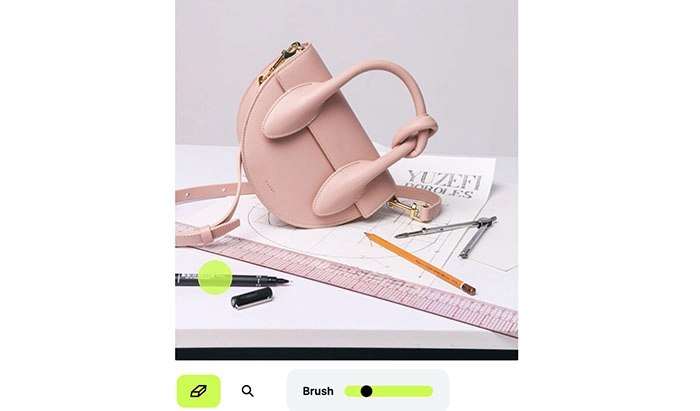
Step 3. The object will be removed automatically. Click on the Download button in the top right to save the image.
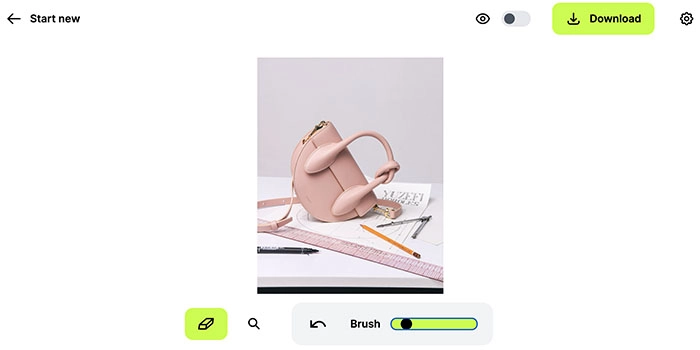
2. Cleanup Pictures by Removing Noise and Grain
So what about the noise and grain in your photos? Don’t worry, an AI photo cleanup denoiser is what you need. Here you may consider the Image Denoiser, an AI tool that can be found on AI. Image Enlarger. This denoiser can successfully eliminate the noise and grain caused by various factors, such as low light conditions and high ISO, improving the clarity and sharpness as a whole.
With its powerful AI noise reduction, your photo will look more realistic with fine textures. It’s the best free tool designed for photographers who want to make life easier. So how does it work? Just check out the steps below.
Step 1. Go to AI Image Enlarger’s official website. Choose AI Tools > AI Image Denoiser.
Step 2. Upload images to the denoiser. Click on the Start button to cleanup pictures.
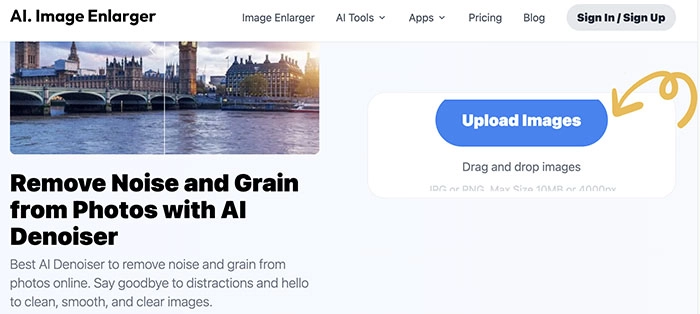
Step 3. Your image will be denoised automatically and you can download the image later.
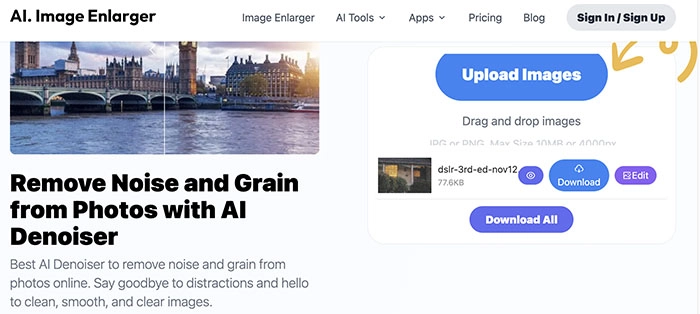
3. Cleanup Pictures by Removing Background
When it comes to removing background from an image, Vidnoz AI Background Remover is the best tool you should never miss out on. Driven by AI, the smart tool allows you to remove background from your image easily and quickly. Just have a look at its main features as follows.
- Cleanup Pictures for Free: Vidnoz Background Remover is completely free to use. Just sign up with an email address and you can remove the background for free without limit!
- One-click to Remove Background: Not familiar with Photoshop? Don’t worry, Vidnoz Background Remover is here to help. Just upload the image and you can leave the job to AI. The entire process can be done in one click.
- Good Output Quality: Enabled by AI, Vidnoz Background Remove can automatically detect the subject, and maintain neat and smooth cutout edges. You can export your image with the best quality and details guaranteed.
How to Clean Image with Vidnoz Image Background Remover
Step 1. Head to Vidnoz AI Background Remover. Sign up with an email address(Gmail, Microsoft, Linkedin).
Step 2. Upload an image or drag and drop the image to the interface.
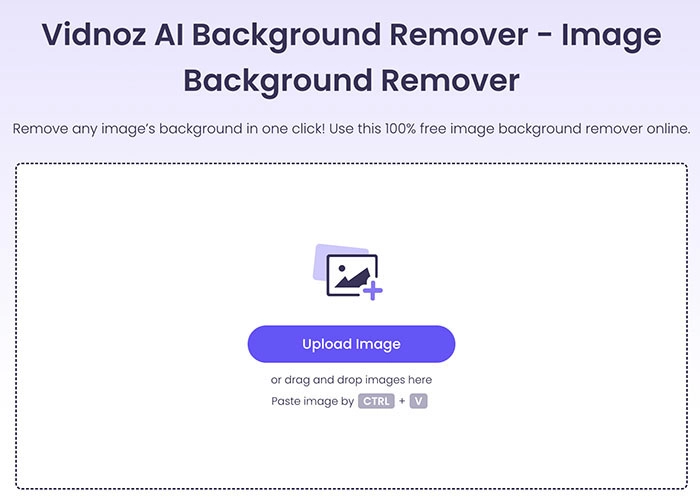
Step 3. Vidnoz Background Remover will remove the background automatically and you can download it later.
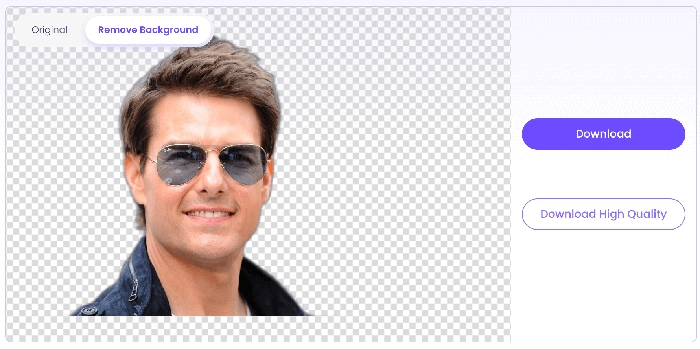
The background remover is not the only thing AI can do. In fact, Vidnoz incorporates AI into a series of products, which aims to deliver cutting-edge tools that can help users improve efficiency. Just check out the Vidnoz AI Video Generator and learn more about the powerful automatic platform for intelligent video production.

Vidnoz AI - Create Free Engaging AI Video with Talking Avatar
- Easily create professional AI videos with realistic avatars.
- Text-to-speech lip sync voices of different languages.
- 2800+ video templates for multiple scenarios.
FAQs on How to Cleanup Images
Now you know the 3 best tools to cleanup pictures. Want to learn more? Just check out the frequently asked questions as follows.
1. How can I clean up my photos for free?
The 3 AI tools introduced above are completely free to use. You can cleanup pictures with them at 0 cost.
2. How to remove a watermark or text from an image?
Just use the Cleanup.pictures tool to select the watermark or text and AI will automatically remove them.
3. Can I clean up pictures on my phone?
You can visit the web-based picture cleanup tools via browsers or install third-party apps to cleanup pictures on your phone.
Also Read: Best 10 Image Background Removers >>
The Bottom Line
How to cleanup pictures? Now you should know the 3 best ways to make it fast and free. For those who want to remove an image background, Vidnoz Background Remover is the most powerful tool to try. You can remove any background from any image with just one click! Just check it out. Meanwhile, don’t forget to visit Vidnoz and try its products to simplify your video creation and create amazing AI talking avatars!
Create Your AI Talking Avatar - FREE
- 1900+ realistic AI avatars of different races
- Vivid lip-syncing AI voices & gestures
- Support 140+ languages with multiple accents