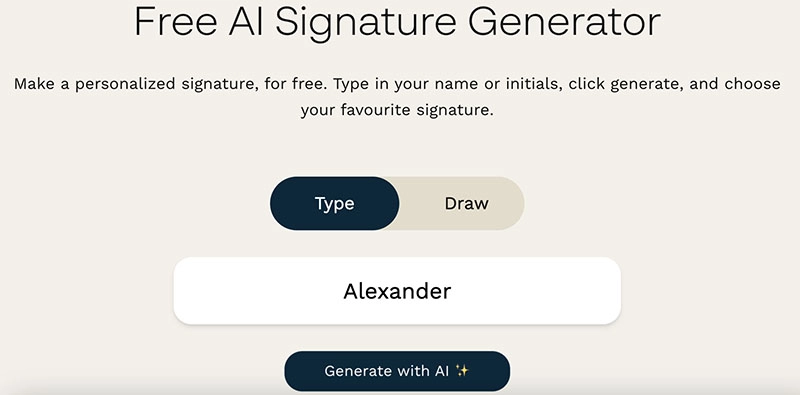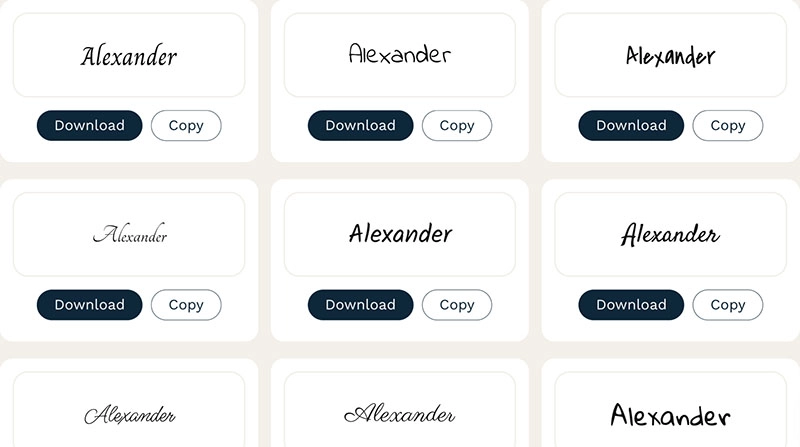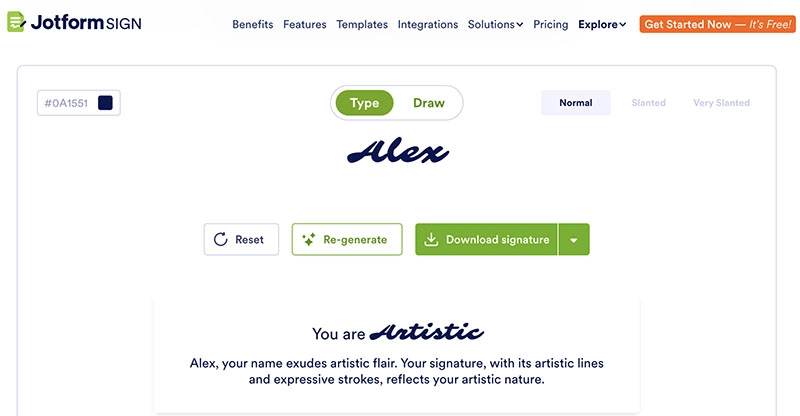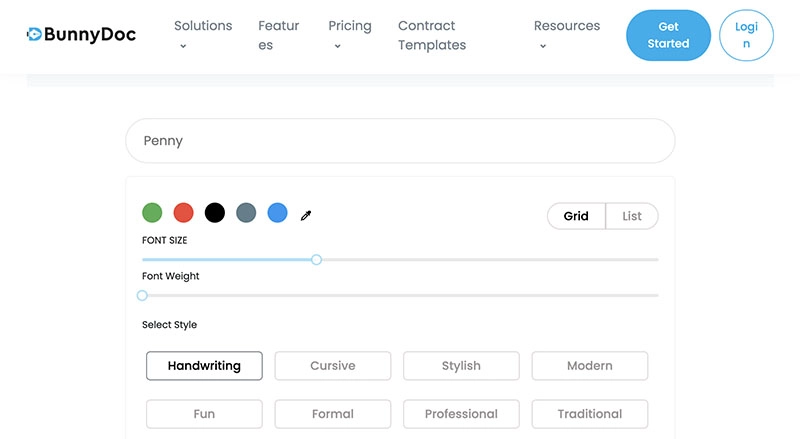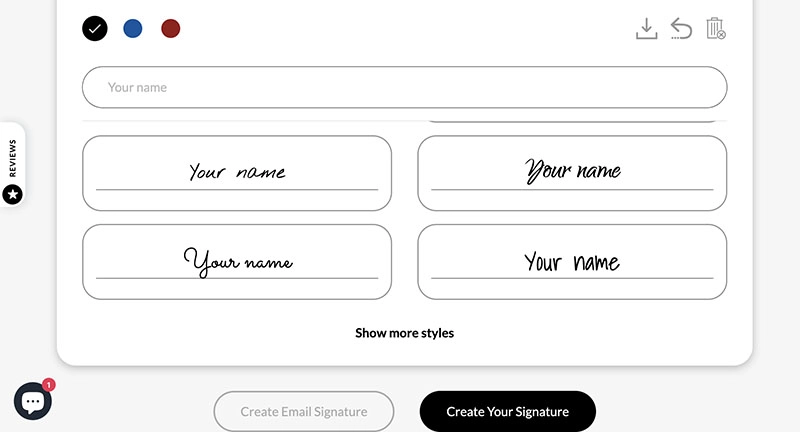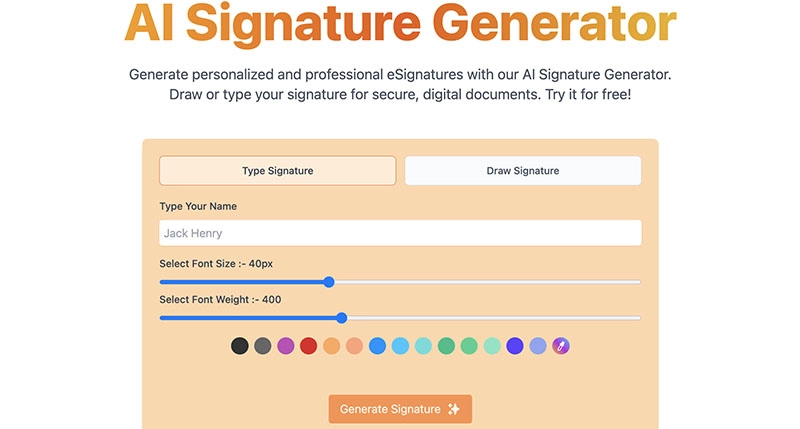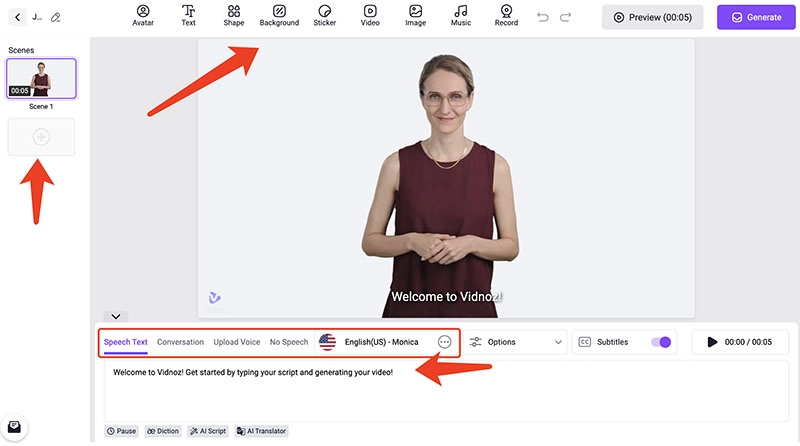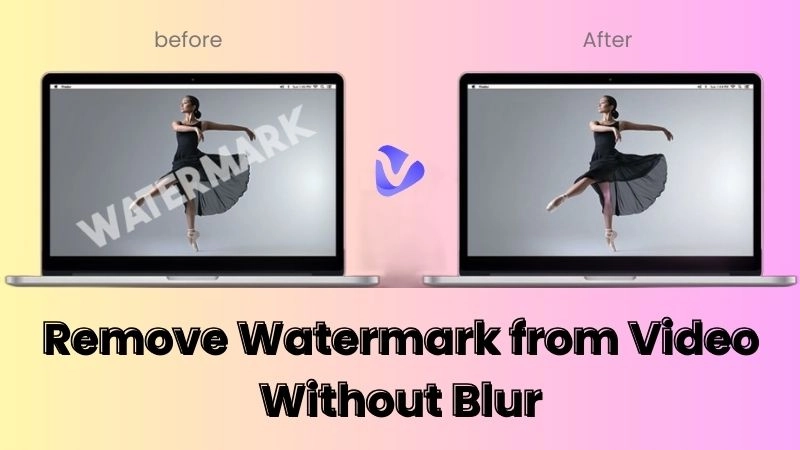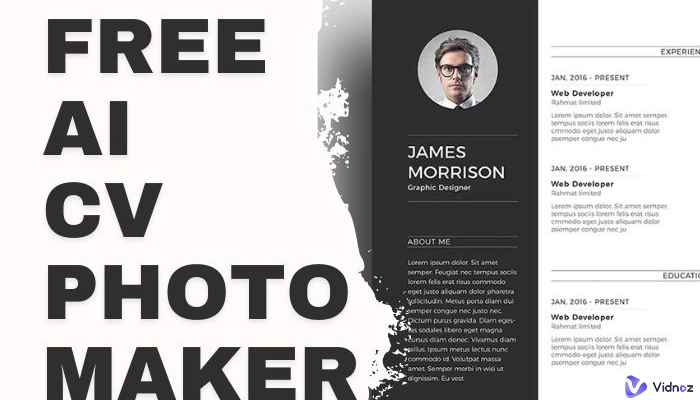Developed with powerful AI algorithms, AI signature generators are widely adopted for creating personalized digital signatures that can be used for various electronic documents. With the increasing digitization of everything, an AI signature generator is useful for creating professional appearances in digital communications.

Whether for digital documents or business emails, an electronic signature is a must-have element as proof of identity and intent. So how to generate an AI digital signature? This blog will introduce the 5 best AI signature generators that can help you make a personalized signature online for free.
- On This Page
-
Use AI Signature Generator Free to Make Beautiful Signature
-
Top 5 AI Signature Generators Free & Online
#1 Paperform Free AI Signature Generator
#2 Jotform AI Signature Generator
#3 BunnyDoc AI Signature Generator
#4 Artlogo AI Signature Generator
#5 AI Signature Generator
-
Bonus Tip: Use Vidnoz AI to Present Signature Vividly
Use AI Signature Generator Free to Make Beautiful Signature
The rise of artificial intelligence has prompted a good variety of AI tools, for instance, AI baby generator, text to speech, AI autograph generator, etc. With AI signature generators, even average home users can easily create unique signatures to express their personality and style. Here are the benefits of using a signature design AI tool.
Key Feature
- Beautiful Calligraphy: Adopting highly advanced AI algorithms, an signature generator AI can create beautiful handwritten signatures with artistic calligraphy.
- Easily Apply to Online Documents: There is no need for scanning and printing. An AI-generated signature is available in image formats, which can be easily applied to digital documents in one click.
- Multiple Styles to Choose: Advanced handwritten signature generator AI offers various font styles to help you create custom digital signatures for different use cases.
Top 5 AI Signature Generators Free & Online
Just like an AI cartoon generator is trained with tons of images, AI signature generators can create professional signatures based on large datasets of handwritten signatures. In this part, you can find the 5 best options for signature generation. Don’t miss out.
#1 Paperform Free AI Signature Generator
Paperform AI signature generator is a web-based tool that can help you create beautiful digital signatures for free. Just type in your name, and you can get an AI generated signature in various fonts and formatting. This signature generator AI is the best free tool to craft a signature online. It also offers a free eSignature program - Papersign, which can help you have a document signed electronically. Here’s how it works.
Step 1. Go to Paperform Free AI Signature Generator.
Step 2. Type in your name or initials. You can also draw a signature and download it.
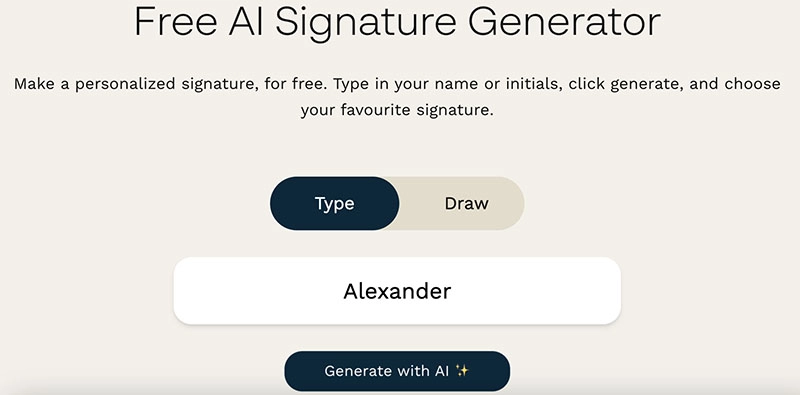
Step 3. Click on the Generate with AI button to get your signature. Pick anyone to download for free.
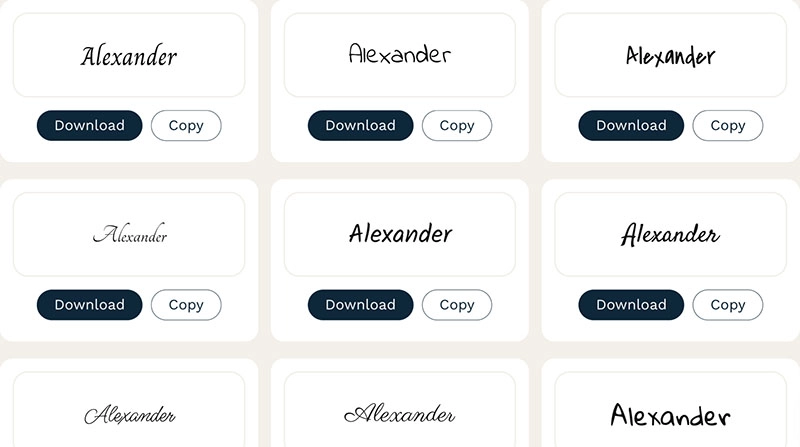
Pros
- Easy and intuitive to use
- A good variety of font styles
- AI to create signature free
Cons
- Basic signature styles
- No customizations

Want to animate your AI generated signature? You can make picture dance with an AI photo animator.
#2 Jotform AI Signature Generator
Jotform AI Signature Generator is a useful tool to create and manage digital signatures effortlessly. The generator will analyze the meaning of your name and create a signature that perfectly represents you. It also provides a handful of styles for you to re-generate signatures again and again if you are not happy with it. With advanced security features, this handwritten signature generator AI ensures your personal information is fully protected.
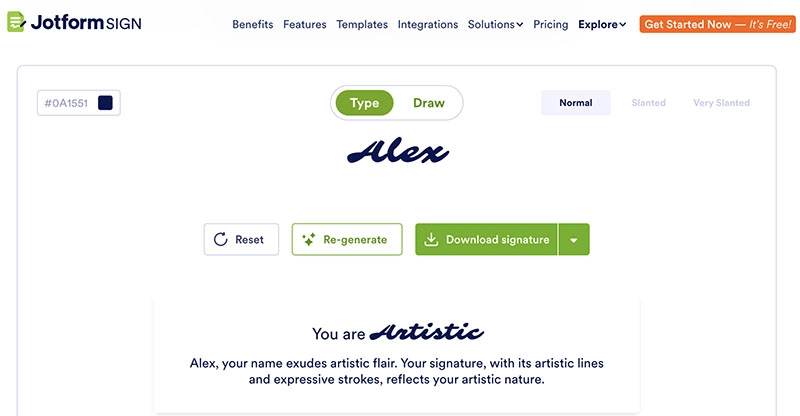
Pros
- Free to create AI art signature images
- Regenerate signatures with styles
- Support 256-bit SSL/GDPR/CCPA compliance
Cons
- Generate one signature each time only
- Can not copy signature to clipboard
#3 BunnyDoc AI Signature Generator
Where can you generate a unique signature online for free? Try BunnyDoc AI Signature Generator. Harnessing advanced artificial intelligence, the online signature generator analyzes user preferences and brand identity, creating personalized and professional signatures that set them apart from static, template-based generation. You can customize your AI generated signature with colors, font size, font weight, and stroke styles for emails or other electronic uses.
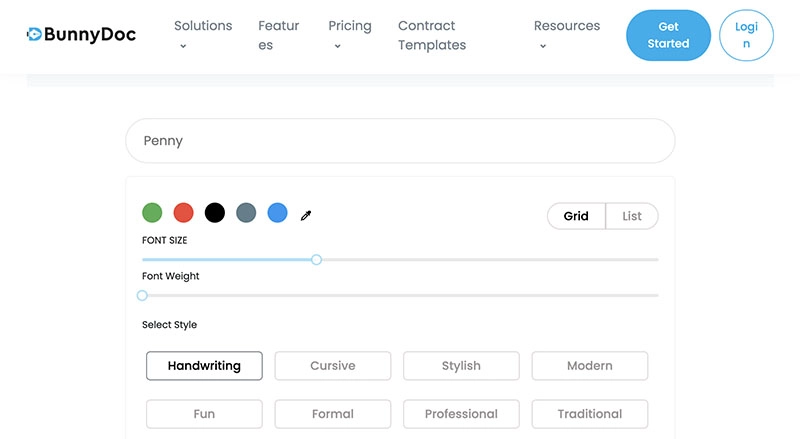
Pros
- Free to make an AI art signature
- Advanced customization options
- Ensure consistent branding presence
Cons
- Limited signature generation for some styles
- No software available
#4 Artlogo AI Signature Generator
Want to create an AI art signature with beautiful calligraphy? Artlogo AI Signature Generator is a great choice. You can order your individual and unique signature from Artlogo’s professional calligraphers, designers, and consultants. Typically, your AI art signature can be ready in 15 minutes with several options to choose from. You can also type, draw your name, or scan your original signature to create an AI generated signature for free.
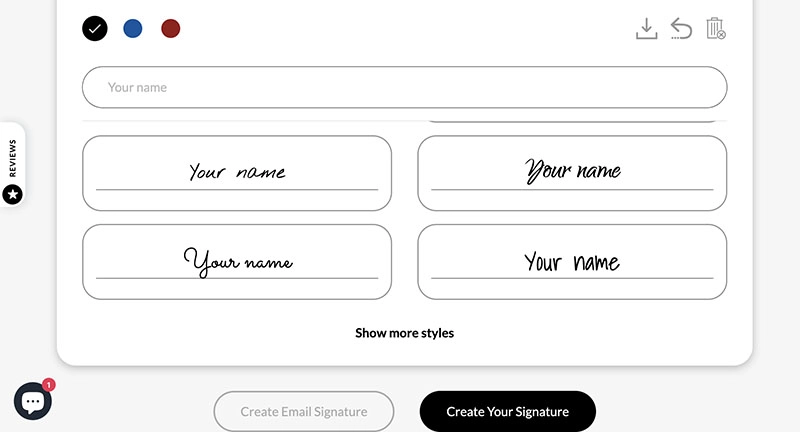
Pros
- Free and powerful AI to create signature
- Create AI generated signature with colors
- Support AI art signature generation
- Compatible with computer, tablet, or mobile device
Cons
- Very limited customization features
- point two - cheap, quick and high quality
Also Read: What Country Do I Look Like? 4 Apps to Identify Your Ethnicity from Photo>>
#5 AI Signature Generator
AI Signature Generator is a simple signature maker that lets you create unique signatures with ease. The signature design AI tool can help you create distinctive signatures that truly represent you. You can also customize your signature with options like font weight, font size, and colors. Whether you want to create an AI generated signature for personal or professional branding, the signature creator is a handy choice.
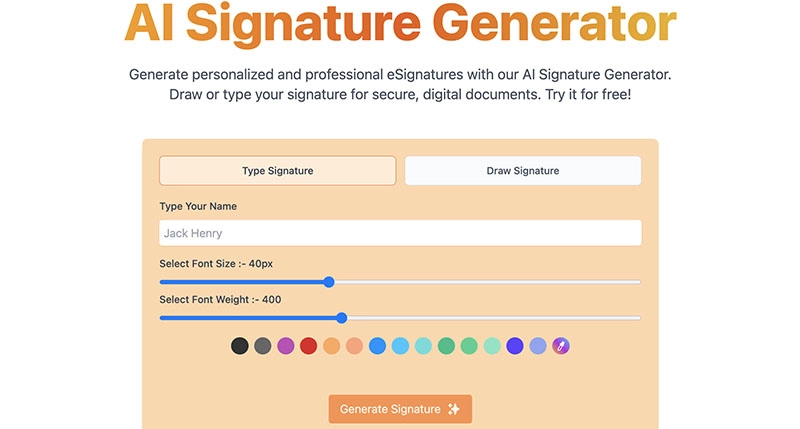
Pros
- Sleek and simple interface
- 100% free to use
- Tweak details to perfection
Cons
- No professional AI art signature creation
- No support for scan inputs
Here you go, the 5 best AI signature generators. Just pick one as you see fit. So what if you want to present your signatures for professional branding? The best way is to show them in vivid videos! Just read on to learn how to make it effortlessly.
Bonus Tip: Use Vidnoz AI to Present Signature Vividly
Whether you want to show your AI art signature options to your customers or make a proposal for branding projects, a video is the best way to present your signature creation! Here Vidnoz AI is deemed your go-to choice, which can help you showcase AI generated signatures vividly with AI avatars for free. Here’s how.
Step 1. Go to Vidnoz AI. Sign in with your email address.
Step 2. Navigate to the Avatars menu on the left. Choose your preferred one to proceed.
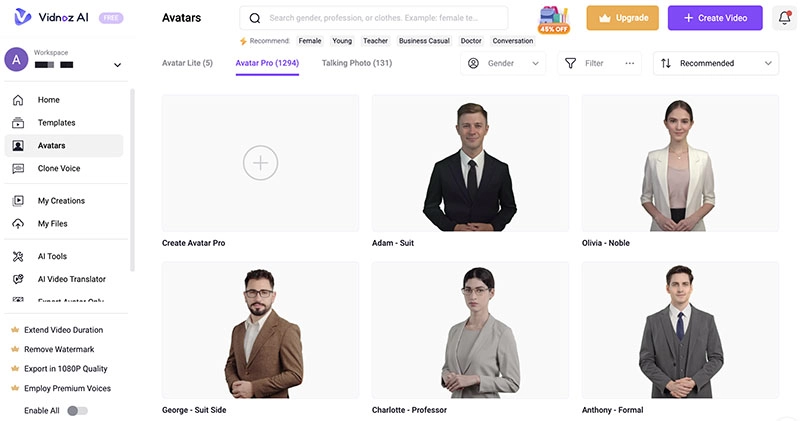
Step 3. In the video template, add more scenes to present your AI generated signature. Input the script for the presentation. Choose your favored language and AI voice.
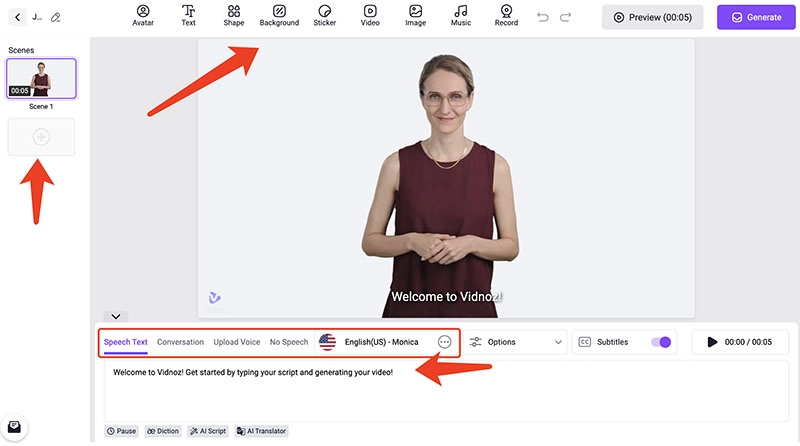
Step 4. You can add more stock elements like images, text, and animations from the toolbar on top. Click on the Generate button to create a video instantly.
That’s it. With 1,200+ AI avatars, 1,240+ realistic AI voices, and 2,800+ templates, Vidnoz AI is a powerful AI video generator that can help you make videos of all kinds for free! It is also an all-in-one platform that can supercharge your creativity with a handful of AI tools such as image to video, AI headshot generator, etc. Just sign up to learn more.

Vidnoz AI - Create Free Engaging AI Video with Talking Avatar
- Easily create professional AI videos with realistic avatars.
- Text-to-speech lip sync voices of different languages.
- 2800+ video templates for multiple scenarios.
The Bottom Line
AI signature generators are revolutionizing digital communication. Just pick any AI autograph generator introduced above, and you can create customized digital signatures with ease. Meanwhile, don’t forget to check out Vidnoz AI. So you can make a dynamic video to present your AI generated signature with realistic AI avatars speaking in natural-sounding voices. The AI video generator is also a one-stop solution for content creation. Just sign up and unleash your creativity for free now!