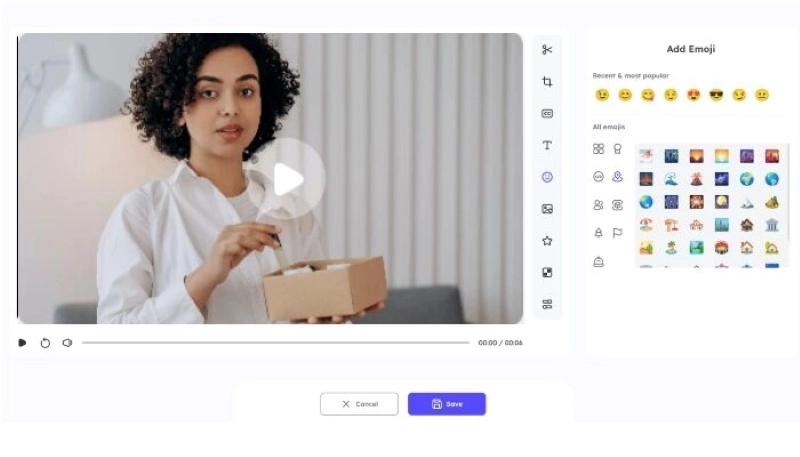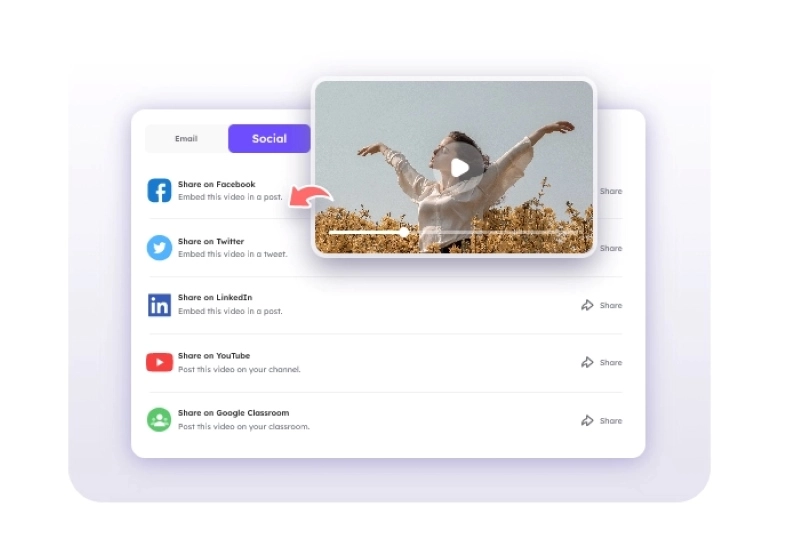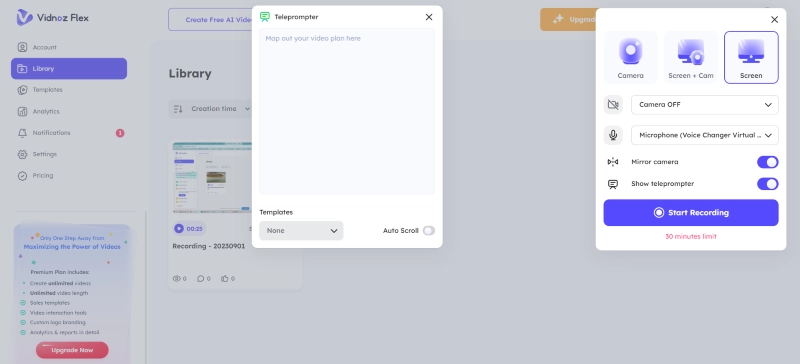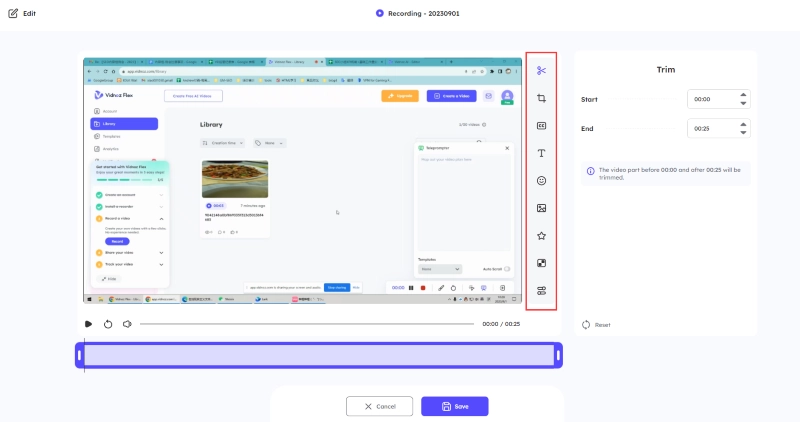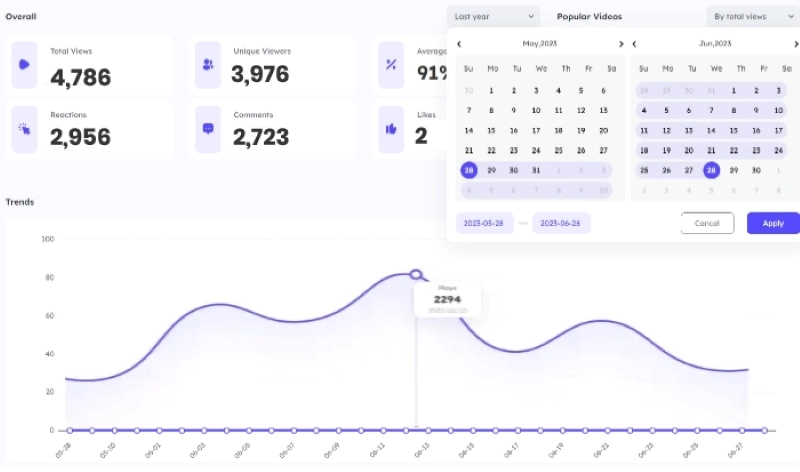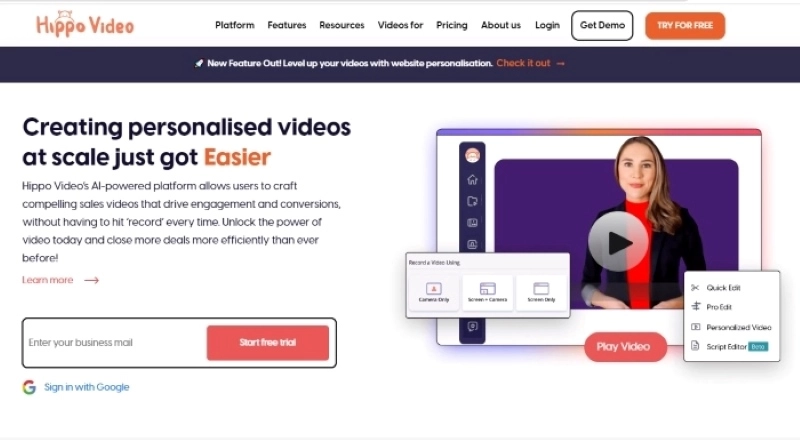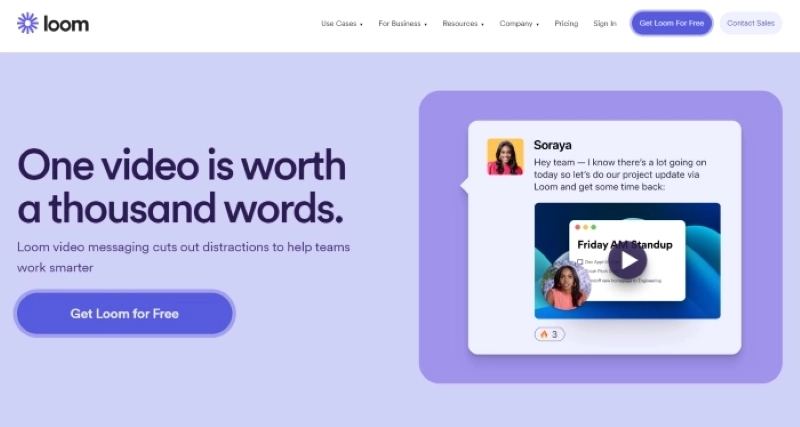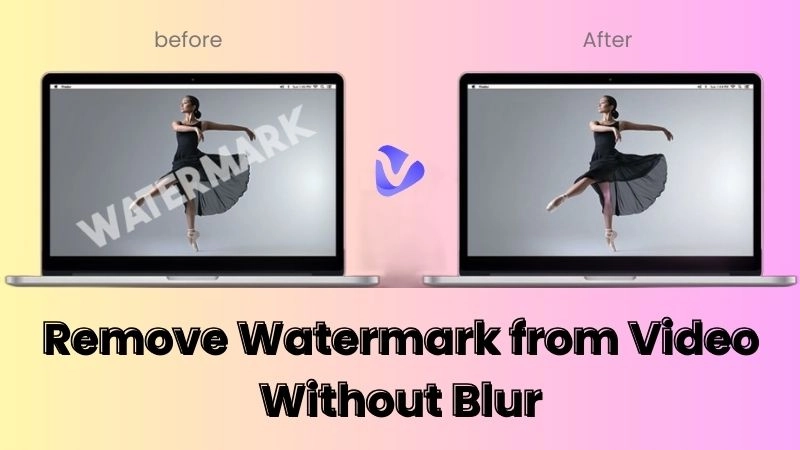If there were to be a choice for the most popular way of distributing content in this day and age, video would undoubtedly win out. Unlike plain text and audio, video is a perfect combination of visual and auditory sensations, which gives it an inherent and unique appeal. At the same time, platforms like TikTok and Instagram have allowed countless video creators to gain a large following and create a lot of value. With that in mind, it's clear that mastering great video creation skills is beneficial and not detrimental. If you are or will soon be a video creator, you can't afford to miss out on Vidnoz Flex, the perfect assistant for your video creation.

Here is the most comprehensive Vidnoz Flex review, including an overview of its main features, steps to use it, what it is used for, comparison of similar products, and FAQs. Delve into this guide to discover all the secrets of Vidnoz Flex.
- On This Page
-
What’s Vidnoz Flex
-
Key Features of Vidnoz Flex
-
4 Steps to Highlight Your Video with Vidnoz Flex
-
How Can Vidnoz Flex Sparkling Your Video Life?
-
Vidnoz Flex VS Other Video Editing Tools
-
FAQs About Vidnoz Flex
What’s Vidnoz Flex
Vidnoz Flex is an all-around video hosting site that provides users accessibility to upload, record, edit, store, manage, share, and track videos in an easy, fast, and large-scale manner, resulting in better engagement and profitability.
This web-based tool gives users the convenience of creating content online without downloading, which saves your local storage and increases the processing of speech. Besides, it is totally free to use that help cut your input while expanding the outreach.
Since its launch, Vidnoz Flex has amassed millions of users worldwide and has been a consistent leader in the video arena across all categories. Every day, over 1000 brands and individuals choose Vidnoz Flex to create fantastic videos for brand promotion or personal usage, and both achieved good results thus making Vidnoz Flex even more reputed.
Vidnoz Flex - Inclusive Video Creation & Automation Platform
Create, customize, share, and track videos. Gain all faster with 2X speed!
- Record, upload and edit videos with built-in video recorder editor.
- Add CTA button, polls and user forms that enhance interaction.
- Share your videos to mainstreaming platform in batches.
- Track your video performance with in-depth insights.
Key Features of Vidnoz Flex
In today’s overload world, your creativity is easy to be sunk in a sea of videos. So, how do you make your content stand out and catch people’s attention fast? Let Vidnoz help you with the following shining features.
- User-Friendly Video Creator
Is it complicated to create a video from zero? No, that’s not true with Vidnoz Flex. It is among the easiest screen recorder that’s 100% user-friendly. Users can make a video by uploading from a local file or recording one instead. For the upload choice, simply drag the file or browse with one click. For the record, users can choose from "Record Screen", "Record Camera", or both with an intelligent teleprompter showing aside. Creating a video with Vidnoz could never be easier.
Vidnoz Flex is a brilliant video editor that integrated extensive editing capabilities and also takes into account the editing convenience. Not only basic video trimming, cropping, transcribing, text/emoji/image/shape adding features are provided, but also persuasive call-to-action buttons, custom polls, and dedicated forms are accessible with Vidnoz Flex video editor. Besides, the beautiful design and the concise UI make video editing enjoyable. Target the feature you want instantly and edit a masterpiece with Vidnoz Flex!
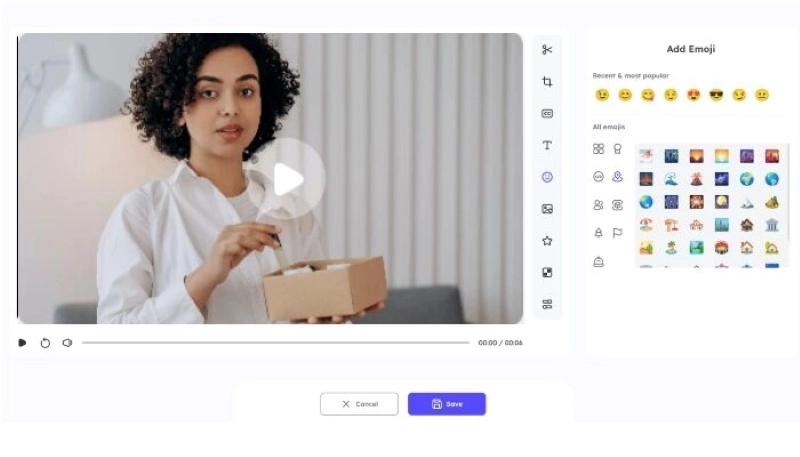
- Easy-to-Manage Video Hosting Center
Vidnoz Flex is also a helpful online video hosting platform that enables you to manage your videos in a simple, efficient, and safe manner. By uploading and centrally managing videos, users can target videos they need instantly thus reaching goals faster and increasing efficiency for all kinds of purposes. Rest assured to hand your videos to Vidnoz Flex.
- Multichannel Video Sharer
Vidnoz Flex makes it simple to share videos online for free for both business and personal use. This video-sharing service generates a link to share videos by email, embeds them in websites, and makes them widely available on social media platforms such as Instagram, Facebook, Linkedin, and others without compressing or losing quality. Simply use the Vidnoz Flex to share videos via a link and send it everywhere you want.
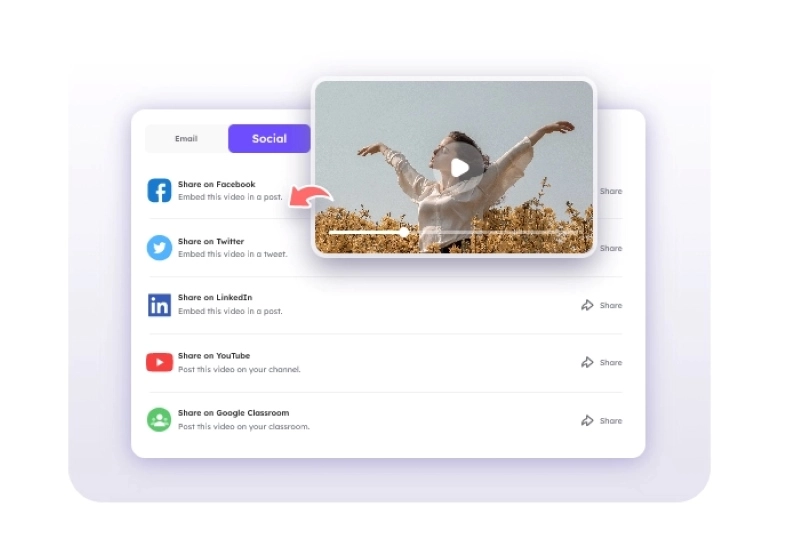
- Video Performance Tracker
Vidnoz Flex not only assists users in creating, managing, and sharing videos, but it also retains a close grip on the last stage: video performance tracking. Vidnoz Flex automatically collects data such as video views, likes, comments, interactions, average watch rate, and so on when you share videos from this site. Users can easily clarify audiences' preferences and adjust marketing campaigns by holding this info Vidnoz Flex offers.
4 Steps to Highlight Your Video with Vidnoz Flex
Are you ready to get started? Just follow the 4 steps below to create your first Vidnoz Flex video.
Step 1. Sign up and log in to Vidnoz Flex.
Step 2. Create a video by uploading it from your computer or record one directly.
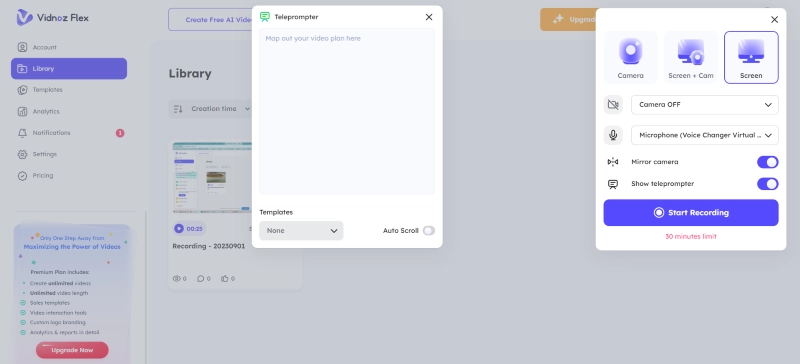
Step 3. Edit the video with the powerful editing feature of Vidnoz Flex.
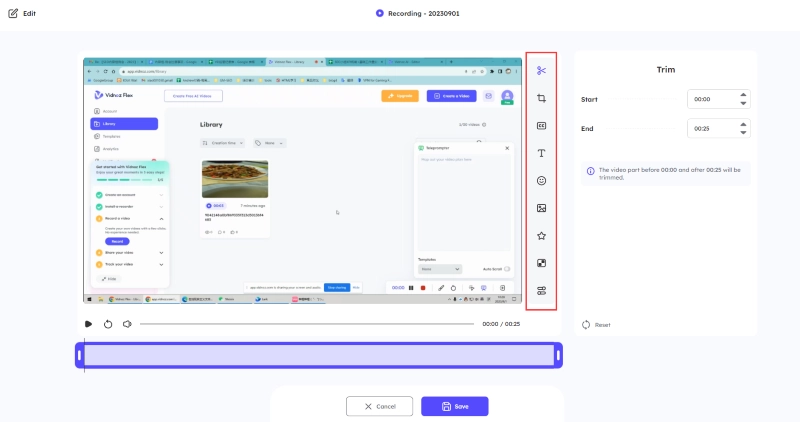
Step 4. Share the video anywhere you want and follow the video performance.
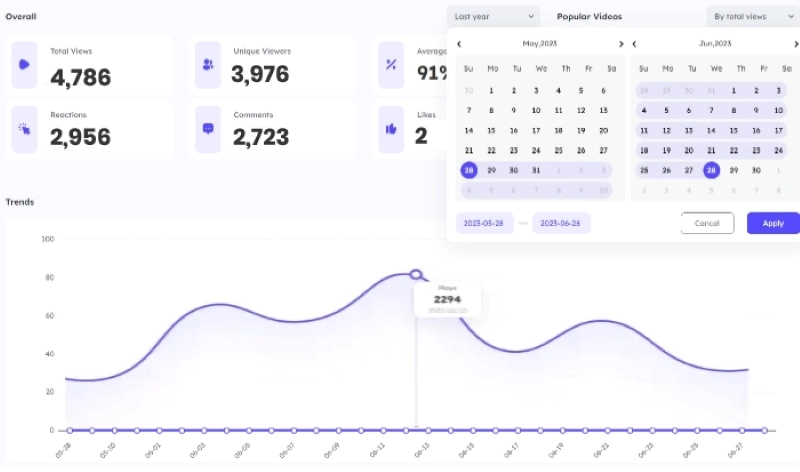
How Can Vidnoz Flex Sparkling Your Video Life?
Videos can be useful in all aspects of your life, from business to personal use. Here are four popular regions among Vidnoz Flex users and they are about marketing, sales, communication, and support respectively. Have a look and see if you can get some ideas as well.
Posting a video for marketing on a landing page can increase conversion by at least 80%. Vidnoz Flex excels at creating marketing videos in terms of ease of use, quality editing, multichannel distribution, and complete performance analysis. Furthermore, brands and businesses can use Vidnoz Flex to customize exceptional video templates for marketing and then easily spread brands globally.
Innovative, unique, and engaging video for sales readily capture attention and generate high response rates. Vidnoz Flex makes it simple to close transactions and improve sales by giving an easy approach to creating sales videos. It allows users to increase sales by generating and producing personalized videos with compelling CTA buttons, polls, as well as forms. Create sales videos using Vidnoz Flex and see your sales rate skyrocket.
Video for communication, as a sort of visual communication that occurs 'out of sync' or not in real-time, delivers video messages that are clearer than word and images. Vidnoz Flex is an excellent video message production tool that facilitates communication for video greeting, online learning, video resume, video presentation, social networking, etc. Get Vidnoz Flex to communicate visually and efficiently!
Video customer service has long been prevalent for teams and enterprises since it provides immediate responses to customers, increasing customer satisfaction while saving staff input. Vidnoz Flex is the ideal tool for assisting in the creation of customer service videos. There are numerous templates available for video tutorials, explainer videos, FAQ videos, and review videos, etc. Start creating customer support videos with Vidnoz Flex today to improve support efficiency!
Vidnoz Flex VS Other Video Editing Tools
In addition to Vidnoz Flex, there are many other video services available on the market. However, the Vidnoz Flex is by far the finest option. Here list 2 other platforms from which you can choose and compare.
Hippo Video
Hippo Video is an interactive video CX platform that allows you to simply create and share unique videos. It enables you to manage your complete video marketing funnel and gives you the ability to make and edit videos that would otherwise require hours of expert assistance. With its tools, your marketing, sales, and support teams are always in sync as you use videos to propel your organization ahead.
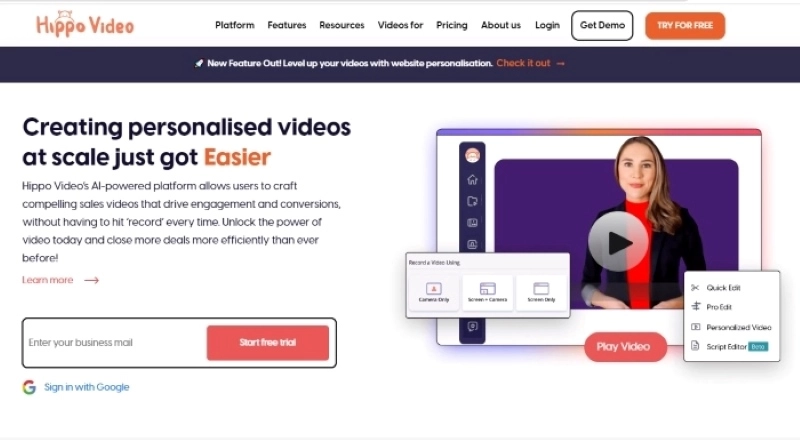
Loom
Loom is a video messaging app that allows you to convey your message through immediately shareable videos. Loom allows you to record your camera, microphone, and desktop all at once. Using Loom's proprietary technology, your video is then instantly ready for sharing.
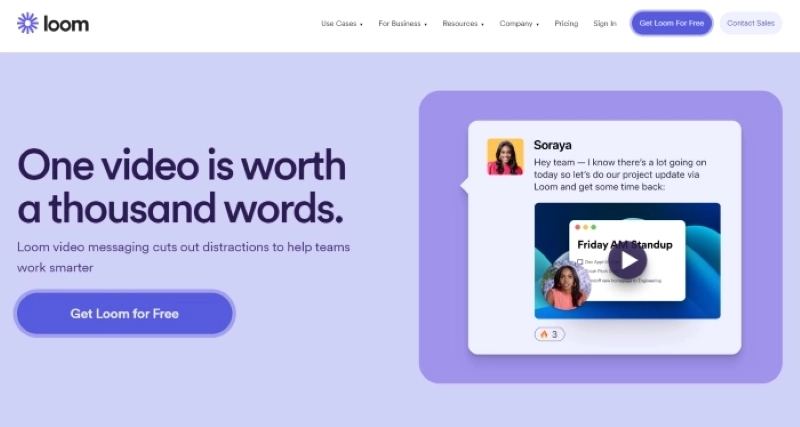
What Makes Vidnoz Flex Different from Competitors:
|
|
Create
|
Edit
|
Library
|
Share
|
Track
|
|
Vidnoz Flex
|
- Record with teleprompter
- Upload
|
- Powerful edit features
|
- 50 Videos
|
- Copy link
- Email
- Social media
- Embed on websites
|
- Complete performance report
|
|
Hippo Video
|
- Record with teleprompter
- Upload
|
- Basic edit
|
- 50 Videos
|
- Copy link
- Send email
|
- Basic analysis
|
|
Loom
|
- Record
|
- Basic edit
|
- 25 Videos
|
- Copy link
- Email
- Social media
- Embed on websites
|
- Only views insight
|
These are the services provided on the free versions of these 3 products, and it's easy to see that Vidnoz Flex is more user-friendly and has more features in every way. For the paid version, Loom costs $12.50 creator/mo and Hippo Video costs $20, while the Vidnoz Flex costs only $9.99/month which is the cheapest plan.
FAQs About Vidnoz Flex
- What’s Vidnoz?
Vidnoz is a professional video platform that provides a variety of solutions for marketing, sales, communication, and customer support. Except for the best video creator Vidnoz Flex, there are also free AI tools available. The advanced AI tools help convert text to speech, generate talking photo AI, remove image backgrounds, etc. Explore the Vidnoz right now!
- What’s the difference between Vidnoz and Vidnoz Flex?
Vidnoz Flex belongs to Vidnoz. In addition to Vidnoz Flex, there are many other free tools like Vidnoz Talking Head, Vidnoz Text to Speech, Vidnoz Image Background Remover, etc. All of them are professional and fun as well, have a try!
- Can I use Vidnoz Flex for free?
Yes, definitely! Vidnoz Flex is a 100% free tool. You can record, edit, share, and get video data all for free.
- Can anyone see my videos in Vidnoz Flex?
For the videos you’ve shared, anyone with the link can see the video you made in Vidnoz Flex, and you can even customize the link of your video! For the video you storing at the Vidnoz Flex Library, nobody except you has the accessibility.
Conclusion
Vidnoz Flex is the ultimate video creation, editing, management, sharing, and tracking tool. This all-in-one solution provides everything you need to boost your video production and administration, whether you are an individual content creator, a marketing expert, or a business owner. Say goodbye to complicated and fragmented video workflows; with Vidnoz Flex, your video creation journey becomes simpler, more efficient, and loaded with limitless possibilities.
Vidnoz Flex - Inclusive Video Creation & Automation Platform
Create, customize, share, and track videos. Gain all faster with 2X speed!
- Record, upload and edit videos with built-in video recorder editor.
- Add CTA button, polls and user forms that enhance interaction.
- Share your videos to mainstreaming platform in batches.
- Track your video performance with in-depth insights.

![[Ultimate Guide] What is Interactive Marketing & Interactive Marketing Best Practice](https://www.vidnoz.com/bimg/interactive-marketing-8.webp)