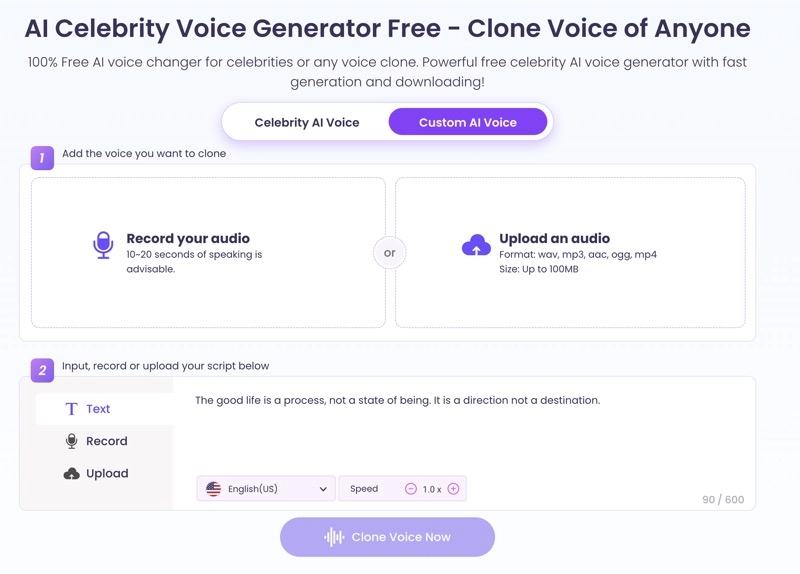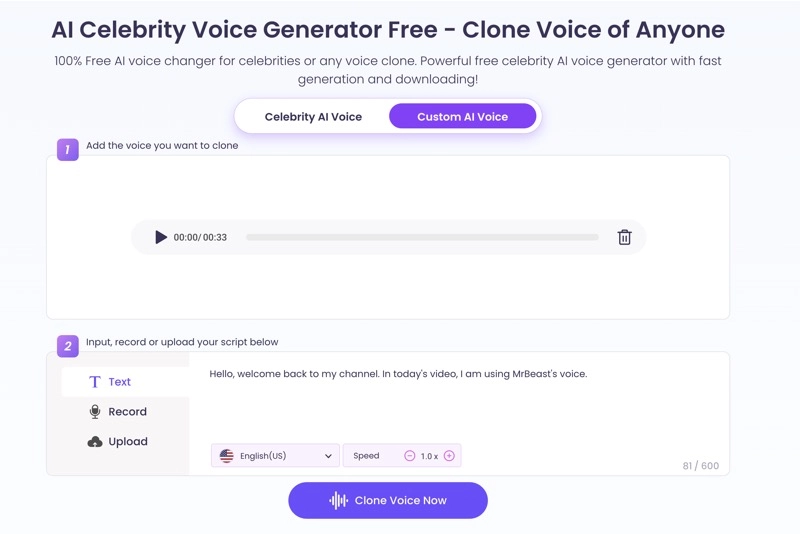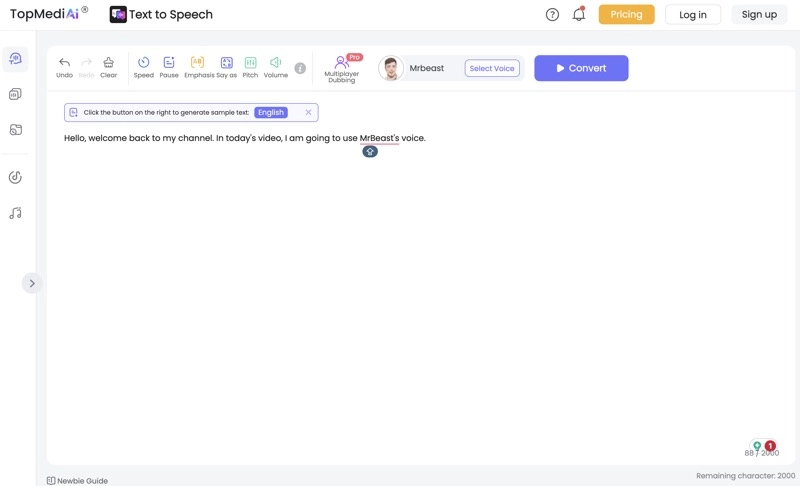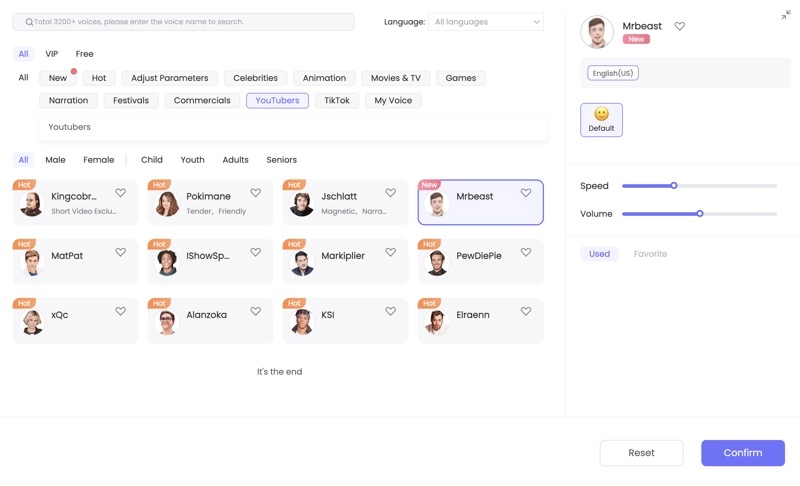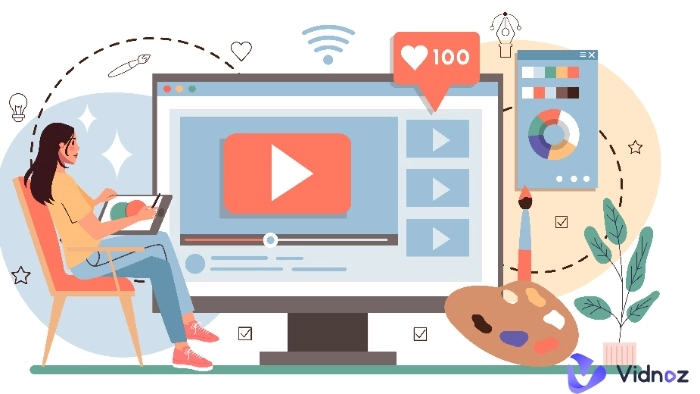The YouTube platform has witnessed numerous prominent YouTubers with distinctive voices. If you aspire to incorporate their voices for dubbing in your videos, meeting them in person is impractical. Fortunately, YouTuber AI voice generators now offer a solution to replicate and utilize their voices.

In this article, you will discover two YouTuber AI voice generator free products that allow you to create your favorite YouTuber AI voice for an engaging video.
- On This Page
-
The Most Popular YouTubers with Distinctive Voices
-
How Can I Get the Specific YouTuber's Voice?
-
Best YouTuber AI Voice Generator Free - Step-by-Step Guide
Vidnoz YouTuber AI Voice Changer
TopMedAI YouTuber AI Voice Generator Text to Speech
-
Create Engaging YouTube Videos with Vidnoz AI Video Generator
-
Is It Legal to Use a YouTuber's AI Voice for My Own YouTube Video?
The Most Popular YouTubers with Distinctive Voices
Explore the most subscribed individuals on YouTube. If you're unsure which YouTuber's voice to emulate, kick off with one of the popular YouTubers' voices from the list.
Jimmy Donaldson (Mr.Beast)
He is a popular YouTuber known for his philanthropic stunts and challenges. MrBeast's voice is typically characterized as energetic, enthusiastic, and clear.
Felix Kjellberg (PewDiePie)
He is a Swedish YouTuber known for his gaming content, vlogs, and commentary videos. PewDiePie's voice is energetic, expressive, and humorous.
Ryan Higa (Nigahiga)
This popular YouTuber is known for his comedic sketches, vlogs, and parody videos. In Nigahiga's more casual videos, his speaking voice is generally relaxed and friendly.
Jenna Mourey (Jenna Marbles)
She is known for her comedic content, vlogs, and DIY videos on YouTube. She has a casual and conversational tone, and her delivery can be described as friendly and relatable.
Elizabeth Koshy (Liza Koshy)
She is a popular YouTuber, actress, and comedian known for her energetic and comedic content. Liza Koshy's voice is playful, vibrant, and enthusiastic.
Also Read: How to Make Faceless AI YouTube Channel >>
How Can I Get the Specific YouTuber's Voice?
There are two main approaches to getting the specific YouTuber's voice: using an AI voice clone free feature or employing a YouTuber AI voice text to speech tool.
The voice cloning process typically involves training a model on a specific individual's, in this case, a YouTuber's speech patterns and tones to create a synthetic version. This approach requires clear voice samples and can generate a fully customized voice.
On the other hand, utilizing a pre-trained YouTuber AI voice model provides a more convenient option. This method allows you to effortlessly convert text into the voice of the targeted YouTuber, although it may be limited by the availability of specific YouTuber AI voice models.
Feel free to experiment with both approaches and select the method that best suits your specific requirements and scenario.
Best YouTuber AI Voice Generator Free - Step-by-Step Guide
Vidnoz YouTuber AI Voice Changer
Vidnoz AI Voice Changer is a free voice generator designed to provide a seamless text-to-voice and voice-to-voice transformation experience. You can produce ultra-realistic voiceovers featuring celebrities, such as Donald Trump AI voice and Obama AI voice, and popular characters for your YouTube videos. This platform also offers a voice cloning feature that allows you to clone a YouTuber's or anyone else's voice through an audio file or your own voice by recording through your computer's microphone.
Clone Anyone’s Voice with AI - Free
Make realistic voices of famous people and characters.
Clone anyone's voice to create personalized voiceovers.
Support 2000+ languages and accents.
Change Voice Now
What's more, Vidnoz provides an AI Vocal Remover that can separate vocals and background audio accurately in one click. If you have an audio sample featuring your preferred YouTuber with background music, utilize this tool to easily extract clear vocals.
How to Clone a Popular YouTuber AI Voice
Step 1. Open a web browser and go to the Vidnoz AI Voice Changer website.
Step 2. Select Custom AI Voice.
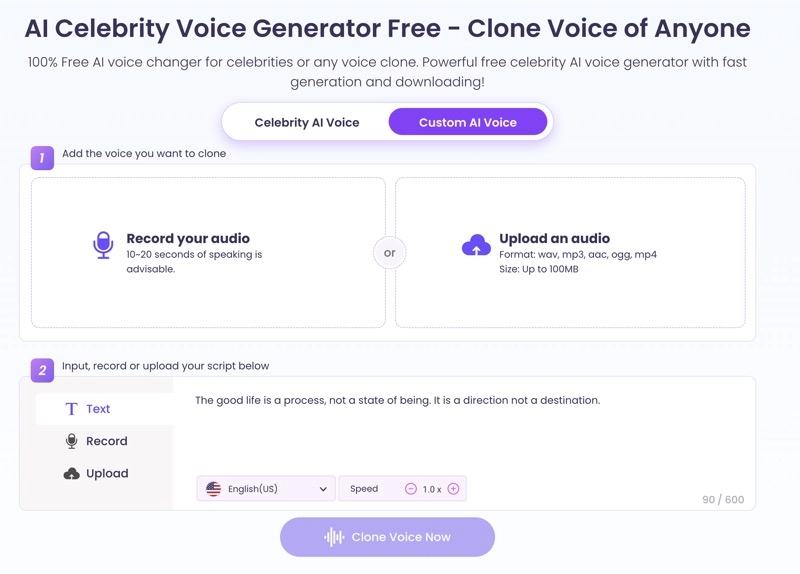
Step 3. Click Upload an audio and select your target YouTuber's voice sample in WAV, MP3, AAC, OGG, or MP4 format under 100 MB.
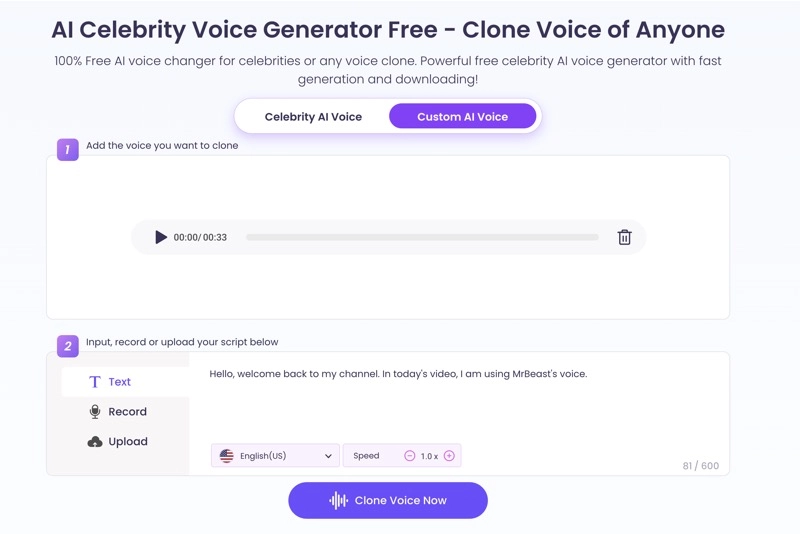
Step 4. Input, record, or upload the script you would like the cloned YouTuber AI voice to read.
Step 5. Set up the language and the speed. Click Clone Voice Now.
Step 6. Listen to the generated voiceover. If you like it, sign up for a free account on Vidnoz and download the MP3 file to your computer.
TopMedAI YouTuber AI Voice Generator Text to Speech
TopMediAI is currently the only AI voice generator for YouTube that contains pre-trained YouTuber AI voice models. Within its YouTubers AI voice collection, you'll discover 12 distinct YouTuber AI voices, including popular MrBeast and PewDiePie. TopMediAI boasts various voice personalization features, allowing users to adjust speed, pauses, emphasis, and volume for a customized experience.
It can quickly convert your written text into natural-sounding spoken language exclusively in English. It also provides a huge fleet of AI voices of celebrities and characters in animation, movies, TV series, and even TikTok users.
How to Generate Your Favorite YouTuber AI Voice
Step 1. Search TopMediAI YouTuber AI Voice Generator Text to Speech tool through a web browser and open it.
Step 2. Type in or paste the text you would like to convert into the text box.
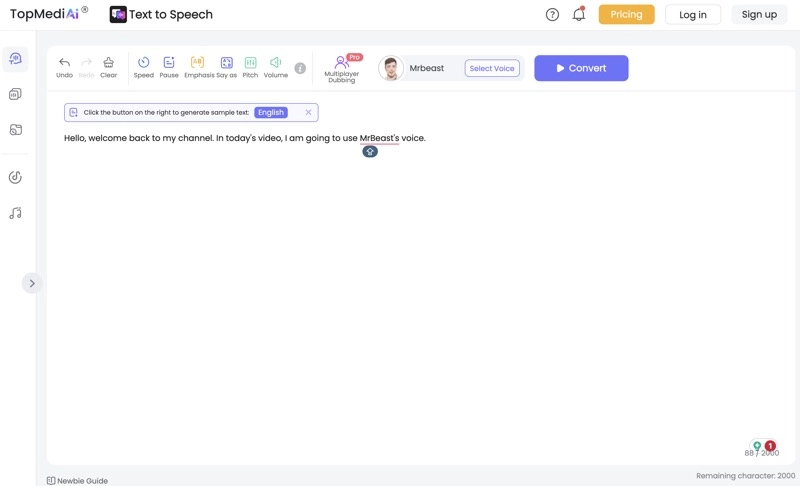
Step 3. Click Select Voice and select the YouTubers category.
Step 4. Select the name of the YouTuber whose voice you would like to generate and click Confirm.
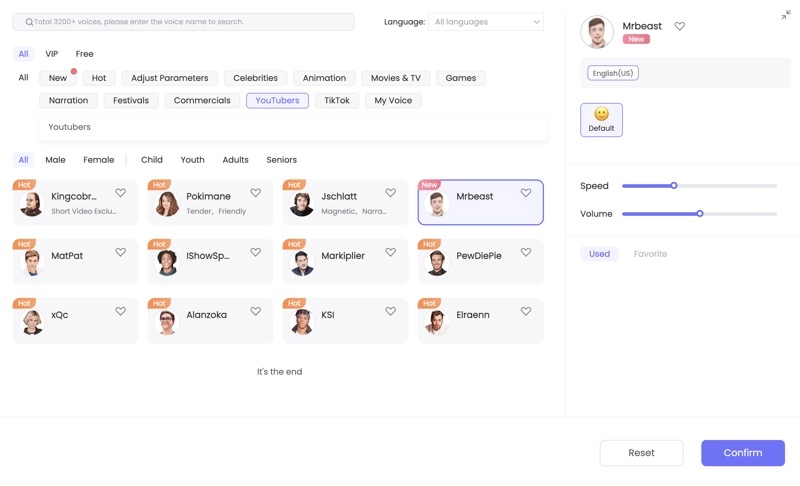
Step 5. Click the Convert button in the left upper corner to generate your YouTuber AI voice audio file.
Create Engaging YouTube Videos with Vidnoz AI Video Generator
Videos and artificial intelligence technology take center stage today, and tools like Vidnoz AI play a pivotal role. This innovative free AI video generator seamlessly combines AI-powered features with video production, making it easy to create engaging YouTube videos. Vidnoz also allows for the effortless integration of YouTuber AI voiceovers into your content.

Vidnoz AI - Create Free Engaging AI Video with Talking Avatar
- Easily create professional AI videos with realistic avatars.
- Text-to-speech lip sync voices of different languages.
- 2800+ video templates for multiple scenarios.
Find the Striking Points that Make Your Video Creation Stand Out on Vidnoz AI
- AI Avatars. Vidnoz AI provides 300+ virtual presenters of different nationalities, ages, dress codes, and professions you can choose from for your brand image or content needs on YouTube.
- AI video templates. Vidnoz AI presents 400+ best-performing templates that cover many popular scenarios such as tutorial videos, festival videos, promo videos, explainer videos, and many more. They make the YouTube video production process a lot easier and more effective.
- Text to speech conversion. Vidnoz's text to speech AI algorithms enable you to transform textual script into 470+ realistic AI voices in different languages and accents. This helps your YouTube videos reach a wider audience.
- Free video assets. The free AI video generator provides a huge collection of free stickers, background music, background images, shapes, and texts to enhance engagement and visual appeal in your YouTube videos. You can also upload personalized elements.
- Easy share. You can quickly share your video to the mainstream social media platforms or as an email attachment or link.
Is It Legal to Use a YouTuber's AI Voice for My Own YouTube Video?
Yes, employing a YouTuber's AI voice for your YouTube video is generally considered legal. The majority of AI voices generated by AI voice generators are designed for lawful usage for personal or commercial purposes.
However, it is imperative to ensure that other components within your video content adhere to intellectual property rights, copyright regulations, and the terms of service before incorporating YouTuber AI voiceover.
Conclusion
Using the AI voice of your favorite YouTuber generated by a YouTuber AI voice generator free tool is a creative way to enhance your video content. Compared with a YouTuber AI voice TTS converter, a YouTuber AI voice cloner like Vidnoz AI Voice Changer gives you more flexibility in creating custom YouTuber AI voices.
Clone Anyone’s Voice with AI - Free
Make realistic voices of famous people and characters.
Clone anyone's voice to create personalized voiceovers.
Support 2000+ languages and accents.
Change Voice Now