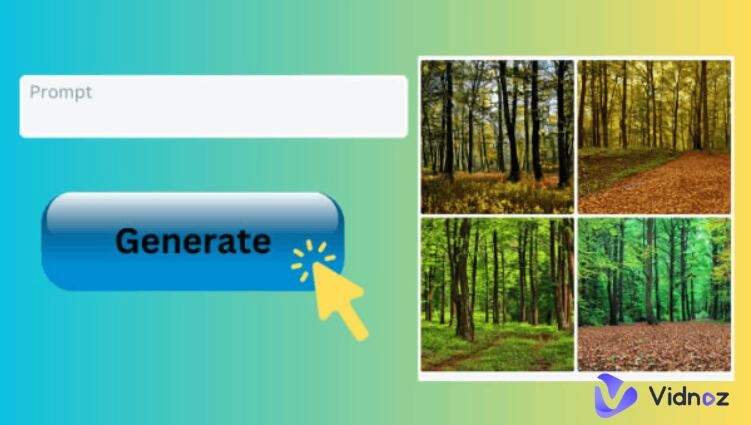In the fast-paced digital world, reading lengthy texts can be tiresome and impractical for various reasons. Luckily, technology offers a solution: read aloud text applications and tools. These innovative tools provide a natural and coherent transition between different parts of any text, making reading a breeze.
Whether you want to give your eyes a rest, prefer auditory learning, or need assistance due to visual impairments, these apps have got you covered. In this article, we'll explore some of the best websites, apps, and Google extensions that read text aloud to speech, allowing you to access information easily and effortlessly.
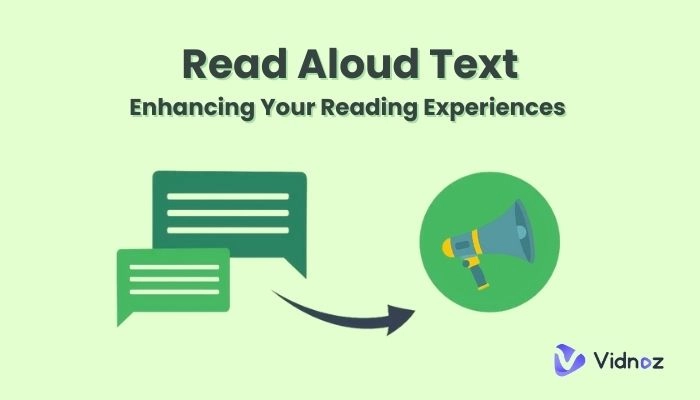
- On This Page
-
When Do People Need/Want To Have The Text Read Aloud?
1. Fatigue From Extended Reading
2. Convenience In Multitasking
3. Accessibility For Visual Impairments
4. Support For Learning Disabilities
-
5 Best Websites & Apps That Read Text Aloud
1. Speechify - Read Books/Story Aloud On Any Device
2. TTSReader - Read Out Loud Any Text You Want
3. Vidnoz Text To Speech Online To Read Aloud Text For Free
4. Aloud! - Text To Speech Reader For Apple System Only
5. Naturalreader Converts Your Text To Audio Anywhere, Anytime
-
How To Have Text Read Aloud? Simple Guide
-
Can Google Read Text Aloud?
When Do People Need/Want To Have The Text Read Aloud?
There are several scenarios where people find they need some tools to help them read text aloud. They are:
1. Fatigue From Extended Reading
When individuals get tired of reading huge amounts of text, they often require text-to-speech capabilities. After hours of scanning through lengthy documents, articles, or research papers, the eyes can become strained and fatigued. Having the option to listen to the content instead provides a much-needed break and allows for better retention of information.
2. Convenience In Multitasking
When individuals experience a great deal of inconvenience during the reading process, they will want to have the read-aloud text feature to make things easier for them. For example, when driving, exercising, or engaging in household chores, having the text read aloud provides a hands-free way to access information.
3. Accessibility For Visual Impairments
Read aloud text feature fits and work perfectly well for the ones with the visual impairments or reading difficulties. For the elderly population, whose eyesight may not be as sharp as it once was, listening to text with their ears offers a comforting and accessible alternative to reading. In educational settings, students with learning disabilities can benefit from text-to-speech tools to comprehend and internalize study materials effectively.
4. Support For Learning Disabilities
Ones with the learning disabilities finds Text read aloud to be a handy companion as it enhances reading experiences, improves accessibility, and accommodates preferences. It makes it indispensable in today's digital age. This cater to diverse needs and ensures accessible information for everyone whether they are moving forward with audiobooks, summarization tools, or text-to-speech apps.
5 Best Websites & Apps That Read Text Aloud
Some of the most innovative text-to-speech readers can surely enhance your reading experience. From saving your eyes from prolonged strain to providing accessibility for those with visual impairments, these top-notch websites and apps that read text aloud offers seamless and natural-sounding audio conversion.
1. Speechify - Read Books/Story Aloud On Any Device
One of the best tools that can read text aloud is Speechify. Some of its key features include seamless integration with various platforms, natural-sounding voices, and adjustable reading speeds. The tool supports multiple languages, ensuring content accessibility for a global audience. Speechify offers a free version with limited features, while the premium version unlocks additional benefits for a monthly fee.
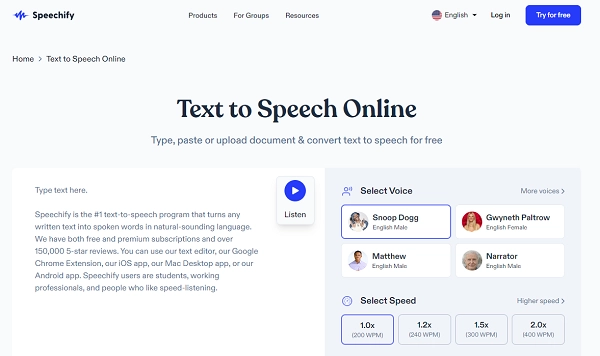
2. TTSReader - Read Out Loud Any Text You Want
Another powerful tool that can help you read aloud text, documents, and books is TTSReader. The tool supports multiple languages and offers a choice of male and female voices. One of the best features of Ttsreader is its availability to adjust voice speed and download audio files. The tool is compatible with all web browsers and can be of great use to a diverse range of users. You can avail of both the basic and premium versions of the tool as per your requirements.
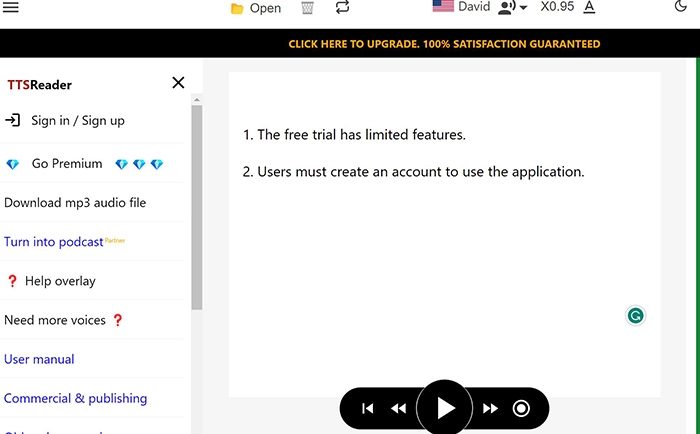
3. Vidnoz Text To Speech Online To Read Aloud Text For Free
Vidnoz Text to Speech stands out as a free and user-friendly online tool for reading aloud text. It supports eight languages, offering both male and female voices. Additionally, Vidnoz AI allows users to generate and download audio files at no cost, ensuring easy access to converted content.
This feature is supported by Vidnoz AI, a powerful AI video generator that lets you make videos in minutes. Packed with more than 200 professionally crafted templates, you can maximize your imagination and create perfect AI videos by simply entering text and using AI editing tools such as avatars, music, images, and more.
4. Aloud! - Text To Speech Reader For Apple System Only
Aloud! is an exclusive app to read aloud text designed specifically for Apple systems. The app seamlessly integrates with iOS devices, allowing users to listen to text from various sources effortlessly. It offers high-quality, natural-sounding voices and adjustable reading speeds. It is a one-time purchase you can avail that can be worth the investment considering its features.
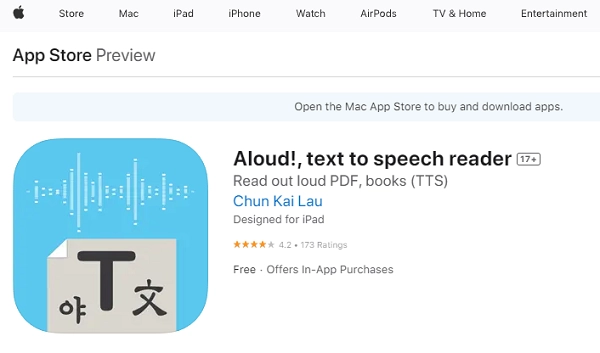
5. Naturalreader Converts Your Text To Audio Anywhere, Anytime
NaturalReader is a versatile text-to-speech software on the go. The tool provides a wide range of voices and languages, ensuring a personalized experience for users. NaturalReader offers both free and paid versions, with the premium version unlocking additional features like offline access and higher-quality voices.
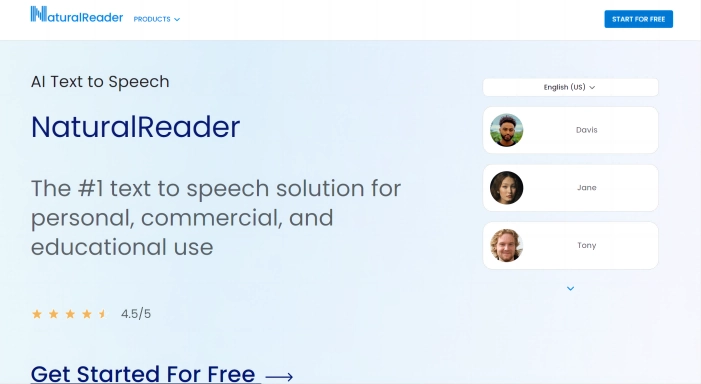
How To Have Text Read Aloud? Simple Guide
Now take Vidnoz Text to Speech as an example, here is how to have text read aloud:
Step 1: Sign up for the site and get unlimited text-to-speech feature
Step 2: Select the language and desired voice type

Step 3: Input the text and adjust the sound and speed
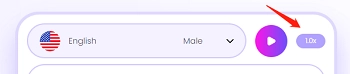
Step 4: Click the Play button to generate the audio.
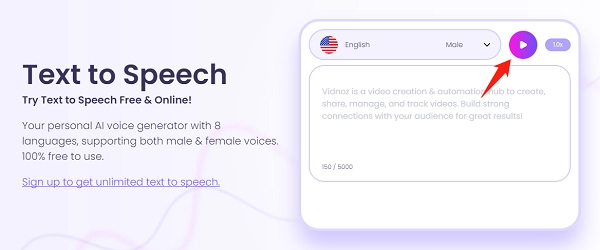
Step 5: You can download the audio once it is prepared.
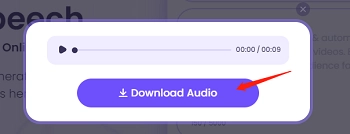
Can Google Read Text Aloud?
When using the default Google Chrome browser, you won’t be able to make the browser read text aloud. However, if you always ask: “How do I get Google Chrome to read text aloud for me?”, installing certain extensions can add this functionality to the Google Chrome browser. Three popular extensions that enable text-to-speech capabilities on Google Chrome are as follows:
1. Read Aloud
The Read Aloud Google Extension allows users to listen to web page content, PDFs, and Google Docs. Simply clicking on the "Read Aloud" icon in the Chrome toolbar activates the reading.
2. Select and Speak - Text to Speech (TTS)
This extension reads any selected text on web pages. By choosing the desired text and clicking on the extension icon, users can have it read aloud.
3. Voice Reader TTS
Voice Reader TTS supports text-to-speech for web pages, articles, PDFs, and e-books, offering a seamless listening experience.
By using these extensions, users can enjoy a more convenient and accessible way to consume online content through audio narration.
Conclusion
Read aloud text applications and tools have revolutionized the way we consume information. Whether you need a break from reading, prefer listening to content, or require accessibility support, these tools offer a seamless solution. Among the top options discussed, Vidnoz Text to Speech stands out as a reliable and user-friendly tool, catering to a diverse range of users and their needs. You can surely benefit from the tool if you need something that offers various features.

Vidnoz AI - Create Free Engaging AI Video with Talking Avatar
- Easily create professional AI videos with realistic avatars.
- Text-to-speech lip sync voices of different languages.
- 2800+ video templates for multiple scenarios.




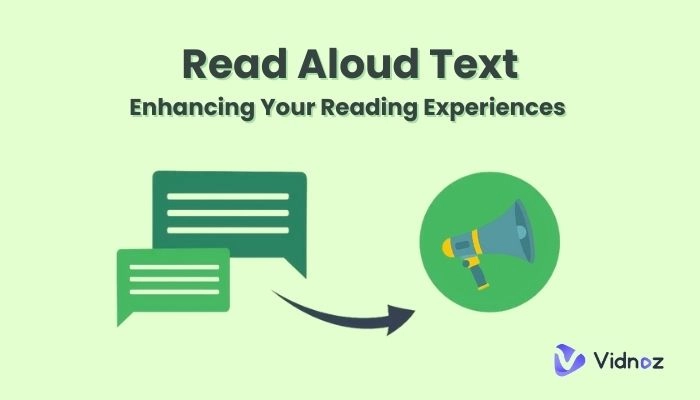
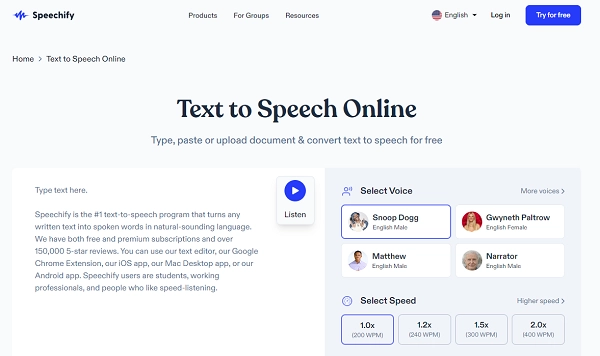
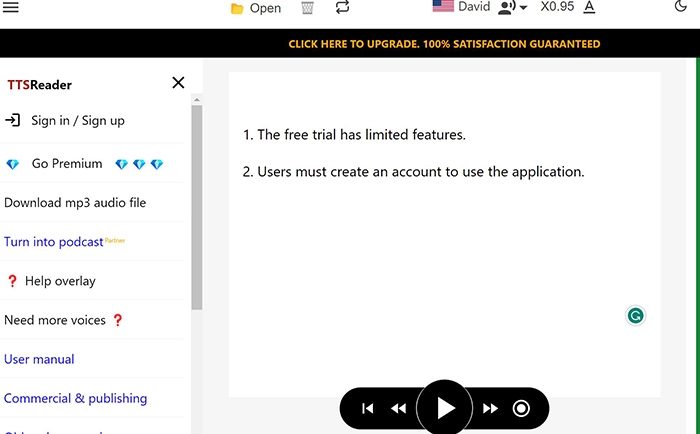
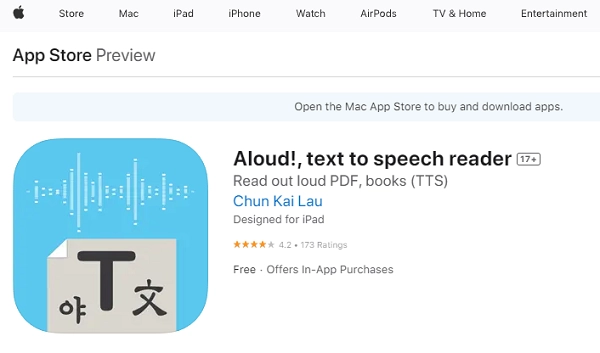
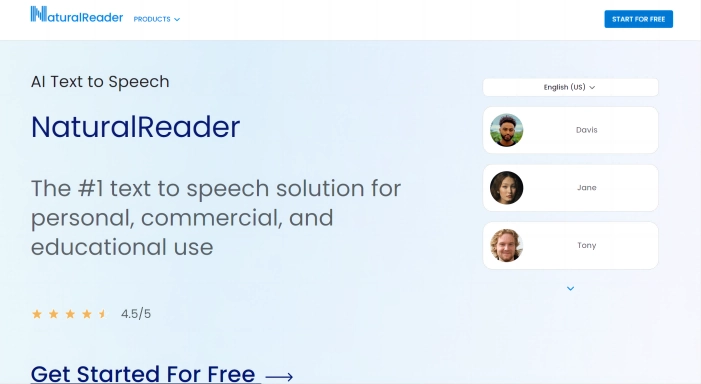

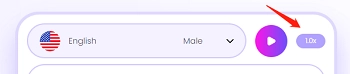
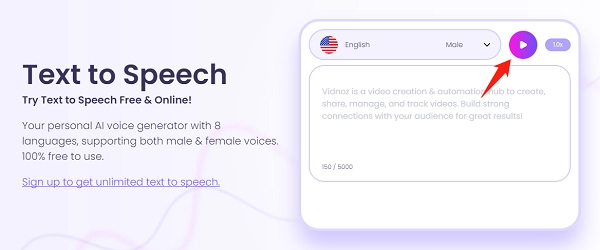
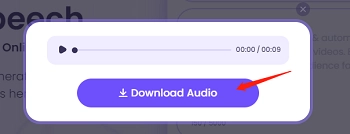


![How to Record Your Voice with AI Voice Recorder [7 Steps]](https://www.vidnoz.com/bimg/ai-voice-recorder.webp)