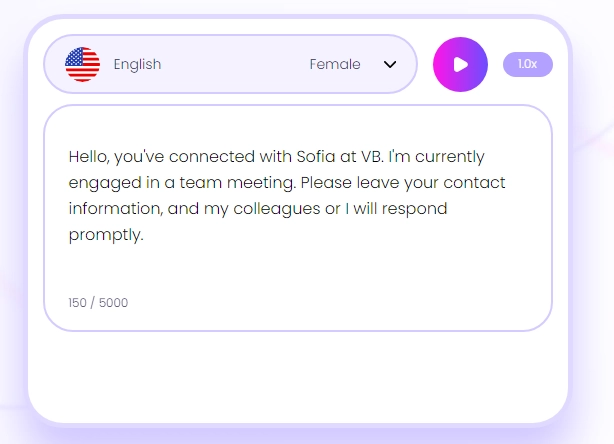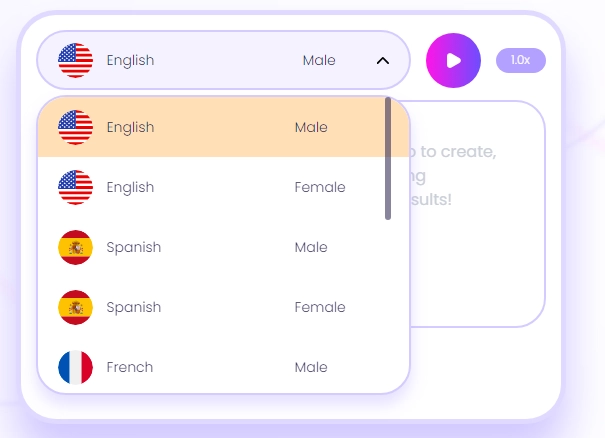A well-crafted voicemail greeting can capture the caller’s attention at the beginning, want to get yourself an engaging one? Voicemail greeting generators can be the solution, this blog will look deep into the dynamic universe of voicemail greeting generators. Read on to learn how to get customized AI voicemail greetings with ease.

- On This Page
-
Why You Need AI Voicemail Greeting Generator
No Need to Record Your Voice
Time-Saving & Cost-Effective
Voicemail Greeting Generator Are More Professional
-
Best Online Voicemail Greeting Generator - 100% Free
How to Generate AI Voicemail Greeting
-
How to Set up Custom Voicemail Greetings [Step-by-Step Guide]
How to Set Up Voicemail Greeting on iPhone
How to Set Up Voicemail Greeting on Android
-
Voicemail Greeting Samples
Why You Need AI Voicemail Greeting Generator
No Need to Record Your Voice
If you are someone who might be uncomfortable with recording the sound of yourself or lack access to suitable recording equipment. AI voicemail greeting generators can speak for you or do voice cloning online.
You can imagine a small business owner who wants to set up a professional voicemail greeting for their company. Instead of struggling to find the right tone and recording the custom voicemail greeting many times, they can use an AI voicemail greeting generator to create an appealing and professional greeting in minutes.
Time-Saving & Cost-Effective
Creating a voicemail greeting can be a time-consuming task, for it includes hiring a professional voice actor, script preparation, recording equipment, and editing the audio clip. AI voicemail greeting generators significantly reduce the time. Moreover, recording equipment, soundproofing, and professional voice talent are costly when you want to create high-quality voicemail greetings. While AI voicemail greeting generators can easily offer you professional, without specialized equipment or hiring voice actors.
Voicemail Greeting Generator Are More Professional
AI-generated voicemail greetings do provide a professional impression to callers. The AI's ability to modulate tone and pacing ensures that the message is delivered positively to callers. All these benefits make AI-generated voicemail greetings a better solution for both individuals and businesses. So they can enhance their communication efficiency and capture the caller’s attention.
Also read: Free AI Headshot Generators: Create Professional Headshots>>
Best Online Voicemail Greeting Generator - 100% Free
Before you start, choosing a perfect voicemail greeting generator is crucial. Vidnoz Text to Speech is an online tool that can convert the written word to human-sounding speech audio.
High-quality & Naturel-sounding Voice
Vidnoz allows users to make realistic human voices with vivid tones. Users can convert plain written words into speech with emotion, which makes your voicemail sound more unique and professional.
8 Languages Supported
Vidnoz offers 8 mainstream languages with male and female voices to choose from. You can easily make voicemail greetings in other languages.
100% Free to Use
With Vidnoz Text to Speech, users can generate AI voiceover free, without any charges, subscriptions, VIP, etc. All you need to do is to sign up and then log in.
Download Voicemail Greeting with Ease
Users can download the voicemail greeting audio easily without any watermark, Vidnoz provides audio clips in the AAC format. AAC audio clips have a higher quality when compared to MP3 audio with the same bitrate.
AI tools
More than just a voicemail greeting generator, Vidnoz is an AI video generator, it can generate video from basically everything. There are also some free AI tools, like Vidnoz AI Talking Avatar, where you can generate customized vivid talking heads.

Vidnoz AI - Create Free Engaging AI Video with Talking Avatar
- Easily create professional AI videos with realistic avatars.
- Text-to-speech lip sync voices of different languages.
- 2800+ video templates for multiple scenarios.
How to Generate AI Voicemail Greeting
Step 1 Sign Up for Vidnoz
First, you can sign up for Vidnoz by clicking the button below, under the Free AI Tools bar, select “AI Text to Speech”
.webp)
Step 2 Enter Voicemail Script
Enter or paste your voicemail script to the bar.
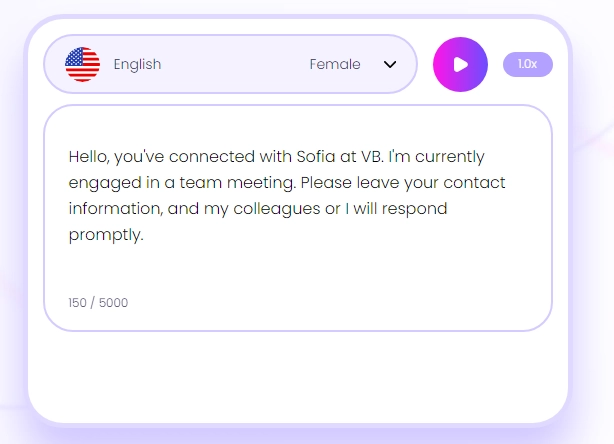
Step 3 Choose Language & Speed
Choose the language you want and you can adjust the speed by clicking the speed button.
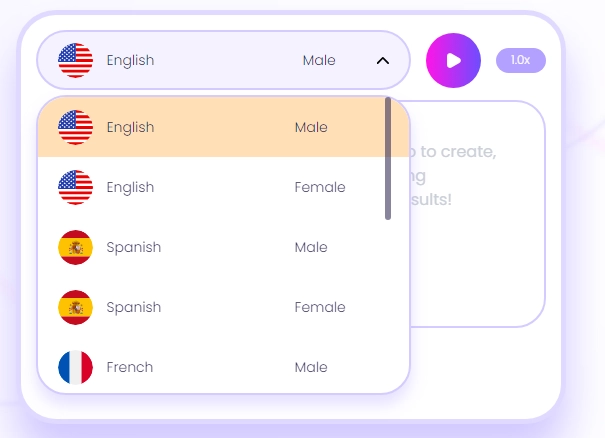
Step 4 Download
You can click the play button to listen to the AI voicemail greeting if you are satisfied with it, click “Download Audio”. By doing so you can get your own custom voicemail greeting.

Create Text-to-Speech AI Voices - FREE
Make natural voice text to speech in various languages, accents,
and ethnicities. Try it free now!
How to Set up Custom Voicemail Greetings [Step-by-Step Guide]
How to Set Up Voicemail Greeting on iPhone
Step 1 Open the “phone ” app
Open the Phone app on your iPhone. At the bottom of the Phone app, you'll see several tabs. Tap on the "Voicemail" tab.
Step 2 Click “voicemail” and then enter the voicemail password.
After you have entered the voicemail, you can see two options “default” or “custom”. If you want to set the custom voicemail greeting, tap on the "Custom" option. Then tap the "Record" button to start recording your message. After recording, tap "Stop."
Step 3 Tap record to record the voicemail greeting
After recording your custom greeting, you'll have the option to listen to the recording. If you're satisfied with it, tap "Save."
Once you've saved your custom greeting, you'll be prompted to either use it as your voicemail greeting or to cancel. Tap "Done" or "Save" to set your custom greeting.
How to Set Up Voicemail Greeting on Android
Step 1 Open the “Phone” app
Step 2 Click the three dots at the upper right corner
Tap the three-dot icon to access the additional options, then find the “voicemail” option then tap on it.
Step 3 Set up voicemail
Choose the "Voicemail Greeting" or "Greeting". Then tap “Record Greeting” to start recording one. Once it’s done, tap “stop” then click the “save” button to save your changes.
To make sure your new greeting is set up correctly, call your own number from a different phone or ask someone you know to call and leave you a voicemail.
Voicemail Greeting Samples
Now you know the tools you can use to generate voicemail greetings and how to set them up on your phone, but what to say?
There are some core aspects you should cover in a voicemail greeting:
-
Who you are or the company name [if needed]
-
You are not available now
-
Ask them to leave key information(name, number, email address)
-
When you can get back to them
Here are also some voicemail greeting samples for various situations, you can choose which is best for you, then copy and paste into the voicemail greeting generator.
Personal Voicemail Greeting Samples
Hey there, you’r calling [Your Name]. I can't take your call right now, but leave me a message and I'll get back to you as soon as possible.
Hi, this is [Your Name]. If you're hearing this, I'm not available at the moment. I'll return your call when I'm back.
Hello, this is[Your Name]. I’m away at the moment but leave your message here, I’ll get back to you at [date].
Work Voicemail Greeting Samples
This is [Your Name] from [Company Name]. I apologize for missing your call. Kindly leave your name, number, and preferred time for me to return your call and schedule an appointment.
Hello, you've connected with [Your Name] at [Company Name]. I'm currently engaged in a team meeting. Please leave your contact information, and I will respond promptly.
Hi, this is [your name]. I'm either on a call or away from my desk. Please leave your name, number, and a brief message and I'll get back to you. Thank you.
Business Brand Voicemail Greeting Samples
Hello! Thanks for calling [Brand name]. please leave your name, number, and the reason for your call and we will get back to you as soon as possible. We look forward to working with you. Thank you.
Hi, you're in touch with [Company Name]. Our dedicated team is on a mission, but we're eager to hear about yours. Leave your coordinates, and we'll make sure your journey with us is exceptional.
Hello, you are calling [Company Name]. We can't take your call right now, but please leave your name, contact information, and reason for reaching out, and one of our team members will be in touch within 24 hours.
Holiday & Vacation Voicemail Greeting Samples
Hello, this is [Your Name]. I'm currently out of the office enjoying my holiday. I'll be back on [Date], so please leave your details, and I'll connect with you then.
Hi, it's [Your Name]. I'm currently away, recharging myself. While I'm gone, please connect with [Colleague's Name] at [Colleague's Email/Phone], or leave a message, and I'll respond when I am back.
Conclusion:
The voicemail greeting generator makes the process of creating voicemail messages easier than ever. Now you know how to use the best online voicemail greeting generator and what to include in voicemail greetings. Do not hesitate to leave callers with a lasting positive impression via Vidnoz Text to Speech.





.webp)