Artificial intelligence voice overs are becoming increasingly common in video production due to the development of generative AI. Making a video with AI voice is incredibly easy and adaptable, and it saves a lot of time and money compared to traditional studio recordings.
There are a ton of AI voice generators available these days, but it appears that many users are still unsure about how to use them or which is the greatest free AI voice over for videos. In this article, you can find the top 3 tools to make a video with AI voice. Just don’t miss out.
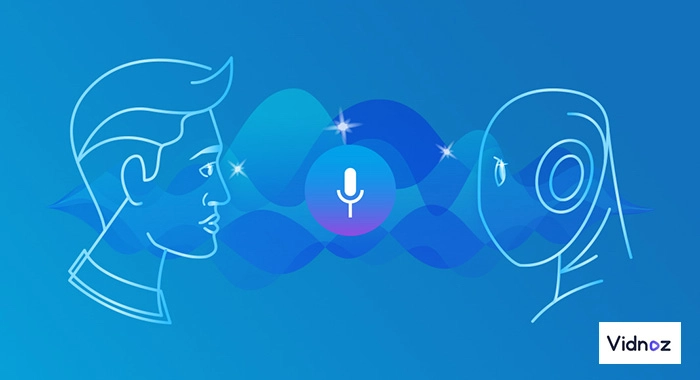
- On This Page
-
Part 1: What is AI Voice Over?
-
Part 2: Why You Should Make a Video with AI Voice Overs
-
Part 3: What is the Best AI Voice Over for Videos?
1.Vidnoz AI - Best AI Video Generator with AI Voice Over
2. Speechify AI Voice Over
3. Synthesia AI Voice Over
-
Part 4: Another AI Tool Helps Make Videos with AI Voice?
Part 1: What is AI Voice Over?
Today, it’s common to make a video with AI voice overs in many scenarios. So what is an AI voice over? Based on Machine Learning, AI voice over is an advanced technology that can help you convert text to speech in real time. Powered by AI, text to video AI with voiceover is almost instantaneous with real-time synthesis guaranteed.
Today many AI voice overs are almost indistinguishable from humans, which can be perfectly suited to many use cases. What’s more, some advanced text to video AI with voiceover tools might even train voices on a large dataset and incorporate natural human inflections into AI, so the voices even sound more lifelike than ever.
Part 2: Why You Should Make a Video with AI Voice Overs
Text to video AI with voiceover is a useful solution to enhance video production. Whether you want to make a video for marketing or create social media clips to reach global audiences, AI voice overs can be the best tool to make video production easy. Here are the main reasons that you should make a video with AI voice overs.
Cost-efficiency: Text to video AI with voiceover is so much faster and more efficient than traditional recordings, reducing overall production costs and saving time.
Flexibility: Most tools allow you not only to turn text into video with AI voice but also to customize the tone, pitch, language, etc. of the voices. You can easily make changes at any time.
Consistency: Text to video AI with voiceover guarantees that your videos can have a consistent tone and style, delivering high-quality and professional videos for all purposes.
Part 3: What is the Best AI Voice Over for Videos?
Want to make a video with AI voice now? Before everything else, let’s have a look at the best options for AI voices.
1.Vidnoz AI - Best AI Video Generator with AI Voice Over
Supported devices: Online
Pricing:
| Plan |
Price |
| Demo |
Free |
| Starter |
$29.99/month |
| Pro |
$33.49/month |
| Business |
$74.99/month |
Overview: Driven by AI, Vidnoz AI has a highly-sophisticated solution that can help you convert plain text to realistic speech in one click. Also, it allows you to flexibly choose an AI video template from 200+ pre-set templates, creating a video with AI voice over fast in 5 minutes. With natural-sounding voices generated by Viooz AI, you can easily convert your video script into voice over and it will be auto added into your video.

Vidnoz AI - Create Free Engaging AI Video with Talking Avatar
- Easily create professional AI videos with realistic avatars.
- Text-to-speech lip sync voices of different languages.
- 2800+ video templates for multiple scenarios.
Features of Vidnoz AI video generator with AI voice over:
- 15 Languages with Male & Female Voices: Want to reach a broader audience without language barriers? Supporting 15 languages of 22 accents like English, French, etc. with male and female AI voices, Vidnoz AI is the best choice that can satisfy all your needs.
- Unlimited Conversion for Long Text: Vidnoz AI lets you make unlimited conversions. You can convert a maximum of 2,000 characters each time, over and over again!
- 50+ Realistic Avatars and Customizable Talking Photos: If a single AI voice over is not so competitive compared with the real man audio and face recording. Vidnoz AI offers realistic avatars to speak out the voice over just like you do. More surprisingly, it allows you to make use of your face photo as the talking photo AI free without recording.
- 200+ Ready-made Templates: Anyway, your eventual target is to apply the AI voice over in video creation. Vidnoz AI is an all-in-one AI video generator because it provides so many templates for education, business, social, etc. that you can make a professional video on it in no more than 5 minutes.
Pros
- A text-to-video Al tool with voiceover
- No robotic voices
- Unlimited text conversions
- Massive options of video templates and avatars
- lntuitive to use
Cons
- Unavailable on mobile and desktop devices
- Fewer language options compared to other platforms
How to Make an AI Voice Over for Video Creation?
Step 1. Sign up to Vidnoz AI and login to it successfully.
Step 2. Go to the Templates panel and pick one of your preferences. Click to use the template.
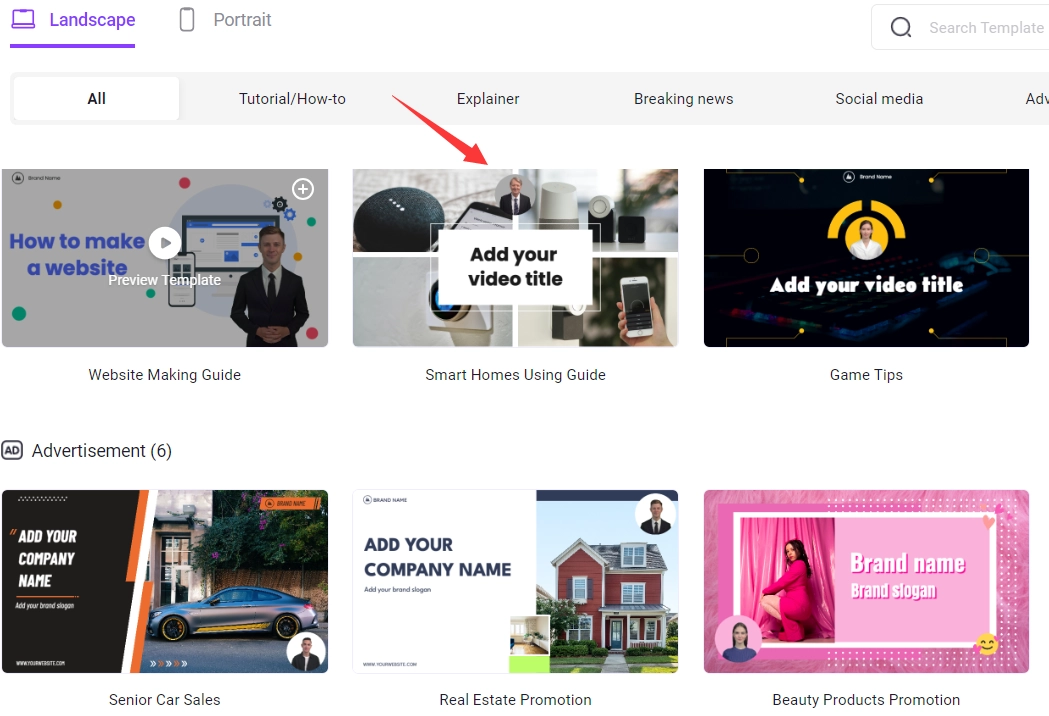
Step 3. On the operational interface, you can input the text, choose the AI voice varies from gender, accent, and language, and also adjust the speed.
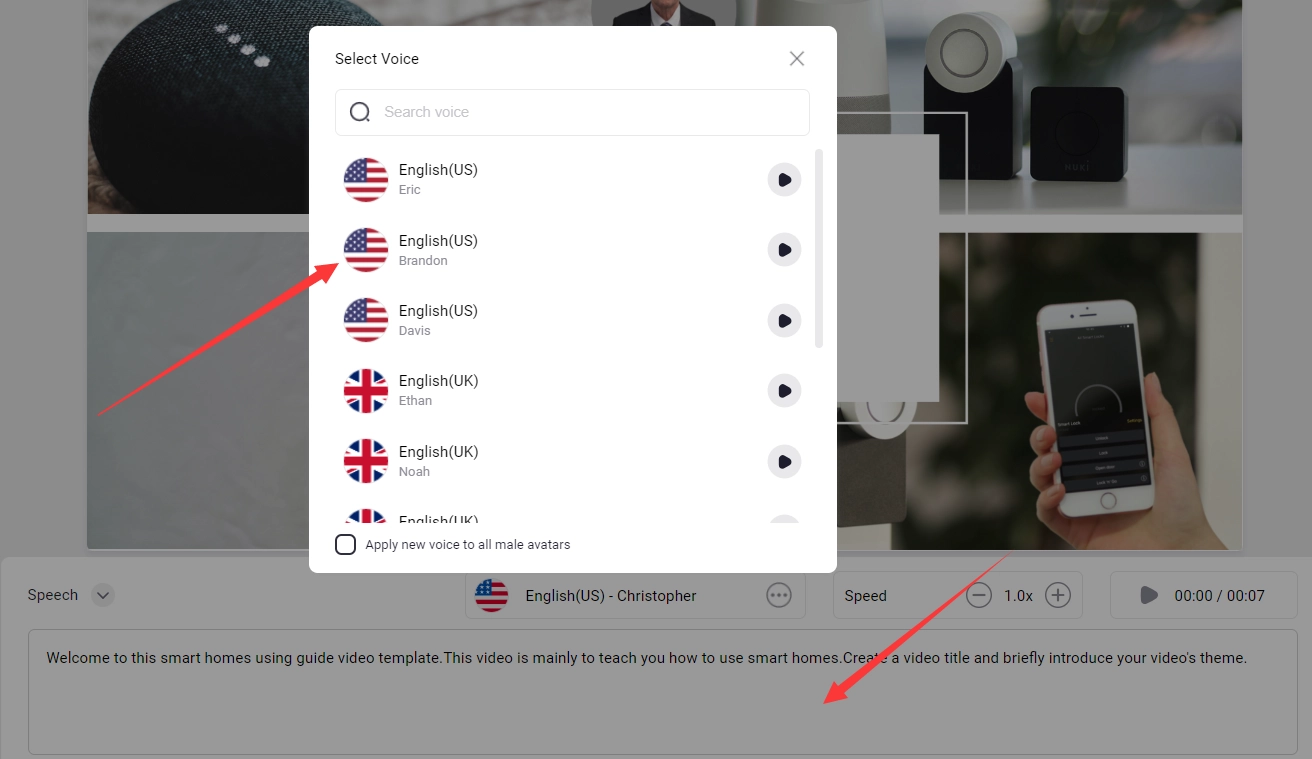
Step 4. Preview to see if it is perfect with your expectations. If yes, edit other details to fulfill your unique video content.
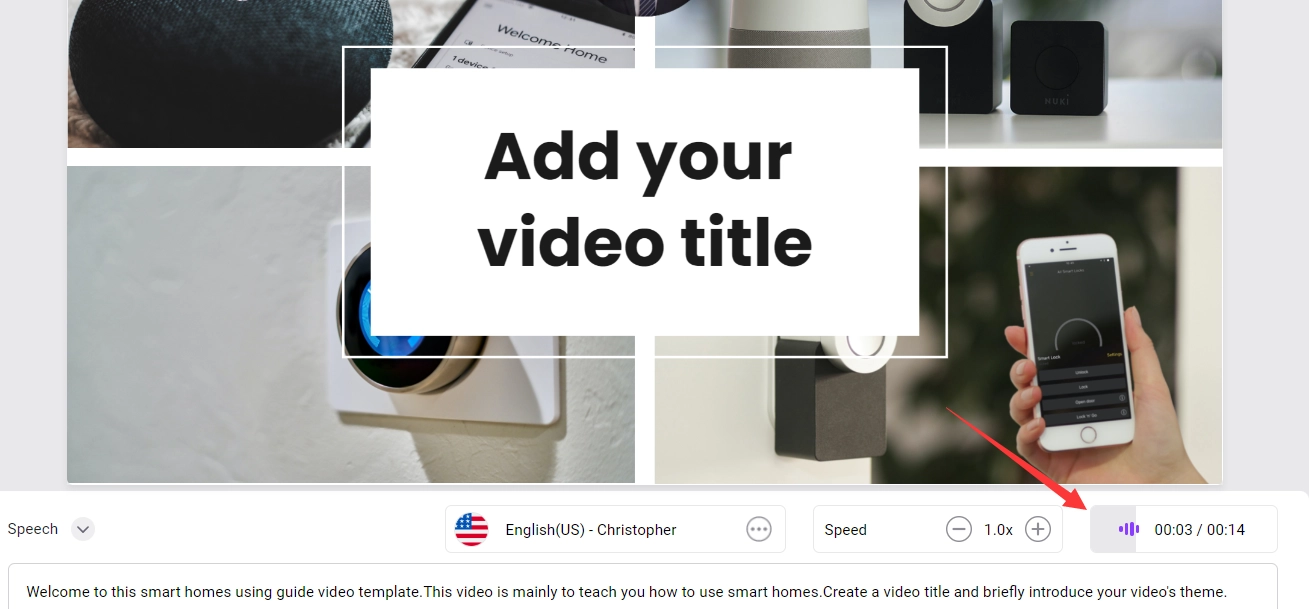
Step 5. Click “Generate” to render the video and after all these are done, you can find the video in the “My Creations” panel. Do more on it if you need to download, share, edit, delete, etc.
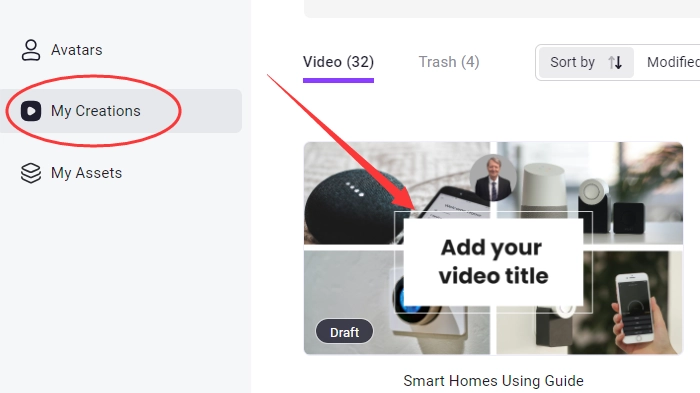
Vidnoz AI is a perfect choice to create engaging content for social media, ebooks, or any other videos with AI voice cloning. Try it without regret!
2. Speechify AI Voice Over
Supported devices: Online, Chrome, iOS, Android, Mac
Pricing: Free; Premium: $11.58/month; Audiobooks: $9.99/month(billed annually)
Overview: Want to make a video with an AI voice that is human-like? Check out Speechify. Packed with natural-sounding and human-quality voices, Speechfy’s AI video voice over free tool can help you turn text into high-quality videos with AI avatars and voice overs in less than 5 minutes!
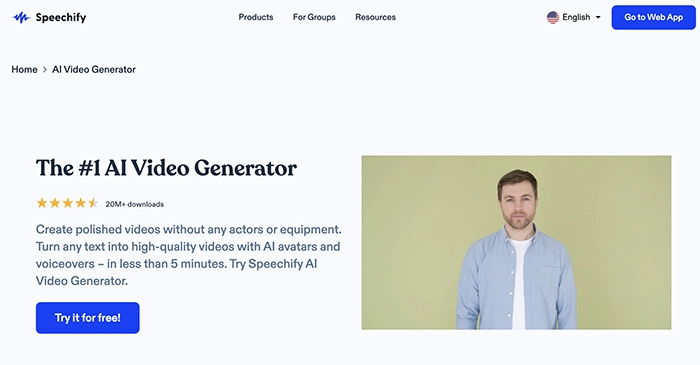
Key features:
- Convert to 30+languages with tone and emotion available
- Choose from 100 AI avatars and fine-tune them for customization
- Built-in video editor to create stunning AI-generated videos
Pros
- Realistic AI voices
- AI video voice over free trial available
- Easy drag-and-drop approach
Cons
- Limited voice options
- Pronunciation errors possible
3. Synthesia AI Voice Over
Supported devices: Online
Pricing: Free; $22.5/mo(billed annually); Enterprise: Based on the number of seats
Overview: Where else can you make a video with AI voice? Synthesia is the place to go. The AI video generator can turn your text into high-quality videos with AI avatars and voiceovers, making it a solid solution to create videos for marketing, e-learning, and video projects of all sorts.
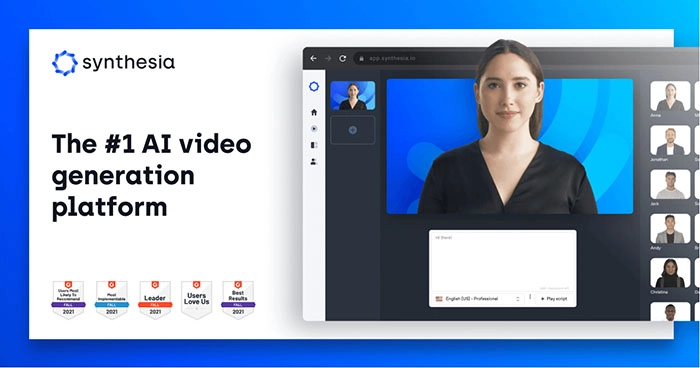
Key features:
- Make a video with AI voice overs in 120+ languages and 400 voices
- Choose from 85+ AI avatars that look 100% realistic
- Make customization on 55+ professionally designed templates
Cons
- Not an AI video voice over free tool
Also read: The Best 5 AI Voiceover Generators in 2023 >>
Part 4: Another AI Tool Helps Make Videos with AI Voice?
If you just need a tool to generate AI voice over, you can try Vidnoz’s Text to Speech tool, which is also an AI-powered voice generator. It can directly transform the text into AI voice with multiple language selections and it enables you to download as MP3.
You might want to know the specific steps. Just look no further and check out the guide below.
Step 1: Writing Scripts for Your Video
The first thing to do is write a script for your video. You can start by brainstorming for ideas. If you want to save time in writing, there are tons of AI video script generators out there. Just input the keywords and they can generate scripts quickly and easily.
Step 2: Convert Your Scripts to Voice Over with Vidnoz Text to Speech
Once you’ve had your scripts ready, you can convert them to AI voice overs with Vidnoz Text to Speech. Here’s how.
1. Head to Vidnoz Text to Speech. Sign up with an email address (Gmail, Microsoft, or Linkedin).
2. Navigate to Text to Speech. Input the text you want to add in a video with AI voice.
3. Select your preferred language and voice. Adjust the reading speed if desired.
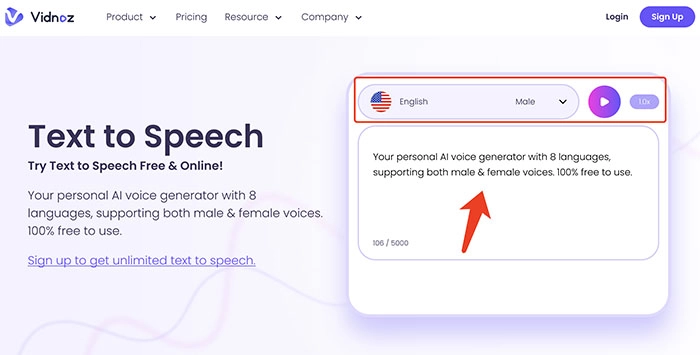
4. Click the Play button to generate audio. And you can download the audio for free later.
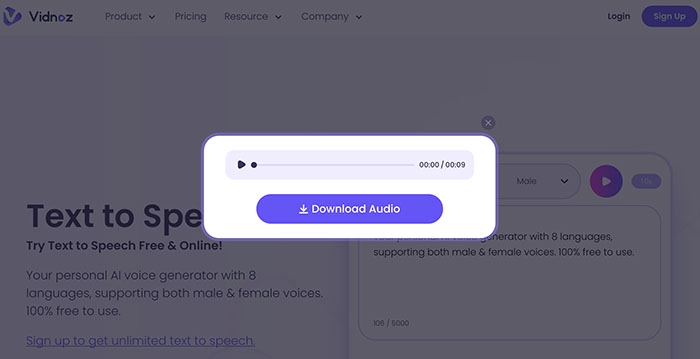
Step 3: Add the AI Voice Over to Your Video
After you download the speech with AI voice overs, you can add the audio to your video with a video editor. There are tons of choices out there, be it web-based or software. You can try free and open-source software like OpenShot or online tools like Kapwing, both can help you combine audio and video easily.
Step 4: Edit Your Video with Vidnoz Flex
Now you should have your raw footage ready, but wait, before you go, just fine-tune your video with Vidnoz Flex, an online video platform that can help you create stunning videos that can truly engage and convert! Packed with rich features, Vidnoz Flex is also the best video marketing platform to create, edit, market, and analyze videos all in one place.
Here’s how to edit your video with Vidnoz Flex.
1. Head to Vidnoz’s library. Click on Create a Video to upload your video. You can also record a video online. For those who don't know how to access Vidnoz Flex, simply click below.
2. Before you enter the editing panel, you can add interactive CTA buttons, polls, and forms to increase engagement if you want to make a video for sales.
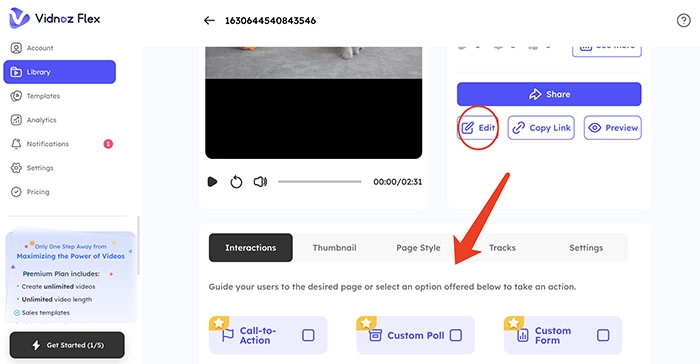
3. Click on the Edit button to enter the editing panel. Use the toolbar on the right to trim, crop, resize, or add captions/images/emoji to the video.
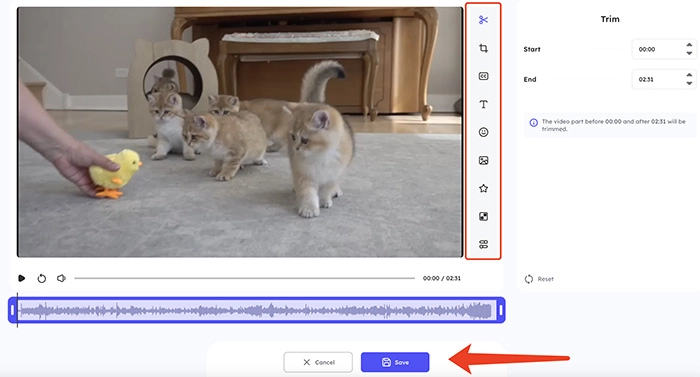
4. After you finish editing, click on the Save button to save your video.
Conclusion
Want to produce videos much faster with minimal cost? Just try the 3 recommended voice generators to make a video with AI voice overs. Here,Vidnoz AI is surely the best choice, which allows you to convert unlimited text and speak out from realistic avatars. With powerful features, Vidnoz AI can definitely help you generate AI videos with AI voice over fast and money-saving. Try it to export stunning videos that can attract more views!

Vidnoz AI - Create Free Engaging AI Video with Talking Avatar
- Easily create professional AI videos with realistic avatars.
- Text-to-speech lip sync voices of different languages.
- 2800+ video templates for multiple scenarios.




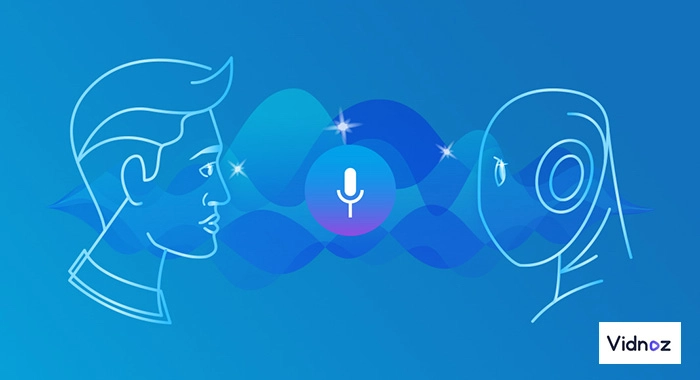
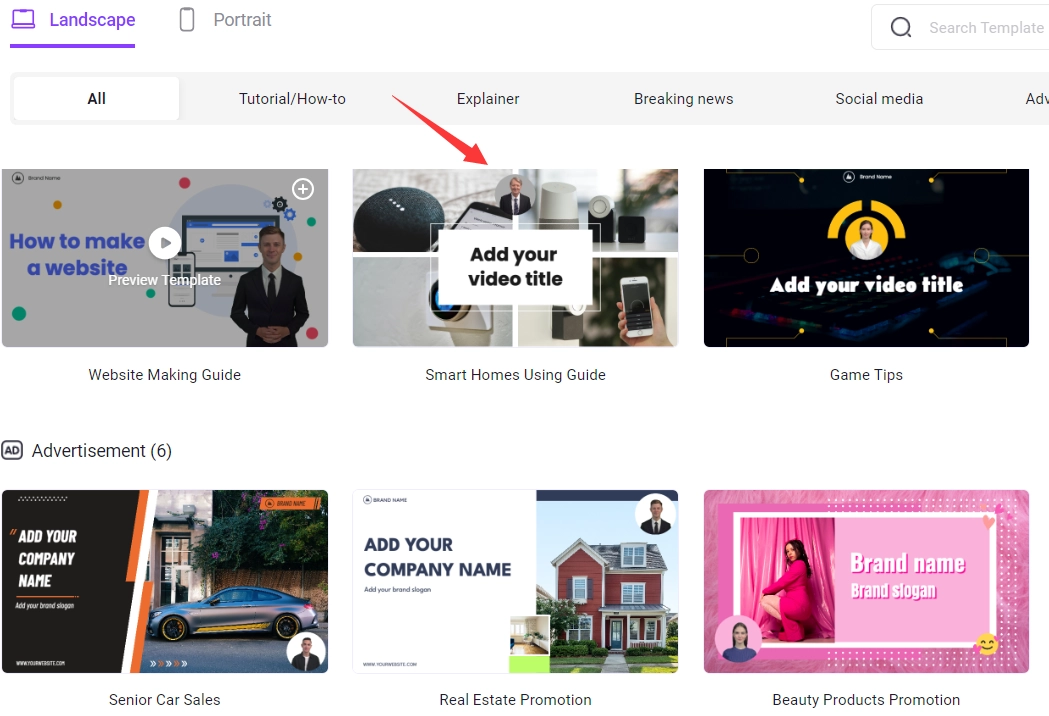
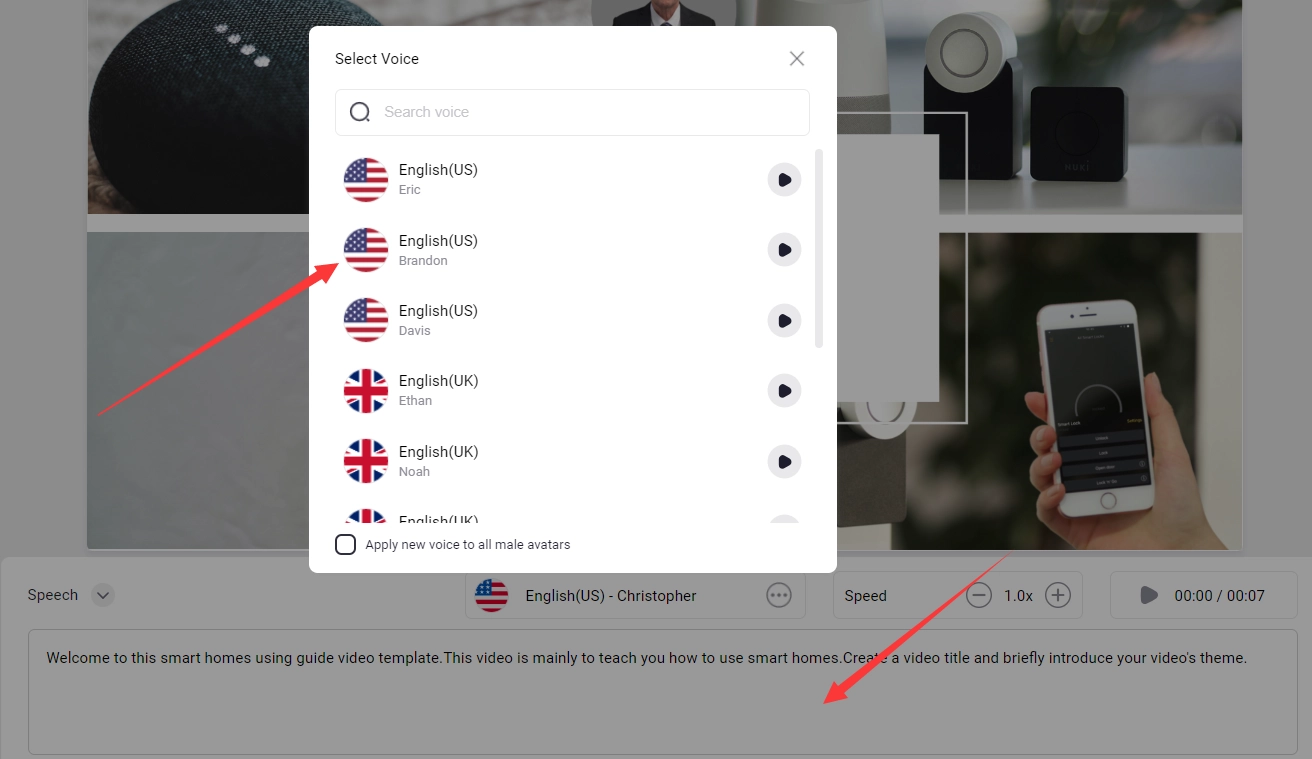
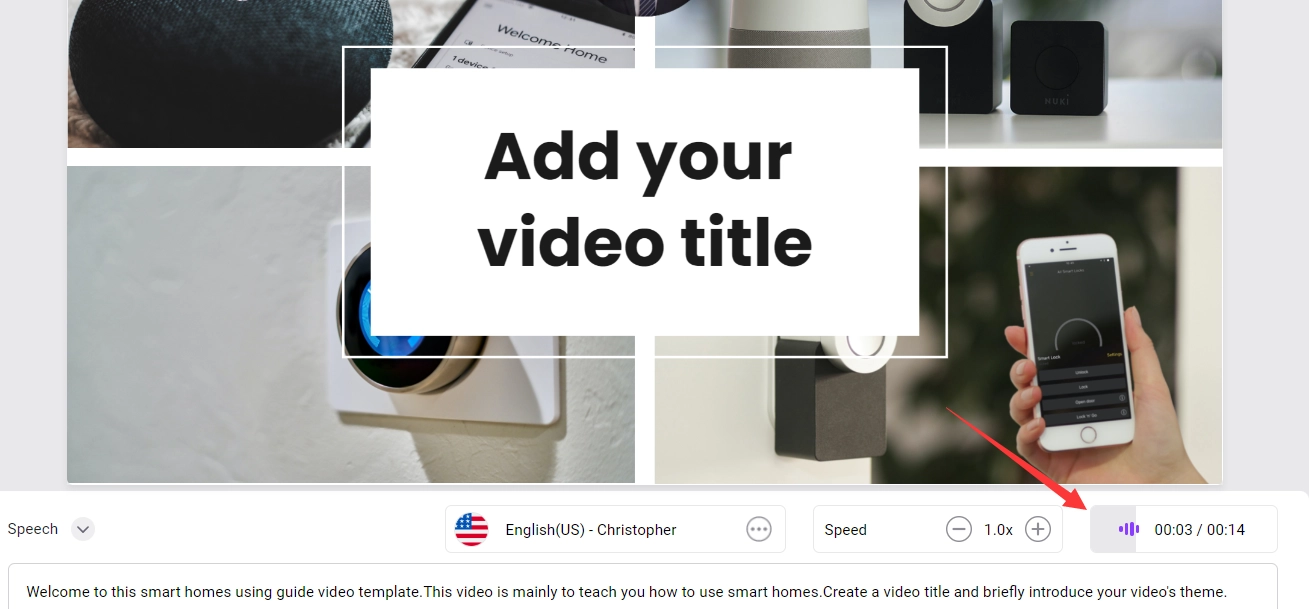
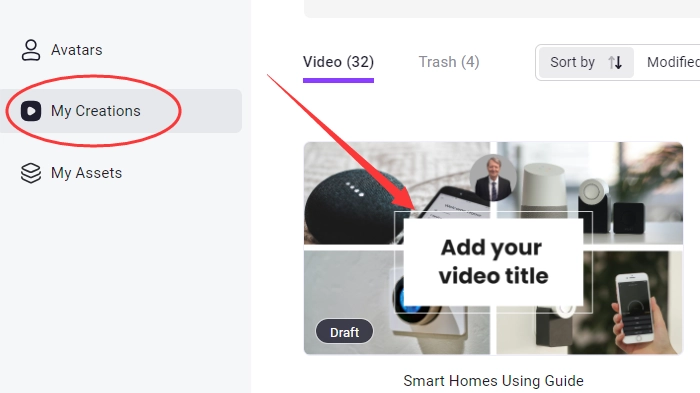
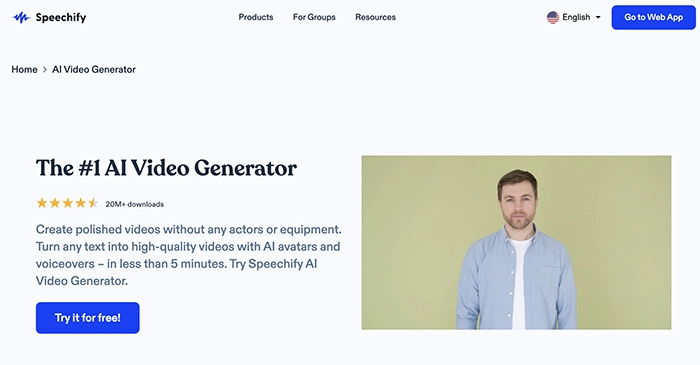
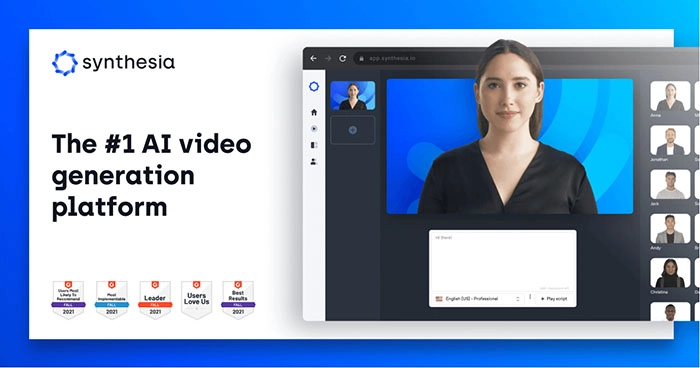
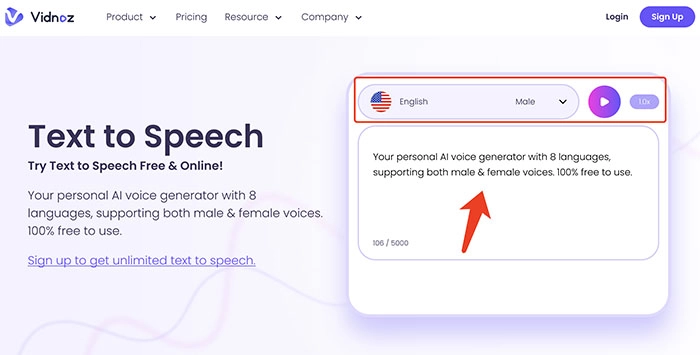
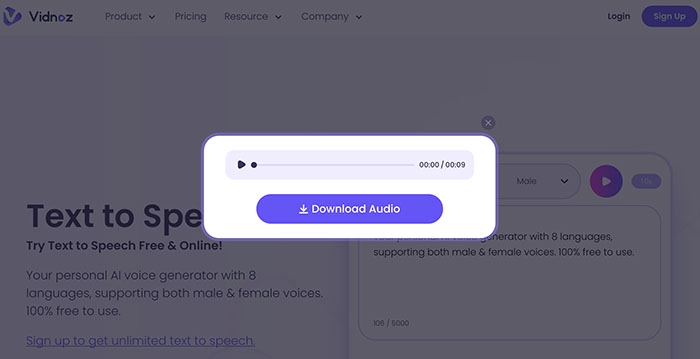
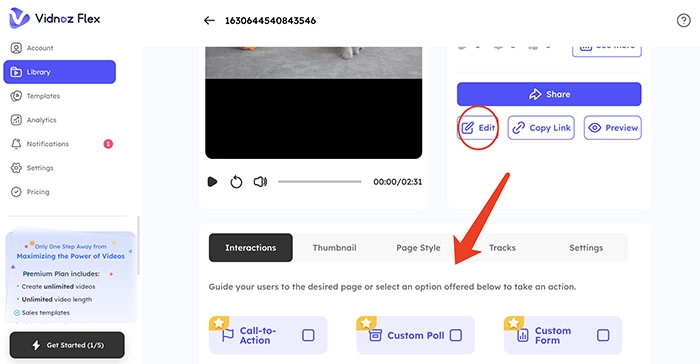
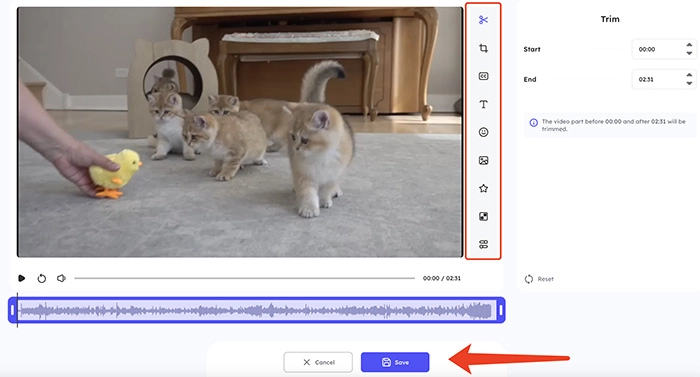
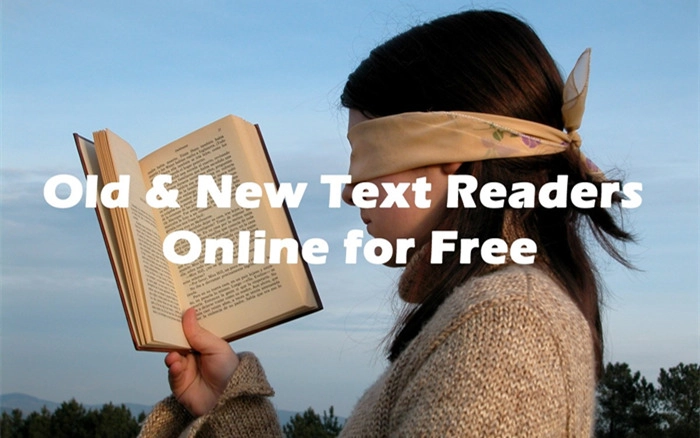

![How To Use AI Voice for YouTube Videos [100% Free]](https://www.vidnoz.com/bimg/how-to-use-ai-voice-for-youtube-videos.webp)