Translation is practically important in the world of video content. Today, you can use built-in YouTube CC/subtitles to translate any language, for instance, English to Spanish, German, Japanese, and many other languages for wider accessibility.

But this article lets you address ‘how to translate YouTube video to Spanish?’ with more handy AI solutions. 4 effective methods are provided, telling you how to create lip-synced Spanish accent videos based on any YouTube clips. Don’t miss out.
- On This Page
-
Part 1. Translate YouTube Video to Spanish With CC
How to translate YouTube video to Spanish subtitles with CC
-
Part 2. Translate YouTube Video to Spanish Without CC
How to translate YouTube video to Spanish without CC
-
Part 3. Translate YouTube Video to Spanish with AI
How to translate YouTube video to Spanish subtitles with AI
-
Part 4. Translate YouTube Video to Spanish Textually
How to translate YouTube video to Spanish Textually
Part 1. Translate YouTube Video to Spanish With CC
How to translate video to Spanish subtitles on YouTube? Look no further, this part will introduce YouTube’s default translation feature and a step-by-step guide to help you use the function while watching.
The subtitle feature on YouTube is rather helpful, which makes it easier for viewers to understand the content, regardless of their language proficiency. What makes it more convenient is that viewers can translate the subtitles in their preferred language, even if the content creator doesn't natively provide subtitles.
How to translate YouTube video to Spanish subtitles with CC
Step 1. Play the YouTube video you want to translate to Spanish.
Step 2. Click on the CC button to enable closed captions.
Step 3. Click on the Settings with a gear icon and choose Subtitles/CC.
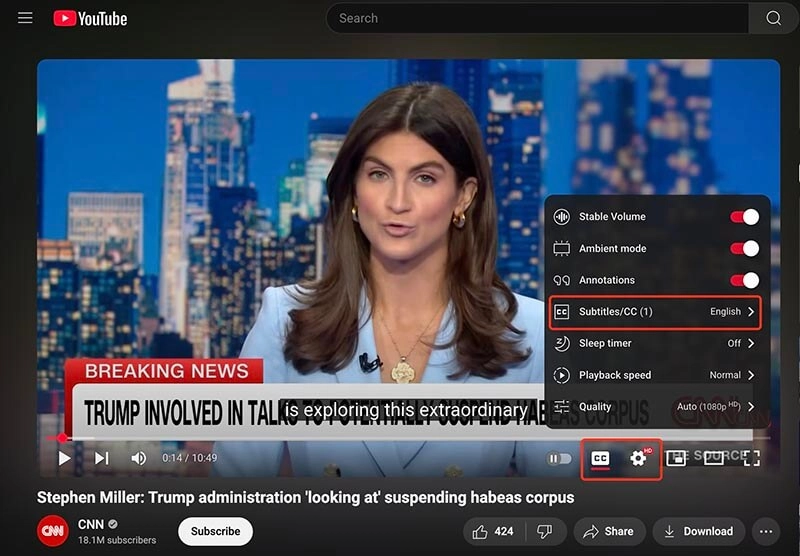
Step 4. Choose Auto-translate and pick Spanish as the target language.
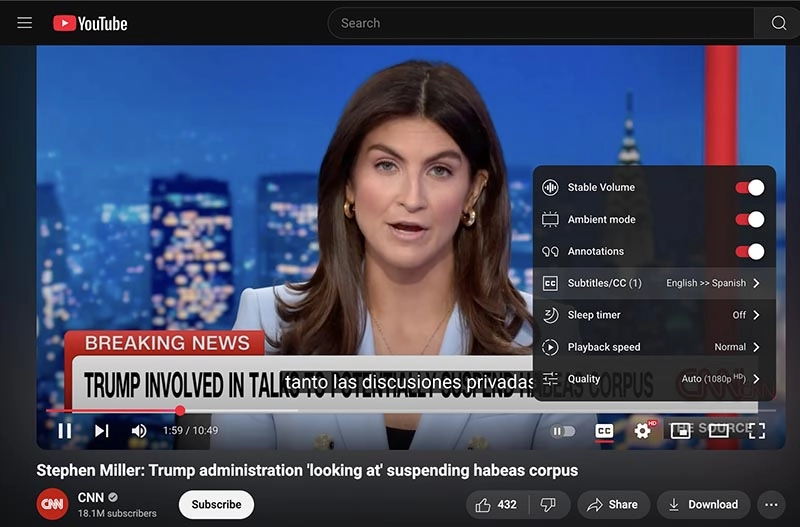
So how to translate YouTube video to English or other languages? The process is the same; you can switch to any language you like!
Part 2. Translate YouTube Video to Spanish Without CC
With the guide above, you can easily translate video to Spanish subtitles for watching. So can you translate a video to Spanish without CC? The answer is positive. You can make an audio translation with a third-party tool and Vidnoz AI Video Generator is the most recommended one.
How to translate YouTube video to Spanish without CC
Step 1. Go to Vidnoz AI Video Generator. Sign in using Gmail, Facebook, LinkedIn, etc.
Step 2. Go to Templates and choose a desired one to proceed. You can also start with an avatar by going to the Avatar menu.
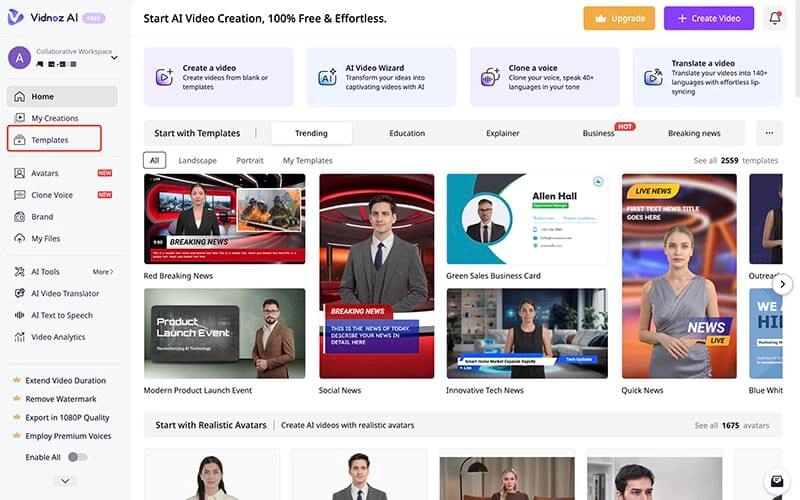
Step 3. In the video editing panel, choose the language and AI voice in Spanish. Input the script and toggle on the Subtitle option if you want to show the subtitles.
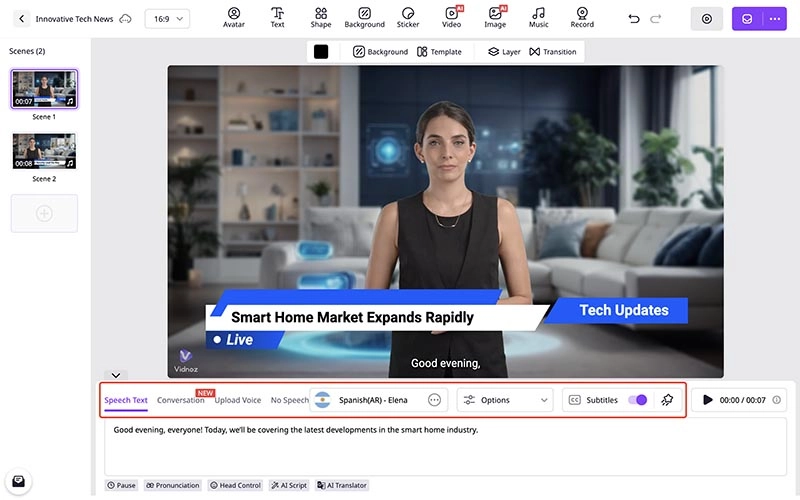
Step 4. Add scenes, text, images, and other elements to enrich the video with the toolbar on top. Click on the Generate button to create and translate a video into Spanish.
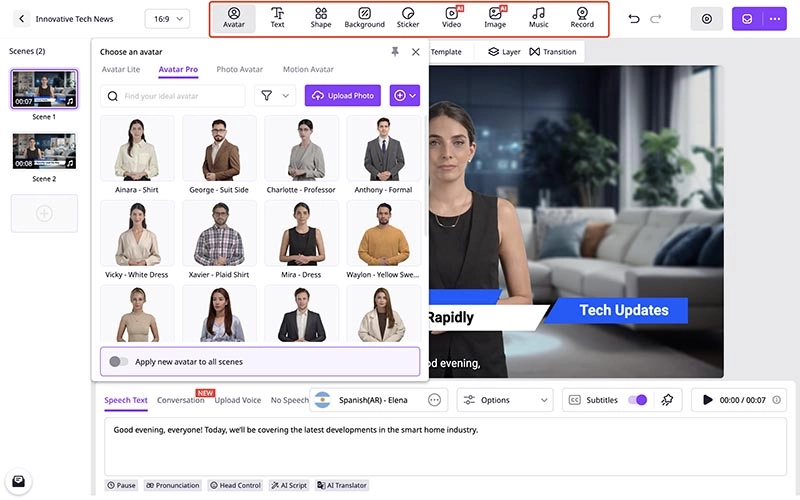
Note: When you choose Spanish as the spoken language, the selected AI voice will automatically speak the script in Spanish.
Key features:
Free Video Translator Online: Vidnoz AI Video Generator is free to use for video creation and translation. You can sign up with an email address and translate your YouTube videos to Spanish at 0 cost.
Support 140+ Languages: Want to make a YouTube video with Spanish narration? Supporting 140+ languages such as English, Spanish, Japanese, and more, the video generator can help you make video translations to reach the world.
Efficient Language Translation: There is no need to hire a voice actor or use a translation agency. Vidnoz AI allows you to create and translate a video instantly. Just enter the script to translate it to Spanish without waiting around.
Versatile AI Voices Available: Vidnoz AI provides a rich collection of AI voices in different styles. Whether you want to present a formal education or a funny marketing campaign, Vidnoz AI has the right voice that can suit your needs.
Part 3. Translate YouTube Video to Spanish with AI
While AI has gained popularity in content creation, you can even translate a YouTube video to Spanish with algorithms. Here, Vidnoz AI Dubbing is the most powerful tool that can help you transcribe the entire YouTube video to another language with delicate and accurate lip-sync.
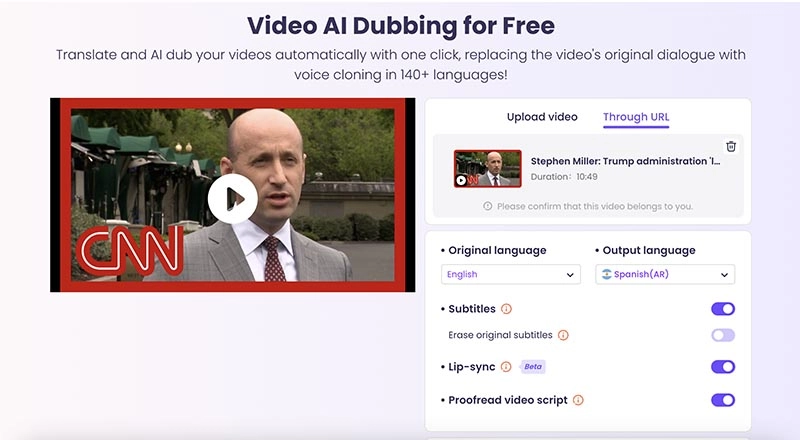
Key features:
Translate Video AI Free Online: Vidnoz AI Dubbing can make a YouTube video translate to Spanish, French, Italian, etc., for completely free. Just input the YouTube video link to translate directly.
AI Dubbing & Transcription: Vidnoz AI can not only make a video dubbing but also add auto subtitles to the dubbed video based on the script transcription. Plus the support of 140+ languages, Vidnoz AI is the smartest language dubbing AI to make video localization.
Dubbing with Natural Lip Sync: The AI-generated narration will perfectly align with lip movements. You can translate a French video to English or make any language translation with the most realistic visual result.
Realistic AI Voice for Translation: Vidnoz can maintain the unique tone and style with voice cloning. The outstanding AI translator preserves the original emotion in the audio and makes it audibly natural to audiences worldwide.
How to translate YouTube video to Spanish subtitles with AI
Step 1. Go to Vidnoz AI Dubbing. Sign up to use Vidnoz AI for free.
Step 2. Upload a video or paste the YouTube video link. Choose the original and target languages.
Step 3. Adjust settings for subtitles, lip sync, and proofreading. Click on the Dub Videos Now to proceed. Vidnoz AI will generate an SRT later.
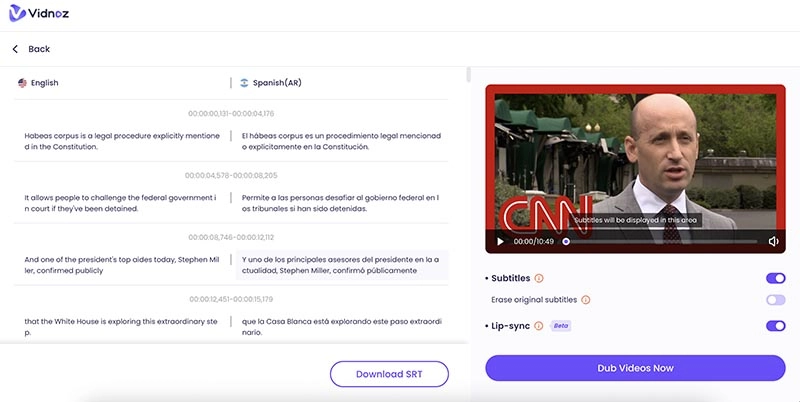
Step 4. Click on the Dub Videos Now to translate YouTube video to Spanish. You can download or share the dubbed video for free.
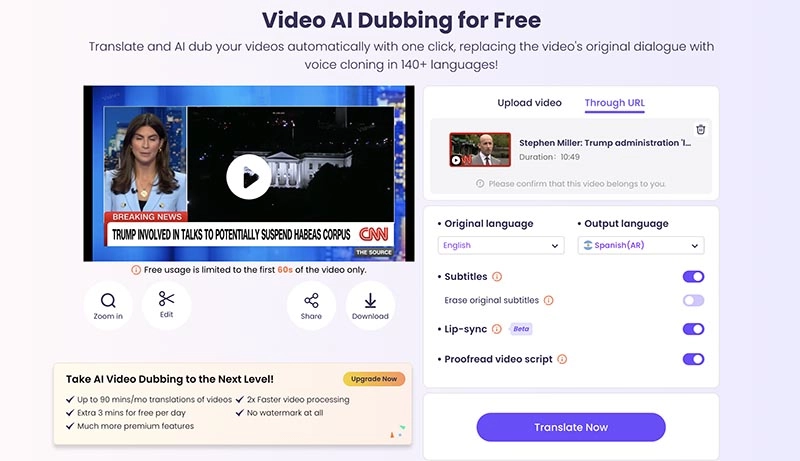
Tip: TikTok also supports an automatic translation feature natively. Find out more here: how to translate TikTok videos >>
Part 4. Translate YouTube Video to Spanish Textually
Do you know you can transcribe YouTube videos to text/subtitles as well? Here, Veed Video to Text is a solid choice. The tool lets you use accurate transcriptions and translations for free online. You can easily transcribe your videos to text, add subtitles, and translate to hundreds of languages online.
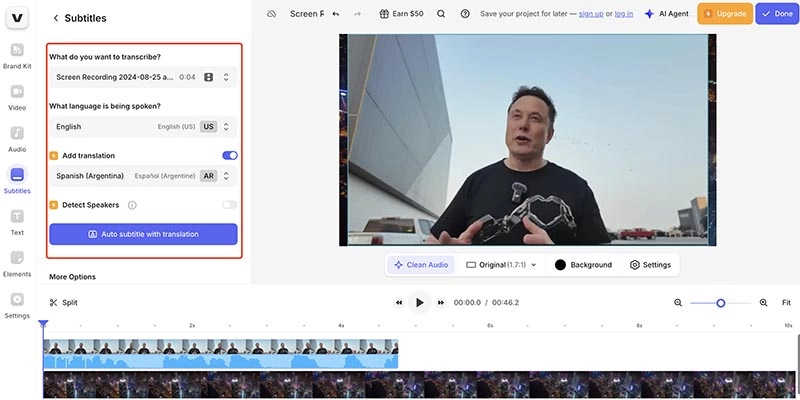
Key features:
-The AI-supported tool offers near-perfect accuracy, which can export high-quality video translation in a few minutes.
-With the support of 125+ languages, Veed can make your YouTube videos accessible worldwide.
-Veed can transcribe your video to text and generate subtitles simultaneously, with customization options to fit your branding.
-Veed Video to Text is free to use. No signup and no credit cards are required.
How to translate YouTube video to Spanish Textually
Step 1. Open Veed Video to Text. Upload a video to the interface.
Step 2. Veed will detect the spoken language. Go to Subtitles and set Spanish as the output language.
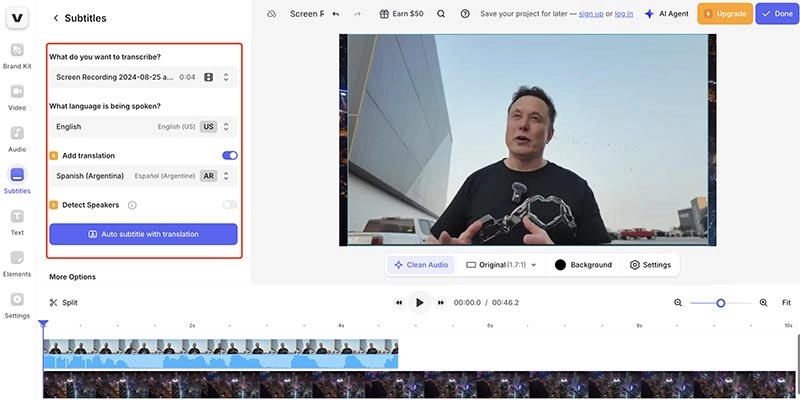
Step 3. Click on the Auto subtitle with Translation to proceed. Choose a visual style for the subtitles.
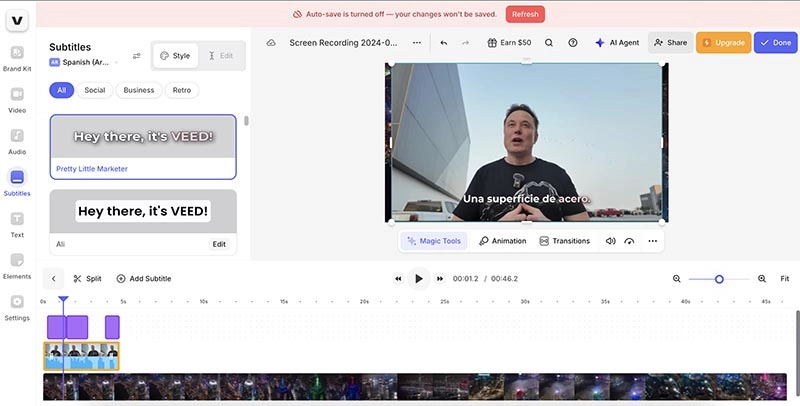
Step 4. Click on Done to export the video or share the video directly.
Conclusion
How to translate YouTube video to Spanish? The blog has introduced how to translate videos natively. You should also know how to create, dub, and translate videos with AI. Here, Vidnoz AI video generator and AI dubbing are the ones to consider. The impressive platform is your go-to choice to create and translate videos to 140+ languages with ultimate accuracy. Just sign up and translate your videos to speak to the world now!





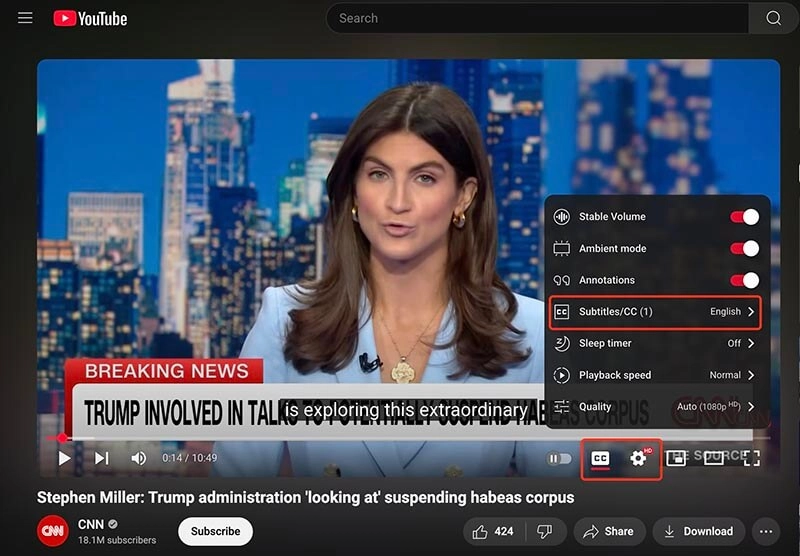
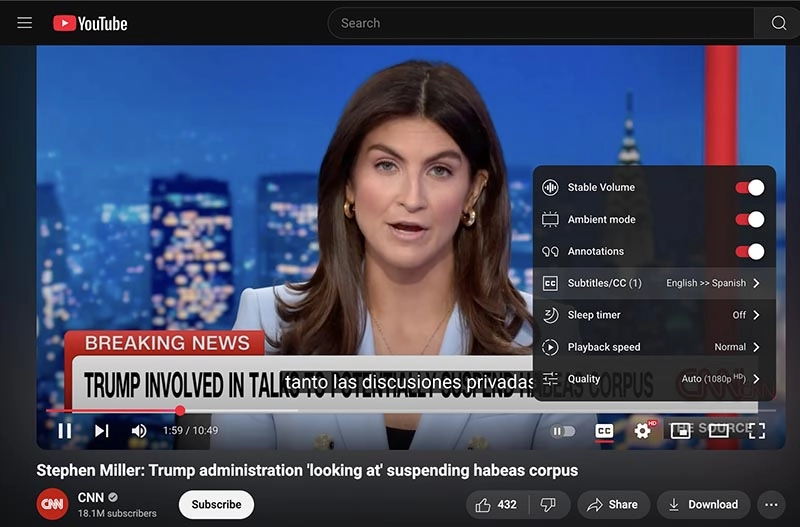
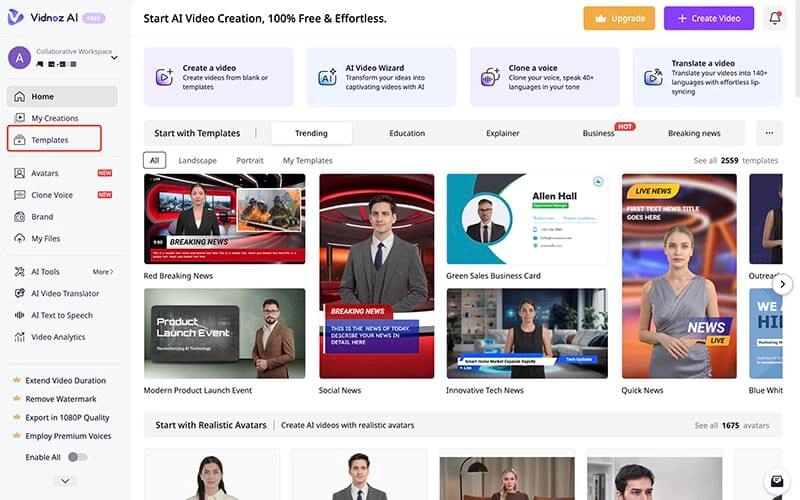
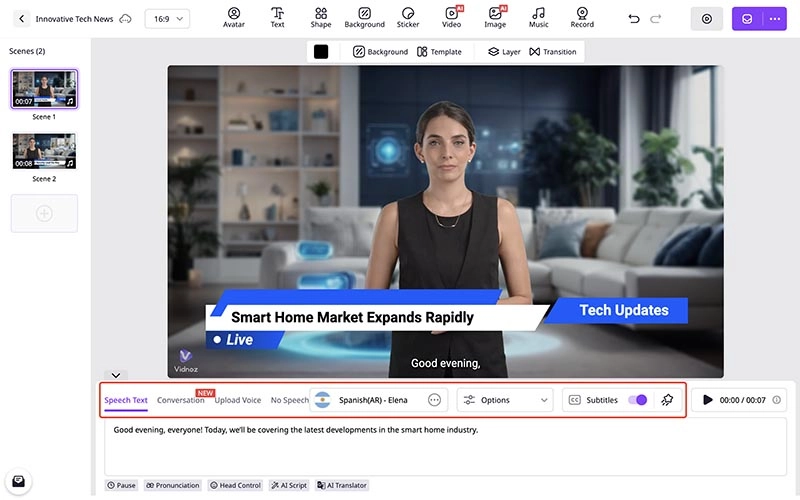
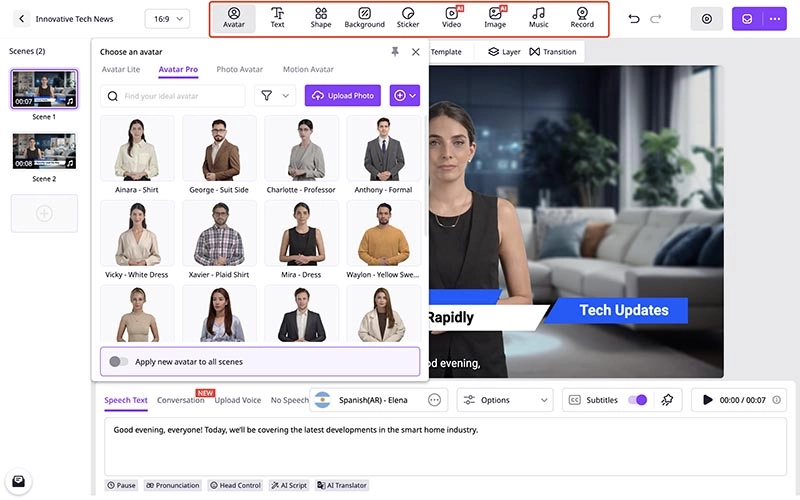
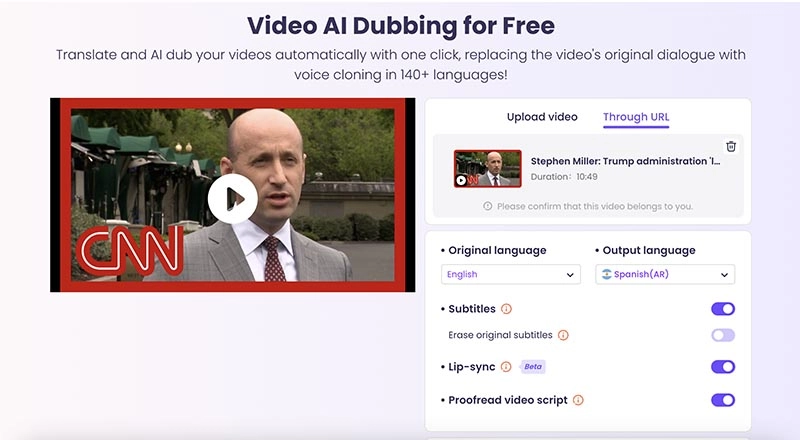
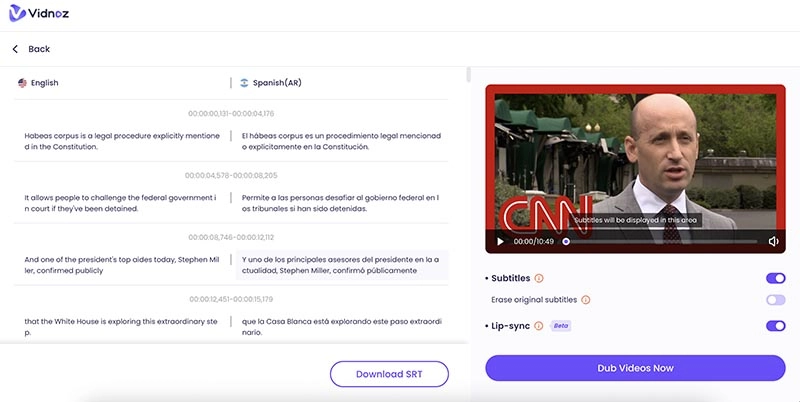
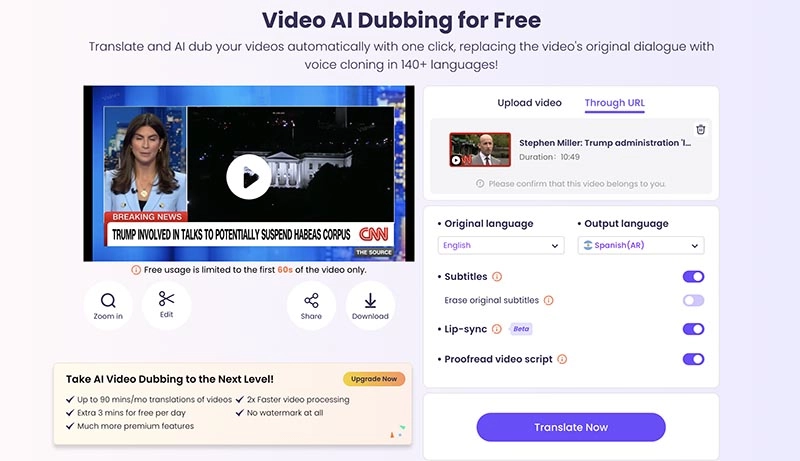
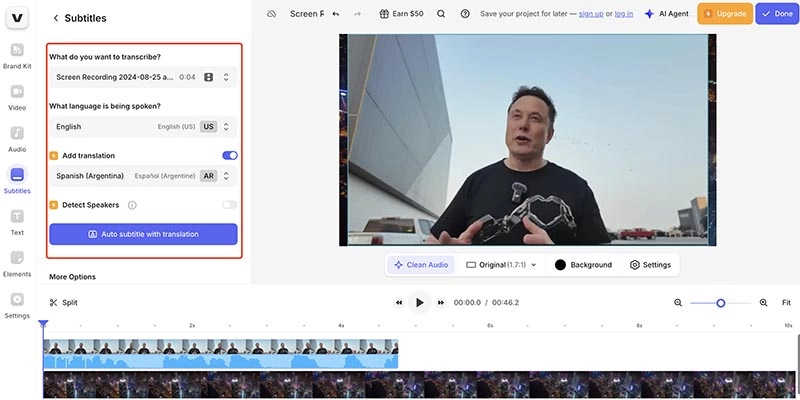
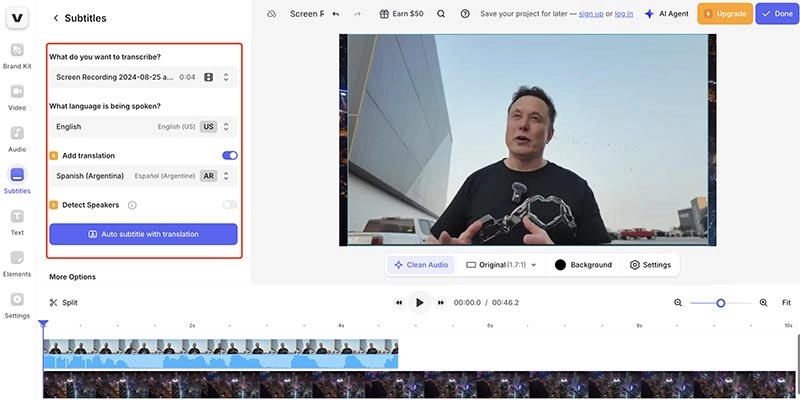
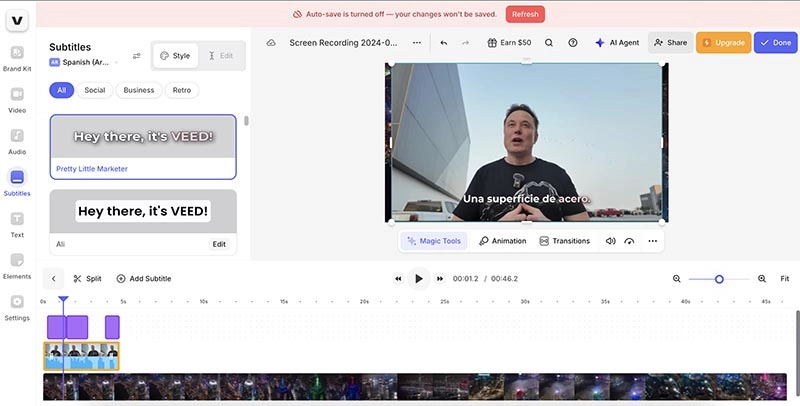
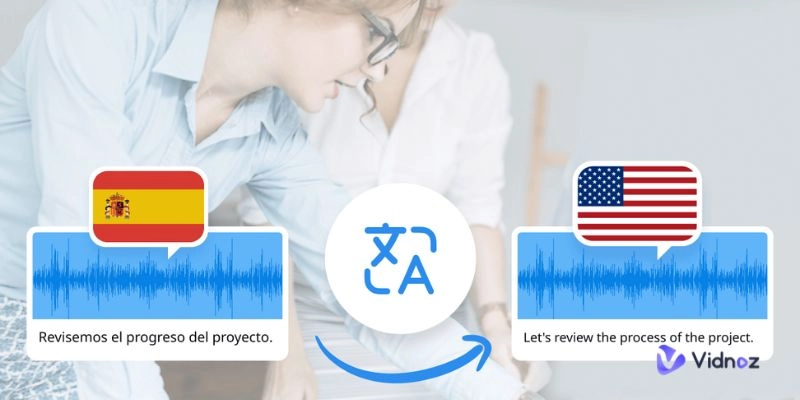
.webp)
![How to Translate TikTok Videos Seamlessly [100% Free]](https://www.vidnoz.com/bimg/how-to-translate-tiktok-video.webp)
