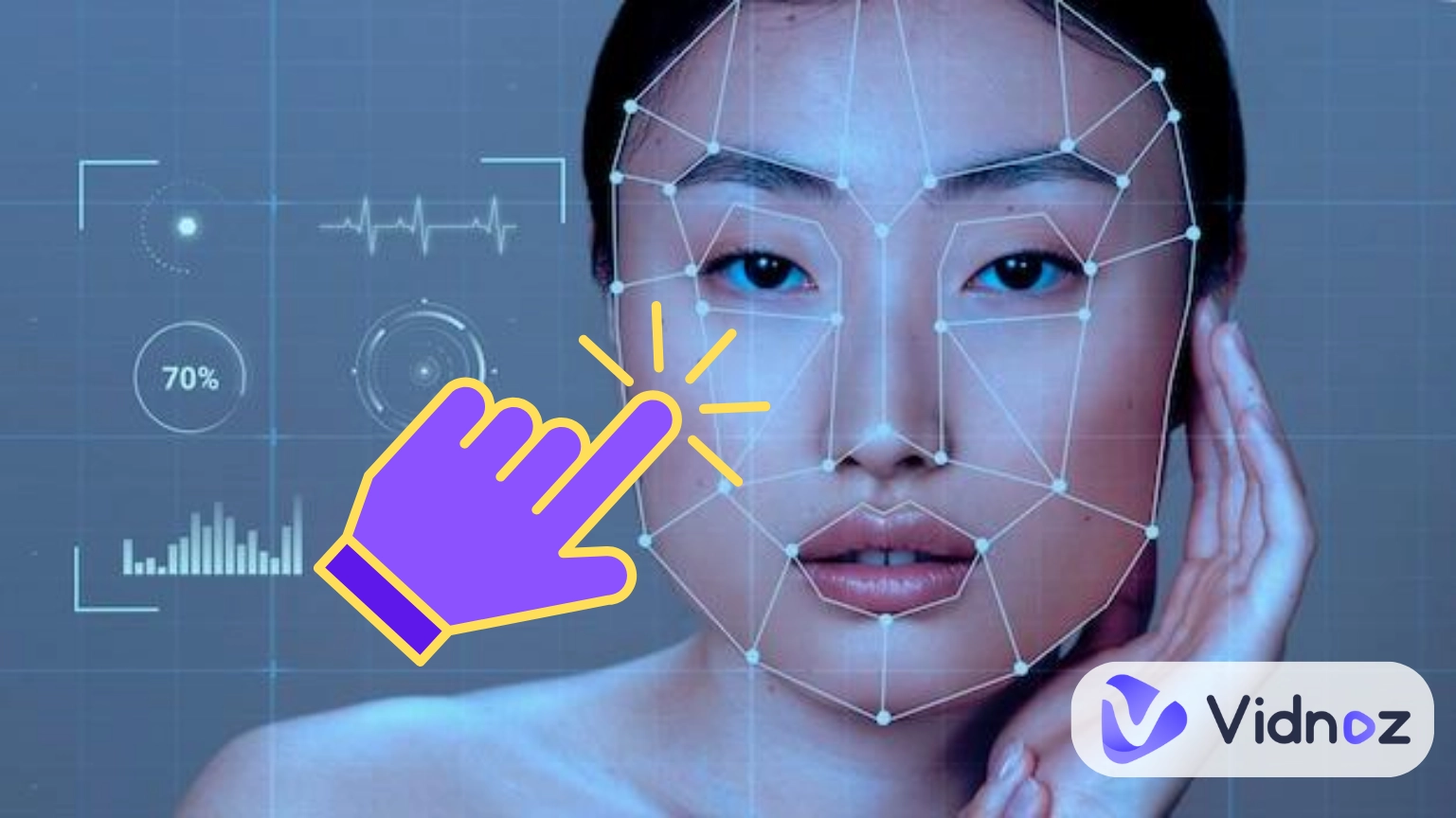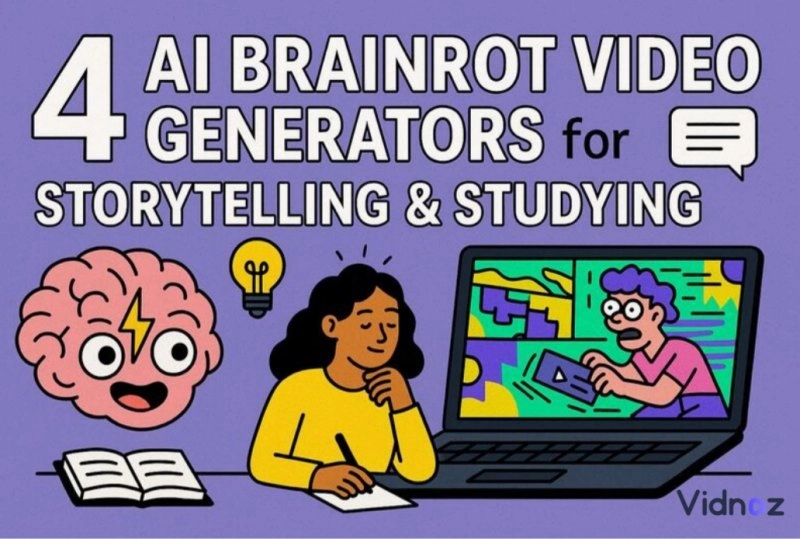Looking to translate a video from English to Spanish without spending hours or hiring professional? Thanks to free AI translator tools, you can now translate a video from english to spanish quickly and accurately. Whether you're working on YouTube content, educational material, or business presentations, these tools can help you reach a wider Spanish-speaking audience with just a few clicks.
In this guide, we’ll walk you through the best free AI translators available to translate English video to Spanish. Each tool is easy to use and requires no advanced skills. Let’s explore how to make your videos boost your global reach in minutes.

- On This Page
-
-
Top 3 Methods to Translate a Video from English to Spanish
Method 1: YouTube Auto-Generated Subtitles
Method 2: Translating SRT Files with Google Translate
Method 3: AI-Powered Video Translation Platforms
-
Overview of the 3 Methods
-
Best AI Video Translation Platforms to Translate English Video to Spanish
1. Vidnoz AI Video Translator Free
2. ElevenLabs Dubbing Studio
3. Invideo AI Video Translator
4. HeyGen AI Video Translator
-
How to Translate a Video from English to Spanish With Vidnoz AI
Top 3 Methods to Translate a Video from English to Spanish
Now that you know it's possible to translate a video from English to Spanish easily, let’s explore the top three methods you can use. Each method offers a simple way to break the language barrier and reach Spanish-speaking viewers.
Method 1: YouTube Auto-Generated Subtitles
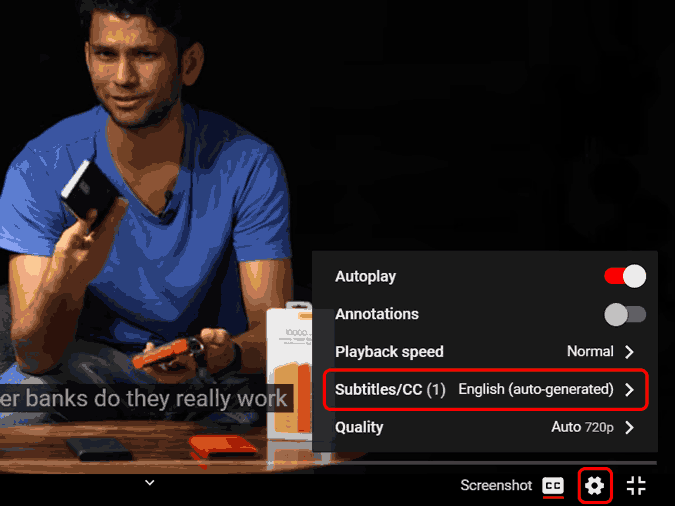
Image from dubverse.ai
Upload your video to YouTube, then enable auto-generated subtitles. YouTube can automatically detect English and translate the subtitles into Spanish. This is a free and fast solution if you want basic translations without much editing.
Method 2: Translating SRT Files with Google Translate
First, download the English SRT subtitle file of your video. Then, copy the text into Google Translate to translate video from English to Spanish. Paste the translated text back into the SRT format and upload it. This method gives more control over the translated content.
Method 3: AI-Powered Video Translation Platforms

Use advanced tools like Vidnoz AI, Kapwing, or Subly. These platforms use AI to translate English videos to Spanish with accurate subtitles and voiceovers. Ideal for polished results when learning how to translate a video in Spanish.
Overview of the 3 Methods
|
|
YouTube Auto-Generated Subtitles
|
Translating SRT Files with Google Translate
|
AI-Powered Video Translation Platforms
|
|
Creation Process
|
Upload your video to YouTube, enable subtitles, then choose “Auto-translate” to Spanish.
|
Export your English subtitles (SRT), paste the text into Google Translate, then reformat it and upload the translated SRT.
|
Upload your video to platforms like VEED or Kapwing, select “Translate,” and choose Spanish. The tool adds subtitles or voiceovers.
|
|
Advantages
|
- Completely free and fast.
- Built-in feature.
- No technical skills are needed.
|
- Gives more control over content.
- Can be edited manually for accuracy.
|
- High-quality, accurate translations.
- Offers voiceovers and design tools.
- Free to use.
|
|
Limitation
|
- Translation may lack accuracy.
- Cannot be customized much.
|
- Time-consuming.
- May require reformatting.
- Google Translate may miss context.
|
- Stable internet connection.
|
Best AI Video Translation Platforms to Translate English Video to Spanish
If you want an easy and fast way to translate a video from English to Spanish, AI video translators can help a lot. These tools do more than just add subtitles—they can even change the voice to Spanish. Let’s look at the best ones and see how each is different, so you can pick the one that works best for your videos.
1. Vidnoz AI Video Translator Free
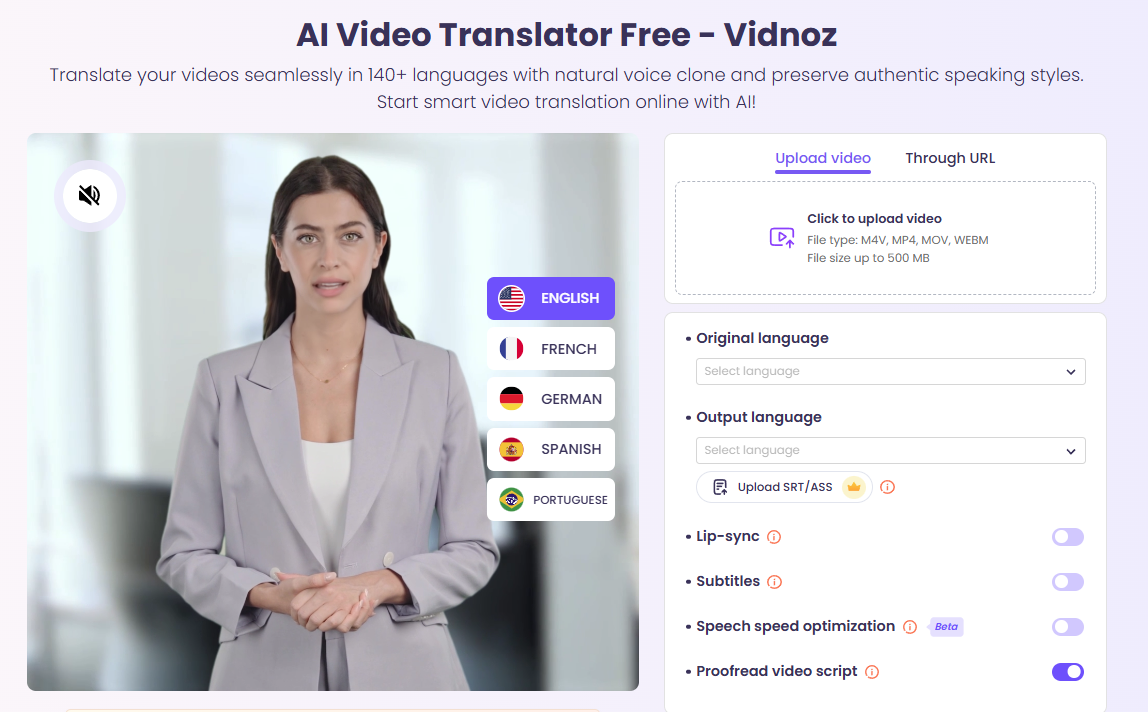
Vidnoz is a free AI video generator that can also help you translate a video from English to Spanish with just a few clicks. It uses AI to understand your video’s voice and add Spanish subtitles or voiceovers automatically. The platform is easy to use—just upload your video, choose the original and target language, and let Vidnoz handle the rest. The final result gives you a Spanish-translated video with lip sync and AI-generated voice. The tool works well for short marketing videos, tutorials, or social media content.
Price: Free to use unlimited times.

Vidnoz AI - Create Free Engaging AI Video with Talking Avatar
- Easily create professional AI videos with realistic avatars.
- Text-to-speech lip sync voices of different languages.
- 2800+ video templates for multiple scenarios.
Pros
- No software download needed
- Fast and automatic translation process
- Supports multiple video formats
Cons
- Fewer customization settings
2. ElevenLabs Dubbing Studio
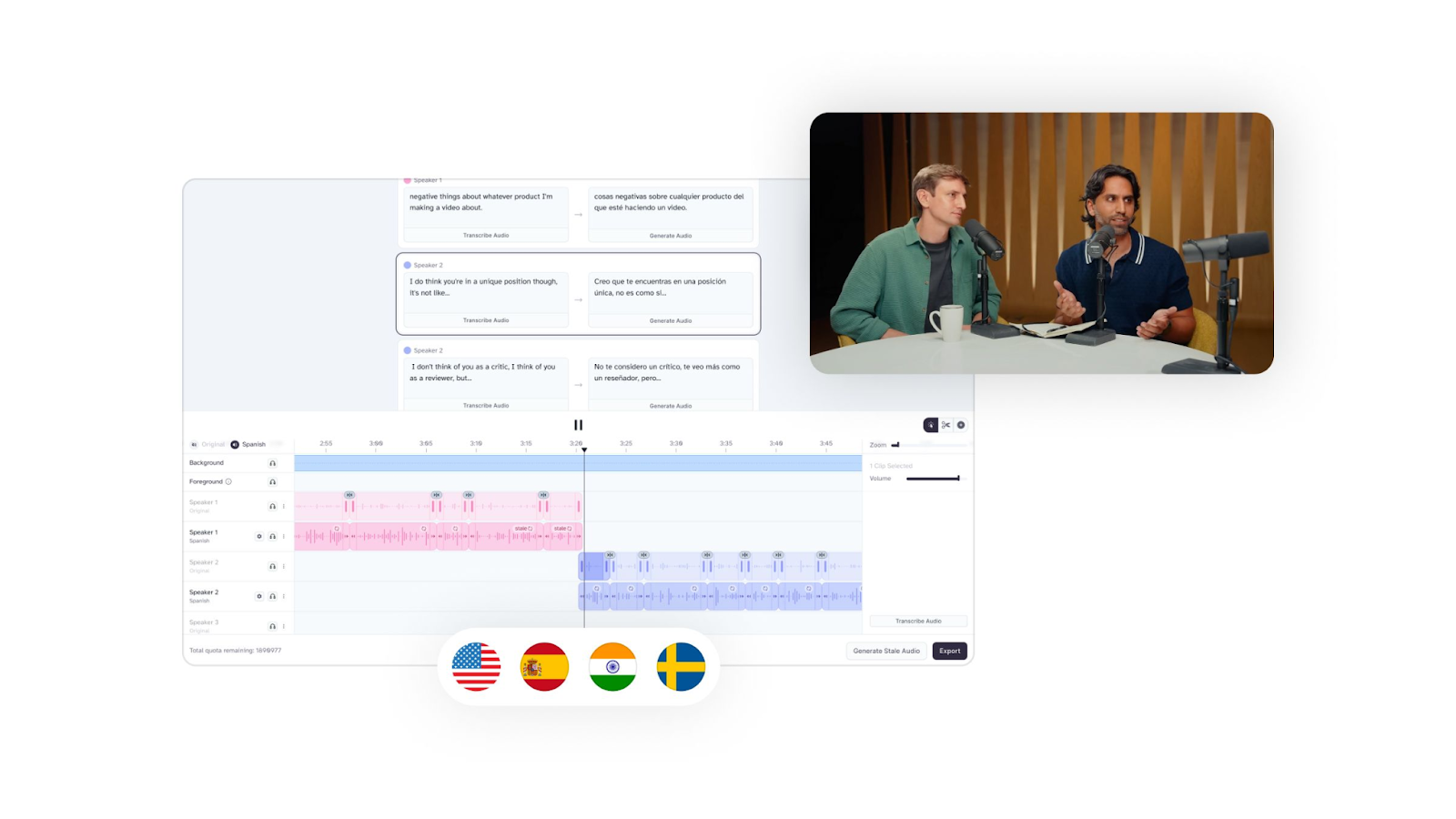
ElevenLabs Dubbing Studio is a premium video language translator that can translate English video to Spanish with high-quality voice output. It uses advanced voice cloning to create natural-sounding Spanish voices, keeping the tone and emotion of the original speaker. Upload your video or audio, choose the translation language, and the tool automatically generates the dubbed version. The final translated video sounds as if it was originally recorded in Spanish, making it perfect for professional content.
Price: Offers a free trial with limited usage; paid plans start at $29.99/month for full access to dubbing and voice cloning features.
Pros
- Realistic and emotional AI voices
- Supports multiple speakers
- Great for professional-quality dubbing
Cons
- Not free after trial
- May require editing for perfect lip sync
3. Invideo AI Video Translator
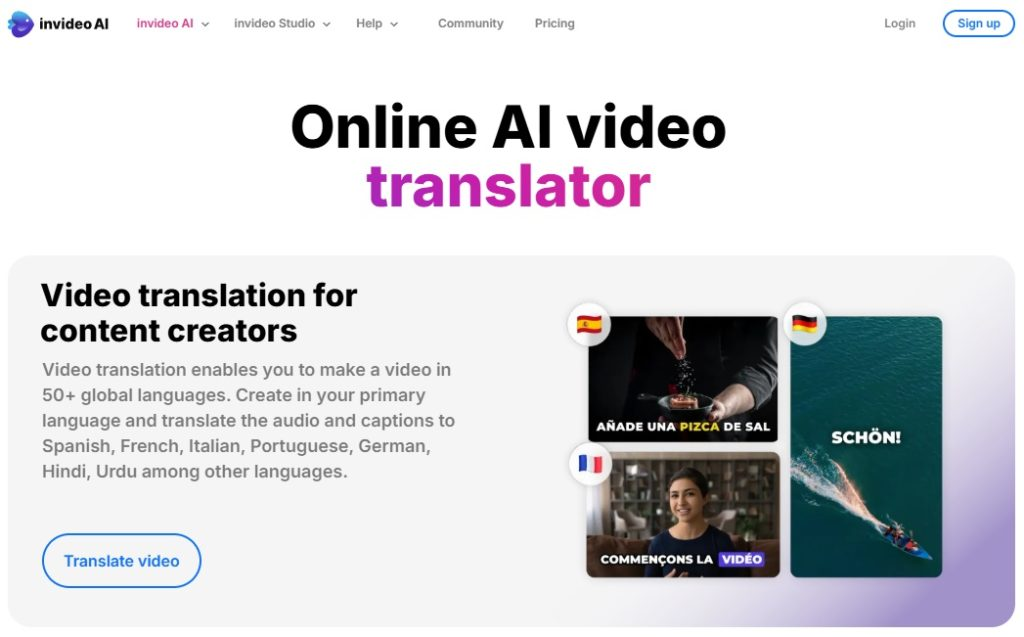
InVideo is an intelligent video AI subtitle translator where you can subtitle or translate a video from English to Spanish with the assistance of AI. It helps with both subtitles and voice dubbing. You just upload your video, choose Spanish, and InVideo will automatically generate the translated Spanish video with synced audio or subtitles. It is designed for creators, marketers, and educators who require immediate and accurate results. The final output is a polished Spanish version of your video—great for YouTube, reels, or presentations.
Price: Starts at $25/month (Free plan available with watermark and limited export time)
Pros
- Easy drag-and-drop interface
- Offers both subtitle and voiceover translation
- Works well for short and long videos
Cons
- Free plan includes watermark
- Higher-quality exports locked behind paid plans
4. HeyGen AI Video Translator

HeyGen is a powerful AI platform known for its realistic avatar videos, and now it lets you translate a video from English to Spanish with advanced lip-sync technology. Simply upload your video, select the original and target language, and HeyGen will dub the voice in Spanish while syncing the lip movements to match. The final result looks like the speaker is naturally speaking Spanish, making it great for presentations and interviews. You can also use it to translate a Spanish YouTube video to English by reversing the process.
Price: Starts at $29/month (Free trial with credits available)

Vidnoz AI - Create Free Engaging AI Video with Talking Avatar
- Easily create professional AI videos with realistic avatars.
- Text-to-speech lip sync voices of different languages.
- 2800+ video templates for multiple scenarios.
Pros
- Realistic lip-sync and voice dubbing
- Great for professional and talking-head videos
- Supports multiple language pairs
Cons
- Expensive for casual users
- Limited features in the free trial
How to Translate a Video from English to Spanish With Vidnoz AI
Here are the steps on how to translate a video from English to Spanish using Vidnoz AI. Follow these simple steps to get your translated video quickly and easily.
Step 1. Visit Vidnoz AI website and create a free account. Then visit the AI Video Translator page, upload your English video by clicking the “Click to upload video” button. The platform supports many video formats, so your file will be ready in moments.
Step 2. Select the original language (English) and the target language (Spanish) from the dropdown menus. Choose whether you want Spanish subtitles, voiceover, or both.
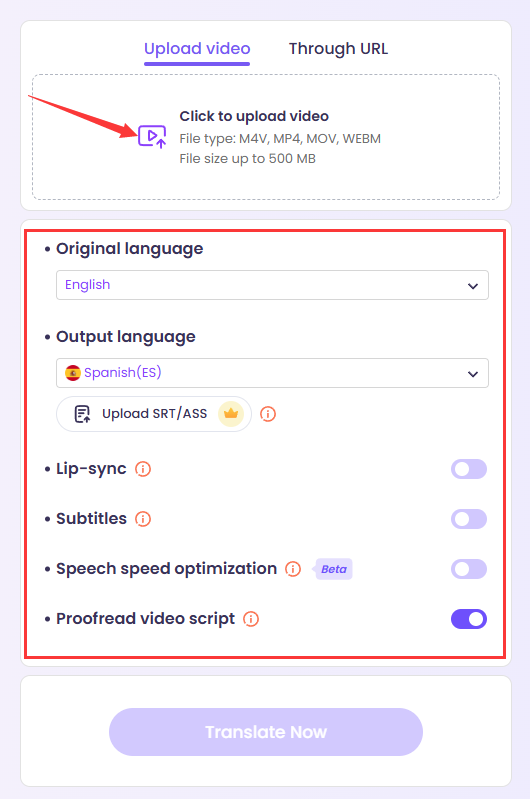
Step 3. Click “Translate Now” and wait as Vidnoz processes your video. Once done, preview the translated video to make sure everything looks right. Finally, download the Spanish version to share with your audience.
The Bottom Line
There are several easy ways to translate English videos to Spanish, from YouTube’s auto-subtitles to advanced AI platforms like Vidnoz. Each method has its strengths depending on your needs for speed, accuracy, and quality. Among these, Vidnoz AI video translator stands out for being free, user-friendly, and effective for both subtitles and voiceovers. If you want a fast and reliable way to reach Spanish-speaking audiences without extra costs, Vidnoz is a great choice. Start using Vidnoz today to translate English videos to Spanish and make your content accessible to more viewers around the world!