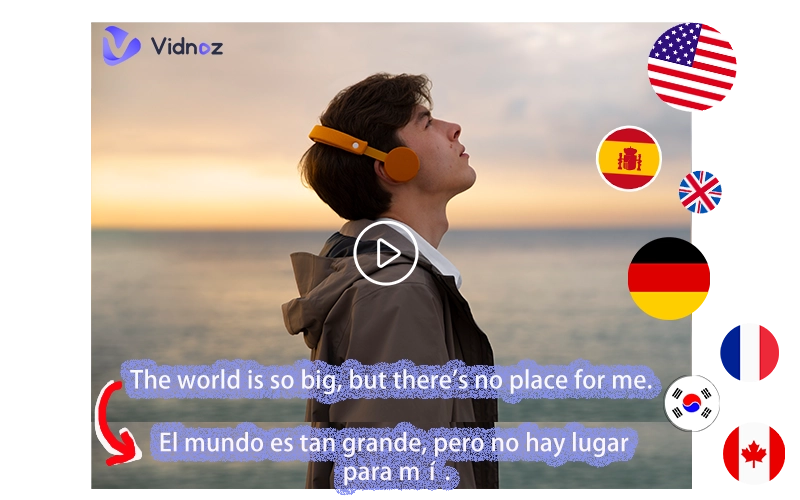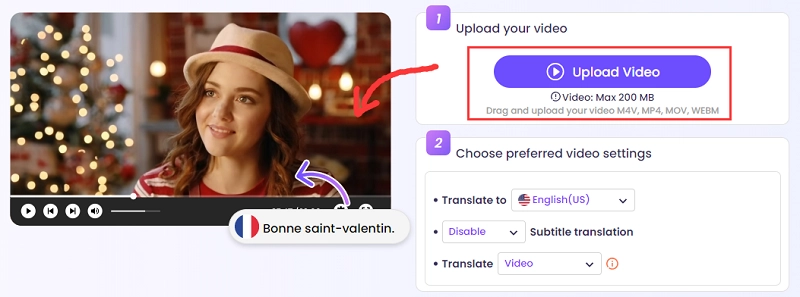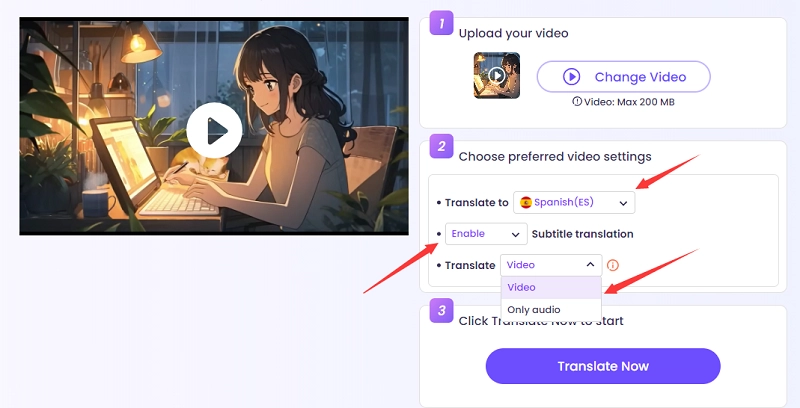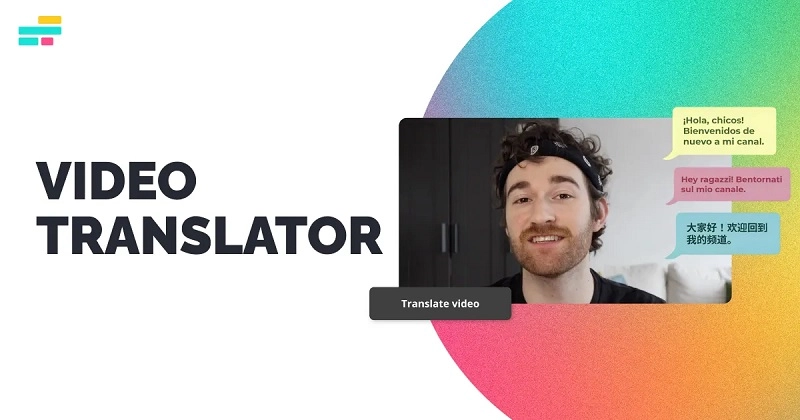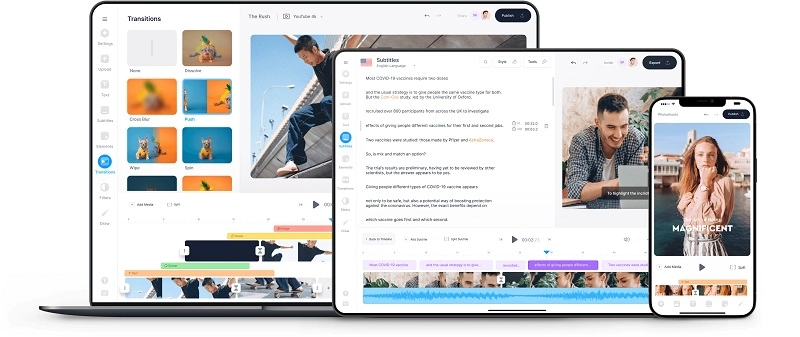Video subtitle translator is an indispensable partner to get your video out of the world, reaching out worldwide viewers, on various social platforms. As its name says, AI video subtitle translator is to translate video subtitles into different languages with AI technology for your created video on YouTube, TikTok, Instagram, and more, localizing the content for cross-posting to multiple platforms.
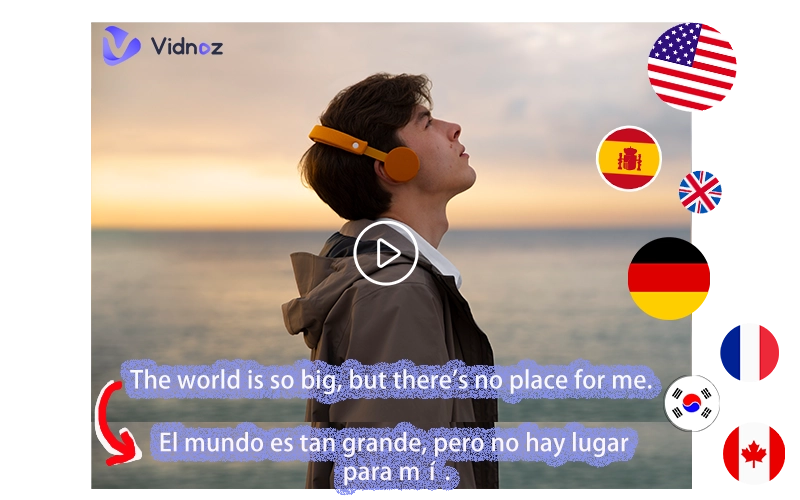
Besides allowing foreign viewers to understand the video content and access it for deaf and hard-of-hearing audiences, the AI video translator is also capable of translating and dubbing the script in your preferred languages in minutes.
Keep reading to figure out how to translate video subtitles effectively in the following parts.
- On This Page
-
What is a Good Video Subtitle Translation
-
How to Translate Video Subtitles Online Free?
How to freely translate a video by Vidnoz AI video subtitle translator?
-
Vidnoz AI - More Than a Video Subtitle Translator
-
Why Choose a Free AI Video Subtitle Translator?
-
3 Alternatives for How to Translate a Video on YouTube
Happyscribe - Simple Video Subtitle Translator
Kapwing - Flexible Video Subtitle Translator
Veed - Versatile Video Subtitle Translator
What is a Good Video Subtitle Translation
A good translation naturally immerses the viewers and readers in the content with full understanding. To make it concrete, you can focus on the criteria below.
No grammatical mistakes. It’s the basic demand for a translation that affects its professionalism. Though video subtitle translation technology is at the beginning stages, a translation that has many grammatical mistakes can easily leave a bad impression on viewers.
Fully convey the feeling and meaning. A good translation that completely makes users understand your meaning bridges people using different languages. It helps you reach out to a large audience group and increase social media exposure, resulting in increased traffic and engagement.
Smooth and ingestible. Which is easier to remember and understand, poetry or common expression? A simple and smooth video subtitle translation helps catch the viewers’ attention.
Viewers decide all. What type you need to translate video subtitles is not only decided by your video content, it's more likely decided by your audience. Their ages, social environment, requirements, preferences, etc. all matter.
How to Translate Video Subtitles Online Free?
Meeting all the requirements above sounds hard, but it’s quite easy if you find a specialized video subtitle translator to solve your problem in one shot, online, and for free.
What you need is Vidnoz AI Video Translator, one of the AI tools belonging to Vidnoz. It is able to translate video subtitles and voiceovers online seamlessly in 78 languages with realistic voices and synchronized subtitles.
How to freely translate a video by Vidnoz AI video subtitle translator?
Sign up to Vidnoz AI and unlock more wonderful free AI tools like AI talking head generator, AI text to video, etc,.
Step 1. Drag or upload the video you want to translate subtitles and audio to a maximum of 200 MB, including formats of M4V, MP4, MOV, and WEBM.
Notice: The video duration must be longer than 10 seconds.
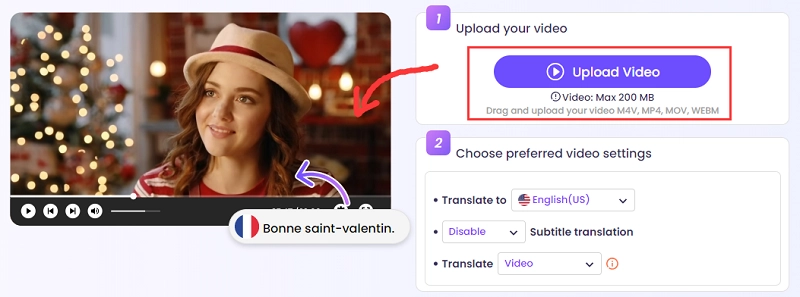
Step 2. Click to drop down the list of 78 languages from 134 locations. Choose one of them as your targeted language.
For sure, enable subtitles and translate video and audio simultaneously.
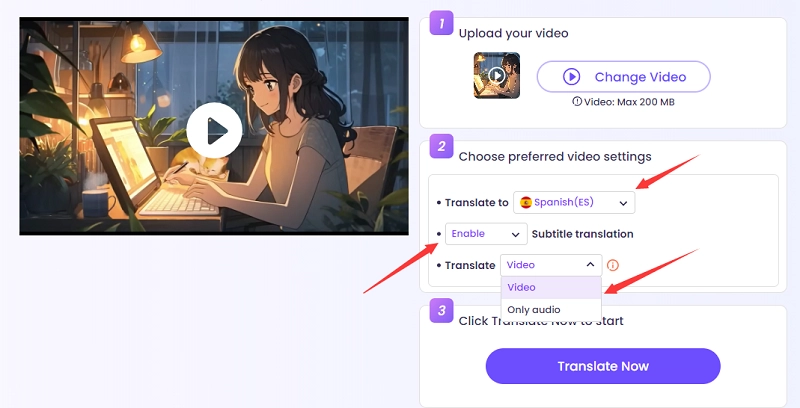
Step 3. Click on Translate Now to start translating video subtitles for YouTube, Instagram, TikTok, and more. Wait for a few minutes, and you’ll be permitted to download HD video with subtitles and audio translation to your local device.
Vidnoz AI - More Than a Video Subtitle Translator
Vidnoz AI video translator is more than a tool to localize video subtitles and dub them into voiceover; it also offers many awesome AI tools to streamline your working flow.

Vidnoz AI - Create Free Engaging AI Video with Talking Avatar
- Easily create professional AI videos with realistic avatars.
- Text-to-speech lip sync voices of different languages.
- 2800+ video templates for multiple scenarios.
AI Text-to-Speech: It converts text into naturally-sounding AI voices, so you can transcribe your video script into audio voiceover without recording time by time.
Photo Animation Maker: How to animate your photo to be funny and lively? Vidnoz AI’s MagicAnimate will surprise all viewers by making the figure in a photo dance with the music beats.
AI Voice Cloning: Inviting Mickey Mouse to dub for your video may be extremely difficult, but Vidnoz AI voice changer can realize it in one minute. It collects worldwide popular voices from celebrities, and analyzes them to create ready-to-use voice templates. So that you can pick them up and apply them to your videos.
Clone Anyone’s Voice with AI - Free
Make realistic voices of famous people and characters.
Clone anyone's voice to create personalized voiceovers.
Support 2000+ languages and accents.
Change Voice Now
Talking Photo: Are you feeling awkward about coming out in videos? Or do you need a formal image to leave a professional impression? Vidnoz AI spokesperson is exactly what you need. You can find 400+ talking photo online free for video creation, and you can create them yourself, even customize your own headshot as well.
Of course, that is not all about Vidnoz AI, dive into its website to find more incredible AI solutions.
Why Choose a Free AI Video Subtitle Translator?
Compared to the traditional translator, an AI-powered automatic subtitle translator saves a lot of time, money, resources, and energy for users.
Be specific, as below.
No fussy process. By using an AI video translator, you don’t have to transcribe audio to text and then translate the text into the targeted language as subtitles. If you need, you can also remove the step to dub the targeted-text into voiceover.
No translator or voice actor. The traditional way to translate video to English, Chinese, Japanese, etc. is with a translator for text translation and a voice actor to dub the subtitles. None of them is what an AI video subtitle translator needs.
No communication cost. You may spend a lot of time and energy on the detailed negotiation with a translator and a voice actor, but you have no way and no necessity to communicate with AI technology.
No further editing. An AI free subtitle translator online does all for you. So you don’t have to sync the translated text, dubbing, and subtitles in the video editor.

If you have high requirements on translating video subtitles and AI dubbing, the traditional translation method is better to maintain the original tone and localized semantics.
3 Alternatives for How to Translate a Video on YouTube
Besides Vidnoz free AI video subtitle translator, there are 3 accessible subtitle translators that may meet your needs. Check them out.
Happyscribe - Simple Video Subtitle Translator
Happyscribe is a specialized tool on transcription and adding subtitles, as well as a new video subtitle translator. It provides AI-generated automatic and human-made ways to convert audio to text, add captions to videos, and translate video language, in high accuracy. With it, you can upload files, input URLs, or directly pull videos from Youtube, Vimeo, Drive, and more. It will work on it automatically.

More about Happyscribe subtitle translator:
- Sign in: Need.
- Supported languages: 67 languages.
- AI voice dubbing: No.
- Free to download: No.
- Download options: You can download subtitle files only or MP4 videos with embedded subtitles.
Pricing:
Free trial minutes on AI video subtitle translation, the limitations on transcribed and translated file formats, and its other services.
| |
Monthly Plan |
Annually Plan |
Translation Minutes |
| Basic |
$17 |
$10 |
120 |
| Pro |
$29 |
$17 |
300 |
| Business |
$49 |
$29 |
600 |
Kapwing - Flexible Video Subtitle Translator
Kapwing is a video editor that develops many tools to process video, audio, and images, for example, a video subtitle translator. On it, you can manually add captions and subtitles to videos, and create instant video subtitles with AI, moreover, you can translate subtitles from a SRT or VTT file. Meanwhile, it has over 100 editing tools to help improve the subtitles and the video performance.
Though it doesn’t support voice dubbing, it’s text-to-speech tool allows you to convert subtitles into AI voiceover in a few steps.
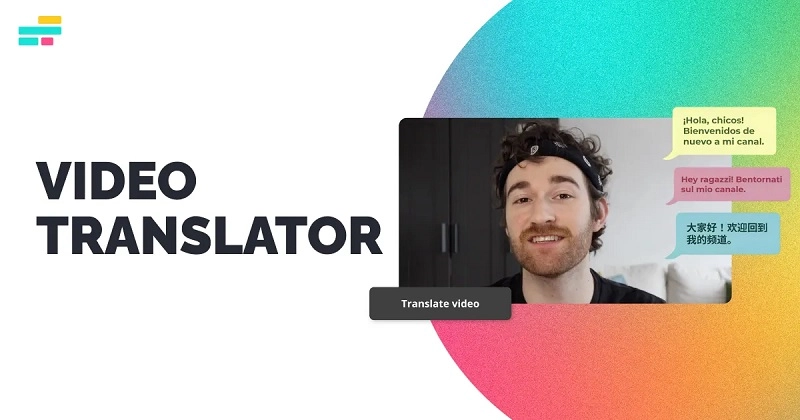
More about the Veed subtitle translator:
- Sign in: Need.
- Supported languages: 75 languages.
- AI voice dubbing: NO.
- Free to download: Yes.
- Download options: You can download an SRT, VTT, or TXT file with a watermark.
- Download video quality: 720P.
Also Read: Create Gifs with 6 AI GIF Generator Free from Text/Video/Photo >>
Pricing:
10 minutes of free trial per month, but 4 minutes for exporting videos.
| |
Monthly Plan |
Annually Plan |
Translation Minutes |
| Pro |
$16 |
$24 |
120 |
| Business |
$50 |
$59 |
900 |
| Enterprise |
Contact sales |
Contact sales |
/ |
Veed - Versatile Video Subtitle Translator
Veed, the second recommended video subtitle translator, is equipped with a lot of professional services. Similar to Vidnoz AI, besides translating videos, Veed also offers text-to-speech functions, AI avatars, and customizable video templates. Actually, Veed is an all-in-one tool collection with over 30 AI tools to deal with video making, video editing, and AI video translation. Though how to translate video subtitles is a small branch of it, it still takes a lot of effort to provide super-fast, and accurate translations in minutes.
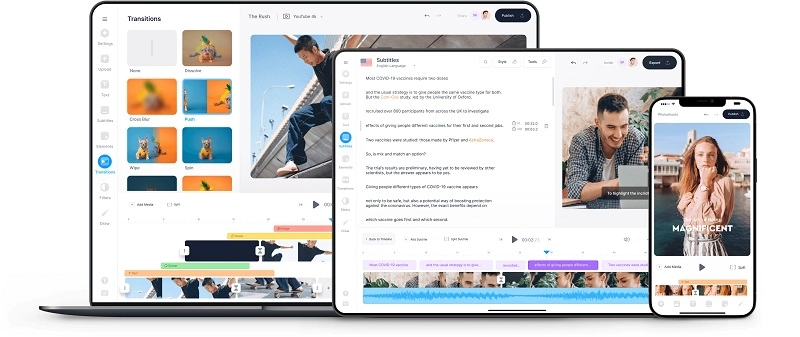
More about the Veed subtitle translator:
- Sign in: Need.
- Supported languages: 125 languages.
- AI voice dubbing: No.
- Free to download: Yes.
- Download options: Veed enables you to download translated subtitles as MP3, GIF, or MP4, though it has a watermark.
- Download video quality: 720P.
Also Read: 5 Best AI Voice Cloner Free Tools: Clone Voice Easily >>
Pricing:
5 minutes of free trial per month.
| |
Monthly Plan |
Annually Plan |
Translation Minutes |
| Pro |
$30 |
$24 |
120 |
| Business |
$70 |
$59 |
300 |
| Enterprise |
Custom pricing |
Custom pricing |
/ |
The Bottom Line
AI brings opportunities and risks, and it benefits a lot in video creation. After auto-transcription of video subtitles, AI achieves translation of video subtitles and automatically dubs the subtitles with ease. Vidnoz AI, a free video subtitle translator, developed the video translation technology and applied it to reality immediately. So the problem of how to translate a video on YouTube, TikTok, Instagram, and other social platforms is as easy as a breeze nowadays. Try a free AI subtitle translator, boost your video making efficiency right now!

Vidnoz AI - Create Free Engaging AI Video with Talking Avatar
- Easily create professional AI videos with realistic avatars.
- Text-to-speech lip sync voices of different languages.
- 2800+ video templates for multiple scenarios.