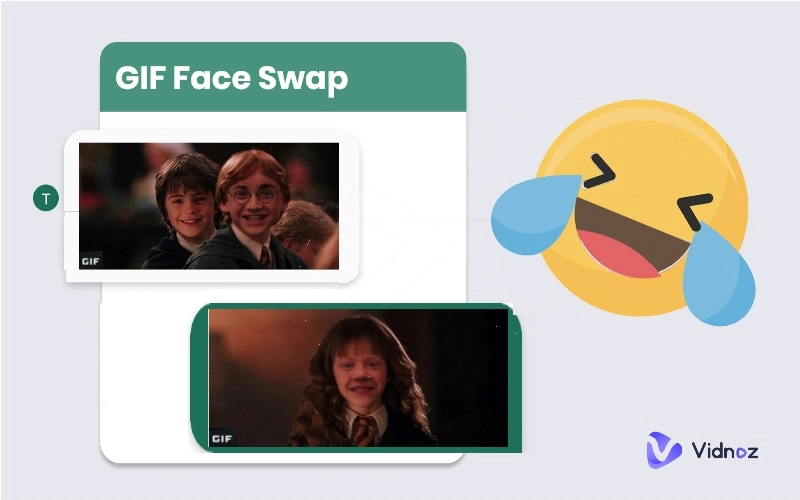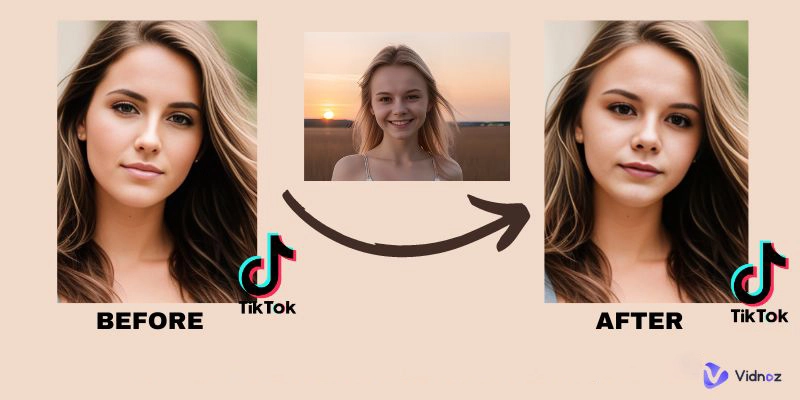
TikTok Face swap videos are all the rage now, and for good reason – they're hilarious and incredibly popular, attracting significant user engagement through likes and comments. This tutorial will walk you through the process of sharing a face swap video on TikTok if you're interested in giving it a try.
- On This Page
- Different Ways to Make a TikTok Face Swap Video
- Way 1. Vidnoz AI Face Swap - Create a TikTok Face Swap Video for Free
- Way 2. Vidnoz AI Face Swap and AI Talking Photo - Create Face Swap Animation for TikTok
- Way 3. TikTok Effect House - Built-in TikTok Face Swap Template
- Be Mindful with TikTok Face Swap Videos
Different Ways to Make a TikTok Face Swap Video
There are there methods for creating these face swap TikTok videos.
Video face swap service. This method uses a specialized video face swap AI app. You can seamlessly swap faces within a video, generate a new video, and then post it on TikTok. This approach provides a user-friendly experience, making the face-swapping process straightforward.
Photo face swap and animation. You can create a face swap picture using a photo face swap tool and then animate it, transforming it into a dynamic video.
TikTok face swap app. There is no built-in face swap in TikTok mobile apps. TikTok offers independent software for Windows and Mac called Effect House allows you to explore and apply a range of creative effects to your videos, including face swap functionalities.
In the following section, you will discover the step-by-step walkthrough of each method. This will help you choose the method that aligns with your preferences and creative vision for the TikTok platform.
Way 1. Vidnoz AI Face Swap - Create a TikTok Face Swap Video for Free
Face Swap by Vidnoz AI is a free and online face swap service that enables you to easily swap faces in images and videos. It uses advanced AI technology to accurately identify facial features in both source and target videos or images and facilitate a seamless swap. With its simple user interface, you can create a TikTok face swap video in munites, captivating your audience with humor and entertainment.
Here how you can use it for creating an AI face swap video for TikTok:
Step 1. Open a web browser and visit the Vidnoz AI Face Swap webpage.
Step 2. Go to the Video Face Swap tab.
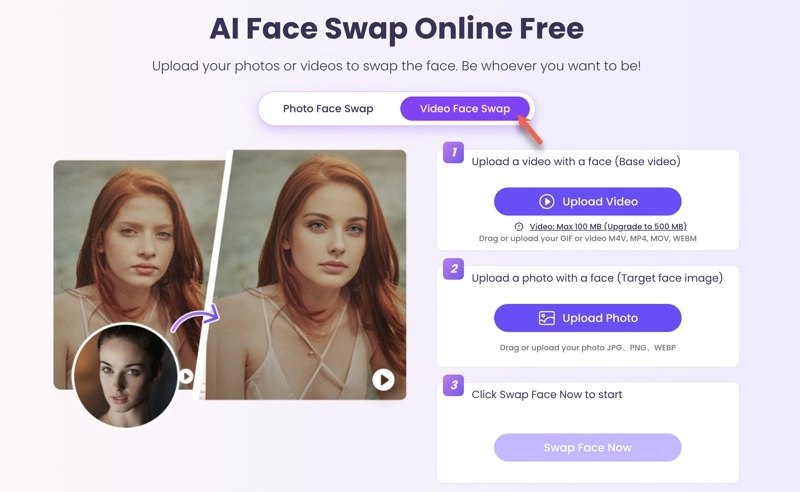
Step 3. Click the Upload Video button and upload a local video that contains a clear front face whose face you want to change.
Step 4. Click Upload Photo and upload a local photo that contains a clear front face.
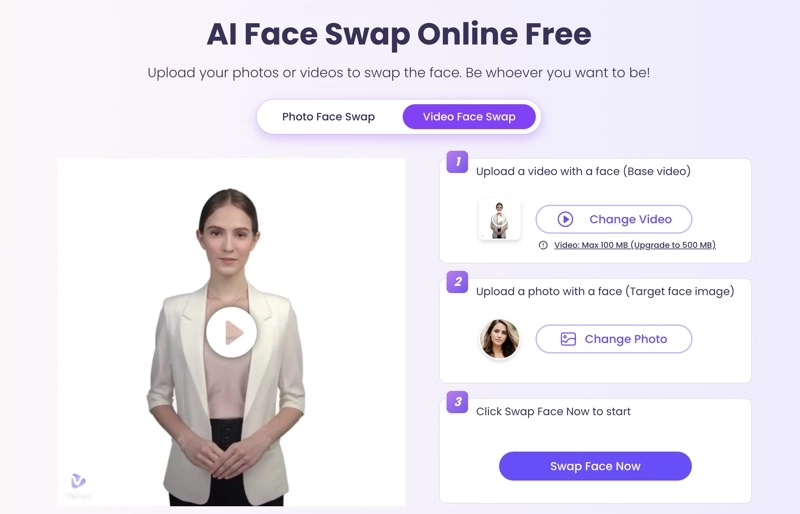
Step 5. Click Swap Face Now and wait until the new video is created.
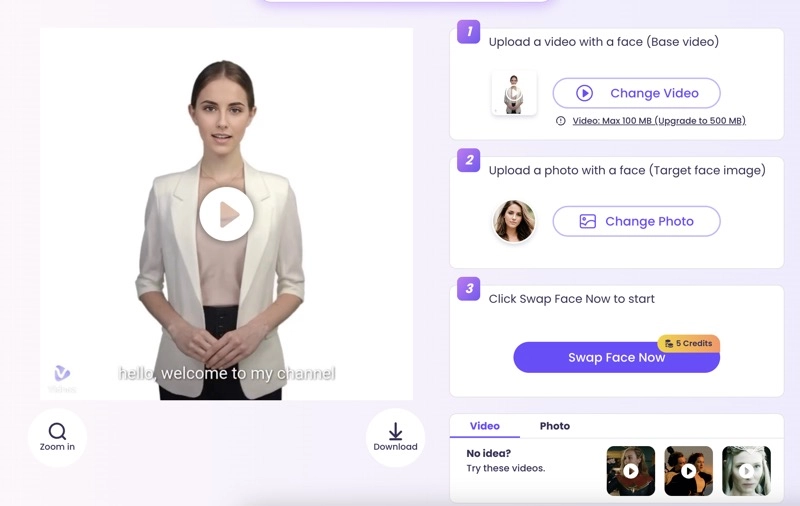
Step 6. Preview the video and if you like it, click the download button to save it as an MP4 video.
Pros
- Completely free TikTok face swap experience
- Support GIF, M4V, MP4, MOV, and WEBM video formats
- Easy to create and download face-swapped videos for TikTok
Cons
- Not real-time face swap in videos
Way 2. Vidnoz AI Face Swap and AI Talking Photo - Create Face Swap Animation for TikTok
Vidnoz AI Face Swap is designed for effortless face swapping in static images. Vidnoz AI Talking Avatar utilizes sophisticated lip-syncing technology for a natural talking effect in your face swap photos. Its text to speech AI algorithms let you seamlessly add realistic voiceovers in multiple languages, accents, voices, and speeds.
How to Do Swap Face TikTok with Vidnoz AI Face Swap and Talking Photo
Step 1. Visit Vidnoz AI Face Swap and go to Photo Face Swap.
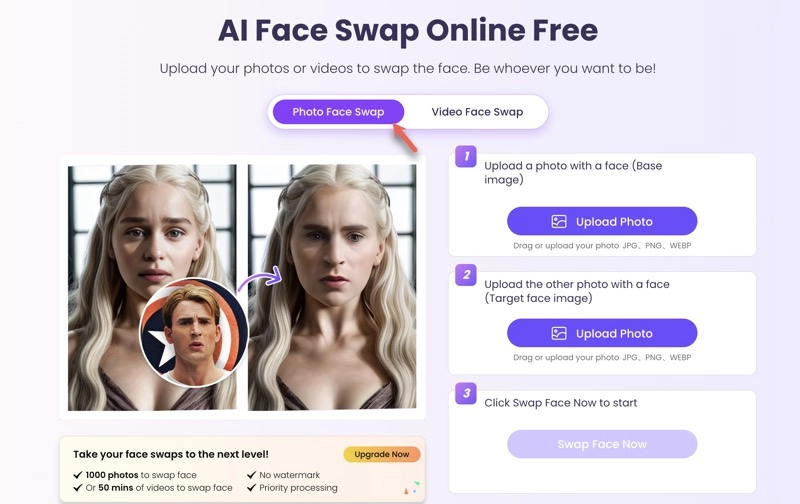
Step 2. Click Upload Photo and select a good single-face image as the Base Image and another one as the Target Face IMage.
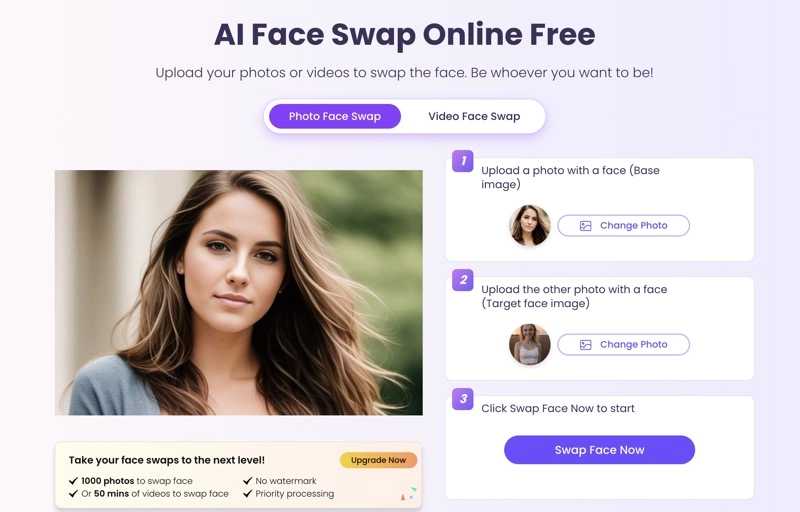
Step 3. Click Swap Face Now and a new image with face exchanged will be generated in seconds.
Step 4. Share or download the image.
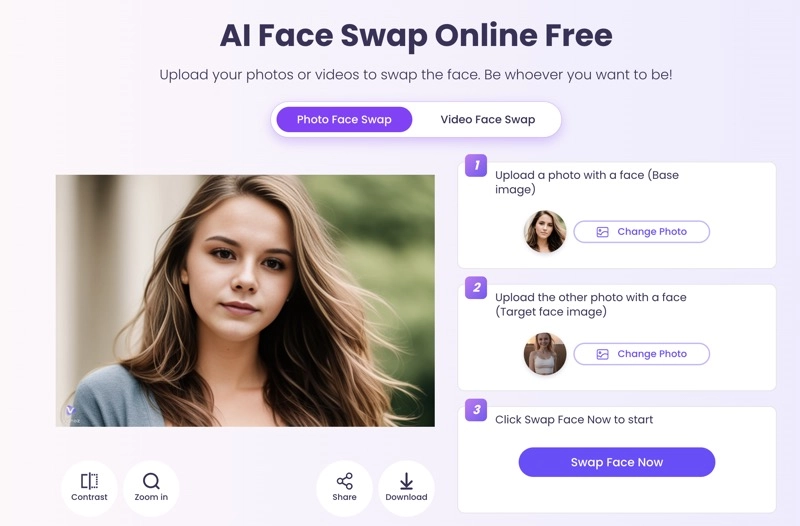
Step 5. Navigate to the Free AI Tools and choose AI Talking Photo.
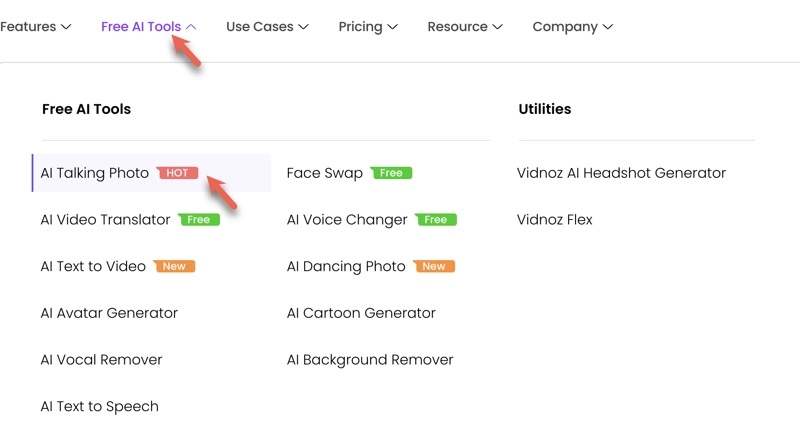
Step 6. Choose Upload to upload the recently created face swap image.
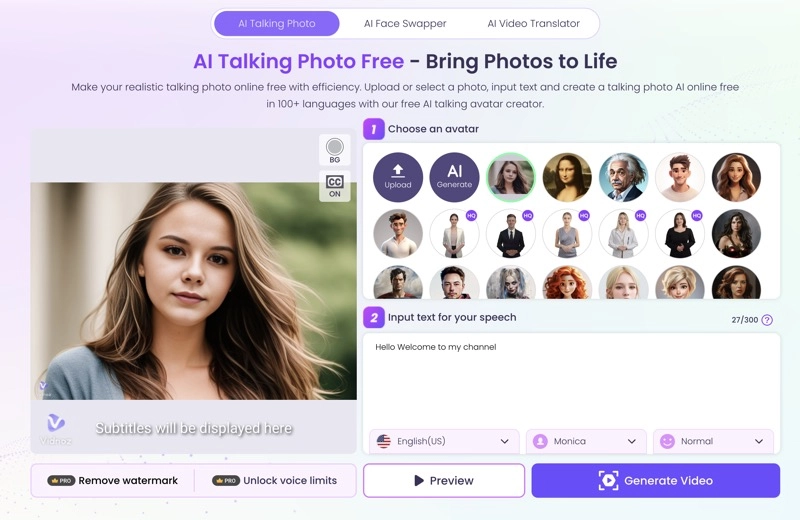
Step 7. Input the text you would like the avatar to read.
Step 8. Choose a language, voice, and speed for the speech.
Step 9. Click Generate video and you will be taken to Vidnoz AI video generation center.
Step 10. Download, share, or further edit the video.
Way 3. TikTok Effect House - Built-in TikTok Face Swap Template
Effect House is a platform that allows people to design and build augmented reality (AR) experiences and effects. Then you can publish your work to the TikTok Effect House community and make it available for other users once it is approved. This effect powerhouse includes dozens of video assets and templates, including a 3D Face Swap template.
How to Change Your Face on TikTok Using Effect House
Step 1. Download, install, and open the TikTok Effect House app on your PC or Mac. Sign in with your TikTok account.
Step 2. Go to Templates, select the Face category, and select the Face Swap template.
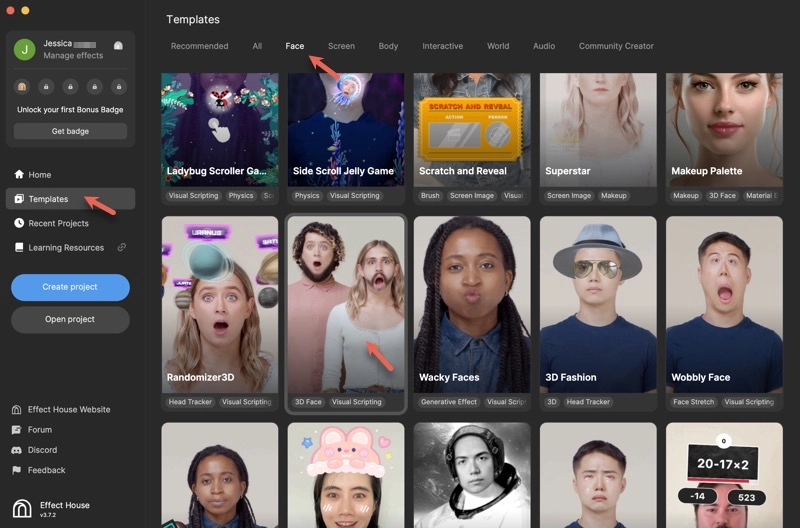
Step 3. Click Preview and choose a Two Person media from the Preview menu.
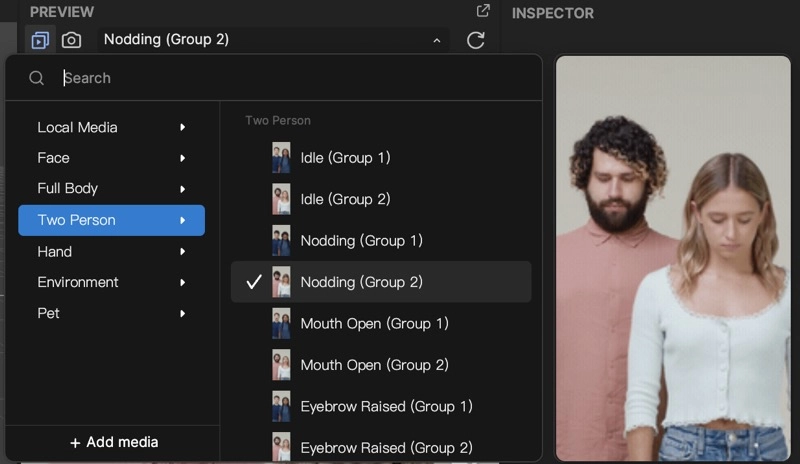
Step 4. Adjust parameters and import your assets to create a unique face swap feature.
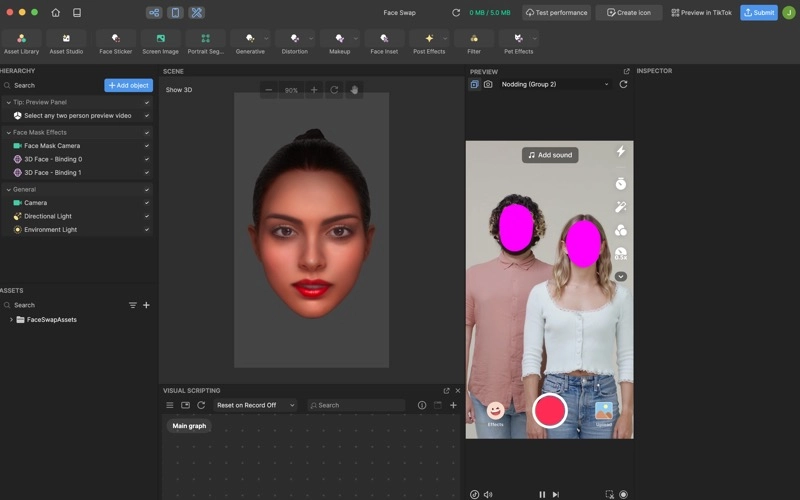
Step 5. Click Submit in the top right corner.
Pros
- Outstanding flexibility in creating your own TikTok face swap effect
- Interaction with other TikTok effect creators
- Swap multiple faces at one time
Cons
- The software is currently exclusive to Windows and Mac users
- The process for the TikTok face swap filter is very technical, and not recommended for tech noobs
- You cannot use the newly created TikTok face swap effect immediately
Be Mindful with TikTok Face Swap Videos
Some AI-based deepfake apps can create deepfake face swaps, especially when celebrity faces are involved. You should be cautious when you encounter such content because it can be highly deceptive and very misleading. When making TikTok face swap videos, ensure your content is both legal and ethical to avoid any potential harm to your audience or the individuals whose faces you use for the swaps.
Swap your face into any photo, video, and GIF in 3 simple steps! Explore your new look and have more fun with Vidnoz FACE SWAP tool!
Conclusion
Creating a TikTok face swap video is easy with an AI-powered TikTok face swap app. Vidnoz AI Face Swap offers a seamless face-swapping experience in both videos and images, making it a perfect tool for TikTok users without a strong technical or design background.
Moreover, Vidnoz offers a free AI video generator packed with a variety of video assets, AI avatars, and templates. This makes crafting engaging short videos for TikTok a breeze.




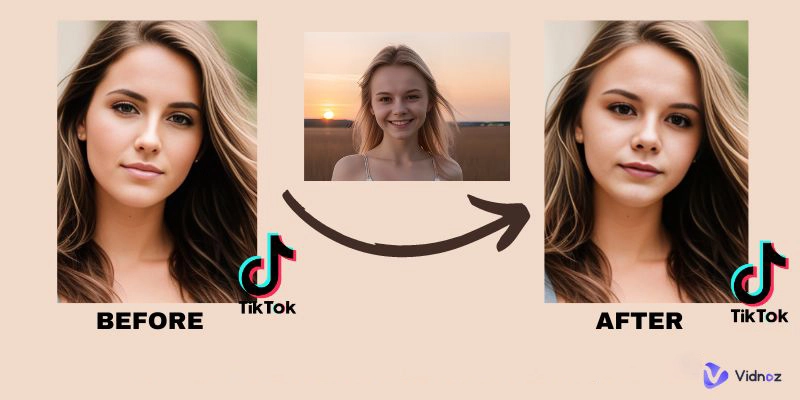
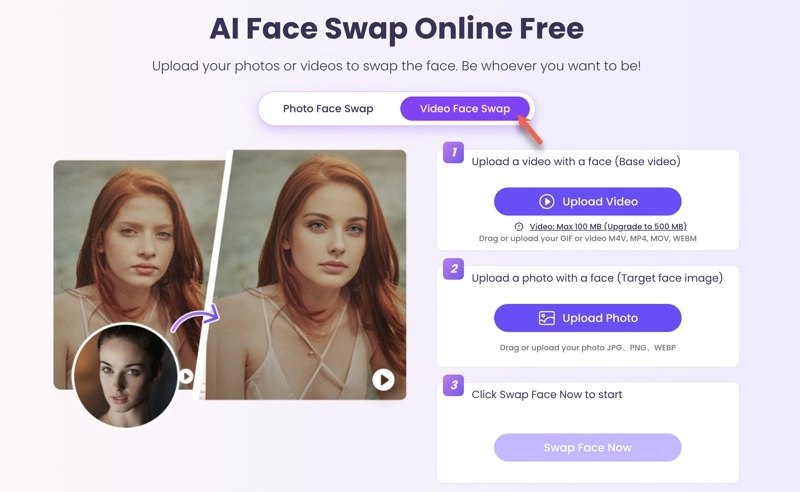
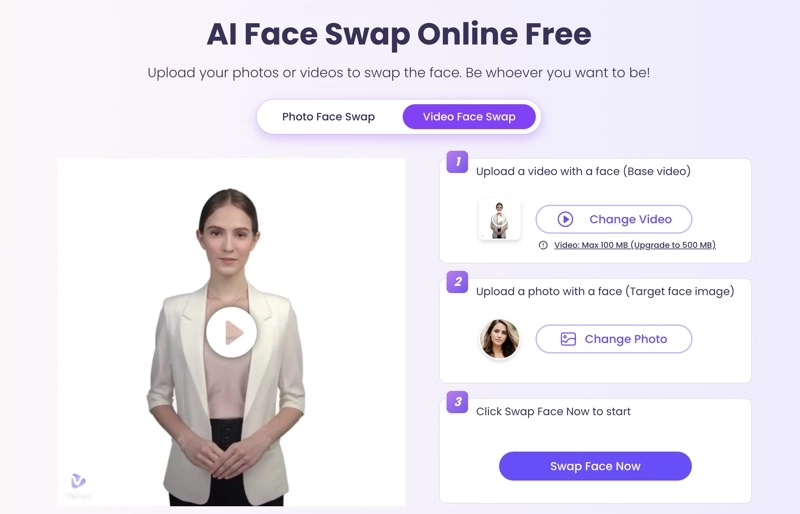
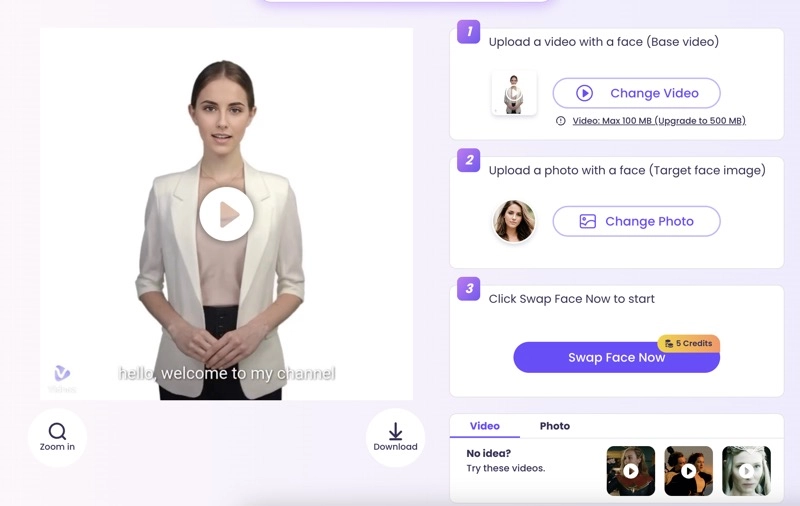
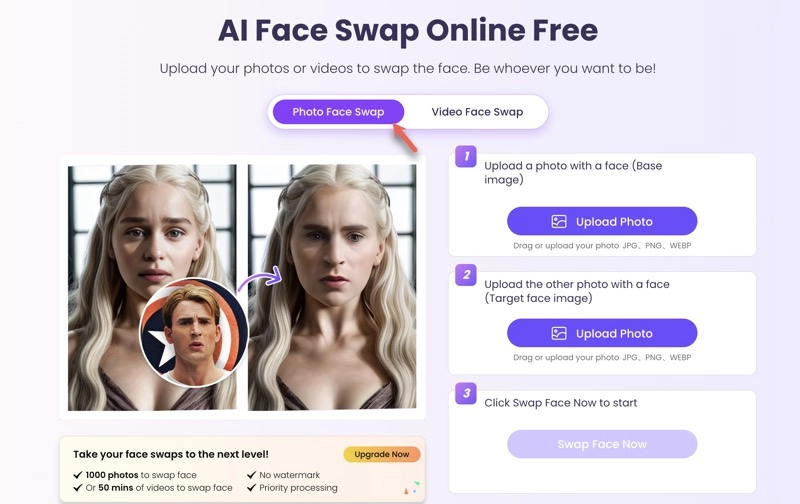
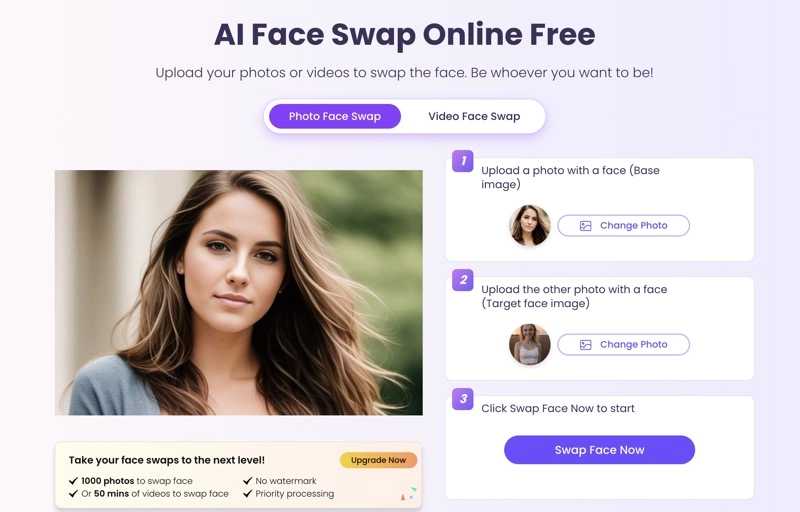
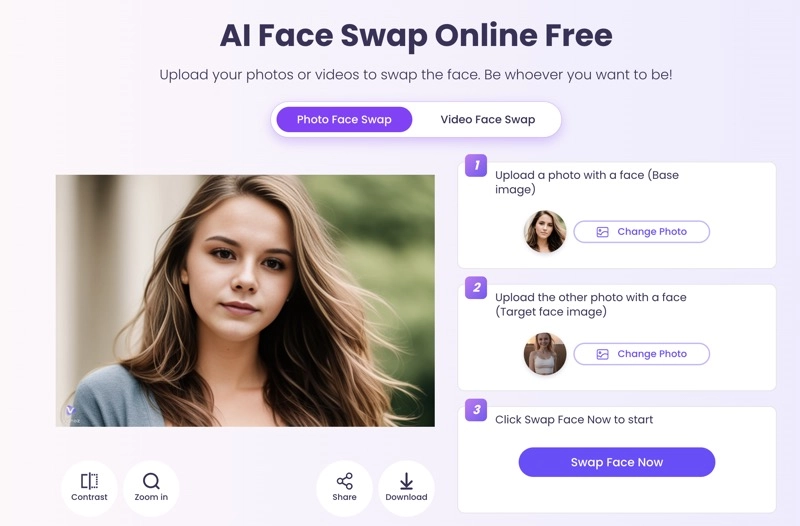
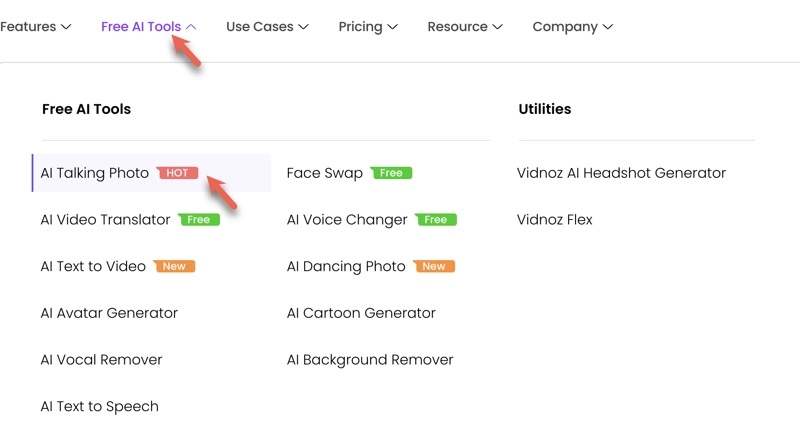
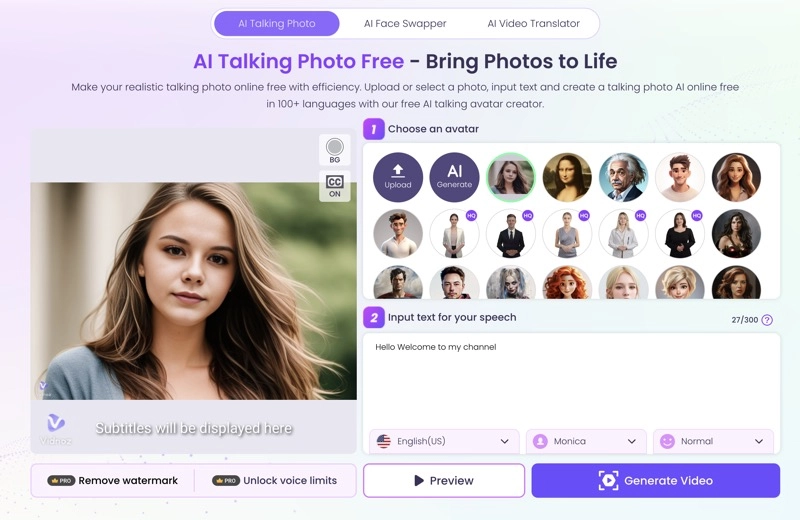
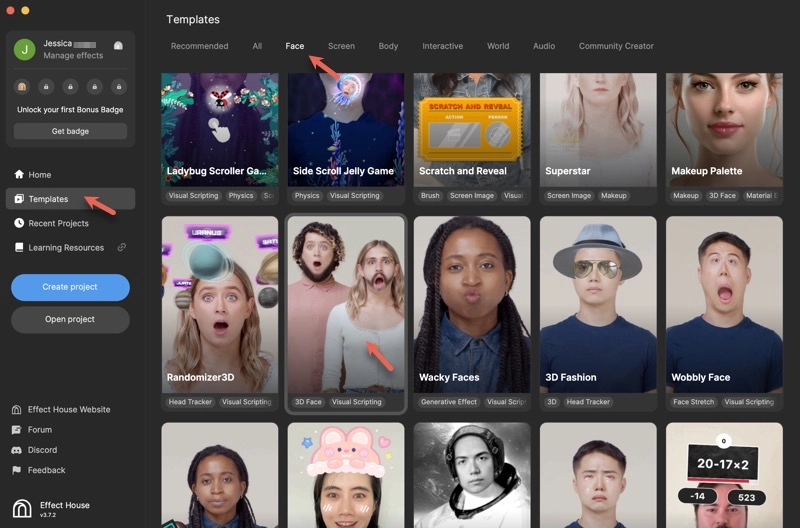
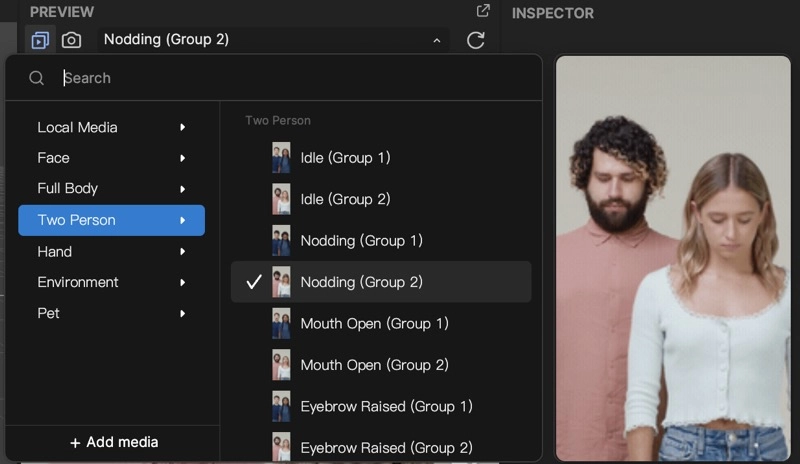
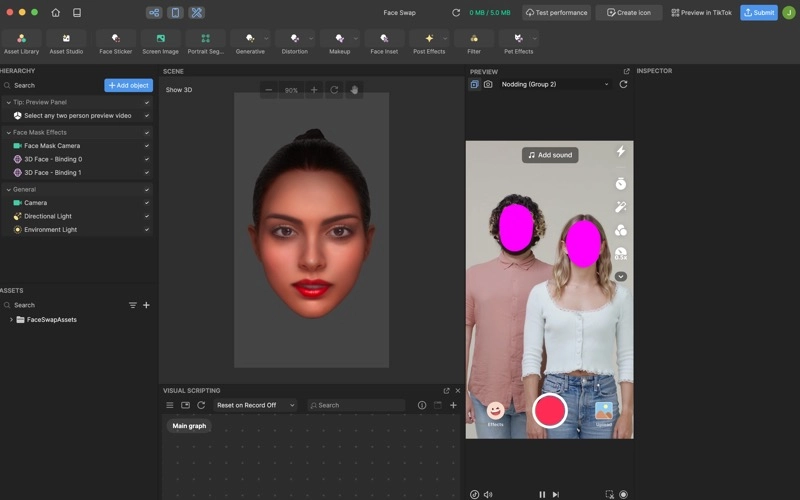


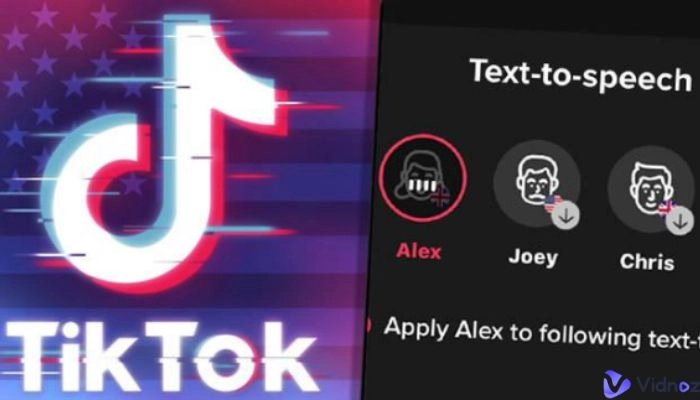
![[Top 5] Free AI Reface Apps for Face Swap & Video Face Swaps](https://www.vidnoz.com/bimg/reface-app.webp)