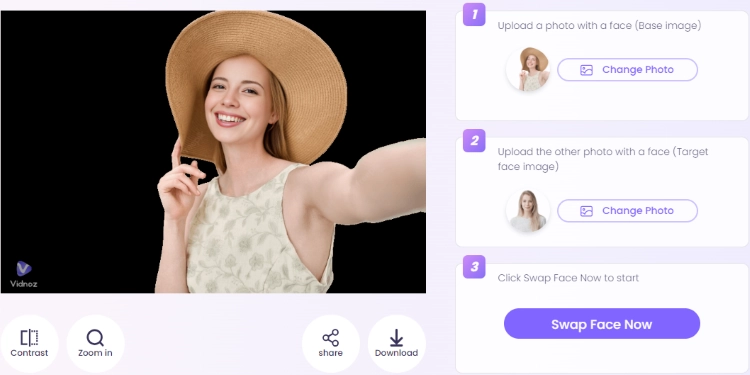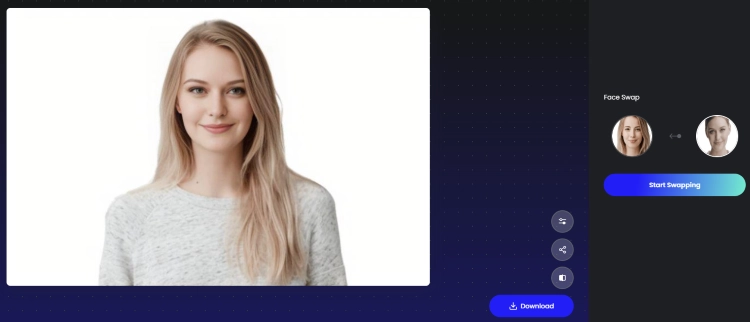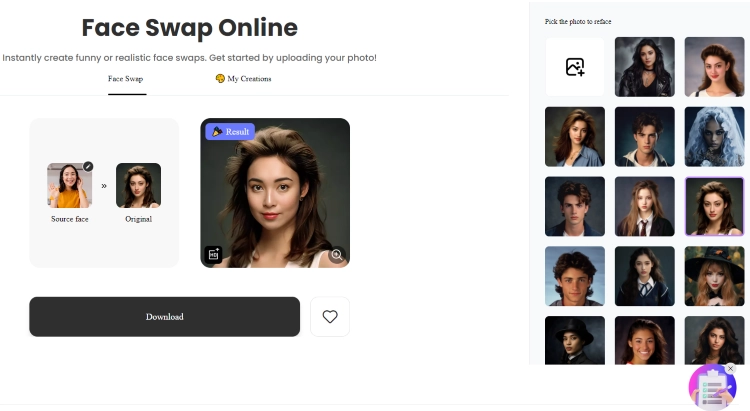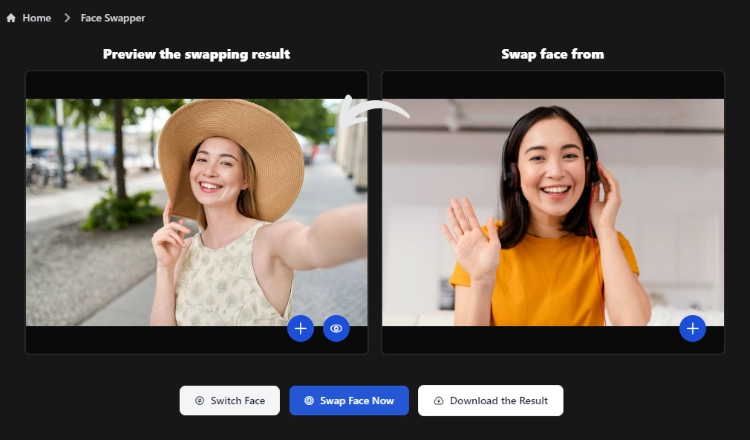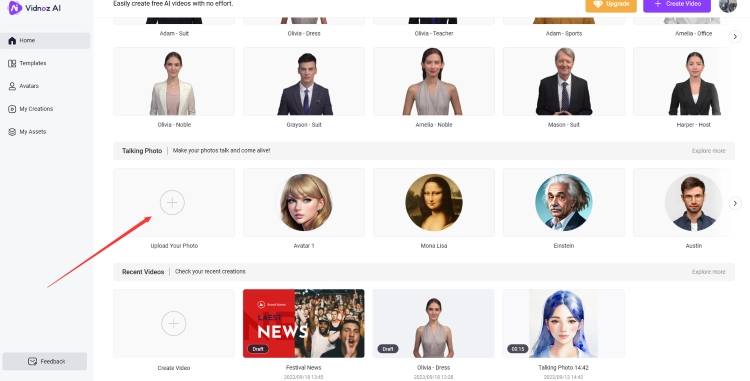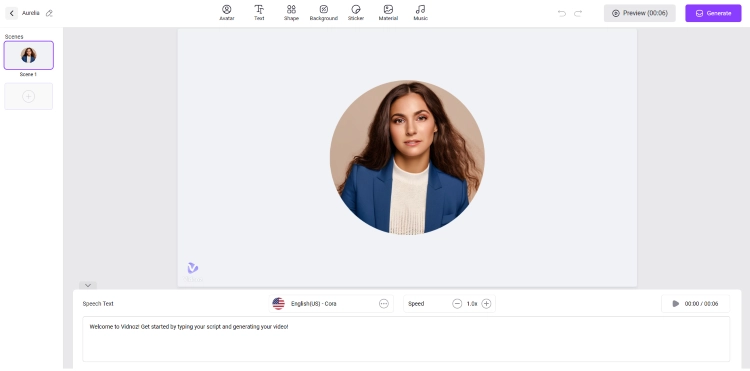Reface app is popular with many people because it can bring so much unexpected pleasure to them. Try to imagine changing Trump’s face with one of your friends and put him in a press conference video talking about something stupid. Doesn't that sound entertaining? Besides for recreation, reface apps can be used for creativity, headshot generation, etc. Here in this blog, 5 most popular reface apps are mentioned for you to explore. Free to try and download results! Check them now!

First of all, have a look at the table below for a quick understanding of all the 5 reface apps listed in this blog.
| |
Free Trial |
Download |
Photo templates |
Processing Speed |
| Reface |
5 tokens for 2 days |
✅ |
✅ |
⭐⭐⭐⭐ |
| Vidnoz AI Face Swap |
5 times a day |
✅ |
❌ |
⭐⭐⭐⭐⭐ |
| Fotor |
None (require credits) |
✅ |
❌ |
⭐⭐⭐⭐ |
| Artguru |
10 times a day |
✅ |
✅ |
⭐⭐⭐ |
| Faceswapper.ai |
Unlimited |
✅ |
✅ |
⭐⭐⭐⭐ |
We can see that only Fotor doesn’t have a free trial and Faceswapper.ai supports unlimited face swap. Artguru has the worst performance when talking about the generation speed and all the 5 tools enable users to download results. Let’s check them one by one below:
- On This Page
- #1 Reface: Face-Swap App
- 2nd Reface App: AI Face Swapper by Vidnoz
- 3rd Reface App: Fotor
- 4th Reface App: Artguru
- 5th Reface App: Faceswapper.ai
- How to Do Video Face Swap with Reface App?
#1 Reface: Face-Swap App
The first app mentioned here is Reface, it has an online face swap tool and the more powerful app version for smartphones. And it’s easy and free to use this platform to change faces since it will give trial users 5 tokens for 2 days. Each face swap would take 1 token and remember all the 5 tokens will only be valid in 2 days after you signed up. Face swap results of this tool look natural and pretty. You can try it now for free! Just more advanced video face swap requires you to use its app and a subscription is necessary.
It would ask you to select a face to swap to first and then upload your photo that needs a new look, of course, you can upload your own photo as the target image after entering its tool interface.

Pros and cons of Reface app for PC can be summarized here.
Pros:
Powerful face swap
Fast generation
Reface photo templates
Cons:
Free users can only get 5 tokens for 2 days
App requires subscription first to use, no trial
2nd Reface App: AI Face Swapper by Vidnoz
The most recommended reface app free or AI face swapper here in this blog should be Vidnoz AI face swap. With free face swap and fast generation, it becomes one of the most popular face changers these days. Same as the tool mentioned above, face swap results are clear, natural and vivid. The original faces are perfectly inserted to the new look. Contrast, zoom in, share or download the image are all just fine.
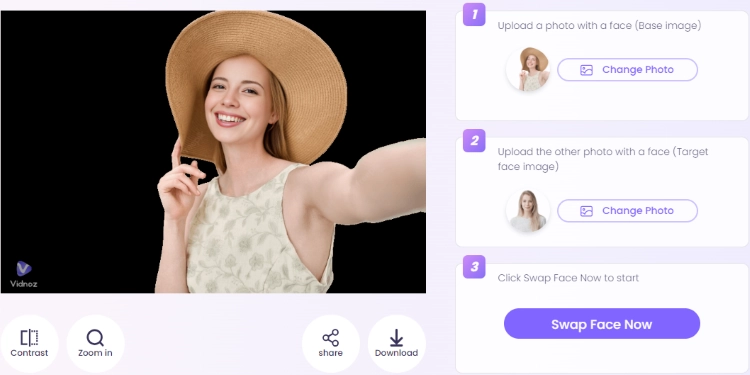
Pros:
Free & online to use
Outstanding face swap speed & results
Cons:
No app version
3rd Reface App: Fotor
Fotor is an ideal choice when talking about reface apps but also a last choice when you need to use this tool for free. It asks credits to do face swap and those credits can only be received by subscription. 1 face swap would take 2 credits.
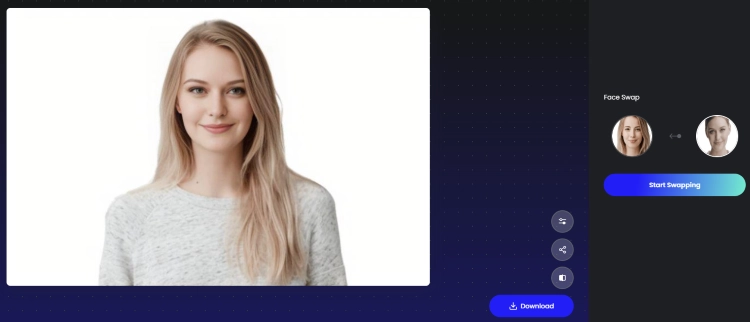
Pros:
Fast face swap
Cons:
No free trial
Subscribe to use
4th Reface App: Artguru
This online reface app offers 10 times face swap a day for free users. Similar to the 1st tool mentioned above, it offers some faces for you to swap to and saves the effort to find one. From normal people to fictional characters, all look amazing for you to try. One thing to mention is that this tool has a longer generation period because you have to be in the queue, but won’t be too long. Besides photo templates, since the default image isn’t very clear, Artguru also supports HD quality photo download to give a more clear result.
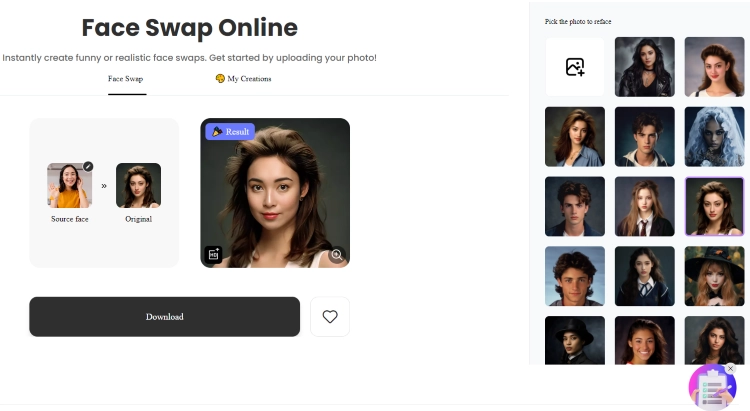
Pros:
Reface photo templates
10 times free trial
Cons:
Relatively longer generation
A watermark on results
5th Reface App: Faceswapper.ai
This tool does not have a limit talking about face swap and it still has a fast generation. You can just upload as many photos as you like with this one tool. Unlimited face swap makes it one of the best choices when choosing a reface app for adults. Try this tool for free now!
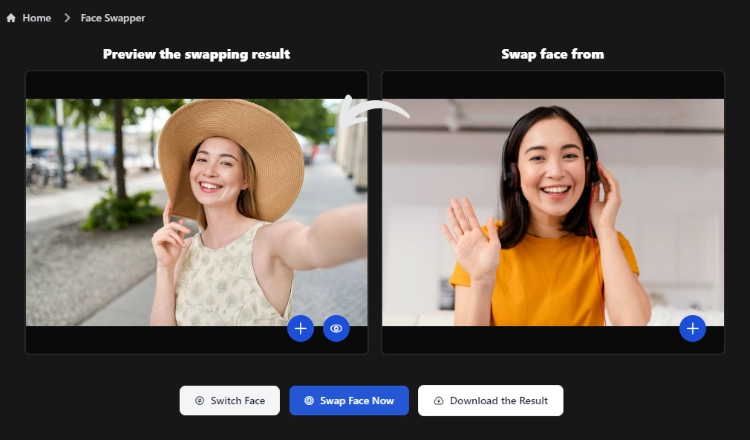
Pros:
Unlimited free trial
Cons: /
How to Do Video Face Swap with Reface App?
Video face swap with reface app would require you to subscribe to a plan. And it’s not cheap. Therefore how to get video face swap for free? The tool called Vidnoz AI mentioned above offers you a solution. It can make AI talking avatars from images, that’s to say, you upload your face-swapped photo to this tool and make it talk in video! Also importantly, Vidnoz AI is free of charge and here’s how you can use it to do video face swap with it.
Step 1. Sign up for Vidnoz AI, it’s free.
Step 2. Find Talking Photo and click Upload my photo.
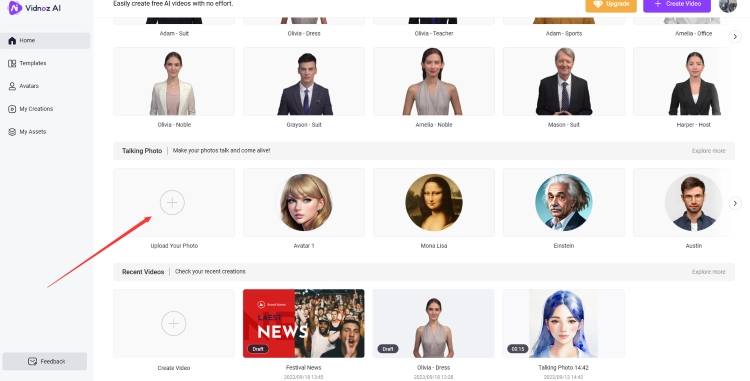
Step 3. Choose a photo to upload.
Step 4. Enter words that you want the avatar to say and choose a voice.
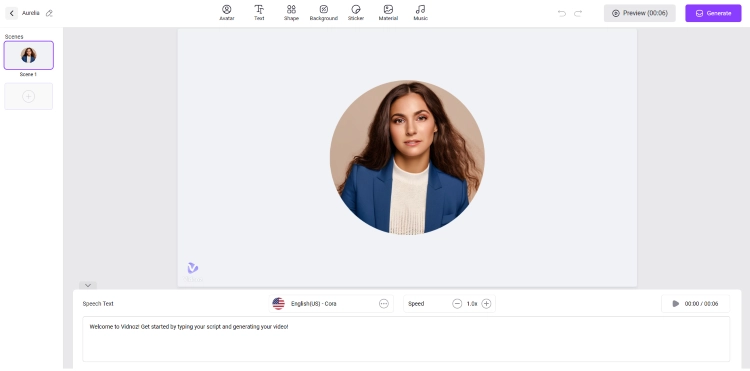
Step 5. Click Generate and a video with your face-swapped photo talking is completed.
Besides the talking photo mentioned, Vidnoz AI as an AI video generator, prepared more things like 100+ talking avatars, 200+ video templates, 23+ languages’ AI voices, etc. It is a perfect video studio for creators like you! So, what are you waiting for? Open Vidnoz AI to do both image and video face swap now!

Vidnoz AI - Create Free Engaging AI Video with Talking Avatar
- Easily create professional AI videos with realistic avatars.
- Text-to-speech lip sync voices of different languages.
- 1000+ video templates for multiple scenarios.
The Bottom Line
This is the end of this article and 5 reface apps have been introduced to you for face swap. You can now use them to change faces in photos perfectly! Vidnoz AI face swap is mentioned as one of the reface app alternatives and a free video face swap tool. It is the only tool that offers both photo and video face swap for 100% free. And you can try Vidnoz just by clicking the banner below. Use it to boost your creation right away!