During Halloween or any other day you want to play a joke with people, a scary face swap could bring unexpected reactions and pleasure when you share it with them. And to achieve that, you usually need to use photo editing software such as the PhotoShop, which needs to pay and learn how to swap faces using it. What a waste of time and money! An AI scary face swapper is here for you. Just upload the photos and the rest will be left to this amazing tool. Check it out below:

- On This Page
- Use Vidnoz AI Face Swap to Make Scary Face Swap Now
- How to Make Scary Face Swap Videos
- All-in-one AI Solution for You - Vidnoz AI
- Bonus Part: Make Festival Greeting Videos with AI
Use Vidnoz AI Face Swap to Make Scary Face Swap Now
The scary face swapper recommended here is Vidnoz AI face swap free. Here’s how you can use it.
Step 1. Open this free AI face swapper on Vidnoz’s website.
Step 2. Upload the photos you want to swap scary faces.
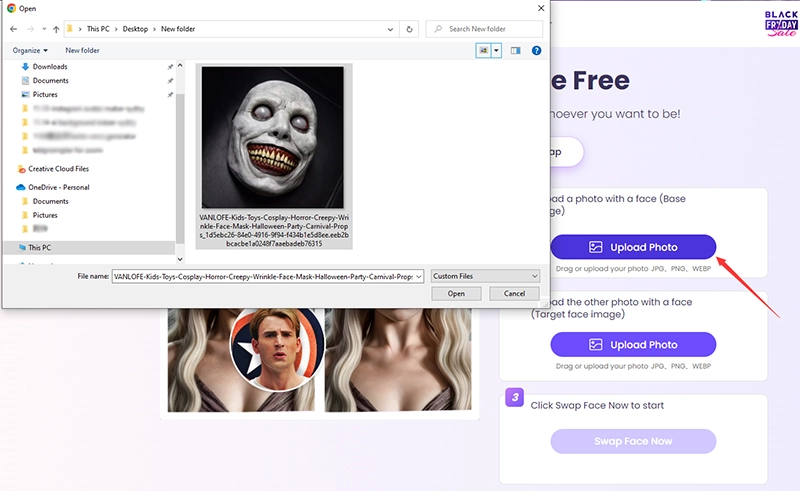
Step 3. Click Swap Face Now is OK.
The result will be generated in a few seconds and you can download it for free!
Wait, don’t leave now. Since you can use this face swap AI tool to swap faces in photos, how about videos? Vidnoz AI is always so considerate and also offers a video face swap tool to you. Using it to make scary face swap videos is practical too. Learn more about it below:
How to Make Scary Face Swap Videos
When you open the Vidnoz AI face swap, you can see 2 tabs, one for photo face swap and one for video face swap. To make scary face swap videos, just click the Video Face Swap tab and upload your video and a photo with a scary face is OK.
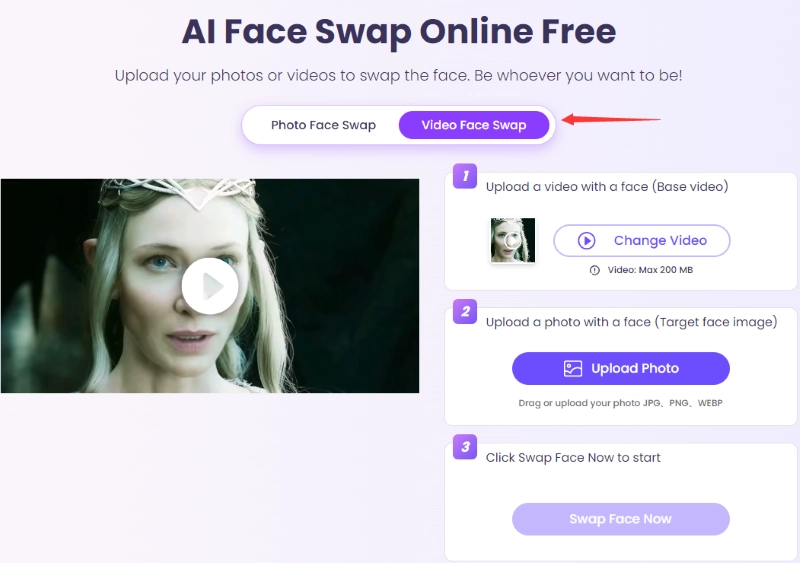
Besides face swap tools, Vidnoz AI actually offers you an one-stop AI solution for videos, audios, and photos. Tools like the AI video generator, vocal remover, background remover, avatar generator, voice changer, etc. are all can be easily found on this site and used for 100% free. Using these tools, you can make more interesting content like scary avatars or creepy voices. Don’t believe this? Just read on to find out the truth.
All-in-one AI Solution for You - Vidnoz AI
Let’s first talk about scary avatars. If you find it hard to get an appropriate scary face, why not try to generate one by yourself with the help of AI. For that case, you can use the free AI avatar generator by Vidnoz AI. Just entering simple prompts like scary, creepy, horrifying, etc. and choosing a gender to generate is fine.
After generation, you can generate more avatars based on the results you prefer or just downloading one to do a scary face swap is also practical.
Besides using scary faces to have fun with friends, scary voices would bring your joke to the next level. Let’s check how to make scary voices with AI.
Free AI Voice Changer
To get a scary voice, you can use the AI voice changer by Vidnoz AI. You can select one celebrity voice to do text-to-speech and surprise friends with their distinctive voices. Or you can make a custom scary voice you collect from horrors or recorded by yourself. Choosing from Celebrity AI Voice or Custom AI Voice is OK.
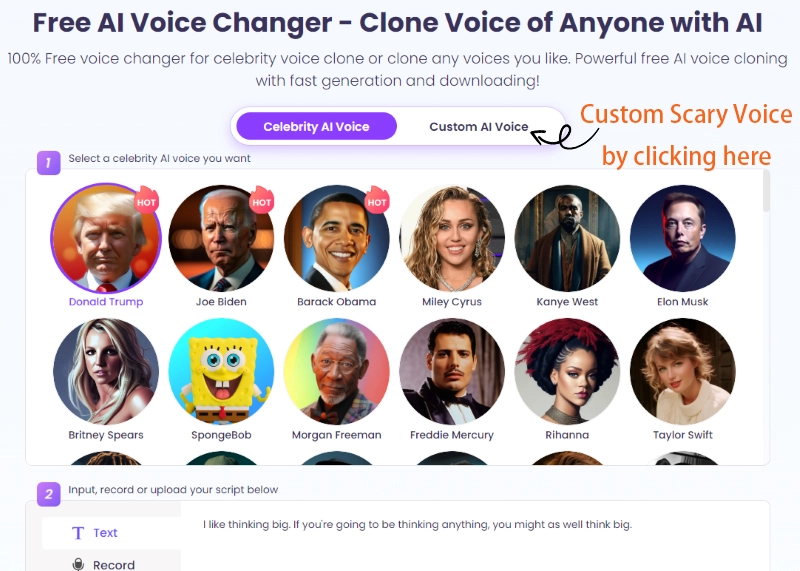
Bonus Part: Make Festival Greeting Videos with AI
Using scary face swap to play tricks with friends or your family members during Halloween is a good idea and in the coming holiday season greetings with them are also necessary. This year, forget about letters or gift cards, why not make greeting videos for them? This new kind of greeting method can include more information, effects, and reach more people. And now you don’t have to make videos by yourself but AI will help you.
Just as mentioned above, Vidnoz AI is an AI video generator that helps you make all kinds of videos effortlessly. And of course, festival greeting videos are included. It has lots of holiday video templates for you to choose from directly!

Vidnoz AI - Create Free Engaging AI Video with Talking Avatar
- Easily create professional AI videos with realistic avatars.
- Text-to-speech lip sync voices of different languages.
- 1000+ video templates for multiple scenarios.
Multiple Holiday Greetings Video Templates
Vidnoz AI has prepared you with a lot of holiday-related templates including Christmas, Thanksgiving, new year, birthday, Easter, Halloween, etc. Every important day in life can find a respective video template on this platform. Just choose one to add words you want to say with friends or family, and then a vivid video will be generated instantly.
Read on to see how to make one now!
Step 1. Sign up to Vidnoz AI. It’s free.
Step 2. Choose a video template or enter keywords like Halloween or Christmas to search for one.
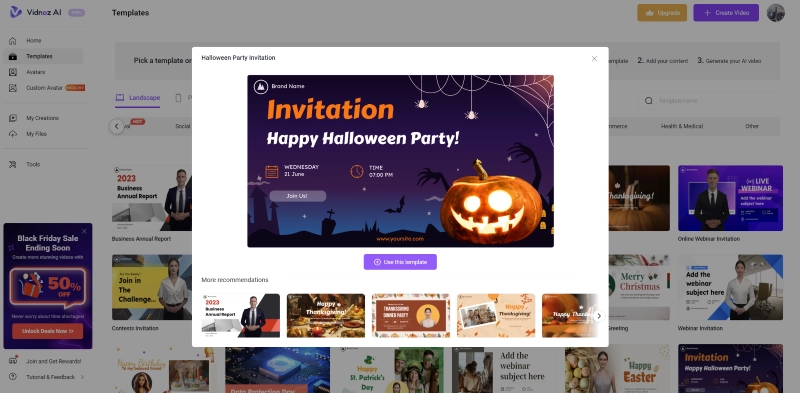
Step 3. Edit the template you choose and add words you’d like to say.
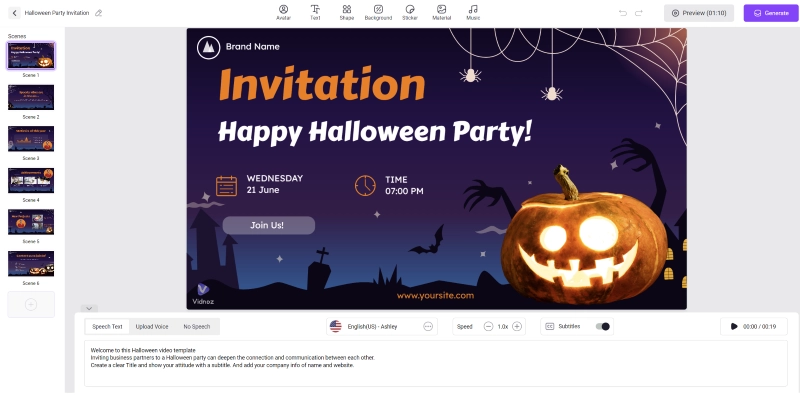
Last, just click Generate and it will be left to Vidnoz AI to finish. A few moments later, a perfect greeting video will be ready for you to check.
The Bottom Line
All content about scary face swap has been presented to you. You can now use all the tools above like Vidnoz face swap to make creep face swap pics, videos, voices, etc. Just use your imagination to create! Besides those online free tools, an AI video generator for making videos is also mentioned for you to make holiday greetings. It has numerous video templates, AI voices, avatars, etc. for you to choose from and you can custom avatar as well as voice if those innate ones cannot satisfy you. Last, just try all the free AI tools on Vidnoz AI and enjoy its convenience brought to you now.





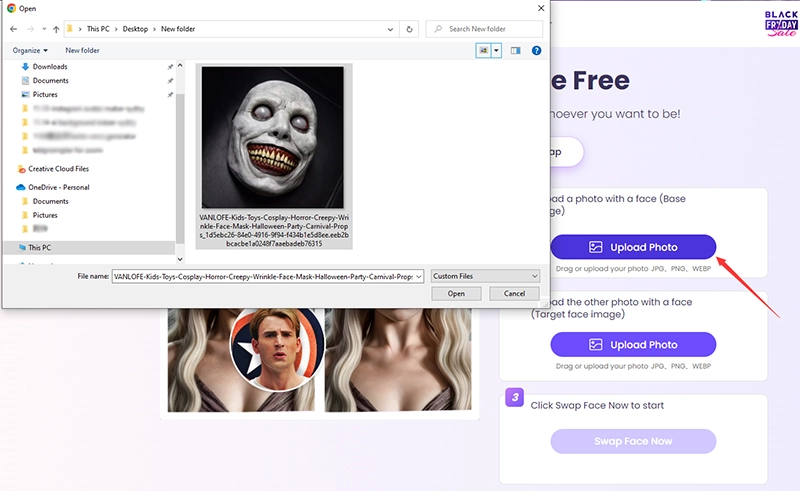
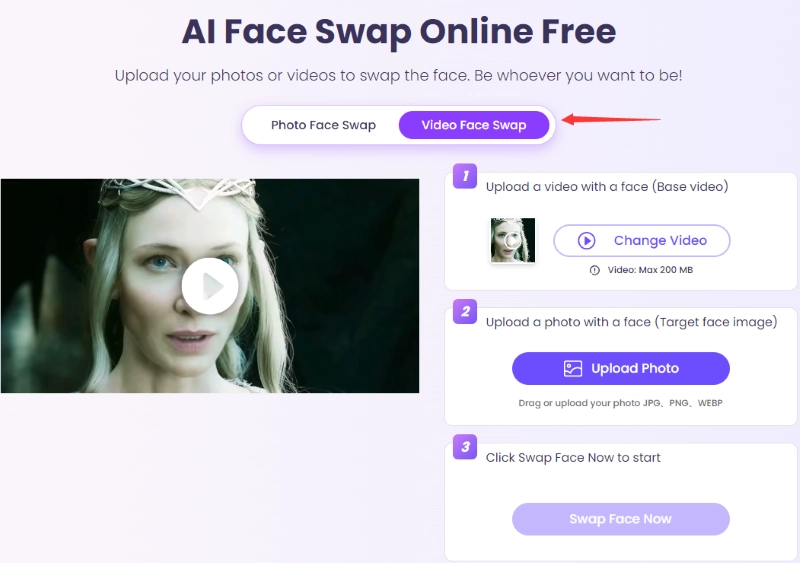
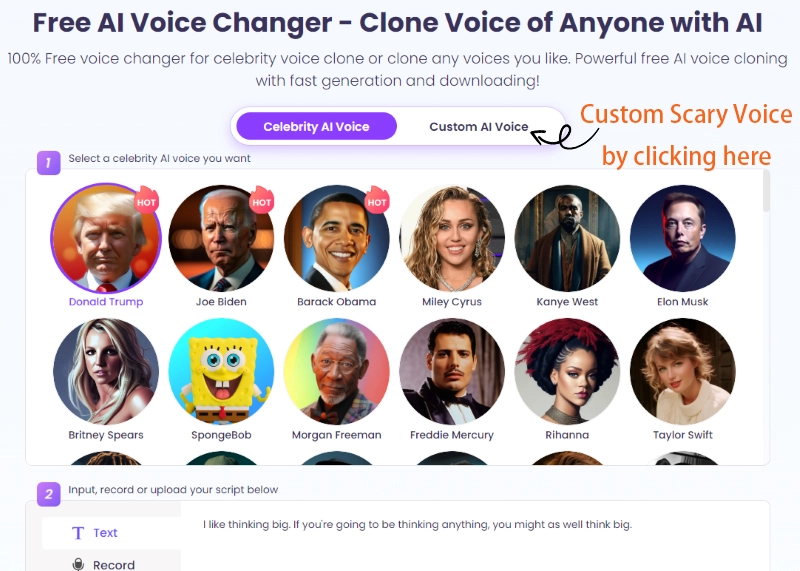
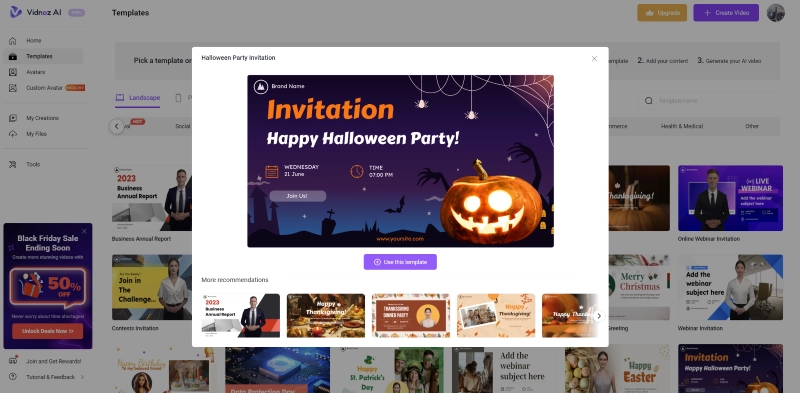
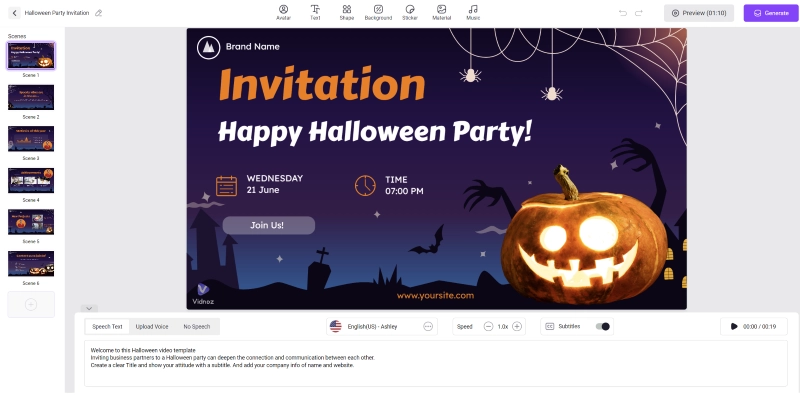



![[Top 5] Free AI Reface Apps for Face Swap & Video Face Swaps](https://www.vidnoz.com/bimg/reface-app.webp)