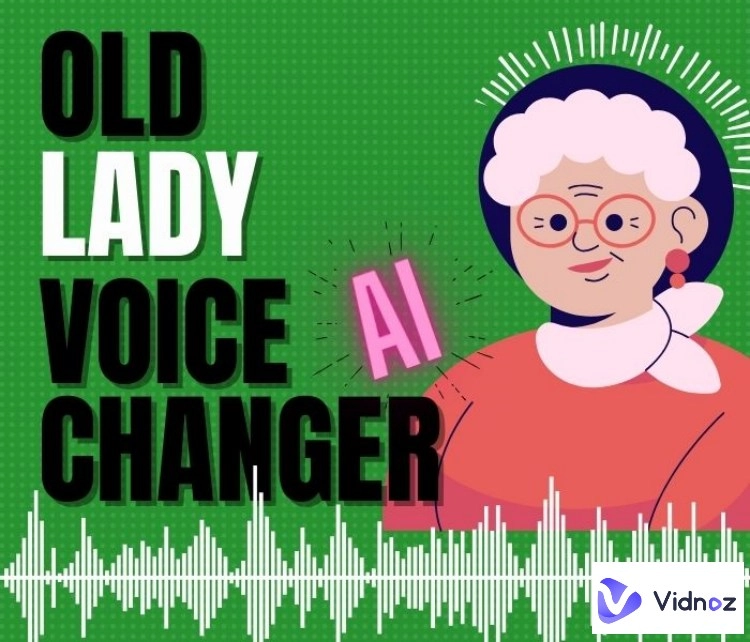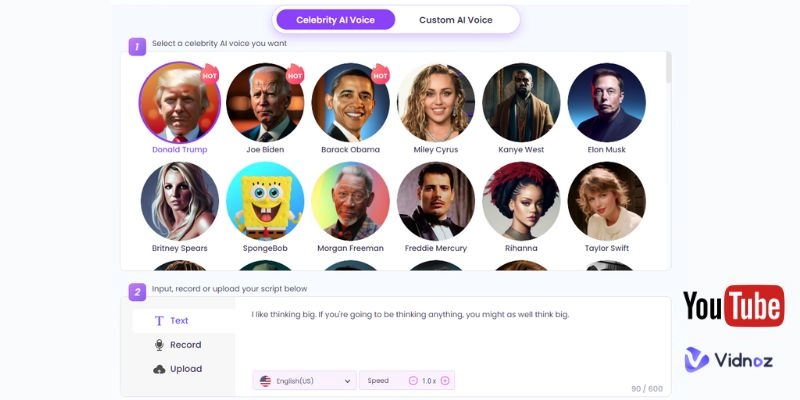Do you want to sound like your iPhone’s voice assistant? Siri’s voice is one of the famous voices that you can use for various purposes. But how do you sound like Siri? Well, this guide is for you. Here, you will learn about the Siri voice changer and how you can use it. Moreover, we will tell you how to make Siri sound like you. Interested? Stay tuned till the end and learn everything. Let’s Go!

- On This Page
-
What Can Siri AI Voice Generator Do?
-
Online Siri AI Voice Generator - Generate Voice Clone & TTS Easily for Free
Vidnoz AI Voice Changer - Overview
How to Use This AI Siri Voice Changer?
-
Realtime Siri Voice Changer - How to Change Voice During Calls
Here’s how you can use it:
-
Bonus Tip: How to Change Siri Voice to Your Own Voice on iPhone Without APP?
How to Clone Voice in iPhone?
What Can Siri AI Voice Generator Do?
Siri has been a magnificent voice assistant for iOS users, as it can perform several tasks on your behalf. So, several people would like to sound like Siri or create content with this virtual assistant’s voice. Here are a few examples where a Siri voice generator can create a robust experience.
Podcast
The podcast has been blooming for a few years. So, you can also follow the trend by having a podcast with your custom-voiced Siri. You can use an AI voice generator tool for this purpose. Interestingly, you can also sound like other famous people or celebrities with this software.
AudioBook
You can also create audiobooks and convert long stories into audio formats with these generators. Speaking out the whole book is a time-consuming and tiring process. But you can do it in no time by using a Siri voice generator with text to speech. The only thing is to enter the content and Voila.
Text to Speech
Besides audiobooks, you can also vocalize various scripts in Siri’s voice for different scenarios, like creating narration for your YouTube videos. On the other hand, you can use Apple’s Siri voice changer can read out texts in your voice for multiple uses (discussed later in detail).
Voice Clone for Gaming
Another amazing use case is while streaming a game or recording. You can use these tools to sound like Siri and fool other players that they are playing with a bot. They can help you with background narrations or talk with a teammate while gaming.
Voice Change During Call
Continuing our last example about fooling, you can also prank your friends with fake calls. You can use it to answer your calls in Siri’s voice, pranking them with absurd replies. Moreover, you can also fake someone else’s voice. In this case, several tools like Morgan Freeman, Anakin, Elon Musk, or Obama AI voice generators will help.
After understanding the various interesting use cases, you may want to adopt a customized Siri voice. The good news is that you can have it for free by using an online AI Siri voice changer, discussed in the next section.
Online Siri AI Voice Generator - Generate Voice Clone & TTS Easily for Free
While several voice changers are available on the Internet and App Store, you usually have to download the application, consuming the storage of your device. However, you can use Vidnoz, an AI Voice Changer that readily converts your texts or inputs into different voices, including Siri.
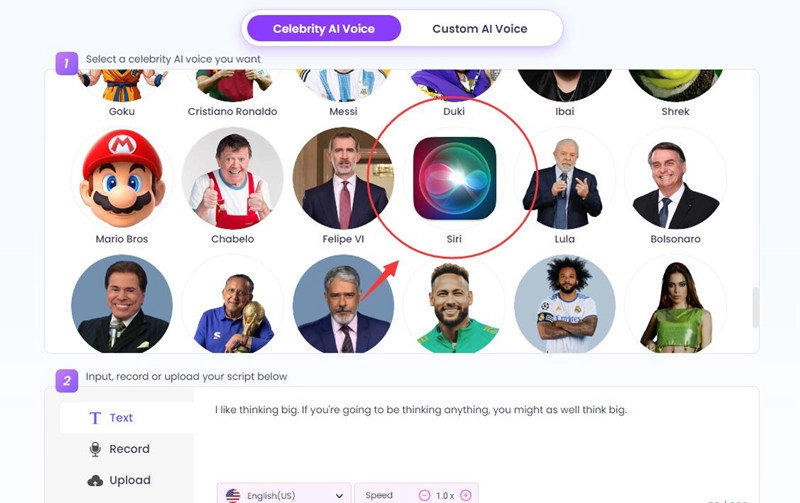
Vidnoz AI Voice Changer - Overview
Vidnoz is a free Siri AI voice generator that integrates analyzes and modifies inputs in several formats and converts them into iPhone’s voice assistant. You can either record for 10-20 seconds, enter text, or upload a file as input. The software will convert it into a desired audio file with clear sound and high quality.
To catch the buzz of your audio file, Vidnoz utilizes several engines and algorithms that help it understand the tone, style, and nature of the provided voice. In return, it creates a real-like AI audio file that sounds like the person itself. Moreover, you can even download the file for free if you are satisfied with the result.
How to Use This AI Siri Voice Changer?
After learning about this Siri voice changer, you may want to know how to use it. Luckily, the tool has a straightforward UI. Hence, everyone can get acquainted with its usage without any background knowledge. Here’s how you can use it:
Step 1. Open your browser and go to the Vidnoz AI Voice Changer.
Step 2. Select the avatar for Siri AI voice and then jump to step 3.
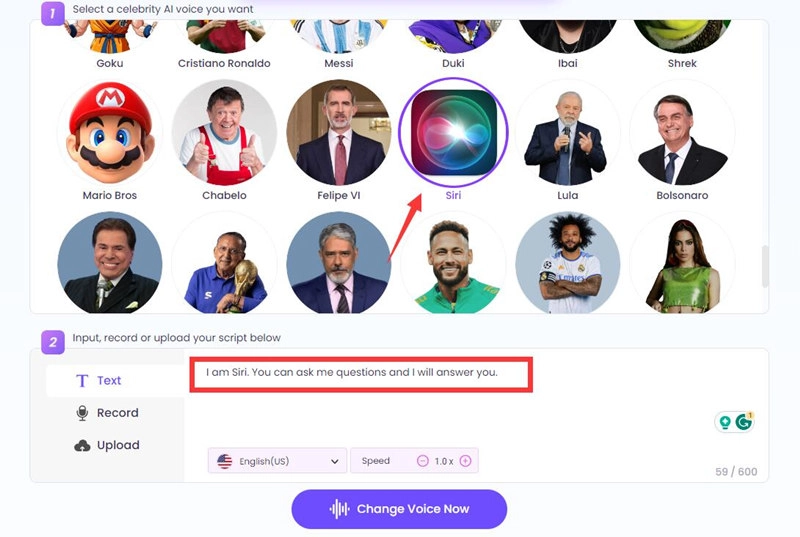
Step 3. Input any content you wish this Siri AI voice to say.
Step 4. Adjust other settings, such as speed, frequency, language, and tone.
Step 5. Click the Generate button and your audio file will be converted to Siri voice in seconds.
Core AI Features
Vidnoz AI uses sophisticated artificial intelligence to understand the provided voice efficiently. Hence, it develops some advanced AI features that can improve your overall experience. Some of the main features of this Siri voice changer are discussed below:
Celebrity Voice: The tool has a wide collection of many celebrities. You can change your voice to someone else or feed the program with text or audio files to clone that celebrity’s voice.
Self-Voice Generation: Vidnoz is also efficient in recognizing people’s voice patterns, pitches, and styles. So, you can train the tool to detect your voice and convert any text or audio file into yours.
Free to Use: You can use all AI features of this Siri voice generator for free. You can create as many results as you want, and then download them without any charges. However, the free users only have one generation per day.
Online TTS: Since it is an online tool, you can log into your account anytime from anywhere through any device. So, whether you want to convert the voices of an audio file, use TTS software, or give a custom voice input, Vidnoz will always be available.
Talking Head: Amazed by different virtual talking heads? Now you can also avail of an AI talking head for free. Vidnoz can create a realistic AI talking head with excellent lip sync and human expressions.
Clone Anyone’s Voice with AI - Free
Make realistic voices of famous people and characters.
Clone anyone's voice to create personalized voiceovers.
Support 2000+ languages and accents.
Change Voice Now
Realtime Siri Voice Changer - How to Change Voice During Calls
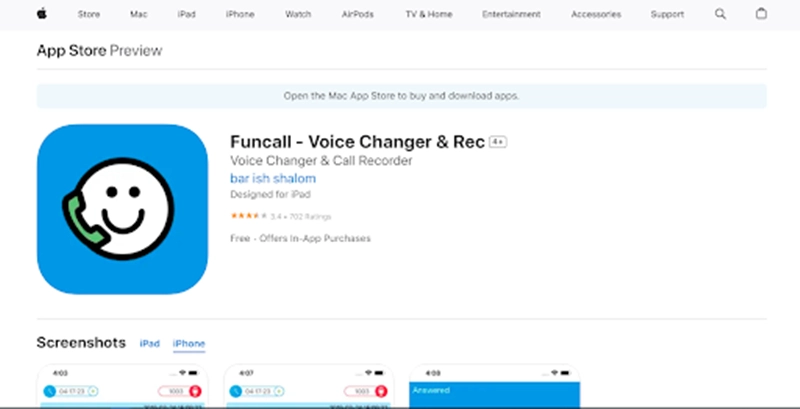
Although Vidnoz is an excellent Siri voice changer, it cannot change your voice in real-time. Hence, if you want to convert your voice as you speak, you must download an application. While you can easily find many Siri voice generators, we will take the example of Funcall - Voice Changer & Rec.
The application is free to download with a size of 40 MB and has a decent rating of 4.6 on the App Store. You can use it as podcasts, YouTube, gaming, and TikTok Siri voice generator. The tool is also an amazing character voice generator, so you can sound like anyone.
Here’s how you can use it:
Step 1. Install and launch the Funcall from the App Store.
Step 2. It will show you the dial pad on the launch. Enter the phone number of your target, with the country code.
Step 3. Select the voice you want to sound like (probably Siri).
Step 4. Ensure you have a stable internet connection, and press the Call icon. The software will convert your voice into the selected voice in real-time.
Bonus Tip: How to Change Siri Voice to Your Own Voice on iPhone Without APP?

While you are trying to sound like Siri, what if we tell you Siri can also sound like you? Thanks to the latest iOS 17.0, you can train Siri to speak in your voice, opening new use case scenarios. But you must spare at least half an hour since it offers you 150 phrases to speak out loud for training. Also, ensure you have a quieter environment for better quality.
The feature needs almost a couple of days to fully adapt to your voice. But once it does, it gives you a notification that your voice clone is ready. Just make sure your iPhone doesn’t run out of juice during these days. Although you can do this AI voice cloning for free, remember this feature is in the beta stage and doesn’t guarantee perfect results.
How to Clone Voice in iPhone?
Step 1. Update your iPhone to the latest iOS 17.0 version.
Step 2. Open the Settings app, and tap on Accessibility.
Step 3. Scroll down to Personal Voice, and tap Create a Personal Voice.
Step 4. Tap the Continue button twice.
Step 5. Write a name for your voice, and start recording.
Step 6. Speak out the on-screen phrases loudly. They will automatically switch to the next phrase once you complete one.
Step 7. Tap Continue after the 150th phrase. The software will work on your voice, and send you a notification when ready.
Conclusion
Sounding like Siri in your calls, podcasts, and other audio formats may seem intriguing. But you need the right tool for it. In this guide, you’ve learned how you can use Vidnoz AI Voice Generator to mask your voice with Siri for multiple purposes.
But if you need real-time effect, you can still download an application from the App Store. However, we will recommend Vidnoz since this Siri AI voice generator offers better quality and no download requirement. Moreover, you can use this Siri voice changer anywhere. So, give it a try and sound like Siri today.
Clone Anyone’s Voice with AI - Free
Make realistic voices of famous people and characters.
Clone anyone's voice to create personalized voiceovers.
Support 2000+ languages and accents.
Change Voice Now





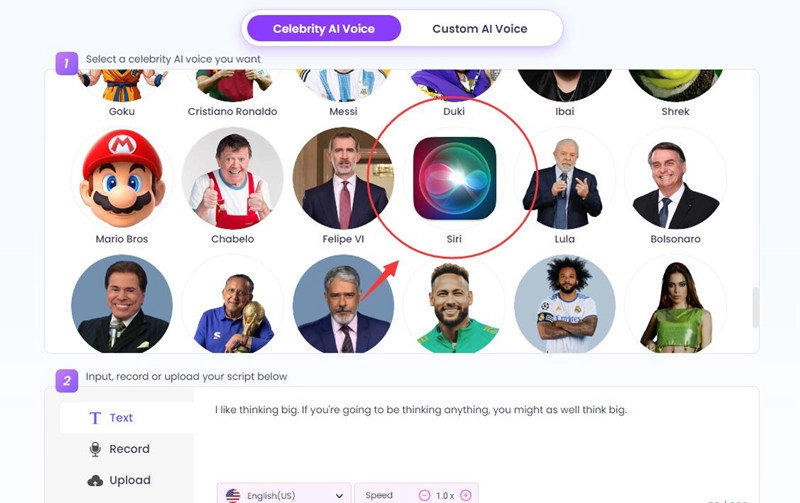
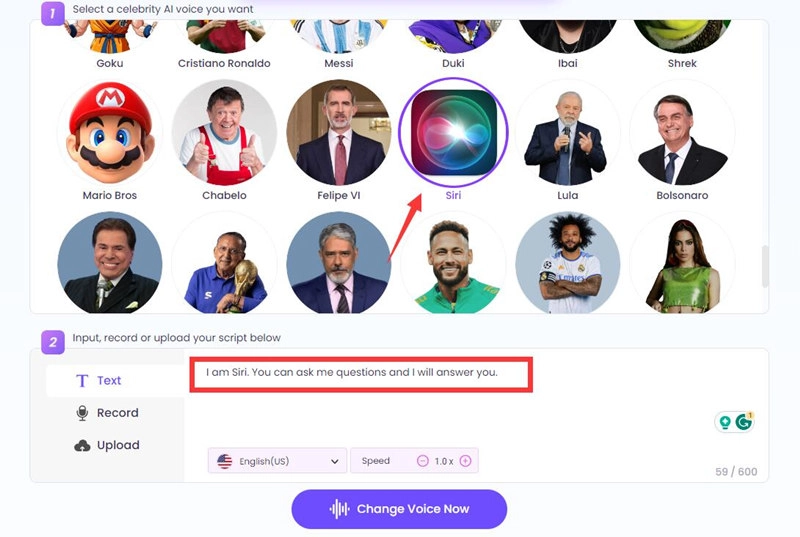

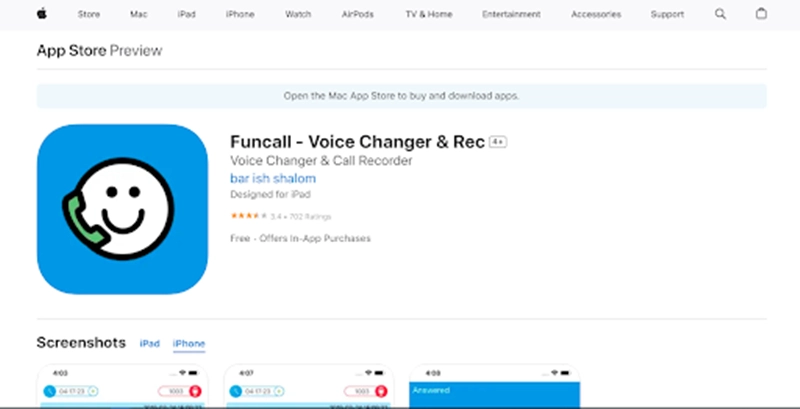

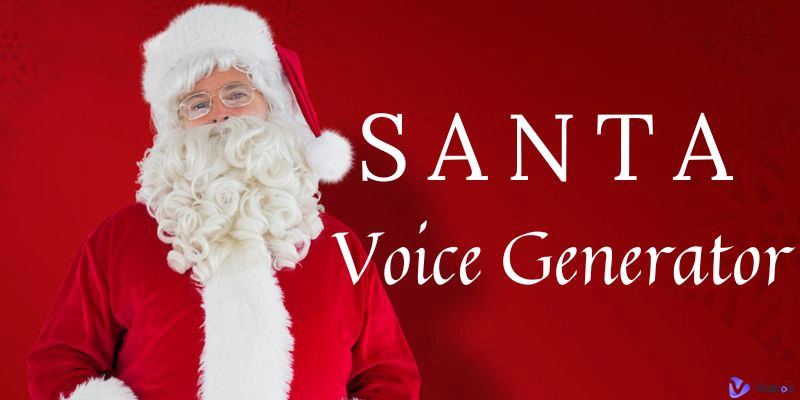


.webp)