Although it has been 40 years since the death of the music legend, Elvis is still recognized as one of the greatest singers of all time. Fans around the world still love his songs and performances. Thanks to AI technology, now we can listen to Elvis voice again as though he never left us. Moreover, stunning works with Elvis AI voice are presented, from song covers to podcasts and so on.
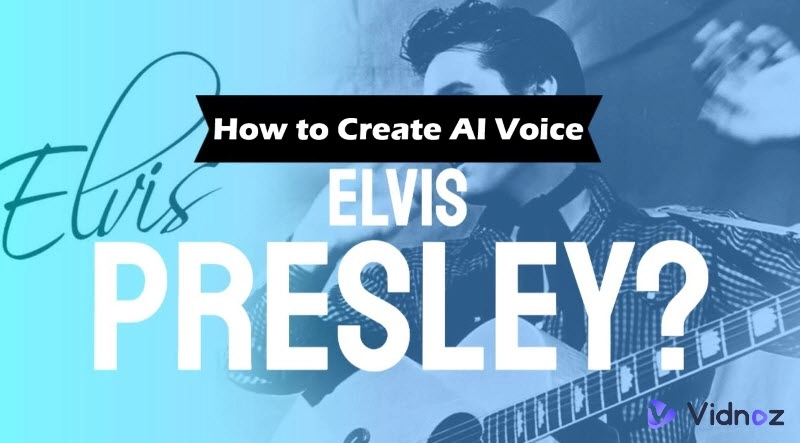
Well, is it possible to create Elvis Presley AI voice with no effort? Here, we would like to show you 3 ways to get AI-generated Elvis voice online free with the best AI voice generators.
- On This Page
- How to Create an Elvis AI Voice with AI Elvis Voice Generator
- How to Sound Like Elvis with AI Voice Changer
- How to Make a Video with Elvis AI Voice Over
- Everything You Want to Know About Elvis
How to Create an Elvis AI Voice with AI Elvis Voice Generator
More than an AI voice generator, Kits AI defines itself as a versatile AI voice platform for musicians and creators to build various AI vocal models. It offers a library of licensed and royalty-free voices (including a particular Elvis AI voice model) for users to create music demos with efficiency. Also, you can train and share voice models for opportunity to collaborate with other musicians. Besides, the Elvis AI voice generator builds in a text to speech AI tool that enables you to generate realistic speech with any voice model.
How to use Kits AI to generate Elvis voice? Follow the guide.
Step 1. Visit the Kits AI website and sign up and log in.
Step 2. From the AI voice library, find the "Elvis Presley" voice model and click on it.
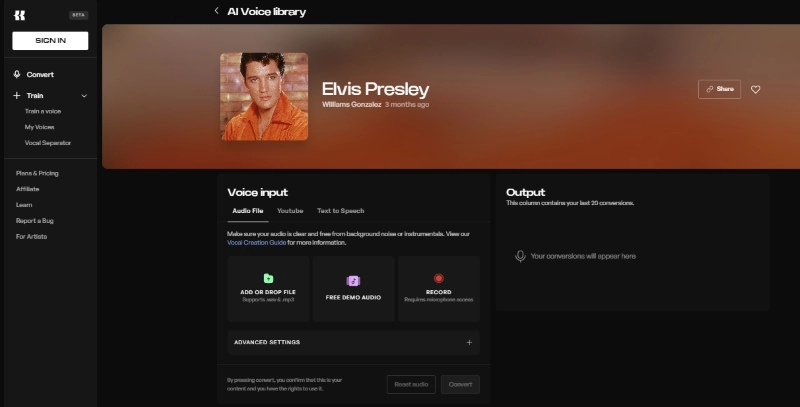
Step 3. Drop or record an audio file, under advanced settings; change the pitch and volume of the model, and when you are done, click on convert.
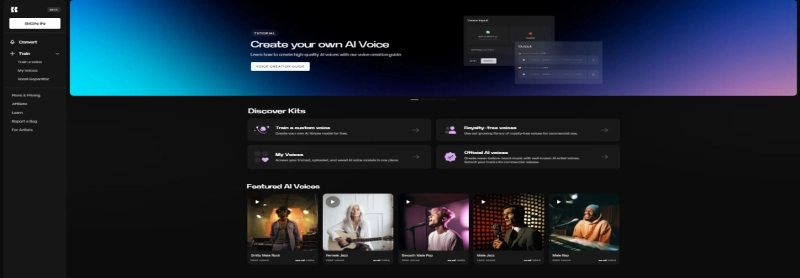
How to Sound Like Elvis with AI Voice Changer
Vidnoz AI Voice Changer is a smart AI tool to clone any voice you like for free. It offers plenty of AI voices of celebrities, from real persons like American presidents (Obama, Trump, Biden), singers, actors/actresses, to cartoon characters, such as SongeBob, Mikey Mouse, Naruto and so on.
Generate Celebrity Voice and Clone Anyone’s Voice with AI - Free
Make realistic voices of famous people and characters.
Clone anyone's voice to create personalized voiceovers.
Support 830+ languages and accents.
Change Voice Now
Although Elvis voice doesn’t included in the library temporarily, you can use AI voice cloning feature to generate custom AI voice through upload an original audio file with Elvis voice. You can also clone Elvis AI voice in both his native language - English and 100+ foreign languages with local accents. What’s more. this free AI voice changer outputs high-quality and clear voice that sounds like Elvis with no background noise.
How to use Vidnoz AI Voice Changer to clone Elvis voice? Follow the step-by-step guide.
Step 1. Visit Vidnoz.com and access AI voice changer from Free AI Tools.
Step 2. Sign up and log in your account.
Step 3. Select Custom AI voice and upload an audio file of Elvis. It supports WAV, MP3, AAC, OGG. The file size should be smaller than 200MB.
Step 4. Input text, select language and adjust speed. Click Clone Voice Now.
Step 5. Soon, you can get an audio track. Click Play to listen or Download to save the AI-generate Elvis voice track.
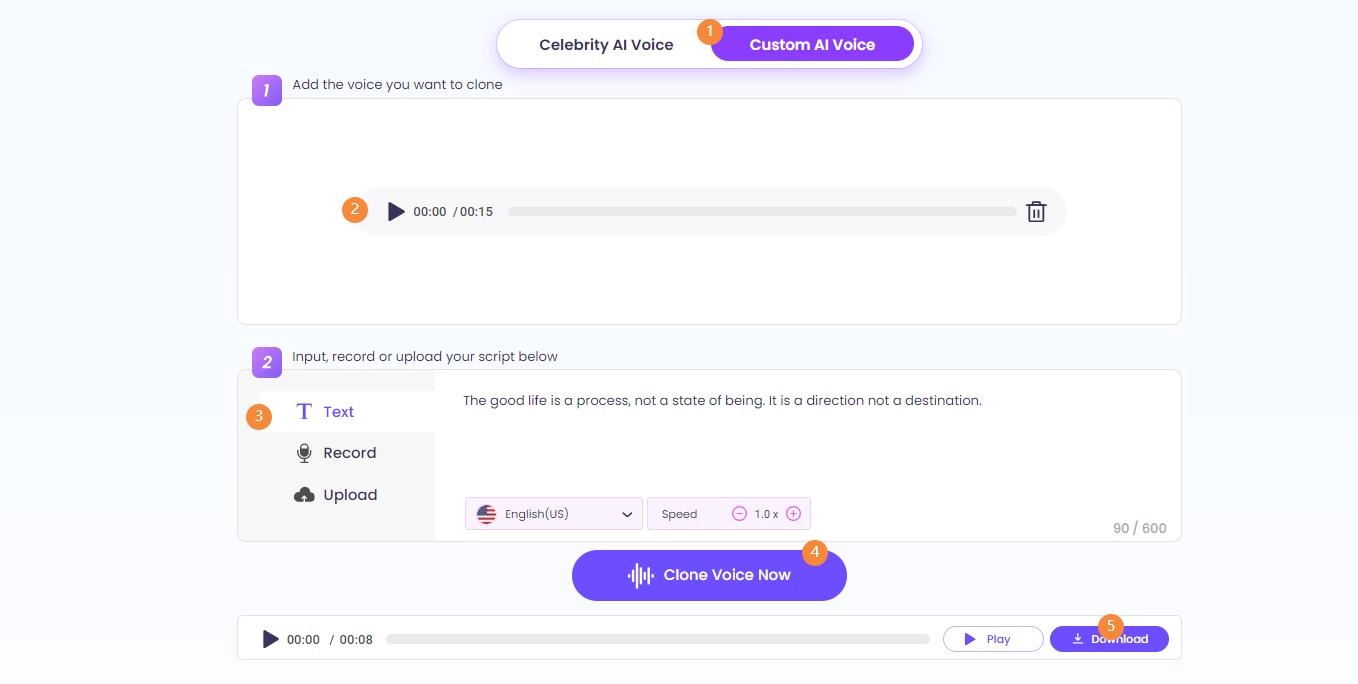
How to Make Elvis AI Songs and Covers with AI Song Generator
Baby Got Back sung by Elvis inspires people to create more and more Elvis AI covers for their favorite songs. Fortunately, Voicify AI makes it simple to create Elvis AI songs. This tool features more than 3000 voices in different categories including singers, like Taylor Swift AI voice, Britney AI voice, South Korea singers AI voice and more. It also allows you to access the text-to-speech speech feature to create illustrations in Elvis AI voice. It utilizes credits and you have to subscribe to one of its paid plans to make conversions. With one credit, you can create one conversion.
Here is how to create Elvis AI songs and covers using Elvis AI voice with Voicify AI.
Step 1. Visit the Voicify AI website and sign up and log in.
Step 2. From the home page, you will find a “Trending voices” tab, click on the “View all” option next to it. Now, scroll down or search for the Elvis AI voice model.
Step 3. Paste a YouTube link for a song or drop an audio file and convert it into Elvis AI song with Voicify AI model.
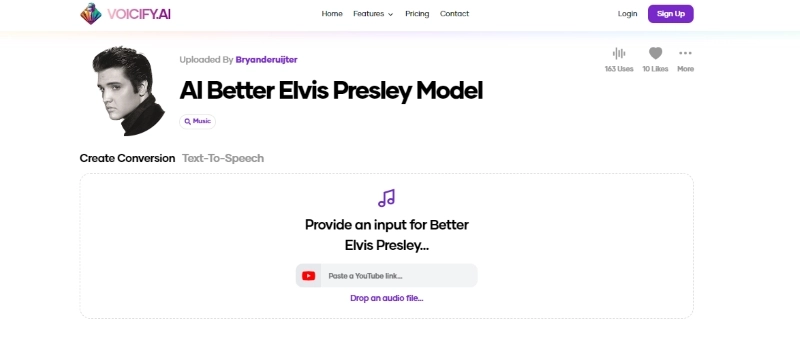
How to Make a Video with Elvis AI Voice Over
Whether it is a video tutorial, vlog, reaction video or any other type of video you want to generate using Elvis voice-over, you can do it all using Vidnoz AI. Vidnoz AI is one of the best AI-powered video generators that can help you create high-quality videos for different purposes. This AI video generator offers everything you may need to create, edit, and market your videos. Additionally, Vidnoz AI is free to use for everyone.

Vidnoz AI - Create Free Engaging AI Video with Talking Avatar
- Easily create professional AI videos with realistic avatars.
- Text-to-speech lip sync voices of different languages.
- 1000+ video templates for multiple scenarios.
Here are the most prominent features of Vidnoz AI.
- 100+ AI voices: Vidnoz AI can generate natural-sounding AI voices thanks to text to speech engine. You can choose the favorite voice and emotion that perfectly fits the voice over. Also, you can generate a video with Elvis voice over just through uploading his voice track.
- 100+ AI avatars: An AI talking head can make your video more interesting. Vidnoz AI can create a video that includes Elvis avatar to make the speech with perfect lip-syncing. Besides uploading a custom photo, it presets a selection of avatars, like business people, doctor, teacher, cartoon characters for using in different videos.
- 300+ video templates: Templates simplify the workflow of video creation. And, you can generate videos for any occasions. For example, you can create AI training videos, e-learning videos, invitation videos, entertainment videos and so on.
Vidnoz AI is an easy-to-use online tool. In a few of clicks, you can create a video for free. There are several ways to create video with Vidnoz AI, from template, from avatar or a blank project for later personalizing. Here, we take creating from avatar for example. You can follow the steps to create a video with both Elvis avatar and voice over.
Step 1. Sign up and log in your account. Vidnoz AI is available in Chrome, Firefox, Edge, Safari on computers and mobiles.
Step 2. Select Avatars > Talking Photo > upload a photo of Elvis > Generate this talking photo.
You don't need to select voice in this step.
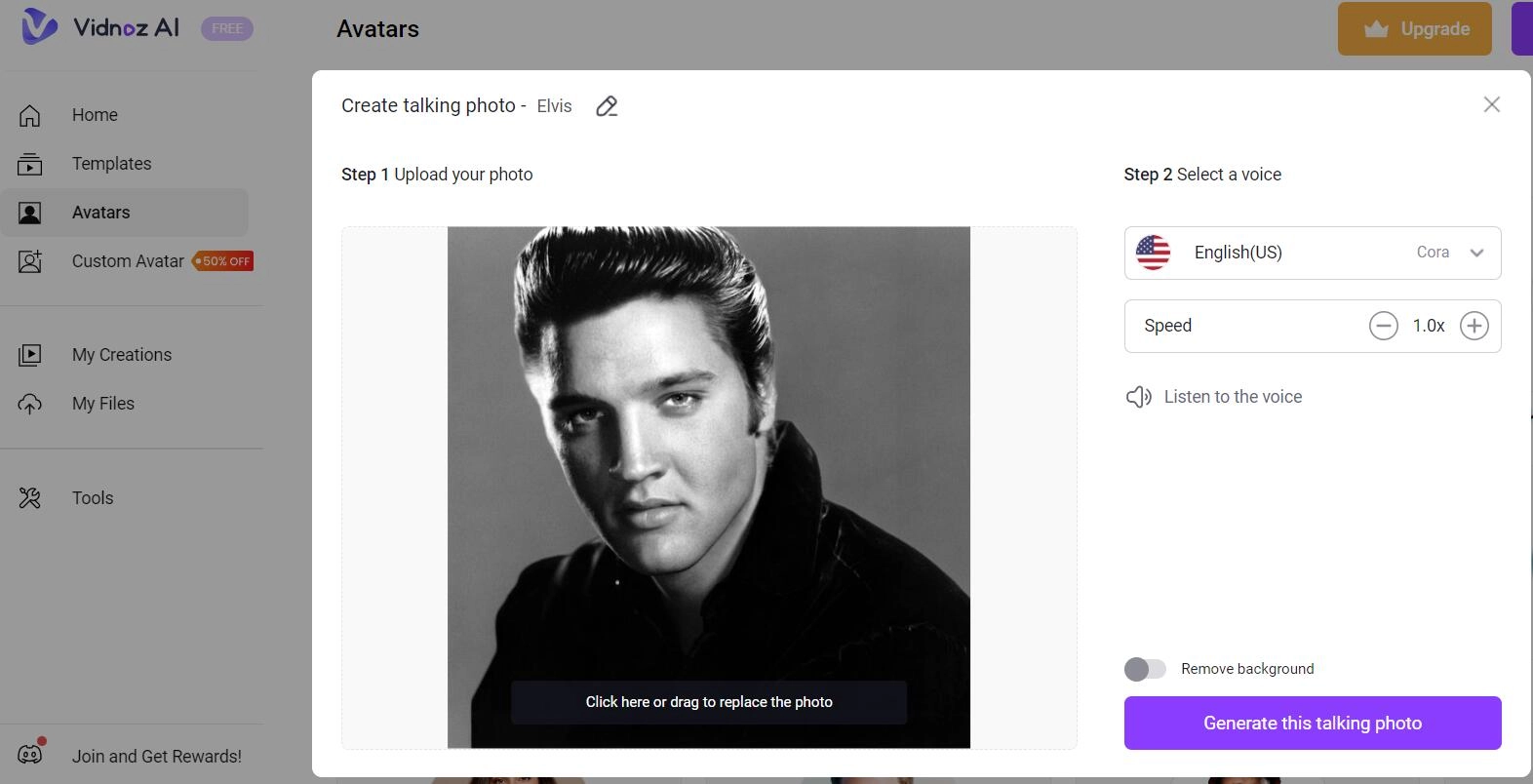
Step 3. Now, you are redirected to the editor page. Enter your script and then click Upload Voice to upload Elvis AI voice as voice over.
You can also change the avatar position, shape, size as well as enhance the video by adding text, stickers, background image and other elements if needed.
Step 4. Click Generate to create video with both Elvis AI voice and avatar.
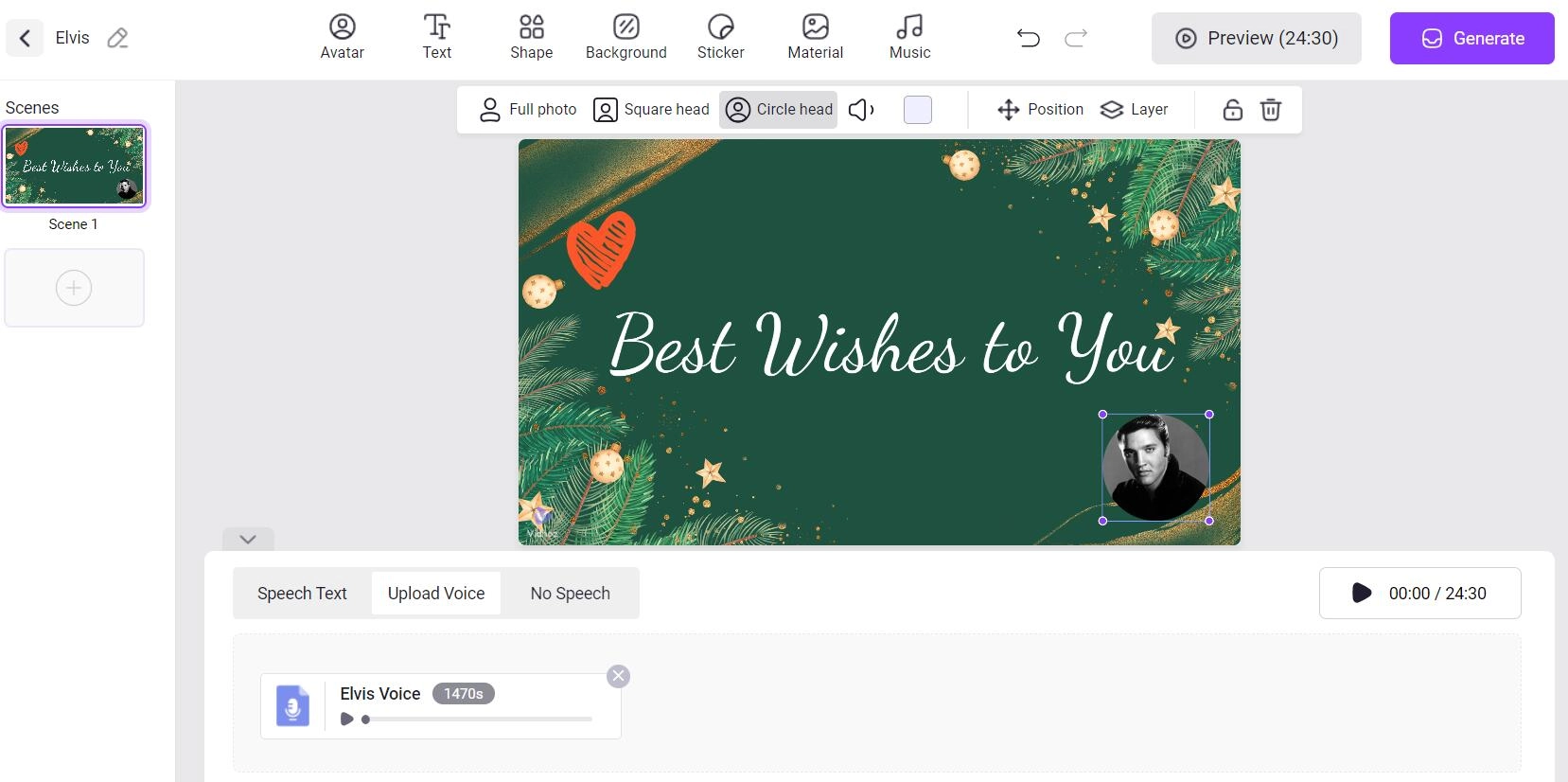
Everything You Want to Know About Elvis
Elvis Presley Biography
Elvis Aaron Presley was born on January 8, 1935, in Tupelo, Mississippi, US. Known as the “King of Rock and Roll”, Elvis was one of the most significant cultural figures. The singer and actor married Priscilla Presley in 1967 and was divorced in 1973. Lisa Marie Presley is the name of Elvis’s daughter. Elvis died on August 16, 1977, in Memphis, Tennessee, US when he was only 42 years old.
Elvis Presley’s Magnum Opus You Can't Miss
| 10 Best Songs of Elvis Presley |
10 Essential Elvis Presley Movies |
| Can't Help Falling in Love |
King Creole |
| Jailhouse Rock |
Viva Las Vegas |
| Heartbreak Hotel |
Jailhouse Rock |
| Burning Love |
Flaming Star |
| Return to Sender |
Blue Hawaii |
| Love Me Tender |
Wild in the Country |
| Hound Dog |
Follow That Dream |
| Hard Headed Woman |
Kid Galahad |
| Mystery Train |
Roustabout |
| Suspicious Minds |
The Trouble With Girls |
Elvis Awards and Achievements
Elvis's awards and achievements include but are not limited to:
- Presidential Medal of Freedom
- Grammy Lifetime Achievement Award
- Grammy Awards for Best Inspirational Performances
- American Music Award of Merit
- NME Award for World Male Singer
Conclusion
Elvis Presley was one of the most popular Rock & Roll superstars of all time. He was named King of Rock and Roll for his brilliant songs and performances. He voiced some of the most iconic songs of all time. People all around the world love Elvis’s voice and they want to use it for their own content. The good news is that Elvis AI voice is accessible using AI voice tools. Using these tools, you can easily create an AI Elvis voice for video and make Elvis AI covers/songs using AI voice generator and changer. Vindoz AI is another tool to generate a video with Elvis AI avatar and voice. Try it to create engaging videos with the celebrity voiceover. Sign up and log in for free now.

Vidnoz AI - Create Free Engaging AI Video with Talking Avatar
- Easily create professional AI videos with realistic avatars.
- Text-to-speech lip sync voices of different languages.
- 1000+ video templates for multiple scenarios.




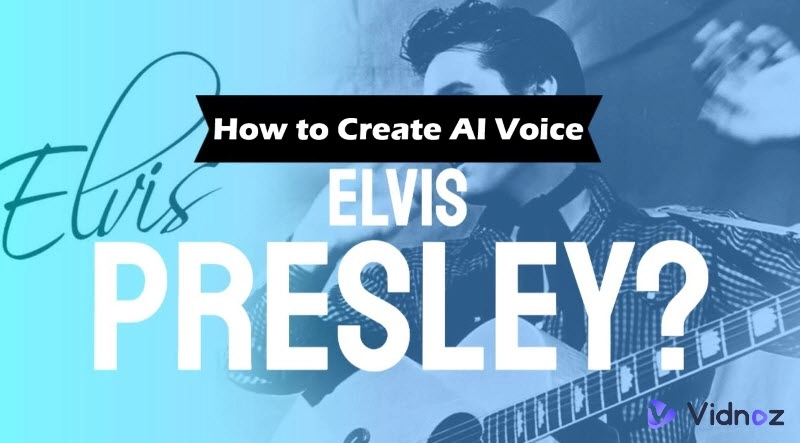
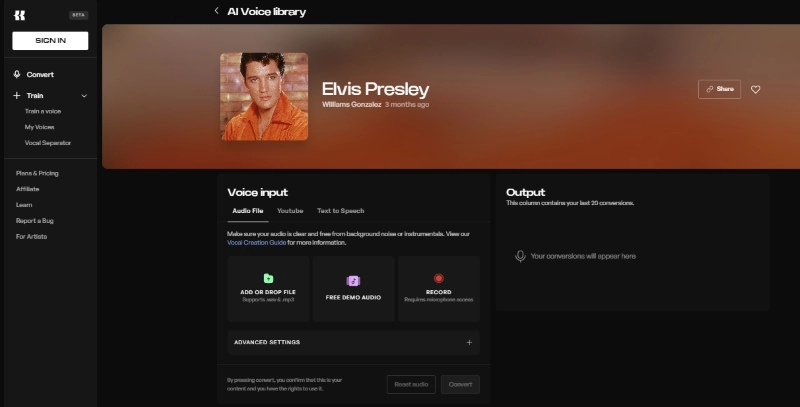
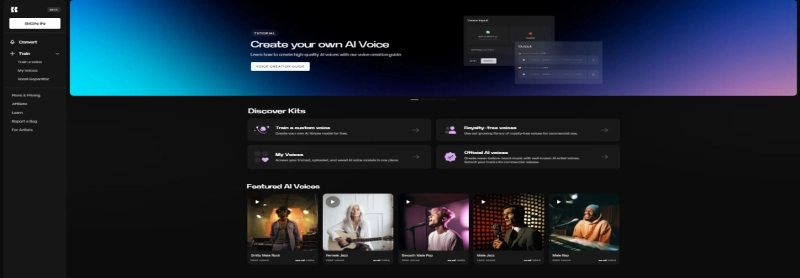

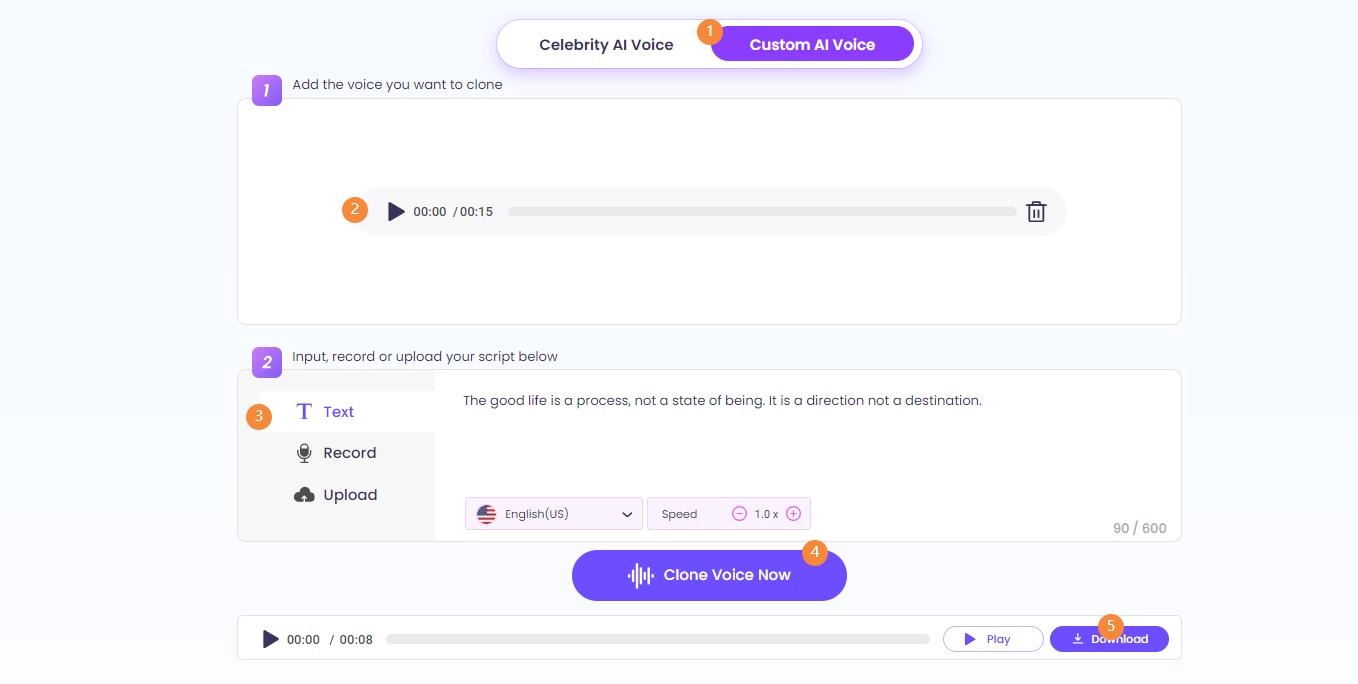
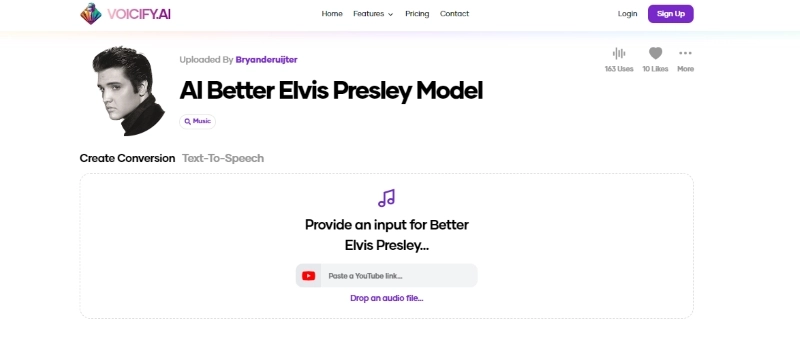
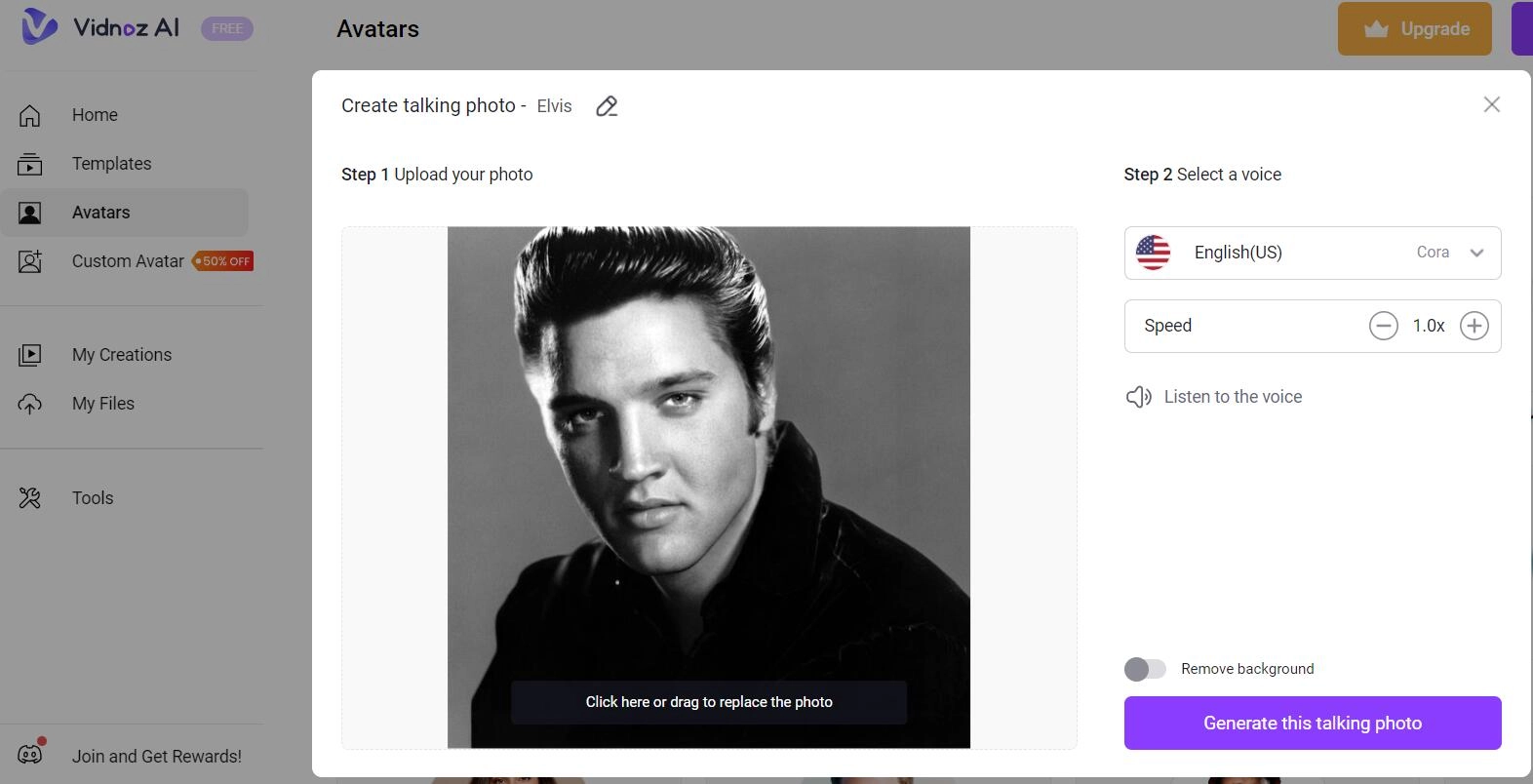
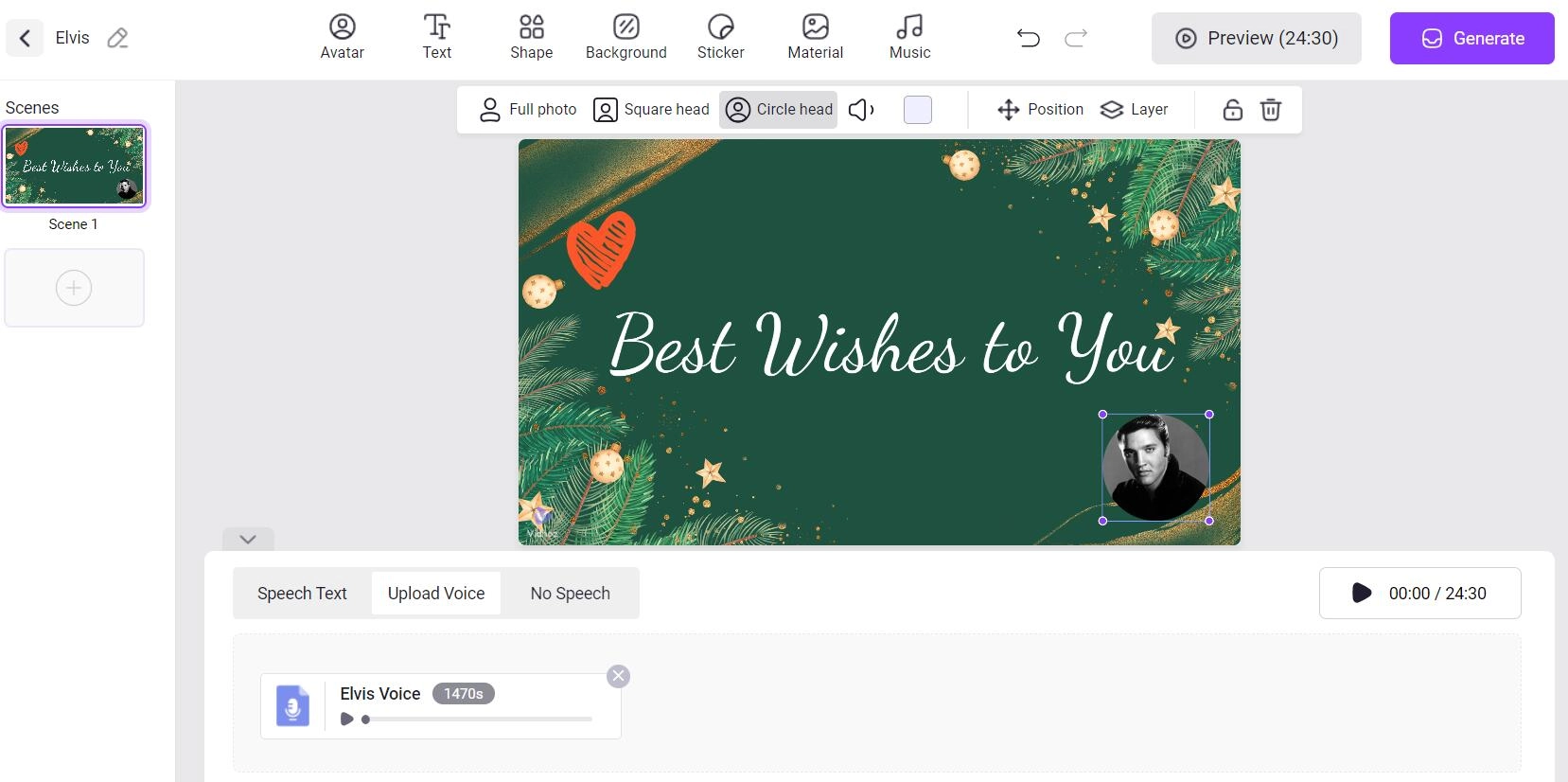



![Goku AI Voice Generator Free: 4 Best Generators [How-to Tutorials]](https://www.vidnoz.com/bimg/goku-ai-voice2.webp)