Dealing with images that have unwanted colors can be an absolute headache, especially for photography professionals and designers who rely on high-quality visuals. Manually removing colors from images used to be an extremely tedious and time-consuming process. Fortunately, advanced AI image color removers have emerged as game-changing solutions that can effortlessly remove color from image backgrounds in just a few seconds!

- On This Page
-
How Does AI Remove Unwanted Color From Images?
-
Benefits of Using AI for Removing Color From Image
Precision: Ensures Accurate Color Removal
Efficiency: Streamlines Image Editing Process
Automation: Reduces Manual Labor Significantly
-
Top 5 Image Color Removers & Steps of How to Use
1. Vidnoz AI: [100% Free] High-Quality BG Color Remover From Image
2. ImgOnline Tools: Unlimitedly Remove Color From Image in Few Clicks
3. Fotor: AI Automatically Color Remover From Image-Fast Speed!
4. Online PNG Tools: Online PNG Color Remover from Image With Precision Control
5. VanceAI: Support Batch Image Color Removal, Both for PC & Online
-
Explore More Applications With Image Color Removers
How Does AI Remove Unwanted Color From Images?
Dealing with images that have distracting background colors or elements can be extremely frustrating. Whether it's product photos with messy environments or portrait shots with ugly colored walls, unwanted colors divert attention and degrade visual quality.
Manually removing colors from images has traditionally required painstaking editing using tools like Photoshop's Lasso and Magic Wand to mask out pixels. However, this process can take hours and deliver inconsistent results, depending on the editor's skill. Even seasoned designers struggle with intricately complex images.
Also read: Use Vidnoz AI Image Color Remover to Remove Unwanted Object Easily >>
This is where revolutionary AI image color removers come into play. These ingenious solutions utilize advanced artificial intelligence algorithms that have been trained on millions of images to understand color semantics.
The AI technology applies deep learning and neural networks to intelligently analyze image contents on an individual pixel level. It identifies specific color values in backgrounds to automatically create precision masks isolating the unwanted colors.
Benefits of Using AI for Removing Color From Image
Advanced image color removers utilize artificial intelligence to revolutionize the photo editing process. By harnessing the power of machine learning algorithms, these ingenious tools can automatically remove image background or unwanted colors from images with incredible precision and efficiency. The specific benefits offered by AI-powered solutions include:
-
Precision: Ensures Accurate Color Removal
Advanced machine learning guarantees that by removing the color from image AI tools can erase exactly the right colors without impacting wanted elements. This pixel-perfect precision is extremely difficult to match manually.
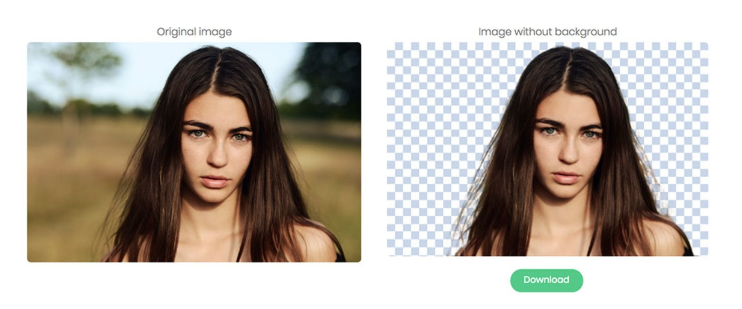
-
Efficiency: Streamlines Image Editing Process
Forget spending hours on manual editing! AI color removers cut down image processing time from hours to just seconds. Batch processing of multiple images is also supported.
-
Automation: Reduces Manual Labor Significantly
The automated AI engines remove color from image AI without any human input needed after uploading images. This removes exhausting manual labor while delivering reliable results.
Top 5 Image Color Removers & Steps of How to Use
After testing countless image color removers, these 5 stellar solutions rose above the rest to dominate the category. Leveraging the sheer power of artificial intelligence, they redefine what’s possible for erasing colors from images with unprecedented speed, accuracy, and accessibility.
1. Vidnoz AI: [100% Free] High-Quality BG Color Remover From Image
![Vidnoz AI [100% Free] High-Quality BG Color Remover From Image](https://lh7-us.googleusercontent.com/KV3a2_nBk_EpsVz3SfVL8cSpVcKTcUd9lsxmfyCsJM6PctGXXTbQuLsibT216dkfHzWXpjfdsbhCHB2Aj9h2v-8EsPQsGTNXCMMLHnVeSzRwtLodGC1C51fxlPUF3bOSqFaX1j1wEJHYXA4eQ74Rjx0)
Vidnoz AI offers an exceptionally powerful yet completely free image background removal solution for instantly deleting colors from images. Backed by advanced artificial intelligence, it can erase even the most complex backgrounds with pixel-perfect precision better than most paid software.
Unlike inferior tools that deliver low-quality compressed images, Vidnoz AI remarkably maintains full image quality while exporting transparent PNG files. It also separates itself from online color removers having limits by allowing unlimited high-res image processing free.
Key Features:
- Removes backgrounds instantly with AI.
- Downloads images as high-quality PNGs.
- Free to use with no limits.
How to Remove Color from Image:
Step 1: Go to Vidnoz AI Background Remover page.
Step 2: Upload target image and customize preferences.
Step 3: Download a color-free image in seconds!
2. ImgOnline Tools: Unlimitedly Remove Color From Image in Few Clicks
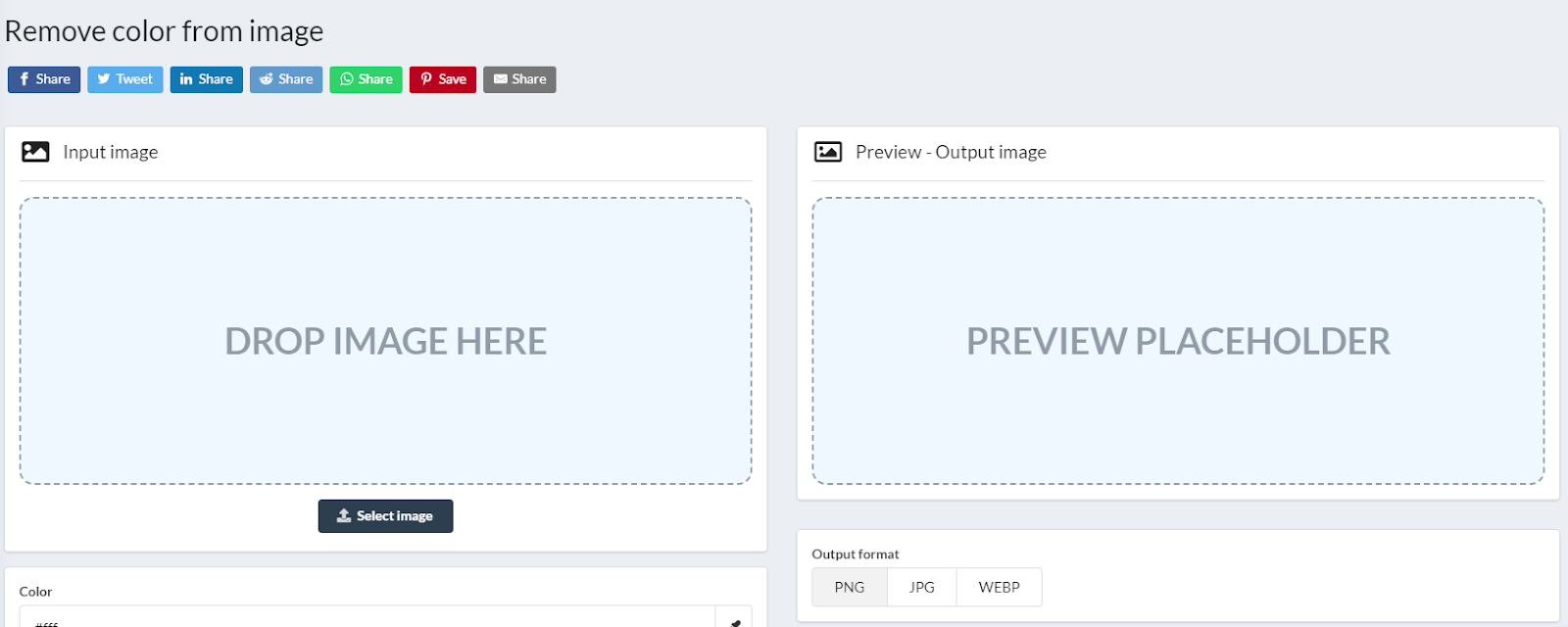
ImgOnline Tool image background remover offers a specialized online suite focused specifically on PNG image manipulation. Its color removal utility stands out by working directly on PNG files with absolutely no limits, unlike paid tools.
It also does all processing locally in the browser instead of uploading images to external servers. This provides more privacy, security, and convenience to users. Flexible color controls allow perfect calibration to erase EXACT shades.
Key Features:
- Processes images 100% in the browser.
- Works directly with PNG images.
- Completely free with no limits.
How to Remove Color from Image:
Step 1: Go to ImgOnline Tools site.
Step 2: Import a PNG image and choose a color.
Step 3: Click remove and download the edited image!
3. Fotor: AI Automatically Color Remover From Image-Fast Speed!
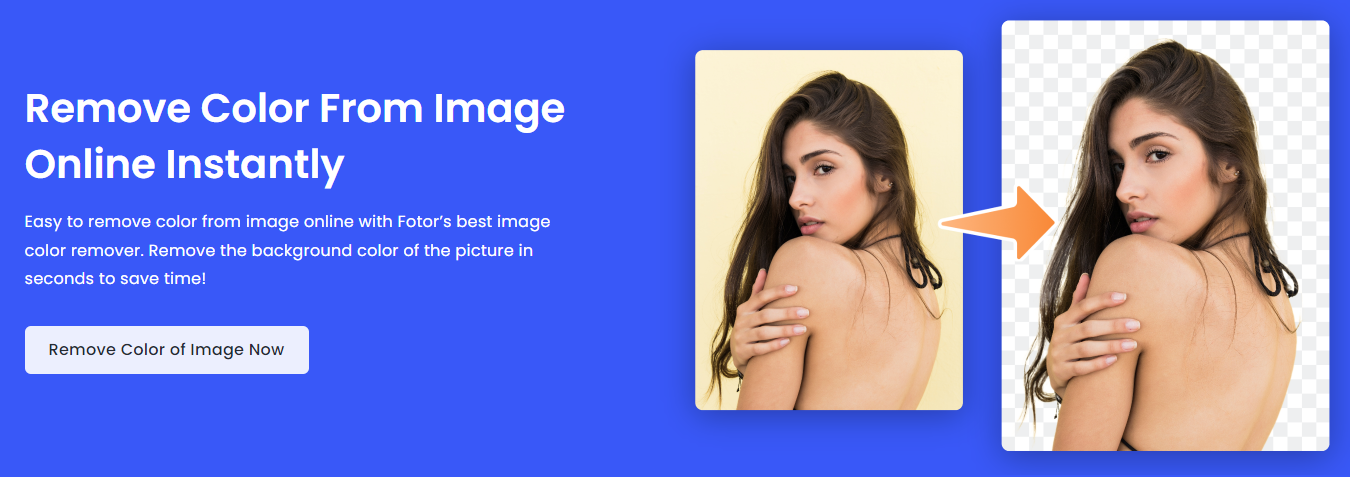
Fotor is a versatile mainstream photo editor bundling professional-grade tools with an accessible interface. Its unique strength lies in rapid automated AI algorithms that can erase backgrounds faster than competitors.
It also offers ubiquitous mobile apps expanding its usefulness for busy professionals needing to remove color from image AI on the move. Generous free plans make Fotor color removal features accessible while paid upgrades provide more advanced batch processing capabilities.
Paid Plans: $8.99 per Month
Key Features:
- Automated AI removal in seconds.
- Batch processing capability.
- Mobile app available for on-the-go use.
How to Remove Color from Image:
Step 1: Go to Fotor site and find the Background Remover tool.
Step 2: Upload the image and select the background color.
Step 3: Instantly get the color-free image to download.

Vidnoz AI - Create Free Engaging AI Video with Talking Avatar
- Easily create professional AI videos with realistic avatars.
- Text-to-speech lip sync voices of different languages.
- 2800+ video templates for multiple scenarios.
4. Online PNG Tools: Online PNG Color Remover from Image With Precision Control
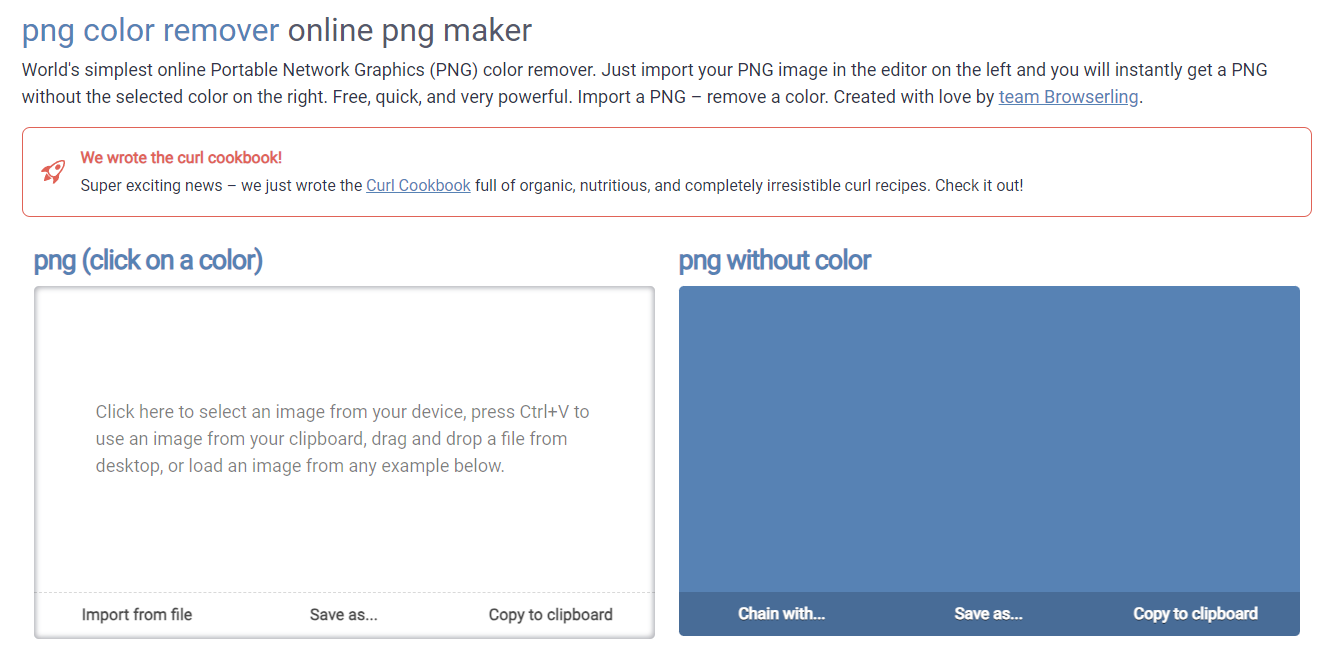
Online PNG Tools delivers an entire library of dedicated PNG solutions for specialized use cases. True to its name, the PNG color removal utility offers granular controls to calibrate color parameters to perfection.
A detailed split-screen preview allows accurate real-time visualization of color changes. Advanced users can match exact shades using HSV/RGB values for precision requirements. While free for basic use, batch processing requires an affordable subscription.
Key Features:
- Specialized PNG color removal.
- Advanced color tuning calibration.
- Detailed preview to visualize changes.
How to Remove Color from Image:
Step 1: Go to Online PNG Tools site.
Step 2: Import PNG, choose color & fine-tune.
Step 3: Preview and download the edited image.
5. VanceAI: Support Batch Image Color Removal, Both for PC & Online
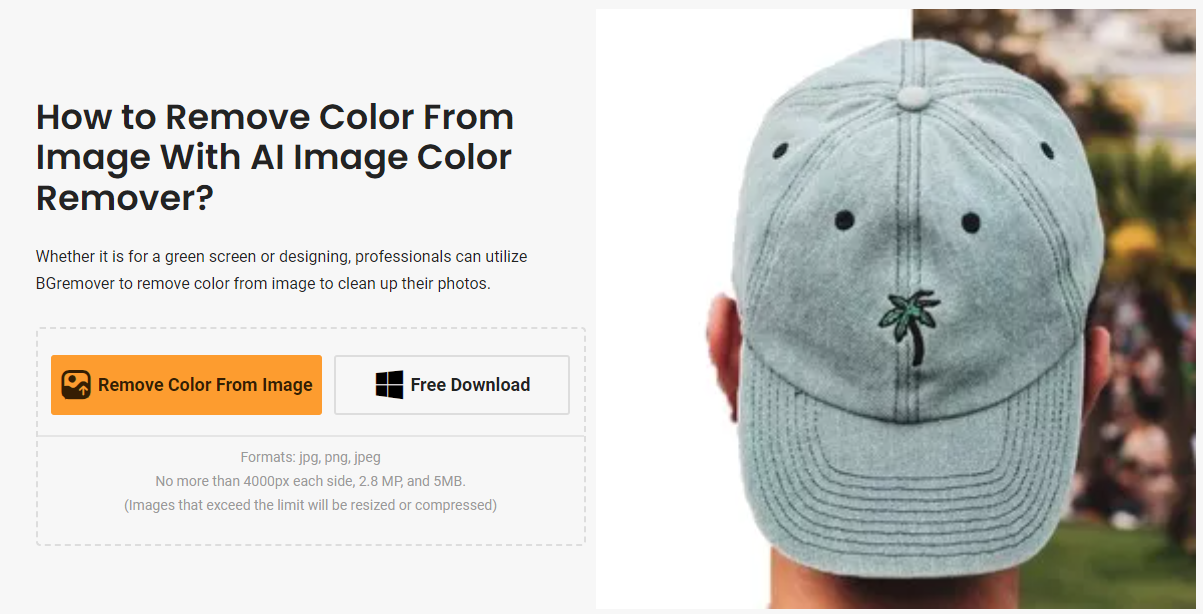
VanceAI offers a professional platform combining user-friendly interfaces with enterprise-grade automation capabilities. Besides a handy black background removal, it also provides desktop software to remove color from image AI batches.
Optimized for large-scale usage, VanceAI utilizes cloud computing for blazing-fast parallel image processing unattainable through regular apps. Flexible integration options also allow utilizing color removal via CLI, APIs, and SDKs for dev teams.
Paid Plans: Custom Quote
Key Features:
- Processes unlimited images via batch uploader.
- Offers specialized color changer tool.
- Desktop and web interface available.
How to Remove Color from Image:
Step 1: Go to VanceAI site.
Step 2: Bulk upload images.
Step 3: Download perfectly color-free images!
Explore More Applications With Image Color Removers
While photography and graphic design are the most obvious beneficiaries of image color removers, the capabilities of these AI tools extend far beyond those domains. Any industry dealing with visual content can gain tremendous value from the ability to instantly perfect images. Here are some other major applications:
Digital Marketing: Create eye-grabbing graphics and banners without distracting colors to maximize click-through rates. Remove backgrounds on product photos to isolate them for ads.
Web Design: Enrich websites and landing pages by integrating color-optimized stock images that align with your brand palette. Remove solid color backgrounds to seamlessly blend images.

Social Media: Create viral posts and stories using captivating graphics and creatives. Isolate subjects from busy backgrounds for more engagement.
Product Packaging: Utilize flawless mockups with transparent backgrounds for product catalogs. Create striking individual product images against white backgrounds for your online store.
Interior Design: Retouch property photos by removing solid color walls, and blemishes or replacing backgrounds to showcase listings. Could also remove branding from furniture and décor to imagine them in designed spaces.
The possibilities are endless for giving visual content an instant facelift using these ingenious AI color erasers!
Conclusion
Advanced AI image color removers are revolutionizing how easy it is to perfect images and remove unwanted color distractions. The solutions discussed above are leading the charge in delivering exceptional results in record time. Give them a try for your next project and take your visual content to the next level!





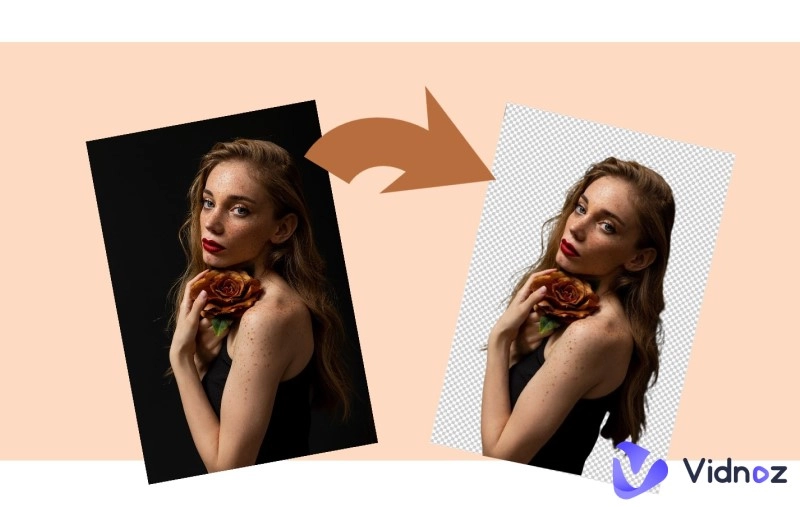

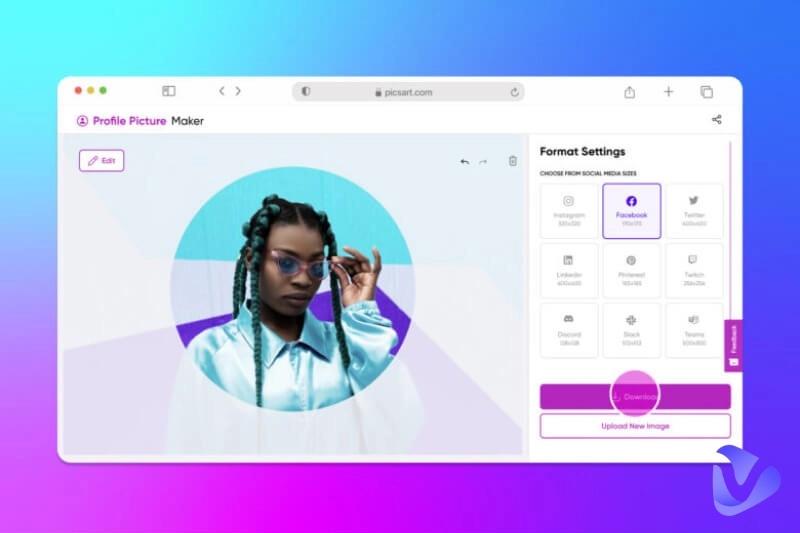
![[2026 New] 5 Best Free AI Voice Generator | No Sign Up Required](https://www.vidnoz.com/bimg/ai-voice-generator-no-sign-up.webp)
