In 2026, the buzz around Remini AI Avatar is impossible to ignore. The Remini AI photos are trending on social media feeds, turning common selfies into stunning but incredibly lifelike digital portraits. Remini AI avatar mod apk has become a popular app for those who want to enhance their online presence, create unique profile pictures, or simply do it for fun. This guide will walk you through the process of creating a Remini AI Avatar for free. Also explore alternatives like Vidnoz that comes with extra tools like text-to-speech avatars, AI lip sync, and tools to make a picture talk. Let’s get started with the Remini AI avatar.
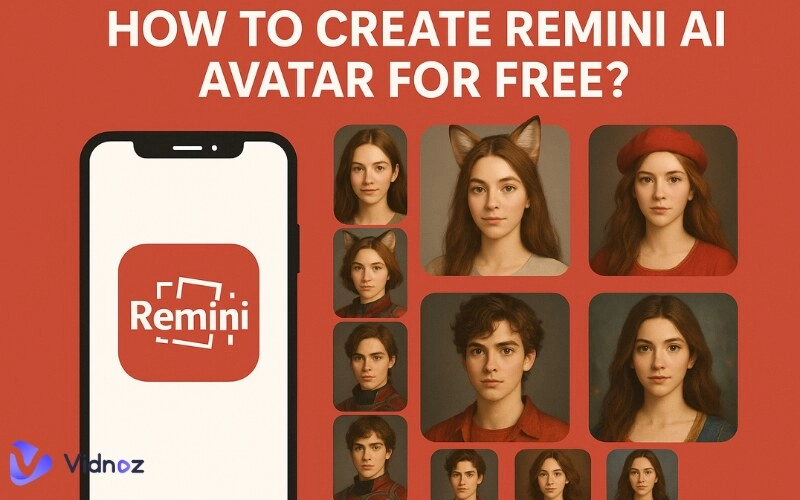
- On This Page
-
Remini AI Avatar: Basics You Need to Know
-
How to Create Remini AI Avatar for Free?
-
Remini AI Avatar Alternative: Vidnoz Free Avatar Makers
Vidnoz AI Avatar Generator
Vidnoz AI Cartoon Generator
-
Bonus Part: Customize Your Own Avatar
How to Create an AI Avatar with Vidnoz AI?
Remini AI Avatar: Basics You Need to Know
So, what exactly is Remini AI? Basically, it is an AI-powered photo enhancer that is well-known for its ability to sharpen blurry images. Over time, it has introduced a new feature, AI Photos, a fully functional avatar generator. Now, Remini is not the only app of its kind, as there are many AI avatar features available, each with its own unique features and style. You can choose the perfect picture for each event thanks to the wide range of results.
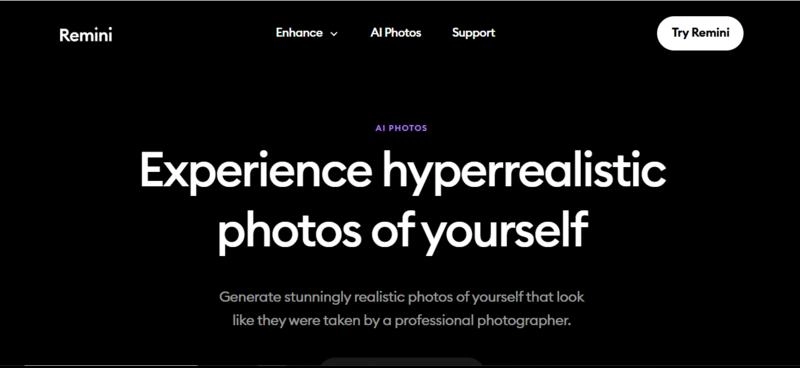
Remini AI Avatar tool can create realistic digital avatars from photos. Using cutting-edge technology, it turns ordinary photos into realistic characters that can talk, move, and interact. Some of its key features include high-resolution image processing, a simple-to-use interface, hyperrealistic facial animation, and customization options like changing gender, hair, and clothes. No wonder; the Remini AI Avatar online app gives people a fun way to see themselves in new, creative forms.
However, many users face the Remini AI Avatar problem, such as ads popping up, slow processing, app crashes, etc. Another problem that web users face is that it is only available on iOS and Android devices. Although these problems aren't always common, the availability issue is.
How to Create Remini AI Avatar for Free?
In this part, we will see how to create Remini AI avatar online for free. Creating digital characters with Remini AI avatar mod apk is a simple and quick process. You can make a hyperrealistic avatar of yourself with ease using your plain photos. In just a few steps, you can turn any photo into a stunningly realistic photo to amaze everyone. Here's how to start with this app and bring your digital persona to life.
First and far most thing is, download "Remini" to your device. For this, go to the App Store if you are an IOS user; otherwise, open the Google Play Store, search "Remini," and install the app.
Once the Remini AI Avatar Mod APK download process is completed, open it up and follow the steps below to create your Remini AI avatar online.
Step 1. To start, click the “Get Started” button and hit “Accept All and Continue” to agree to the usage policy. Next, select “Generate AI Photos”.
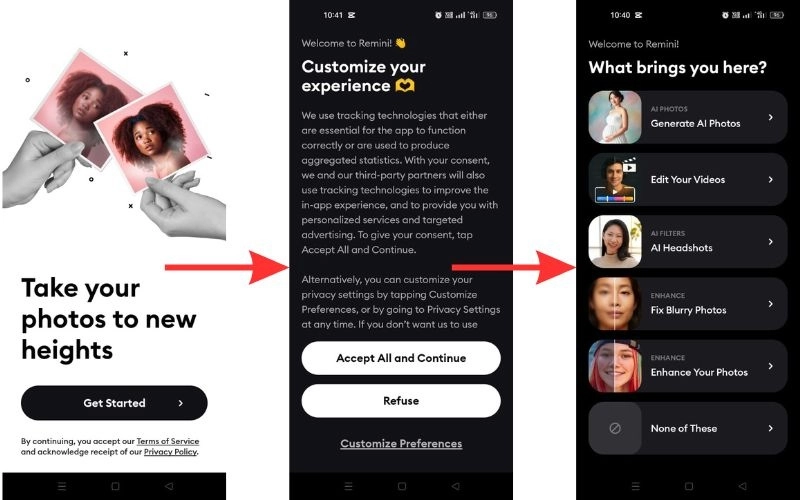
Step 2. Hit “X” to skip the subscription and allow the app permission to access your photos. Next, select your gender and pick a model to create an AI avatar.
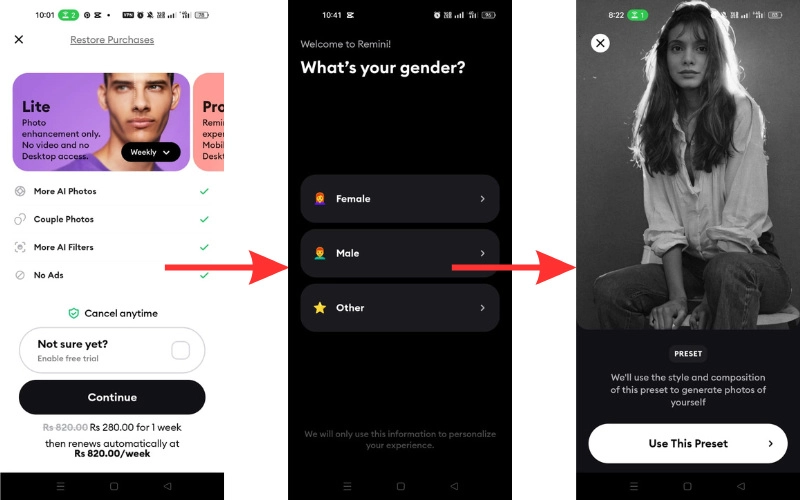
Step 3. Next, pick your 8 selfies, click the “Continue” button, and wait for the final avatar to be generated. Once done, download your digital portrait.
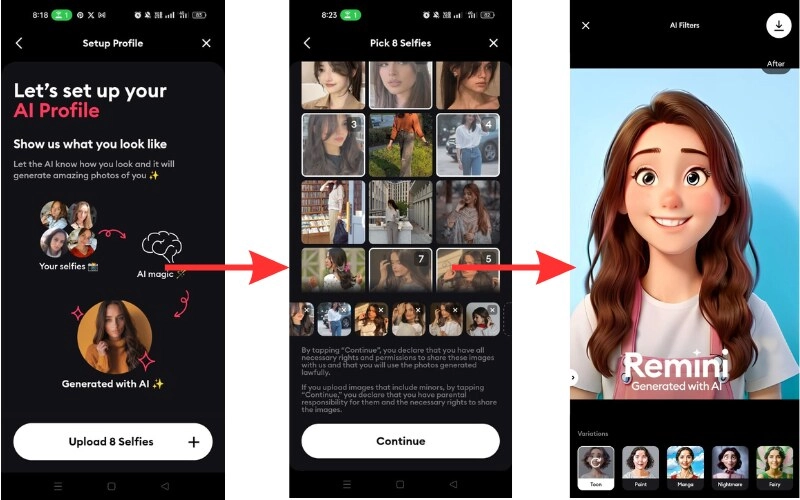
Note: While Remini has a free version, most styles or features need a subscription to use. It is another Remini AI Avatar problem. Also, users often report that it offers limited free trials.
There is a free tool for users to create AI avatars. Check the Remini alternative tool below.
Remini AI Avatar Alternative: Vidnoz Free Avatar Makers
If Remini’s paid features are limited, don’t worry. Vidnoz AI is an amazing free alternative you can use to create unlimited avatars for free. Vidnoz offers several tools that help you create different styles of AI avatars for different purposes. It effortlessly trains the AI on your real photos. Vidnoz lets you use text-to-speech avatar tools and even make a picture talk with AI lip sync. With this tool, you can customize your digital avatars and come alive with various AI voices and emotions.
The top three options Vidnoz offers to you are given below.
Vidnoz AI Avatar Generator
The Vidnoz AI Avatar Generator helps you create realistic avatars from text only. Multiple avatar styles are available in this generator, such as authentic, anime, sketch, watercolor, loli, etc. To fully understand facial features and expressions, the process starts with a text analysis and generates 4 amazing avatars in different styles for you. With a text-to-speech avatar tool, you can make AI-generated avatars talk like humans.
Best for: It is ideal for virtual assistants, creative projects, business profiles, branding, educational projects, and other professional headshots.
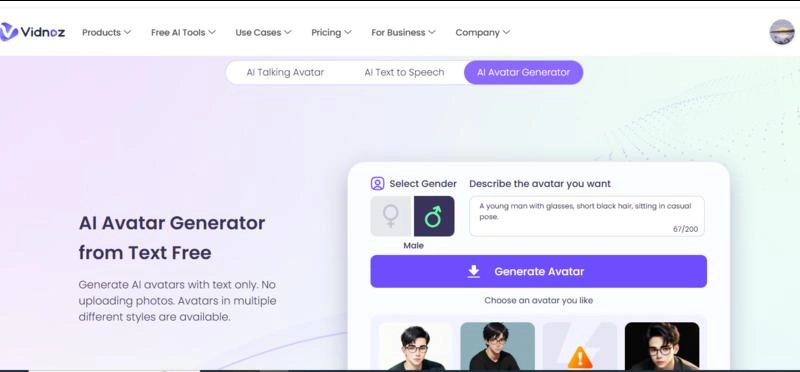
Vidnoz AI Cartoon Generator
Do you want a more playful version of yourself? The AI Cartoon Generator lets you effortlessly turn your image into a fun cartoon avatar online. It is 100% free, fun, and super easy to use. All you have to do is apply cartoon filters to your photos, and this image-to-cartoon generator will create a collection of cartoon images with just one click.
Best for: It is best to create anime characters, profile pics, portraits, wallpapers, arts, and breathtaking plain background pictures, for social media and entertainment.
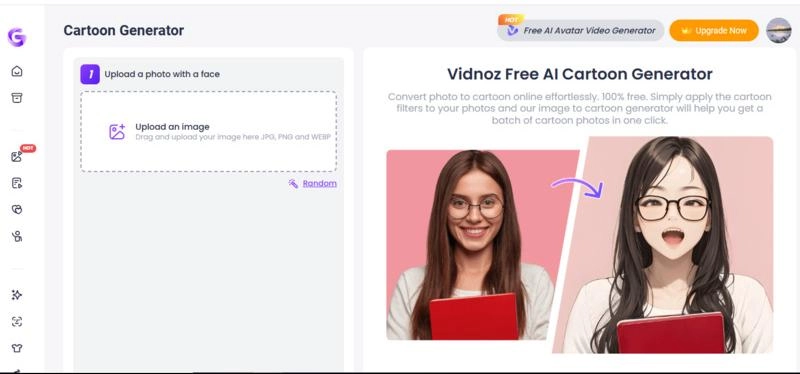
AI Studio Ghibli Filter
The AI Studio Ghibli Filter gives your photo and video a dreamy Studio Ghibli vibe. Advanced algorithms handle various facial expressions and easily turn anyone into a Ghibli character from photos. Ghibli blends ordinary scenic scenes with magical vibes and transforms photos into a charming Ghibli-style art. The video filter lets you create a magical animated video filled with warmth and wonder.
Best for: It is an ideal filter for anime lovers, artists, motion pictures, and stylized avatars. If you want something more unique, charming, and artistic, the Vidnoz Free Ghibli Filter is perfect for you.
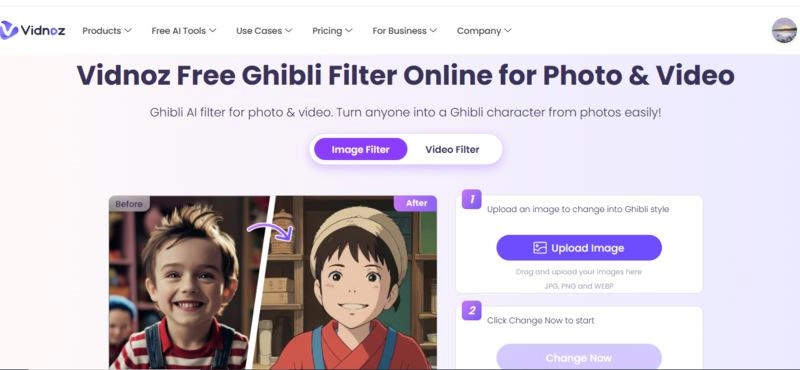
Bonus Part: Customize Your Own Avatar
Want to add a more personal touch to your AI avatar? Vidnoz lets you create custom avatars from scratch. This custom feature gives you more control over the final look. You can fully customize your avatar to match your unique style with no tech skills.
How to Create an AI Avatar with Vidnoz AI?
Creating a custom avatar with Vidnoz is a super-easy and quick process. Just follow these simple steps to create a stunning personalized avatar from any photo or text, in any style, for any occasion.
Step 1. Go to the Vidnoz AI and find the Avatar tab.
Step 2. Select "Avatar" from the menu, and select gender, age, and attire, or click the "Create in a flash" button to create a digital twin.
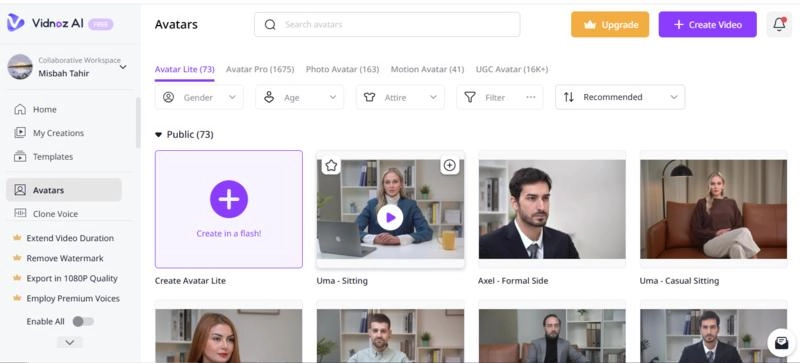
Step 3. Choose a style and customize the style, outfit, and pose until it looks just right.
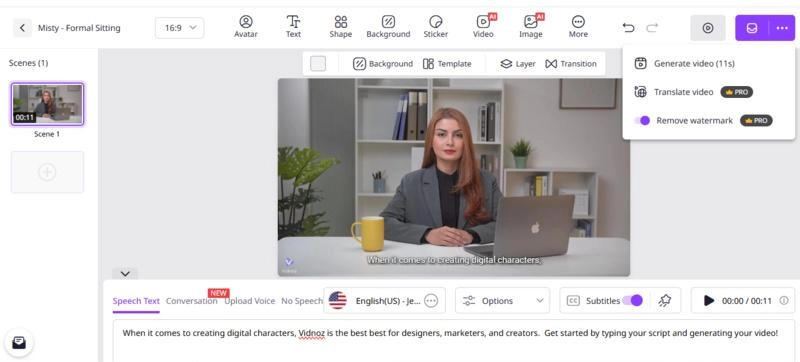
Step 4. Preview your talking avatar and click the "Generate Video" button to export the video.
You can add a voice using text-to-speech avatar tools or make your avatar talk and AI lip sync with ease. It’s a fun way to add a personal touch to presentations, create digital mascots, or share something unique with friends.
Create Your AI Talking Avatar - FREE
- 1900+ realistic AI avatars of different races
- Vivid lip-syncing AI voices & gestures
- Support 140+ languages with multiple accents
The Bottom Line
Creating a Remini AI Avatar is a simple yet immersive way to bring your photos to life. Although Remini AI Avatar is a trend, most of its features are paid. That’s where Vidnoz AI, the best alternative, shines. If you ever run into a Remini AI Avatar problem, switch to Vidnoz. It is free and the quickest way to keep your creative momentum going. With Vidnoz, you can not only create a custom avatar but also make a picture talk. Ready to be creative? Sign up for Vidnoz for free, and start crafting your perfect avatar today!





