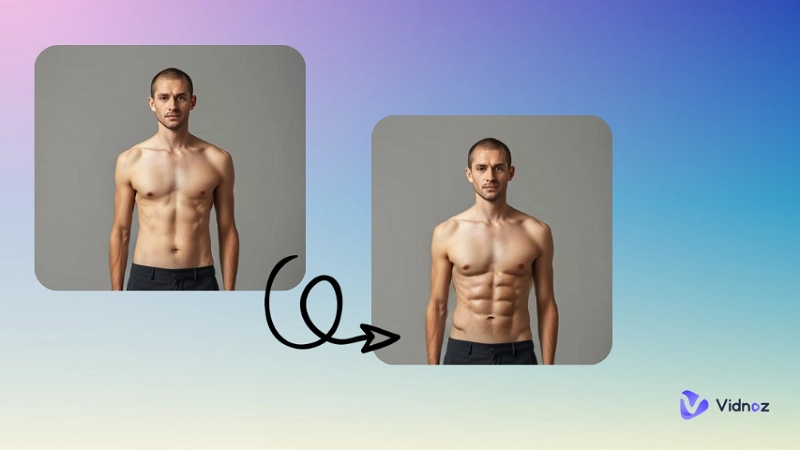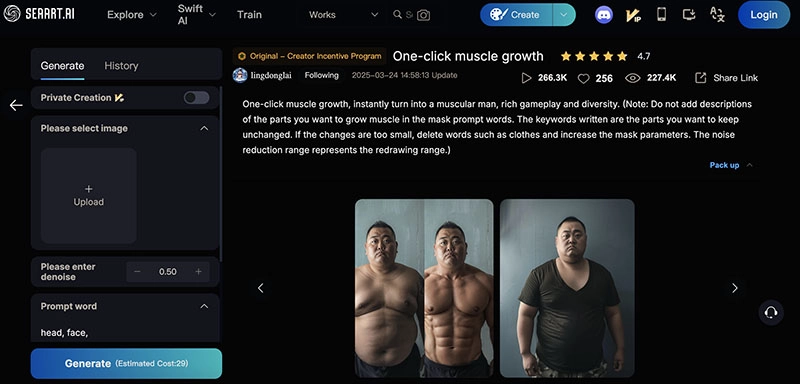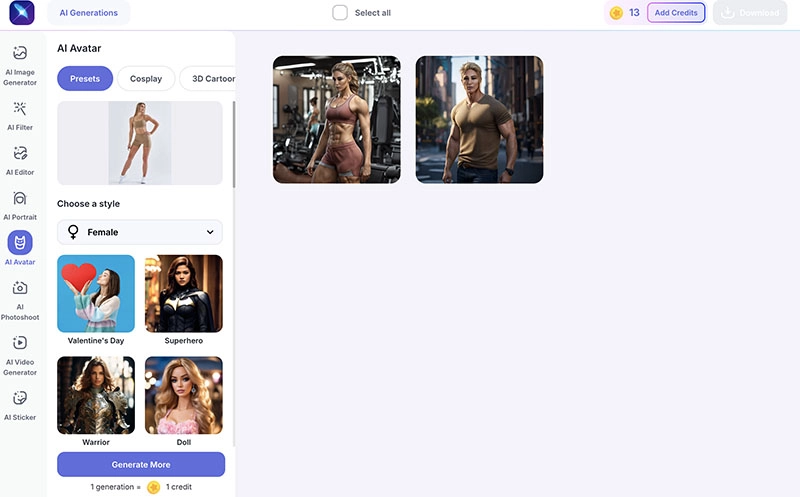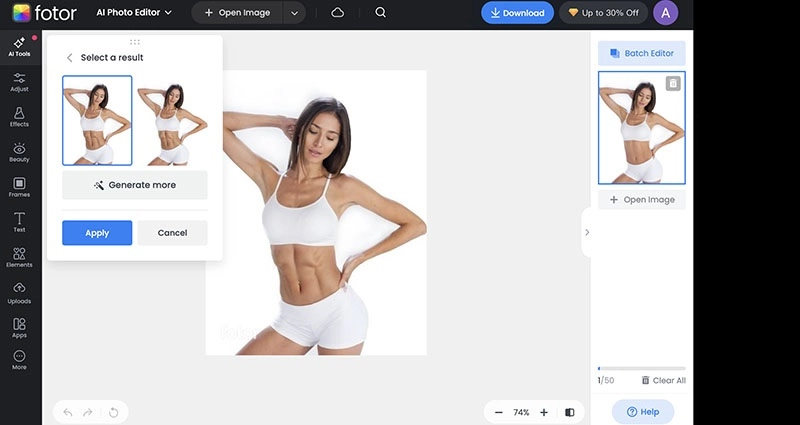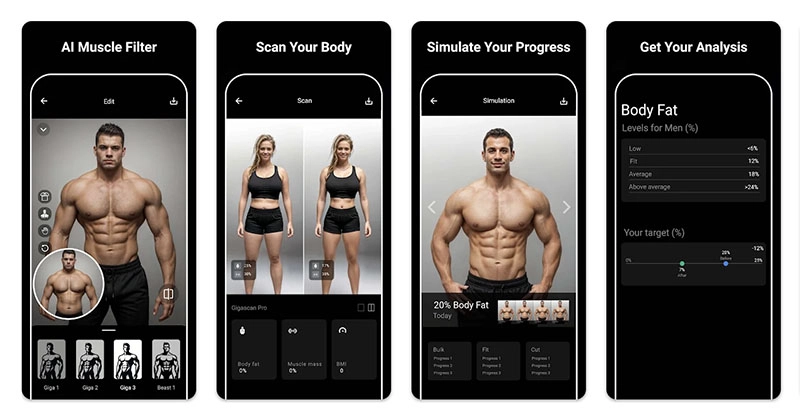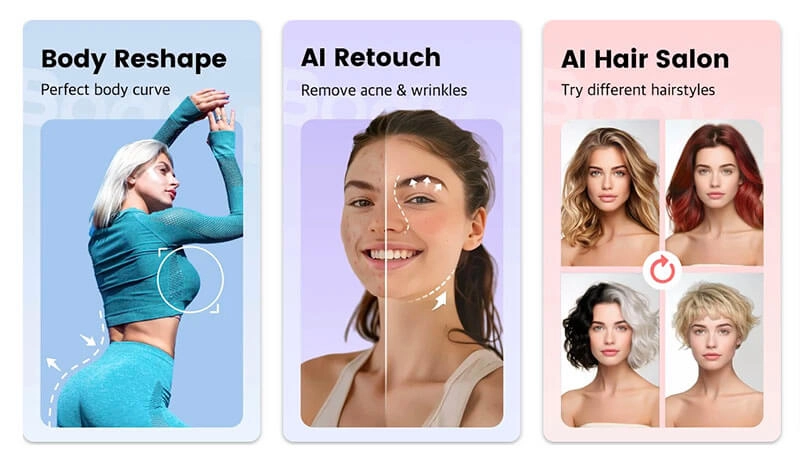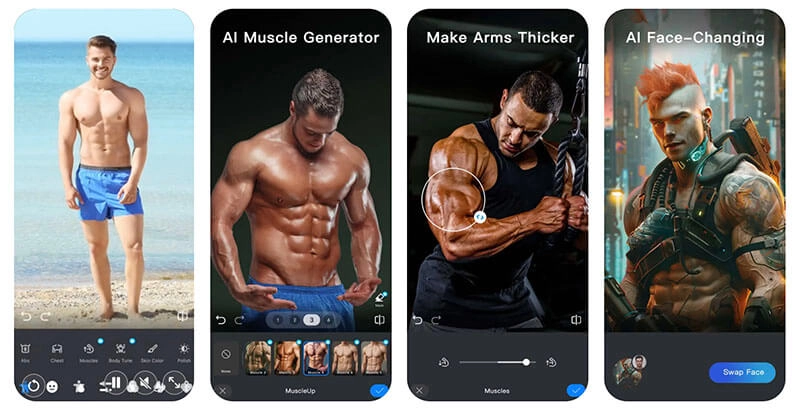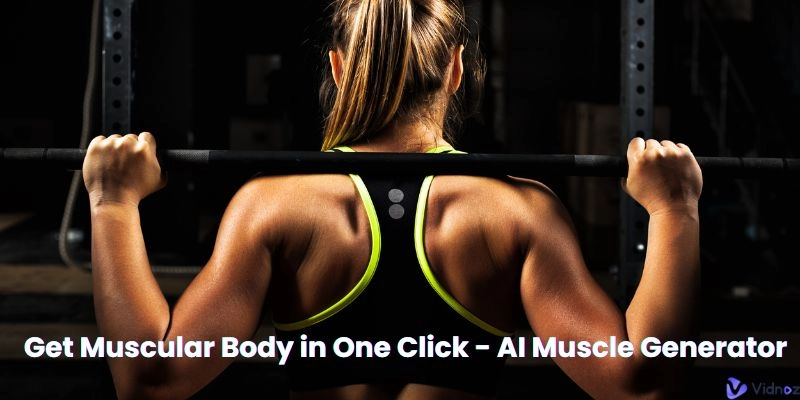If you just look at the Roman statues, you will know humans have desired muscular bodies for a long time. Muscles naturally mean perceived health and fitness, helping increase your confidence and attraction. That’s why you see people sweating hard in the gym.
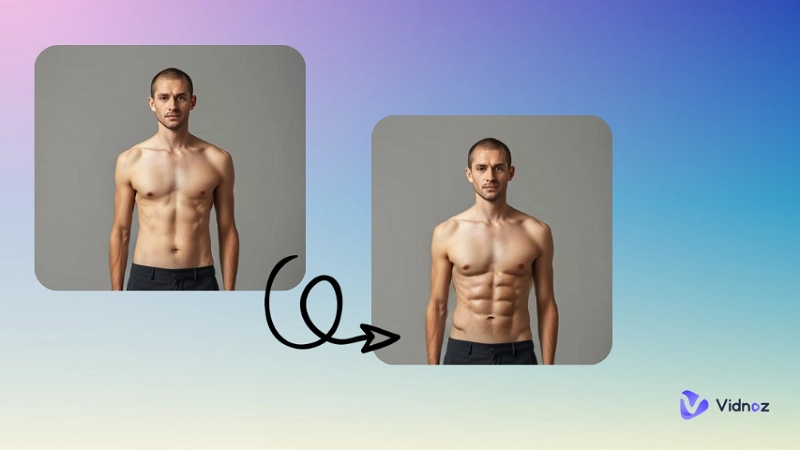
What would I look like with muscles in photos? You can look at yourself in the mirror after frequent mass-building exercises and a high-protein diet, which might take some time. But if you want to envision yourself with a highly muscular physique, it’s also a good idea to add abs to photo online free.
Now let’s dive into the best AI six pack photo editor online free tools. Don’t miss out.
- On This Page
-
Vidnoz AI Muscles: AI Abs/Veins Editor Online Free
-
SeaArt AI Muscle Generator: Add Abs to Photo Online Free with Prompts
-
LightX AI Muscular Avatar Creator: Get Muscular Avatar in Seconds
-
Fotor Abs Editor: Replace & Generate Muscle in Your Photos Online
-
How to Add Abs/Veins to Photo Online Free
-
Good Apps to Help Edit Muscle Photos Easily
2. Face & Body Editor - AI Photo
3. Manly- Best AI Body Editor
-
Achieve from Muscle Photo Editor Online Free in Various Ways
Vidnoz AI Muscles: AI Abs/Veins Editor Online Free
Vidnoz is an integrated AI tool provider offering a variety of AI-powered photo and video filters designed for creative users. One of its standout features, the AI Muscle Filter, can add abs to photo online free, with an animation showing the transformation process in real time. Daily free use of the image to video AI conversion is available.

Key Feature
- Apply animated muscle to a photo with AI
- Support diverse trendy AI image to video filters
- Innovative Vidnoz models for smooth transformation
Pros
- Natural looking outputs
- Ease-of-use interface
- Speedy processing capability
Cons
- Only support MP4 output format
SeaArt AI Muscle Generator: Add Abs to Photo Online Free with Prompts
SeaArt AI Muscle Generator is a specialized tool that allows you to create perfect AI muscular images without exercise. Powered by the latest AI algorithms, the muscle photo editor lets you easily add muscles and abs to your photo and build an amazing physique in a few clicks.
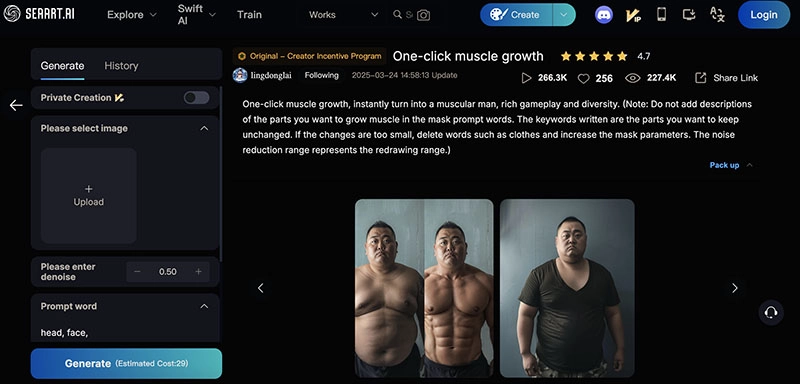
Key Features
- You can add muscles to any kind of picture, from anime to real-life portraits and even a group shot.
- Support adding various kinds of muscles like abs, biceps, etc. to your photos. Build a perfect body from head to toe.
- Customize your photo with text prompts and generate photos from uploads or URLs.
Pros
- Muscle photo editor online free
- Instant transformation
- Easy to use
Cons
- No bulk processing
- Efforts to adjust prompts
LightX AI Muscular Avatar Creator: Get Muscular Avatar in Seconds
The online photo editor LightX can also help you build your dream body with its AI Muscular Avatar Creator, which can transform your photo into a realistic bodybuilder avatar. No editing skill is needed; you can experience the magic of becoming a muscular powerhouse in seconds.
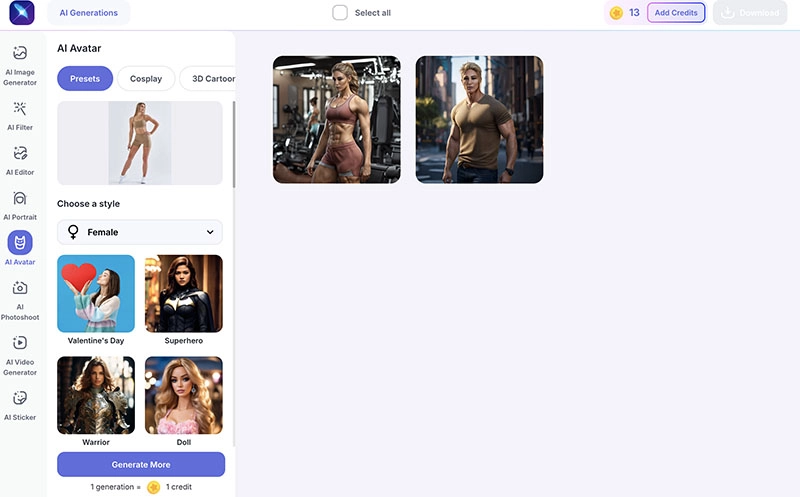
Key Features
- Choose from many preset styles like superhero, doll, fantasy, anime, and so much more.
- Polish your muscle photo with built-in editing tools such as BG remover, AI expansion, and so on.
- The AI fake muscle photo editor is straightforward to use with a simple UI.
Pros
- AI muscle photo editor online free
- One-click to generate muscle photos
- No brainer photo muscle editor
Cons
- A bit basic
- No customization options
- Limited free fake muscle photo editor
Fotor Abs Editor: Replace & Generate Muscle in Your Photos Online
The online graphic design platform Fotor is where you can generate a toned body photo online for free. You can add six abs to your photo to make it look more attractive and charming with its specialized Abs Editor. It’s the best muscle photo editor online free tool that can create a natural overall body outlook easily.
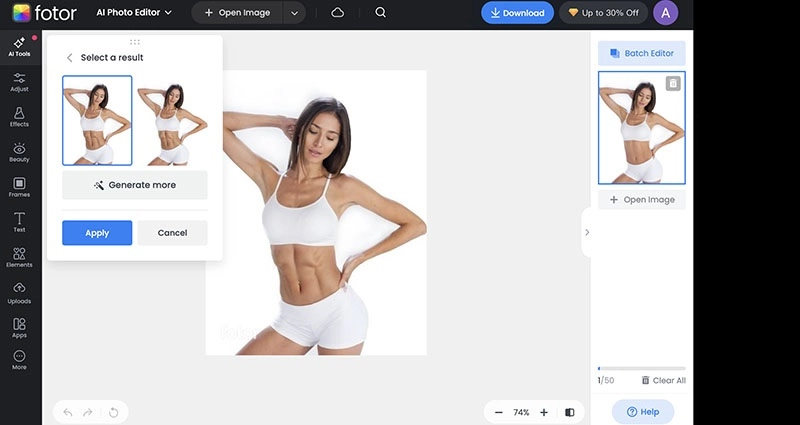
Key Features
- Intelligently detect your abdomen area and create six-pack abs with the same color as your skin.
- Customize the color, type, or number of your abs with text prompts.
- Refine your muscle photos with a suite of AI editing tools like AI filters, AI image upscaler, AI beauty makeup, etc.
Pros
- Muscle photo editor online free AI
- Realistic and natural results
- Intuitive operation
Cons
- No batch processing
- Limited free credits for editing
How to Add Abs/Veins to Photo Online Free
With the 4 muscle photo editor online free tools above, you can easily transform yourself into a magnetic bodybuilder. In this part, we will take the Vidnoz AI muscle filter as an example. Just check out how to edit muscle in a photo online with it easily.
Step 1. Go to the Vidnoz Image to Video AI page.
Step 2. Select Video Effects, upload a photo, and scroll down to Muscles.

Step 3. Click Generate Now, and Vidnoz will add muscles to your photo soon. A download button will appear.

Good Apps to Help Edit Muscle Photos Easily
Now you know how to use a muscle photo editor online free tool like SeaArt. So what about mobile devices? Can you add muscles to your selfies straightaway? The answer is positive. Just check out the 3 best muscle photo editor apps.
1. GigaBody
GigaBody is a muscle photo editor app free to use on Android and iOS. You can visualize your muscle growth potential, preview your lean physique, and see yourself at lower body fat levels with its AI muscle filters. The fake muscle app is somehow like a body shape calculator. It can even calculate your body metrics and track body fat and muscle mass based on your photo only.
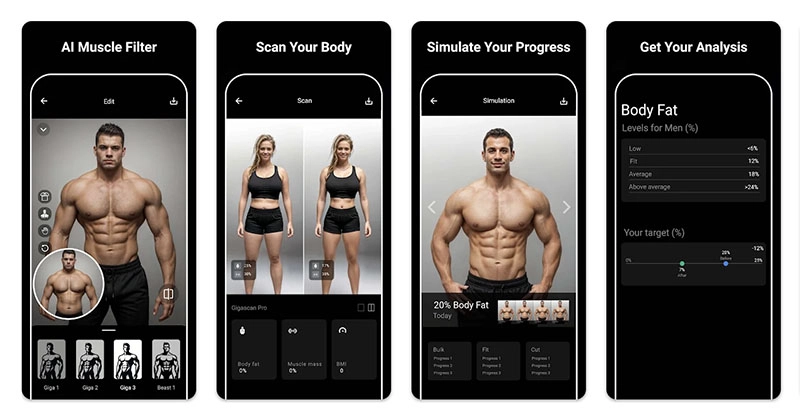
2. Face & Body Editor - AI Photo
Face & Body Editor is a full-featured app that allows you to edit your face and body. You can easily create a toned look with its muscle editor feature, generating attractive photos with 6-pack abs, firm chests, and strong legs perfectly blending into your body. The app is basically designed to perfect everything. You can also retouch your face, enhance your beauty with filters, and even simulate tattoos.
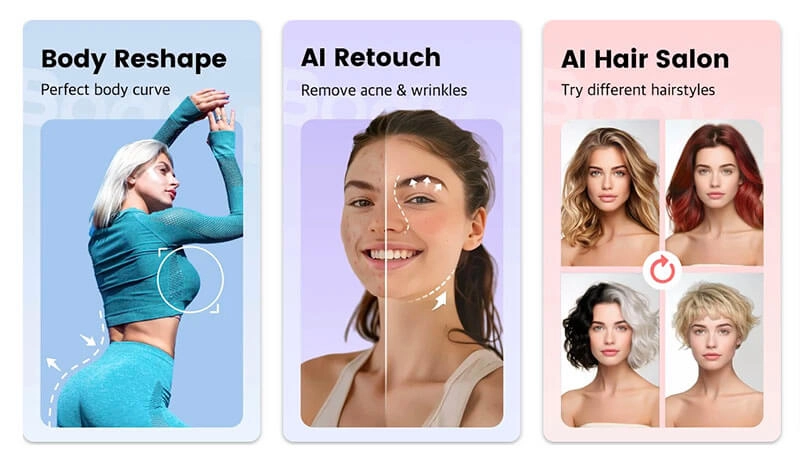
3. Manly- Best AI Body Editor
Manly is a powerful app that allows you to add muscles like a six-pack, big arms, and a firm chest to your body. The app delivers the most realistic results, with veins and body hair included in the finished photo. You can choose from 100+ preset muscle designs and create an amazing physique in photos in one tap. Meanwhile, it’s an all-in-one app to edit your face and body with a full suite of AI tools.
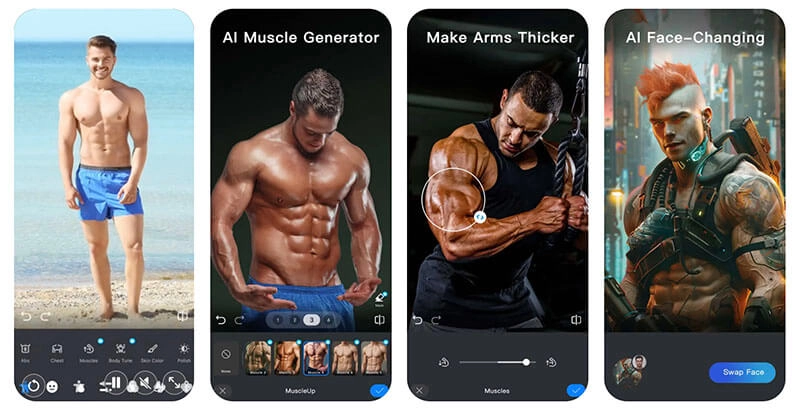
Achieve from Muscle Photo Editor Online Free in Various Ways
The previous sections have covered the best muscle photo editor online free tools and mobile apps. So where can you use the muscle photo editors? Here are the popular scenarios.
- You can use the photo to run a body type test to see if you are more of an ectomorph, a mesomorph, or an endomorph.
- A muscle photo editor also helps you easily build a dream body and makes you look better in photos.
- For users who want to create health and fitness content, a muscle photo editor online free tools are much easier than Photoshop.
The Bottom Line
How to add realistic muscles to your photos? Just go with the recommended muscle photo editor online free tools and apps. Meanwhile, you should definitely convert your bodybuilder photo to dynamic motion or create a video for fitness and health with Vidnoz AI. It’s more vibrant and realistic, and you can showcase your Greek-god physique more vividly. Just sign up and try it for free.

Vidnoz AI - Create Free Engaging AI Video with Talking Avatar
- Easily create professional AI videos with realistic avatars.
- Text-to-speech lip sync voices of different languages.
- 2800+ video templates for multiple scenarios.