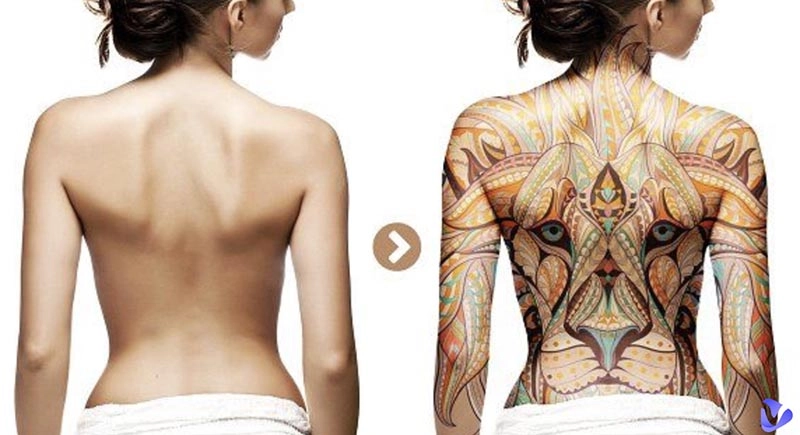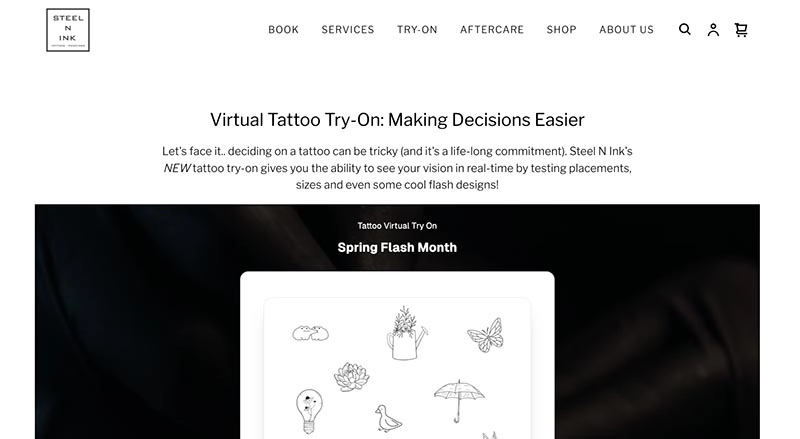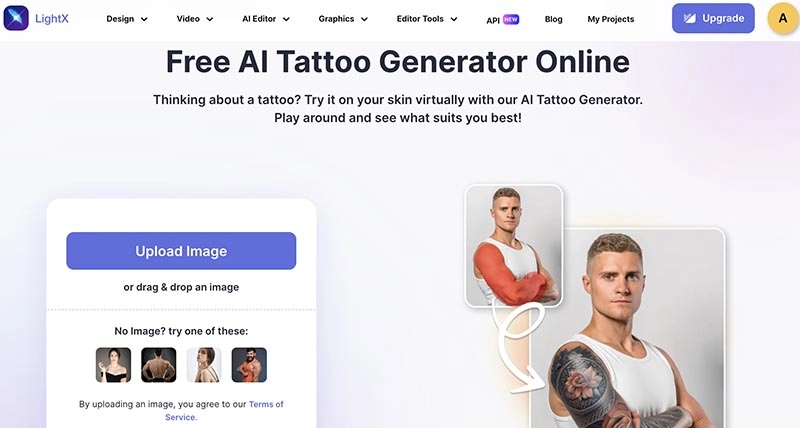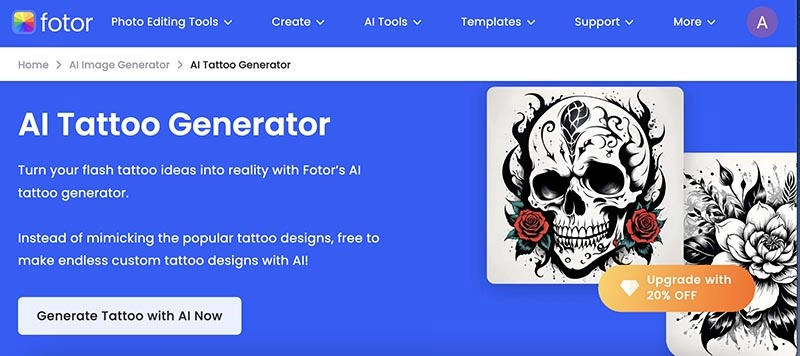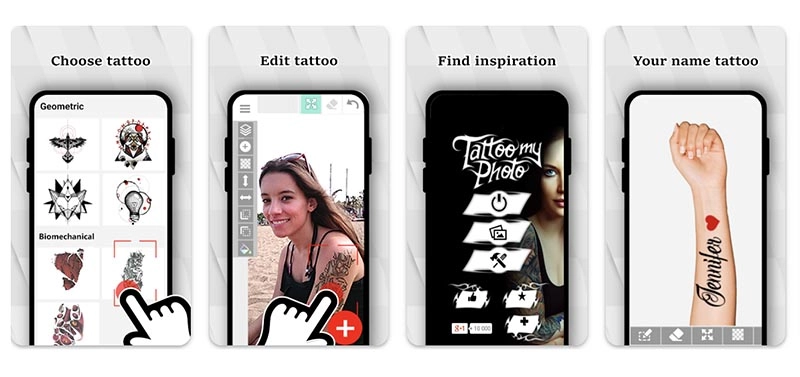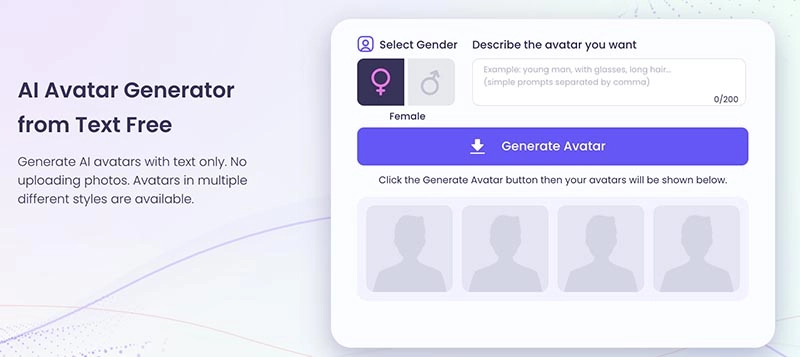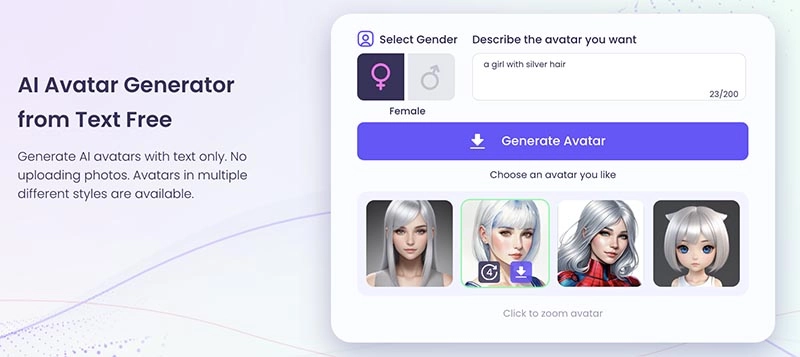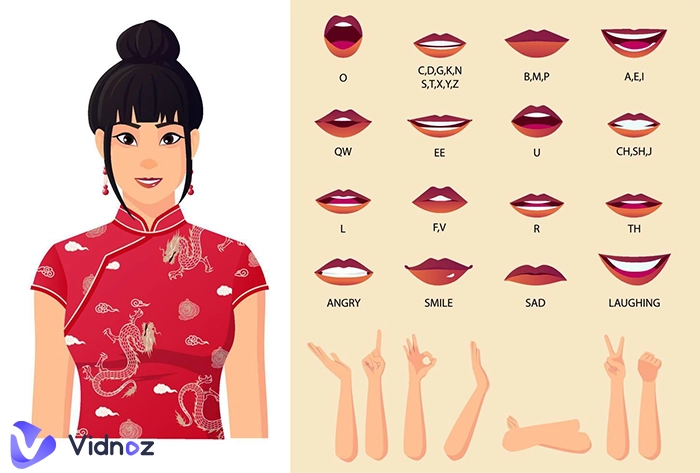Are you still hesitant to get a tattoo because you are worried that it will not work well? How about using a tattoo simulator to see how a tattoo looks on your body? A tattoo simulator is a try-on technology that projects a tattoo design on your body for preview. These days, AI-powered tattoo simulators are well known for their ability to accurately replicate the experience of getting inked.
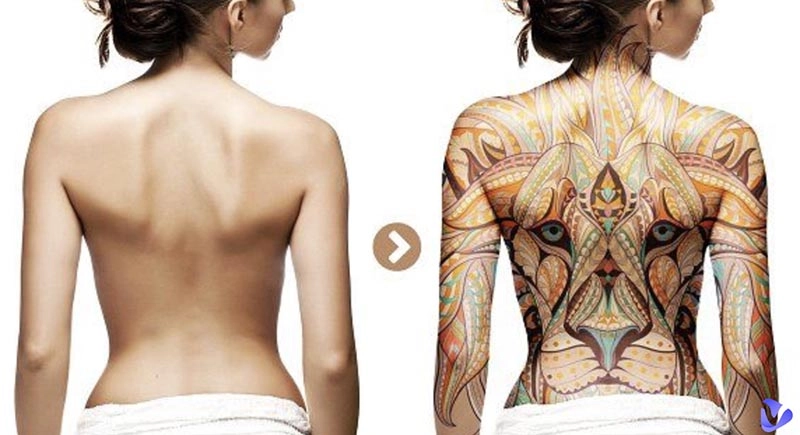
Virtual tattoo simulation is essential for testing results. You can see different looks on your skin before committing to getting inked. Considering inked art can’t be erased easily, a virtual tattoo try-on can help you make a more confident decision.
So which tattoo simulator is your right fit? This blog will recommend the 6 best choices. Just don’t miss out!
- On This Page
-
What is a Tattoo Simulator & How Does it Work?
-
3 Best Tattoo Simulators to Add Tattoo to Picture Online
-
3 Best Virtual Tattoo Apps to Add Tattoo to Photo
2. Tattoo my Photo 2.0 Cam
3. Tattoo Simulator Tattoo Maker
-
Best Way to Generate Free AI Avatar Tattoo from Text
How to create AI avatar tattoos for free?
What is a Tattoo Simulator & How Does it Work?
As its name indicates, a tattoo simulator is for virtual simulation—to try on virtual tattoos before getting inked for real. Today, powered by artificial intelligence, a tattoo virtual simulator can do so much more. Here are the main features of tattoo simulators.
- Project tattoo designs on your body for preview. You can find your preferred style, placement, and size.
- Input descriptions or ideas to create custom tattoo designs with generative AI technology.
A tattoo simulator is quite handy and can be used in various scenarios. Here are the major ones.
- Virtual tattoo try on before commitment
- Tattoo inspiration and ideation
- Handy communication tool between clients and tattoo artists
So how does a tattoo simulator work? Adopting augmented reality, tattoo simulators can overlay a tattoo design on your chosen body part. You can visualize and refine your tattoo design until you are happy with it.
3 Best Tattoo Simulators to Add Tattoo to Picture Online
It can be overwhelming to commit to a permanent tattoo. That’s why you need a virtual tattoo simulator to make a better decision. In this part, you can find the 3 best choices. Just check them out.
1. Steelnink
Still searching for “Add tattoo to photo?” Look no further; try Steelnink, Canada’s tattoo and piercing studio. The company offers an online tattoo simulator that allows you to preview your tattoo design in real-time. You can choose a tattoo from its gallery, upload your own, generate a tattoo with AI, and even create one from text descriptions!
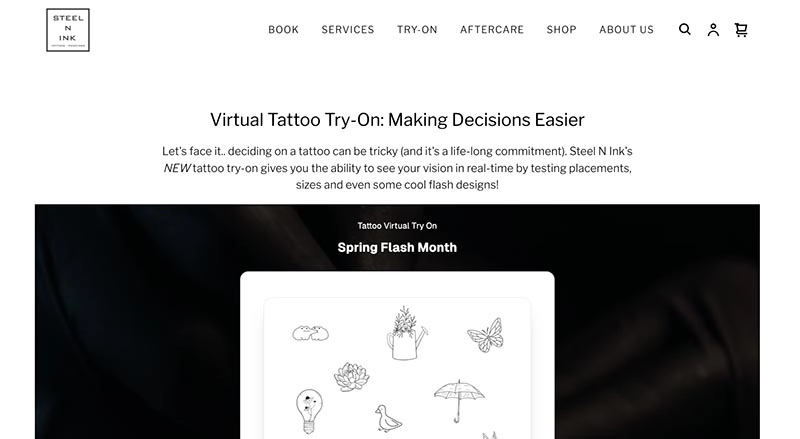
Pricing: Free
What’s good:
- Flexible position to place the tattoo
- Erase the part on the no-skin area
- Adjust the tattoo color on the skin
- Support 2D and 3D models for virtual tattoos
What can be better:
- Limited body parts for tattoo simulation
- Not many selections for tattoo designs
- The color mode is very basic
2. LightX
LightX is an online AI-enabled editor that comes with a handful of AI tools, for instance, AI tattoo generator, AI outfit generator, and more. You can use LightX to see what tattoo fits you the best and create your own tattoo design with its generative AI. Simply mask your body part and enter a prompt for designs to get a preview instantly.
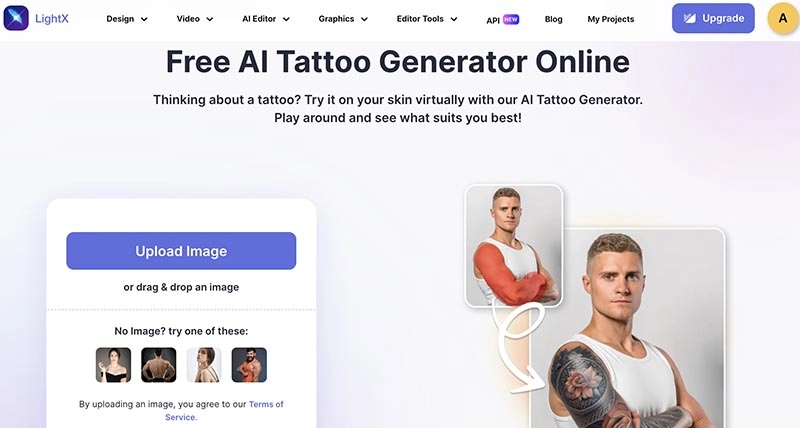
Pricing: Free
What’s good:
- Add tattoo to photo without a location limit
- Enter text prompts to generate tattoos
- Realistic and high-quality AI-generated tattoos
What can be better:
- No customized tattoos
- Time & effort to fine-tune AI-generated tattoos
- Basic tattoo simulator
3. Fotor
The all-in-one online graphic editor Fotor also offers an AI tattoo generator for free tattoo simulation. Powered by generative AI, the tattoo simulator can help you turn your tattoo ideas into reality easily. You can generate custom tattoo designs with text prompts only.
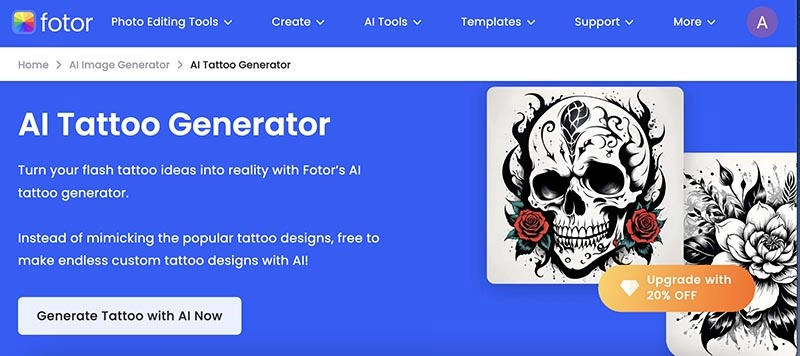
Pricing: Free; Fotor Pro: $2.66/mo - $5.99/mo
What’s good:
- Add tattoo to picture online for free
- Make tattoo designs with desired visual effects
- Tattoo text generator for unique textual tattoo designs
What can be better:
- Extra steps to simulate tattoos on body parts
- Focus more on tattoo design generation
Overall, Steelnlink is a very professional tattoo simulator online and physically, while LightX and Fotor are great for easy tattoo generation. You can just pick the one based on your needs.
3 Best Virtual Tattoo Apps to Add Tattoo to Photo
While the online tattoo simulators are easy to use, a mobile virtual tattoo app is also great for its convenience. In this part, you can find the top 3 choices. Just don’t miss out.
1. INKHUNTER
Packed with augmented reality technology, INKHUNTER is a virtual tattoo app that lets you project tattoo designs on any part of your body. Just add the tattoo to your body to have an authentic preview easily.

Platform: iOS
Pricing: Free; in-app purchases starting from $6.99 to $39.99
What’s good:
- Use your own design or choose one from its library
- Virtual tattoo try on from different angles
- Advanced photo editor to make tattoos look real
What can be better:
- Can’t adjust the tattoo opacity
- Can’t erase the tattoo around clothes
- No tattoo rotation
2. Tattoo my Photo 2.0 Cam
Tattoo my Photo 2.0 Cam is an Android tattoo simulator app to try new tattoo designs without pain. It’s not only a virtual tattoo try-on tool but also a handy tattoo maker that helps you create the kind of ink you like.
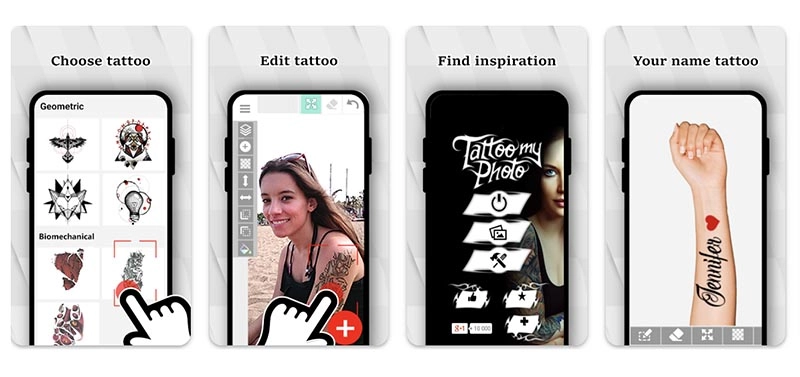
Platform: Android
Pricing: Free; in-app purchases $2.49–$7.99 per item
What’s good:
- Adjust, rotate, resize, and edit tattoos easily
- Artistic tattoo ideas and selection for users of all kinds
- Editing features like tattoo filters, fonts, drawings, etc.
What can be better:
- Tattoo quality is not very good
- Outdated user interface
3. Tattoo Simulator Tattoo Maker
The Android app is a powerful tattoo simulator that can help you transform your ideas into digital ink art. You can design and create your original tattoo with a set of strong customization tools.

Platform: Android
Pricing: Free; in-app purchases $0.99-$99.99 per item
What’s good:
- Free tattoo simulator
- Flexible position and a suite of customization
- Unlimited pre-installed tattoo choices
- Free download with multiple sizes and formats
What can be better:
- Only offer 2D models
- In-app ads for each step
Also Read: 6 Best AI Tattoo Removal Apps to Use in 2026 >>
Best Way to Generate Free AI Avatar Tattoo from Text
With the 6 best tattoo simulator options introduced above, you can try on endless designs without any stress. Before you go, you should check out Vidnoz AI avatar generator. AI-enabled tool is excellent for creating not only avatars but also tattoo designs. You can just input specific descriptions to create artistic figure tattoos effortlessly.
Create Your AI Talking Avatar - FREE
- 1900+ realistic AI avatars of different races
- Vivid lip-syncing AI voices & gestures
- Support 140+ languages with multiple accents
Main features:
- Vidnoz AI avatar generator for free. Simply sign up with an email address to use it directly.
- You can input text prompts to generate avatars and tattoo designs in one click with its text-to-image AI technology.
- Generate AI arts with multiple styles and gender choices.
How to create AI avatar tattoos for free?
Step 1. Go to Vidnoz AI Avatar Generator. Sign in with your email to get started.
Create Your AI Talking Avatar - FREE
- 1900+ realistic AI avatars of different races
- Vivid lip-syncing AI voices & gestures
- Support 140+ languages with multiple accents
Step 2. Input text to describe the tattoo art you want. Specify gender if you want to create a figure tattoo.
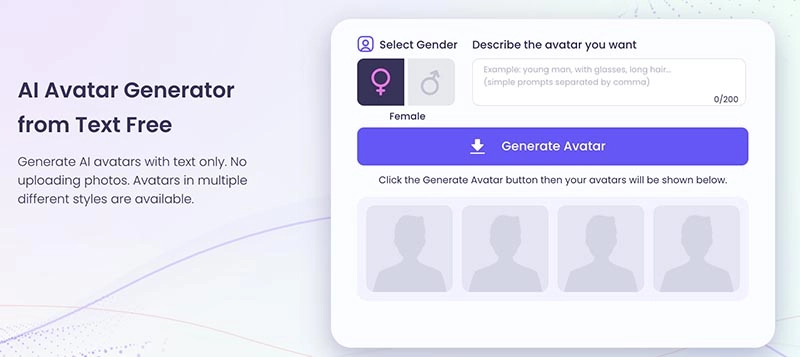
Step 3. Click on the Generate Avatar button, and you will get 4 images. You choose one to download or generate 4 new images in this style.
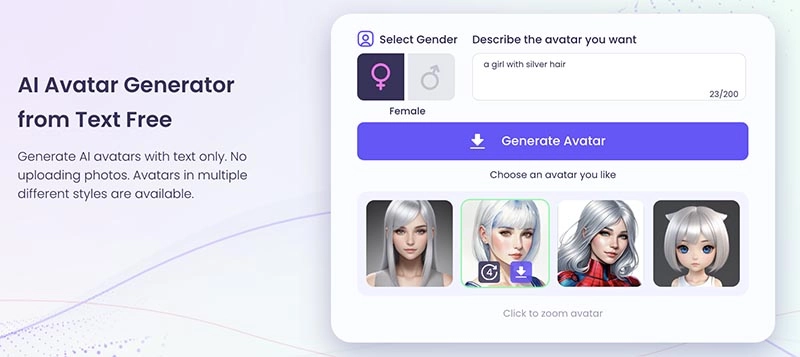
Tip: After you get the figure tattoo image, you can generate a talking head online free to make it more dynamic.
Conclusion
With the recommended tattoo simulator choices, you can see different tattoo styles before making a final decision and even create your tattoo designs with ease. AI-enabled tattoo simulation is not only a handy tool but also a future trend in the tattoo industry. And don’t forget to try the easy avatar tattoo generation on Vidnoz AI avatar generator. It’s completely free to use and also, you can use it as a robust free AI video generator. Just check it out yourself!

Vidnoz AI - Create Free Engaging AI Video with Talking Avatar
- Easily create professional AI videos with realistic avatars.
- Text-to-speech lip sync voices of different languages.
- 2800+ video templates for multiple scenarios.