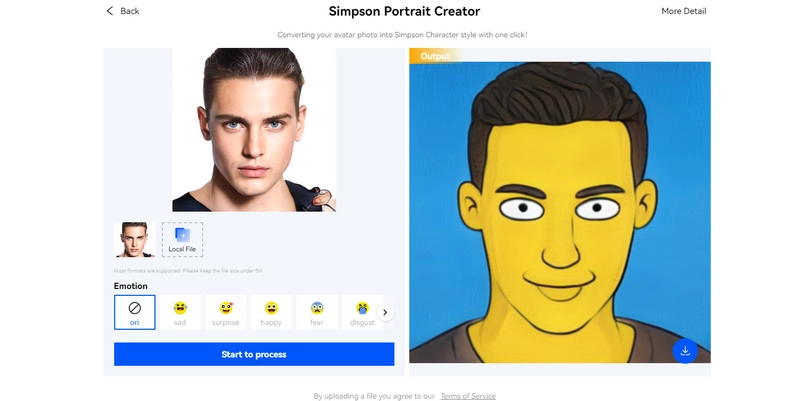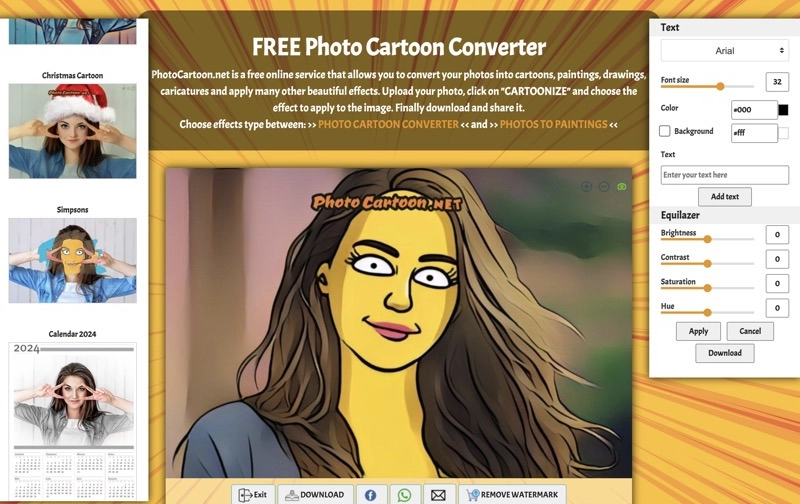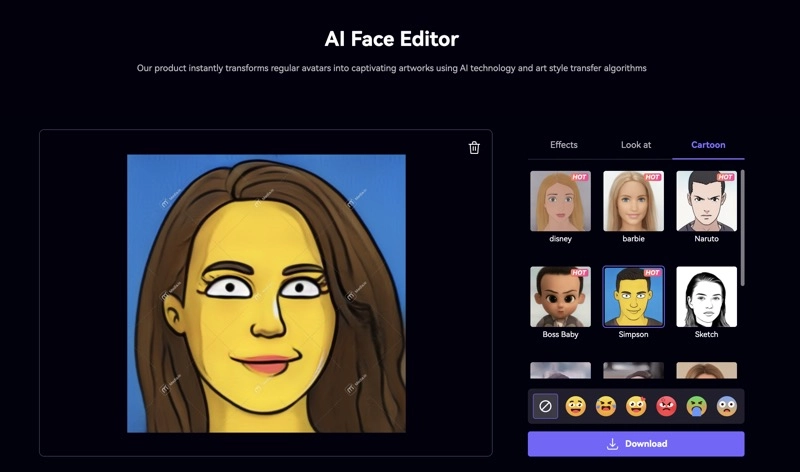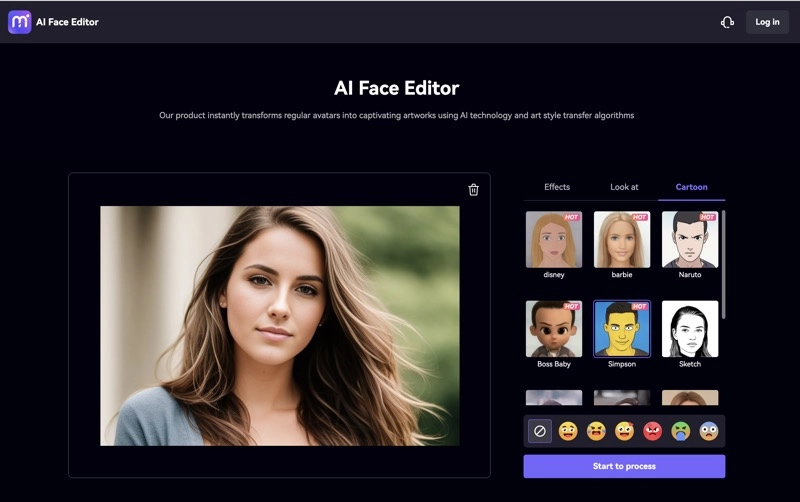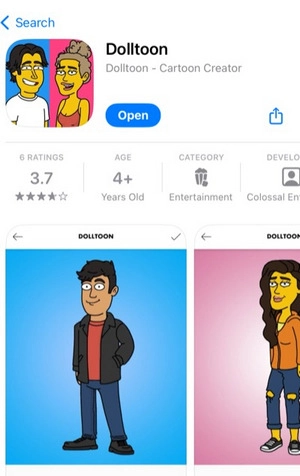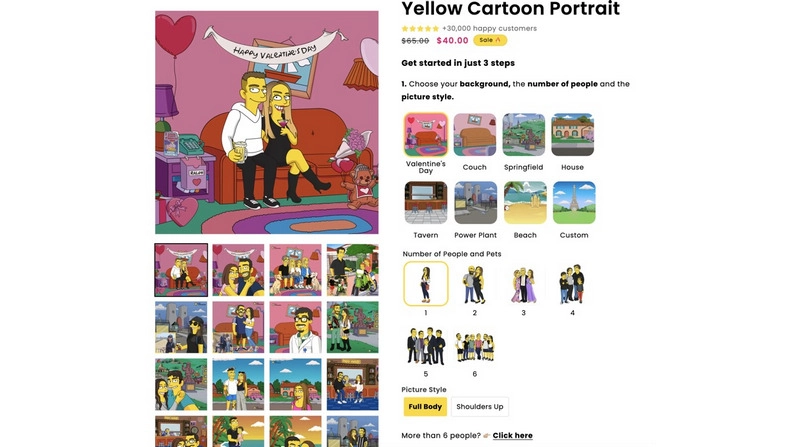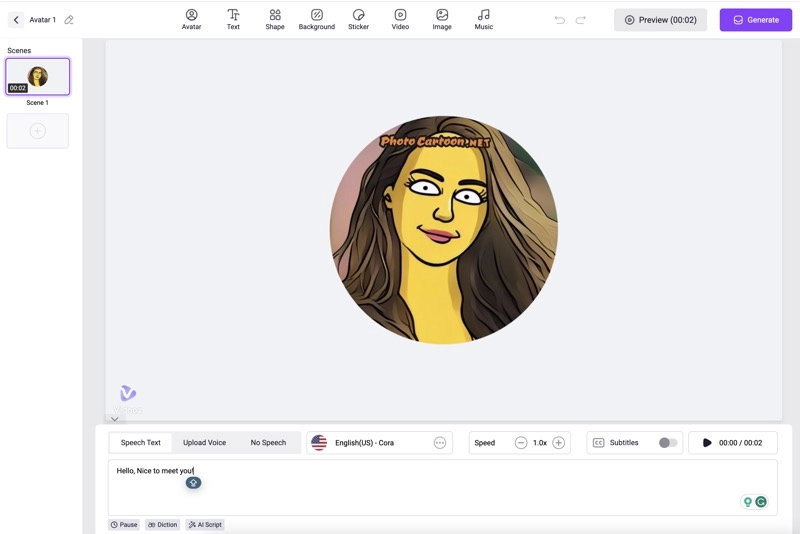The Simpsons is a super popular animated TV series in the United States. It is known for its characters with unique and distinctive features, often called Yellow Face. If you want to create a unique and similar Simpson-style avatar or want to transform yourself into a Simpsons character, there are quite a few Simpson avatar creators available.
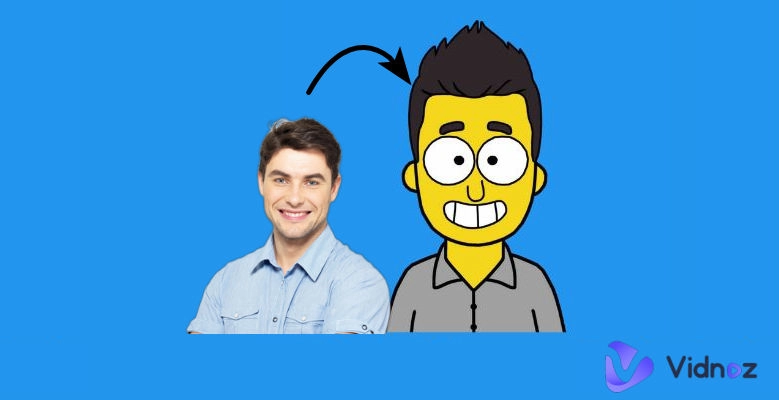
This article showcases 5 The Simpsons avatar creator applications that can help you make Simpsons avatars with your creativity on both computers and mobile devices. Additionally, you will discover 8 premium services for individuals seeking higher quality and greater customization options for Simpsons character creation.
Let's dive right in!
- On This Page
-
The Simpsons: What Is It & Why Is It So Popular?
-
How to Make Your Own Simpsons Avatars
-
Solution 1. Three Web-based Simpsons Avatar Creator Apps
Wondershare AILab Simpsons Portrait Creator
-
Solution 2. Two The Simpsons Avatar Creator Mobile Apps
-
How to Make Simpsons Avatar on iPhone/Android
-
Solution 3. 8 Paid Simpsons Character Generator Services
-
How to Make Simpsons Character from Photo on a Paid Service
-
Bonus Tip: Make the Unique Simpsons Avatars You Create Talk
How to Make the Simpsons Avatar You Create Talk Using Vidnoz
The Simpsons: What Is It & Why Is It So Popular?
"The Simpsons" is a widely beloved American animated sitcom created by cartoonist Matt Groening. The series follows the Simpson family's everyday lives, adventures, and misadventures, satirically depicting the American middle class and sharply and humorously commenting on various aspects of society, politics, and popular culture.
Premiering on the Fox network on December 17, 1989, it has become one of the longest-running and most iconic animated television series in the world. It has become a cultural phenomenon and maintained a dedicated fan base.
How to Make Your Own Simpsons Avatars
If you are a huge fan of The Simpsons series and want to create personalized yellow Simpsons characters. Keep reading to uncover both Simpson avatar creator free and paid options to make Simpsons avatars.
Solution 1. Three Web-based Simpsons Avatar Creator Apps
The following apps are accessible through a web browser. If you would like to create Simpsons character online by uploading a photo from a computer, these apps are suitable for you.
Wondershare AILab Simpsons Portrait Creator
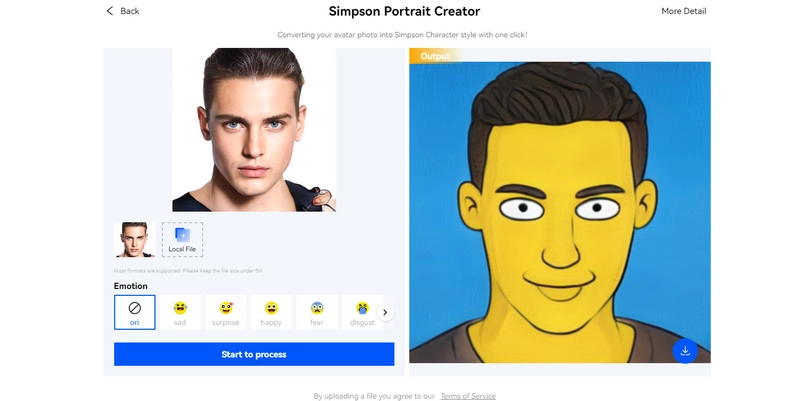
The Simpsons avatar creator by Wondershare AILab enables you to effortlessly transform a local image into a yellow Simpson-style headshot with a single click. The tool provides various emotions to apply to the generated Simpsons avatar. It supports most image formats under 5 MB and is a completely free online Simpsons avatar generator. The resulting Simpsons avatar image can be downloaded in PNG file format.
Photo Cartoon
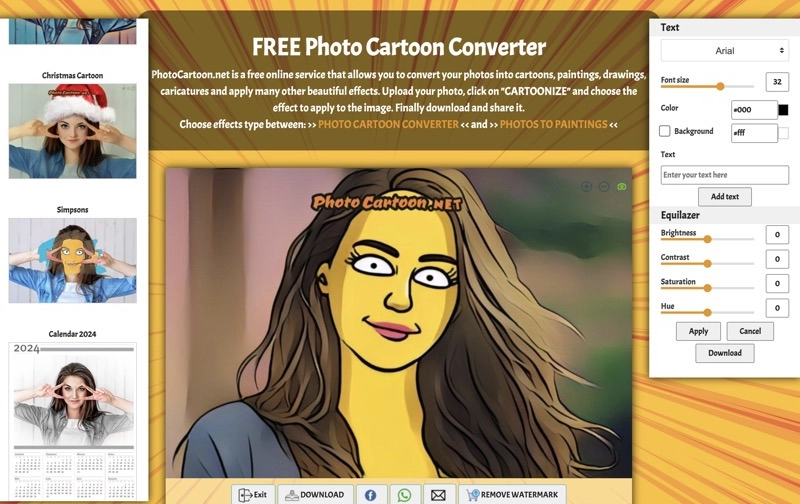
PhotoCartoon.net is a free photo cartoon converter specifically created to transform your photos into cartoons, paintings, and drawings. It also offers various face filters and effects, including a Simpsons effect. The Simpsons avatar maker online free allows you to choose an existing photo from your local disk or a URL and convert it into a Simpsons character. You can download the Simpsons character in JPG format. Photo Cartoon's Simpsons effect converter is free to use but it adds a watermark to the output.
Media.io AI Face Editor
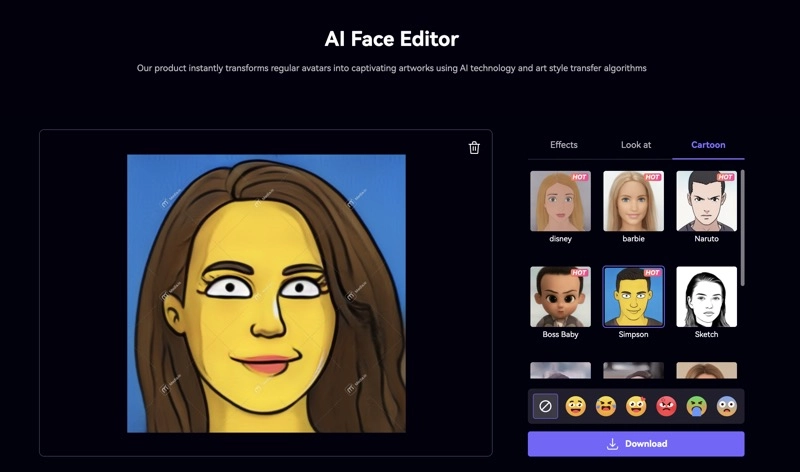
You can upload one image at a time in JPG, PNG, JPEG, and BMP formats, as long as it's under 10 MB. The online Simpsons character generator also offers basic personalization options, allowing you to choose different expressions for your Simpsons image. It is relatively slow to create Simpsons characters online using this app, but the result is very satisfying. However, it's worth noting that free users will receive images with visible watermarks.
How to Create Simpsons Characters Online
The process for all the mentioned online Simpsons avatar creators is similar. None of them necessitate an account registration, and each one asks for a head or upper body photo with a front face to make Simpsons avatars. Here shows you how to make Simpson character on Media.io.
Step 1. Search and open Media.io AI Face Editor through a web browser.
Step 2. Click Upload Image and select a supported image with a front face from your device.
Step 3. Click the Cartoon tab, select the Simpsons effect, and choose an emotion.
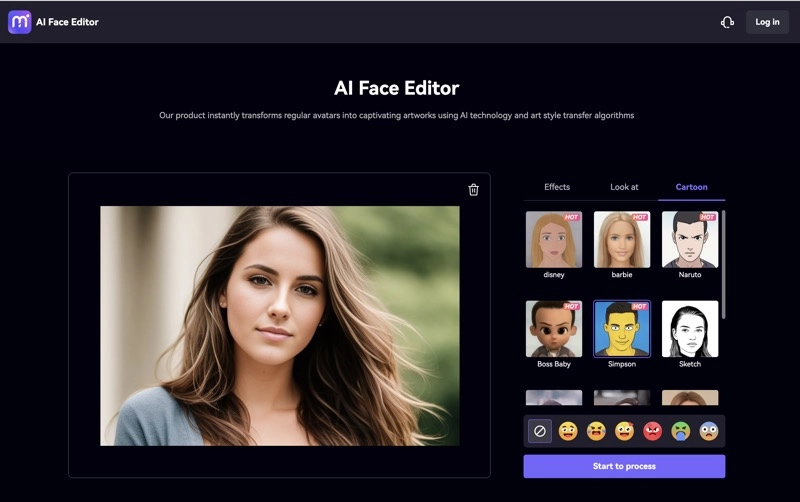
Step 4. Click Start to Process and wait for Media.io's style transfer algorithms to process your image.
Step 5. Click the Download button to save the generated Simpsons avatar image.
Solution 2. Two The Simpsons Avatar Creator Mobile Apps
If you want to make Simpsons avatars on your mobile device, this section will present two free Simpsons avatar generator apps available for download on both iPhone and Android phones.
Dolltoon
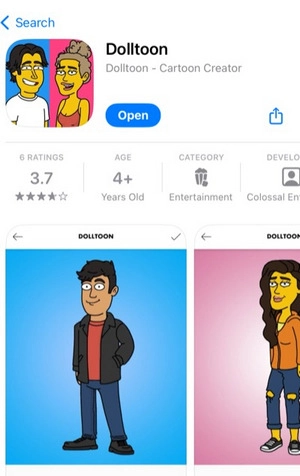
Dolltoon is a dedicated Simpsons character maker that empowers you to fully customize a unique Simpson-style character as a portrait avatar. It provides a basic Simpsons avatar as a starting point, and you can personalize it using a variety of tools, including options for face shapes, eyebrows, hairstyles, eyes, clothes, backgrounds, and more.
With its user-friendly interface, Dolltoon makes it simple to craft your distinctive Simpsons character with just a few taps. You can download the newly created Simpsons avatar to your mobile phone's photo album, but it comes with a watermark. Another downside of this Simpsons character creator is that the free version comes with a lot of ads.
ToonMe

ToonMe is a free cartoon generator that transforms your photos into stunning cartoons in various styles. Among its popular effects is The Simpsons effect, known for not only converting a face in a photo into a Simpsons style but also transforming the entire background and body. The process is automated and it doesn't offer personalization tools.
How to Make Simpsons Avatar on iPhone/Android
Different mobile Simpsons character making apps offer different features. Dolltoon is used as an example here to demonstrate how to make Simpsons avatars on an iPhone or Android phone.
Step 1. Download the Simpsons avatar creator app from the App Store or Google Store on your Phone.
Step 2. Select a basic avatar to start with.
Step 3. Customize your own Simpsons avatar using the provided tools. Experiment with different tools and features until you create the one you expect.
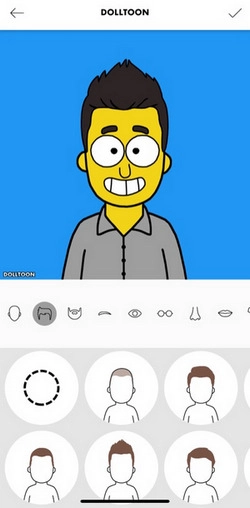
Step 4. Click the save button to save your character.
Step 5. Tap on the created Simpsons avatar and choose to edit, download, share, or further edit it.
Solution 3. 8 Paid Simpsons Character Generator Services
All the programs above are DIY Simpsons avatar creators, but they either lack personalization options or generate photos of average quality with watermarks. It is advisable to explore paid services for a superior experience.
The following premium services can produce high-quality and larger yellow avatars, offering extensive customization features and unique designs tailored to each customer. The output looks hand-drawn by an expert Simpson artist.
|
Simpsons Charactor Creator
|
Price Range (Digital Image Only)
|
Number of People/Pets
|
Picture Styles
|
Picture Backgrounds
|
Customization
|
Other Highlights
|
|
Make Me Yellow
|
$20-$150
|
1 ~ 6+
|
Full body/Shoulders up
|
10
|
Yes
|
Print on posters/canvas in different sizes or mugs
|
|
Get Cartoonizer
|
$30-$100
|
1~ 12
|
Full body/Shoulders up
|
7
|
Yes
|
Print on posters/canvas in different sizes
|
|
iToonify
|
$30-$102
|
1 ~ 10
|
Full body/Shoulders up
|
8
|
Yes
|
Print on posters/canvas/acrylic/metal/fleece blankets/shirts in different sizes, mugs, and pillows
|
|
Time to Yellow
|
$45-$235
|
1 ~ 10+
|
Full body/Half body
|
7
|
Yes
|
Unlimited revisions
|
|
Turned Yellow
|
$20-$465
|
1 ~ 14
|
Full body/Shoulders up
|
9
|
Yes
|
Print on posters/canvas/hoodies/shirts in different sizes, mugs, and throw blanket
|
|
CustomArts Co.
|
$25- $200
|
1 ~ 8
|
Full body/Shoulders up
|
9
|
Yes
|
Print on fine art paper/canvas/hoodies/T-shirts/blankets in different sizes, and mugs; No extra charge for full body design
|
|
Art of Yellow
|
$15 - $295
|
1 ~ 10+
|
Full body/Shoulders up
|
7
|
Yes
|
Unlimited revisions
|
How to Make Simpsons Character from Photo on a Paid Service
The process of making a Simpsons character from photo is the same with each of the paid Simpsons character generation services. They usually follow the steps below:
Step 1. Choose one photo-to-Simpsons service and visit its official website.
Step 2. Select your design for your Simponsons-style photo, including the number of people and pets, body style, and background.
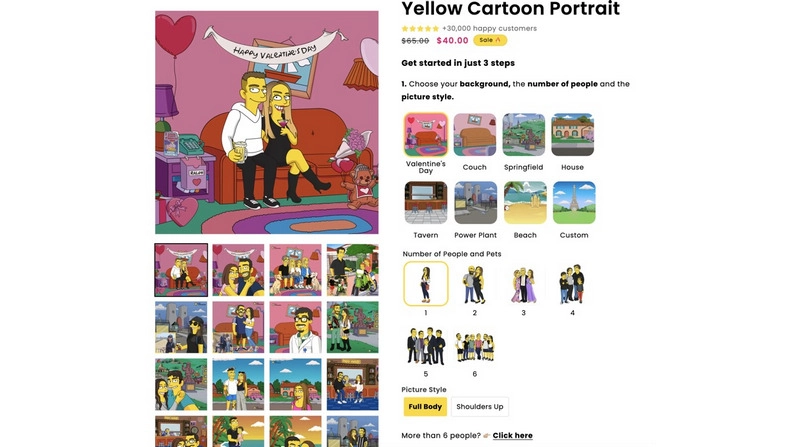
Step 3. Upload your image from your phone or computer. Specify your requests and details that you want the drawer to pay attention to.
Step 4. It is optional if you would like to have a printed-out copy of the digital photo. Add everything to the cart and proceed to check out.
Step 5. Wait for a few days and receive the Simpsons drawing in your email inbox.
Bonus Tip: Make the Unique Simpsons Avatars You Create Talk
Beyond using the Simpsons characters as social media avatars or printing them, there's another exciting possibility: transforming them into talking photo AI free avatars.
You can make the Simpsons avatar you create talk as if it's part of the animated series. How cool is that? With Vidnoz AI, you can upload your generated Simpsons avatar, incorporate text-to-speech AI voiceover, and utilize lip-syncing technology to make the avatar talk naturally.

Vidnoz AI - Create Free Engaging AI Video with Talking Avatar
- Easily create professional AI videos with realistic avatars.
- Text-to-speech lip sync voices of different languages.
- 2800+ video templates for multiple scenarios.
How to Make the Simpsons Avatar You Create Talk Using Vidnoz
Step 1. Sign up for a free account without your credit card information on Vidnoz and enter the Vidnoz AI video generation center.
Step 2. Click Avatars from the sidebar and go to the Talking Photo tab.
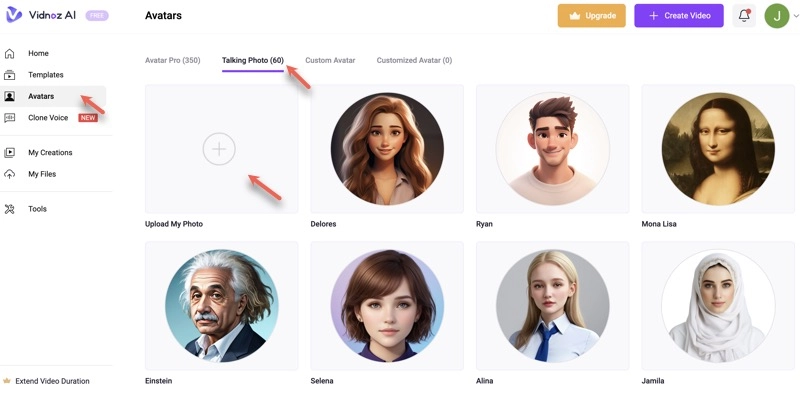
Step 3. Upload your photo which contains your created Simpsons avatar.
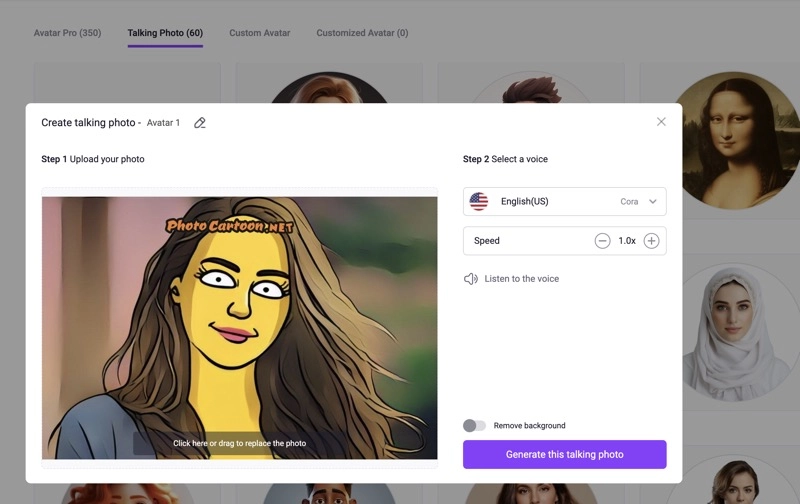
Step 4. Select a voice and speech, and click Generate this talking photo.
Step 5. You will be taken to the video generation screen. Use the provided tools to edit your video, and enter the text that you would like the avatar to read.
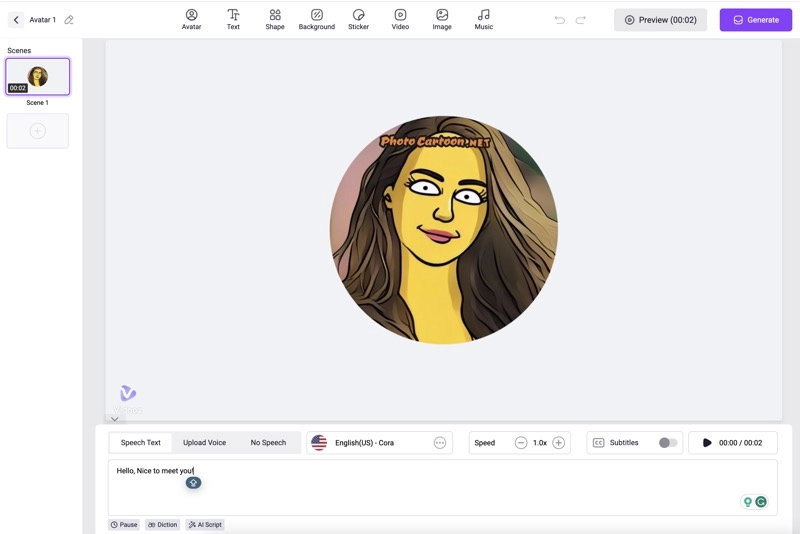
Step 6. Click the Generate button in the left upper corner.
Step 7. Preview and download the generated video.
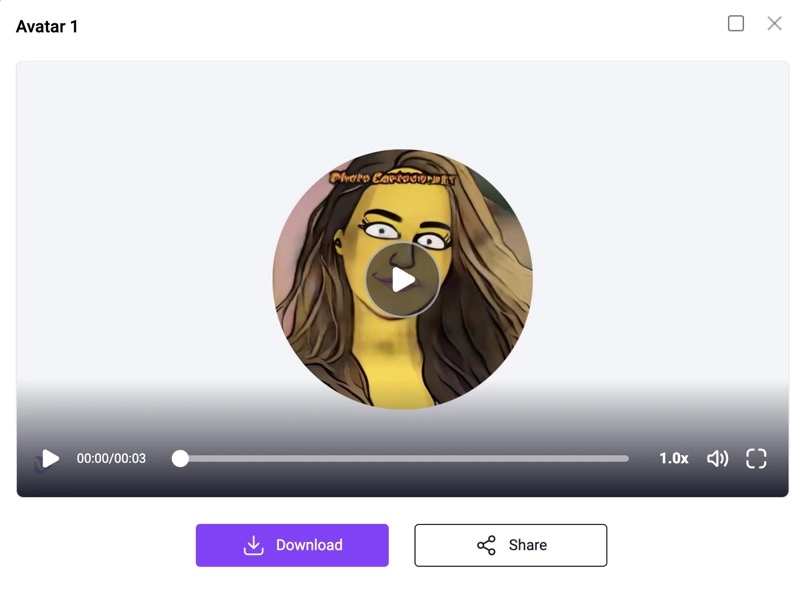
Conclusion
You have plenty of options to make Simpsons avatars using either a free DIY Simpsons avatar creator app or a paid yellow Simpsons portrait creation service. After you have obtained a high-quality Simpsons avatar, use the free AI video generator of Vidnoz to create a talking Simpsons avatar video for free.