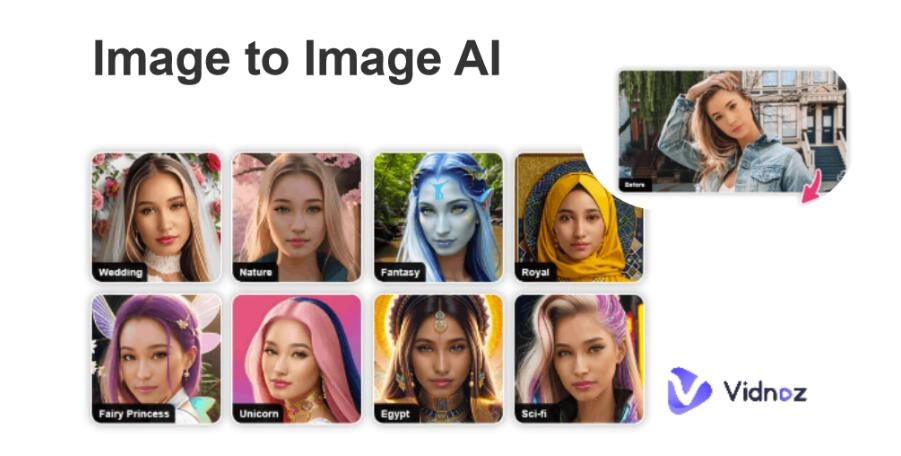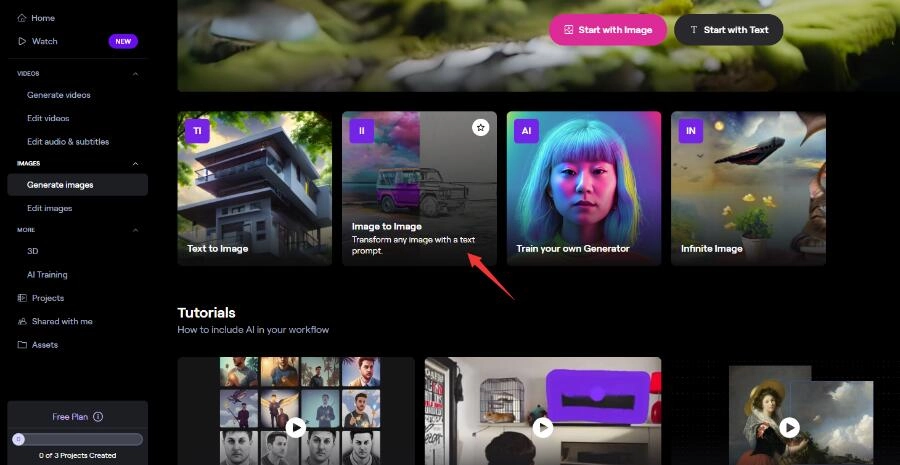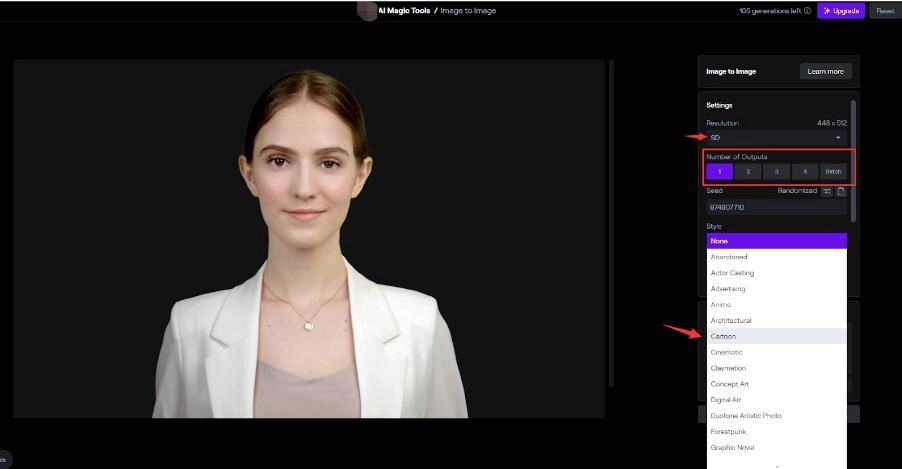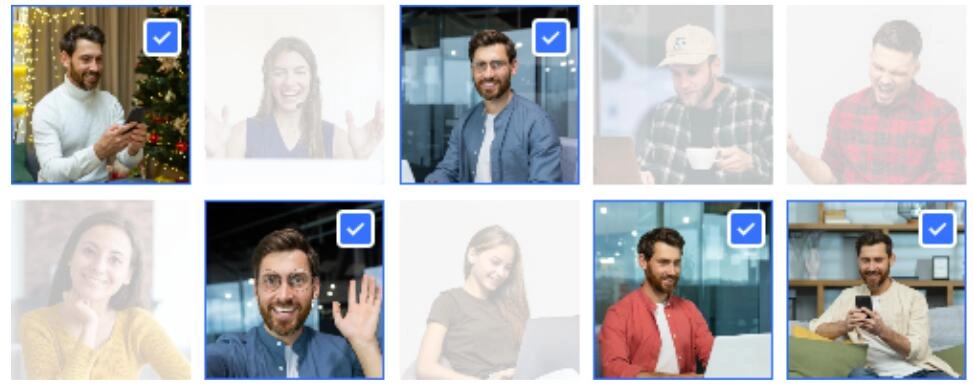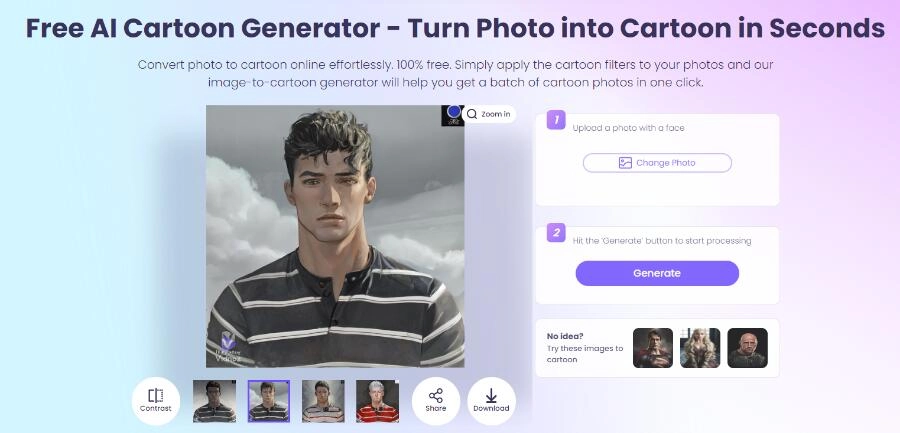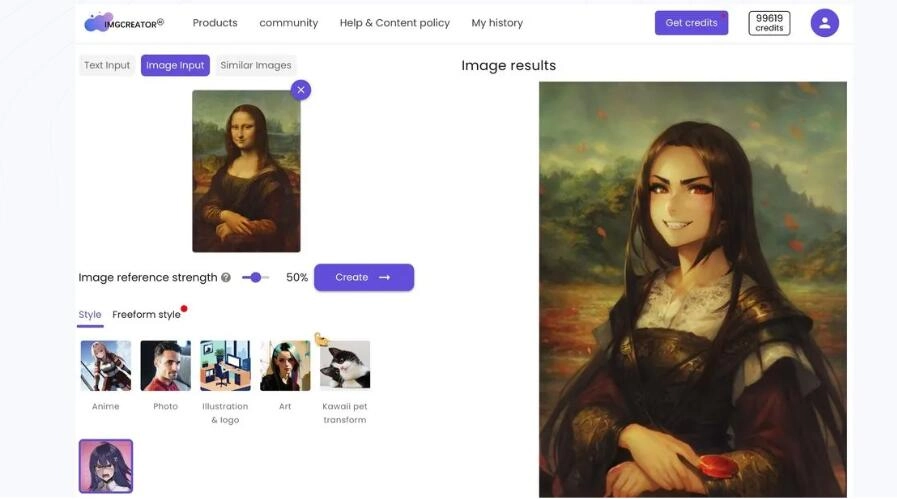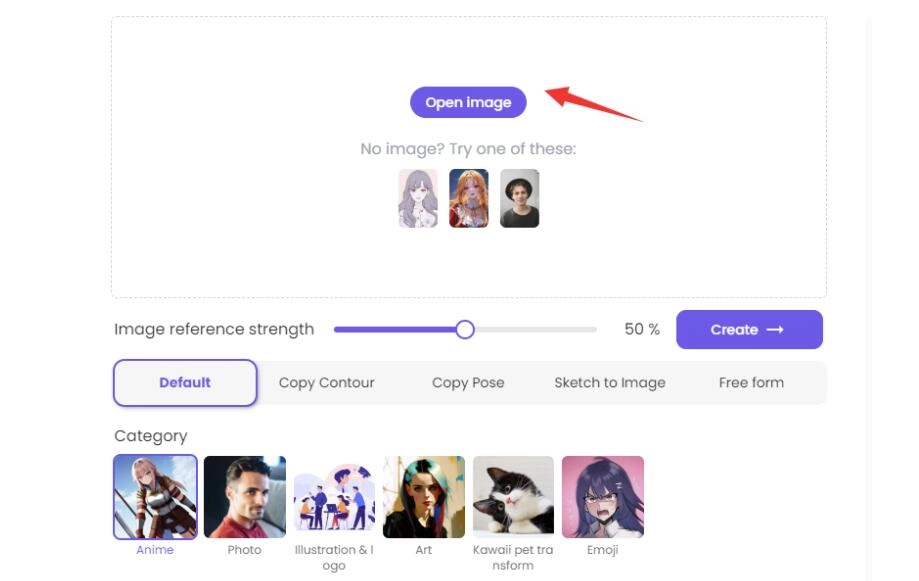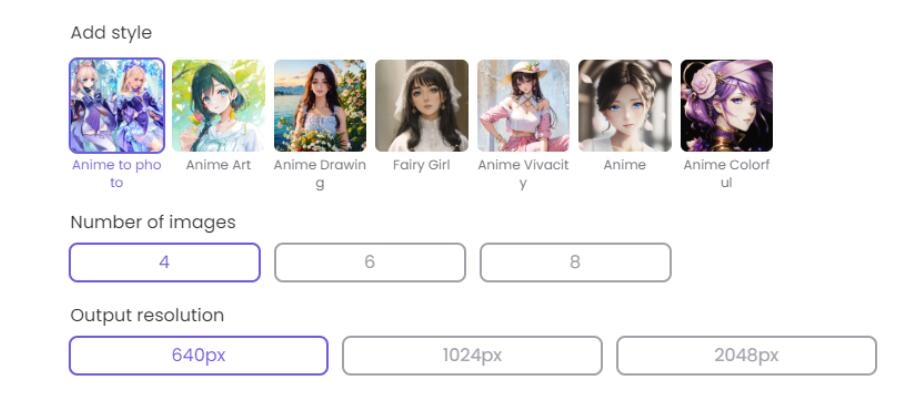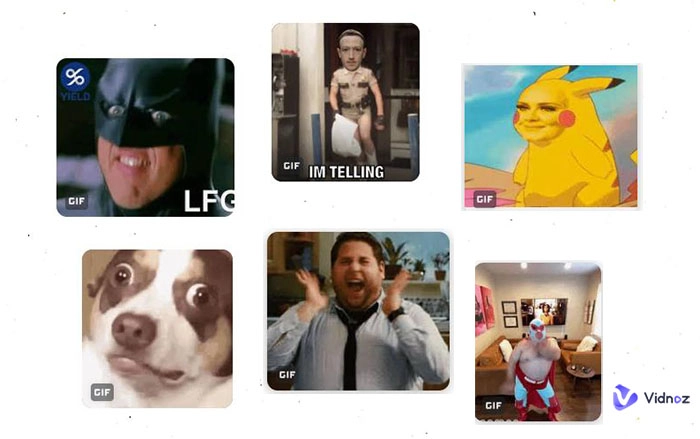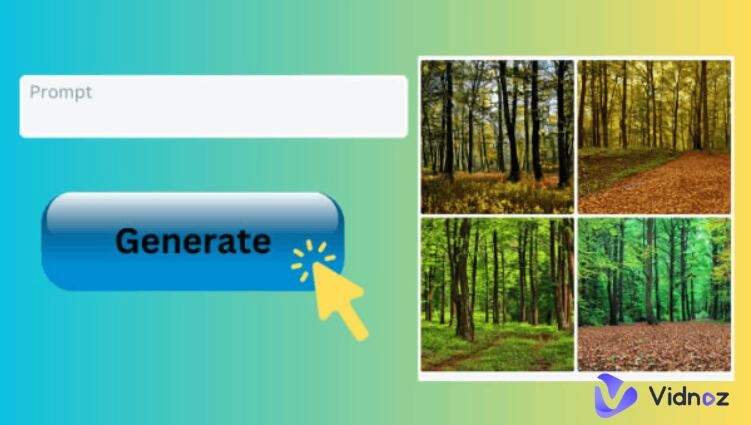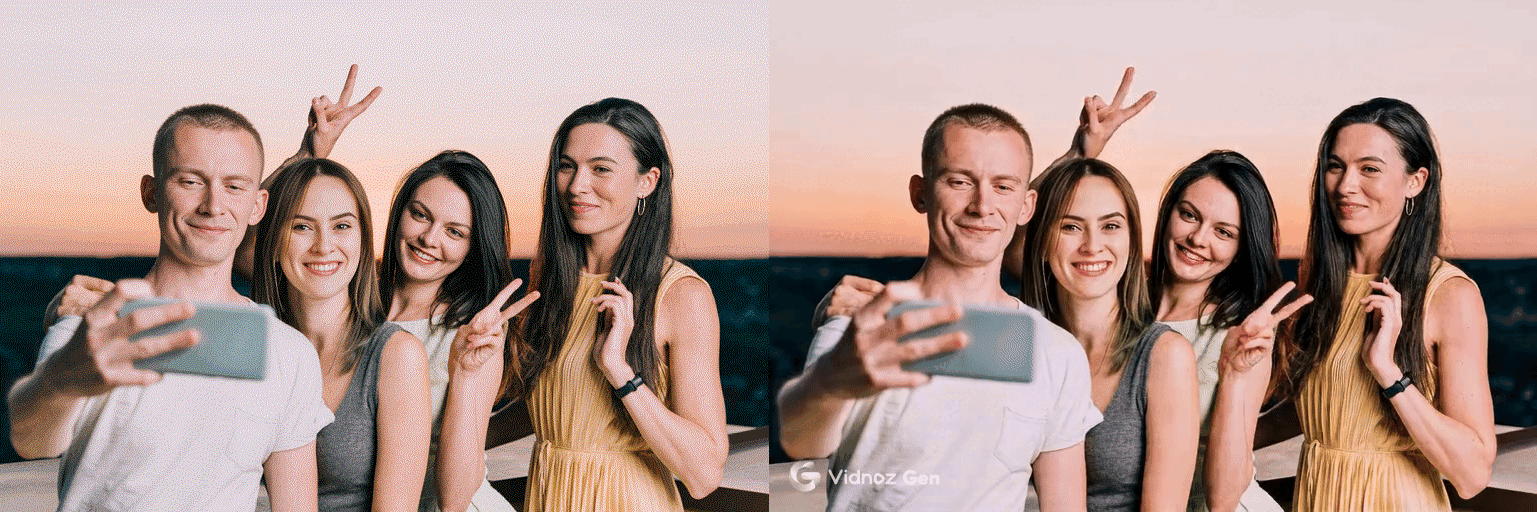People capture many pictures in their lives, no matter with their mobile phones or professional cameras. The idea and actual try of using images for further creative uses is becoming popular these days, especially with the coming of image to image AI tools. This gives rise to an exploration of various types of image to image AI free creations, including normal image to AI image, image to cartoon, image to headshot, image to image face swap, image to avatar, and more.
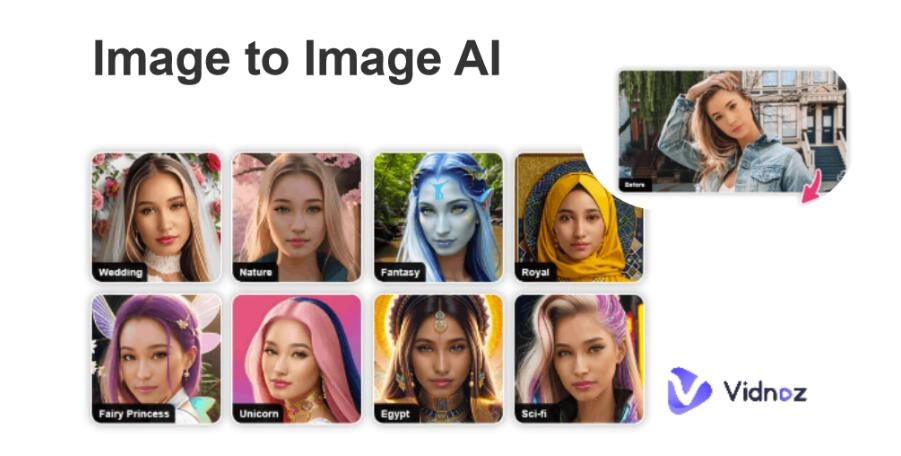
Achieving AI image-to-image transformations presents users with several challenges. Complex image understanding, preservation of image quality, and efficient processing are common hurdles. To address these, tools like neural networks, AI deep learning frameworks and image datasets are vital. That's why various AI image to image generators come into being, which extend and enhance creative possibilities from image to image.
- On This Page
-
What is Image to Image AI
-
#1 AI Image to Image Generator
-
#2 AI Image to Image Professioanl Headshot
Vidnoz AI Headshot Generator: Unleash Your Best Image
-
#3 AI Image to Image Talking Avatar
-
#4 AI Image to Image Cartoon
-
#5 AI Image to 3D Image
What is Image to Image AI
Image to image AI is a collective concept for various needs that fulfills users' demand for transforming one type of image into another. It encompasses various scenarios, such as converting a regular image into a cartoon, changing a photo into a professional headshot, or even swapping one person's face with another's image.
So, kinds of AI image to image generators out there enable creative and practical image creation, offering a versatile solution for picture-to-picture and even more content transformation. Then, what are popular AI image generators? How do these AI image tools help image-to-image transformation be more accessible and efficient? Keep reading.
#1 AI Image to Image Generator
AI image-to-image generators are cutting-edge tools that facilitate diverse visual transformations. They can convert a normal image into an AI-generated image, providing a vast array of creative possibilities. One noteworthy tool in this domain is "Runway," which offers an accessible platform for image-to-image transformation.
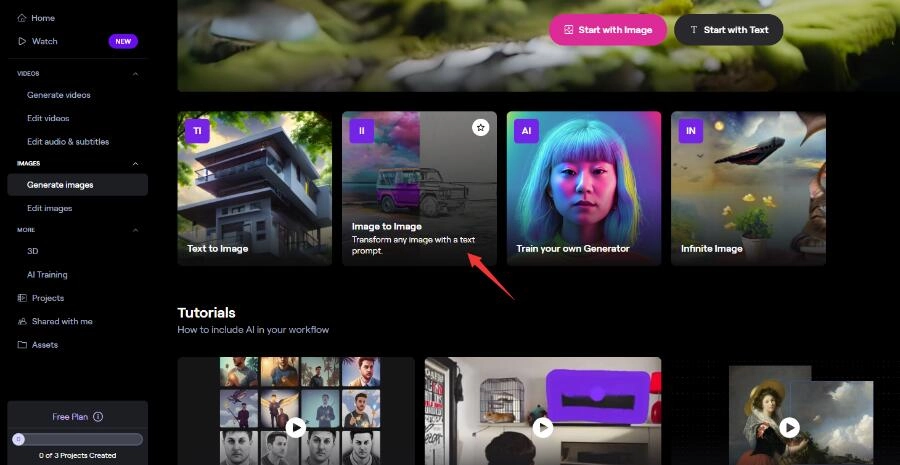
It offers endless features, as a new AI magic tool, it enables you to remove backgrounds with Green Screen, create custom free LUTs, and add subtitles or export transcripts all in the same AI website. Say goodbye to clunky third-party plugins and external software, in Runway, you have it all.
How to Use It:
Step 1. Go to its website and log in, you can one-click login with your Google account.
Step 2. Go to its AI image-to-image tool and import your chosen image into the tool.
Step 3. Select the desired transformation style, the resolution, the output number of images, etc. based on your needs.
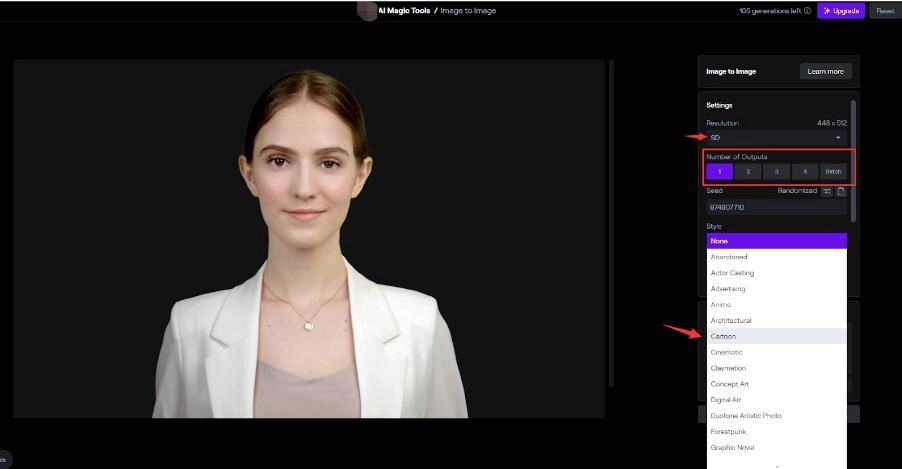
Step 4. Apply the transformation, and the tool will generate a new image for you.
#2 AI Image to Image Professioanl Headshot
You know this is a world where first impressions matter more than ever, your headshot is often the initial glimpse into your identity, whether it's for your CV, your dating profile on Tinder, or any other document. The importance of presenting your best self cannot be overstated, and this is where Vidnoz AI Headshot Generator steps in.
AI Headshot Generator
Easily create professional headshots from your selfies without physical photo shoot, saving time & energy.
Vidnoz AI Headshot Generator: Unleash Your Best Image
Vidnoz AI Headshot Generator, available online for all systems, is a game-changer in the realm of image transformation. It goes beyond mere enhancement, diving into the art of personalization, to ensure your headshot truly represents you. There is no need to buy a professional suit or make a special appointment for a shoot, let this tool do everything for you.
With Vidnoz AI Headshot Generator, you can:
- Personalized Headshots: Transform your own daily photographs into professional-looking headshots that represent your true self.
- Photo Enhancement: Improve the quality of your images, ensuring your headshot stands out.
- Background Removal: Easily remove unwanted backgrounds to keep the focus on you.
- Face Retouching: Achieve a polished look with facial blemish removal and skin enhancement.
- Cropping and Sizing: Customize the dimensions and aspect ratio of your headshot to meet specific requirements.
How to Use It:
Creating the perfect headshot has never been easier. With Vidnoz AI Headshot Generator, you're just three steps away from that flawless image. Just follow these simple steps:
Step 1. Begin by uploading your preferred photograph.
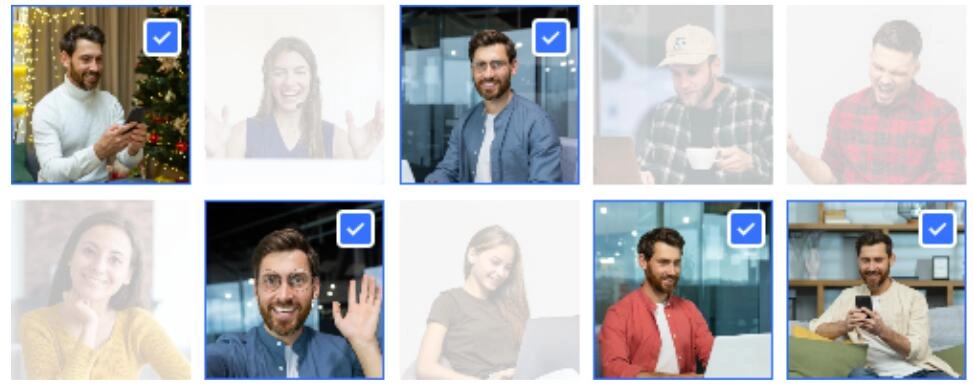
Step 2. Customize it to perfection
Select a package including how many photos you want to generate and what styles you prefer, and complete the whole customized settings.
Step 3. Download your headshot

When your headshots are generated successfully, you can view and download your professionally crafted headshot and use it for your intended purpose.
With Vidnoz AI Headshot Generator, you can confidently put your best face forward in any situation.
#3 AI Image to Image Talking Avatar
You may have never thought that you could make your pictures move, or even make the characters in the pictures speak. Vidnoz AI - the #1 Free AI Video Generator, builds in an AI Talking Avatar tool, a groundbreaking tool that revolutionizes content creation by transforming static images into talking avatars. With Vidnoz's cutting-edge technology, you can generate lifelike AI talking avatars that can be used for a wide range of scenes.
Key features of Image to Image AI Talking Avatar:
- Convert any image with a head and a front face into a dynamic talking avatar that can speak vividly.
- Create avatars that speak multiple languages, widening your audience reach.
- Personalize avatars to match your brand or message, from choosing hairstyles to ages, genders, attire, and more.
How to Use It:
Creating a talking image avatar from an image is a breeze:
Step 1. Go to its free AI talking avatar online.
Step 2. Upload the image you want to make it speak.
Step 3. Input the text that you want your image avatar to say.
Step 4. Generate and download

Vidnoz will bring your avatar to life and speak, when generated, you can preview and download it for free after free registration and login.
#4 AI Image to Image Cartoon
Besides using Runways to convert image-to-image AI into kinds of styles, you can also use some proprietary stylization tools such as Vidnoz AI Cartoon Generator. It is an AI tool designed for effortlessly transforming regular photos into captivating cartoons in mere seconds. This AI image to image cartoon generator bridges the gap between the real and the animated, making image to image AI anime possible and user-friendly for all.
Key Features
- Convert ordinary photos into enchanting, artistic cartoon renditions effortlessly
- Receive your cartoon image within moments, saving time and effort
How to Use It:
Using Vidnoz AI Cartoon Generator is as simple as 1-2-3:
Step 1. Navigate to its free online cartoon generator.
Step 2. Upload your image that you'd like to transform into a cartoon style.
Step 3. In an instant, your unique cartoon image will be generated, and you can preview and download it for free.
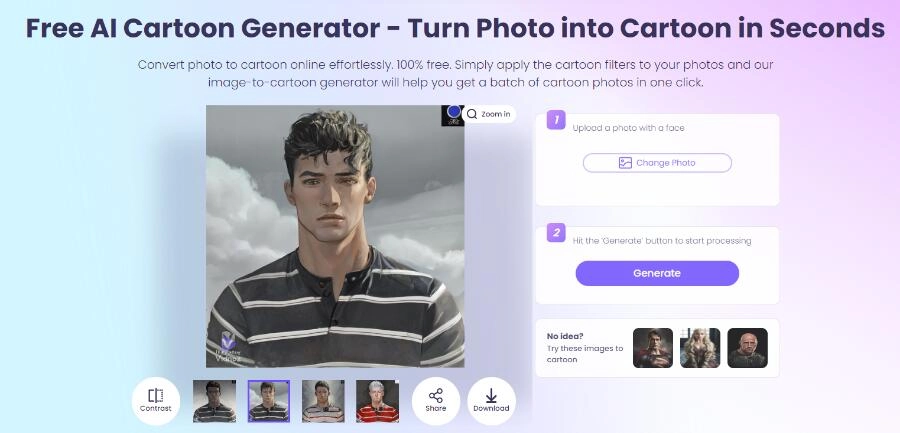
#5 AI Image to 3D Image
After learning about how to convert normal image to cartoon image AI with Vidnoz Cartoon Generator, let's come to another AI image to image generator - ZMO.AI. It is a remarkable free AI image generator capable of transforming regular images into a variety of styles, including pictures to 3D images, image to illustration style, normal image to emoji style, etc., all at your fingertips.
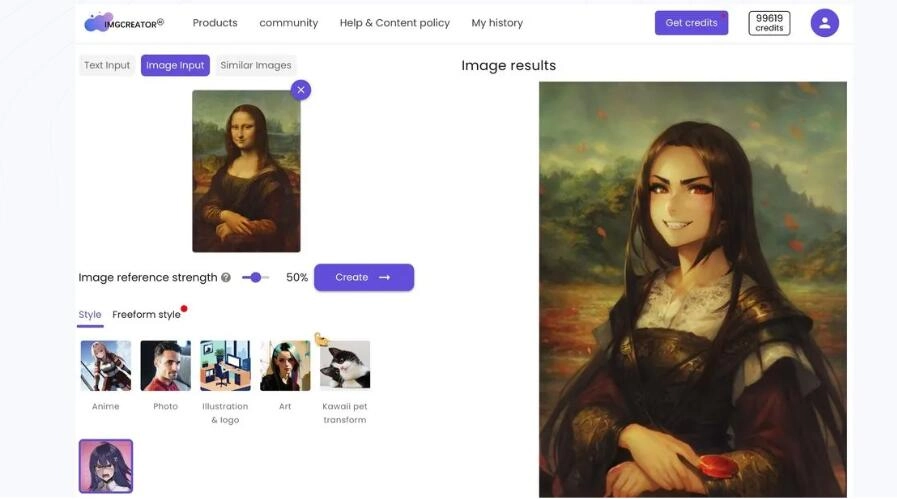
Key functionalities of this Image-to-Image AI:
- Easily convert a standard image into a cartoon or a striking 3D image
- Explore a range of artistic styles and adjust settings to achieve the desired look, let you enjoy creative freedom
- Receive your transformed image swiftly, allowing for instant creativity.
- Using ZMO.AI is as straightforward as ABC
Also Read: How to Convert Images to 3D Avatars >>
How to Use It:
Step 1. Go to its online site and click any Get Started button.
Step 2. Upload your image and customize kinds of settings based on your needs.
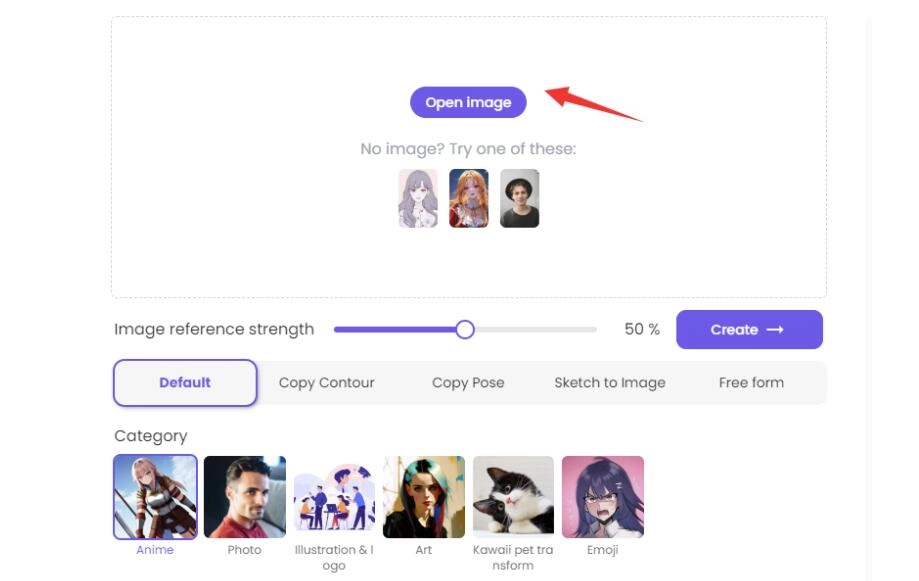
Step 3. Pick from various styles, number of images, and output resolution.
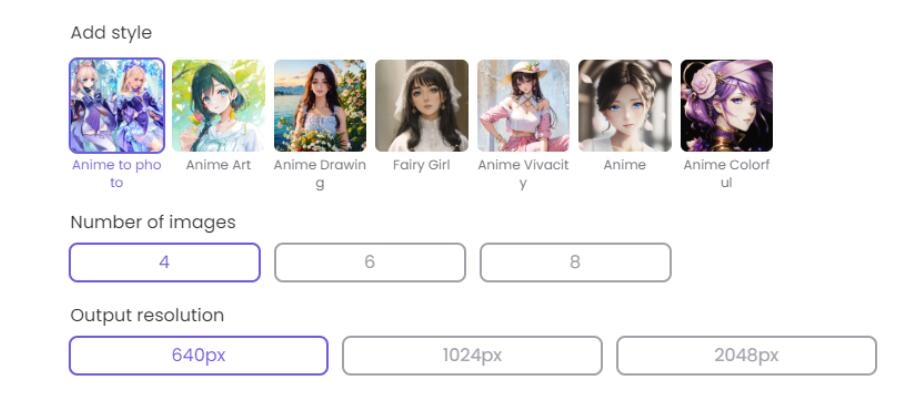
Step 4. Generate and save
With a simple click, your transformed image is ready to be saved. Notice that you need to log in with an account or with your Google account for generating and downloading.
The Bottom Line
In 2026, image to image AI tools have continued to redefine the creative possibility and efficiency of your pictures. With an array of innovative AI image to image generators, you can effortlessly transform images into various styles, from cartoons to 3D renderings, and even indulge in playful face-swapping or talking images. These tools empower you to unlock your creativity. That makes image manipulation more accessible and exciting than ever before. Select one image to image AI free tool and create your image now.