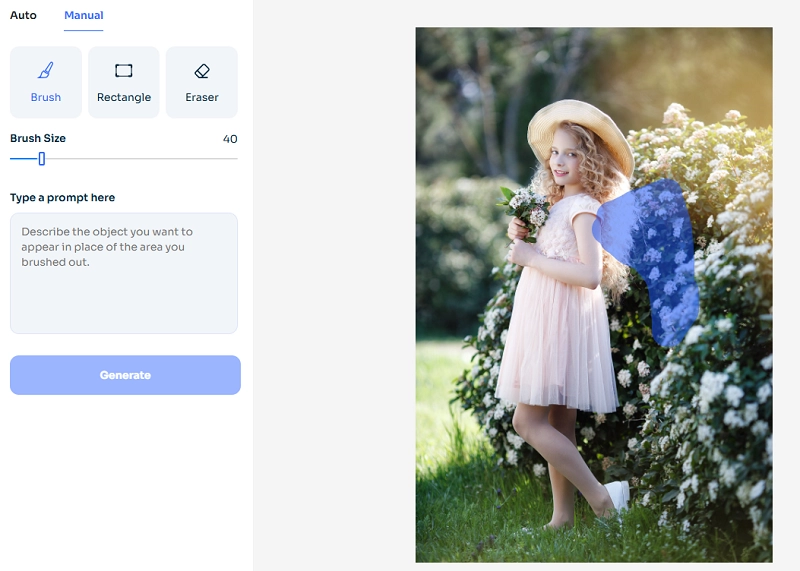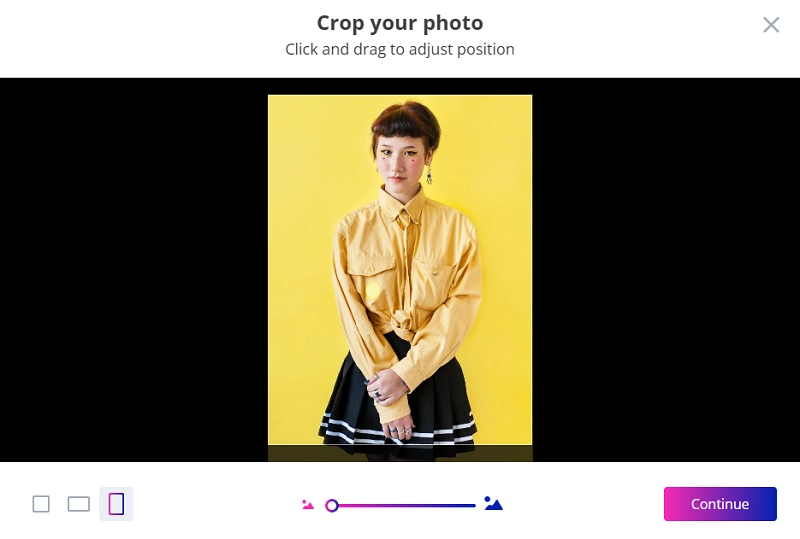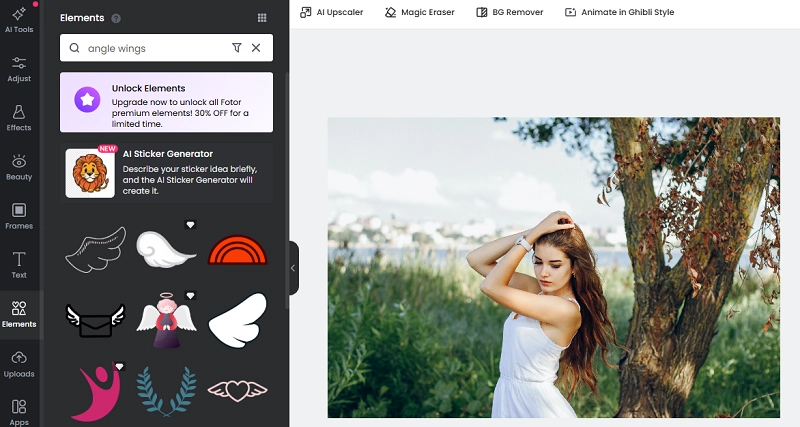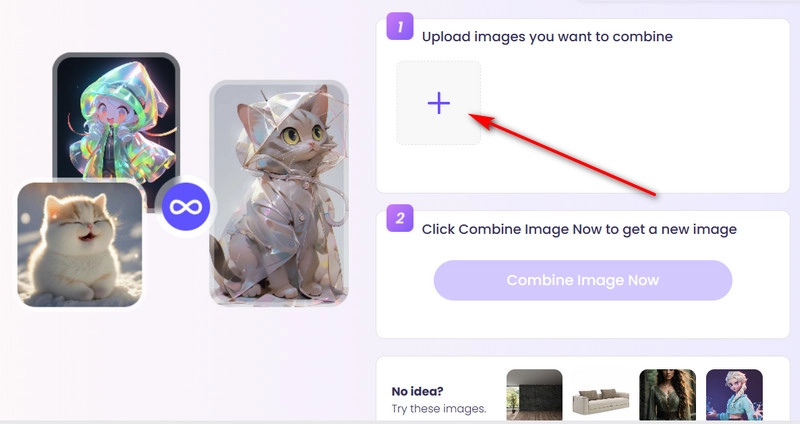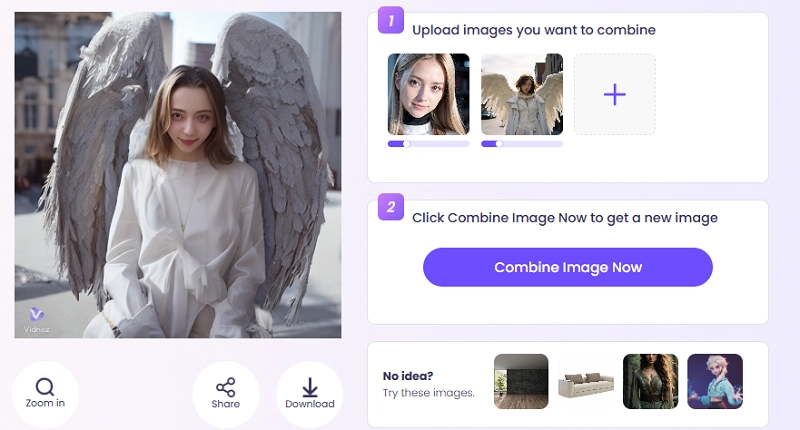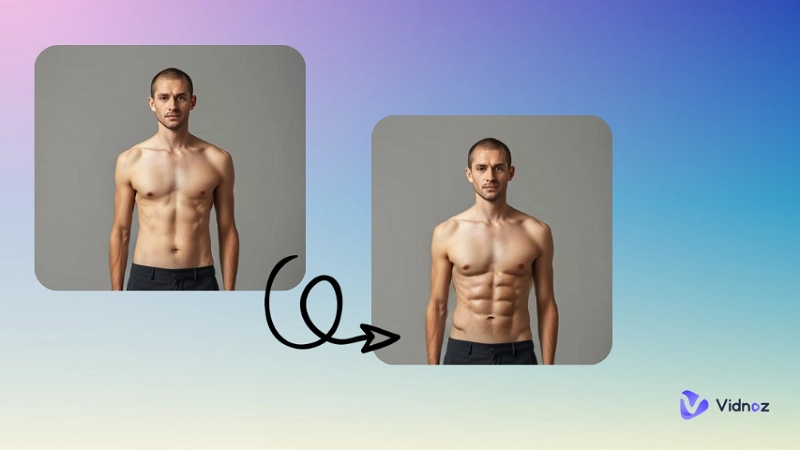A pair of angel wings can instantly turn an otherwise mediocre photo into a dreamy blockbuster. Many professional designers and social media mavens have discovered and practiced this in their work.

How to add angel wings to a photo? The good news is that many online and mobile editors can do this for you automatically. In this article, you'll learn about a few great representatives and how to apply them.
- On This Page
-
How to Add Angel Wings to a Photo Online Free?
Add Wings to a Picture with AI Replacer
Add Angel Wings to a Photo Free with Templates
Add Angel Wings to a Photo with Stickers
-
How to Add Angel Wings to a Picture on Apps?
Add Angel Wings to a Photo Free
Add Angel Wings to a Picture on iPhone
Add Angel Wings to a Picture on Android
-
How to Add Angel Wings to a Photo with CapCut?
-
Bonus: Create Your Unique Photos with Angel Wings
How to Add Angel Wings to Your Photo with AI Imagination?
How to Add Angel Wings to a Photo Online Free?
Prepare a picture with enough space for the wings; open your browser and see which online tools you want to make your favorite.
Add Wings to a Picture with AI Replacer
Worried about finding a favorite pair of angel wings? Let AI Ease generate one for you. This platform generates angel wing styles based on your prompts and then seamlessly puts them on your body. Two editing ways are available: use AI to detect the target area and add wings, or mark the area with the brush tool and then put the wings on.
Supported image format and size: JPG, JPEG, PNG, BMP, WEBP; ≤2MB

How to Add Angel Wings to a Photo with AI Ease?
Step 1. Launch AI Ease with your browser. Click Add Angel Wings Now.
Step 2. Click Upload to add your original image.
Step 3. Click Manual. Then, use the brush to mask the area to add the wings to. Draw the shape and size of the angel wings as you want.
Step 4. Express the wing style you want to add in the text box. Finally, click Generate to add wings to a picture.
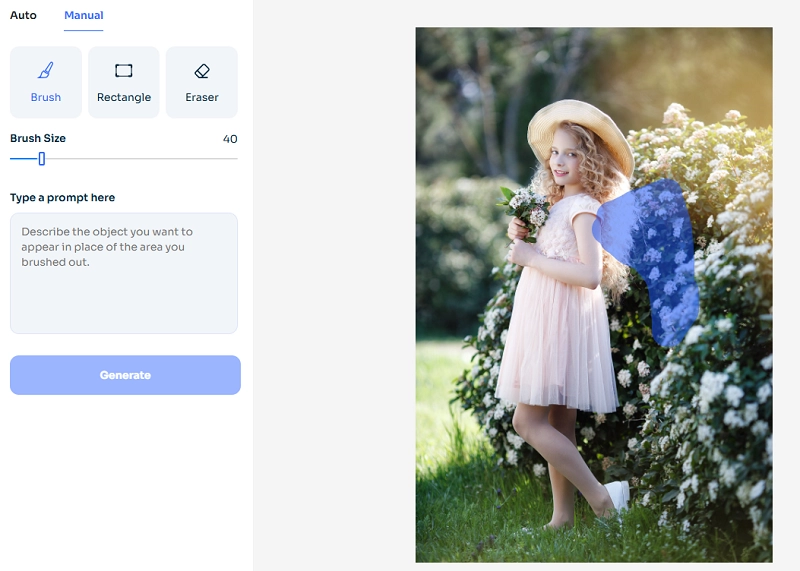
Also Read: What Would You Look Like with or Without a Braces Filter >>
Add Angel Wings to a Photo Free with Templates
Tired of designing your wings? That's okay; pick a favorite template on PhotoLab and apply it directly to your photo. In addition to putting wings on people, this photo editor with angel wings also supports removing the background and replacing it with a dreamy effect layer. No matter what environment the person is in, this editor will make her look like a real angel in heaven.
Supported image format and size: RAW files, DNG, JPEG, TIFF; No maximum limit

How to Add Angel Wings to a Photo with PhotoLab?
Step 1. Open PhotoLab. Select a template you like on its home page.
Step 2. Preview the full effect. Then, click Apply to your photo to upload your original image.
Step 3. Ensure that the people in the picture appear intact in the viewfinder frame. Click Continue to add wings to a picture.
Step 4. Check the result. Finally, click the download icon.
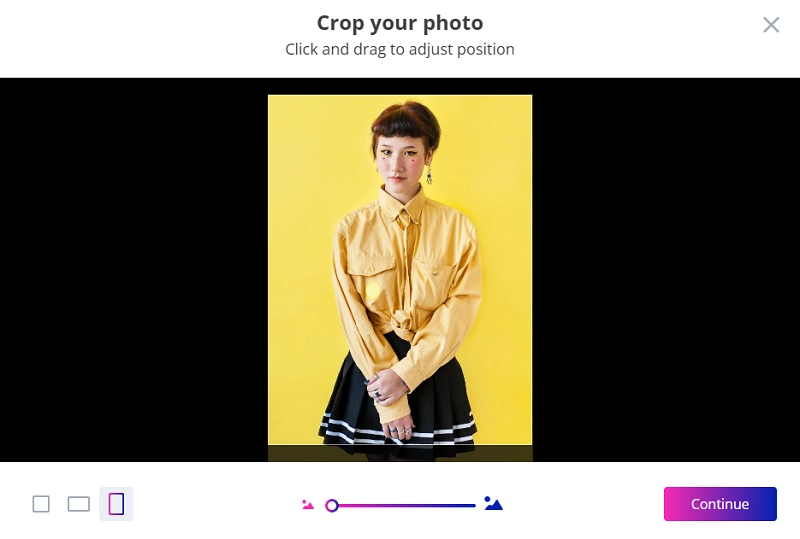
Also Read: Make Your Photo Dance to the Music Beats >>
Add Angel Wings to a Photo with Stickers
For the most popular photo editor with angel wings, you can't ignore Fotor, a very versatile and authoritative online photo editing tool. It offers a vast number of presets from which you can choose. If you never find one you're 100% satisfied with, let the AI assistant generate a new wing sticker, depending on your script.
Supported image format and size: JPG, JPEG, PNG, WEBP, HEIC, HEIF; ≤60 MB

How to Add Angel Wings to a Photo with Fotor?
Step 1. Open Fotor Add Angel Wings to a Photo feature. Click Add Angel Wings to the Photos Now.
Step 2. Click Open Image to upload your original image.
Step 3. Go to the Elements tab. Then, search for angel wings.
Step 4. Select the one you like. Drag and drop it to the right place.
Step 5. Click Download.
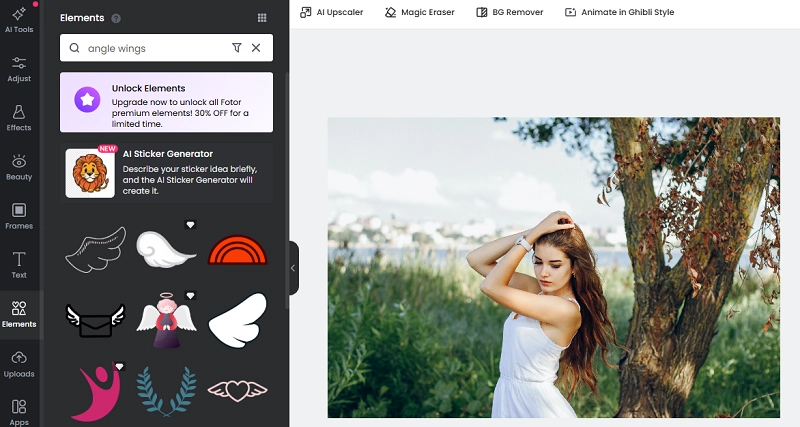
How to Add Angel Wings to a Picture on Apps?
Above are tools to help you add angel wings to photo online free.
How can I add angel wings to a photo without a computer? Come to this section to see what tools are available on your phone as well.
Add Angel Wings to a Photo Free
YouCam Perfect brings a new possibility - not only to add angel wings to a photo free, but also to make it swing! This app helps you select a specific area for adding angel wings. The in-app animated surround effect feature can be seen as a simple AI GIF generator. It will help you create animation with a vibrating wings effect. It doesn't have many common editing features, though.
If the generated image is blurry, let a GIF quality enhancer fix it.
Available on: Android and iOS
Supported image format and size: JPG, JPEG, PNG, TIFF, GIF; 20 MB

How to Add Angel Wings to a Photo with YouCam Perfect?
Step 1. Download and install YouCam Perfect on your phone.
Step 2. Click PHOTO EDIT and upload the image you want to edit.
Step 3. Choose Animation > WRAPAROUNDS. Find the angel wing effect. Apply it to your image.
Step 4. Keep the change. Finally, save the GIF to your phone.
Also Read: What Cartoon Character Do I Look Like >>
Add Angel Wings to a Picture on iPhone
You'll find the cutest angel wings stickers on Angel Wings Photo Editor Maker. Just choose your favorite style and drag and drop it onto the image. There's even a fun selection of devil wings, butterfly wings, and more on this platform that is designed for iPhone users. However, you may have to deal with purchase ads all over the app.
Available on: iOS
Supported image format and size: JPG; No limit

Here is how to add angel wings to photo online free iPhone using Angel Wings Photo Editor Maker.
Step 1. Get Angel Wings Photo Editor Maker on your iPhone.
Step 2. Click Gallery and upload the photo you want to modify.
Step 3. Apply your favored template to the photo.
Step 4. Click Save to download the edited photo.
Add Angel Wings to a Picture on Android
Android users have the right angel wings sticker, Wings for Photos: Angel Maker. This app will fulfill your imagination if you want to add wings, rainbows, and other stickers to your child's photos. However, it also has the problem of having a lot of ad pop-ups. They can even prevent you from saving edited images.
Available on: Android
Supported image format and size: JPG; No limit

Here is how to add wings to a picture with Wings for Photos: Angel Maker.
Step 1. Download and install Wings for Photos: Angel Maker on your phone.
Step 2. Click Gallery and upload your original image.
Step 3. Choose a template you like. Drag and drop it to the image. Adjust the position of the wings until they fit the body.
Step 4. Save the edited image.
Also Read: Make an AI Talking Photo of Yourself >>
How to Add Angel Wings to a Photo with CapCut?
All three apps above specialize in adding angel wings. Are there any professional photo editing tools that dabble in this function? CapCut is one.
CapCut has long followed the trend and introduced angel wing effects as a photo and video editing software closely associated with TikTok. Just find it in the gallery and apply it to your images. You can even let this tool help you add angel wings to your video.

How to Add Angel Wings to a Photo Using CapCut?
Step 1. Download and install CapCut on your device.
Step 2. Click New Project > Add to upload your prepared image.
Step 3. Select the added image. Go to Effects > Style > Feathered.
Step 4. When the angel wings are added, click Export.
However, this feature is not available in the free version. You can only preview the effect of adding the angel wings if you subscribe to the CapCut premium version.
Bonus: Create Your Unique Photos with Angel Wings
When you saw a beautiful image of angel wings, you may wonder can I add it to the picture? With Vidnoz AI Image Combiner, you can.

Vidnoz AI - Create Free Engaging AI Video with Talking Avatar
- Easily create professional AI videos with realistic avatars.
- Text-to-speech lip sync voices of different languages.
- 2800+ video templates for multiple scenarios.
This online free AI image generator can combine two images into one. That means you just upload the wings picture and the character picture, and then Vidnoz will make the character wear angel wings. The intensity of the two material images is adjustable. You will eventually harvest an image with no copyright restrictions and great clarity.
How to Add Angel Wings to Your Photo with AI Imagination?
Step 1. Visit Vidnoz AI Image Combiner with your browser. You can also click on the following button to load on the editing panel > AI Tools > Image Solution, and find AI Image Combiner here.
Step 2. Click the + icon to upload your prepared angel wings photo and character photo.
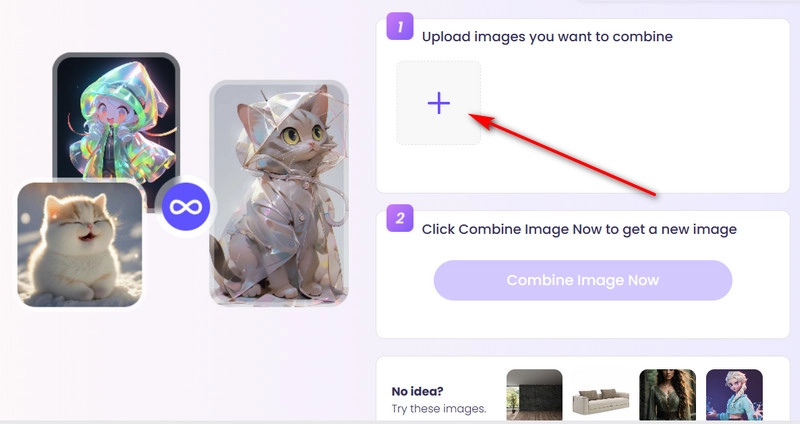
Step 3. Click Combine Now. Vidnoz AI Image Combiner will offer the result in a second.
Step 4. Choose Download to save the generated photo.
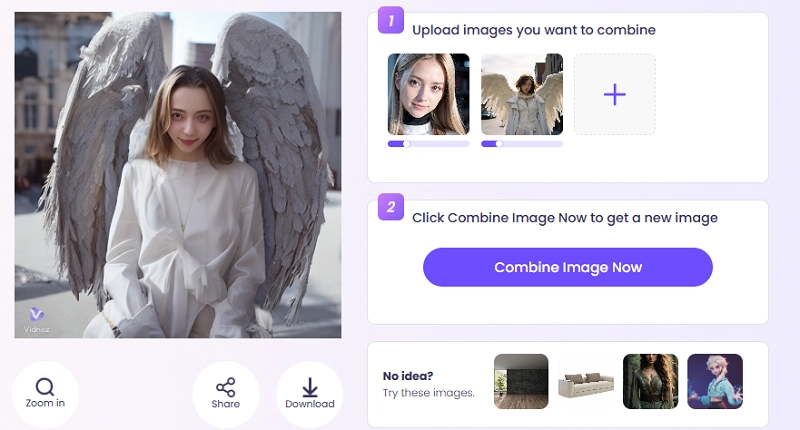
That's not all - there's a lot Vidnoz can do. Try its AI Talking Photo and AI Dance Photo. These features can make a still character in a picture speak or even dance enthusiastically. If you're looking for a more accurate AI talking effect, try make an AI lip sync video with Vidnoz.
Conclusion
How to add angel wings to a photo? This article provides tool recommendations and step-by-step instructions. The innovative platform is undoubtedly Vidnoz, a full suite AI tools provider and a free AI video generator as well. It can combine a character picture with your chosen wings image. Your options will no longer be limited to the templates provided by the platform.