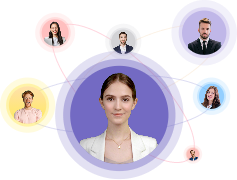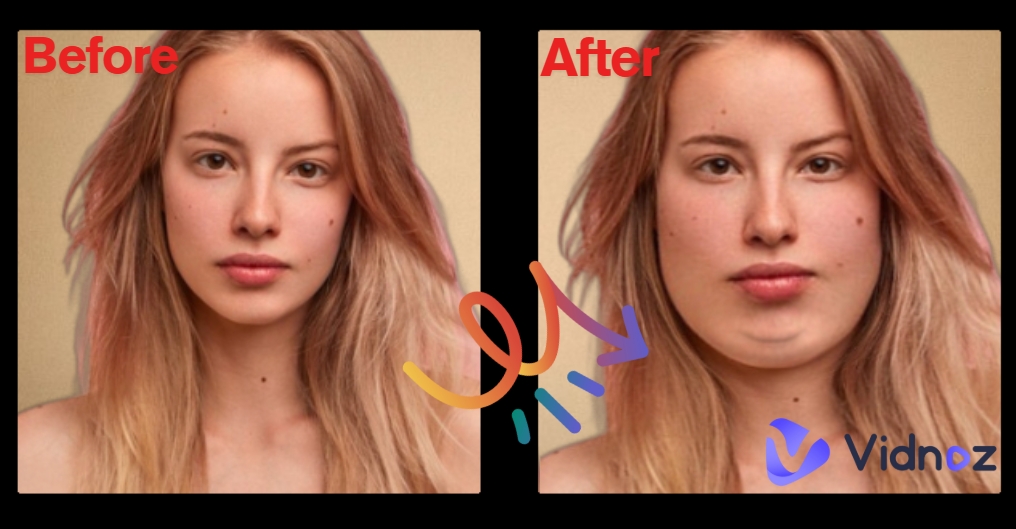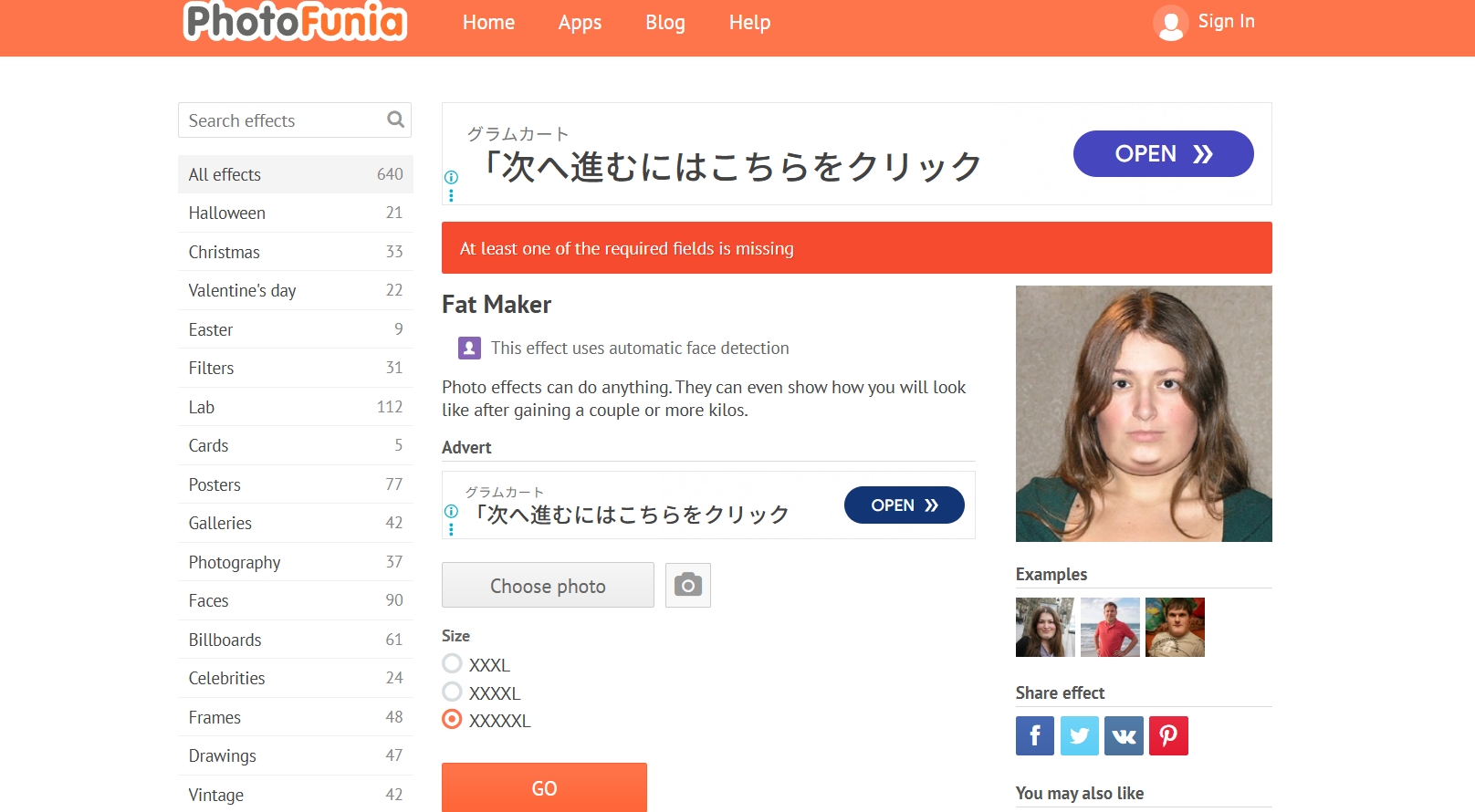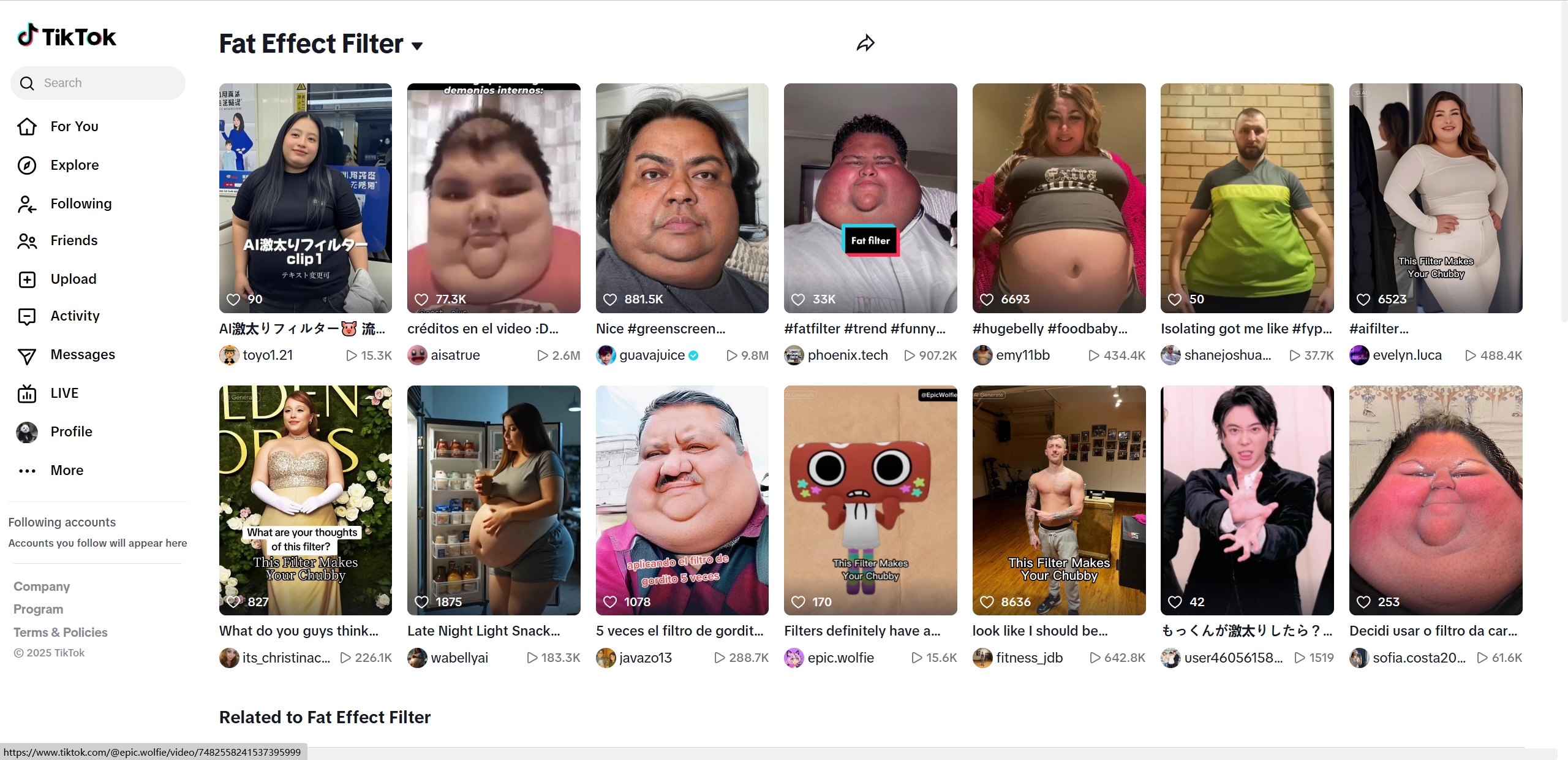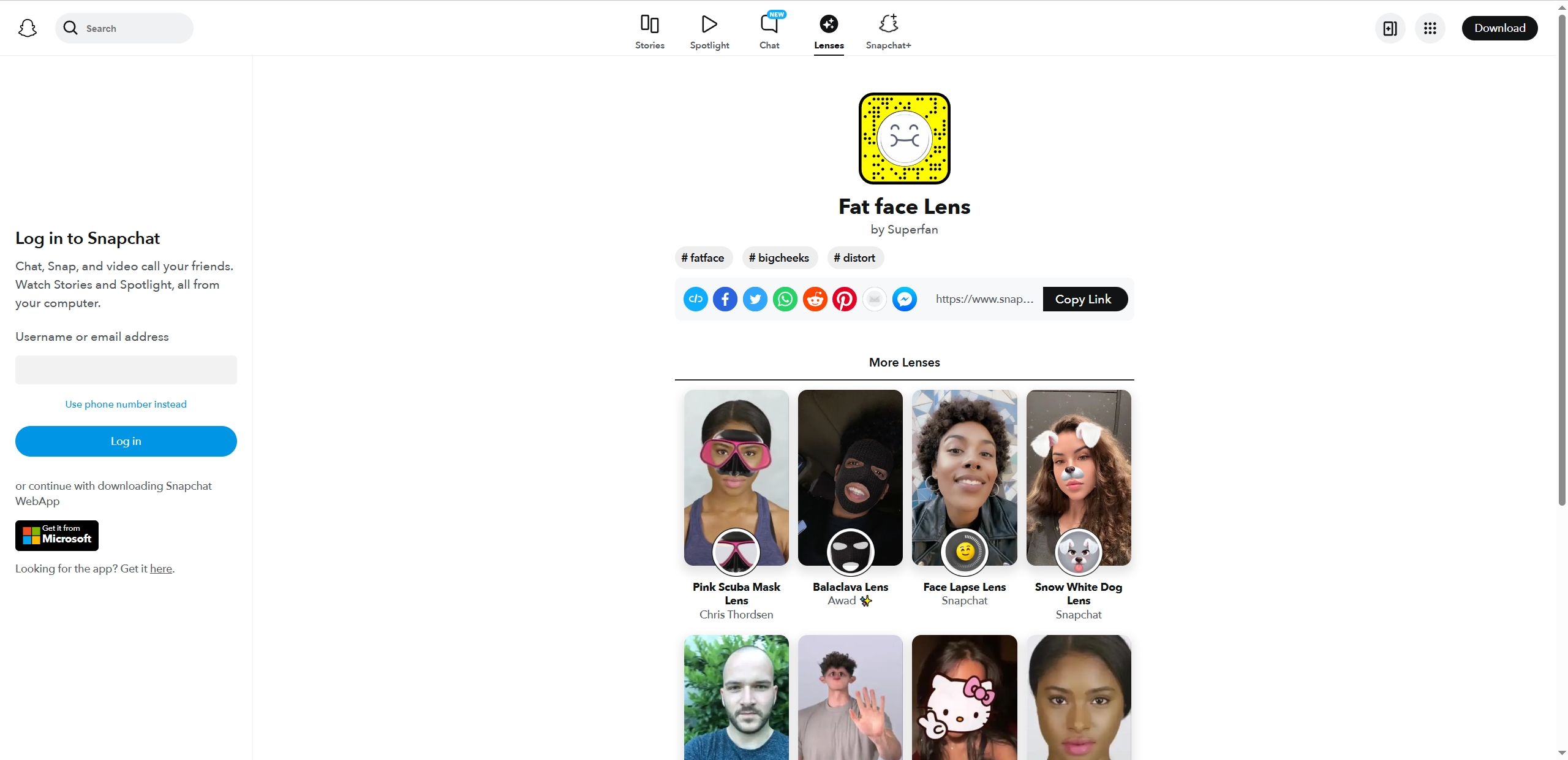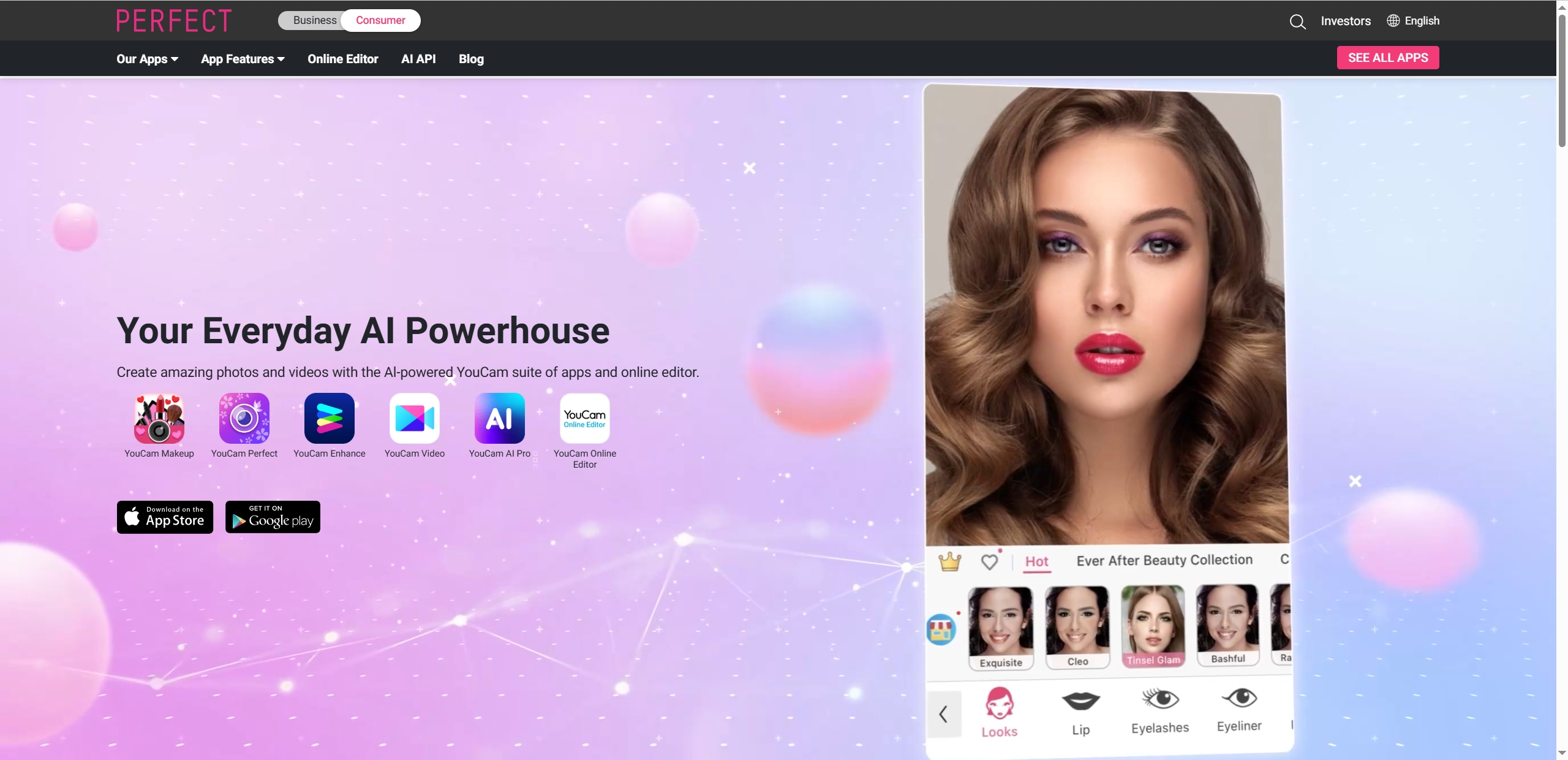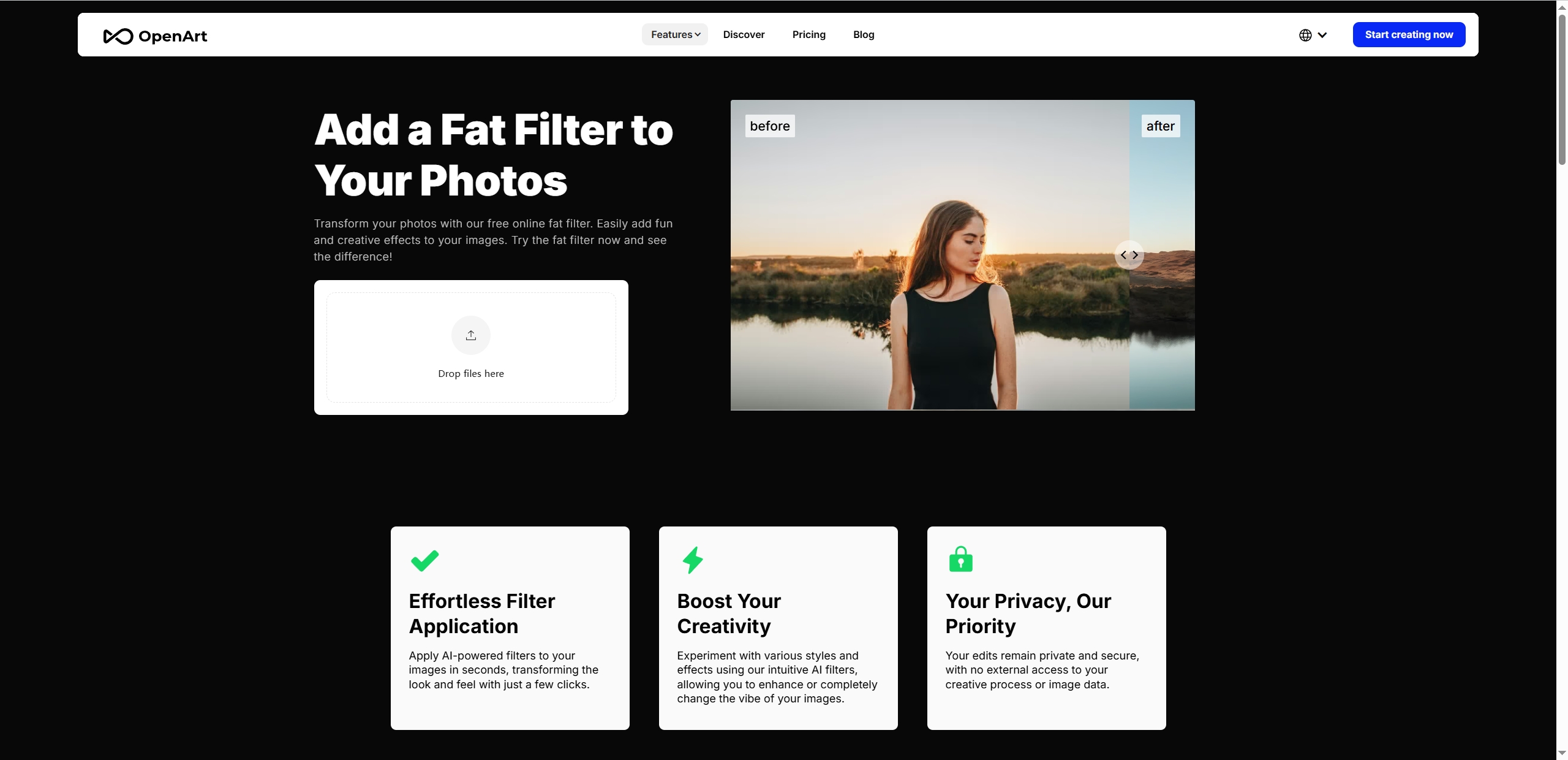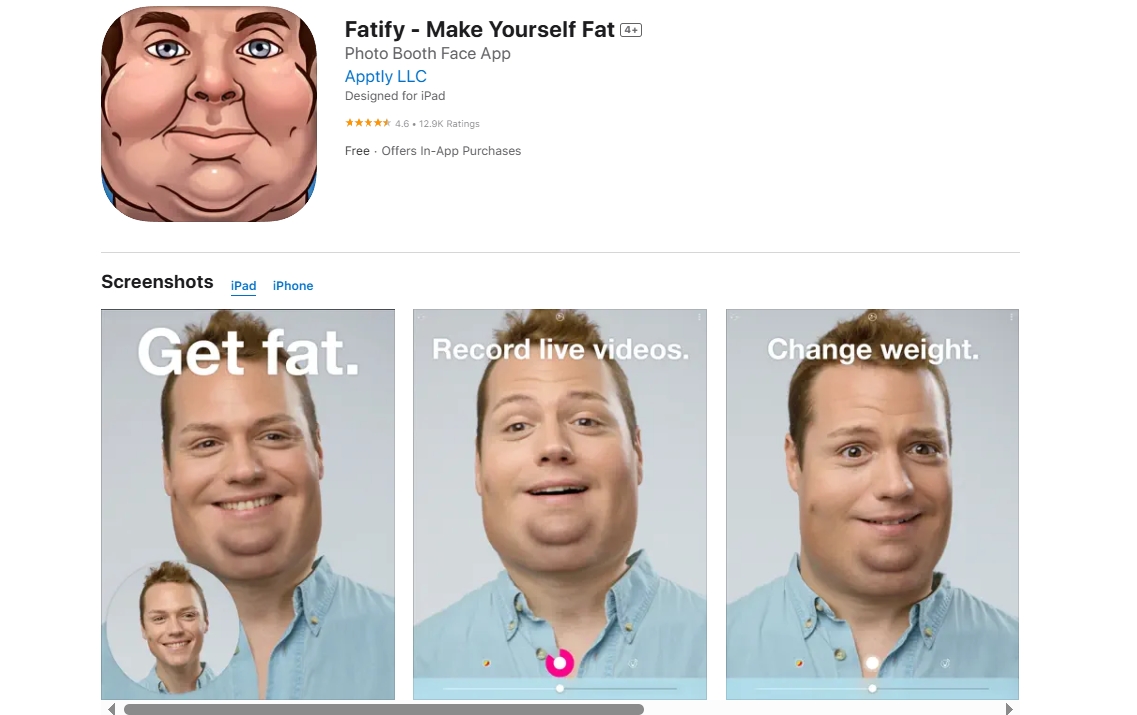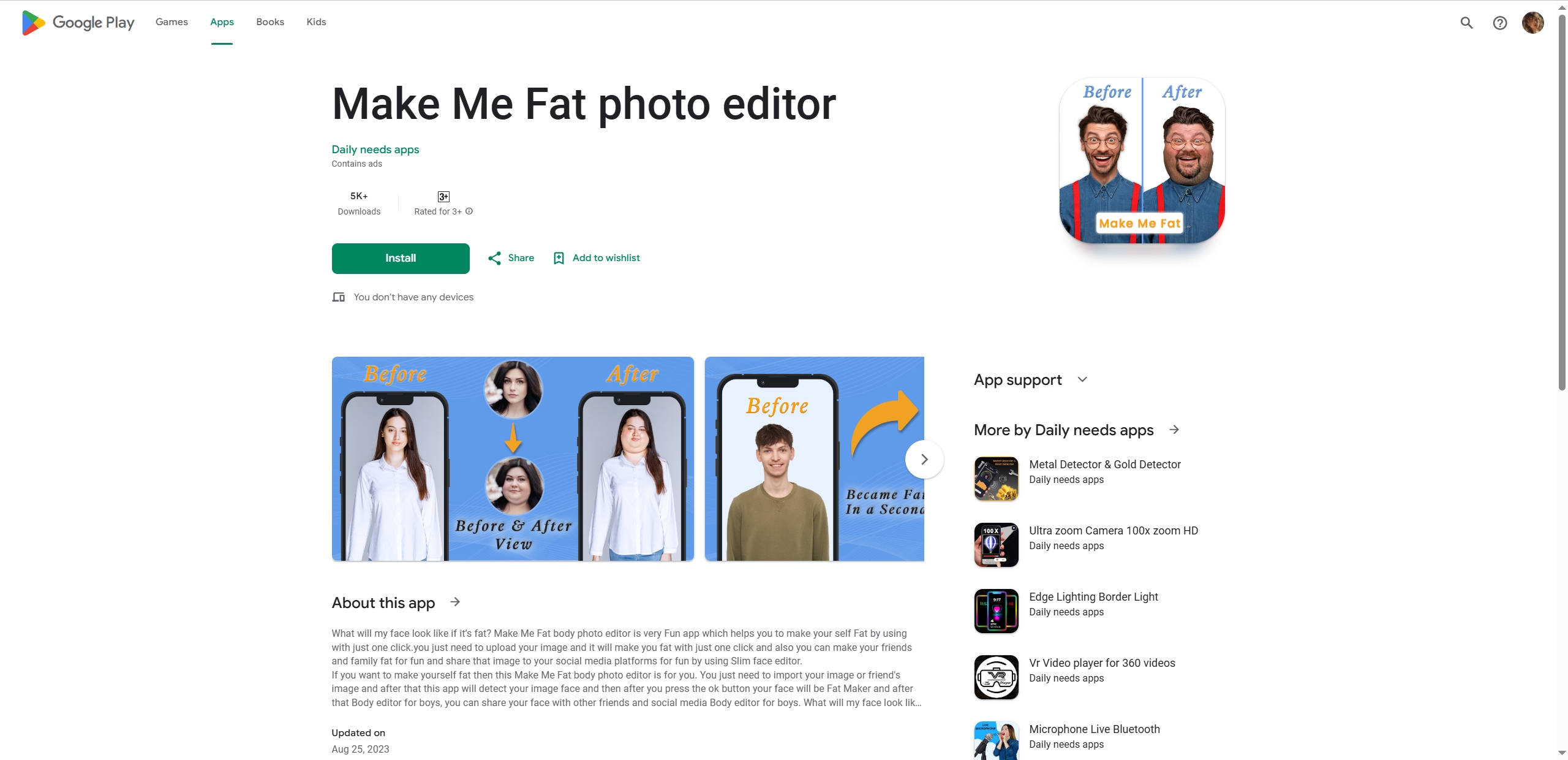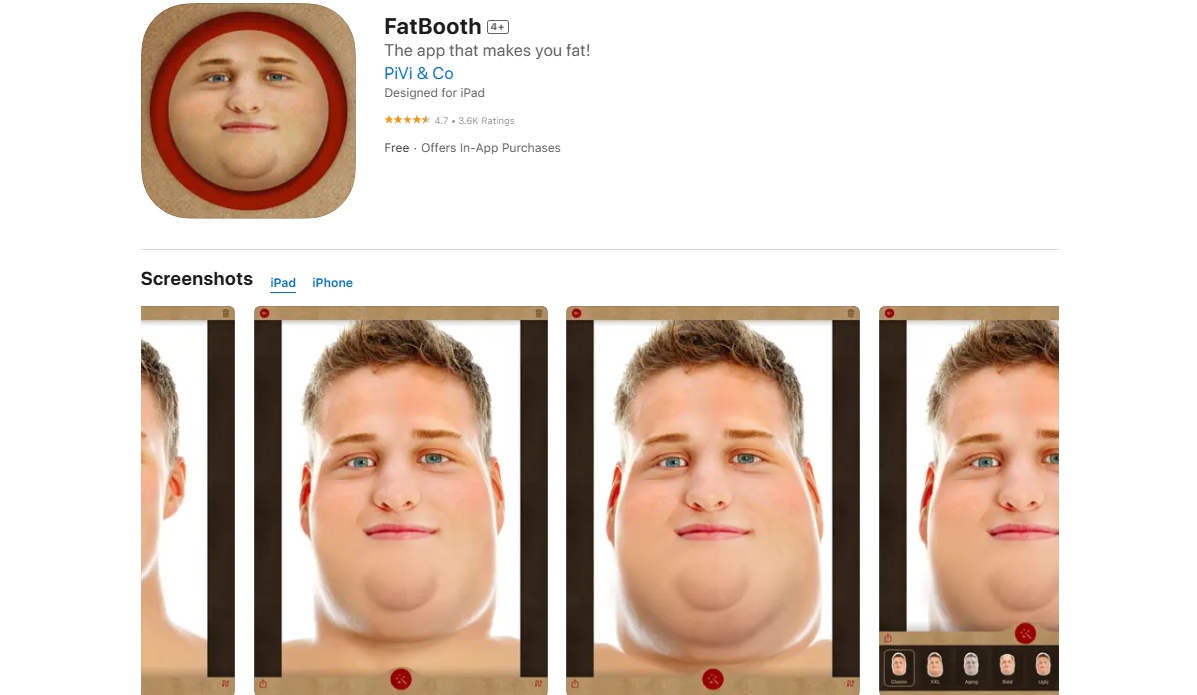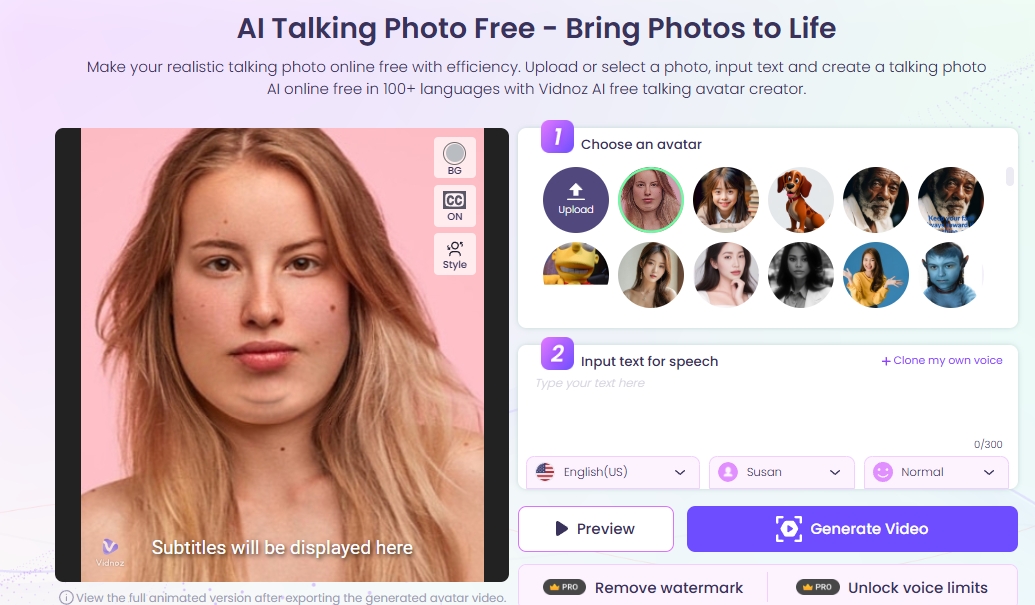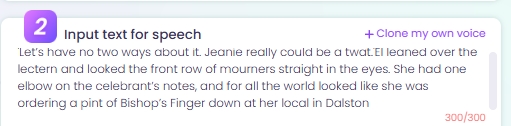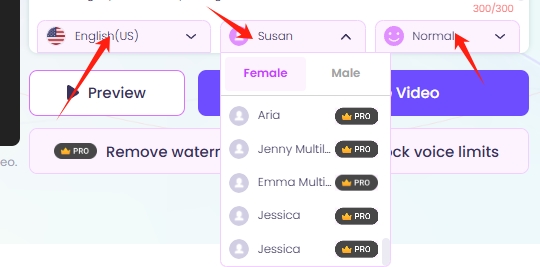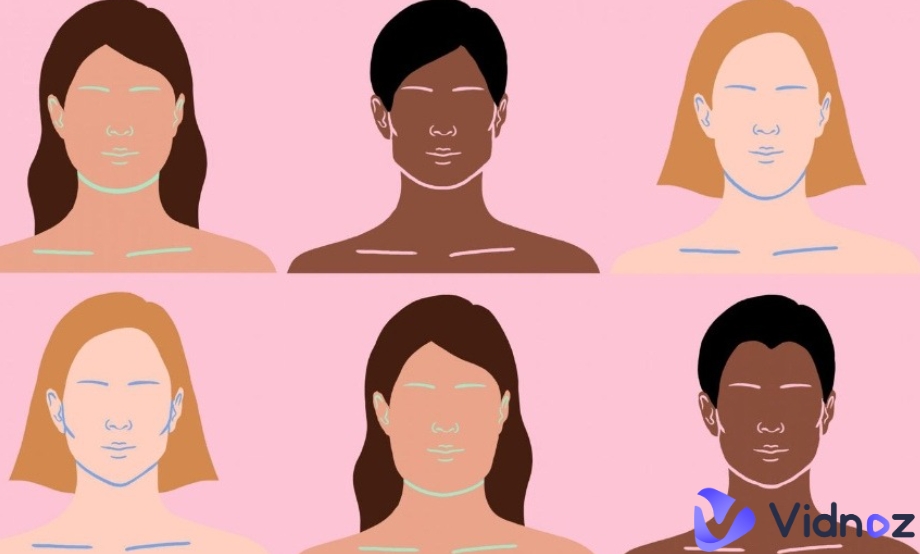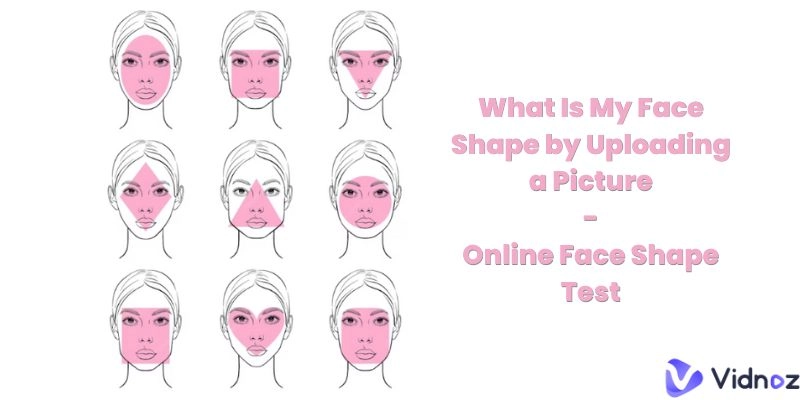Have you ever wondered how you would look if you got fatty in an image? AI fat face filter refers to a technology that can convert a face from slim to fat in an image/video. No need to adjust your face carefully using the traditional image/video editors, with the AI face face filters, you can see how you look with a fat face in seconds.
Just apply the AI face fat filters with simple clicks, you’ll change your slim face to a fat one in the blink of an eye. It’s a quick method for you to have a fat face with such AI filters. Yes, you can do it without actually putting on calories or increasing weight in reality.
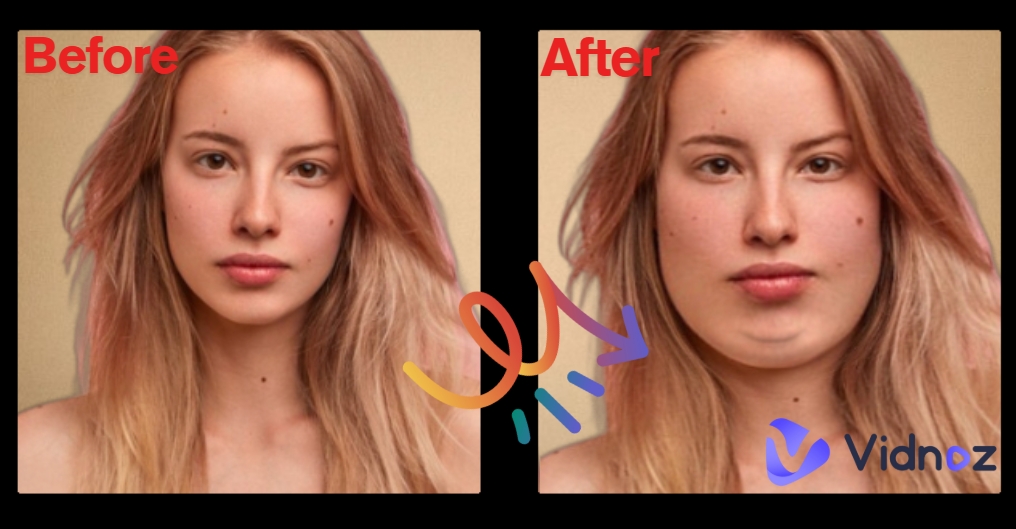
- On This Page
-
5 Best AI Fat Face Filters to Virtually Have a Fat Appearance
1. Photofunia: Show How You Will Look Like in an Image When You Gain More Kilos
2. TikTok: Find a Fat Face Video Filter That Suits You the Most
3. Snapchat Fat Face Filter: Change the Face to a Fat one with the Fat Face Lens
4. PerfectCorp: A Multi-Functional Image Editor to Make Your Body Look Fat
5. OpenArt AI: Convert an Image to Cartoon Style and Add Fat Effects
-
3 AI Fat Face Filter Apps for Mobile Users
1. Fatify - Make Yourself Fat: Let the Face Fat Instantly
2. Make Me Fat Photo Editor: Virtually Fatify Your Body in Simple Steps
3. Fatbooth: Create Fat Yourself and Share with Your Friends
-
Bonus Tip! Make the Fat Face Talk with Vidnoz Free AI Talking Photo
5 Best AI Fat Face Filters to Virtually Have a Fat Appearance
Below are 5 of the best AI face fat filters that can help you visualize your heavier self. Choose the one you like the most and be ready to have a good laugh.
1. Photofunia: Show How You Will Look Like in an Image When You Gain More Kilos
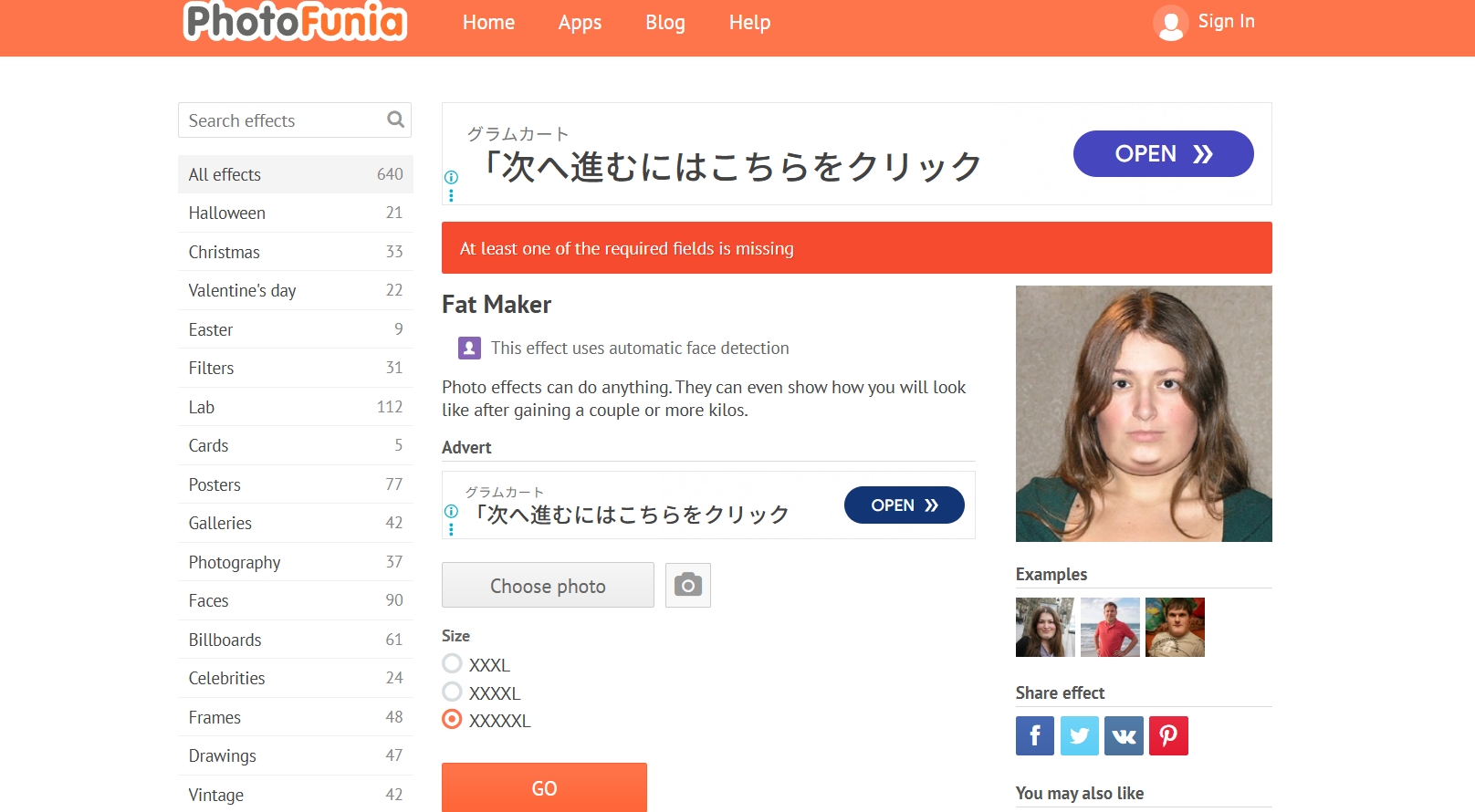
PhotoFunia fat face filter is a practical tool that you shouldn't miss. Simply open the tool, upload a picture and select the wonder fat face effects, then this tool will help you see your plus-sized body in the image. The fat face maker provides 3 levels of fat face that you may desire for a much fatter look - XXXL, XXXXL, and XXXXXL. If you tend to further edit your image, this versatile tool also can be helpful with the effects including Drawing, Sketch, Vintage Photo, etc.
Key Feature
- 3 fat size options are provided to choose for personalized fat face results.
- It’s an online tool with a user-friendly interface, so no need to download any app.
- No need for creating any account.
2. TikTok: Find a Fat Face Video Filter That Suits You the Most
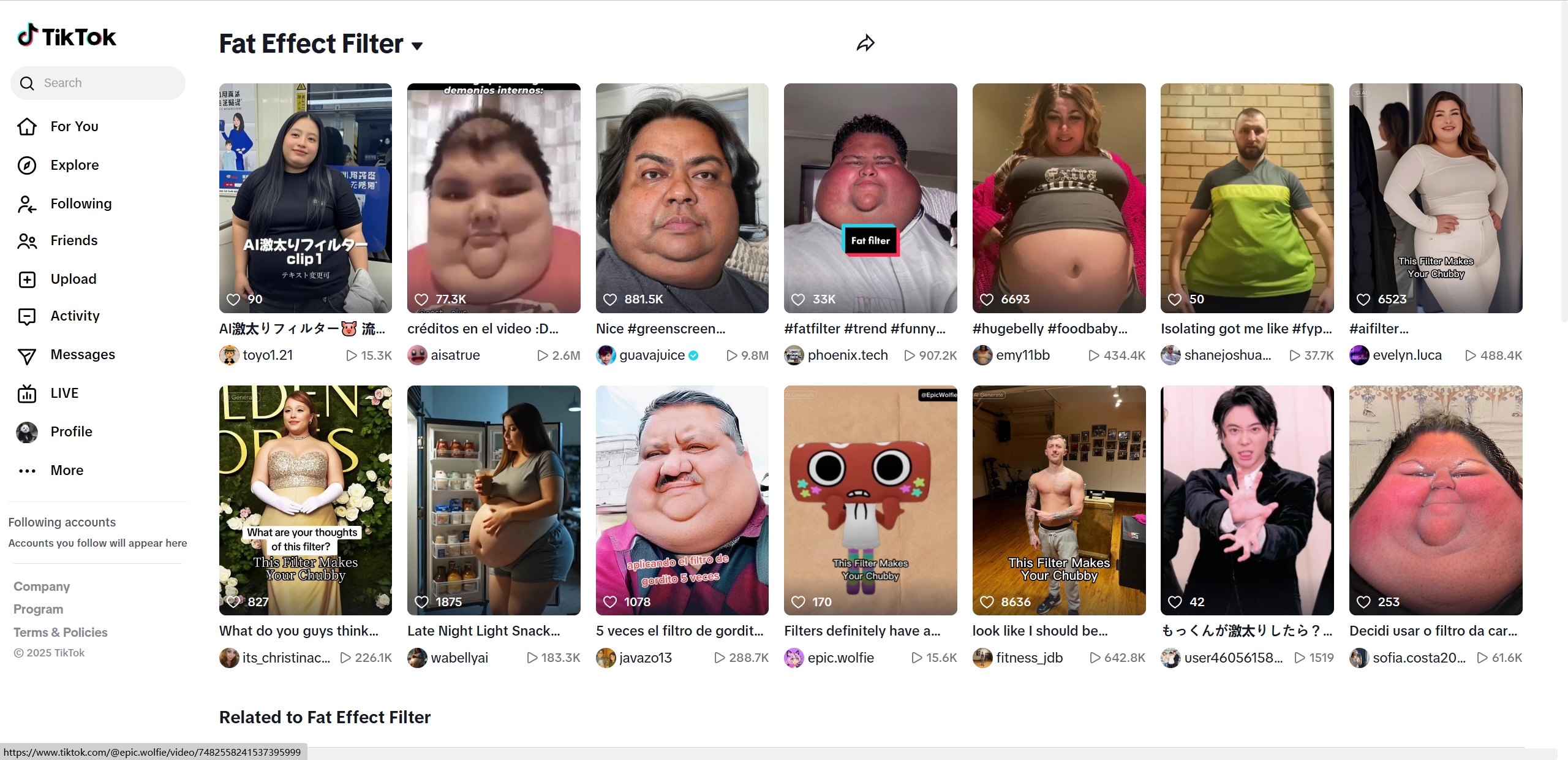
With multiple interesting AI filters and effects, TikTok has become one of the most popular tools for video content creation. No matter if you want to make your face fatter or slim down your face, the AI TikTok trend filters will give solutions both on photos and videos. To get started, you should just search on the platform with the keyword “fat face filter” and try generating different versions of your look - inflated cheeks, full belly, etc.
Key Feature
- It offers diverse fat face/body filters to change people’s appearance virtually.
- You will have access to a large community of creators using similar effects.
- Quick access to share video creations with the others.
Vidnoz AI - Create Free Engaging AI Video with Talking Avatar
- Easily create professional AI videos with realistic avatars.
- Text-to-speech lip sync voices of different languages.
- 2800+ video templates for multiple scenarios.
3. Snapchat Fat Face Filter: Change the Face to a Fat one with the Fat Face Lens
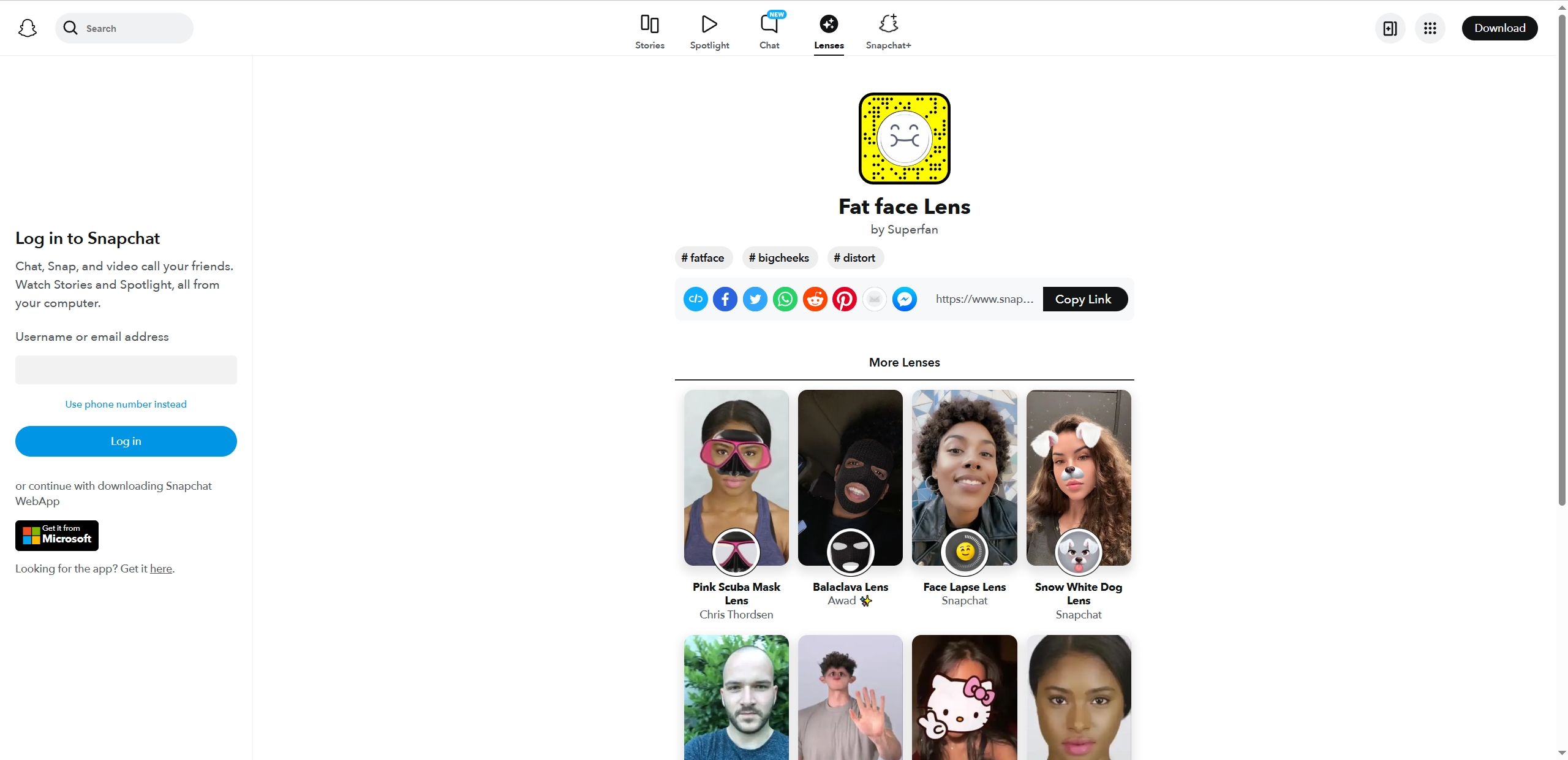
The Snapchat fat face filter lens created by Superfan is one of the top choices for those who are looking to prank their friends by plumping up their faces in pictures. The lens works on facial features - inflates cheeks, and adds extra roundness, thus giving a comic fat face effect to the picture. Apart from the fat face filter, there are many other funny lenses in Snapchat, such as Face Lapse Lens and Face Zoom Lens, enabling users to have fun with naughty video creations.
Key Feature
- The fat face filter of Snapchat offers a real-time fat face alteration via AR.
- It is possible to use it in both selfies and videos.
- There is a diverse range of magic lenses to change users' faces in videos for fun.
4. PerfectCorp: A Multi-Functional Image Editor to Make Your Body Look Fat
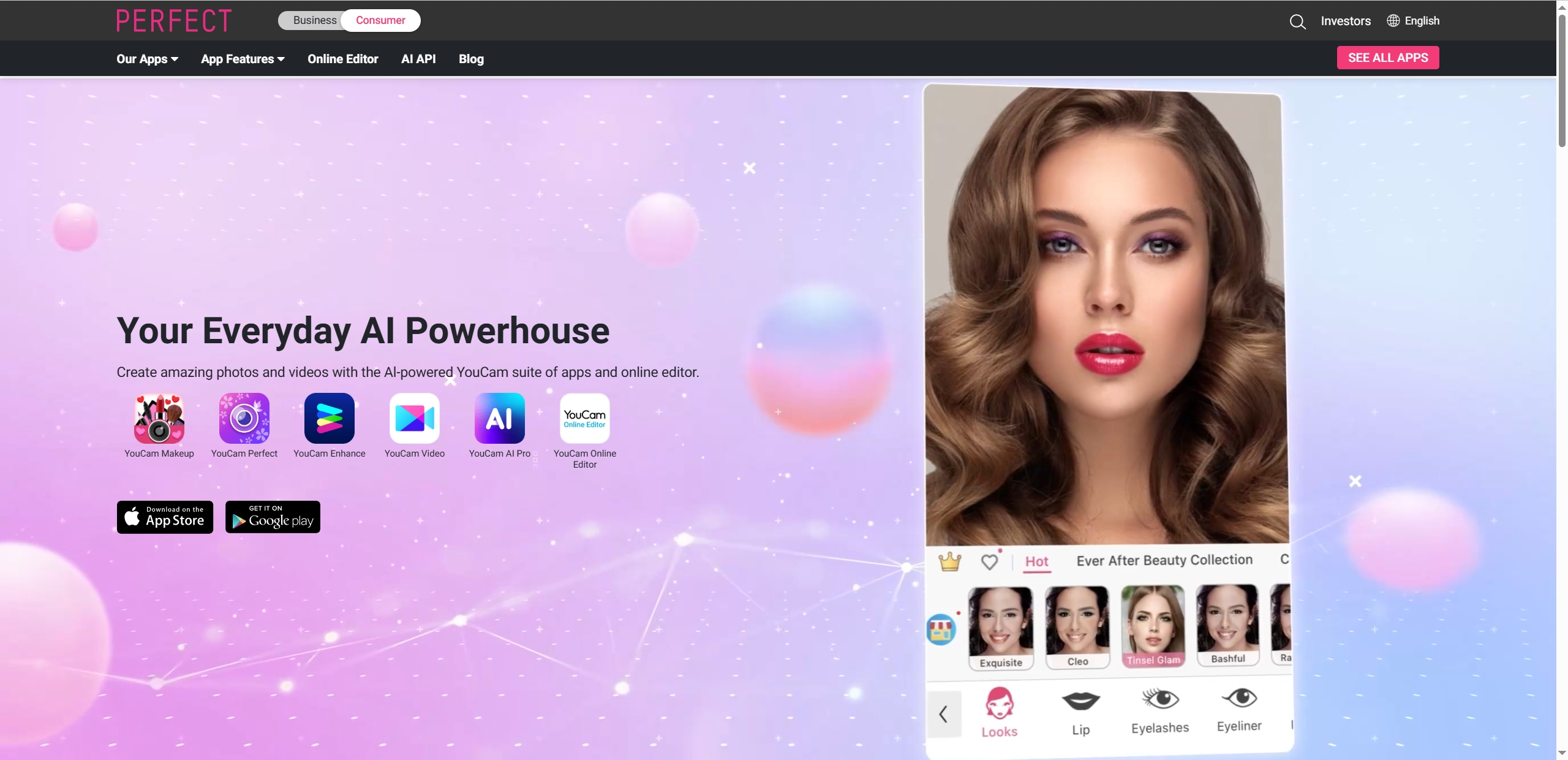
Perfectcorp is a robust AI image editor that can be used to adjust your entire body shape. Unlike other editors that offer pre-designed AI fat face filters, this tool allows users to customize their body shape in the image by themselves - users will have the chance to tailor the fat face according to their own preferences. It also offers many other features such as face reshape, face retouch, hairstyle changer, etc.
Key Feature
- It is a practical AI body reshape tool.
- Other functions that include AI makeup, face retouch, etc, are also provided.
- Allows customization of fat distribution across the face and body.
5. OpenArt AI: Convert an Image to Cartoon Style and Add Fat Effects
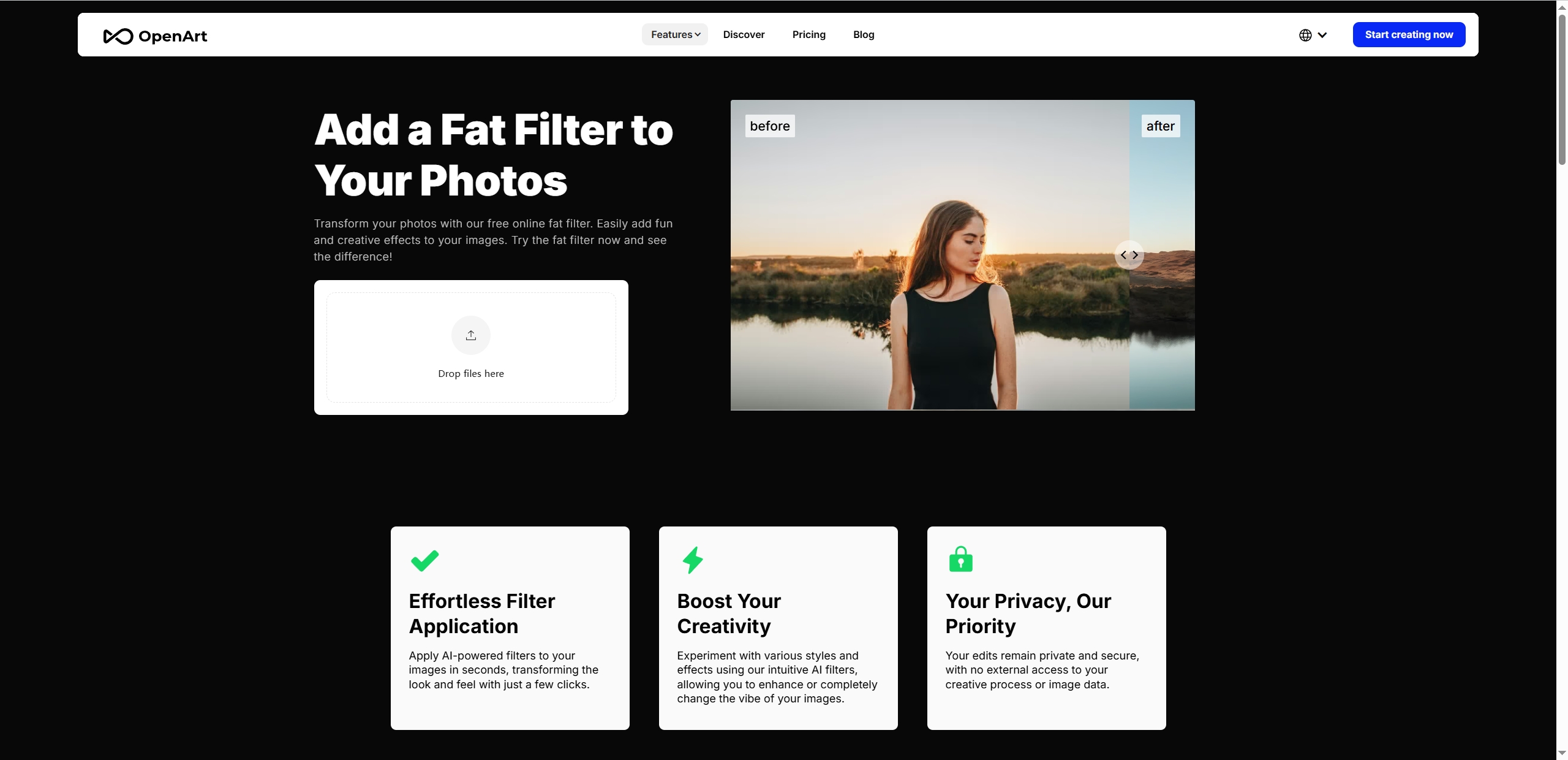
OpenArt AI works as an amazing AI fat face filter that can first convert the uploaded photo into a cartoon, and apply fat effects to it. It’s a web-based tool, hence users needn’t to download any software for face changing. Just drop the target image, then the AI will provide you with a stunning fat face in the cartoon version. Let’s have a free trial!
Key Feature
- It provides a combination of cartoon transformation and fat effects on the face.
- Being a 100% web-based tool, it doesn’t require any app download and installation.
- The filter application process is quick and effortless.
3 AI Fat Face Filter Apps for Mobile Users
If you prefer mobile applications over web-based online tools, you can choose to use the Fat Face Filter apps that can bring funny fat face transformations directly to your smartphone. Below are the top 3 mobile face apps with fat filters that you can use to fatten up your photos or videos on your mobile phone.
1. Fatify - Make Yourself Fat: Let the Face Fat Instantly
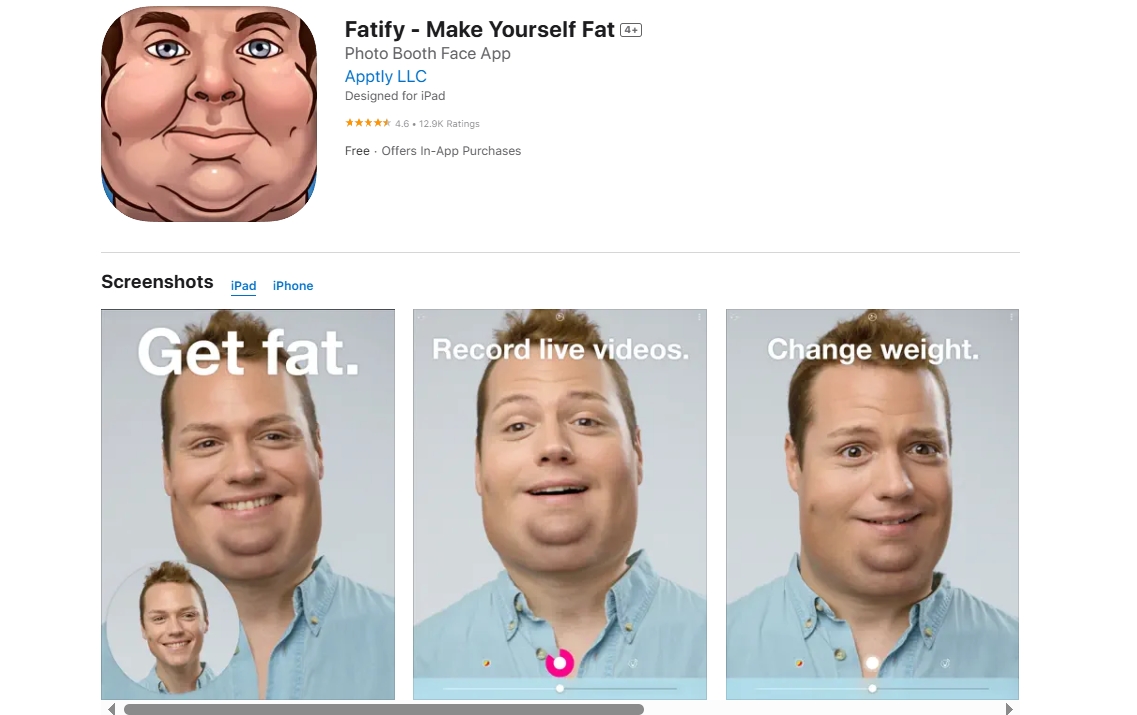
Fatify allows users to make themselves look fat instantly by applying a fat face filter in real-time. All the users need to do is just look at the front-facing camera of their smartphones, and the face app with fat filters will do its magic - sharing face faces of themselves. The app provides users the ability to select the body weight, so they can gain the ideal slim-to-fat face transformation with ease.
Key Feature
- Different weight levels are selectable.
- The app can make your face jiggle for laughs with just a tap on the fat face.
- It offers simple and real-time face shape transformation.
Available on: iOS
2. Make Me Fat Photo Editor: Virtually Fatify Your Body in Simple Steps
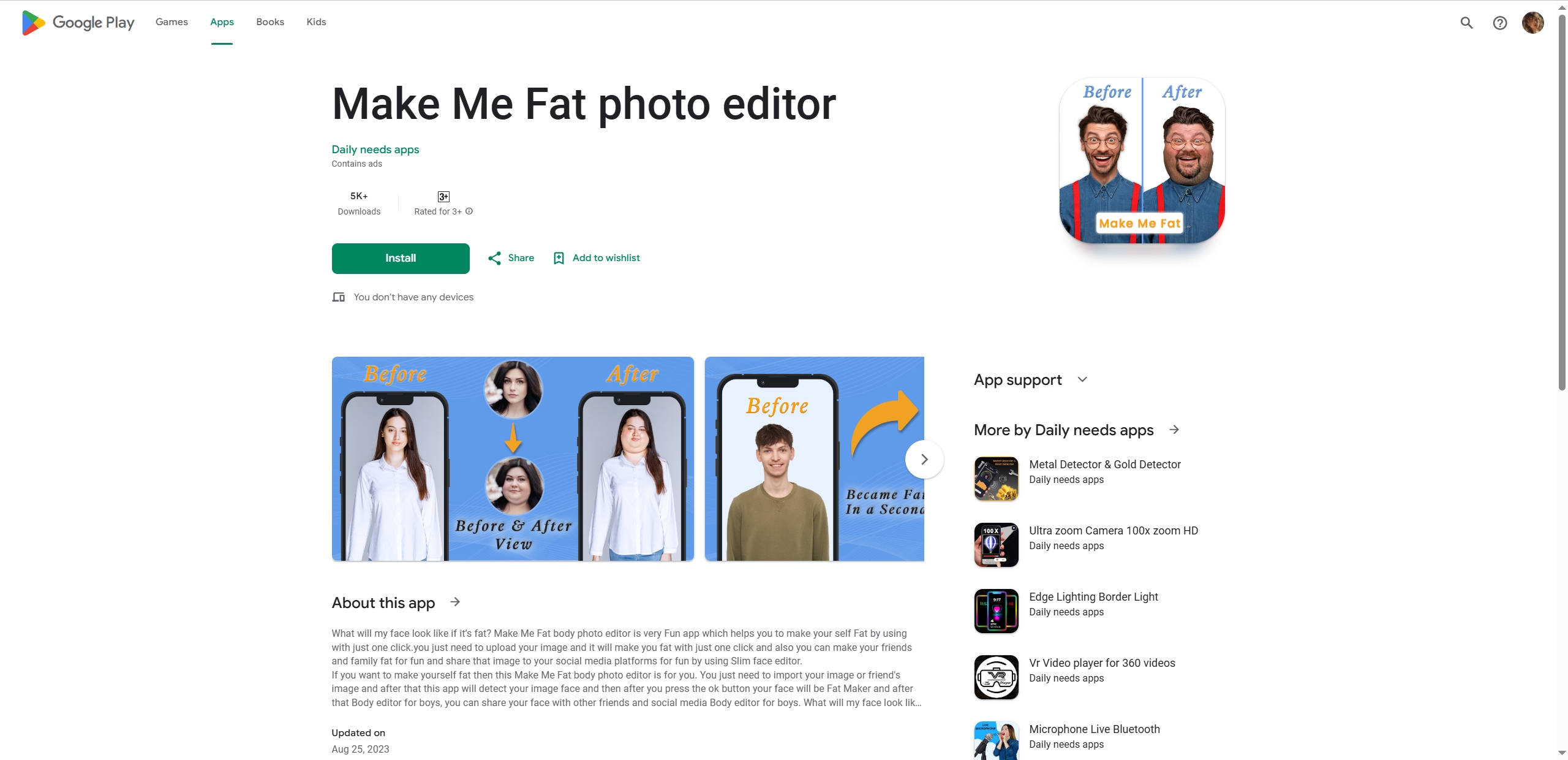
Another worth-trying fat face filter app is Make Me Fat Photo Editor, this tool can virtually add weight to users’ physical appearance, making people look heavier than in reality. With just simple steps, users will virtually get a humorous fat version of themselves. Also, this tool allows people to add the effects of sweat dripping down their faces and multiple chins for even more fun.
Key Feature
- Easy-to-follow and clear interface.
- There are features like virtual sweat and multiple chins for more fun.
Available on: Android
3. Fatbooth: Create Fat Yourself and Share with Your Friends
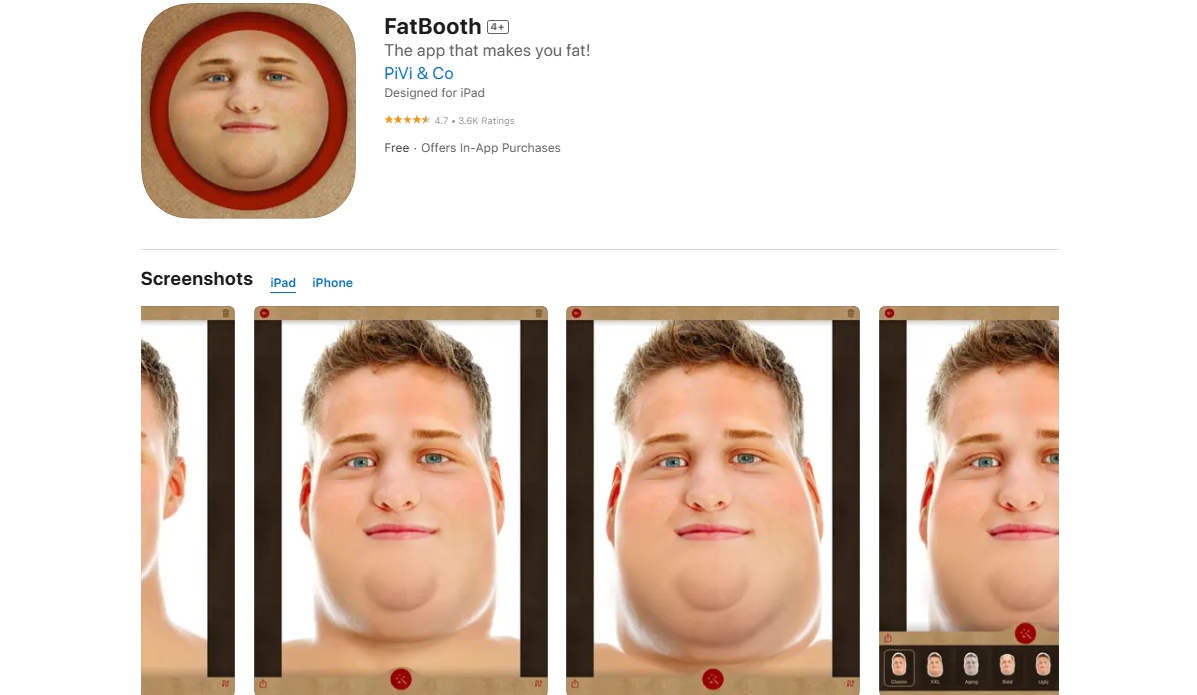
Fatbooth is a popular app which can deliver huge amounts of laughs by changing the people’s face to a fatter one with its face fat filter. Users just need to shake their phones to flip between their before (normal face) and after (fatified face) views. Further, People can share the generated funny picture with others via email, iMessage, Instagram, etc.
Key Feature
- The app requires just a shake to reveal the before and after fat face changing effects.
- An Internet connection is not needed after installation.
- It allows easy sharing of images on social platforms.
Available on: iOS
Bonus Tip! Make the Fat Face Talk with Vidnoz Free AI Talking Photo

If you are tending to have more fun with the image you created using the fat face filter, why not try to create an AI fat face talking photo. With an innovative online tool like Vidnoz AI Talking Photo, it is possible to make it happen and bring your hilarious fat face image to life with realistic AI voices and natural lip syncing in seconds.
Key Feature
- The tool is totally free to use.
- Multiple languages, AI voices and emotions are provided to choose from.
- It is easy to use and requires no technical skills.
- Users can clone their own voice for the AI talking photos.
How to Make Your Fat Face Talk with Vidnoz
Step 1. Turn to the Vidnoz AI Talking Head tool and upload an AI generated fat face image.
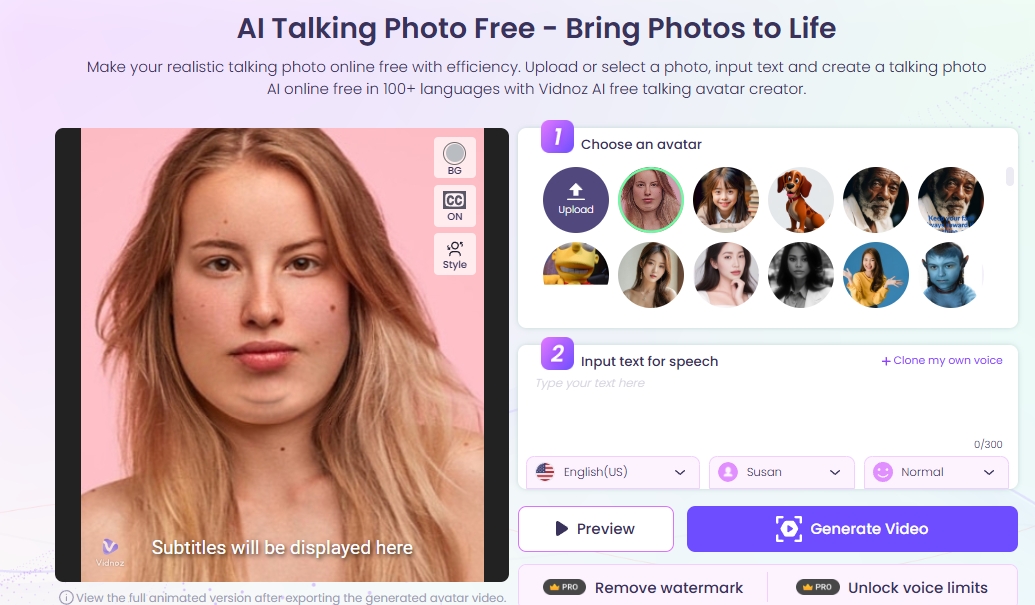
Step 2. Type in the text you want the face in the image to say.
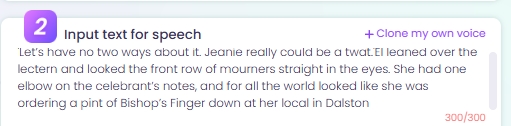
Step 3. Choose the desired language, AI voice and emotion from the various available options.
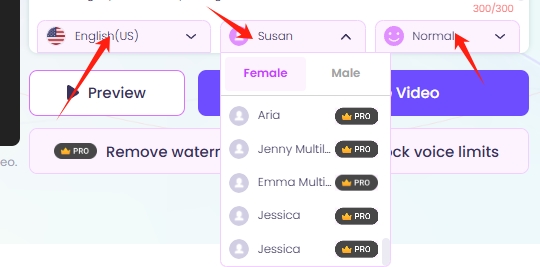
Step 4. Click the “Generate Video” button to start the generation of the video.
The Bottom Line
An AI fat face filter works to virtually turn one’s face to a fatter one. Several such tools are out there to enable people to play around with their appearances. From web-based tools like Photofunia and Snapchat fat face filter to the mobile apps like Fatbooth, we have mentioned the top ones available.
And, with tools like Vidnoz AI Talking Photo, people can add more fun by bringing your fat face to life with an AI talking photo. Then what are you waiting for? Start experimenting with your looks using a face fat filter right away!
Vidnoz AI - Create Free Engaging AI Video with Talking Avatar
- Easily create professional AI videos with realistic avatars.
- Text-to-speech lip sync voices of different languages.
- 2800+ video templates for multiple scenarios.