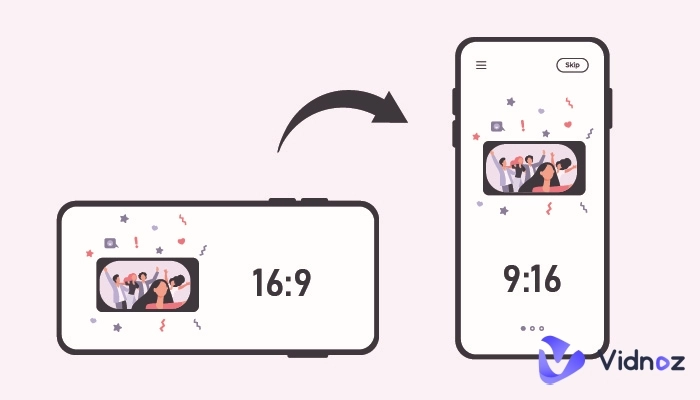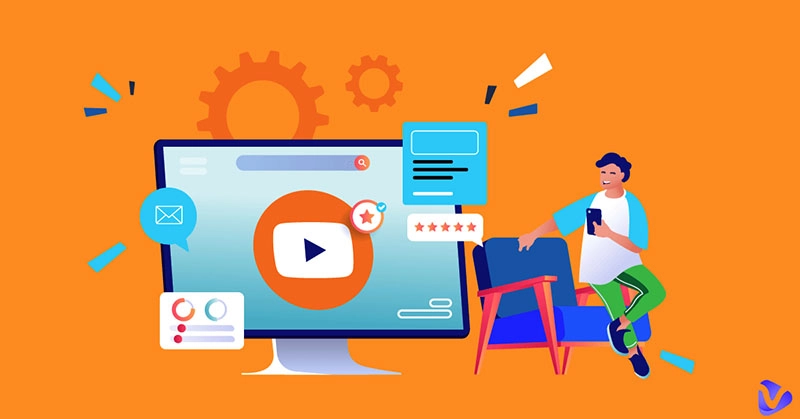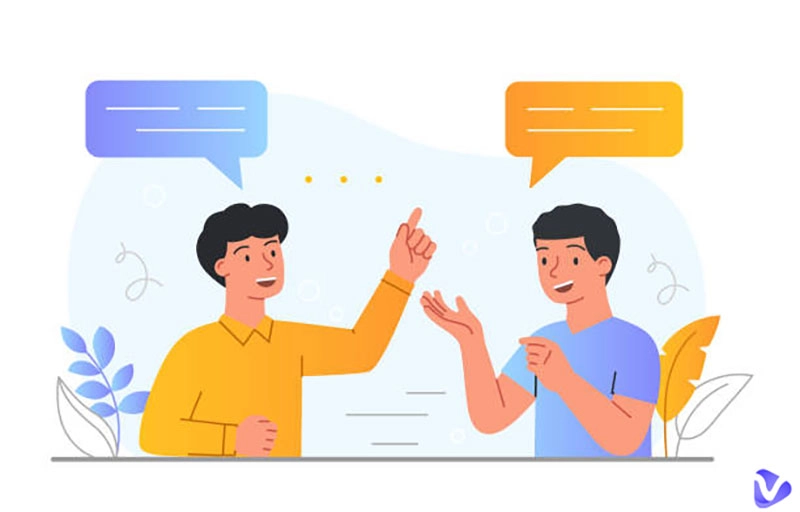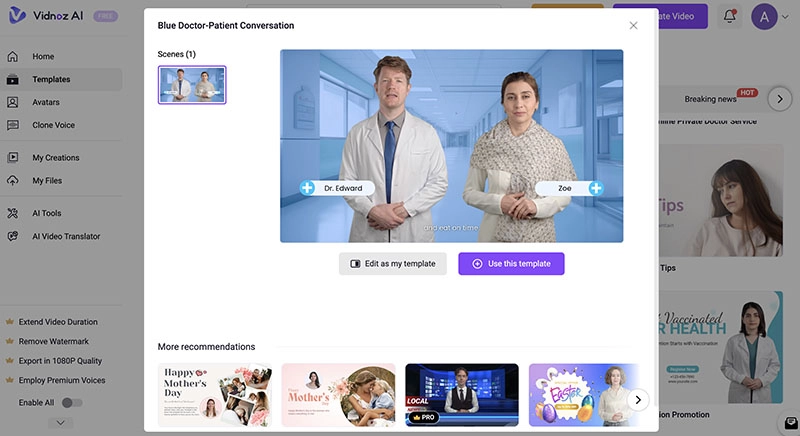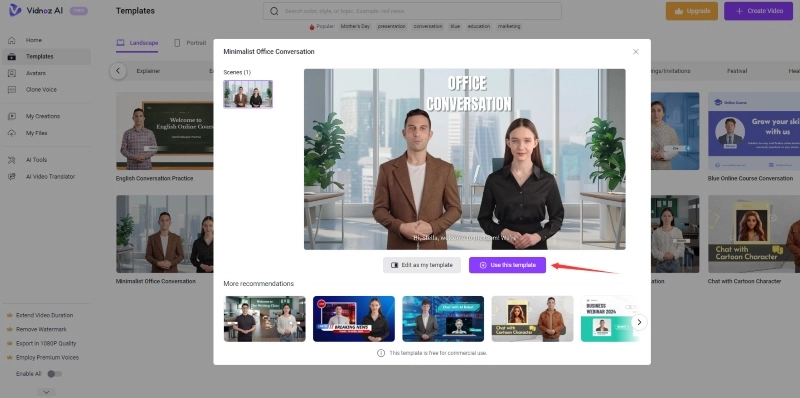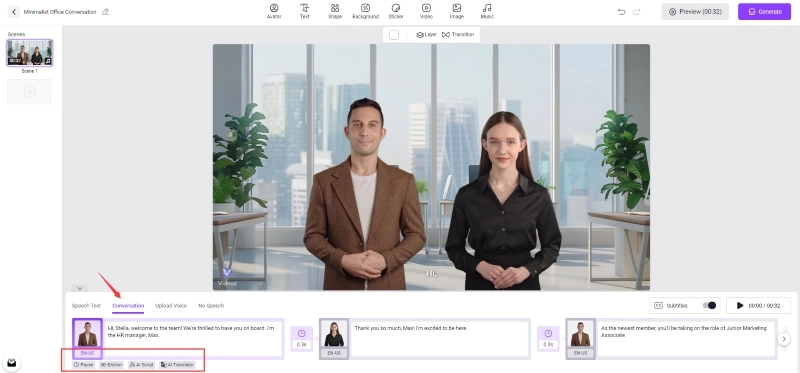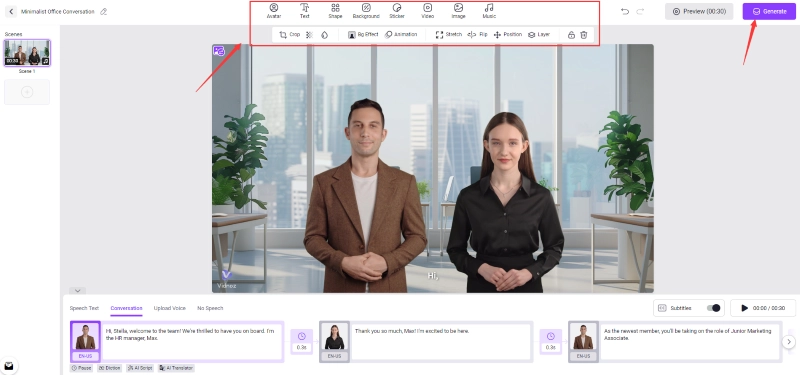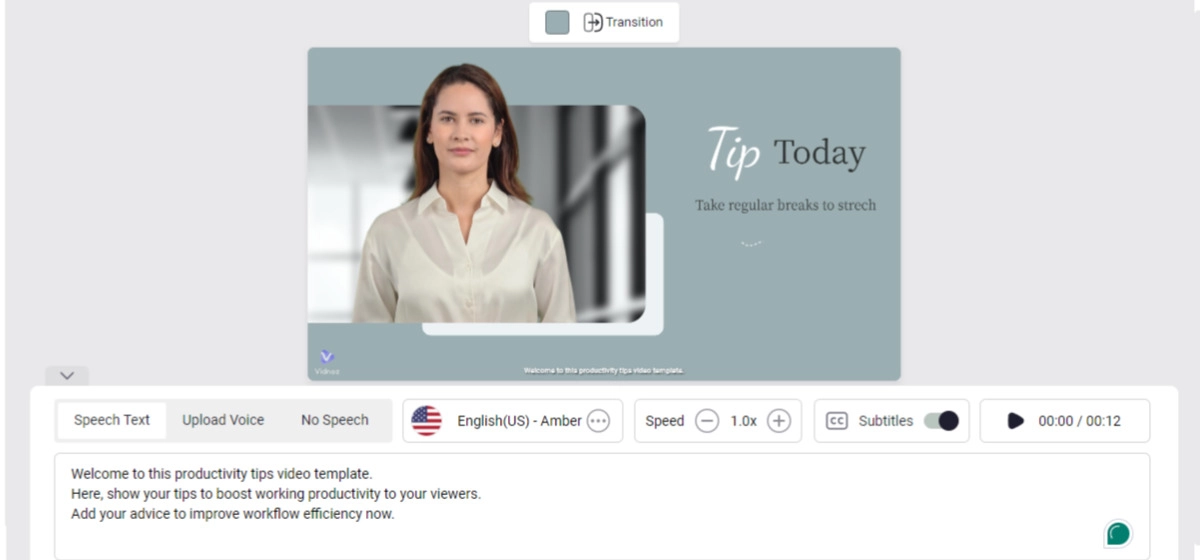Have you ever heard about conversational videos? Featuring two people having a conversation, the video type is the best form for various purposes such as education, promotion, tutorials, and more. The benefits of conversational videos are obvious, they are quite interactive, which can keep your viewers engaged and increase engagement.
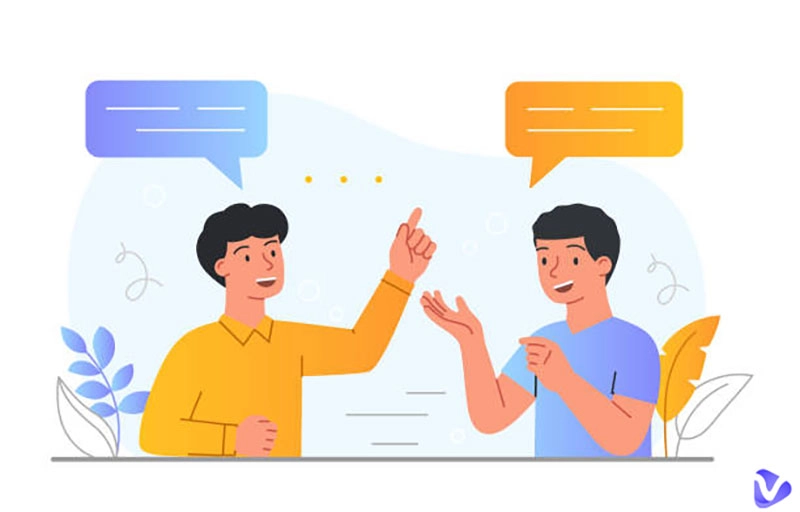
So how to make a conversational video? You can easily make it with a video template, which can help you streamline the video creation process effectively. Don’t know where to begin? You’ve landed on the right page. Just read on to find the best two-person conversational video templates for easy video creation. Just read on!
- On This Page
-
How Does AI Conversational Video Work
-
Where Can AI Conversation Videos Be Used
-
Boost Your Creation with Best AI Conversation Video Generator
Main features of Vidnoz AI Video Generator for Conversation Video:
-
How to Make a Conversation Video with Conversational Template
-
Tips for Making Conversational Videos More Engaging
How Does AI Conversational Video Work
A conversational video can illustrate the content more dynamically. So how is it technically realized? Conversational video is enabled by advanced AI technology. Using AI technology, researchers track and train pre-shot real-life avatars and further fine-tune the angle, expression, etc. of the AI avatar to ultimately produce a full-fledged AI avatar that can be used to complete a realistic conversation.
These conversational AI avatars will be used to create conversational video templates. Based on the appearance of the AI avatar, the design team carefully matches the template's background, animation effects, and other elements to design AI conversational video templates suitable for different scenarios. Users can choose templates for different scenes in the product, control the character to speak or listen, and finally create an engaging conversation video.
Where Can AI Conversation Videos Be Used
Compared to single-person videos, conversational videos are more attractive for a good reason. With a conversational scene, the video content looks more dynamic. Especially when featuring a Q&A format, a conversation video can help viewers understand complex issues that can’t be digested in usual ways. Here’s how conversational videos are used in the major use cases.
- Office Conversations: Conversational videos are widely used for office conversations, for instance, orientation, internal training, and more. The conversational format is way better than boring text, and it adds a human touch to the video to boost engagement effectively.
- News Interviews: How to make a video talk like breaking news reporting? A conversational video is the best solution. No shooting is needed, you can use a chat video AI video template to make a video with two avatars making conversation of news interviews easily.
- Doctor-Patient Q&A: Conversational videos are largely adopted in today’s health care video production. It presents general questions in a vivid form with more detailed information explained visually, which helps anxious patients understand complex health information.
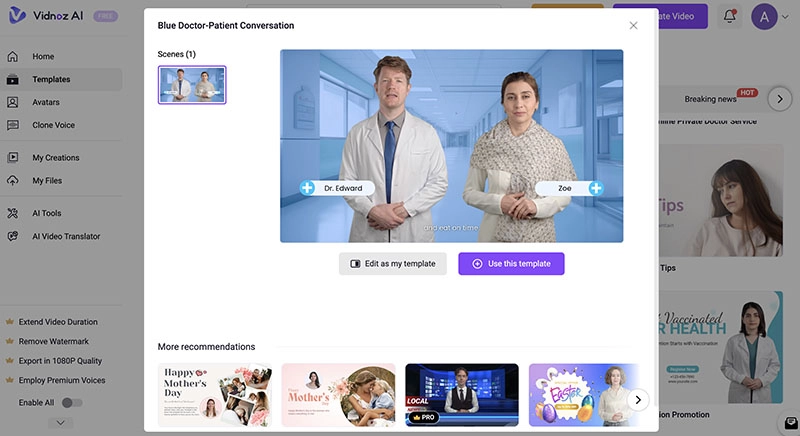
- Teacher-Student Q&A: Q&A is an important session that allows students to review their previous studies and raise doubts that are not yet solved. A conversational video can better deliver knowledge with visuals, which makes it widely adopted in microlearning videos.
- Customer Service Conversation: FAQs are often used in customer support, which enables you to deal with queries that your customers have about your business. Turning FAQs into conversational videos allows you to connect with your target audiences more efficiently.
Boost Your Creation with Best AI Conversation Video Generator
A conversational video is the simplest way to present complex information and boost engagement. So how to generate one online? A chat video AI tool is what you need and Vidnoz AI is the best free video generator that can help you make conversational videos effortlessly.

Vidnoz AI - Create Free Engaging AI Video with Talking Avatar
- Easily create professional AI videos with realistic avatars.
- Text-to-speech lip sync voices of different languages.
- 2800+ video templates for multiple scenarios.
With Vidnoz AI, you can easily create a conversational video using a handful of templates. The free AI video generator offers a wide selection of chat video template options that allow users to simulate real conversations. That’s not just it, you can edit your dialogue video template and unleash your creativity with its sophisticated customization features.
Main features of Vidnoz AI Video Generator for Conversation Video:
- Exquisite AI Conversation Video Templates: Packed with a good variety of conversational video templates, Vidnoz’s AI video generator allows you to make videos for any purpose. Whether you want to create conversational English videos or a video for office conversation, Vidnoz AI is your best bet.
- Various Conversation AI Avatars: With this faceless video AI generator, there is no need to fiddle with photography equipment or shoot a video with real people. It comes with 800+ AI avatars, including 200+ avatars with conversation feature that can deliver your messages in dozens of natural-sounding voices and languages.
- Realistic Effects for Dialog Videos: Powered by the most sophisticated AI technology, Vidnoz AI provides ultra-realistic AI avatars of various races and genders. They can present conversational videos in a lifelike manner—just like two real humans interact with each other!
- Ultra Simple Video Generation: With this AI video generator from text free tool, you can make a conversational video effortlessly. No shooting. No video editing skills. Simply select a video template and input the script and you can create a video within just a few clicks.
How to Make a Conversation Video with Conversational Template
Vidnoz AI is the most professional video generator that allows you to create conversational videos online easily. So how to create a chat video for free with it? Here are the steps.
Step 1: Click the button below to sign up for Vidnoz AI. And you can directly sign up with your Google, Facebook, Linkedin and Microsoft accounts.
Step 2: Click Templates on the left to enter the menu. You can select a conversational video template to get started. Just click on the Use this template button.
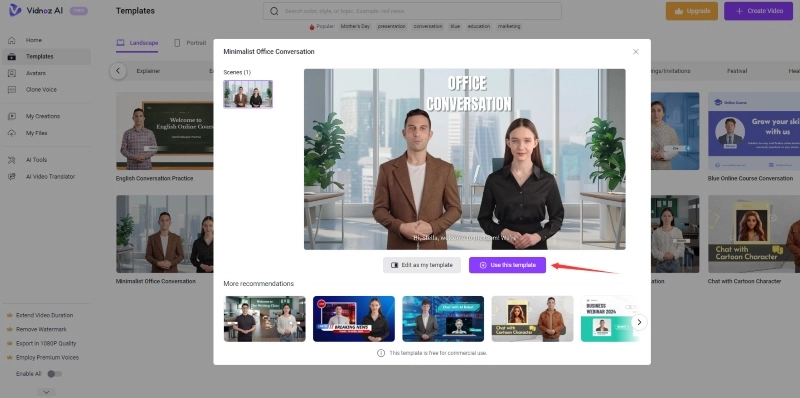
Step 3: Then you will be redirected to the video editor. In the Conversation tab, you can select your preferred language and AI voice for the two AI avatars. And you can also customize the text, pause, diction to make the conversation English video more realistic.
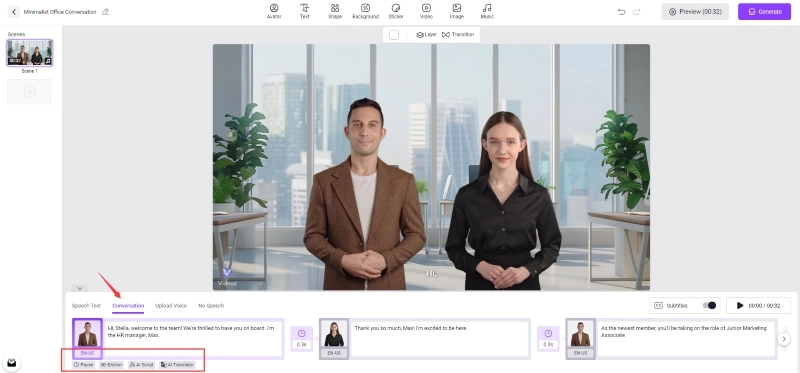
Step 4: You can further edit the conversation video using the toolbar, such as adding some shapes, stickers or animation. Of course, you can add a background music or replace the background image. When everything is ready, click on the Generate button to finish.
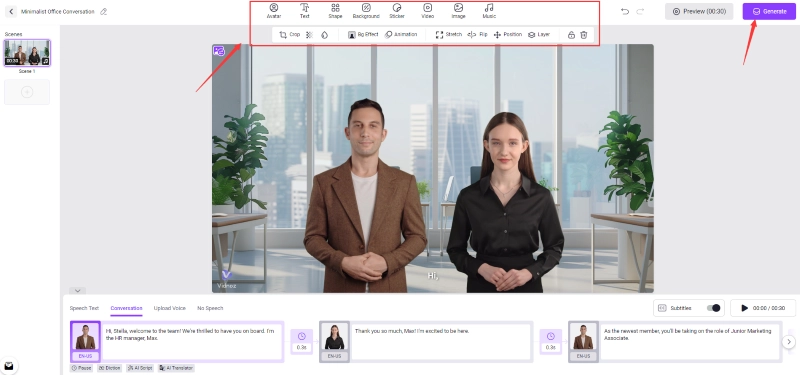
After a few minutes, an AI conversation video will be generated. And you can find it in My Creations. Here is an example of AI conversational video generated by Vidnoz AI:

Tips for Making Conversational Videos More Engaging
Now you can get down to the video creation with Vidnoz AI! Before you go, here are a few tips that can make your video more engaging.
- Use the right visuals, for instance, black and white for corporate, or use the branding colors of your company.
- Use brief dialogues to deliver your messages clearly.
- Put your key information in text font and make it stand out.
Conclusion
Compared to regular videos, conversational videos are more attractive that can easily elicit your viewer’s interest and keep them engaged. So how to make one easily? Vidnoz AI is your No.1 choice. The AI video generator offers a wide selection of conversational video templates, which can help you create conversational videos for various purposes hassle free. What’s more, it’s 100% free! Just sign up and check it out yourself now!

Vidnoz AI - Create Free Engaging AI Video with Talking Avatar
- Easily create professional AI videos with realistic avatars.
- Text-to-speech lip sync voices of different languages.
- 2800+ video templates for multiple scenarios.