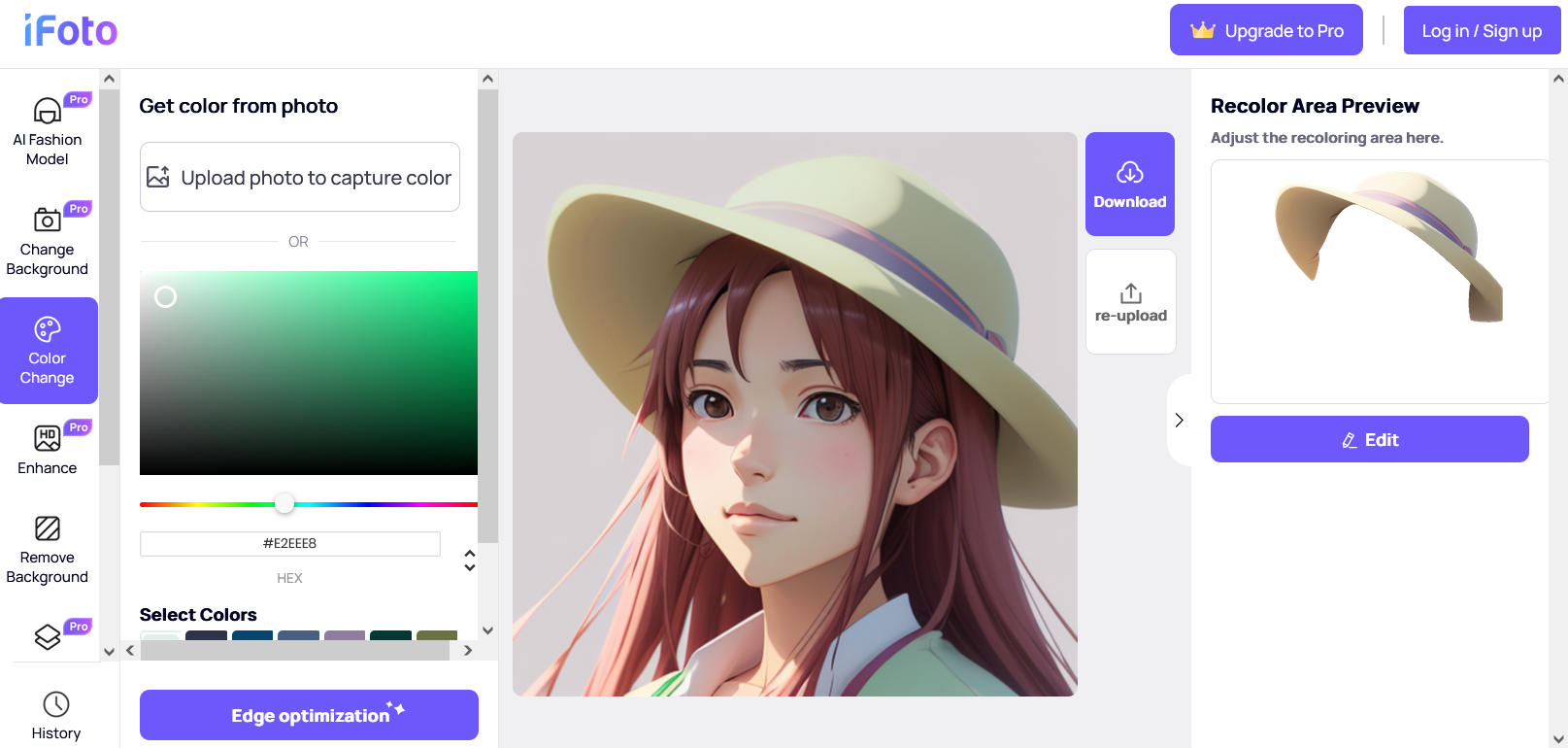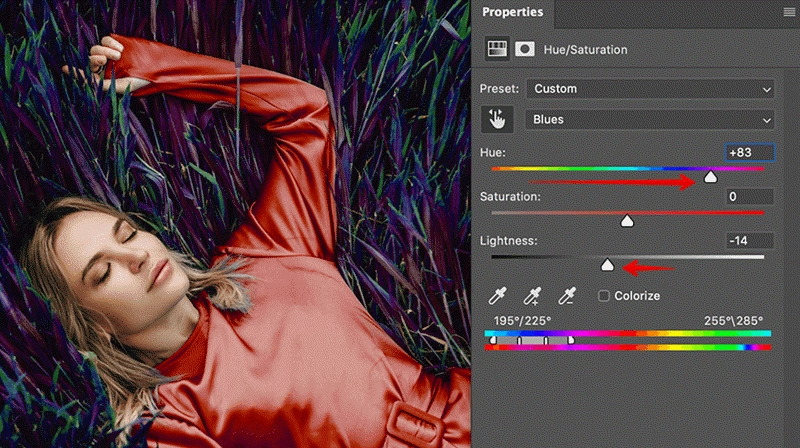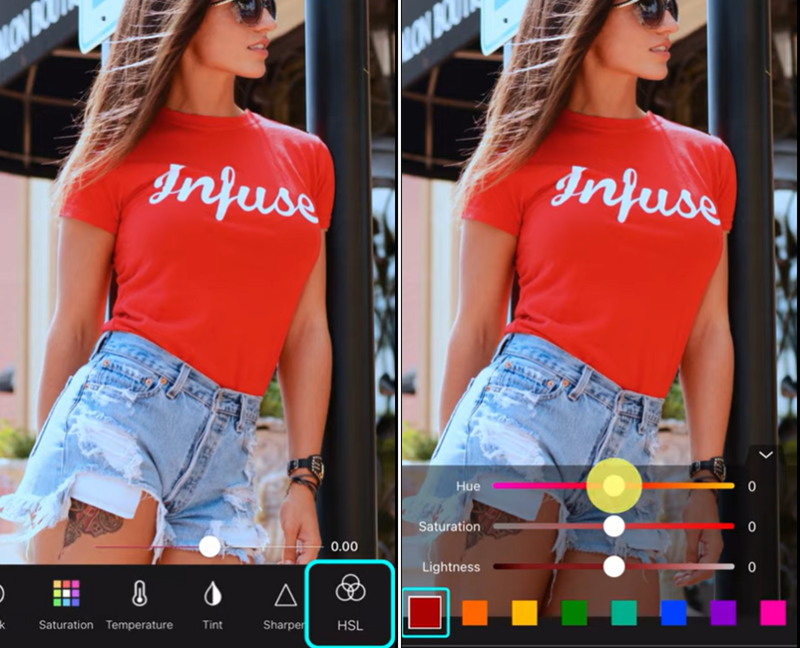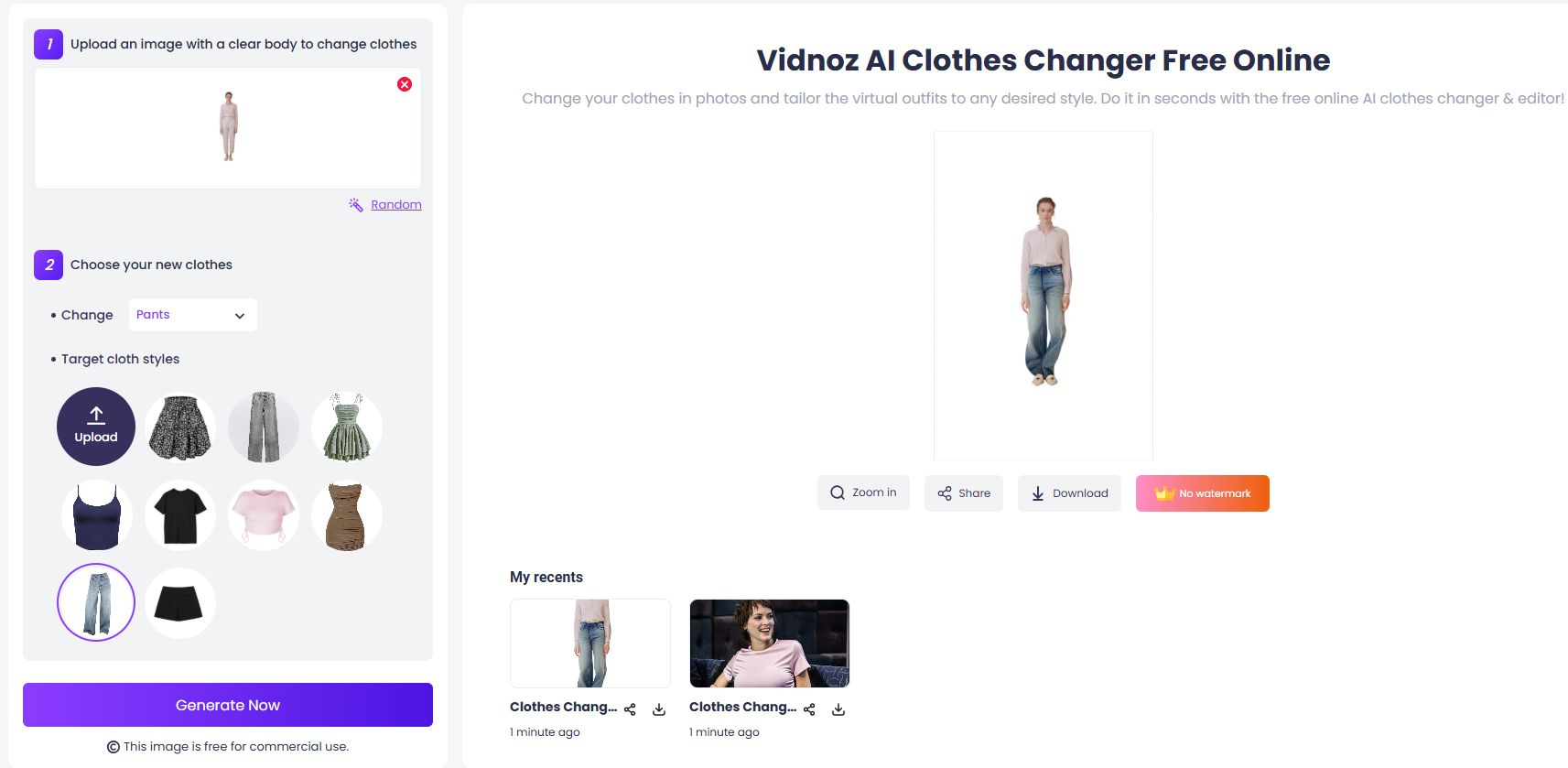Color, one of crucial elements in photos, always convey particular messages to viewers. Creatives use colors boldly to unblock the power of imagination; marketers hope to keep the harmony between colors for a product photography; designers make a deep analysis to present a unique color combination for brand establishment. Different color combinations can definitely evoke different emotions. Changing the color of an object in photo becomes a necessity to reach a new aesthetic.
How to change color of object in photo? In this article, we will introduce the best ways to replace object color in an image on various platforms.

- On This Page
-
Why Change the Color of an Object in Photo
-
How to Change Color of Object in Photo Online Free
-
How to Change the Color of an Object in Photoshop
-
How to Change Color of Object in Photo on Mobile
-
What's More - How to Change Clothes in Photo Online Free
Why Change the Color of an Object in Photo
In most cases, modifying color in a photo quickly produces a new feeling that is totally different from the original. You can also complete various tasks through color replacement in an image.
- Correct Color: Poor lighting conditions when shooting probably leads color distortion. Changing color can fixes the issue to ensure realistic visual.
- Keep Consistent: When multiple objects or scenes are inconsistent in color, keeping unified colors can make the picture continuity and coordination.
- Improve Aesthetic: Change the color of an object to add visual appeal and make the object more artistic.
- Transform Style or Atmosphere: Use different colors to create particular atmosphere for fitting the theme of the photo. For example, warmer colors arise a comfort feeling, while cooler colors might suggest calmness.
How to Change Color of Object in Photo Online Free
iFoto is an online color changer. Powered by AI, it analyzes colors in an image and replace the color of an object seamlessly. It empowers you to adjust the color properties, from hue, saturation to brightness, contrast at fingertips. Using it, you can easily change the color of hair, clothing, accessories, furniture in a photo without comprising the quality.
Best for: E-commerce sellers who want to enrich their SKU display. Designers and advertising companies can also benefit from it to enhance the visual appeal.
Here is how to change color of object in photo online free with iFoto:
Step 1. Head to iFoto Color Changer (https://www.ifoto.ai/color-changer) in your browser.
Step 2. Click "Change the Color Now" to upload a photo.
Step 2. Click "Choose the clothing area to recolor" to select certain areas. Press "Confirm".
Step 3. Choose a color you want. You can also optimize the edge to create natural effect.
Step 4. Hit "Download" in the right to save the photo.
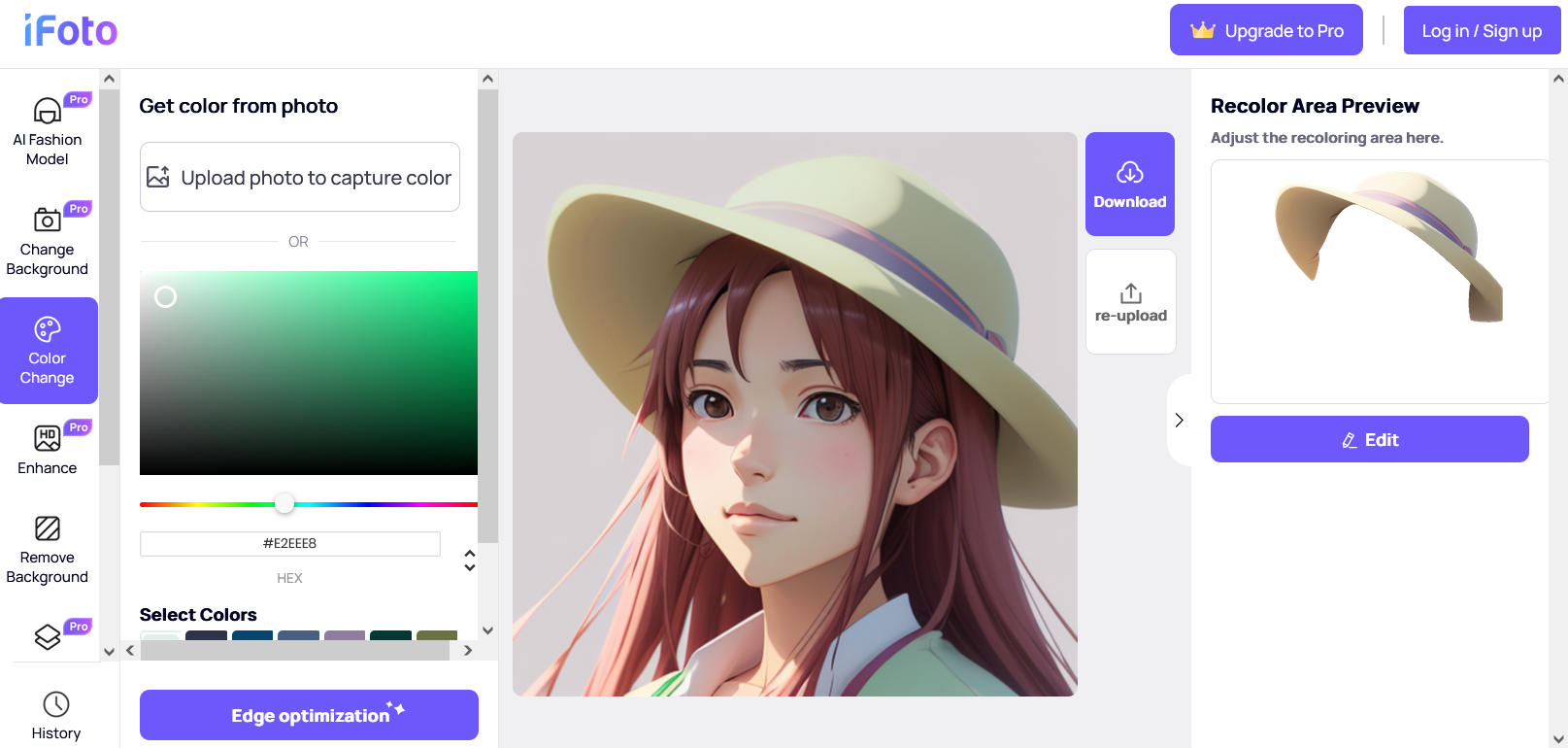
How to Change the Color of an Object in Photoshop
Photoshop is an advanced photo editor to process any image. You can use it to boost your creativity and design a unique style for your photos. Photoshop enables you to replace the color through hue/saturation adjustment to make the select objects stand out, "pop", or harmonious in your photo. It not only offers any color palette or mode you need for designs, but allows you to create your own color. Whether you want to work in RGB, CMYK or grayscale, it helps you to grab the precise color you want.
Best for: Graphic designers when they are creating advertising design, poster production. For photographers, they can adjust the color of objects to create a different atmosphere.
To change the color of an object in Photoshop, follow the guide below.
Step 1. Run Photoshop on your computer. Choose your preferred object using the Quick Selection tool to get good results.
Step 2. In the Adjustments panel, select the Hue/Saturation icon. Your selection will become a mask on the adjustment layer.
Step 3. In the Properties panel, move the Hue and Saturation sliders to replace the object's color. If the original color tints the new color, check the Colorize box and readjust settings.
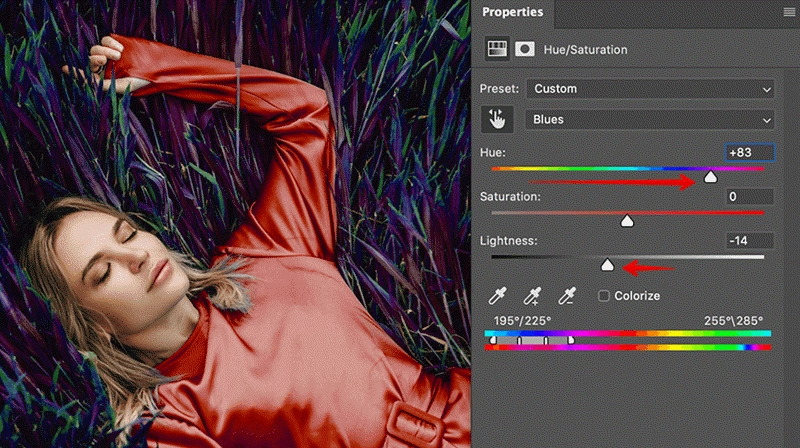
How to Change Color of Object in Photo on Mobile
YouCam Perfect is a full-featured photo editor app aiming to make your photo perfect. Color replacement is one included function available to change the color of anything in an image, including outfits, facial features (like skin, lip, eyes), surroundings (sky, tree, flowers) and more. Through customizing hue, saturation, lightness and temperature, you can experiment various colors to explore the best result you like.
Best for: New photographers and social media influencers. Small businesses can also use the color changer app to quickly process photos for better building their personal brand.
Let's explore how to change color of object in photo using the app.
Step 1. Open the app and upload your photo and add the same photo again.
Step 2. Navigate to the Cutout tool to cut out all the parts of the image you want to change colors.
Step 3. Adjust the Hue and Saturation in HSL until you have the perfect mix.
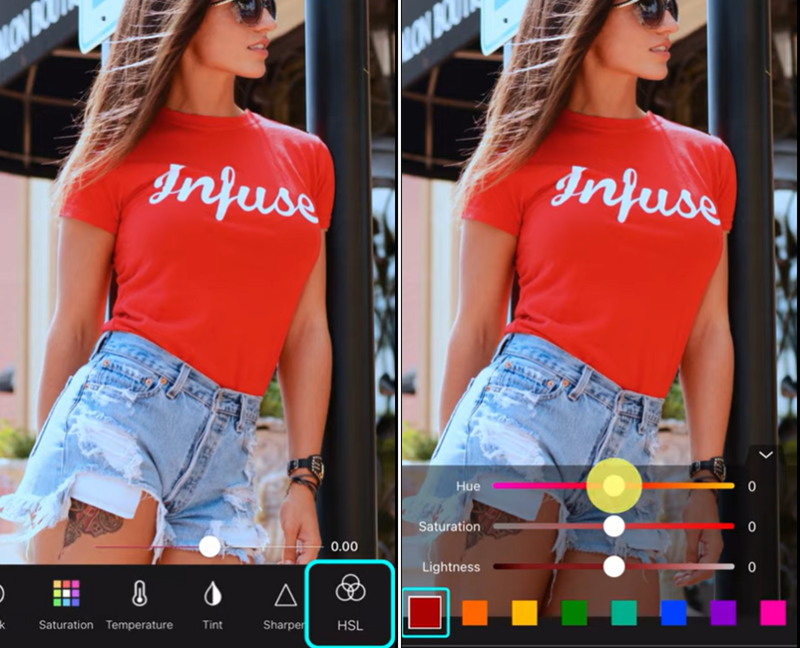
Credit: Perfect Corp.
What's More - How to Change Clothes in Photo Online Free
It is an interesting attempt to change clothes in photos. You can see what color fits you well virtually instead of trying it yourself. When taking group photos, you can change your clothes' color to stand out on social media.
Vidnoz AI Clothes Changer empowers you to change clothes in photos in seconds. It is a totally free online tool to change color of clothes. Here are some highlights.
Choose from unlimited clothing styles: You can find different clothing styles in the library. You can even upload a target style to well meet your demands.
- Choose from unlimited clothing styles: You can find different clothing styles in the library. You can even upload a target style to well meet your demands.
- Realistic and natural outfits try-on: The AI-powered tool can present a natural and realistic effect. It will adjust the clothing style to better fit the figure.
- Change clothes for any case: No matter what kind of photos you upload, it can change the clothes quickly.
- Swap styles online free: This online tool is completely free, so you can enjoy all kinds of styles without limits.
Now let's see how to change clothes in photos with Vidnoz AI Clothes Changer.
Step 1. Go to Vidnoz > Free AI Tools > AI Clothes Changer.
Step 2. Click Upload an image to upload an image with clear body for clothes changing/
Step 3. Select the cloth you want to change and choose a cloth style.
Step 4. Click "Generate Now" and wait for the result.
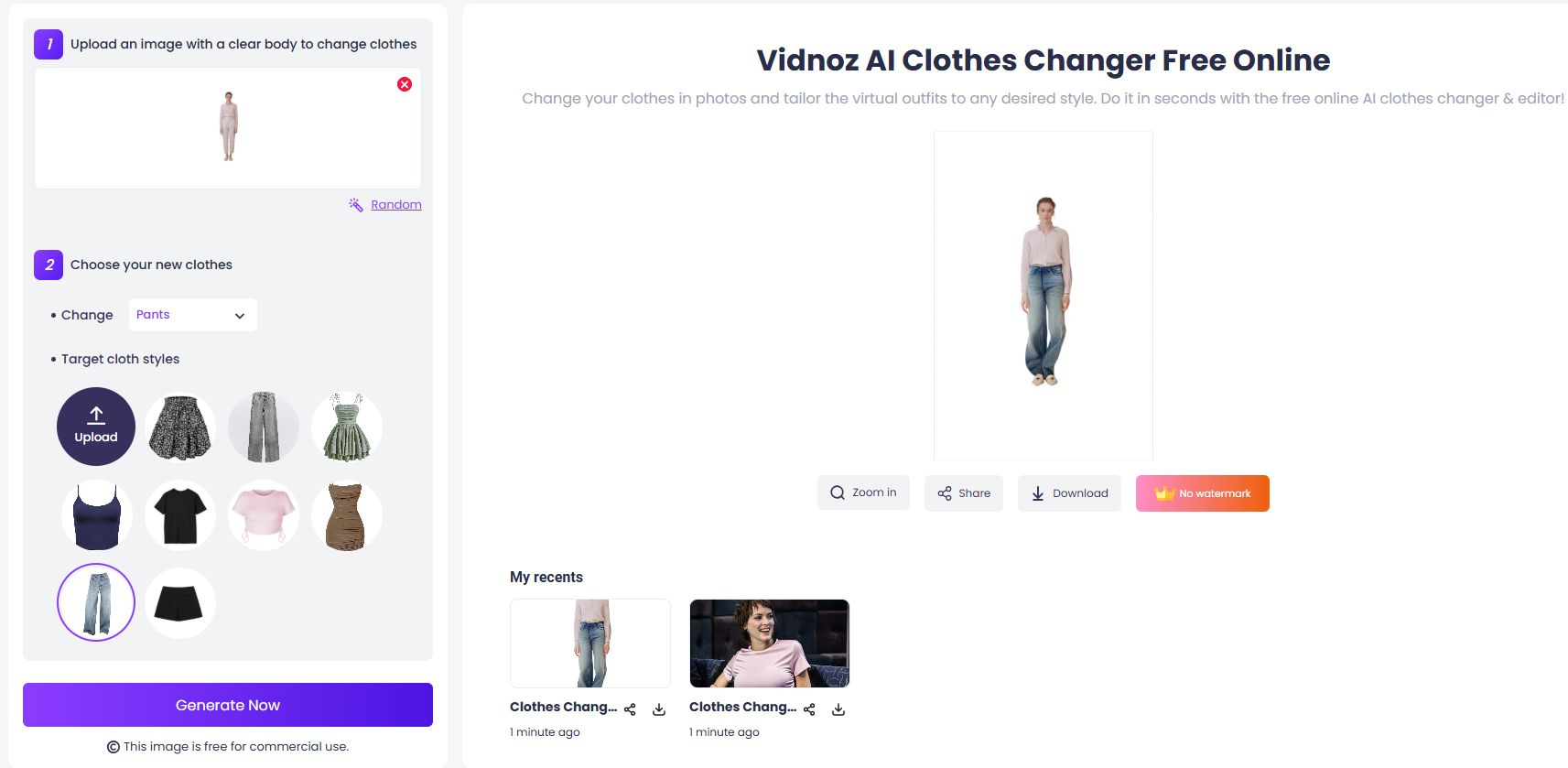
Bonus: Vidnoz is an online platform that is packed with useful AI tools. Vidnoz AI, the featured AI video generator, delivers a cost-effective way to create stunning videos in minutes. It crafts a plethora of beautiful templates enabling you to quickly generate a video for business, education, social media etc. Also, you can personalize the video by adding text, images, background music and other elements. Realistic AI avatars and AI voices help generate perfect lip-syncing videos to narrate the content for better engagement.

Vidnoz AI - Create Free Engaging AI Video with Talking Avatar
- Easily create professional AI videos with realistic avatars.
- Text-to-speech lip sync voices of different languages.
- 2800+ video templates for multiple scenarios.
The Bottom Line
Changing the color of an object in photo can alter the style and mood that the original image establishes. Online AI tools introduce the easiest way to change color of object in photo but you need a more professional editor to make your photo more innovative, like Photoshop. Also, there are several apps to change color of object in photo making you efficiently edit colors for quick sharing on social media. Pick the best way according to your needs.