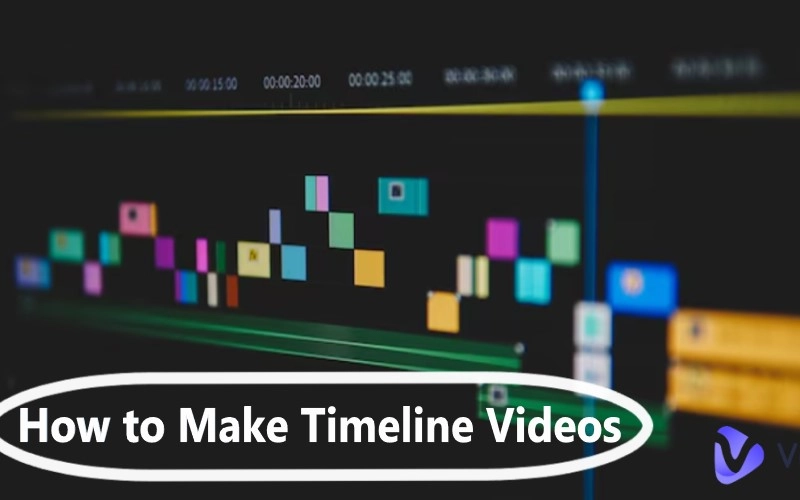In the world of news broadcasting, being the first to deliver the latest breaking news effectively is crucial. A breaking news video template helps you to get ahead of the pack by allowing you to generate news bulletins in just a few minutes with a few clicks.
Vidnoz AI is one of the best online AI tools out there to help you create the best news reporting. Its breaking news video templates can help refine and revamp your entire news reporting process. To know more about how you can utilize breaking news video templates provided by Vidnoz AI, read below:
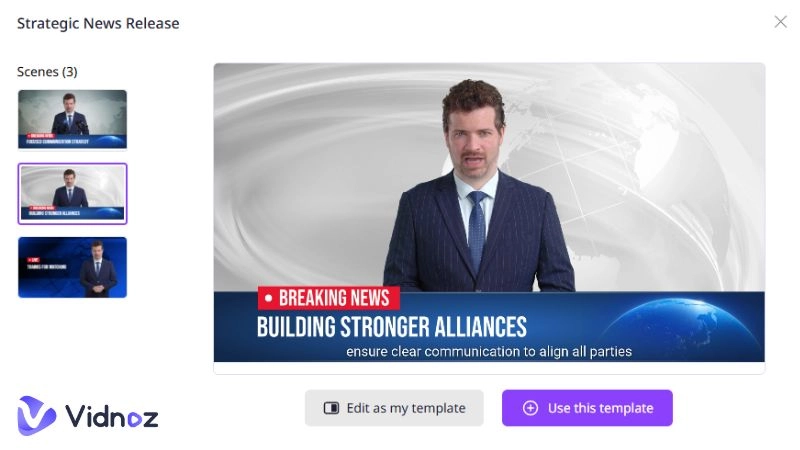
- On This Page
-
Key Features of a High-Quality Breaking News Video Template
Customizable Elements and User-Friendly Editing
Clear & Professional Voiceovers
Breaking News Video Templates for Different Topics
AI Lip-Syncing Talking Avatars
HD Video Creation and Downloading
-
Where to Get Attention-Grabbing Breaking News Video Templates?
-
How to Choose the Breaking News Video Template That Suits You Best
1. Define Your News Topic
2. Decide on the Type of Template You Need
3. Consider the Elements You Want in Your Video
4. Compare Templates Across Multiple Platforms
-
How to Make an Engaging Breaking News Video with a Premade Template?
Key Features of a High-Quality Breaking News Video Template
When selecting a breaking news video template, it’s essential to consider features that enhance clarity, engagement, and professionalism. Here are the must-have attributes:
Eye-Catching Design
- A well-structured and visually appealing template helps grab the viewer’s attention instantly.
- Bold colors, punchy typography, snappy transitions and animations are just some of the components that keep your audience’s eye on the prize.
- Layouts should be clean yet dynamic, ensuring that text and images are easy to follow.
Customizable Elements and User-Friendly Editing
- The best templates allow easy editing of text, fonts, colors, and logos.
- Drag-and-drop features enable quick customization.
- Compatible with various editing software or online platforms for seamless integration.
Clear & Professional Voiceovers
- High-quality templates should offer built-in AI voiceovers or AI-generated narration.
- Natural-sounding voices make news more credible and engaging.
- Text-to-speech features allow quick adjustments for different languages or tones.

Create Text-to-Speech AI Voices - FREE
Make natural voice text to speech in various languages, accents, and ethnicities. Try it free now!
Breaking News Video Templates for Different Topics
- Templates should cater to various news categories such as politics, weather, sports, and entertainment.
- Having a variety of formats allows for diverse reporting styles.
AI Lip-Syncing Talking Avatars
- Advanced templates include AI avatars that sync lip movements with voiceovers.
- This feature adds realism to news reports without requiring live presenters.
HD Video Creation and Downloading
- High-definition quality ensures professional-grade videos.
- Options for different resolutions (720p, 1080p, 4K) cater to different platforms and audience needs.
Where to Get Attention-Grabbing Breaking News Video Templates?
Vidnoz AI offers an intuitive platform for effortlessly creating high-quality breaking news videos. Whether you’re reporting international news, political news, disaster-related news or any other genre of news, you can find a perfect template to fit your news reporting theme. Let’s go through what Vidnoz offers you.

Vidnoz AI - Create Free Engaging AI Video with Talking Avatar
- Easily create professional AI videos with realistic avatars.
- Text-to-speech lip sync voices of different languages.
- 2800+ video templates for multiple scenarios.
Key Features
- A Wide Range of Breaking News Video Templates: Choose from various formats, including portrait and landscape templates, with the option to edit and save custom versions.
- AI Life-Like Talking Avatars: Enhance realism with AI-generated avatars that deliver news dynamically. People respond best to news when it’s delivered by a talking head, which you can achieve with Vidnoz AI’s talking avatars.
- Realistic AI Voiceovers: Select from multiple AI voices or even clone your own voice for personalized news narration. The right voice can catch the attention of watchers and draw in maximum viewership.
- Abundant Customization Options: Modify images, avatars, text, music, and animations to match your brand and message. Vidnoz AI breaking news generator allows you to curate the perfect news reporting style based on your preferences.
How to Choose the Breaking News Video Template That Suits You Best
Here’s how you can choose the right breaking news video template for your news bulletin.
1. Define Your News Topic
- Identify the type of news you are reporting (e.g., politics, business, sports, entertainment, weather, emergencies).
- Some templates are designed for specific topics, with colors such as blue representing international politics or green representing global climate-related topics. These templates can make your video look more polished and relevant.
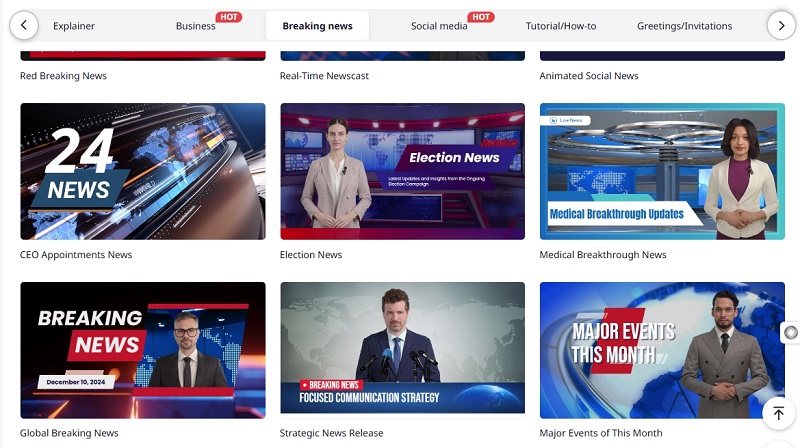
2. Decide on the Type of Template You Need
- Breaking News Intro Templates: Best for creating a short introduction or transition for a news segment. (Available on platforms like Canva)
- Full Breaking News Video Templates: Ideal for crafting an entire news report, including AI avatars and voiceovers. (Available on platforms like Vidnoz AI)
- Social Media Breaking News Templates: Optimized for platforms like TikTok, Instagram, and YouTube Shorts, featuring vertical layouts and quick transitions.
3. Consider the Elements You Want in Your Video
- If you need an AI news anchor, opt for Vidnoz AI. The versatile AI tool offers a whole host of AI talking head options to choose from. All you need to do is feed your script and the avatar will perfectly mimic the words and movements to deliver the news.
- If you prefer a traditional news-style video, select templates with professional lower thirds, headlines, and ticker animations.
- Choose templates with voiceover capabilities if you don’t want to record audio separately. Vidnoz AI offers AI voiceover options as well, with multiple voices to choose from.
Create Your AI Talking Avatar - FREE
- 1900+ realistic AI avatars of different races
- Vivid lip-syncing AI voices & gestures
- Support 140+ languages with multiple accents
4. Compare Templates Across Multiple Platforms
- Some sites offer free downloads, while others require a subscription.
- Check features like aspect ratios, editing flexibility, resolution support and whether they allow news template video free download.
- Check user reviews for the quality and ease of use of the service. Vidnoz AI is recommended by thousands for its brilliant capabilities and arsenal of AI tools.
How to Make an Engaging Breaking News Video with a Premade Template?
Here’s a quick guide on how you can create breaking news videos with premade templates through Vidnoz AI.
Step 1: Create a Free Vidnoz Account & Navigate to the Vidnoz AI Video Generator
Signing up to Vidnoz AI is free. Just click on the Sign-Up button in the top right-hand corner to register your account.
Step 2: Choose a News Template From Vidnoz AI’s Library
Select from a variety of breaking news video template free download options. You can edit these templates according to your needs, including changing colors or modifying elements. Click on “Use this template”.
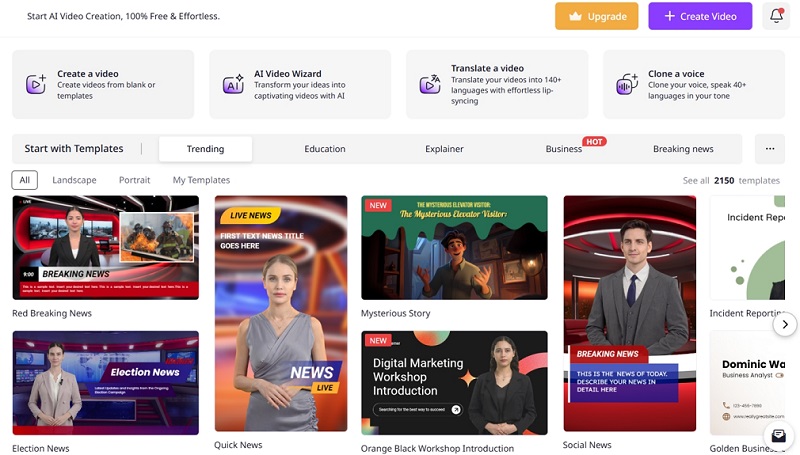
Step 3: Input Your News Script
Either edit your news script into your video template in plain text or you can feed your news script to Vidnoz AI “speech text” window and choose to have it be spoken in voiceover or through an AI talking avatar.
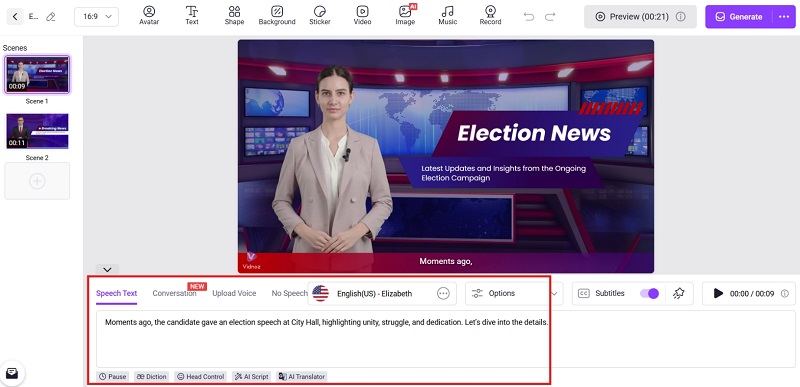
Step 4: Add Images or Overlays
Add relevant images, videos, music, overlays, or text as needed in your news bulletin, relevant to your topic. Ensure only high-quality materials are added.
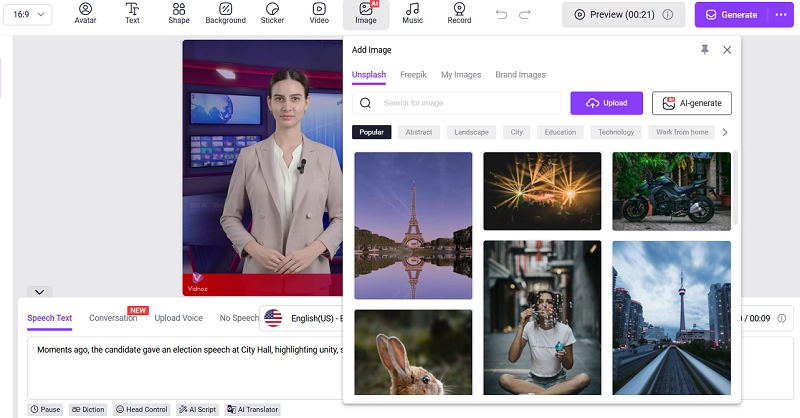
Step 5: Generate the Video
Once you have previewed your video and are satisfied with the result, you can click on “Generate” and export your video to upload on your choice of social media platform.
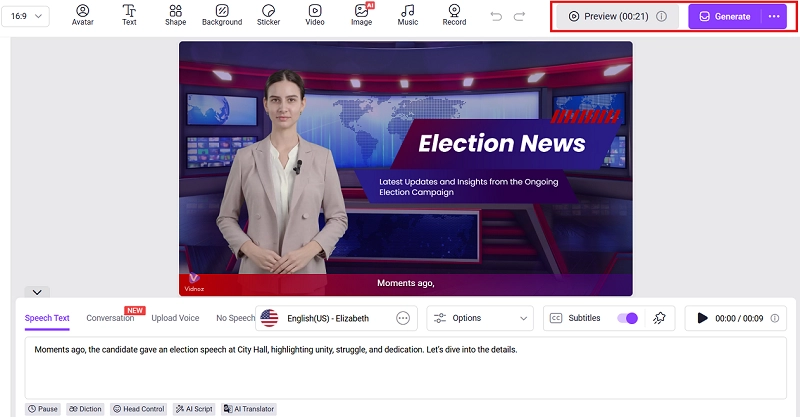
Conclusion
Using a breaking news video template simplifies news production, allowing you to create engaging, high-quality videos quickly.
Whether you're making a news update for social media or a full-fledged news report, platforms like Vidnoz AI provide customizable templates, AI-powered avatars, and realistic voiceovers to enhance your content.
Try breaking news video template free download options today and elevate your news storytelling effortlessly!

Vidnoz AI - Create Free Engaging AI Video with Talking Avatar
- Easily create professional AI videos with realistic avatars.
- Text-to-speech lip sync voices of different languages.
- 2800+ video templates for multiple scenarios.





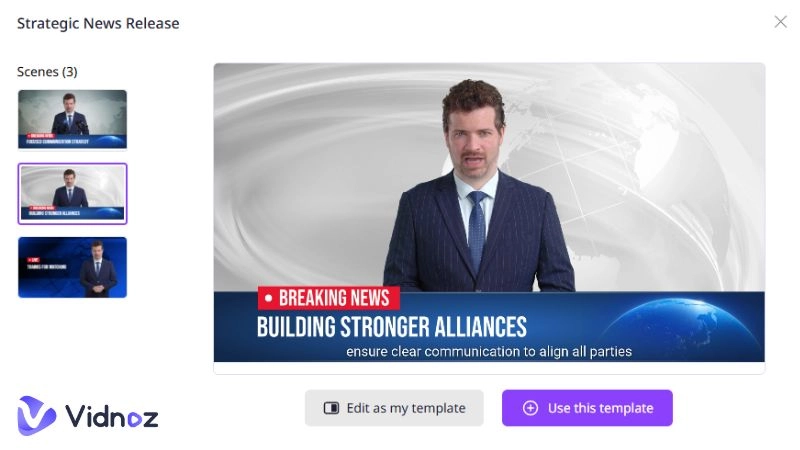

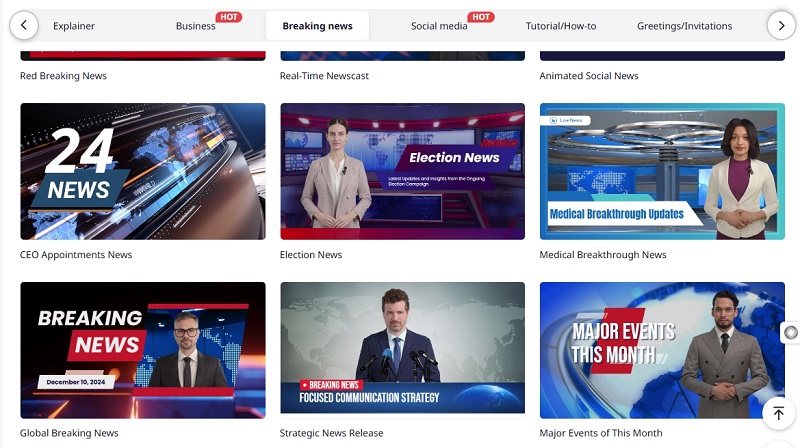
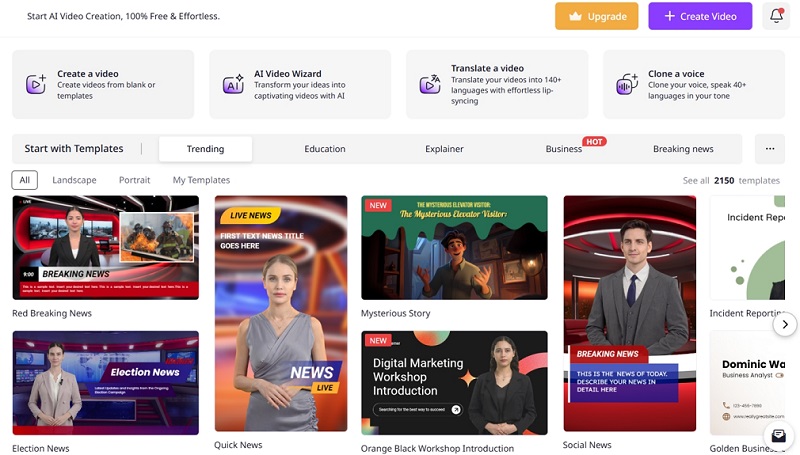
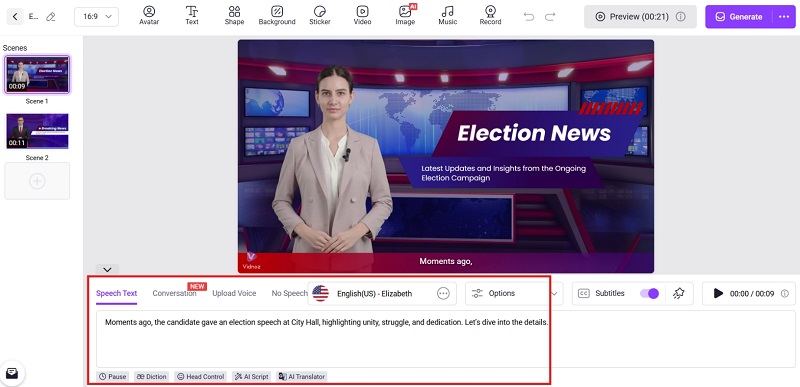
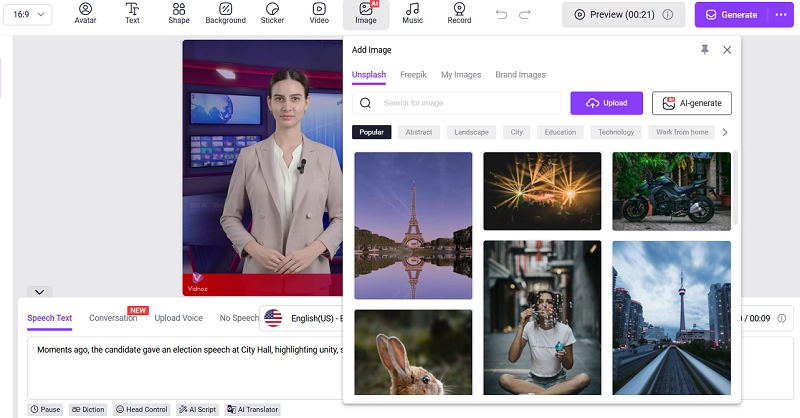
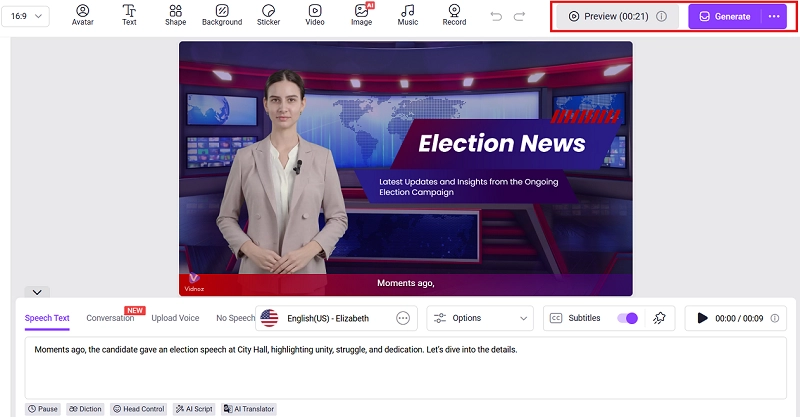

.webp)