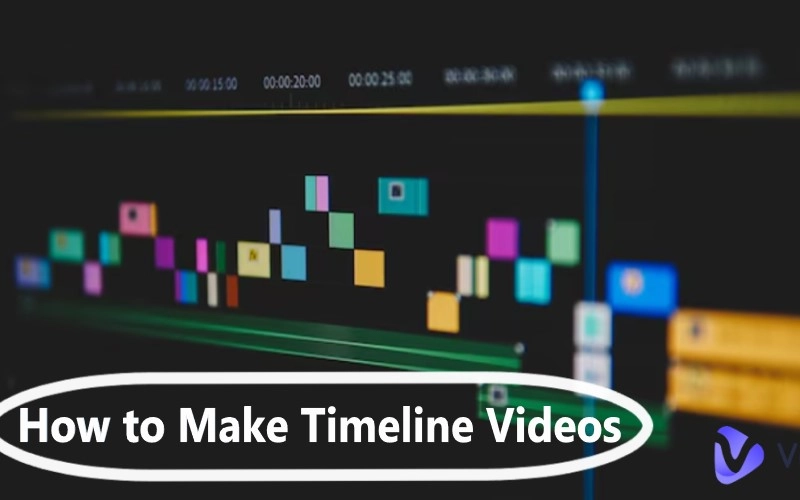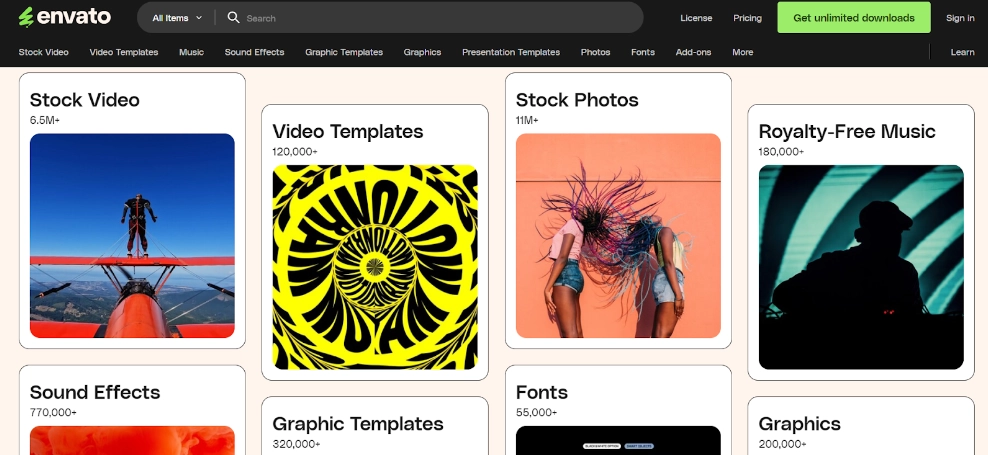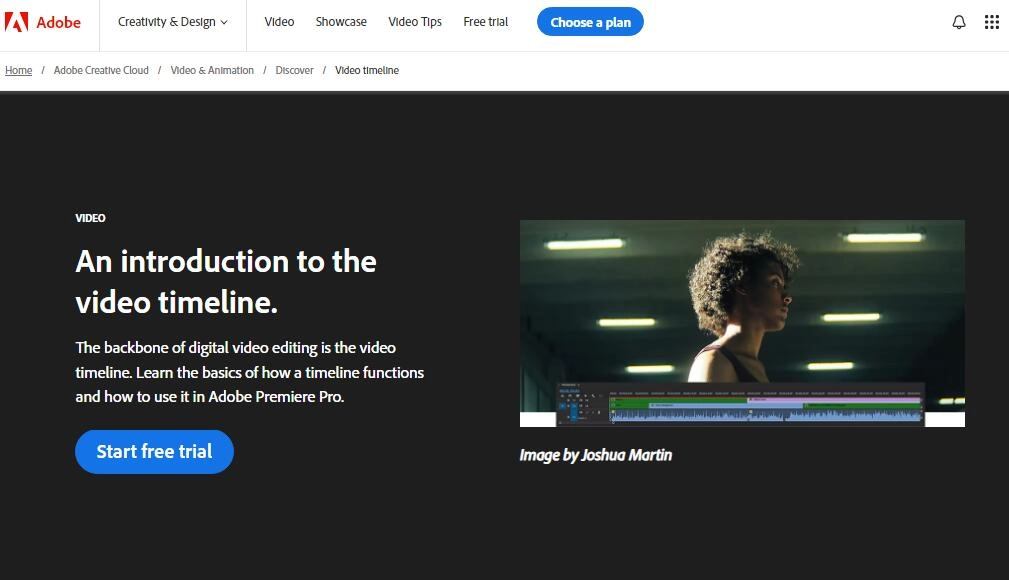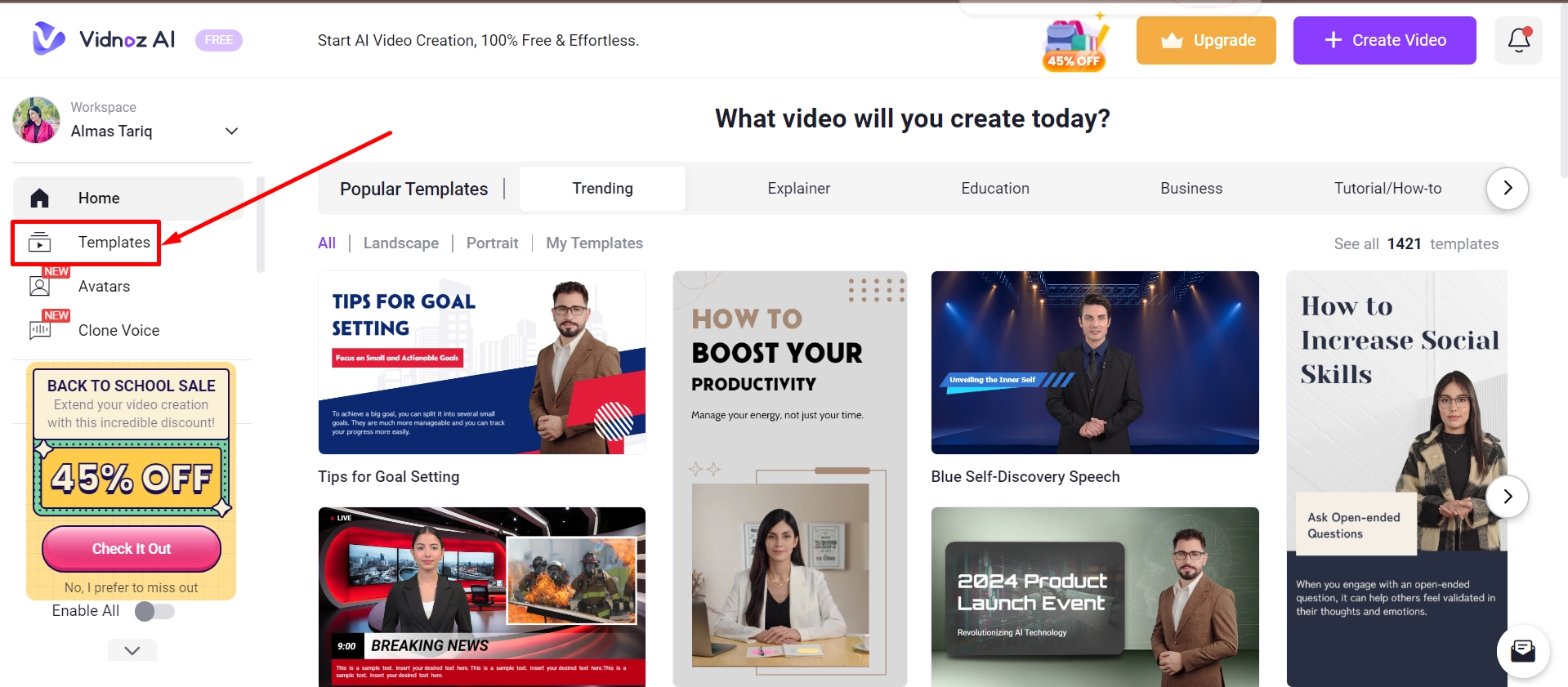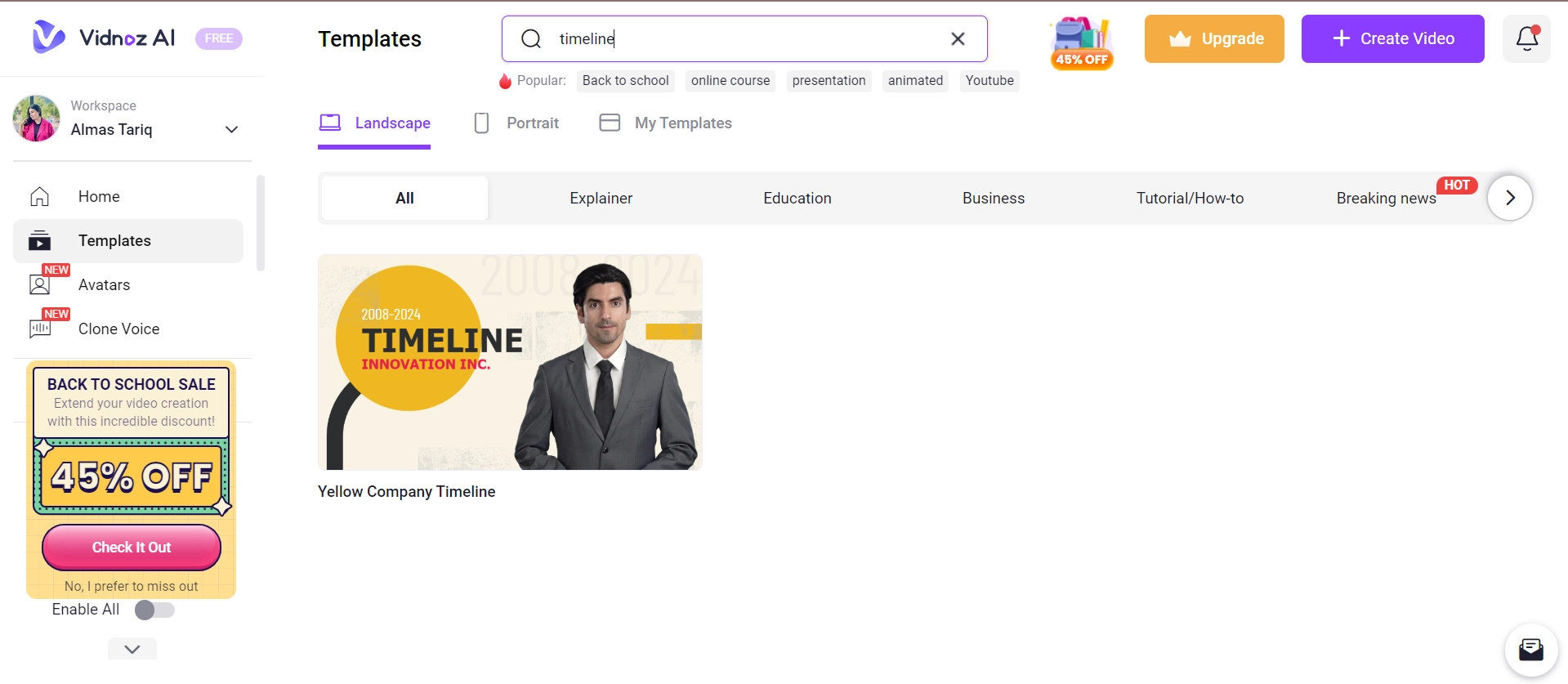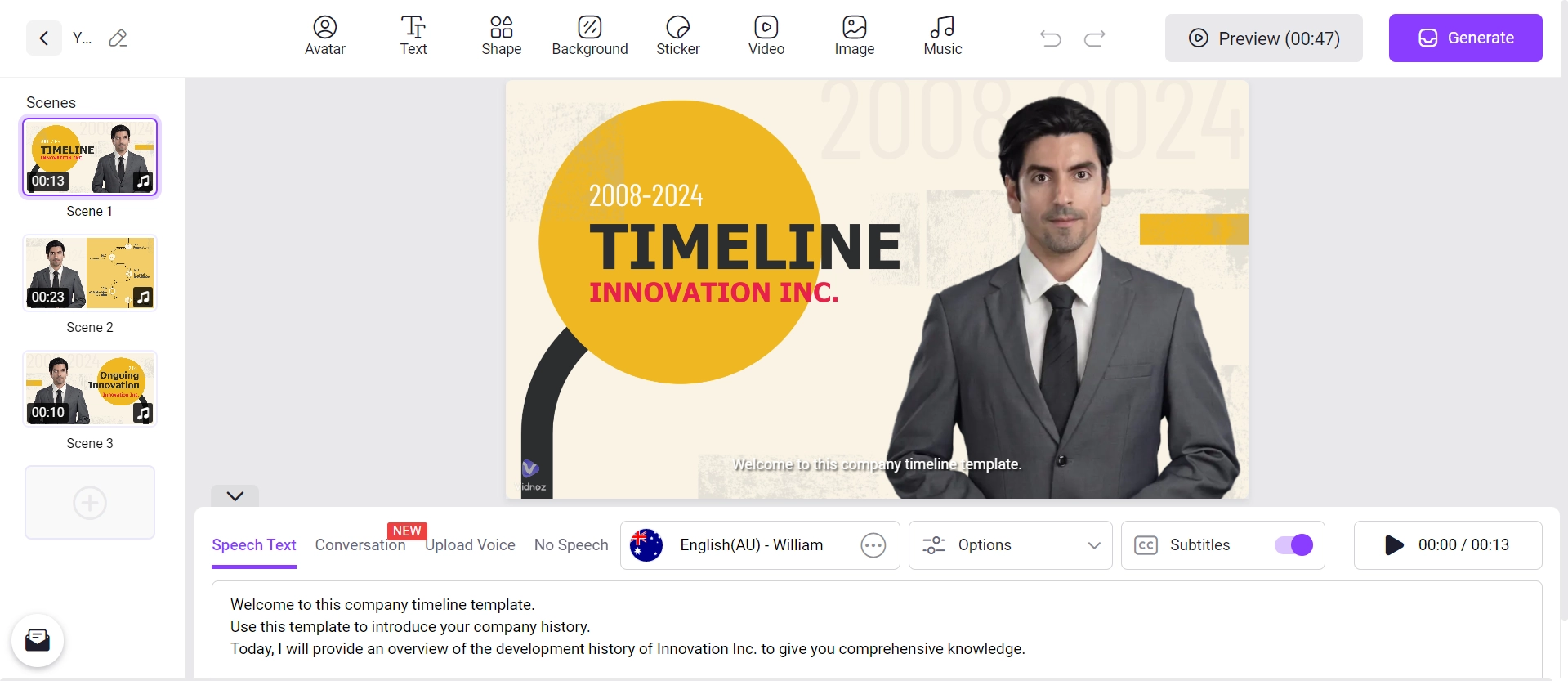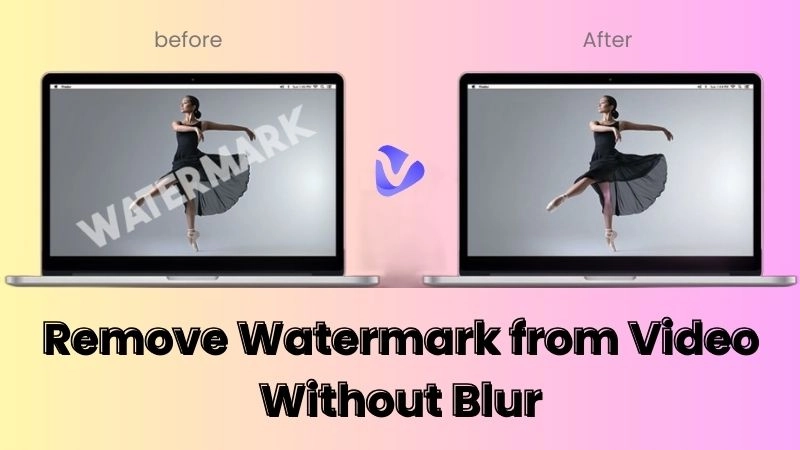A timeline video is a great way to visualise events or milestones chronologically, helping one present history clearly and engagingly. Be it to showcase the history of a company, to create a project timeline, or simply to tell a story, a timeline video can make your content more accessible and visually appealing to your viewers. This article will examine timeline videos, their benefits, and how to create them using some of the best tools available. You'll also learn where to download free timeline video templates to make creating much easier.
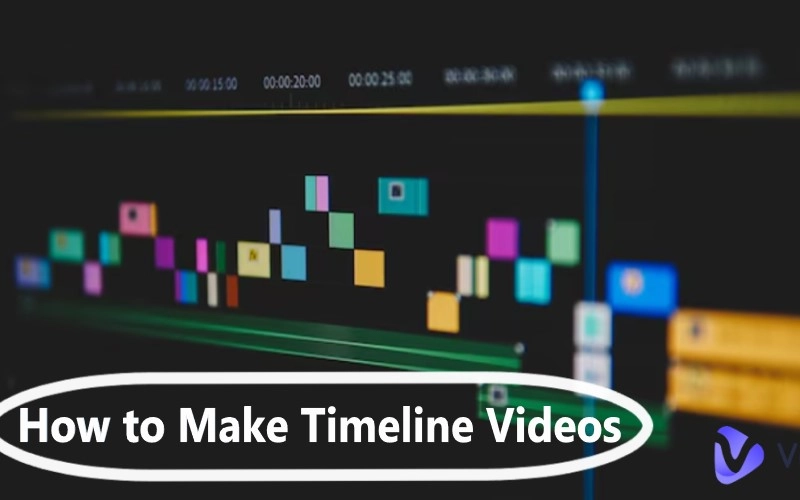
- On This Page
-
What is a Timeline Video?
-
Benefits of Making a Timeline Video
-
Top 3 Timeline Makers – Present Facts Easily and Vividly
Vidnoz AI Video Generator – Timeline Maker with Realistic Talking Avatar
2. Envato – Tons of timeline video templates
3. Adobe Premiere Pro – Professional Timeline Video Editor
-
How to create an AI-powered timeline video with Lip Sync Avatar?
What is a Timeline Video?
A timeline video refers to converting events or milestones into chronological form through a visible medium. Timeline videos are known for simplifying complex information with such great ease that presenting this information becomes a treat to handle. They find application in educational content, business presentations, and personal projects since they help to convey the idea of the time of events. For example, a company may want to tell its journey from establishment up to date; to do this, it might use a timeline video showing significant achievements.
Another widespread application of timeline videos is in historical documentaries, where the sequence of significant events can be shown much clearer to help viewers follow the context and impact of each event. Educators often use timeline videos to visually teach students about historical events or scientific processes in action.
Benefits of Making a Timeline Video
The benefits of making a timeline video include the following:
Better Engagement: The thematic format captures and holds the audience's attention better than a regular timeline format. This is particularly so in the modern digital space, where attention spans among viewers are very short.
Clear storytelling simplifies the articulation of complex timelines for viewers to better understand and follow through with the chronology of events. This is very helpful in the corporate environment when you need to present some project milestones or company achievements to stakeholders.
Visual Appearance: Timeline videos are dynamic, incorporating animations, images, and text. All of these can be leveraged to tell stories that can be personalized to appeal well to your brand since you will be working according to its look and feel. They are very powerful and high-end marketing and branding tools.
Flexibility: Timeline videos may serve any purpose, starting from personal wedding videos or family history and ending with corporate and educational goals. This is a handy tool in any content creator's arsenal.
Top 3 Timeline Makers – Present Facts Easily and Vividly
Vidnoz AI Video Generator – Timeline Maker with Realistic Talking Avatar
The Vidnoz AI video generator is the most powerful timeline maker for creating timeline videos easily and quickly. This AI-enabled platform gives you a set of various timeline video templates that you can use according to your needs. One of its USPs is that it prepares timeline videos with real-talking avatars, making your content quite engaging.
With Vidnoz AI, you don't need the most complicated video editing skills. The platform's user-friendly design navigates you through it quickly, so you can spend more time concentrating on your content rather than investing in the technical know-how of video production. More interestingly, Vidnoz AI does integrate with talking avatars, you can learn how to make a picture talk. That means one can add a human touch to videos, which are more relatable and easy to present to your audience.

Vidnoz AI - Create Free Engaging AI Video with Talking Avatar
- Easily create professional AI videos with realistic avatars.
- Text-to-speech lip sync voices of different languages.
- 2800+ video templates for multiple scenarios.
Features of Vidnoz AI
- Free to Create Timeline Videos within Minutes: Get started for free and create professional-looking timeline videos in minutes. This feature is handy if you are into a small business or do not have a big budget meant for video creation.
- Create timeline videos with realistic talking avatars: Give your videos a human touch by incorporating an avatar that automatically lip-syncs to your narration, you can use Vidnoz AI lip sync for that. This may be particularly useful for educational content, where the talking avatar can explain concepts in a simplified manner that makes them more engaging.
- Editable Timeline Video Templates to Add Effects: You can employ several templates. Make sure it fits your needs and make changes where necessary. That flexibility allows you to create videos specifically for your target audience.
- Set timeline video narrations in different voices and languages: You can set the voiceover of your video to your target's liking with Vidnoz AI (Learn how to change voice in a video). This feature is helpful if your business caters to an international audience and wants to produce videos in several languages.
- Free downloading of the timeline video and easy sharing: You can download watermark-free videos and easily share them across various platforms. This ensures your videos are professional, even if shared on social media or other public platforms.
2. Envato – Tons of timeline video templates
Envato is a source of video blogger templates, including many timeline video templates of various themes and style inspirations. Whether you need something professional or creative, it's Envato. This service may be subject to a subscription to access such templates.
Envato templates are from sleek, modern designs to whimsical, even artistic templates that will help fit the needs and personality of your brand or the tone you set for your project. Envato's templates are fully customizable, so colors, fonts, and other elements may be customized.
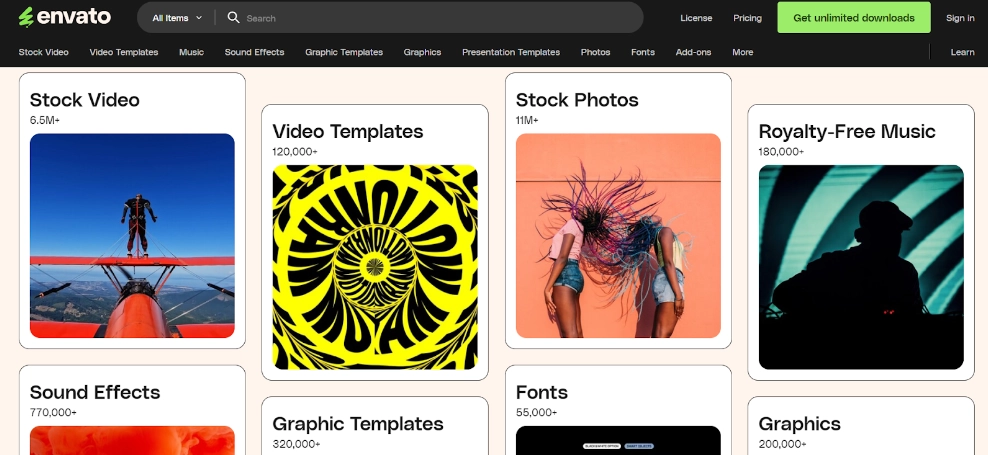
Features of Envato
- Massive template library: Thousands of templates are available for any kind of video theme that can be imagined. The largest selection to fit your project needs, whether it is corporate, personal, or educational.
- High-quality designs: Professionally designed templates that will make your video stand out. Templates on Envato are created by professional designers, meaning they're visually appealing and usable in practice.
- Easy customization: User-friendly editing tools with quick personalization make editing skills easy. Even without prior experience in video editing, Envato's intuitive interface makes it much easier to create a polished, professional video.
- Pricing: From $16.50/month with unlimited downloads on subscription. Subscription is much more valuable than money for creators who need diversified templates and design assets.
3. Adobe Premiere Pro – Professional Timeline Video Editor
Adobe Premiere Pro is a professional AI video editor that helps you edit videos effectively. It's ideal for creating highly customized timeline videos. This software allows you to add animations, audio clips, or various other visual effects to make your timeline video enjoyable.
Many people consider Adobe Premiere Pro the mightiest video editing tool because it has gained recognition among professional filmmakers and timeline video editors. Its powerful features enable you to produce complicated and highly detailed timeline videos with custom animations, transitions, and audio effects. However, learning is a bit more complex than other tools and won't be ideal for beginners.
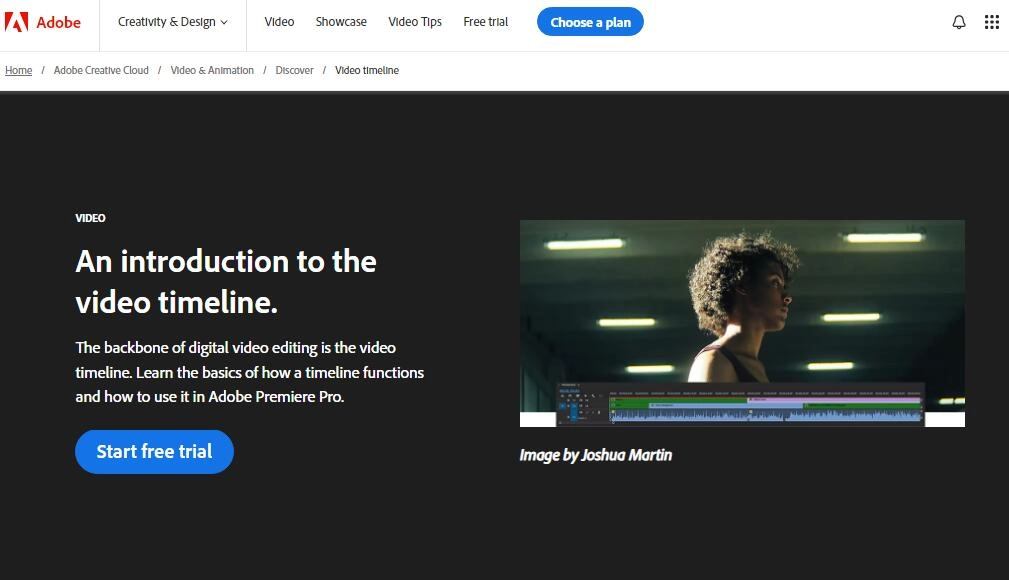
Features of Adobe Premiere Pro
- Advanced editing features: Create professional videos with precision in editing. Adobe Premiere Pro's timeline editing interface can allow you to massage video and audio tracks with immense precision, making it ideal for complicated projects.
- Rich effects library: Add animation, transitions, and effects to make your timeline video vibrant. With Premiere Pro, you are free to use enormous in-built library effects and import third-party plugins that enable you to let your creativity run wild.
- Multi-platform support: It runs on Windows and Mac, enabling smooth integration into one's workflow. Cross-platform compatibility ensures you can work on your projects with any operating system out there.
- Pricing: Adobe Premiere Pro is part of the Adobe Creative Cloud suite, with prices starting at $20.99/month. Again, It is one of the more expensive options; however, considering the robust functionality and professional-grade capabilities, this investment is worth it for serious content creators.
How to create an AI-powered timeline video with Lip Sync Avatar?
Creating a timeline video with Vidnoz AI is straightforward. Here's how you can do it:
Step 1: Go to the Vidnoz website and click Create Free Video Now. If you don’t have an account, you’ll need to sign up for free.
Step 2: Once inside the Vidnoz platform, click on Templates from the left-hand menu.
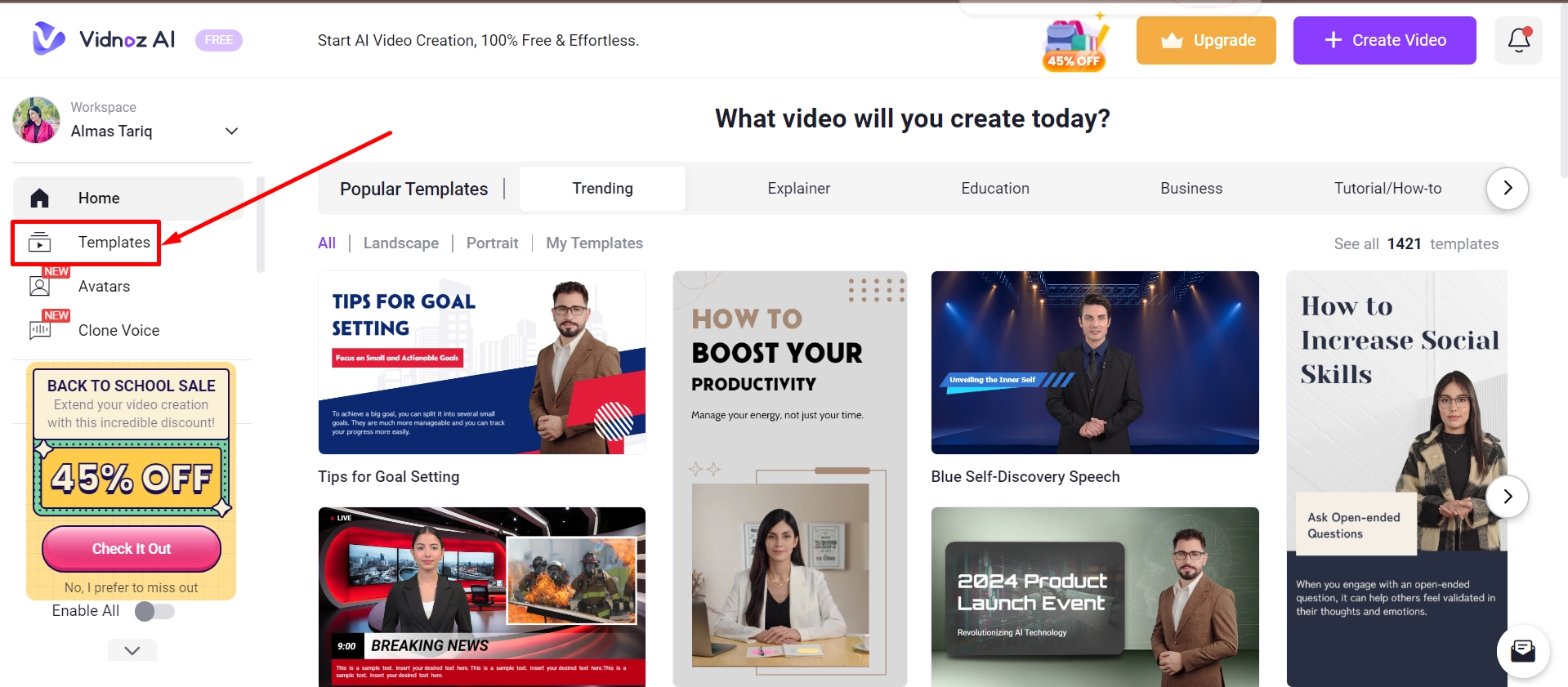
Step 3: Use the search bar to type Timeline and select the appropriate timeline video template from the search results.
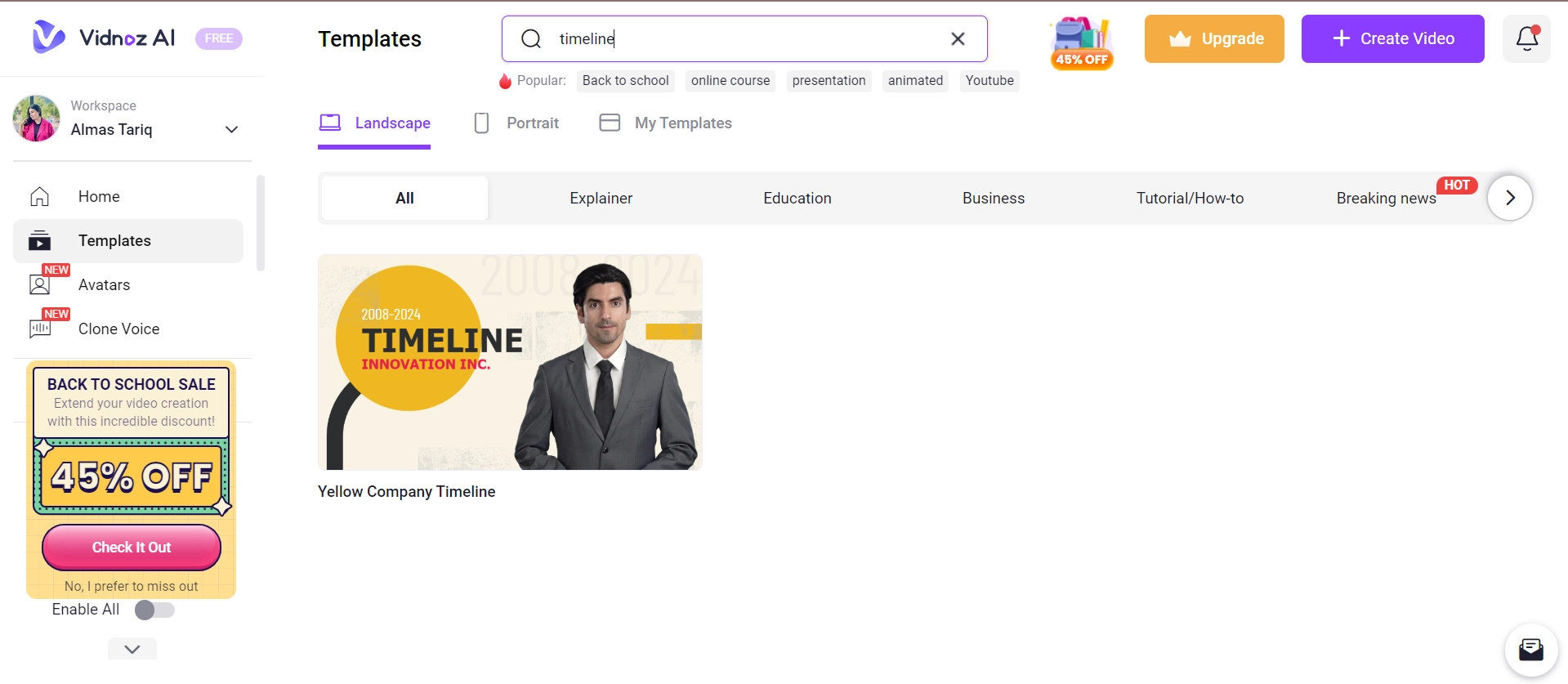
Step 4: After selecting the timeline template, begin customizing it by adding your own text, images, and media. Use Vidnoz’s built-in editor to adjust the timeline, add any desired effects, and customize the voiceover settings.
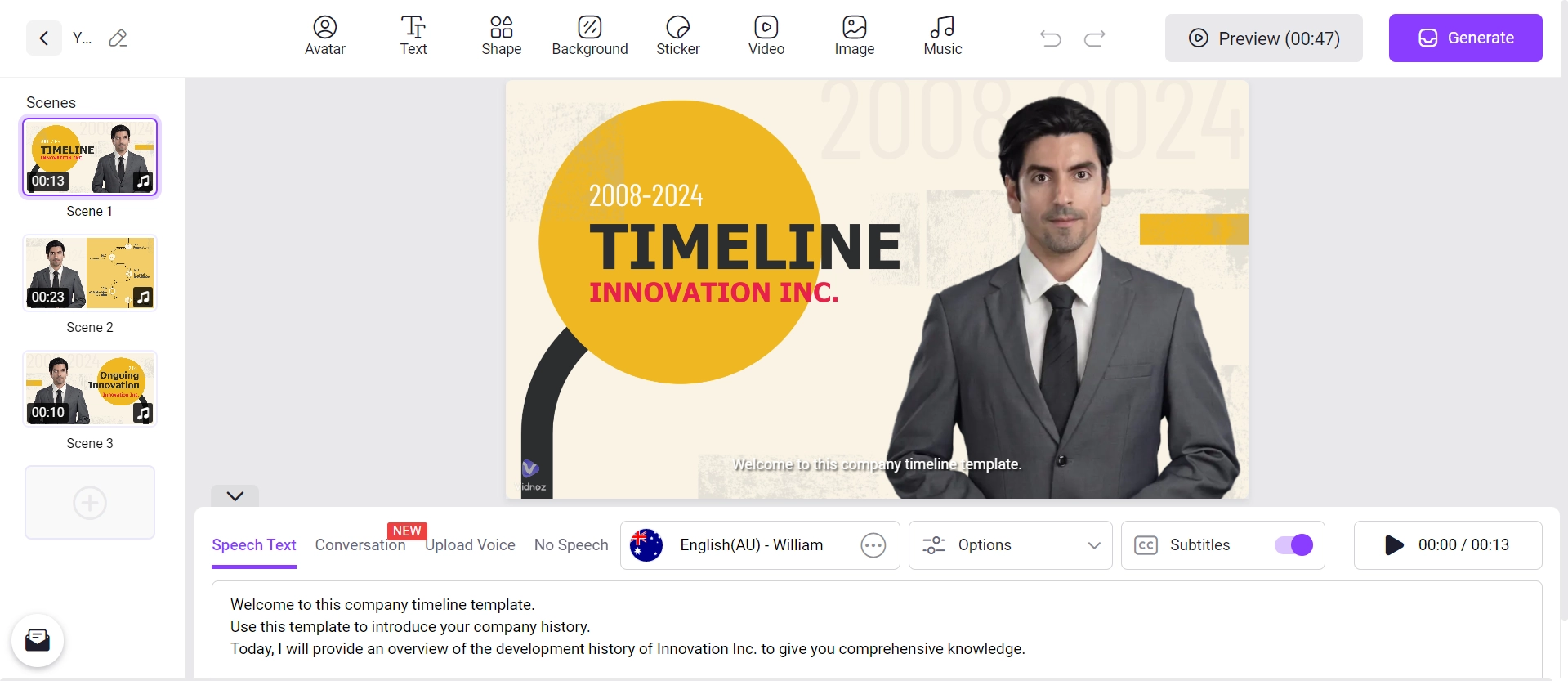
Step 5: Once you're happy with your edits, click on Generate to save the video, or choose to directly share it across your platforms.
Among the Vidnoz AI advantages you could utilise are talking photo online free, and a lip-sync option, which is ready to fill your timeline videos with fantasy. These additional tools can give you even more possibilities to customize your video creatives and add those peculiar elements to make them more catchy for the audience. For instance, like education, use talking photos online to make the historical photographs come alive and give an interactive feel while learning.
Final Words
In conclusion, making a timeline video all depends on your discretion: from picking a perfect timeline maker to full customization with AI-powered features to help you present a top-notch video. Create videos using tools and templates provided by Vidnoz AI, Envato, or Adobe Premiere Pro to ensure quality videos that inform, entertain, and engage the audience. Just head over to Vidnoz AI and create your stunning timeline video immediately! If done correctly, timeline videos can become one of the most formidable tools in your content creation armory.