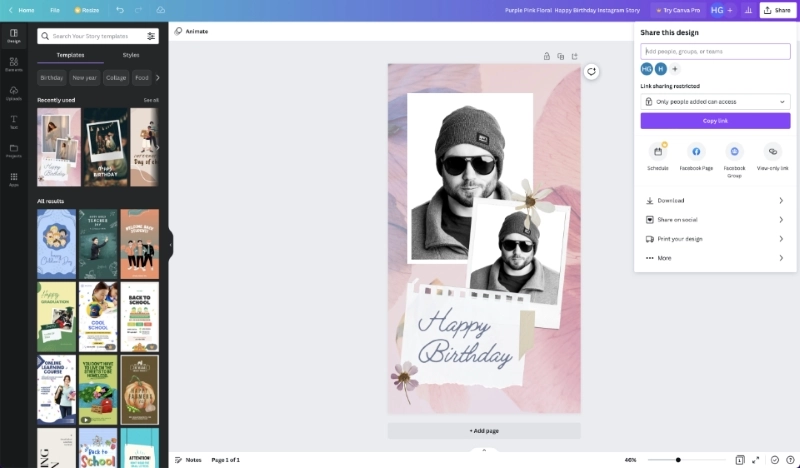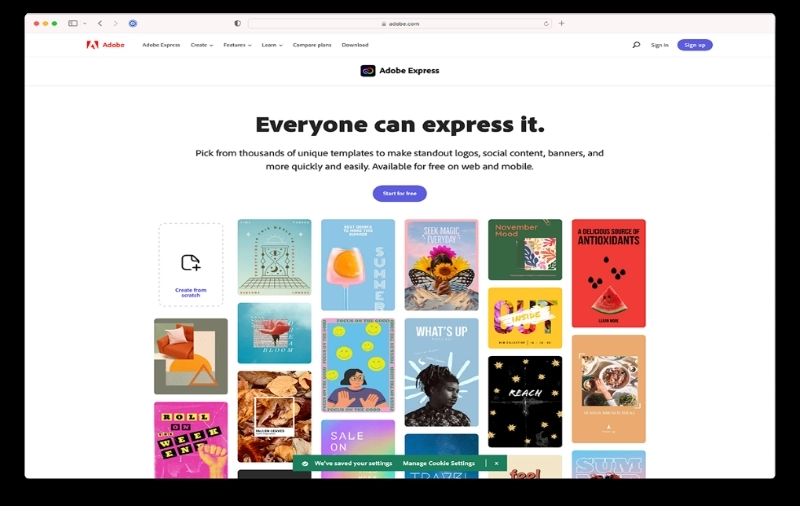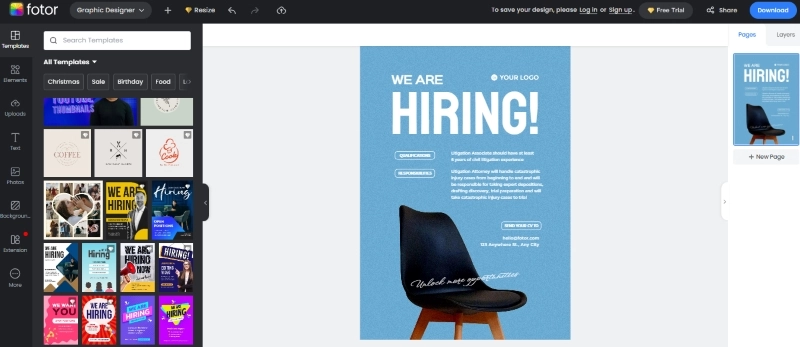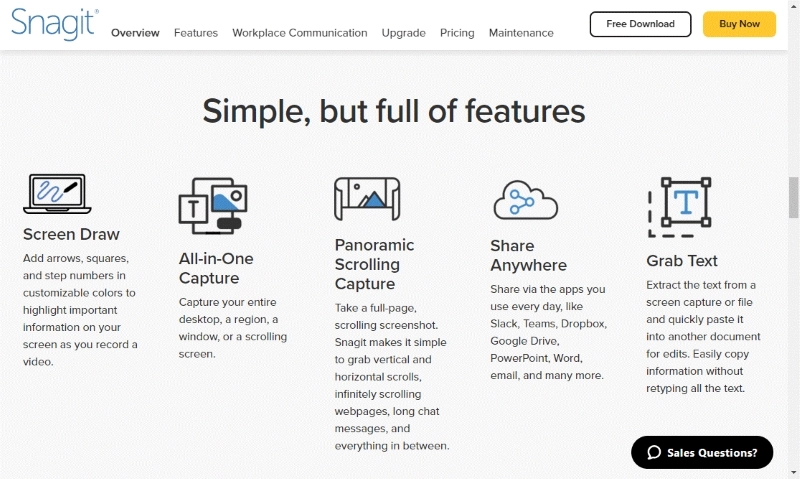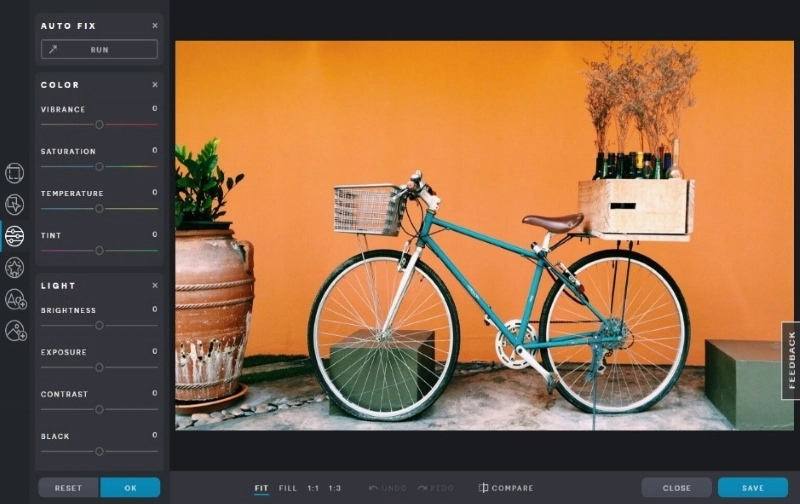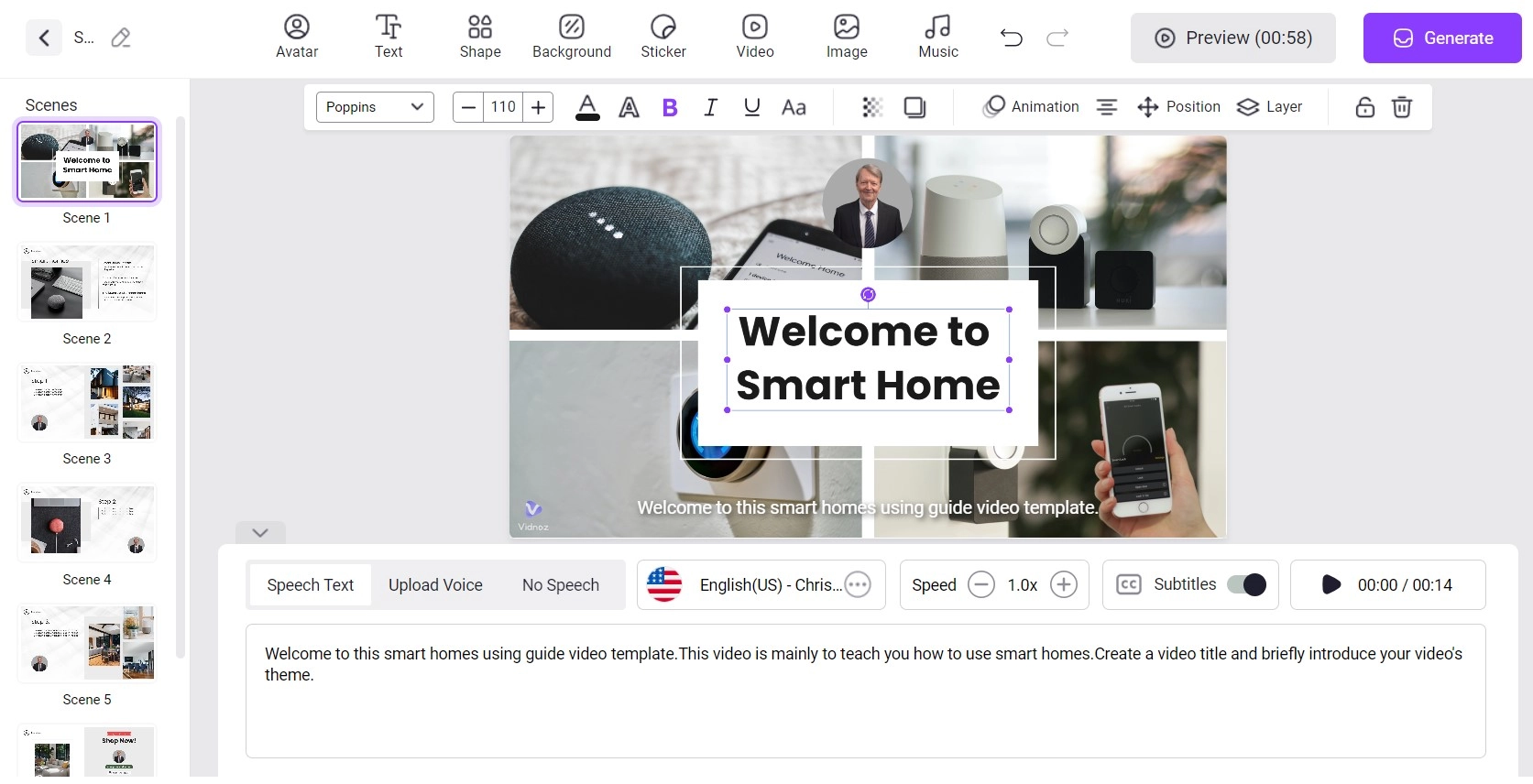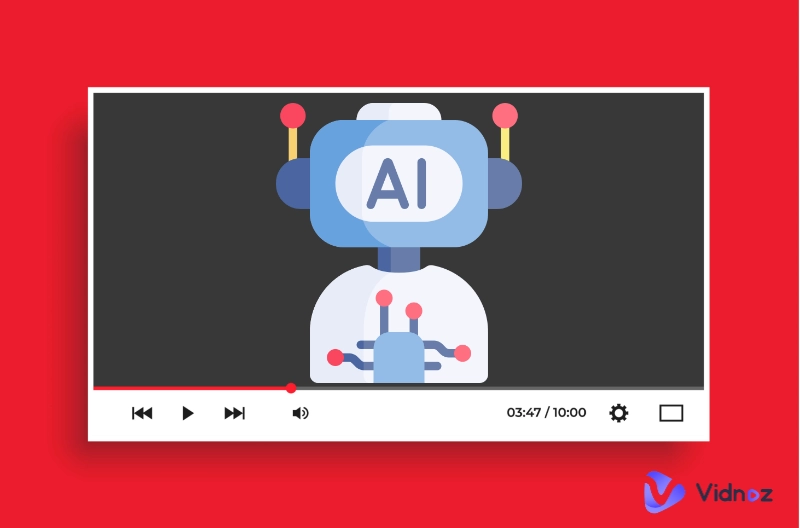A photo says more than a thousand words. That's why well-designed graphics on social media always evoke greater attention and receive better engagement online. Content creators put images to spice up social media while businesses take them as a strategy for marketing. It becomes a necessary task to create social media graphics regularly. But how?
Fortunately, social media graphic maker apps can make the job easy to transform your ideas into amazing graphics for social media posts. Here, we test and review 7 best AI-powered social media graphic designer tools to help you get success over internet.

- On This Page
-
What are Social Media Graphics and Why Does It Matter
-
What Makes a Great Social Media Graphic Maker
-
Best 7 Social Media Graphic Makers
-
How to Get Better Engagement More Than Social Media Graphics
What are Social Media Graphics and Why Does It Matter
Social media graphics are visual images or designs with the association of text, color and illustration that posted on social media. They can be advertising posters, artworks, cultural and geographical photography etc. Commonly, a good social media graphic features a creative and distinctive style. For both individuals and organizations, stunning and professional graphics can make your brand your brand more recognizable and build an identity on social media. Also, particular patterns on image probably attract target customers and further increase sales.
Using a social media graphic maker can help you create image posts that greatly improves presence on social media. It is a kind of AI image generator which can unleash your imagination without needing any design skills.
What Makes a Great Social Media Graphic Maker
Lots of developers roll out amazing social media graphic designers. When you choose a social media graphic maker, keep the following points in mind.
- Ease of use: A social media graphic maker should be easy to use so it can be used by beginners and professionals.
- Powerful Design Capabilities: A social media image maker should let you transform your ideas into amazing designs.
- Rich Social Media Graphic Templates: It should come with an extensive library of templates to create social media graphics.
- Good User Experience: A social media graphic maker should be fun to use so that you don’t get bored or feel awful when using it.
Best 7 Social Media Graphic Makers
Canva
Platforms: Canva is a free social media graphic maker that is supported by iOS, Android, Web, Windows, and macOS.
Price: Its free plan comes with 5GB cloud storage and more than a million templates. To get 1TB of cloud storage and unlimited templates, designs, and AI features, you can subscribe to Canva Pro for $12.99/month.
Key Features:
- Multiple millions of templates
- Eye-catching social media graphic designs
- Drag & Drop editor
- Search bar for finding the right templates easily
- Ability to download and share your designs
Reasons to Use:
- Canva shows thousands of templates for a single search.
- You can drag and drop elements, images, and files.
- You can move elements forward or backwards in the picture.
- It lets you share your designs with your friends and partners.
Reasons to Avoid:
- If you are a phone user, the app might not be easy to use.
- Doesn't let you download Raw files.
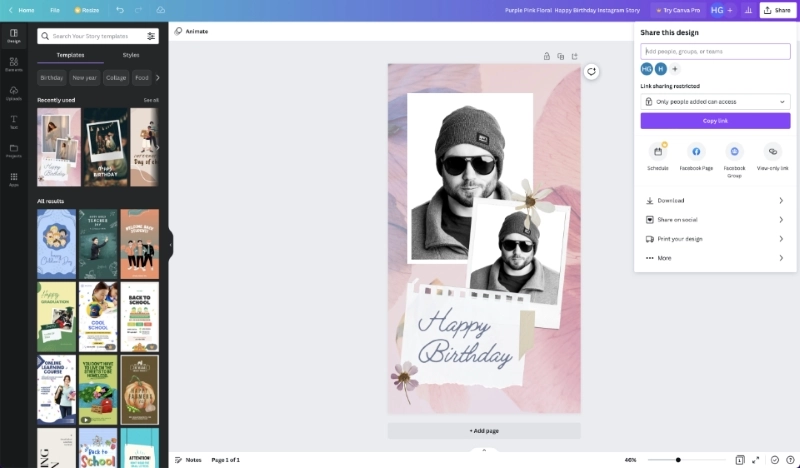
Canva is one of the best social media graphic designers that you can use to create amazing designs for any social media platform. It has dedicated templates for different platforms. Some of the templates and elements are free to use and for some, you will have to pay money ($1 per element). Canva introduced AI tools to its library and most of the AI features are locked behind the Pro Plan. For most graphic designers, Canva may be the ideal choice, even its free version is pretty feature-packed. It might not be for you if you want specific templates, use a mobile phone, or want to download the Raw files.
Adobe Express
Platforms: Web browser, Android, and iOS.
Price: 2GB cloud storage and basic features for free. $9.99/month for 100GB cloud storage and premium features.
Key Features:
- Thousands of free templates
- Powerful editor
- Advanced layer options
- Quick and easy to use
Reasons to Use:
- One of the best graphic editors
- 2GB free cloud storage
Reasons to Avoid:
- Fewer free templates than Canva
- Less cloud storage
Best for: Creating basic yet well-edited graphic designs
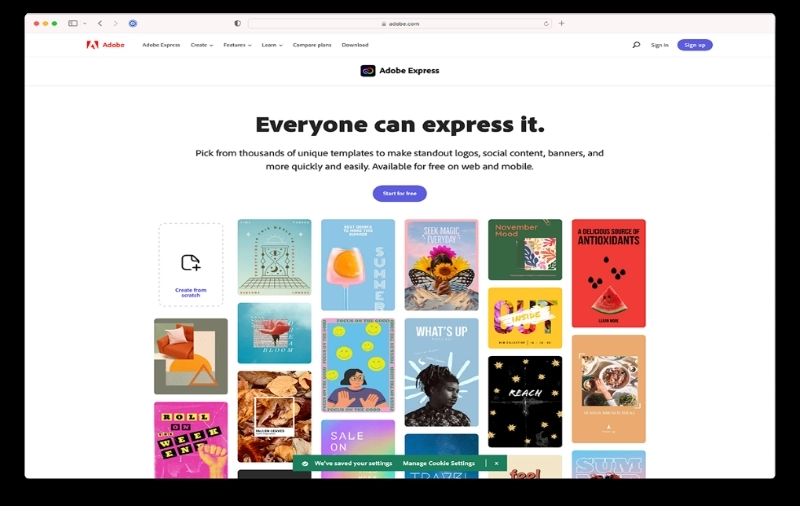
Adobe Express is no Photoshop but it's still very effective in creating good social media graphics. The tool comes with a free plan that offers thousands of free templates and icons. Its built-in a photo enhancer and editor that help you achieve the best results of social media graphics. You can make creative designs using every single element of a social media design. The tool is very easy to use and offers 2GB of free cloud storage. If you want to access all of its premium editing features, templates, designs, icons, and 100GB of cloud storage, you will have to pay money.
Fotor
Platforms: Web browser
Price: $4.99/month for the Pro Plan
Key Features:
- Drag & drop image editor
- Thousands of templates
- Categorized themes for each social media platform
- All-in-one photo editor
- Access from anywhere
Reasons to Use:
- Easy to use
- Free templates for everyone
- Works with portraits
Reasons to Avoid:
- There may be a learning curve for beginners
Best for: Beginners wanting to create impressive designs
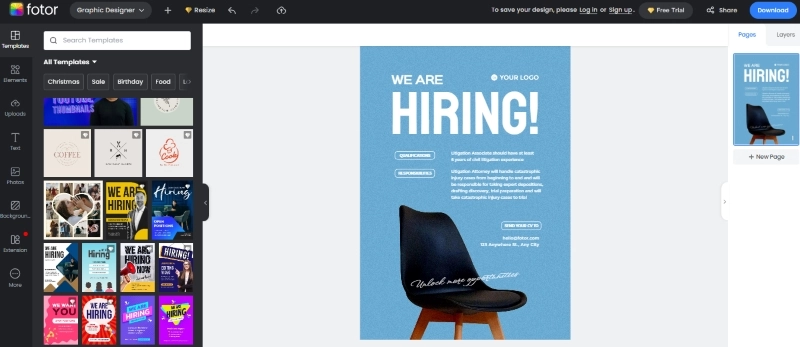
Fotor offers everything you need to create fantastic posts for your social media accounts in minutes. It has an array of customized themes and templates which make it easier for you to create awe-inspiring graphics. You can add and edit different elements such as fonts and stickers with a single click. Fotor offers the most popular and beautiful templates for free. Although it may not be easy for beginners at the start, it has a library of tutorials to help users understand the functioning of the tool better. It has everything you need to become an expert social media graphic designer. Besides, it includes various AI-powered tools to generate AI portrait, AI posters, AI anime character and so on.
Pixlr
Platforms: Web browser, Chrome extension
Price: $4.90/month
Key Features:
- Dedicated social media graphics
- Impressive yet easy-to-use editor
- Generative AI tools
- A huge library of templates, fonts, themes, elements, and animations
Reasons to Use:
- Very straightforward editing tool
- Impressive free version
- Economical paid plans
Reasons to Avoid:
- The search option is not up to par
- Ads with the free plan
Best for: Beginners

If you are looking for a tool that is as much efficient as Photoshop without the added complexity, Pixlr is the tool to go for. It has a dedicated section for social media graphics templates. With Pixlr editor, you can create social media graphics and if you want to tweak some images. It can easily remove backgrounds from images. The free version features ads but it offers most of the templates for free. The paid plans are cheaper than most other social media graphics generators.
Visme
Platforms: Web browser
Price: $12.25/month for the Starter Plan
Key Features:
- Collaboration
- Metrics for growth
- Templates
- Stock photos
Reasons to Use:
- Detailed growth metrics to better your content
Reasons to Avoid:
- Not easy for beginners
- Watermark with the free version
Best for: Teams to collaborate and design together

Visme is another social media graphics maker that allows you to create still as well as GIFs. It also has a drag and drop editor using which you can import photos and other elements to the designs. It has a lot of templates and stock photos that you can use to create impressive graphics. It offers the best-in-business team collaboration platform where you and your teams can work on designs together. Although this tool is good, it is not the best for beginners and typical content creators. Additionally, it attaches the logo in the designs if you are using free version.
Snagit
Platforms: Windows, MacOS
Price: $62.99 for a two-device license
Key Features:
- High-quality screen recording
- Scrolling capture
- Create and share templates
- Smart element recognition in videos
- Text recognition
Reasons to Use:
- 4k support
- Advanced recording features
Reasons to Avoid:
- No graphics maker
- Higher maintenance costs
Best for: Gamers, streamers, and content creators
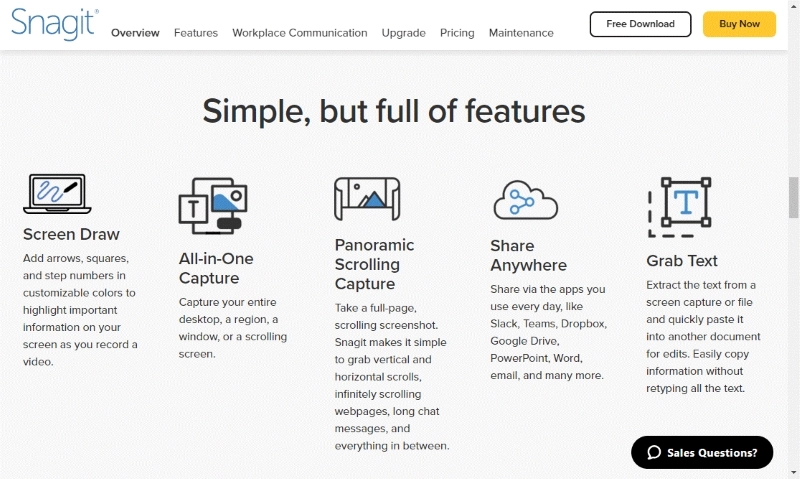
Not everybody posts photos on social media platforms. Some create streams, play games, and make tutorials to share on their social handles. Snagit is the best screen recording software for those who want to record their screens to create educational content. The tool offers HD results, 4k support, picture-in-picture screen recording, cloud storage, and a lot more. With this tool, you can easily create the best content to share on Instagram or any other platform. The only drawback of the tool is that it comes with a slightly costly price tag. Also, Snagit is not for you if want to stick to creating social media graphics in the image format.
Snappa
Platforms: Web browser
Price: $15/month for the Pro Plan
Key Features:
- Thousands of premium templates
- Millions of royalty-free HD photos and graphics
- Integrations for social media and buffer
- Team collaboration
- Custom fonts
- Background remover
Reasons to Use:
- Easy to use
- Access premium templates with the free plan
Reasons to Avoid:
- Only 3 design downloads per month
- Templates are not properly sorted
Best for: Occasional social media graphic generation
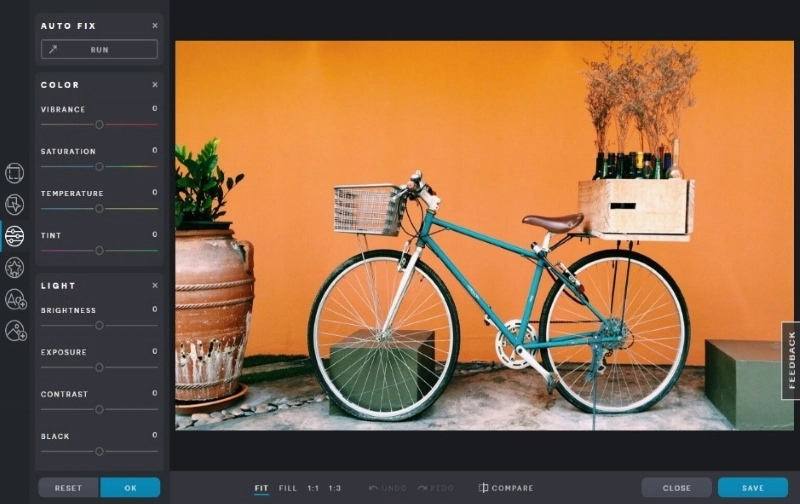
Snappa is the only tool in the list that allows you to use premium templates without having to pay money. Instead of tagging premium templates for premium users, Snappa lets you create designs with premium features but limits your downloads to 3 per month. So, if you don’t need to create social media graphics for your account regularly, Snappa is the way to go. Although it doesn’t have the best templates or a way to comb through them, it still can help you create impressive graphics.
How to Get Better Engagement More Than Social Media Graphics
Dynamic visual content is more effective in attracting views and interactions than graphics or still images on social media. Creating an aesthetic video that features AI-generated social media graphics is much better. Videos are the most preferred way to attract viewers and engagement on Instagram, YouTube, and all the other social media platforms. Using an AI-powered video generator to create amazing videos is the best way to be at the top of the game. Vidnoz AI is an intuitive AI video generator that can complete the mission very easily.

Vidnoz AI - Create Free Engaging AI Video with Talking Avatar
- Easily create professional AI videos with realistic avatars.
- Text-to-speech lip sync voices of different languages.
- 2800+ video templates for multiple scenarios.
Vidnoz AI has a set of AI features to make your generate stunning videos easily, quickly and intelligently.
- Professional-designed templates for social media: Vidnoz AI has hundreds of well-designed, well-categorized, and high-quality templates that you can use to create the best quality videos in a few clicks. Whether you want to make tutorials, presentations, invitation videos, social media videos and so on, Vidnoz AI has templates for everything.
- Realistic AI talking avatars: The ability to create life-like and realistic AI talking avatars makes Vidnoz AI the best AI video generator. You can browse and choose one from a huge library of pre-made avatars. If you want, you can also upload a picture of your favorite celebrity or a favorite picture of yourself and create a custom avatar from scratch. After that, you can train and use the avatar for your videos.
- Natural AI voices with local accents: Vidnoz AI also features support for all the mainstream languages including English, French, Spanish, and Portuguese and also offers various local accents in both male and female voice tones. You can choose from 470+ voice tones for illustrations in your videos.
- Easy and free to create videos for social media: Vidnoz AI is an all-in-one AI video generator and editor that allows you to create social media videos for free. You can access all the features and elements of the tools from a single window.
Here is a step-by-step guide to creating social media videos using Vidnoz AI.
Step 1. Visit Vidnoz AI website. Sign up an account and log in.
Step 2. Click Create Video. If you want to create a video for social media with full of your creativity, click Create Video > Start a blank in landscape, portrait or square. If you want to fast generate a video, select Templates and use one.
Step 3. In the editor page, write your script and choose a voice, language. Then, customize the video as you like. You can add text, subtitle, avatar, image, background music and edit every element with styles/filters if needed.
Step 4. Click Generate. A few minutes later, the AI-generated social media video is saved to My Creations. You can directly share it to social media and download it for keeping a copy.
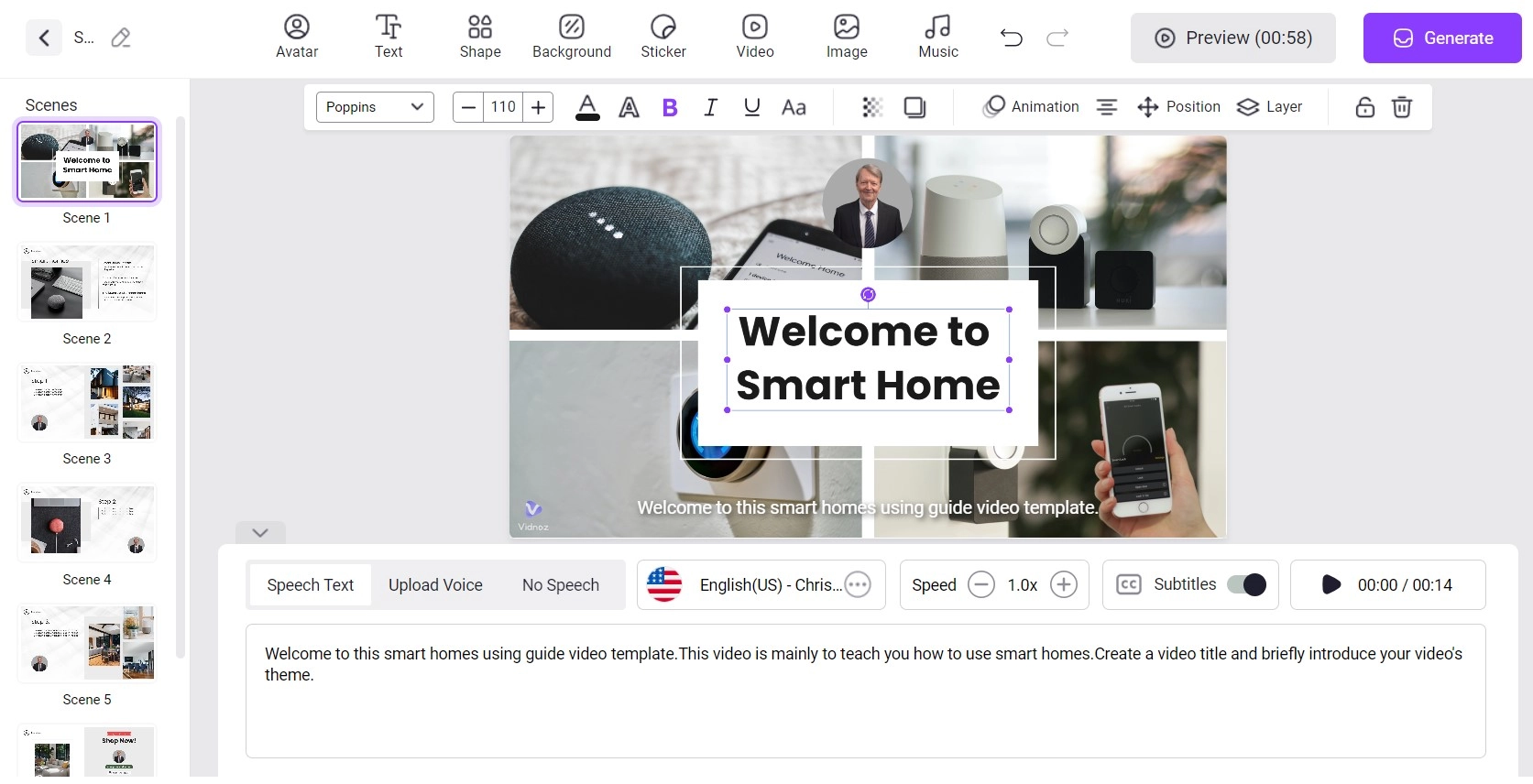
Conclusion
A social media graphic maker is a cost-effective solution to create professional designs to boost ROI. Here, the article introduce 7 of the best social media graphic designers all of which can help you make graphics for social media easily and quickly. Pick one that meets your needs the most.
Additionally, it is suggested to generate professional marketing or business videos for social media to get better engagement. Vidnoz AI is a highly recommended tool for video creation. It offers plenty of dedicated templates for social media and enables you to add AI avatars and voices making the video more attractive. Sign up for Vidnoz AI now and Give it a try.

Vidnoz AI - Create Free Engaging AI Video with Talking Avatar
- Easily create professional AI videos with realistic avatars.
- Text-to-speech lip sync voices of different languages.
- 2800+ video templates for multiple scenarios.

![[Free & Paid] Best AI Tools for Social Media Marketing in 2026 - Secrets to Getting More Organic Traffic](https://www.vidnoz.com/bimg/best-ai-tools-for-social-media-marketing.webp)