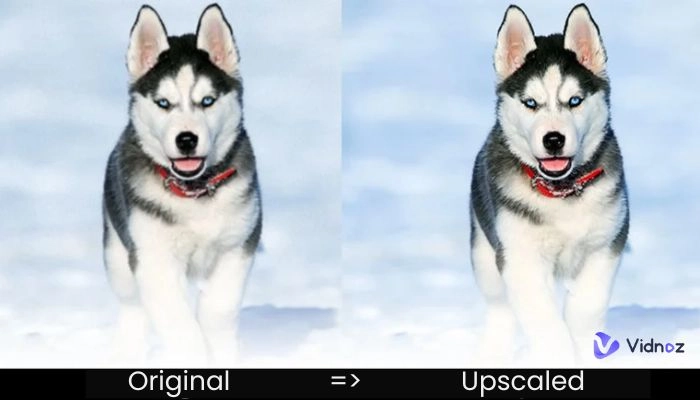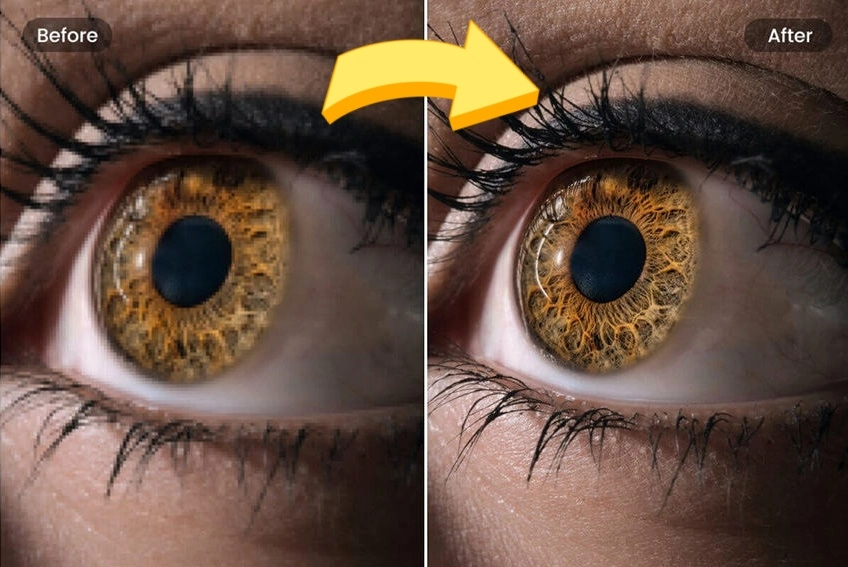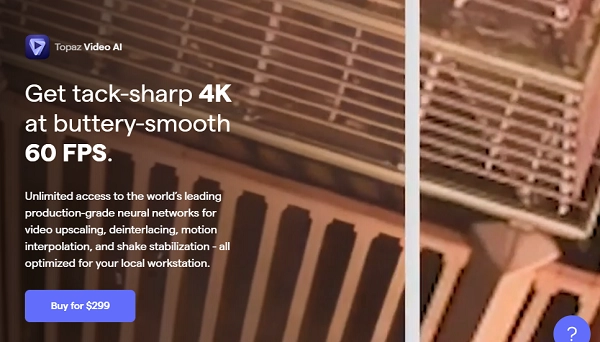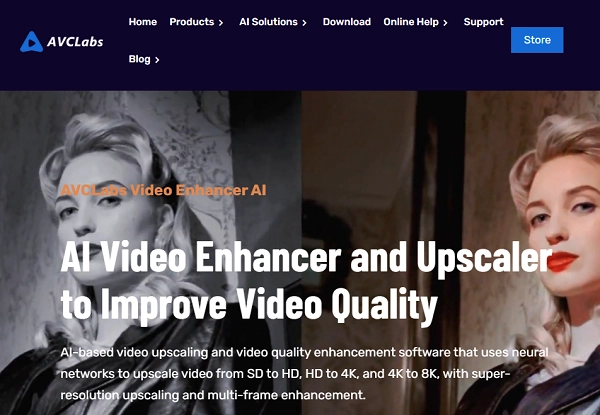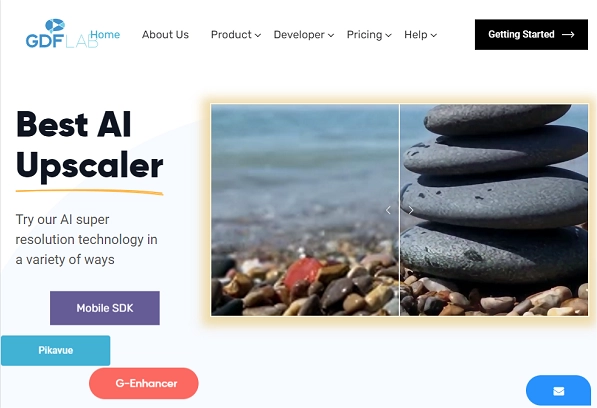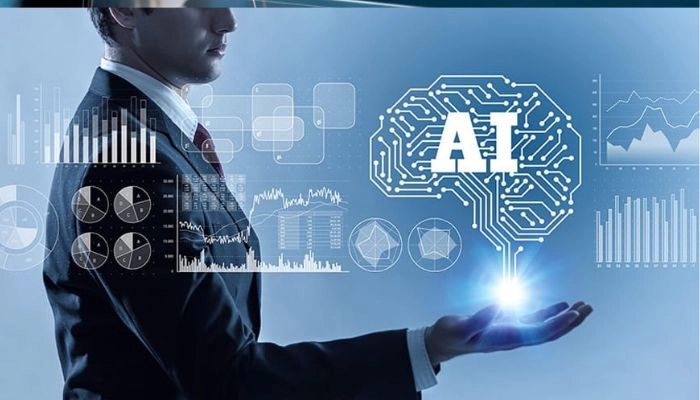Today's advanced gadgets and content mediums often find us with the frustrations of low-resolution or outdated video content. You might be stuck with precious memories, outdated videos, or low-res content that doesn't cut it anymore. Frustrating, isn't it?
Whether it's businesses wanting to keep up with the high-definition world, or individuals cherishing moments trapped in grainy footage, the shortcomings of traditional upscaling methods are tiring. They tend to deliver blurred, pixelated, and pretty disappointing results.
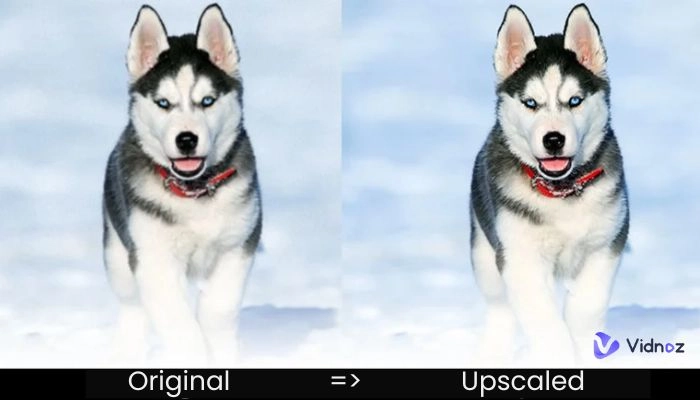
But what if there's a way around this struggle? Say hello to AI upscale video, a smart solution that uses artificial intelligence to bring your old or low-resolution videos back to life, rendering them in exceptional detail and clarity. AI can help you with a lot of things such as converting text to speech.
But how does an AI video resolution upscaler work, and which one should you pick? If you're unclear about these points, we hear you. In this AI upscale video guide, we'll discuss the best upscalers and tell you the easiest ways to use them.
So instead of being stuck with low-quality visual content, read on and let AI upscale video help you!
- On This Page
-
Fundamentals of AI Video Upscaler/Enhancer
-
The Benefits of Using AI Video Upscaling
-
How Does AI Video Enhancer Work
-
5 Popular AI Video Upscaling Online Platforms
2. Topaz Video Enhance AI
3. AVCLabs Video Enhancer AI
5. DVDFab Video Enhancer AI
-
How to Use an AI Video Upscaler to Enhance a Video to 4K
-
Future Trends of AI Video Upscaling & Enhancing in Content Creation
Fundamentals of AI Video Upscaler/Enhancer
AI upscaling video is an innovative technique that employs artificial intelligence to enhance the quality of video footage. Instead of the conventional stretching pixels method used in traditional upscaling, AI upscaling utilizes complex algorithms to predict and fill in details, resulting in a sharper, more refined video.
AI video upscaling is largely attributed to artificial intelligence and machine learning. In the case of video upscaling, these technologies learn from high-resolution images and then apply that knowledge to increase the resolution of lower-quality videos.
The core of AI upscaling lies in its algorithms: convolutional neural networks (CNNs) and Generative Adversarial Networks (GANs). CNNs help the system identify patterns and reconstruct details, while GANs work to generate high-resolution, realistic output. These algorithms allow AI upscaling to recreate videos in greater detail by working together.
The Benefits of Using AI Video Upscaling
AI video upscaling takes a big task off your to-do list by automating the process of making your visual content attractive. Here are some benefits of AI upscaling video online free:
★ Enhanced Resolution: AI upscaling improves video clarity and adds detail to previously blurry or pixelated content.
★ Preservation of Original Detail: Unlike traditional methods, AI upscaling ensures the preservation of original elements, offering a faithful high-resolution representation.
★ Adaptive Learning: The AI learns over time and refines its process to enhance results with each upscaling task.
★ Improved Viewer Experience: AI upscaling enhances viewer engagement and satisfaction by delivering high-quality videos.
★ Cost and Time Efficiency: AI video upscaling is automated and saves resources compared to manual enhancement methods.
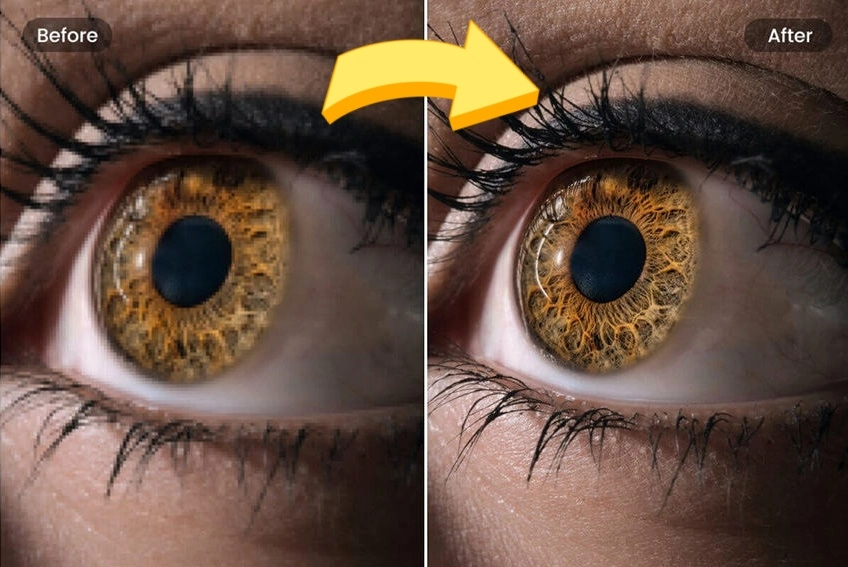
How Does AI Video Enhancer Work
An AI video enhancer, also called as AI video upscaler, combines artificial intelligence and machine learning to enhance video content. Here's how AI upscale video to 4k works:
Pre-processing and Analyzing Video Content: The initial step in AI upscaling involves pre-processing, where the system analyzes low-resolution video content to identify pixels, patterns, and other intricate details.
Deep Learning Models and Neural Networks in AI Upscaling: Next, deep learning models are put into action. The AI, utilizing a complex network of artificial neurons known as a Convolutional Neural Network (CNN), begins to learn from the analyzed patterns.
Generating High-Resolution Frames through Extrapolation: After learning and processing, the AI uses extrapolation to fill in missing data and generate high-resolution frames. It predicts the details that should exist in the higher resolution version based on its learning, significantly improving the video quality.
5 Popular AI Video Upscaling Online Platforms
You can be a pro with AI video upscaling if your tool is designed to handle such detailed processing. However, since not all AI upscale video tools are the same, you might waste time with a barely useful tool. Therefore, we've listed the best AI video resolution upscaler tools to make this task easier. Based on our experience, here are the best AI video upscaler tools:
1. Pixop

Pixop is a cutting-edge AI video enhancer. You'll experience a new standard of clarity with Pixop's high-quality AI upscaling feature. This sophisticated tool uses artificial intelligence to amplify your video resolution to achieve breathtaking quality up to UHD 8K. Rest assured, your memories and work don't just get a resolution boost; they get an immersive upgrade that brings every frame to life with Pixop.
Thanks to tools that promote seamless collaboration between colleagues and clients, navigating through this platform is a breeze. Now, team discussions, feedback, and project management are all accessible under one virtual roof, streamlining your workflow like never before. Pixop also ensures your precious content is shielded with top-tier encryption, giving you peace of mind as you upscale and enhance your videos.
Main Features:
Paid or Free:
Paid and priced per gigapixel
2. Topaz Video Enhance AI
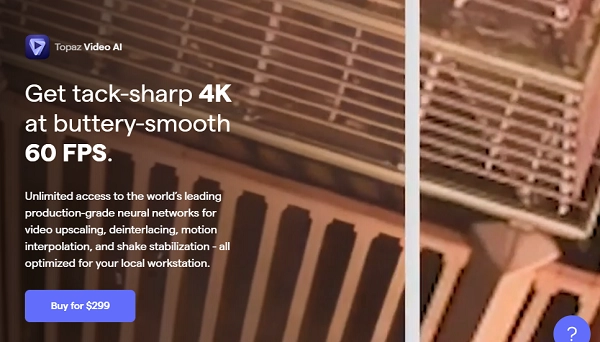
Think of Topaz Video Enhance AI like a magnifying glass for videos that will take lower-quality footage and upscale it to stunning 4K or even 8K. Also, if your video is grainy or noisy, it can smooth things out, making it clear and pleasing to the eye.
This video AI upscaler even works with cartoons or computer graphics to help stabilize shaky footage by providing image stabilization. Since this video AI upscaler clears up images by removing motion blur, it's an excellent helper for making your home videos, YouTube content, or professional work look high-end and expertly-shot without requiring expert editing skills or expensive equipment.
Main Features:
-
Removing motion blur
-
Image stabilization
-
Noise reduction
Paid or Free:
Paid, $299 for one year of unlimited upgrades
Also Read: Top 5 AI Video Editors For Fast & Professional Video Creation >>
3. AVCLabs Video Enhancer AI
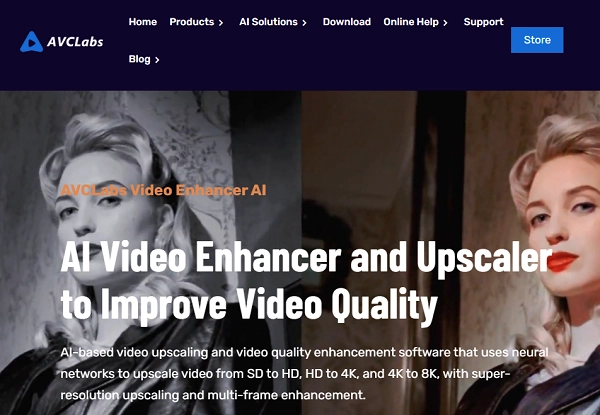
AVCLabs Video Enhancer AI uses the power of neural networks and upskills videos from standard-definition to high-definition, from HD to 4K, and even 4K to an astonishing 8K. Its super-resolution upscaling and multi-frame enhancement capabilities ensure that every frame of your video looks immaculate.
The core features of AVCLabs Video Enhancer AI include increasing video resolution and refining the overall aesthetic of your videos. It lets you upscale and enhance your content, resulting in videos that look more detailed and vibrant. AVCLabs also offers color correction and calibration features so you can tweak the color balance and intensity as you AI upscale video to 4k.
Main Features:
Paid or Free:
Paid, $39.95/month, $119.95/year, $239.9/lifetime
4. GDFLab
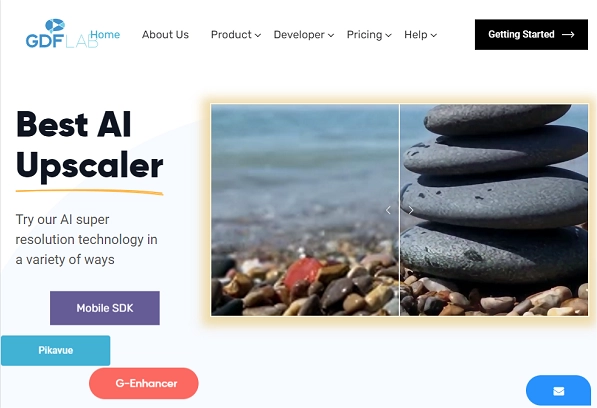
GDFLab is an exceptionally high-quality video upscaling and remastering solution. It has been engineered to simplify your video enhancement experience so you can easily understand how to AI upscale video.
GDFLab eliminates long wait times from AI video upscaling and enables you to tweak videos at an impressive speed, all without compromising on the end result. The quality of the upscaling is top-tier, transforming your content with stunning clarity and detail.
GDFLab's versatility sets it apart - whether you're on a smartphone, tablet, or desktop, GDFLab works seamlessly across all devices. Such diverse compatibility ensures that high-quality video upscaling is always accessible, no matter where you are.
Main Features:
Paid or Free:
Paid, $49.99/month
5. DVDFab Video Enhancer AI

DVDFab Video Enhancer AI is a forward-thinking tool that brings together artificial intelligence and super-resolution technology to elevate your videos. This software is designed to effortlessly improve videos or movies with low resolution and upscale image to high quality.
DVDFab Video Enhancer AI is capable of enhancing your videos up to 4K resolution and delivers stunning clarity and detail that will transform your viewing experience. This visual content uplift is possible because it's armed with AI models trained by a neural network that understands and identifies the best ways to enhance your content.
Main Features:
Paid or Free: Paid
How to Use an AI Video Upscaler to Enhance a Video to 4K
Automating the video upscaling task takes some work around the tool if you're new to it. But fret not, here are the standard steps to AI upscale video with any tool that you get your hands at:
Step 1: Selecting Appropriate AI Upscaling Software or Tools
There are various options for AI video upscaling, like Pixop, AVCLabs Video Enhancer AI, GDFLab, and DVDFab Video Enhancer AI. Each tool offers unique features, so consider your specific needs when choosing.
Step 2: Preparing and Optimizing the Source Video for Upscaling
Once your tool of choice is ready, the next step is to prepare your video for upscaling. This step means making sure the video is in a supported format, and its quality is the best possible. If you do this, it'll ensure the AI has a solid base to work from, increasing the chances of a satisfactory result.
Step 3: Adjusting Parameters like 4K and Settings for Desired Results
Now, it's time to adjust your settings, keeping the ultimate goal in mind: AI upscale video to 4K. Select the desired output resolution (4K in this case), and adjust other parameters as necessary. These could include frame rate, bit rate, and aspect ratio, depending on the software.
Step 4: Executing the AI Upscaling Process
With your video prepared and your settings tweaked, you can initiate the AI upscaling process. The software will apply the pre-trained neural network to your video, analyzing and enhancing each frame to output a high-resolution version.
Step 5: Evaluating and Fine-tuning the Upscaled Video
After the AI finishes upscaling, check for any defects, inconsistencies, or areas that might need further adjustment. Many tools offer fine-tuning options post-upscaling, allowing you to perfect your video.
Future Trends of AI Video Upscaling & Enhancing in Content Creation
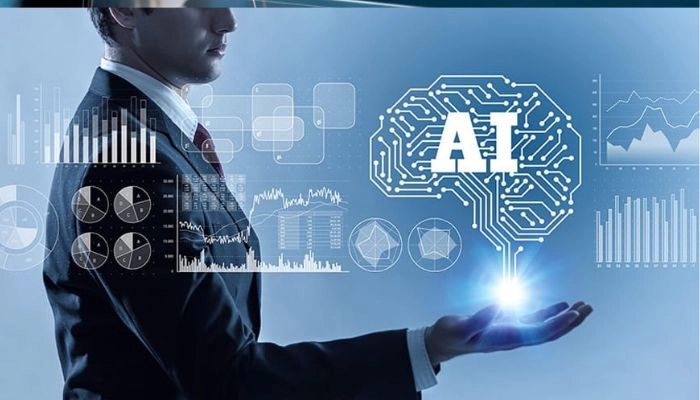
As we venture further into the AI revolution, video upscaling, and content creation continue to evolve rapidly. Here's a sneak peek into some of the future trends that could redefine AI upscaling video online:
Recent years have witnessed remarkable breakthroughs in AI upscaling technology, resulting in improved algorithms and machine learning models. These advancements have the potential to dramatically enhance video resolution and quality, promising to deliver an unprecedented viewing experience. For instance, the development of more sophisticated Convolutional Neural Networks (CNNs) is paving the way for better pattern recognition and prediction capabilities in upscaling tools.
Also, as AI becomes more ingrained in our daily lives, we can expect to see AI upscaling tools becoming increasingly accessible. This integration into various industries, from entertainment and gaming to surveillance and remote sensing, will likely bring high-quality video access to an ever-expanding audience.
AI's transformative impact extends beyond video upscaling to content creation as well. A new breed of AI-assisted tools is revolutionizing the content creation process, making it more efficient and intuitive. One such tool is Vidnoz Flex, which harnesses the power of AI to streamline video production and editing.
Vidnoz Flex - Inclusive Video Creation & Automation Platform
Create, customize, share, and track videos. Gain all faster with 2X speed!
- Record, upload and edit videos with built-in video recorder editor.
- Add CTA button, polls and user forms that enhance interaction.
- Share your videos to mainstreaming platform in batches.
- Track your video performance with in-depth insights.
These AI-assisted tools automate mundane tasks and provide creative suggestions and edits, enabling even novice users to produce high-quality content. These tools democratize content creation and empower more individuals and businesses to tell their stories in visually captivating ways.
Final Thoughts
AI video upscaling provides a powerful solution to the limitations of traditional video enhancement methods. From understanding the fundamentals and benefits of AI video upscaling to exploring the various AI upscaling tools and their application, you must have understood this technology's potential.
You should take the knowledge gained from this guide and begin implementing AI upscale video techniques in your projects. The power of AI video upscaling is now more accessible than ever, offering vast benefits and the opportunity to truly transform your video content.